MongoDB C Driver Building on CentOS
Building on Unix
Prerequisites
OpenSSL is required for authentication or for SSL connections to MongoDB. Kerberos or LDAP support requires Cyrus SASL.
To install all optional dependencies on RedHat / Fedora: $ sudo yum install pkg-config openssl-devel cyrus-sasl-devel
On Debian / Ubuntu: $ sudo apt-get install pkg-config libssl-dev libsasl2-dev
On FreeBSD: $ su -c 'pkg install pkgconf openssl cyrus-sasl'
Building from a release tarball
Unless you intend on contributing to the mongo-c-driver, you will want to build from a release tarball.
The most recent release of libmongoc is 1.8.1 and can be downloaded here. The following snippet will download and extract the driver, and configure it:
$ wget https://github.com/mongodb/mongo-c-driver/releases/download/1.8.1/mongo-c-driver-1.8.1.tar.gz
$ tar xzf mongo-c-driver-1.8.1.tar.gz
$ cd mongo-c-driver-1.8.1
$ ./configure --disable-automatic-init-and-cleanup
亲测:
https://github.com/mongodb/mongo-c-driver/releases/download/1.8.1/mongo-c-driver-1.8.1.tar.gz 这个地址下载超慢
所以还是从 git 下载源码
Building from git
To build an unreleased version of the driver from git requires additional dependencies.
RedHat / Fedora: $ sudo yum install git gcc automake autoconf libtool
Debian / Ubuntu: $ sudo apt-get install git gcc automake autoconf libtool
FreeBSD: $ su -c 'pkg install git gcc automake autoconf libtool'
Once you have the dependencies installed, clone the repository and build the current master or a particular release tag:
$ git clone https://github.com/mongodb/mongo-c-driver.git
$ cd mongo-c-driver
$ git checkout x.y.z # To build a particular release
$ ./autogen.sh --with-libbson=bundled
$ make
$ sudo make install
1.
下载 mongo-c-driver-r1.6 源码:
https://github.com/mongodb/mongo-c-driver(GitHub驱动源码,这个 src/libbson 文件夹里面是空的,要单独下载)
下载 libbson-r1.6 源码:
https://github.com/mongodb/mongo-c-driver/tree/r1.6/src
2.
解压:
unzip mongo-c-driver-r1.6.zip
unzip libbson-r1.6.zip
3.
将 libbson 源码 拷贝 至 mongo-c-driver-r1.6/src/libbson 目录
4.
sudo yum install pkg-config openssl-devel cyrus-sasl-devel
./autogen.sh --with-libbson=bundled (得先安装 libtoll ,否则会报错。sudo yum install libtool*)
make
sudo make install
安装完成的库和头文件目录:
/usr/local/lib
/usr/local/include
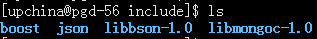
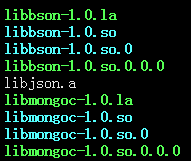
API 用法详见:http://www.cnblogs.com/SZxiaochun/p/5848455.html
注意:
使用库的时候报错:
error while loading shared libraries: libevent-1.4.so.2: cannot open shared object file: No such file or directory
原因:
程序按照默认共享库路径找不到该共享库文件。
解决方法:
详见:http://www.cnblogs.com/SZxiaochun/p/7685499.html
MongoDB C Driver Building on CentOS的更多相关文章
- MongoDB C Driver Building on Windows
一.编译mongodb c driver: 需要先安装OpenSSL:(参见:http://bbs.aircheng.com/read-2222-1) 步骤:(MongoDB步) 1.下载Active ...
- MongoDB C Driver and APIinstances linux MongoDB安装配置
<一,linux平台MongoDB安装配置>在这我们使用的Centos6 yum部署的,你想搞编译,自个干!
- MongoDB Java Driver操作指南
MongoDB为Java提供了非常丰富的API操作,相比关系型数据库,这种NoSQL本身的数据也有点面向对象的意思,所以对于Java来说,Mongo的数据结构更加友好. MongoDB在今年做了一次重 ...
- MongoDB C Driver使用教程
MongoDB C Driver使用教程 转载请注明出处http://www.cnblogs.com/oloroso/ 本指南提供简介 MongoDB C 驱动程序. 在 C API 的详细信息,请参 ...
- windows平台下安装、编译、使用mongodb C++ driver
本博客将记录在Win8.1 ,VS2013环境下编译.配置mongodb C++ driver的流程. 1.下载预备 下载Boost:http://sourceforge.net/projects/b ...
- Ignoring Extra Elements in mongoDB C# Driver
MongoDB删除字段后会报错: Element ... does not match any field or property of class Customer. 需要在实体类增加 [BsonI ...
- Install MongoDB on Red Hat Enterprise, CentOS, Fedora, or Amazon Linux
Install MongoDB on Red Hat Enterprise, CentOS, Fedora, or Amazon Linux¶ Overview Use this tutorial t ...
- mongodb .net driver
1.介绍 The official MongoDB .NET Driver provides asynchronous interaction with MongoDB. Powering the d ...
- Mongodb Java Driver 参数配置解析
要正确使用Mongodb Java Driver,MongoClientOptions参数配置对数据库访问的并发性能影响极大. connectionsPerHost:与目标数据库能够建立的最大conn ...
随机推荐
- Speech and Language Processing, NLP 处理
https://www.amazon.com/Speech-Language-Processing-Daniel-Jurafsky/dp/0131873210 http://web.stanford. ...
- filezilla修改默认21端口
一.filezilla修改端口21 1.修改ftp端口号,例如我们想把21修改成888 2.修改数据端口号为N-1,即888-1=887 3.防火墙中开启端口888和887 完成一个FTP的传输过程不 ...
- CentIOS PHP 扩展库
1.GD库 yum -y install php-gd
- eclipse中git更新操作
1,本地已经修改的代码不要commit和push 2,选中工程,右击Team,然后点击Fetch from Upstream,从远程服务器拉取最新的代码 3,上一步操作完成,再右击工程,选中Team, ...
- java框架篇---Struts2的处理流程
一.Struts2的处理流程: 客户端产生一个HttpServletRequest的请求,该请求被提交到一系列的标准过滤器(Filter)组建链中(如ActionContextCleanUp:它主要是 ...
- andriod自定义视图
一.通过View实现自定义视图 通过构造函数创建可视界面 public class MyView extends View { // Constructor required for in-code ...
- Linux 下MongoDb的安装
MongoDb在linux可以说是非常的简单的. 先下载: curl -O https://fastdl.mongodb.org/linux/mongodb-linux-x86_64-3.0.6.tg ...
- Android Things专题5 I2C
文| 谷歌开发人员技术专家, 物联网方向 (IOT GDE) 王玉成(York Wang) 上一讲中.我们说到 Android Things 的 API,以及 Peripheral I/O 设备包括的 ...
- Java API学习(一) ArrayList源码学习
ArrayList在平常用的还挺多的,用起来十分舒服,顺手.这里来学习一下它的源码. 类定义 下面是类的定义: public class ArrayList<E> extends Abst ...
- C语言 · 字符串变换
算法训练 字符串变换 时间限制:1.0s 内存限制:256.0MB 问题描述 相信经过这个学期的编程训练,大家对于字符串的操作已经掌握的相当熟练了.今天,徐老师想测试一下大家对于字符 ...
