在HTML中实现和使用遮罩层
Web页面中使用遮罩层,可防止重复操作,提示loading;也可以模拟弹出模态窗口。
实现思路:一个DIV作为遮罩层,一个DIV显示loading动态GIF图片。在下面的示例代码中,同时展示了如何在iframe子页面中调用显示和隐藏遮罩层。
示例代码:
index.html
<!DOCTYPE html>
<html lang="zh-CN">
<head>
<meta charset="utf-8">
<meta http-equiv="X-UA-Commpatible" content="IE=edge">
<title>HTML遮罩层</title>
<link rel="stylesheet" href="css/index.css">
</head>
<body>
<div class="header" id="header">
<div class="title-outer">
<span class="title">
HTML遮罩层使用
</span>
</div>
</div>
<div class="body" id="body">
<iframe id="iframeRight" name="iframeRight" width="100%" height="100%"
scrolling="no" frameborder="0"
style="border: 0px;margin: 0px; padding: 0px; width: 100%; height: 100%;overflow: hidden;"
onload="rightIFrameLoad(this)" src="body.html"></iframe>
</div> <!-- 遮罩层DIV -->
<div id="overlay" class="overlay"></div>
<!-- Loading提示 DIV -->
<div id="loadingTip" class="loading-tip">
<img src="data:images/loading.gif" />
</div> <!-- 模拟模态窗口DIV -->
<div class="modal" id="modalDiv"></div> <script type='text/javascript' src="js/jquery-1.10.2.js"></script>
<script type="text/javascript" src="js/index.js"></script>
</body>
</html>
css/index.css
* {
margin:;
padding:;
}
html, body {
width: 100%;
height: 100%;
font-size: 14px;
}
div.header {
width: 100%;
height: 100px;
border-bottom: 1px dashed blue;
}
div.title-outer {
position: relative;
top: 50%;
height: 30px;
}
span.title {
text-align: left;
position: relative;
left: 3%;
top: -50%;
font-size: 22px;
}
div.body {
width: 100%;
}
.overlay {
position: absolute;
top: 0px;
left: 0px;
z-index:;
display:none;
filter:alpha(opacity=60);
background-color: #777;
opacity: 0.5;
-moz-opacity: 0.5;
}
.loading-tip {
z-index:;
position: fixed;
display:none;
}
.loading-tip img {
width:100px;
height:100px;
}
.modal {
position:absolute;
width: 600px;
height: 360px;
border: 1px solid rgba(0, 0, 0, 0.2);
box-shadow: 0px 3px 9px rgba(0, 0, 0, 0.5);
display: none;
z-index:;
border-radius: 6px;
}
js/index.js
function rightIFrameLoad(iframe) {
var pHeight = getWindowInnerHeight() - $('#header').height() - 5;
$('div.body').height(pHeight);
console.log(pHeight);
}
// 浏览器兼容 取得浏览器可视区高度
function getWindowInnerHeight() {
var winHeight = window.innerHeight
|| (document.documentElement && document.documentElement.clientHeight)
|| (document.body && document.body.clientHeight);
return winHeight;
}
// 浏览器兼容 取得浏览器可视区宽度
function getWindowInnerWidth() {
var winWidth = window.innerWidth
|| (document.documentElement && document.documentElement.clientWidth)
|| (document.body && document.body.clientWidth);
return winWidth;
}
/**
* 显示遮罩层
*/
function showOverlay() {
// 遮罩层宽高分别为页面内容的宽高
$('.overlay').css({'height':$(document).height(),'width':$(document).width()});
$('.overlay').show();
}
/**
* 显示Loading提示
*/
function showLoading() {
// 先显示遮罩层
showOverlay();
// Loading提示窗口居中
$("#loadingTip").css('top',
(getWindowInnerHeight() - $("#loadingTip").height()) / 2 + 'px');
$("#loadingTip").css('left',
(getWindowInnerWidth() - $("#loadingTip").width()) / 2 + 'px');
$("#loadingTip").show();
$(document).scroll(function() {
return false;
});
}
/**
* 隐藏Loading提示
*/
function hideLoading() {
$('.overlay').hide();
$("#loadingTip").hide();
$(document).scroll(function() {
return true;
});
}
/**
* 模拟弹出模态窗口DIV
* @param innerHtml 模态窗口HTML内容
*/
function showModal(innerHtml) {
// 取得显示模拟模态窗口用DIV
var dialog = $('#modalDiv');
// 设置内容
dialog.html(innerHtml);
// 模态窗口DIV窗口居中
dialog.css({
'top' : (getWindowInnerHeight() - dialog.height()) / 2 + 'px',
'left' : (getWindowInnerWidth() - dialog.width()) / 2 + 'px'
});
// 窗口DIV圆角
dialog.find('.modal-container').css('border-radius','6px');
// 模态窗口关闭按钮事件
dialog.find('.btn-close').click(function(){
closeModal();
});
// 显示遮罩层
showOverlay();
// 显示遮罩层
dialog.show();
}
/**
* 模拟关闭模态窗口DIV
*/
function closeModal() {
$('.overlay').hide();
$('#modalDiv').hide();
$('#modalDiv').html('');
}
body.html
<!DOCTYPE html>
<html lang="zh-CN">
<head>
<meta charset="utf-8">
<meta http-equiv="X-UA-Commpatible" content="IE=edge">
<title>body 页面</title>
<style type="text/css">
* {
margin: 0;
padding: 0;
} html, body {
width: 100%;
height: 100%;
} .outer {
width: 200px;
height: 120px;
position: relative;
top: 50%;
left: 50%;
} .inner {
width: 200px;
height: 120px;
position: relative;
top: -50%;
left: -50%;
} .button {
width: 200px;
height: 40px;
position: relative;
} .button#btnShowLoading {
top: 0;
} .button#btnShowModal {
top: 30%;
} </style>
<script type="text/javascript"> function showOverlay() {
// 调用父窗口显示遮罩层和Loading提示
window.top.window.showLoading(); // 使用定时器模拟关闭Loading提示
setTimeout(function() {
window.top.window.hideLoading();
}, 3000); } function showModal() {
// 调用父窗口方法模拟弹出模态窗口
window.top.showModal($('#modalContent').html());
} </script>
</head>
<body>
<div class='outer'>
<div class='inner'>
<button id='btnShowLoading' class='button' onclick='showOverlay();'>点击弹出遮罩层</button>
<button id='btnShowModal' class='button' onclick='showModal();'>点击弹出模态窗口</button>
</div>
</div> <!-- 模态窗口内容DIV,将本页面DIV内容设置到父窗口DIV上并模态显示 -->
<div id='modalContent' style='display: none;'>
<div class='modal-container' style='width: 100%;height: 100%;background-color: white;'>
<div style='width: 100%;height: 49px;position: relative;left: 50%;top: 50%;'>
<span style='font-size: 36px; width: 100%; text-align:center; display: inline-block; position:inherit; left: -50%;top: -50%;'>模态窗口1</span>
</div>
<button class='btn-close' style='width: 100px; height: 30px; position: absolute; right: 30px; bottom: 20px;'>关闭</button>
</div>
</div>
<script type='text/javascript' src="js/jquery-1.10.2.js"></script>
</body>
</html>
images/loading.gif
运行结果
初始化
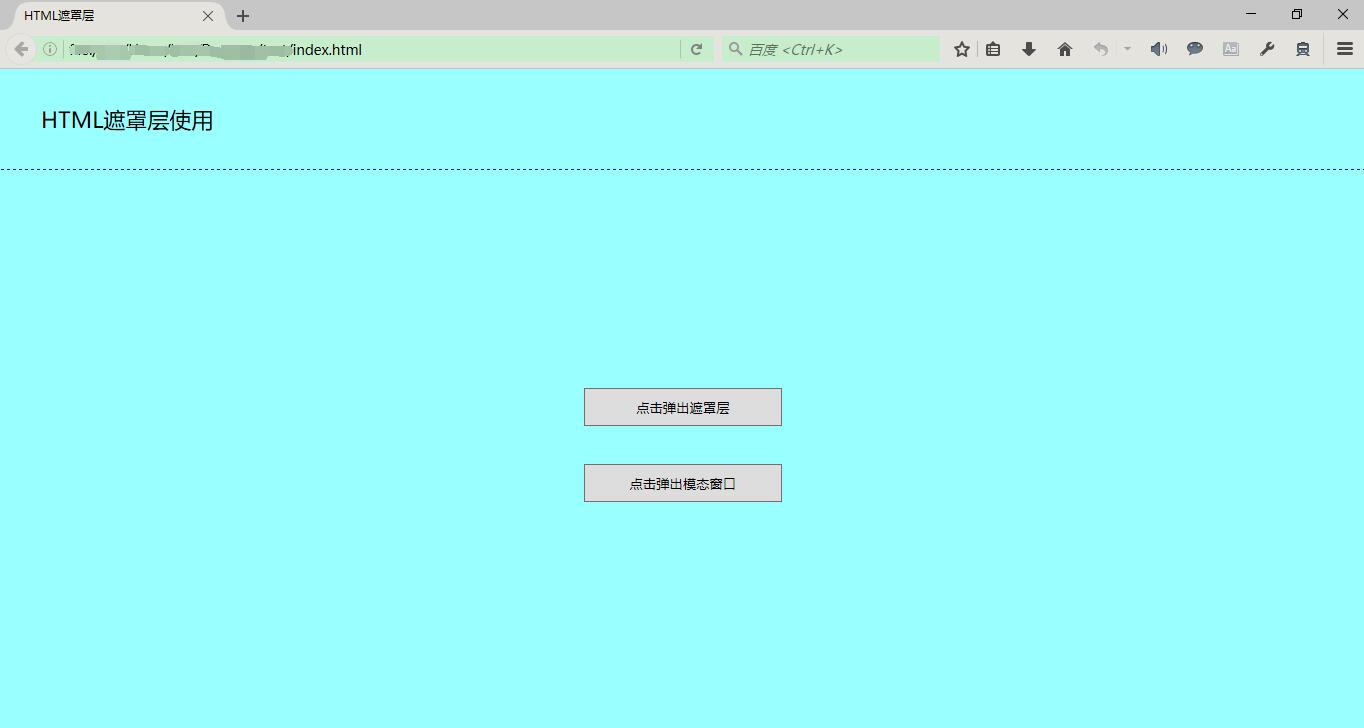
显示遮罩层和Loading提示
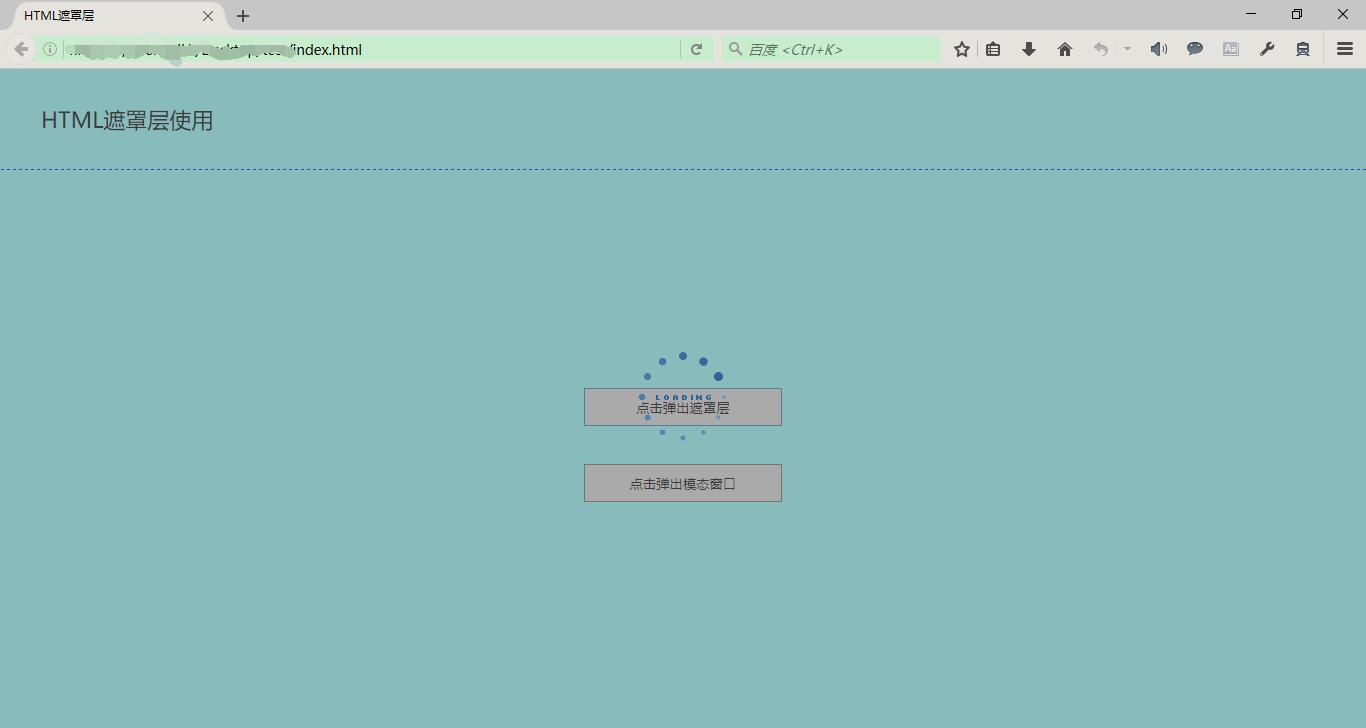 显示遮罩层和模拟弹出模态窗口
显示遮罩层和模拟弹出模态窗口
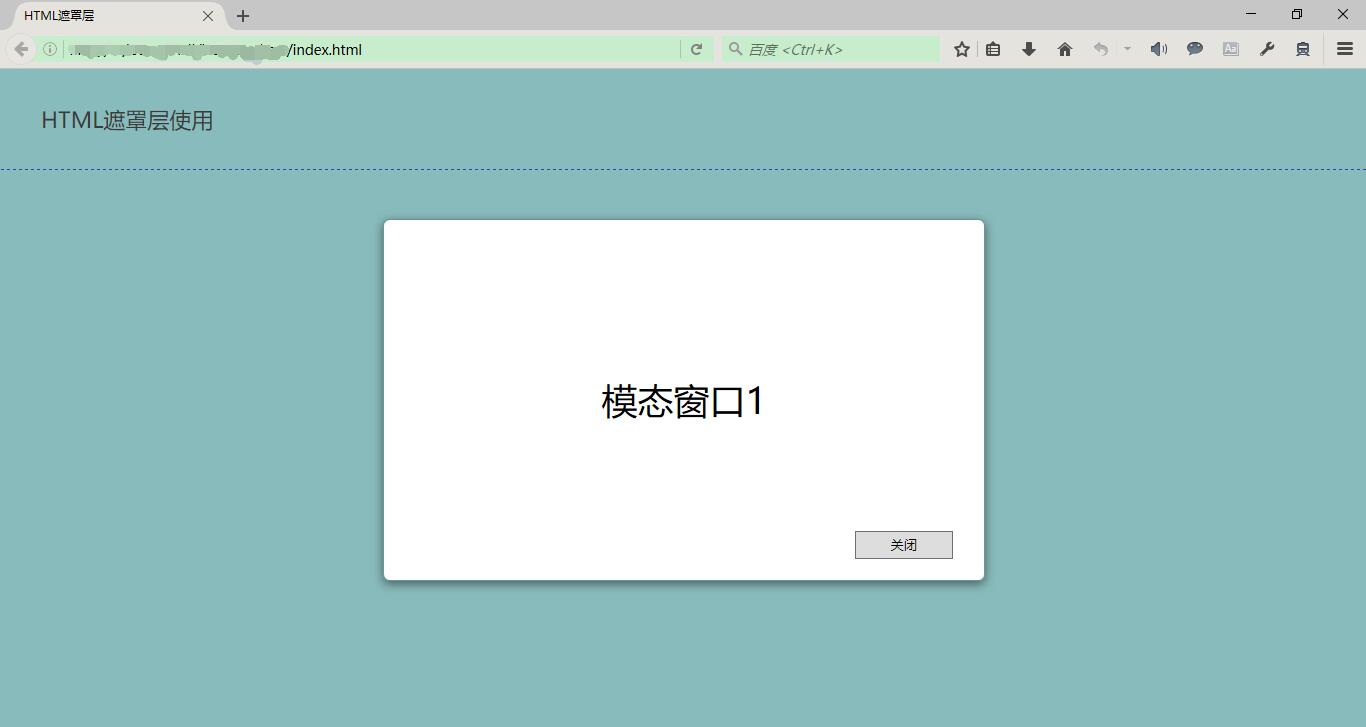
END
在HTML中实现和使用遮罩层的更多相关文章
- htnl中的遮罩层以及定位方式
在页面显示遮罩层,例如:一个div的css样式: $msk.css({ "top":"0", "left":"0", & ...
- web页在微信中访问增加遮罩层 右上角弹出在浏览器中打开
https://blog.csdn.net/zgsdzczh/article/details/79744838 web页在微信中访问增加遮罩层 右上角弹出在浏览器中打开 <style typ ...
- AngualrJS中每次$http请求时的一个遮罩层Directive
在AngualrJS中使用$http每次向远程API发送请求,等待响应,这中间有些许的等待过程.如何优雅地处理这个等待过程呢? 如果我们在等待过程中弹出一个遮罩层,会是一个比较优雅的做法. 这就涉及到 ...
- 遮罩层中的相对定位与绝对定位(Ajax)
前提:公司最近做的一个项目列表,然后点击项目,出现背景遮罩层,弹出的数据框需要异步加载数据数据,让这个数据框居中,搞了两天终于总算达到Boss满意的程度,做了半年C/S,反过来做B/S,顿时感到技术还 ...
- easyui中使用的遮罩层
easyui 的 dialog 是继承自 window的,而 window中有modal这样的属性(见参考资料),就是用于打开模态的窗口的,也就是你说的有遮罩层的窗口.所以不需要额外的代码,仅需在di ...
- 史上最全的CSS hack方式一览 jQuery 图片轮播的代码分离 JQuery中的动画 C#中Trim()、TrimStart()、TrimEnd()的用法 marquee 标签的使用详情 js鼠标事件 js添加遮罩层 页面上通过地址栏传值时出现乱码的两种解决方法 ref和out的区别在c#中 总结
史上最全的CSS hack方式一览 2013年09月28日 15:57:08 阅读数:175473 做前端多年,虽然不是经常需要hack,但是我们经常会遇到各浏览器表现不一致的情况.基于此,某些情况我 ...
- Css动画形式弹出遮罩层,内容区上下左右居中于不定宽高的容器中
<!DOCTYPE html> <html> <head> </head> <body id="body"> <! ...
- 用JavaScript实现CheckBox的全选取消反选,及遮罩层中添加内容
<!DOCTYPE html> <html lang="en"> <head> <meta charset="UTF-8&quo ...
- html中设置透明遮罩层的兼容性代码
说明:下面遮罩层的height视实际情况自行修改,要求显示的div层的样式需加上position:relative,位于遮罩层层div的下面一行.<div id="ceng" ...
随机推荐
- H3C系列之三层交换机文件管理
笔者本篇文章所用h3c交换机的型号为三层交换机S3600-28TP-SI 对于文件的操作一般都在用户视图下操作,常见的有如下一些操作: 1.查看操作,常用的查看操作可以使用如下命令: <H3C& ...
- 使用disavled属性锁定input内容不可以修改后,打印获取不到对应的值
当我们需要锁定input内容不让修改时,可以使用disabled="disabled"和readonly="readonly", 官方的解释是:disabled ...
- iOS - 沙盒机制(SandBox)和获取沙盒路径
iOSAPP可以在自己的沙盒里读写文件,但是,不可以访问其他APP的沙盒.每一个APP都是一个信息孤岛,相互是不可以进行通信的,唯独可以通过URLScheme.沙盒里面的文件可以是照片.声音文件.文本 ...
- thinkphp---模糊查询详解
最近做项目,在做搜索模块的时候,模糊查询肯定少不了. 今天就详细的看一下模糊查询: $where['title'] = array('like','%'.$words.'%'); $where['ti ...
- 关于graham扫描法求凸包的小记
1.首先,凸包是啥: 若是在二维平面上,则一般的,给定二维平面上的点集,凸包就是将最外层的点连接起来构成的凸多边型,它能包含点集中所有的点. ───────────────────────────── ...
- HDU 1222 - Wolf and Rabbit & HDU 1108 - [最大公约数&最小公倍数]
水题,只是想借此记一下gcd函数的模板 #include<cstdio> int gcd(int m,int n){return n?gcd(n,m%n):m;} int main() { ...
- Vue中父子组件执行的先后顺序探讨
前几天,朋友向我提出了一个关于Vue中父子组件执行的先后顺序问题,相信很多朋友在学习的过程中也会遇到这个问题,所以我就在此提出我自己的一些小看法. 问题如下:请问下图中父子组件执行的先后顺序? 首先, ...
- 学习grunt四解决yo webapp生成的是gulpfile而不是gruntfile问题
虽然gulp慢慢取代了gruntfile,但是还有大部分的github源码保留gruntfile,另外我们开发项目也不是全用gulp,也是用grunt. 但是yeoman上generator-weba ...
- java实现树状图
1.定义测试数据类 VirtualDataGenerator: import java.util.ArrayList;import java.util.HashMap;import java.util ...
- Python几种并发实现方案的性能比较
http://blog.csdn.net/permike/article/details/54846831 Python几种并发实现方案的性能比较 2017-02-03 14:33 1541人阅读 评 ...
