在CentOS7(虚拟机)下通过源码安装Postgresql10以及基本配置
操作系统:CentOS7
安装文件:postgresql-10.0.tar.gz
系统环境:gcc、Python
1:源码安装
[postgres@localhost ~]# tar zxvf postgresql-10.0.tar.gz
[postgres@localhost ~]# mv postgresql-10.0 /usr/local/pgsql/
[postgres@localhost ~]# cd /usr/local/pgsql/
[root@localhost pgsql]# ./configure --prefix=/usr/local/pgsql --without-readline --without-zlib
[root@localhost pgsql]# make
[root@localhost pgsql]# make install
2:添加postgres用户,设置目录权限
[root@localhost ~]# adduser postgres
[root@localhost ~]# passwd postgres
[root@localhost ~]# mkdir -p /usr/local/pgsql/data
[root@localhost ~]# chown -R posgres:root /usr/local/pgsql/
[root@localhost ~]# chown -R postgres:root /usr/local/pgsql/
3:设置环境变量
[root@localhost ~]# su - postgres
[postgres@localhost ~]$ vim ~/.bash_profile
PATH=$PATH:/usr/local/pgsql/bin
[postgres@localhost ~]$ source ~/.bash_profile
4:添加启动服务
()添加启动服务
[root@localhost ~]# cp /usr/local/pgsql/contrib/start-scripts/linux /etc/init.d/postgresql
[root@localhost ~]# chmod u+x /etc/init.d/postgresql
()添加开机自启动
[root@localhost ~]# chkconfig --add postgresql
()启动服务
[root@localhost ~]# service postgresql start
Starting PostgreSQL: ok
5:切换到postgres用户,初始化数据库
[postgres@localhost data]$ /usr/local/pgsql/bin/initdb -D /usr/local/pgsql/data
The files belonging to this database system will be owned by user "postgres".
This user must also own the server process. The database cluster will be initialized with locale "zh_CN.UTF-8".
The default database encoding has accordingly been set to "UTF8".
initdb: could not find suitable text search configuration for locale "zh_CN.UTF-8"
The default text search configuration will be set to "simple". Data page checksums are disabled. fixing permissions on existing directory /usr/local/pgsql/data ... ok
creating subdirectories ... ok
selecting default max_connections ...
selecting default shared_buffers ... 128MB
selecting dynamic shared memory implementation ... posix
creating configuration files ... ok
running bootstrap script ... ok
performing post-bootstrap initialization ... ok
syncing data to disk ... ok WARNING: enabling "trust" authentication for local connections
You can change this by editing pg_hba.conf or using the option -A, or
--auth-local and --auth-host, the next time you run initdb. Success. You can now start the database server using: /usr/local/pgsql/bin/pg_ctl -D /usr/local/pgsql/data -l logfile start
6:修改postgresql配置
()允许所有连接
[postgres@localhost ~]$ vi /usr/local/pgsql/data/pg_hba.conf
# IPv4 local connections:
host all all 0.0.0.0/ trust
()侦听所有连接
[postgres@localhost ~]$ vi /usr/local/pgsql/data/postgresql.conf
listen_addresses = '*'
logging_collector = on
7:启动数据库
[postgres@localhost data]$ /usr/local/pgsql/bin/pg_ctl -D /usr/local/pgsql/data -l logfile start
waiting for server to start.... done
server started
8:设置postgres用户的密码
[postgres@localhost ~]$ psql
psql (10.0)
Type "help" for help. postgres=# \password
Enter new password:
Enter it again:
9:查看当前数据库列表
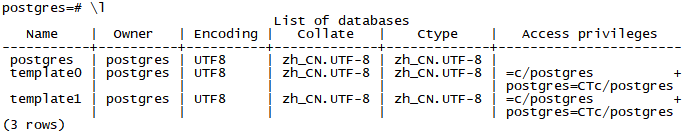
10:创建角色、数据库,切换数据库、用户
postgres=# create role test login password 'test';
CREATE ROLE
postgres=# create database testdb with owner=test;
CREATE DATABASE
postgres=# \c testdb;
You are now connected to database "testdb" as user "postgres".
testdb=# \c - test;
You are now connected to database "testdb" as user "test".
testdb=>
11:本地通过pgAdmin4进行连接
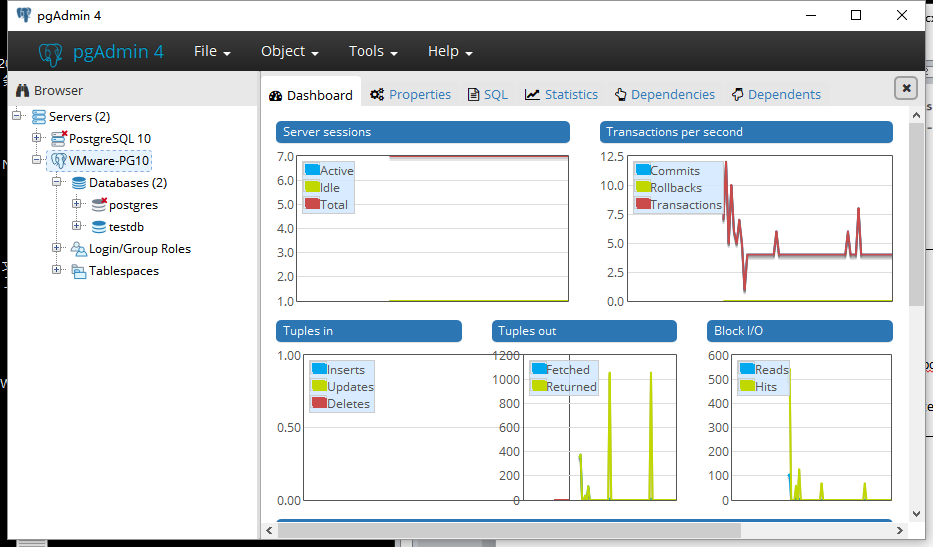
在CentOS7(虚拟机)下通过源码安装Postgresql10以及基本配置的更多相关文章
- Centos7 linux下通过源码安装redis以及使用
下载redis安装包 wget http://download.redis.io/releases/redis-5.0.3.tar.gz 解压压缩包 tar -zxvf redis-.tar.gz y ...
- linux下通过源码安装git
1.移除旧版本git [root@Git ~]# git --version ## 查看自带的版本git version 1.8.3.1 [root@Git ~]# yum remove git ## ...
- Linux下通过源码编译安装程序
本文简单的记录了下,在linux下如何通过源码安装程序,以及相关的知识.(大神勿喷^_^) 一.程序的组成部分 Linux下程序大都是由以下几部分组成: 二进制文件:也就是可以运行的程序文件 库文件: ...
- 通过源码安装PostgresSQL
通过源码安装PostgresSQL 1.1 下载源码包环境: Centos6.8 64位 yum -y install bison flex readline-devel zlib-devel yum ...
- 在centos6.7通过源码安装python3.6.7报错“zipimport.ZipImportError: can't decompress data; zlib not available”
在centos6.7通过源码安装python3.6.7报错: zipimport.ZipImportError: can't decompress data; zlib not available 从 ...
- Ubuntu 14.04 卸载通过源码安装的库
cd cere-solvermkdir buildcd buildcmake ..sudo makesudo make install 卸载通过以上方式源码安装的库 再次进入buildsudo mak ...
- 【Git】CentOS7 通过源码安装Git
yum源仓库里的Git版本更新不及时,最新版的Git是1.8.3,但是官方的最新版早已经更新到2.9.5.想要安装最新版本Git,只能下载源码进行安装 建议最好更新git为较新版本,便于使用 1.查看 ...
- Linux下通过源码编译安装程序(configure/make/make install的作用,然后在/etc/profile文件里修改PATH环境变量)
一.程序的组成部分 Linux下程序大都是由以下几部分组成: 二进制文件:也就是可以运行的程序文件 库文件:就是通常我们见到的lib目录下的文件 配置文件:这个不必多说,都知道 帮助文档:通常是我们在 ...
- CentOS7通过源码安装nginx
需要先安装安装环境和库: yum install gcc-c++ yum install -y pcre pcre-devel yum install -y zlib zlib-devel yum i ...
随机推荐
- A look at WeChat security
原文地址:http://blog.emaze.net/2013/09/a-look-at-wechat-security.html TL;DR: Any (unprivileged) applicat ...
- ASIHTTPRequestErrorDomain Code=5
ASIHttpRequest解析带空格的URL时 出错!!!(已解决) 用的是post请求 URL 地址是: http://111.234.51.56/login_member.pl?time=201 ...
- python测试开发django-25.表单提交之post注册案例
前言 一个网站上新用户注册,会写个注册页面,如果用django写个注册页面的流程呢? 本篇以post请求示例,从html页面上输入用户注册信息,提交到后台处理数据,然后传参数据到User数据库表里面 ...
- 每天一个linux命令-lsof -i :port命令
使用lsof -i :port就能看见所指定端口运行的程序,同时还有当前连接. losf -i:port | wc -l,统计端口连接数
- Activity间用Intent、Bundle、onActivityResult进行传值
其实Activity间的传值就是通过Bundle,intent中也是自动生成了Bundle来传值,里面还有个onActivityResult()方法也可以传送数值. 如果一个Activity是由sta ...
- 深入分析ReentrantLock公平锁和非公平锁的区别
在ReentrantLock中包含了公平锁和非公平锁两种锁,通过查看源码可以看到这两种锁都是继承自Sync,而Sync又继承自AbstractQueuedSynchronizer,而AbstractQ ...
- 突发奇想之:源码及文档,文档包括源码---xml格式的源码,文档源码合并;注释文档化,文档代码化;
目前源码和文档一般都是分开的,我在想为什么 源码不就是最好的文档么? 但是一般源码都是文本text的,格式化需要人为统一规范,所以源码中的文档在现实中不是那么的易于实践. 而且 源码 不能包括图片.附 ...
- Kafka学习入门
最近工作中用到了两个很给力的项目,一个是Kafka,一个是Strom.本着自我学习并方便他人的目的,我会将我觉得比较有用的英文文档翻译在此(保留系统专有名词不作翻译). 1kafka介绍 在流式计算中 ...
- OpenWRT - WEB界面开发思路和基本方法
想要对OpenWRT的WEB界面(*下称界面)进行修改.修改的目标是: 1.修改页面的样式,设计为企业的风格(stylesheet) 2.新建自己的功能,实现 访问页面后,用户就可以对配置文件(也就是 ...
- scrapy框架系列 (2) 一个简单案例
学习目标 创建一个Scrapy项目 定义提取的结构化数据(Item) 编写爬取网站的 Spider 并提取出结构化数据(Item) 编写 Item Pipelines 来存储提取到的Item(即结构化 ...
