Android ListView的使用(三)
前两节关于ListView的,已经使用了ArrayAdapter,SimpleAdapter了,两个比较基本的适配器
这里来用一个用的最多的一个适配器BaseAdapter。
还是先上效果图。大概和微博首页差不多的
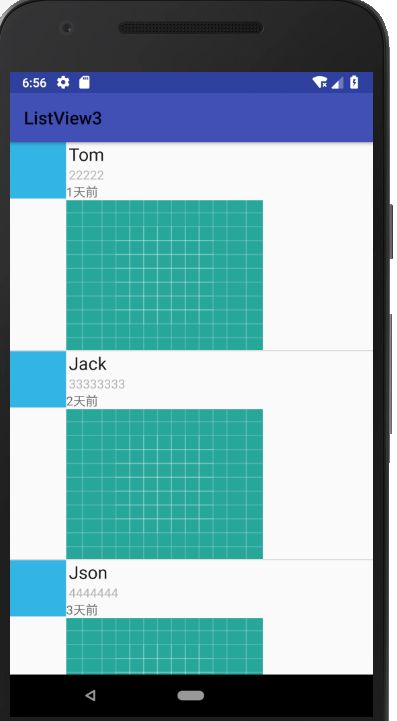
上代码:创建主页面 activity_main.xml
<?xml version="1.0" encoding="utf-8"?>
<android.support.constraint.ConstraintLayout xmlns:android="http://schemas.android.com/apk/res/android"
xmlns:app="http://schemas.android.com/apk/res-auto"
xmlns:tools="http://schemas.android.com/tools"
android:layout_width="match_parent"
android:layout_height="match_parent"
tools:context=".MainActivity"> <ListView
android:id="@+id/list_item"
android:layout_width="match_parent"
android:layout_height="match_parent" />
</android.support.constraint.ConstraintLayout>
创建 ListView 要显示的内容页面:listview_item.xml
<?xml version="1.0" encoding="utf-8"?>
<LinearLayout xmlns:android="http://schemas.android.com/apk/res/android"
xmlns:app="http://schemas.android.com/apk/res-auto"
xmlns:tools="http://schemas.android.com/tools"
android:layout_width="match_parent"
android:layout_height="match_parent"
android:orientation="horizontal"> <ImageView
android:id="@+id/imageView"
android:layout_width="64dp"
android:layout_height="64dp"
app:srcCompat="@android:color/holo_blue_light" /> <!-- 定义一个竖直方向的LinearLayout,把QQ呢称与说说的文本框设置出来 --> <LinearLayout
android:id="@+id/new_line"
android:layout_width="match_parent"
android:layout_height="wrap_content"
android:orientation="vertical"> <TextView
android:id="@+id/name"
android:layout_width="wrap_content"
android:layout_height="wrap_content"
android:paddingLeft="8px"
android:textColor="#1D1D1C"
android:textSize="20sp" /> <TextView
android:id="@+id/says"
android:layout_width="wrap_content"
android:layout_height="wrap_content"
android:paddingLeft="8px"
android:textColor="#B4B4B9"
android:textSize="14sp" /> <TextView
android:id="@+id/times"
android:layout_width="match_parent"
android:layout_height="wrap_content"
android:text="TextView"
android:textSize="14sp"/> <ImageView
android:id="@+id/image"
android:layout_width="223dp"
android:layout_height="170dp"
app:srcCompat="@drawable/ic_launcher_background" /> </LinearLayout> </LinearLayout>
创建一个dto类:
package action.sun.com.listview3;
public class Animal {
private String aName;
private String aSpeak;
private int aIcon;
private String time;
private int Image;
public Animal(String aName, String aSpeak, int aIcon,String atime,int aImage) {
this.aName = aName;
this.aSpeak = aSpeak;
this.aIcon = aIcon;
this.time = atime;
this.Image = aImage;
}
public String getaName() {
return aName;
}
public String getaSpeak() {
return aSpeak;
}
public int getaIcon() {
return aIcon;
}
public String getTime() {
return time;
}
public int getaImage() {
return Image;
}
public void setaName(String aName) {
this.aName = aName;
}
public void setaSpeak(String aSpeak) {
this.aSpeak = aSpeak;
}
public void setaIcon(int aIcon) {
this.aIcon = aIcon;
}
public void setTime(String time) {
this.time = time;
}
public void setImage(int Image) {
this.Image = Image;
}
}
创建一个适配器:
package action.sun.com.listview3; import android.content.Context;
import android.view.LayoutInflater;
import android.view.View;
import android.view.ViewGroup;
import android.widget.BaseAdapter;
import android.widget.ImageView;
import android.widget.TextView; import java.util.LinkedList; public class AnimalAdapter extends BaseAdapter {
private LinkedList<Animal> mData;
private Context mContext; public AnimalAdapter(LinkedList<Animal> mData, Context mContext) {
this.mData = mData;
this.mContext = mContext;
} //listview 总数
@Override
public int getCount() {
return mData.size();
} @Override
public Object getItem(int i) {
return null;
} @Override
public long getItemId(int i) {
return i;
} // 视图
@Override
public View getView(int i, View view, ViewGroup viewGroup) {
view = LayoutInflater.from(mContext).inflate(R.layout.listview_item,viewGroup,false); ImageView img_icon = (ImageView) view.findViewById(R.id.imageView);
TextView txt_aName = (TextView) view.findViewById(R.id.name);
TextView txt_aSpeak = (TextView) view.findViewById(R.id.says);
TextView txt_times = (TextView) view.findViewById(R.id.times);
ImageView txt_image = (ImageView) view.findViewById(R.id.image); img_icon.setBackgroundResource(mData.get(i).getaIcon());
txt_aName.setText(mData.get(i).getaName());
txt_aSpeak.setText(mData.get(i).getaSpeak());
txt_times.setText(mData.get(i).getTime());
txt_image.setBackgroundResource(mData.get(i).getaImage());
return view;
}
}
主类MainActivity:
package action.sun.com.listview3; import android.content.Context;
import android.support.v7.app.AppCompatActivity;
import android.os.Bundle;
import android.widget.ListView; import java.util.LinkedList;
import java.util.List; public class MainActivity extends AppCompatActivity { private List<Animal> mData = null;
private Context mContext;
private AnimalAdapter mAdapter = null;
private ListView list_animal; @Override
protected void onCreate(Bundle savedInstanceState) {
super.onCreate(savedInstanceState);
setContentView(R.layout.activity_main);
mContext = MainActivity.this; list_animal = (ListView) findViewById(R.id.list_item); mData = new LinkedList<Animal>();
mData.add(new Animal("Tom", "22222", R.mipmap.ic_launcher,"1天前",R.drawable.ic_launcher_background));
mData.add(new Animal("Jack", "33333333", R.mipmap.ic_launcher,"2天前",R.drawable.ic_launcher_background));
mData.add(new Animal("Json", "4444444", R.mipmap.ic_launcher,"3天前",R.drawable.ic_launcher_background));
mData.add(new Animal("Kumi", "1121313", R.mipmap.ic_launcher,"4天前",R.drawable.ic_launcher_background));
mData.add(new Animal("Timi", "88888", R.mipmap.ic_launcher,"5天前",R.drawable.ic_launcher_background));
mAdapter = new AnimalAdapter((LinkedList<Animal>) mData, mContext);
list_animal.setAdapter(mAdapter);
}
}
代码完毕,运行即可。
Android ListView的使用(三)的更多相关文章
- Android实训案例(三)——实现时间轴效果的ListView,加入本地存储,实现恋爱日记的效果!
Android实训案例(三)--实现时间轴效果的ListView,加入本地存储,实现恋爱日记的效果! 感叹离春节将至,也同时感叹时间不等人,一年又一年,可是我依然是android道路上的小菜鸟,这篇讲 ...
- android ListView 属性
android:divider="#fffff" 分割线颜色 android:dividerHeight="1px" 分割线高度 divider 分割线-去掉分 ...
- 【腾讯Bugly干货分享】Android ListView与RecyclerView对比浅析--缓存机制
本文来自于腾讯bugly开发者社区,非经作者同意,请勿转载,原文地址:http://dev.qq.com/topic/5811d3e3ab10c62013697408 作者:黄宁源 一,背景 Recy ...
- Android ListView 常用技巧
Android ListView 常用技巧 Android TextView 常用技巧 1.使用ViewHolder提高效率 ViewHolder模式充分利用了ListView的视图缓存机制,避免了每 ...
- Android listview addHeaderView 和 addFooterView 详解
addHeaderView()方法:主要是向listView的头部添加布局addFooterView()方法:主要是向listView的底部添加布局 需要注意的是添加布局的时候应该添加从父容器开始添加 ...
- Android -----listView的属性大全
http://www.cnblogs.com/zhengbeibei/archive/2013/03/29/2988814.html 01 <?xml version="1.0 ...
- Adroid 总结--android ListView美化,个性化更改的属性
首先是stackFromBottom属性,这只该属性之后你做好的列表就会显示你列表的最下面,值为true和falseandroid:stackFromBottom="true" ...
- Android ListView OnItemLongClick和OnItemClick事件内部细节分享以及几个比较特别的属性
本文转自 http://blog.sina.com.cn/s/blog_783ede030101bnm4.html 作者kiven 辞职3,4个月在家休息,本以为楼主要程序员逆袭,结果失败告终继续码农 ...
- 【转】android ListView 几个重要属性
android ListView 几个重要属性 分类: Android2012-03-08 19:25 19324人阅读 评论(5) 收藏 举报 listviewandroid活动javalistnu ...
- Android ListView无法触发ItemClick事件
Android ListView无法触发ItemClick事件 开发中很常见的一个问题,项目中的listview不仅仅是简单的文字,常常需要自己定义listview,自己的Adapter去继承Base ...
随机推荐
- html5 ajax 文件上传
http://html5demos.com/dnd-upload 看这个例子看了一会儿...这个是支持拖拽的上传. 下面代码是一个简单的ajax的文件上传: function match(url,rs ...
- sql 置顶功能的查询
sql中有置顶的需求,文章很多条,分页查询,要求置顶的在最前面: 只需要使用: order by 置顶字段 即可
- js事件之event.preventDefault()与(www.111cn.net)event.stopPropagation()用法区别
event.preventDefault()用法介绍 该方法将通知 Web 浏览器不要执行与事件关联的默认动作(如果存在这样的动作).例如,如果 type 属性是 "submit" ...
- jmeter响应信息unicode 编码转成中文
在jmeter 发送请求过程中,有时候后台返回的是unicode 代码,如: {"status":-1,"msg":"\u63d0\u4ea4\u65 ...
- Windows平台下tomcat+java的web程序持续占cpu问题调试
1.问题 Tomcat服务器跑了一段时间后,发现Tomcat进程占用的CPU资源在80%-100%间,加上其它的进程,整个服务器的CPU处理100%运行状态. 2.通过process explorer ...
- gitlab runner 配置
gitlab runnerhttps://scarletsky.github.io/2016/07/29/use-gitlab-ci-for-continuous-integration/https: ...
- xctool + oclint 安装使用
使用brew 安装Xctool 先跟新brew : sudo brew update brew install xctool --HEAD OK. 使用请参照 文档 如: xctool -works ...
- [CTCI] 最大子方阵
最大子方阵 题目描述 有一个方阵,其中每个单元(像素)非黑即白(非0即1),请设计一个高效算法,找到四条边颜色相同的最大子方阵. 给定一个01方阵mat,同时给定方阵的边长n,请返回最大子方阵的边长. ...
- 微信支付错误,页面URL末注册
最近在做个项目用到微信支付的JSSDK支付时候碰到“URL末注册的问题”,可是我已经在公众平台里的支付目录里添加了,测试了几次都是这个问题,最后才发现原来是大小写的问题,还有我的支付页面是ASP.NE ...
- 【Unity】8.2 GUI Style和GUISkin
分类:Unity.C#.VS2015 创建日期:2016-04-27 一.自定义GUI Control 功能控件 (Functional Control) 是游戏必要的,而这些控件的外观对游戏的美感非 ...
