Using virtual lists
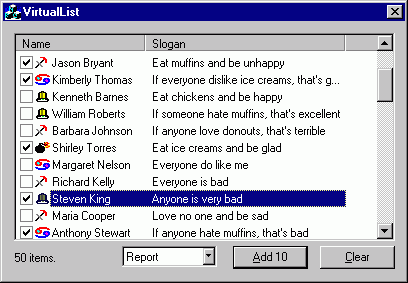
Contents
- Introduction
- Virtual list
- Creating a virtual list
- Add items to the list
- Handling the LVN_GETDISPINFO message
- Handling the LVN_ODFINDITEM message
- Handling the LVN_ODCACHEHINT message
- Changing an item
- Check boxes
- Notes
- History
Introduction
Let's say you have a large database in your program and you want to show the database to the user. You use a CListCtrl with a couple of columns and fill it with a few thousand, maybe million elements. When you run it, you notice it's a bit (or very) slow. Wouldn't it be great if you didn't need to add all elements to the list, and let the list show them anyway? Does it sound stupid and ridiculous? That's how a virtual list works.
Virtual list
A virtual list is a list that has no data, it only knows how many data items it is supposed to have. But how does it now what data to show? The secret is that the list asks the parent for the information it needs. Assume you have a list with 100 elements, and elements 10-20 are visible. When the list is redrawing, it first asks the parent about element 10. When the parent has answered, the list redraws element 10, and then goes on to the next element.
A virtual list is sending three different messages to the parent. LVN_GETDISPINFO is sent when the list needs information. This is the most important message. The message LVN_ODFINDITEM is sent when the user tries to find an item by writing in the list. LVN_ODCACHEHINT is sent to give you a chance to cache data. You will probably don't care about this message at all.
OK, that's enough fuzzy theory, let's look on some code instead.
Creating a virtual list
Creating a virtual list isn't much harder than creating an ordinary CListCtrl. Add a list control in the resource editor as you usually do. Then check the style "Owner data", and then add a CListCtrl variable for this control. The only difference from an ordinary CListCtrl is the "Owner data" (LVS_OWNERDATA) style.
When you work with a virtual list, you use it mostly in the same way you do with a non-virtual list. Adding columns, selecting items, adding image list and much more works exactly the same way.
Add items to the list
Let's say m_list is the control variable for the list. Normally, you add data to the list like this:
 Collapse | Copy Code
Collapse | Copy Codem_list.InsertItem(0, _T("Hello world"));
But in a virtual list, this will not work. Instead, it is up to you to handle the data. Instead of adding, you change the number of elements the list is showing:
 Collapse | Copy Code
Collapse | Copy Code//"Add" 100 elements
m_list.SetItemCount(100);
If you set the item count to 100 or 1,000,000 doesn't matter, the time to run this command will still be practically zero. In a non-virtual list, adding a million elements could take hours.
Handling the LVN_GETDISPINFO message
As I said before, the list is asking the parent for information when it needs it. The list does this by sending a LVN_GETDISPINFO message. This is the most important message to handle when you are dealing with a virtual list. A typical function looks like this:
 Collapse | Copy Code
Collapse | Copy Codevoid CVirtualListDlg::OnGetdispinfoList(NMHDR* pNMHDR, LRESULT* pResult)
{
LV_DISPINFO* pDispInfo = (LV_DISPINFO*)pNMHDR; //Create a pointer to the item
LV_ITEM* pItem= &(pDispInfo)->item; //Which item number?
int itemid = pItem->iItem; //Do the list need text information?
if (pItem->mask & LVIF_TEXT)
{
CString text; //Which column?
if(pItem->iSubItem == 0)
{
//Text is name
text = m_database[itemid].m_name;
}
else if (pItem->iSubItem == 1)
{
//Text is slogan
text = m_database[itemid].m_slogan;
} //Copy the text to the LV_ITEM structure
//Maximum number of characters is in pItem->cchTextMax
lstrcpyn(pItem->pszText, text, pItem->cchTextMax);
} //Do the list need image information?
if( pItem->mask & LVIF_IMAGE)
{
//Set which image to use
pItem->iImage=m_database[itemid].m_image; //Show check box?
if(IsCheckBoxesVisible())
{
//To enable check box, we have to enable state mask...
pItem->mask |= LVIF_STATE;
pItem->stateMask = LVIS_STATEIMAGEMASK; if(m_database[itemid].m_checked)
{
//Turn check box on
pItem->state = INDEXTOSTATEIMAGEMASK(2);
}
else
{
//Turn check box off
pItem->state = INDEXTOSTATEIMAGEMASK(1);
}
}
} *pResult = 0;
}
First, we create a LV_DISPINFO pointer, and then a pointer to the item. In itemid, we save which item we should handle. Then we check the mask in pItem. The mask is telling us what kind of information the list needs. First, we check if text information is needed. If it is, we first figure out which column the text is. The first column is for names, the second for slogans (several columns will be shown in report view, in other views only first column will be used).
We also check if image information is needed. If it is, we save which image to use in pItem->iImage (this is the number to an image in the image list connected to the list).
If check boxes are visible, we should send information about that when image information is requested. First, we change pItem->mask to tell that we are sending state information. We also change pItem->stateMask to tell what kind of information we are sending. Then we write if check box is on or off.
The mask could also have the flags LVIF_INDENT, LVIF_NORECOMPUTE, LVIF_PARAM, and LVIF_DI_SETITEM. But I have never used any of them, so I guess they aren't important  .
.
It isn't harder to handle the LVN_GETDISPINFO message than this. Check boxes are probably the hardest, but you will probably never use any more complicated code than I have done in this example. When you have written this function, your list will almost act like a normal list. However, it might be a good idea to implement the LVN_ODFINDITEM as well.
Handling the LVN_ODFINDITEM message
First, some basic education: start Explorer and go to a folder where you have a lot of files. Press A. What happens? If you have a file or folder that begins with an 'A', that file should now be selected. Press A again. If you have more than one file that begins with an 'A', the second file should be selected. Write "AB". If there is any file that begins with 'AB', that is now selected. This is how every normal list control behaves. Aren't list controls cool?  .
.
Let's look on how a list control normally searches:
| Name |
| Anders |
| Anna |
| Annica |
| Bob |
| Emma |
| Emmanuel |
Anna is selected. When we are writing anything, the list will search down to find the best match. If it reaches the end, it restarts at the top and searches until it is back on the start item (Anna). If "A" is written, Annika should be selected. If "AND" is written, Anders should be selected. If "ANNK" is written, the selection should stay on Anna. If "E" is written, Emma should be selected.
Unfortunately, this doesn't work with virtual lists. A virtual list doesn't try to find any item at all, unless you handle the LVN_ODFINDITEM message. I usually implement the message like this:
 Collapse | Copy Code
Collapse | Copy Codevoid CVirtualListDlg::OnOdfinditemList(NMHDR* pNMHDR, LRESULT* pResult)
{
// pNMHDR has information about the item we should find
// In pResult we should save which item that should be selected
NMLVFINDITEM* pFindInfo = (NMLVFINDITEM*)pNMHDR; /* pFindInfo->iStart is from which item we should search.
We search to bottom, and then restart at top and will stop
at pFindInfo->iStart, unless we find an item that match
*/ // Set the default return value to -1
// That means we didn't find any match.
*pResult = -1; //Is search NOT based on string?
if( (pFindInfo->lvfi.flags & LVFI_STRING) == 0 )
{
//This will probably never happend...
return;
} //This is the string we search for
CString searchstr = pFindInfo->lvfi.psz; int startPos = pFindInfo->iStart;
//Is startPos outside the list (happens if last item is selected)
if(startPos >= m_list.GetItemCount())
startPos = 0; int currentPos=startPos; //Let's search...
do
{
//Do this word begins with all characters in searchstr?
if( _tcsnicmp(m_database[currentPos].m_name,
searchstr, searchstr.GetLength()) == 0)
{
//Select this item and stop search.
*pResult = currentPos;
break;
} //Go to next item
currentPos++; //Need to restart at top?
if(currentPos >= m_list.GetItemCount())
currentPos = 0; //Stop if back to start
}while(currentPos != startPos);
}
It may not be obvious how this works at a first look, but if you read it carefully, you will understand. Or, you simply skip this, and copy the code and just do the necessary changes - it's up to you  . If the list is really large, maybe you need to make a faster version of this function, or don't implement it at all.
. If the list is really large, maybe you need to make a faster version of this function, or don't implement it at all.
pFindInfo->lvfi has information on how you should search (like "Restart at top if bottom is reached" or in which direction). I have never cared about that, if you do, you should read in MSDN to get more information.
Handling the LVN_ODCACHEHINT message
LVN_ODCACHEHINT is sent to give you a chance to cache data. If you are working with a database that is in another computer in some network, maybe this is useful, but I haven't used this message in any of my programs. A function that handles this message will probably look something like this:
 Collapse | Copy Code
Collapse | Copy Codevoid CVirtualListDlg::OnOdcachehintList(NMHDR* pNMHDR, LRESULT* pResult)
{
NMLVCACHEHINT* pCacheHint = (NMLVCACHEHINT*)pNMHDR; // ... Cache the data pCacheHint->iFrom to pCacheHint->iTo ... *pResult = 0;
}
This is quite simple as you see. But as usual, simple things don't work  . According to MSDN, you should override
. According to MSDN, you should override OnChildNotify and add the handler in this function. But I will not dig deeper in this, if you need more information about this, read in MSDN.
Changing an item
What should you do to change the data? This is really simple. You don't change the data in the list, but in the database instead. To redraw the list items, call CListCtrl::RedrawItems.
Check boxes
Check boxes are useful, but they are quite tricky to implement when you are working with a virtual list. In a normal non-virtual list, check boxes are toggled when you click on them or when you press space. But in a virtual list, nothing will happen. So you have to implement these events yourself. We start with a simple toggle-check-box-function:
 Collapse | Copy Code
Collapse | Copy Codevoid CVirtualListDlg::ToggleCheckBox(int item)
{
//Change check box
m_database[item].m_checked = !m_database[item].m_checked; //And redraw
m_list.RedrawItems(item, item);
}
We will call this function when we want to change an item. The function toggles the check box value (in the database!) and forces the list to redraw the item. Quite simple. Toggling a check box when space is pressed is also quite simple. Add a message handler for the LVN_KEYDOWN message. The function should be something like this:
 Collapse | Copy Code
Collapse | Copy Codevoid CVirtualListDlg::OnKeydownList(NMHDR* pNMHDR, LRESULT* pResult)
{
LV_KEYDOWN* pLVKeyDown = (LV_KEYDOWN*)pNMHDR; //If user press space, toggle flag on selected item
if( pLVKeyDown->wVKey == VK_SPACE )
{
//Toggle if some item is selected
if(m_list.GetSelectionMark() != -1)
ToggleCheckBox( m_list.GetSelectionMark() );
} *pResult = 0;
}
We check if space is pressed and if any item is selected before we toggle the check box. To toggle check box when we click on it, we have to do a more complicated function. Add a message handler for the NM_CLICK message. My function looks like this:
 Collapse | Copy Code
Collapse | Copy Codevoid CVirtualListDlg::OnClickList(NMHDR* pNMHDR, LRESULT* pResult)
{
NMLISTVIEW* pNMListView = (NM_LISTVIEW*)pNMHDR; LVHITTESTINFO hitinfo;
//Copy click point
hitinfo.pt = pNMListView->ptAction; //Make the hit test...
int item = m_list.HitTest(&hitinfo); if(item != -1)
{
//We hit one item... did we hit state image (check box)?
//This test only works if we are in list or report mode.
if( (hitinfo.flags & LVHT_ONITEMSTATEICON) != 0)
{
ToggleCheckBox(item);
}
} *pResult = 0;
}
We are using CListCtrl::HitTest to see if we clicked on an item. If we did, the function returns which item we clicked on. We then use hitinfo.flags to see where we clicked. If the flag LVHT_ONITEMSTATEICON is on, then we know that the user clicked on the check box (state image).
Unfortunately, CListCtrl::HitTest doesn't work as it should if the list view is in "Icon" or "Small icon" mode. In these views, hitinfo.flags & LVHT_ONITEMSTATEICON is always 0. I haven't found a solution to this, if you do, let me now. However, using check boxes in these modes is probably quite unusual, so this is not a big problem.
Notes
Unless you are making something very unusual, you will not need to know more information than there is in this article, to use virtual lists. However, there are some minor compatibility issues between a virtual and a non-virtual list. For example, a virtual list can't sort data. But that is quite obvious, isn't it  ? You find more information about these issues in MSDN.
? You find more information about these issues in MSDN.
When should you use a virtual list, and when should you not? For large lists, I personally prefer a virtual list. But a non-virtual list is usually easier to program (message handling is never fun), so for smaller lists, I use the ordinary list.
A very neat thing about virtual lists is that they are very easy to keep synchronized with a database. You just change the database and redraw the list if necessary. So, if you work with a list where the user should change data in the database, a virtual list could be useful even if number of items are low.
Another nice thing is that you sometimes could generate data when necessary. If you want to show row number in one column, that is very easy to do, and it takes practically no memory at all. In a non-virtual list, you would have to add this data on all items.
Using virtual lists的更多相关文章
- Bug管理工具的使用介绍(Bugger 2016)
1. Bugger 2016 介绍 Bugger 2016 is the version of Bugger adding support fot Team Foundation Server bug ...
- Understanding Virtual Memory
Understanding Virtual Memory by Norm Murray and Neil Horman Introduction Definitions The Life of a P ...
- [Windows Azure] Load Balancing Virtual Machines
Load Balancing Virtual Machines All virtual machines that you create in Windows Azure can automatica ...
- The New Virtual List Box in Delphi 6 - lbVirtual lbVirtualOwnerDraw
http://users.atw.hu/delphicikk/listaz.php?id=2471&oldal=52 Problem/Question/Abstract: What are t ...
- C++11中initializer lists的使用
Before C++11,there was no easy way to do things like initialize a std::vector or std::map(or a custo ...
- virtual dynamic shared object
vdso(7) - Linux manual page http://man7.org/linux/man-pages/man7/vdso.7.html NAME | SYNOPSIS | DESCR ...
- Attempt to invoke virtual method 'void android.app.ActionBar.setTitle的解决方法
在安卓4.4.2的关于蓝牙开发的一个sample BluetoothChat中,调试时,老是出错:Attempt to invoke virtual method 'void android.app. ...
- PatentTips – EMC Virtual File System
BACKGROUND OF THE INVENTION 1. Field of the Invention The present invention generally relates to net ...
- PatentTips - Supporting address translation in a virtual machine environment
BACKGROUND A conventional virtual-machine monitor (VMM) typically runs on a computer and presents to ...
随机推荐
- java调用kettle_导入jar包(1)
版权声明:本文为博主原创文章,未经博主允许不得转载. Java调用Kettle执行任务或转换,需要使用Kettle中的jar,可以先导入lib目录中的几个基本的jar,如:kettle-core.ja ...
- jquery可拖动表格调整列格子的宽度大小(转)
<!DOCTYPE html PUBLIC "-//W3C//DTD XHTML 1.0 Transitional//EN" "http://www.w3.org/ ...
- Web前端开发中的MCRV模式(转)
作者: izujian 来源: baiduux 摘要:针对前端开发中基于ajax的复杂页面开发所面临的代码规模大,难以组织和维护,代码复用性.扩展性和适应性差等问题,本文尝试以MVC思想为 基础,结 ...
- 多线程下的神奇的IOCP
https://blog.csdn.net/lijia626482312/article/details/40858061 一个人从接到项目到昨天终于完成,用了差不多4个月,其中各种心酸和眼泪.我的项 ...
- ASP.NET MVC5 新特性:Attribute路由使用详解
1.什么是Attribute路由?怎么样启用Attribute路由? 微软在 ASP.NET MVC5 中引入了一种新型路由:Attribute路由,顾名思义,Attribute路由是通过Attrib ...
- iOS开发之--获取验证码倒计时及闪烁问题解决方案
大家在做验证码的时候一般都会用到倒计时,基本上大家实现的方式都差不多,先贴出一些代码来.. -(void)startTime{ __block ; //倒计时时间 dispatch_queue_t q ...
- Windows下IPython安装
1:安装Python, 下载后安装即可:https://www.python.org/downloads/windows/,(选择Python2或Python3) 添加Path环境变量 2:安装ez_ ...
- 如何把IOS应用,发给别人测试?
ios应用,除了用XCODE连接真实设备调试以外,也可以制作ipa安包,发给别人测试.下面是具体步骤: 1. 把要测试的设备标识添加到你苹果开发账号的调试设备里.(可以用xcode或者itools查看 ...
- 应急分析异常通信的小思路和自己写的小工具(查询CNAME和A记录)
一.背景: 在很多时候,应急会发现.卧槽,异常连接,只有一个域名或者IP. 怎么办?上防火墙看记录,查域名对应的记录累成狗,自己把之前的代码改了改,写了个小工具,一条命令查询DNS相关记录,也可以指定 ...
- js apply 引申
apply 可以接受两个参数, fun.apply(thisArg[, argsArray]) 其中第二个参数是数组或类数组对象,所以有时传 arguments 也很正常,但是,认真的说,我测试出来: ...
