(三) ffmpeg filter学习-编写自己的filter
目录
- 目录
- 什么是ffmpeg filter
- 如何使用ffmpeg filter
- 1 将输入的1920x1080缩小到960x540输出
- 2 为视频添加logo
- 3 去掉视频的logo
- 自己写一个过滤器
- filter的结构体
- filter_frame调用流程
- 1 decode_video ffmpegc
- 2 av_buffersrc_add_frame_flagsbuffersrcc
- 3 av_buffersrc_add_frame_internal buffersrcc
- 4 request_frame buffersrcc
- 5 ff_filter_frame avfilterc
- 6 ff_filter_frame_framed avfilterc
- 7 filter_frame vf_transformc当然啦ffmpeg定义的各种filter比如vf_colorbalancecvf_scalec等也有这个函数流程一样的
- 8 再次走进ff_filter_frame avfilterc
- 9 default_filter_frame avfilterc
- 10 第三次走进ff_filter_frame avfilterc
- 11 filter_frame buffersinkc
- filter之后ffmpeg如何编码
- 1 reap_filters ffmpegc
- 2 do_video_out ffmpegc
- 函数流程图
- 参考资料
1. 什么是ffmpeg filter?
首先是名字:中文名,就称为ffmpeg过滤器,当然也有人称为ffmpeg 滤镜。(用滤镜听起来好像是给video用的,所以不太好,因为audio也可以用)
ffmpeg目录下,有个文件夹叫libavfilter,它可以单独编译为一个库。干嘛用的呢?用于音视频过滤。
比如,我有一个mp4,想把它缩小一半,输出一个新的mp4,那么,做缩小动作的,就是libavfilter。
是不是想查看ffmpeg有多少filter?用下面的命令。 ./ffmpeg -filters
2. 如何使用ffmpeg filter
filter的使用很简单。下面就举两个例子。
2.1 将输入的1920x1080缩小到960x540输出:
./ffmpeg -i input.mp4 -vf scale=960:540 output.mp4
//ps: 如果540不写,写成-1,即scale=960:-1, 那也是可以的,ffmpeg会通知缩放滤镜在输出时保持原始的宽高比。
2.2 为视频添加logo
比如,我有这么一个图片

想要贴到一个视频上,那可以用如下命令: ./ffmpeg -i input.mp4 -i iQIYI_logo.png -filter_complex overlay output.mp4
结果如下所示:

要贴到其他地方?看下面:
右上角: ./ffmpeg -i input.mp4 -i logo.png -filter_complex overlay=W-w output.mp4
左下角: ./ffmpeg -i input.mp4 -i logo.png -filter_complex overlay=0:H-h output.mp4
右下角: ./ffmpeg -i input.mp4 -i logo.png -filter_complex overlay=W-w:H-h output.mp4
2.3 去掉视频的logo
有时候,下载了某个网站的视频,但是有logo很烦,咋办?有办法,用ffmpeg的delogo过滤器。
语法:-vf delogo=x:y:w:h[:t[:show]]
x:y 离左上角的坐标
w:h logo的宽和高
t: 矩形边缘的厚度默认值4
show:若设置为1有一个绿色的矩形,默认值0。
./ffmpeg -i input.mp4 -vf delogo=0:0:220:90:100:1 output.mp4
结果如下所示:

ffmpeg还有其他强大功能,这里就不说啦,具体可看
http://blog.csdn.net/newchenxf/article/details/51384360
3. 自己写一个过滤器
既然过滤器这么好,那如何自己实现一个呢?
很简单,做3件事:
a). 自己写一个XXX.c文件,比如vf_transform.c,放在libavfilter目录下。代码可以参考其他filter;
b) 在libavfilter/allfilters.c添加一行:
REGISTER_FILTER(TRANSFORM, transform, vf);
c) 修改libavfilter/Makefile,添加一行:
OBJS-$(CONFIG_TRANSFORM_FILTER) += vf_transform.o
步骤知道了,现在就做第一步,开始coding一个C文件吧,名字就为vf_transform.c,给出代码如下所示。
#include "libavutil/opt.h"
#include "libavutil/imgutils.h"
#include "libavutil/avassert.h"
#include "avfilter.h"
#include "formats.h"
#include "internal.h"
#include "video.h" typedef struct TransformContext {
const AVClass *class;
int backUp;
//add some private data if you want
} TransformContext; typedef struct ThreadData {
AVFrame *in, *out;
} ThreadData; static void image_copy_plane(uint8_t *dst, int dst_linesize,
const uint8_t *src, int src_linesize,
int bytewidth, int height)
{
if (!dst || !src)
return;
av_assert0(abs(src_linesize) >= bytewidth);
av_assert0(abs(dst_linesize) >= bytewidth);
for (;height > 0; height--) {
memcpy(dst, src, bytewidth);
dst += dst_linesize;
src += src_linesize;
}
} //for YUV data, frame->data[0] save Y, frame->data[1] save U, frame->data[2] save V
static int frame_copy_video(AVFrame *dst, const AVFrame *src)
{
int i, planes; if (dst->width > src->width ||
dst->height > src->height)
return AVERROR(EINVAL); planes = av_pix_fmt_count_planes(dst->format);
//make sure data is valid
for (i = 0; i < planes; i++)
if (!dst->data[i] || !src->data[i])
return AVERROR(EINVAL); const AVPixFmtDescriptor *desc = av_pix_fmt_desc_get(dst->format);
int planes_nb = 0;
for (i = 0; i < desc->nb_components; i++)
planes_nb = FFMAX(planes_nb, desc->comp[i].plane + 1); for (i = 0; i < planes_nb; i++) {
int h = dst->height;
int bwidth = av_image_get_linesize(dst->format, dst->width, i);
if (bwidth < 0) {
av_log(NULL, AV_LOG_ERROR, "av_image_get_linesize failed\n");
return;
}
if (i == 1 || i == 2) {
h = AV_CEIL_RSHIFT(dst->height, desc->log2_chroma_h);
}
image_copy_plane(dst->data[i], dst->linesize[i],
src->data[i], src->linesize[i],
bwidth, h);
}
return 0;
} /**************************************************************************
* you can modify this function, do what you want here. use src frame, and blend to dst frame.
* for this demo, we just copy some part of src frame to dst frame(out_w = in_w/2, out_h = in_h/2)
***************************************************************************/
static int do_conversion(AVFilterContext *ctx, void *arg, int jobnr,
int nb_jobs)
{
TransformContext *privCtx = ctx->priv;
ThreadData *td = arg;
AVFrame *dst = td->out;
AVFrame *src = td->in; frame_copy_video(dst, src);
return 0;
} static int filter_frame(AVFilterLink *link, AVFrame *in)
{
av_log(NULL, AV_LOG_WARNING, "### chenxf filter_frame, link %x, frame %x \n", link, in);
AVFilterContext *avctx = link->dst;
AVFilterLink *outlink = avctx->outputs[0];
AVFrame *out; //allocate a new buffer, data is null
out = ff_get_video_buffer(outlink, outlink->w, outlink->h);
if (!out) {
av_frame_free(&in);
return AVERROR(ENOMEM);
} //the new output frame, property is the same as input frame, only width/height is different
av_frame_copy_props(out, in);
out->width = outlink->w;
out->height = outlink->h; ThreadData td;
td.in = in;
td.out = out;
int res;
if(res = avctx->internal->execute(avctx, do_conversion, &td, NULL, FFMIN(outlink->h, avctx->graph->nb_threads))) {
return res;
} av_frame_free(&in); return ff_filter_frame(outlink, out);
} static av_cold int config_output(AVFilterLink *outlink)
{
AVFilterContext *ctx = outlink->src;
TransformContext *privCtx = ctx->priv; //you can modify output width/height here
outlink->w = ctx->inputs[0]->w/2;
outlink->h = ctx->inputs[0]->h/2;
av_log(NULL, AV_LOG_DEBUG, "configure output, w h = (%d %d), format %d \n", outlink->w, outlink->h, outlink->format); return 0;
} static av_cold int init(AVFilterContext *ctx)
{
av_log(NULL, AV_LOG_DEBUG, "init \n");
TransformContext *privCtx = ctx->priv;
//init something here if you want
return 0;
} static av_cold void uninit(AVFilterContext *ctx)
{
av_log(NULL, AV_LOG_DEBUG, "uninit \n");
TransformContext *privCtx = ctx->priv;
//uninit something here if you want
} //currently we just support the most common YUV420, can add more if needed
static int query_formats(AVFilterContext *ctx)
{
static const enum AVPixelFormat pix_fmts[] = {
AV_PIX_FMT_YUV420P,
AV_PIX_FMT_NONE
};
AVFilterFormats *fmts_list = ff_make_format_list(pix_fmts);
if (!fmts_list)
return AVERROR(ENOMEM);
return ff_set_common_formats(ctx, fmts_list);
} //*************
#define OFFSET(x) offsetof(TransformContext, x)
#define FLAGS AV_OPT_FLAG_VIDEO_PARAM|AV_OPT_FLAG_FILTERING_PARAM static const AVOption transform_options[] = {
{ "backUp", "a backup parameters, NOT use so far", OFFSET(backUp), AV_OPT_TYPE_STRING, {.str = "0"}, CHAR_MIN, CHAR_MAX, FLAGS },
{ NULL } };// TODO: add something if needed static const AVClass transform_class = {
.class_name = "transform",
.item_name = av_default_item_name,
.option = transform_options,
.version = LIBAVUTIL_VERSION_INT,
.category = AV_CLASS_CATEGORY_FILTER,
}; static const AVFilterPad avfilter_vf_transform_inputs[] = {
{
.name = "transform_inputpad",
.type = AVMEDIA_TYPE_VIDEO,
.filter_frame = filter_frame,
},
{ NULL }
}; static const AVFilterPad avfilter_vf_transform_outputs[] = {
{
.name = "transform_outputpad",
.type = AVMEDIA_TYPE_VIDEO,
.config_props = config_output,
},
{ NULL }
}; AVFilter ff_vf_transform = {
.name = "transform",
.description = NULL_IF_CONFIG_SMALL("cut a part of video"),
.priv_size = sizeof(TransformContext),
.priv_class = &transform_class,
.init = init,
.uninit = uninit,
.query_formats = query_formats,
.inputs = avfilter_vf_transform_inputs,
.outputs = avfilter_vf_transform_outputs,
};
要写一个filter,基本上按着上面的模板就可以了,最关键的函数就是filter_frame。你可以通过修改filter_frame,来做想要的变换。
当然啦,我还是要友情介绍一下上面的代码。
从下往上看,我们要写的首先是AVFilter,其中的名字就是对外宣称的名字,和命令行要使用的”-vf transform” 是一样的。
priv——size初始化了TransformContext,这个是你自己写的filter的私有上下文,你可以把各种需要的本地全局变量放在这,挺好的。
接着就是init和uninit,这个是看情况的,如果你的私有上下文,有什么内容要初始化,那就放在init,如果没有,那可以把这两句删掉。init/uninit函数也可以不写。
接着就是query_formats,这个就是宣称你的filter支持什么格式的frame。本例只写着YUV420,当然你可以根据需要添加支持。
接着就是AVFilterPad inputs/outputs,这个你可以认为是filter和外面交互的桥梁。
比如AVFilterPad avfilter_vf_transform_inputs,就声明了结构体的函数指针filter_frame,将会指向本文件的filter_frame(…)函数,这时候,其他filter可以通过这个函数指针,间接调用filter_frame(…)。
同理AVFilterPad avfilter_vf_transform_outputs,声明了结构体的函数指针config_props,将会指向本文件的config_output(…)函数,这时候,其他filter可以通过这个函数指针,间接调用config_output(…)。
filter_frame(…)是最关键的函数,我们要做的变换,必须在该函数实现。
config_output(…)干嘛用呢?用于配置输出的frame的大小。比如输入一个1920x1080的帧,我们想要变换一下,并以960x540输出,那么,这个960x540就得在该函数设置。
说完这些,好像你基本上就懂了。本例就在filter_frame函数里,把输入的一帧,的左上部分,剪切的dst frame,然后输出。
好了,重新编译ffmpeg,然后就可以跑起来了。 ./ffmpeg -loglevel warning -i input.mp4 -vf transform output.mp4
4. filter的结构体
代码写好了,但是是不是云里雾里,不知道为啥那么写,不知道那些结构体到底是啥关系?别怕,接下来就为你揭开各种结构体关系的神秘面纱。
filter涉及的结构体,主要包括:
InputStream, OutputStream
FilterGraph,
AVFilterGraph, AVFilterContext, AVFilterLink, AVFilterPad。
要理清它们之间错综复杂的关系,单看代码是很难记忆深刻的,为此我特地花了一张图,如下所示。(以上面的例子为背景)
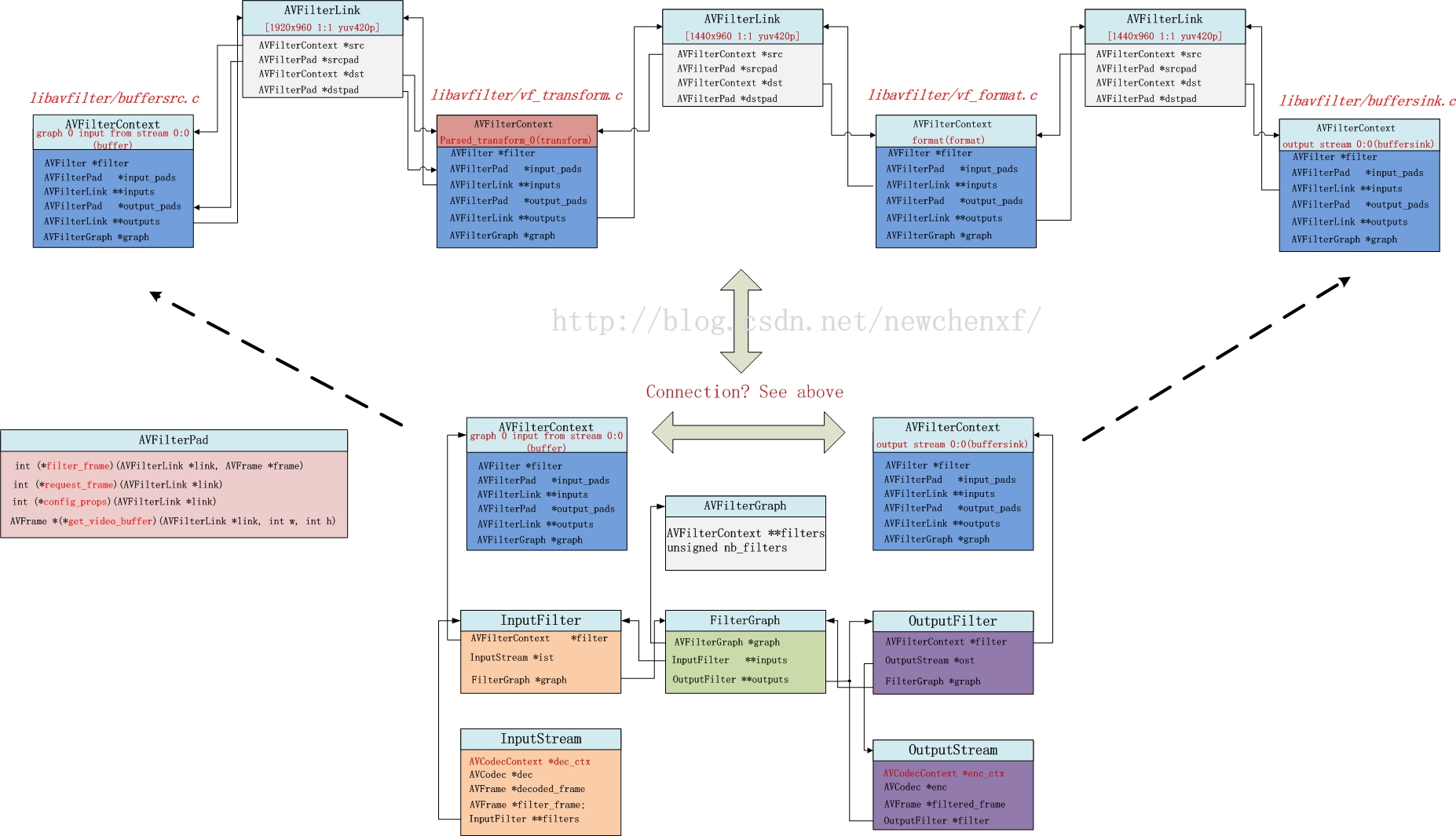
上面的例子,用了命令: ./ffmpeg -loglevel warning -i input.mp4 -vf transform output.mp4
即用了我们写的transform filter。
假设源视频input.mp4,有一路video和一路audio,那么,audio和video各自有1个InputStream和1个OutputStream。
以video为例,共一个InputStream & OutputStream。那么,video所涉及的结构体正如上图所示。
一般,一个InputStream对应一个Inputfilter,一个OutputStream对应一个OutputFilter。
FilterGraph管理Inputfilter和OutputFilter(当然,Inputfilter和OutputFilter的指针*graph都可以找到管理者FilterGraph)。此外,FilterGraph还管理一个AVFilterGraph。
AVFilterGraph是干嘛的?它内部有个双指针,**filters,明显就是一个指针数组,存一堆的AVFilterContext指针。
AVFilterContext对应啥?它其实就对应一个filter!!!!!也就是说,一个filter的上下文就是AVFilterContext。所以对上图来说,AVFilterGraph的**filters其实就指向4个AVFilterContext。
你是不是疑问,为啥我们自己就写了一个filter,怎么会涉及到4个filter?
其实ffmpeg默认是有3个filter的!名字叫“buffer”, “format”, “buffersink”,就在上图上半部分的第一,第三,和第四个AVFilterContext。
AVFilterLink是干嘛的?它是建立AVFilterContext之间的联系。所以,若有4个AVFilterContext,那就需要3个AVFilterLink。
AVFilterLink的src指针,指向上一个AVFilterContext,dst指针,指向下一个AVFilterContext。
AVFilterPad干嘛的?它用于AVFilterContext之间的callback(回调)。
怎么个回调法?
很简单,第一个AVFilterContext的outputs[0]指针,指向第一个AVFilterLink,这个AVFilterLink的dst指针,指向第二个AVFilterContext。
如果我在前一个AVFilterContext调用
outputs[0]->dstpad->filter_frame(Frame* input_frame1), 那其实就意味着,第一个过滤器,可以把处理好的一个frame(名字为input_frame1),可以通过这个调用,传递给第二个过滤器的input_pads的filter_frame函数。而我们实现的vf_transform.c,就是我说的第二个过滤器,里面就实现了filter_frame().
5. filter_frame()调用流程
既然说,filter_frame是最关键的函数,也是我们自己写filter必须自定义的函数,那么,我们就来理一理这个函数从哪里来,又将到哪里去!
5.1. decode_video //ffmpeg.c
最初的源头,是ffmpeg.c的decode_video函数。
将核心代码抽取出来,如下所示:
static int decode_video(InputStream *ist, AVPacket *pkt, int *got_output)
{
AVFrame* decoded_frame, f;
//解码
ret = avcodec_decode_video2(ist->dec_ctx,
decoded_frame, got_output, pkt);
//......
//送给滤镜
for (i = 0; i < ist->nb_filters; i++) {
f = decodec_frame;
ret = av_buffersrc_add_frame_flags(ist->filters[i]->filter, f, AV_BUFFERSRC_FLAG_PUSH);
}
}
可见,最重要做2件事,一个解码,一个送给滤镜。
送给哪个滤镜呢?InputStream *ist的nb_filters为1,其实就是指向名字为“buffer”的filter(源文件:buffersrc.c)。这个filter与其他filter不同的是,它是所有filter的第一个入口。解码完,都先给它,它再传递给下一个。为啥先给他呢?很简单,它是一个FIFO,缓存数据用的。
5.2. av_buffersrc_add_frame_flags//buffersrc.c
该函数直接走到av_buffersrc_add_frame_internal //buffersrc.c
5.3. av_buffersrc_add_frame_internal //buffersrc.c
static int av_buffersrc_add_frame_internal(AVFilterContext *ctx,
AVFrame *frame, int flags)
{
//写FIFO
av_fifo_generic_write(s->fifo, ©, sizeof(copy), NULL);
if ((flags & AV_BUFFERSRC_FLAG_PUSH))
if ((ret = ctx->output_pads[0].request_frame(ctx->outputs[0])) < 0)
return ret; return 0;
}
抽出核心代码,可见,显示把frame写到FIFO,然后调了自己的output_pads[0]的request_frame。
5.4. request_frame //buffersrc.c
static int request_frame(AVFilterLink *link)
{
BufferSourceContext *c = link->src->priv;
AVFrame *frame;
int ret;
//省略......
av_fifo_generic_read(c->fifo, &frame, sizeof(frame), NULL);
av_log(NULL, AV_LOG_WARNING, "request_frame, frame-pts %lld \n", frame->pts);
//这个link,是第一个link,链接当前的AVFilterContext和下一个AVFilterContext,也就是我们自己写的vf_transform.c
ret = ff_filter_frame(link, frame); return ret;
}
抽出核心代码,可见它从FIFO读取一帧数据。然后调用ff_filter_frame。此时输入的link是第一个AVFilterLink。
5.5. ff_filter_frame // avfilter.c
该函数做了一些基本检查,走到ff_filter_frame_framed
5.6. ff_filter_frame_framed //avfilter.c
static int ff_filter_frame_framed(AVFilterLink *link, AVFrame *frame)
{
//定义一个函数指针filter_frame。所指向的函数,参数为AVFilterLink *, AVFrame *,返回值为int
int (*filter_frame)(AVFilterLink *, AVFrame *);
AVFilterContext *dstctx = link->dst;//下一个AVFilterContext,对本例来说,就是我们自己写的transform 滤镜,源码在vf_transform.c
AVFilterPad *dst = link->dstpad;
AVFrame *out = NULL;
int ret; if (!(filter_frame = dst->filter_frame))//函数指针filter_frame,link->dstpad其实就是dstctx->input_pads,也就是transform滤镜定义的
filter_frame = default_filter_frame;
//省略300字 ret = filter_frame(link, out);
link->frame_count++;
ff_update_link_current_pts(link, pts);
return ret;
}
抽出核心代码。
定义一个函数指针filter_frame。所指向的函数,必须是参数为AVFilterLink , AVFrame ,返回值为int
filter_frame = dst->filter_frame
dst = link->dstpad,而link->dstpad其实就是dstctx->input_pads,也就是transform过滤器定义的input_pads
static const AVFilterPad avfilter_vf_transform_inputs[] = {
{
.name = "default",
.type = AVMEDIA_TYPE_VIDEO,
.filter_frame = filter_frame,
},
{ NULL }
};
所以,filter_frame函数指针,指向的就是vf_transform.c实现的filter_frame函数。
5.7. filter_frame //vf_transform.c,当然啦,ffmpeg定义的各种filter,比如vf_colorbalance.c,vf_scale.c等,也有这个函数,流程一样的
static int filter_frame(AVFilterLink *link, AVFrame *in)
{
AVFilterContext *avctx = link->dst;//第一个link的dst AVFilterContext,其实就是当前的filter的AVFilterContext
AVFilterLink *outlink = avctx->outputs[0];//当前的AVFilterContext,outputs[0]指向第二个AVFilterLink
AVFrame *out; //分配一个空的AVFrame。
out = ff_get_video_buffer(outlink, outlink->w, outlink->h);
if (!out) {
av_frame_free(&in);
return AVERROR(ENOMEM);
} //分配的空buffer的参数和上一个基本一致,但修改宽高。当然啦,如果你愿意,不修改宽高,那就不需要下面2句。
av_frame_copy_props(out, in);
out->width = outlink->w;
out->height = outlink->h;
out->format = outlink->format; ThreadData td;
td.in = in;
td.out = out;
int res;
if(res = avctx->internal->execute(avctx, do_conversion, &td, NULL, FFMIN(outlink->h, avctx->graph->nb_threads))) {
return res;
}//启用一个子线程,执行比较耗时的变换。do_conversion是我们要做的变换。 av_frame_free(&in); return ff_filter_frame(outlink, out);//此时的ff_filter_frame,输入参数和前面buffersrc.c调用的已经不一样。outlink是第二个AVFilterLink,buffer也是做了变换的新的buffer
}
抽出关键代码,抽象,通过ff_get_video_buffer,分配一个空buffer,该buffer用于存储变换的结果,并会通过ff_filter_frame传递到下一个filter。
do_conversion是一个真正做变换的函数,但其实如果要做的处理并不耗时,也不一定要用另一个线程来处理。直接在该filter_frame做也行。
处理好的新的数据,放在out,调用ff_filter_frame,传递给下一个filter。注意,ff_filter_frame的oulink,对应上图的第二个AVFilterLink。
5.8. 再次走进ff_filter_frame // avfilter.c
如上已知,ff_filter_frame只做了一些基本检查,走到ff_filter_frame_framed。故而我们直接看ff_filter_frame_framed
static int ff_filter_frame_framed(AVFilterLink *link, AVFrame *frame)
{
//定义一个函数指针filter_frame。所指向的函数,参数为AVFilterLink *, AVFrame *,返回值为int
int (*filter_frame)(AVFilterLink *, AVFrame *);
AVFilterContext *dstctx = link->dst;//下一个AVFilterContext,对本例来说,就是系统默认的第三个滤镜,名字叫"format",源码在vf_format.c
AVFilterPad *dst = link->dstpad;
AVFrame *out = NULL;
int ret; if (!(filter_frame = dst->filter_frame))//vf_format.c没有实现filter函数,因为返回为空
filter_frame = default_filter_frame;//所以函数会走到这,函数指针filter_frame 将指向default_filter_frame
//省略300字 ret = filter_frame(link, out);
link->frame_count++;
ff_update_link_current_pts(link, pts);
return ret;
}
如注释所说,由于vf_format.c没有实现filter函数,所以此时的filter_frame指针,指向的是defalut_filter_frame。
5.9. default_filter_frame //avfilter.c
static int default_filter_frame(AVFilterLink *link, AVFrame *frame)
{
//该函数没干啥,又调用ff_filter_frame了,第一个参数,换成第三个AVFilterLink了,第二个参数不变,frame默默的传递出去
return ff_filter_frame(link->dst->outputs[0], frame);
}
此时link->dst->outputs[0]对应上图第三个AVFilterLink。
5.10. 第三次走进ff_filter_frame // avfilter.c
static int ff_filter_frame_framed(AVFilterLink *link, AVFrame *frame)
{
//定义一个函数指针filter_frame。所指向的函数,参数为AVFilterLink *, AVFrame *,返回值为int
int (*filter_frame)(AVFilterLink *, AVFrame *);
AVFilterContext *dstctx = link->dst;//下一个AVFilterContext,对本例来说,就是系统默认的最后一个滤镜,名字叫"buffersink",源码在bufffersink.c
AVFilterPad *dst = link->dstpad;
AVFrame *out = NULL;
int ret; if (!(filter_frame = dst->filter_frame))//指向buffersink.c实现的filte_frame函数
filter_frame = default_filter_frame;
//省略300字 ret = filter_frame(link, out);
link->frame_count++;
ff_update_link_current_pts(link, pts);
return ret;
}
此时的filter_frame指针,指向buffersink.c实现的filter_frame函数
5.11. filter_frame //buffersink.c
static int filter_frame(AVFilterLink *link, AVFrame *frame)
{
AVFilterContext *ctx = link->dst;
BufferSinkContext *buf = link->dst->priv;
int ret; if ((ret = add_buffer_ref(ctx, frame)) < 0)
return ret;
//省略300字
return 0;
} static int add_buffer_ref(AVFilterContext *ctx, AVFrame *ref)
{
BufferSinkContext *buf = ctx->priv; /* cache frame */
//把buffer存到FIFO
av_fifo_generic_write(buf->fifo, &ref, FIFO_INIT_ELEMENT_SIZE, NULL);
return 0;
}
抽出关键代码。很清晰的看到,其实就是把buffer存到FIFO。
至此,把filter_frame的来龙去脉搞清楚啦!!欧耶
6. filter之后,ffmpeg如何编码
当我们写了一个filter,把视频做处理后,ffmpeg是如何把它编码的呢?
通过研究,发现编码的源头函数是reap_filters(…),它会被transcode_step(…)函数调用。
6.1. reap_filters //ffmpeg.c
static int reap_filters(int flush)
{
AVFrame *filtered_frame = NULL;//该指针将存储一个经过滤镜处理后的buffer,并送给encoder
int i; /* Reap all buffers present in the buffer sinks */
for (i = 0; i < nb_output_streams; i++) {//一路video,一路audio,那么nb_output_streams = 2
OutputStream *ost = output_streams[i];
OutputFile *of = output_files[ost->file_index];
AVFilterContext *filter;
AVCodecContext *enc = ost->enc_ctx;
int ret = 0; if (!ost->filter)
continue;
filter = ost->filter->filter;//OutputStream的filter指针指向buffersink.c定义的AVFilterContext。也就是本文讨论的,最后一个AVFilterContext if (!ost->filtered_frame && !(ost->filtered_frame = av_frame_alloc())) {
return AVERROR(ENOMEM);
}
filtered_frame = ost->filtered_frame; while (1) {
double float_pts = AV_NOPTS_VALUE; // this is identical to filtered_frame.pts but with higher precision
//av_buffersink_get_frame_flags定义在buffersink.c,用于从FIFO读出一帧
ret = av_buffersink_get_frame_flags(filter, filtered_frame,
AV_BUFFERSINK_FLAG_NO_REQUEST);
if (ret < 0) {
//省略,检查ret
//如果ret<0,不是别的错误,那认为还没有数据,跳出循环
break;
}
switch (filter->inputs[0]->type) {
case AVMEDIA_TYPE_VIDEO:
//do_video_out函数将会做video编码
do_video_out(of->ctx, ost, filtered_frame, float_pts);
break;
case AVMEDIA_TYPE_AUDIO:
//do_audio_out函数将会做audioo编码
do_audio_out(of->ctx, ost, filtered_frame);
break;
default:
// TODO support subtitle filters
av_assert0(0);
} av_frame_unref(filtered_frame);
}
} return 0;
}
前一节说了,filter_frame(…)的最终结果是,把buffer存在了buffersink.c的FIFO里。
那么,这一节,说的其实就是一个从buffersink的FIFO读数据,并编码的过程。
从上面可知,av_buffersink_get_frame_flags函数,从buffersink读取一帧数据,放到filtered_frame。
6.2. do_video_out //ffmpeg.c
static void do_video_out(AVFormatContext *s,
OutputStream *ost,
AVFrame *next_picture,
double sync_ipts)
{
int ret;
AVCodecContext *enc = ost->enc_ctx;
int nb_frames, nb0_frames, i;
//省略300字
for (i = 0; i < nb_frames; i++) {
AVFrame *in_picture;
if (i < nb0_frames && ost->last_frame) {
in_picture = ost->last_frame;
} else
in_picture = next_picture;
//省略300字
ost->frames_encoded++;
//开始编码
ret = avcodec_encode_video2(enc, &pkt, in_picture, &got_packet);
}
///省略300字
}
该函数很长,做了很多杂事,但关键代码就是调用编码函数avcodec_encode_video2
7. 函数流程图
说了那么久,得来个大招了!下面给出ffmpeg使用filter时的函数流程图,主要把和filter相关的函数拉出来!
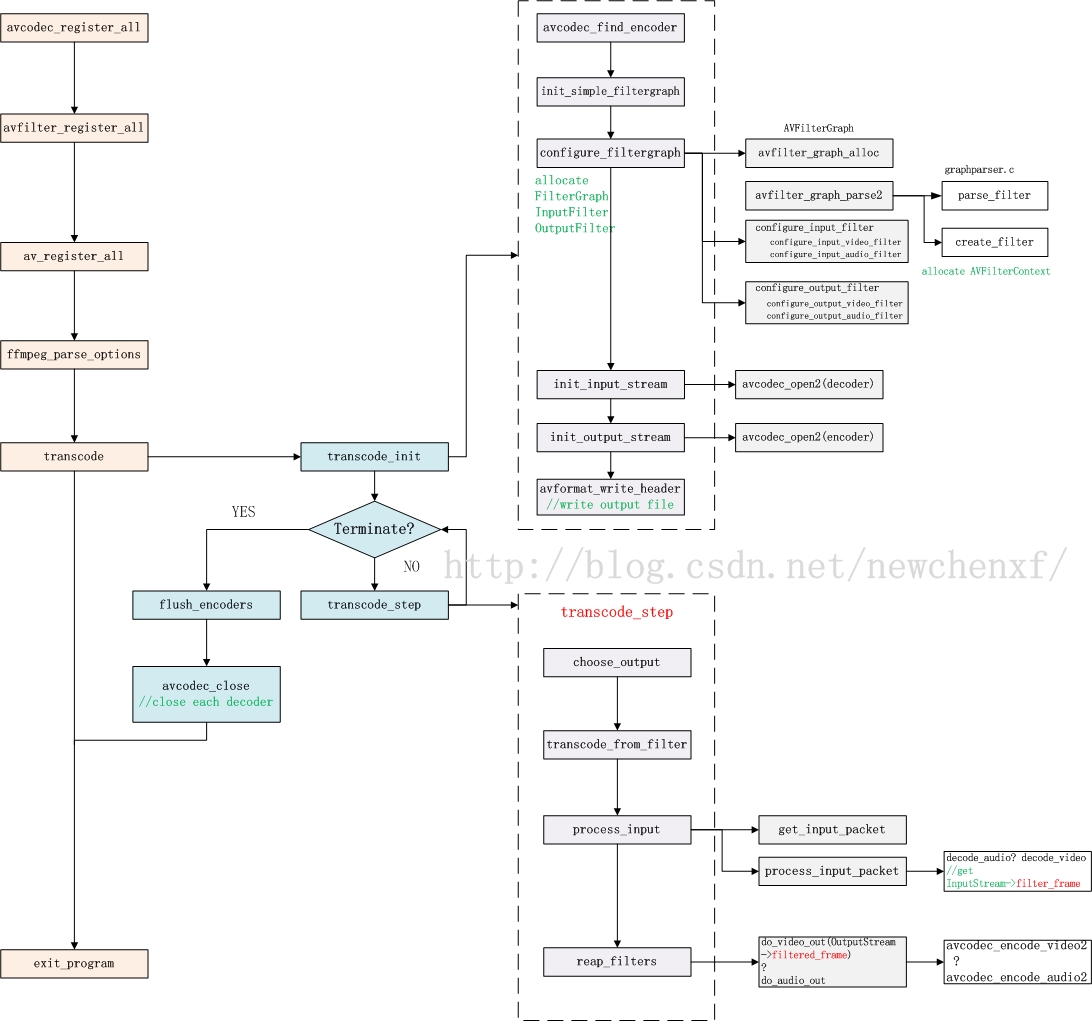
对于ffmpeg常规的avcodec_register_all(…), avfilter_register_all(…), av_register_all(…)等函数,我就不说啦。各种CSDN大牛说了很多了!!
transcode_init()主要用于初始化前文提到的各种结构体。
transcode_step主要工作:
解码->送filter过滤->编码->继续解码….
>choose_output()函数用于选择一个OutputStream。比如有一个audio,一个video,那要根据pts策略,比如谁的pts比较小,就挑哪个OutputStream先干活。
transcode_frome_filter()函数用于选个一个InputStream,用于下一步的process_input()。
process_input()函数主要是解码,并把解码的buffer送往filter处理。
reap_filters()函数主要是,从filter的FIFO拿出buffer,并编码。
8. 参考资料
FFmpeg官网: http://www.ffmpeg.org
FFmpeg doc : http://www.ffmpeg.org/documentation.html
FFmpeg wiki : https://trac.ffmpeg.org/wiki
CSDN大牛:http://blog.csdn.net/leixiaohua1020/
See FFmpeg filter HOWTO(http://blog.chinaunix.net/uid-26000296-id-3068068.html)
原文链接:http://blog.csdn.net/newchenxf/article/details/51364105
(三) ffmpeg filter学习-编写自己的filter的更多相关文章
- Filter学习(二)Filter使用Decorator设计模式
在filter中可以得到代表用户请求和响应的request.response对象,因此在编程中可以使用Decorator(装饰器)模式对request.response对象进行包装,再把包装对象传给目 ...
- (二) ffmpeg filter学习--混音实现
Audio 混音实现 从FFMPEG原生代码doc/examples/filtering_audio.c修改而来. ffmpeg版本信息 ffmpeg version N-82997-g557c0df ...
- [原创]java WEB学习笔记45:自定义HttpFilter类,理解多个Filter 代码的执行顺序,Filterdemo:禁用浏览器缓存的Filter,字符编码的Filter,检查用户是否登陆过的Filter
本博客为原创:综合 尚硅谷(http://www.atguigu.com)的系统教程(深表感谢)和 网络上的现有资源(博客,文档,图书等),资源的出处我会标明 本博客的目的:①总结自己的学习过程,相当 ...
- [原创]java WEB学习笔记44:Filter 简介,模型,创建,工作原理,相关API,过滤器的部署及映射的方式,Demo
本博客为原创:综合 尚硅谷(http://www.atguigu.com)的系统教程(深表感谢)和 网络上的现有资源(博客,文档,图书等),资源的出处我会标明 本博客的目的:①总结自己的学习过程,相当 ...
- JavaWeb学习总结-07 Filter 学习和使用
一 Filter简介 Filter也称之为过滤器,它是Servlet技术中最激动人心的技术,WEB开发人员通过Filter技术,对web服务器管理的所有web资源:例如Jsp, Servlet, 静态 ...
- JAVA学习篇--javaweb之Filter具体解释
在DRP项目中,多次提到了Filter,它攻克了字符集的统一设置以及统一控制简单WebCache,从中我们能够体会到.它给我们带来的优点不不过降低代码量这么简单,它的出现避免了我们每一个页面反复的编写 ...
- Filter学习(一)
一.Filter简介 Filter:可以对web服务器管理的所有web资源(如Jsp, Servlet, 静态图片文件或静态 html 文件等)进行拦截,从而实现一些特殊的功能.例如实现URL级别的权 ...
- Angular之filter学习
过滤器(filter)正如其名,作用就是接收一个输入,通过某个规则进行处理,然后返回处理后的结果.主要用在数据的格式化上,例如获取一个数组中的子集,对数组中的元素进行排序等.ng内置了一些过滤器,它们 ...
- RX系列三 | RxJava | create | from | interval | just | range | filter
RX系列三 | RxJava | create | from | interval | just | range | filter 我们在第一篇里有说过一些基本的关系,现在我们需要用到一些依赖,这里记 ...
随机推荐
- python 切换工作路径 为指定文件夹
切换工作路径为了更好的在目录下面执行针对当前项目的命令 比如 git.svn .打包 等操作 关键命令: os.chdir() 切换到指定路径: # sys.path[0] 当前脚本路径 # 当前脚本 ...
- MySQL中变量的用法——LeetCode 178. Rank Scores
Write a SQL query to rank scores. If there is a tie between two scores, both should have the same ra ...
- JavaScript 数据类型小结
数据类型对于机器而言,其意义在于更加合理的分配内存空间,而对于编程者而言,数据类型提供了我们相对应的一系列方法,对数据进行分析与处理. 在本文中,将对JavaScript数据类型的基础知识进行总结,全 ...
- 修改Linux登录提示信息
佛祖保佑式 cat >> /etc/profile.d/message.sh << END echo -e "\033[33;40;5m _ooOoo_ O88888 ...
- Shell学习小结 - 深入认识变量
移动端访问不佳,请访问我的个人博客 变量的命名 对于初学者来说,可以简单的理解为,变量就是保存在计算机内存中的一系列的键值对. 列如: str="hello" 这里的str就是变量 ...
- 设置CentOS7虚拟机使用静态IP上网
一.在VMware里,依次点击”编辑“ - ”虚拟网络编辑器“,如下图,我选择的是NAT模式: 为了能够使用静态IP,这里不要勾选”使用本地DHCP服务将IP分配给虚拟机“这个选项.然后是配置子网ip ...
- PHP设计模式(二):工厂方法模式
- apt get update无法正常使用解决方案(转载)
apt get update无法正常使用 解决方法参考博客 [问题描述] 前几天执行apt相关命令(如apt-get update),都会长时间停在``等待报头'',超时后,显示连接超时. 换了快速指 ...
- [小问题笔记(六)] 解决JS已执行,输出内容乱码问题. 顺带总结编码相关知识
问题: JS输出的内容出现了乱码.如图: 分析:既然年和月的数字可以正常显示,证明js加载和执行都没有问题 解决:把js引用处的编码方式改成当前页面编码一致.charset="gb2312& ...
- codeforces242E XOR on Segment
本文版权归ljh2000和博客园共有,欢迎转载,但须保留此声明,并给出原文链接,谢谢合作. 本文作者:ljh2000 作者博客:http://www.cnblogs.com/ljh2000-jump/ ...
