Highcharts 标示区曲线图;Highcharts 对数图表;Highcharts 时间间隔图表
Highcharts 标示区曲线图
配置
使用 yAxis.plotBands 属性来配置标示区。区间范围使用 'from' 和 'to' 属性。颜色设置使用 'color' 属性。标签样式使用 'label' 属性。
配置信息:
var yAxis = {
title: {
text: 'Wind speed (m/s)'
},
min: 0,
minorGridLineWidth: 0,
gridLineWidth: 0,
alternateGridColor: null,
plotBands: [{ // Light air
from: 0.3,
to: 1.5,
color: 'rgba(68, 170, 213, 0.1)',
label: {
text: 'Light air',
style: {
color: '#606060'
}
}
}, { // Light breeze
from: 1.5,
to: 3.3,
color: 'rgba(0, 0, 0, 0)',
label: {
text: 'Light breeze',
style: {
color: '#606060'
}
}
}, { // Gentle breeze
from: 3.3,
to: 5.5,
color: 'rgba(68, 170, 213, 0.1)',
label: {
text: 'Gentle breeze',
style: {
color: '#606060'
}
}
}, { // Moderate breeze
from: 5.5,
to: 8,
color: 'rgba(0, 0, 0, 0)',
label: {
text: 'Moderate breeze',
style: {
color: '#606060'
}
}
}, { // Fresh breeze
from: 8,
to: 11,
color: 'rgba(68, 170, 213, 0.1)',
label: {
text: 'Fresh breeze',
style: {
color: '#606060'
}
}
}, { // Strong breeze
from: 11,
to: 14,
color: 'rgba(0, 0, 0, 0)',
label: {
text: 'Strong breeze',
style: {
color: '#606060'
}
}
}, { // High wind
from: 14,
to: 15,
color: 'rgba(68, 170, 213, 0.1)',
label: {
text: 'High wind',
style: {
color: '#606060'
}
}
}]
};
实例
文件名:highcharts_spline_bands.htm
<html>
<head>
<meta charset="UTF-8" />
<title>Highcharts 教程 | 菜鸟教程(runoob.com)</title>
<script src="http://apps.bdimg.com/libs/jquery/2.1.4/jquery.min.js"></script>
<script src="http://code.highcharts.com/highcharts.js"></script>
</head>
<body>
<div id="container" style="width: 550px; height: 400px; margin: 0 auto"></div>
<script language="JavaScript">
$(document).ready(function() {
var chart = {
type: 'spline'
};
var title = {
text: 'Wind speed during two days'
};
var subtitle = {
text: 'October 6th and 7th 2009 at two locations in Vik i Sogn, Norway'
};
var xAxis = {
type: 'datetime',
labels: {
overflow: 'justify'
}
};
var yAxis = {
title: {
text: 'Wind speed (m/s)'
},
min: 0,
minorGridLineWidth: 0,
gridLineWidth: 0,
alternateGridColor: null,
plotBands: [{ // Light air
from: 0.3,
to: 1.5,
color: 'rgba(68, 170, 213, 0.1)',
label: {
text: 'Light air',
style: {
color: '#606060'
}
}
}, { // Light breeze
from: 1.5,
to: 3.3,
color: 'rgba(0, 0, 0, 0)',
label: {
text: 'Light breeze',
style: {
color: '#606060'
}
}
}, { // Gentle breeze
from: 3.3,
to: 5.5,
color: 'rgba(68, 170, 213, 0.1)',
label: {
text: 'Gentle breeze',
style: {
color: '#606060'
}
}
}, { // Moderate breeze
from: 5.5,
to: 8,
color: 'rgba(0, 0, 0, 0)',
label: {
text: 'Moderate breeze',
style: {
color: '#606060'
}
}
}, { // Fresh breeze
from: 8,
to: 11,
color: 'rgba(68, 170, 213, 0.1)',
label: {
text: 'Fresh breeze',
style: {
color: '#606060'
}
}
}, { // Strong breeze
from: 11,
to: 14,
color: 'rgba(0, 0, 0, 0)',
label: {
text: 'Strong breeze',
style: {
color: '#606060'
}
}
}, { // High wind
from: 14,
to: 15,
color: 'rgba(68, 170, 213, 0.1)',
label: {
text: 'High wind',
style: {
color: '#606060'
}
}
}]
};
var tooltip = {
valueSuffix: ' m/s'
};
var plotOptions = {
spline: {
lineWidth: 4,
states: {
hover:{
lineWidth:5}},
marker:{
enabled:false},
pointInterval:3600000,// one hour
pointStart:Date.UTC(2009,9,6,0,0,0)}};var series=[{
name:'Vik i Sogn',
data:[4.3,5.1,4.3,5.2,5.4,4.7,3.5,4.1,5.6,7.4,6.9,7.1,7.9,7.9,7.5,6.7,7.7,7.7,7.4,7.0,7.1,5.8,5.9,7.4,8.2,8.5,9.4,8.1,10.9,10.4,10.9,12.4,12.1,9.5,7.5,7.1,7.5,8.1,6.8,3.4,2.1,1.9,2.8,2.9,1.3,4.4,4.2,3.0,3.0]},{
name:'Norway',
data:[0.0,0.0,0.0,0.0,0.0,0.0,0.0,0.0,0.1,0.0,0.3,0.0,0.0,0.4,0.0,0.1,0.0,0.0,0.0,0.0,0.0,0.0,0.0,0.0,0.0,0.6,1.2,1.7,0.7,2.9,4.1,2.6,3.7,3.9,1.7,2.3,3.0,3.3,4.8,5.0,4.8,5.0,3.2,2.0,0.9,0.4,0.3,0.5,0.4]}];var navigation ={
menuItemStyle:{
fontSize:'10px'}}var json ={};
json.chart = chart;
json.title = title;
json.subtitle = subtitle;
json.tooltip = tooltip;
json.xAxis = xAxis;
json.yAxis = yAxis;
json.series = series;
json.plotOptions = plotOptions;
json.navigation = navigation;
$('#container').highcharts(json);});</script></body></html>
以上实例输出结果为:
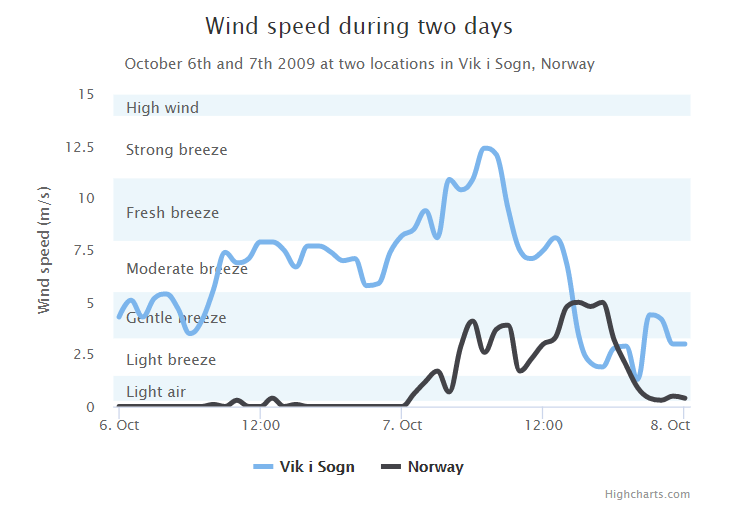
Highcharts 时间间隔图表
实例
文件名:highcharts_spline_time.htm
<html>
<head>
<meta charset="UTF-8" />
<title>Highcharts 教程 | 菜鸟教程(runoob.com)</title>
<script src="http://apps.bdimg.com/libs/jquery/2.1.4/jquery.min.js"></script>
<script src="http://code.highcharts.com/highcharts.js"></script>
</head>
<body>
<div id="container" style="width: 550px; height: 400px; margin: 0 auto"></div>
<script language="JavaScript">
$(document).ready(function() {
var chart = {
type: 'spline'
};
var title = {
text: 'Snow depth at Vikjafjellet, Norway'
};
var subtitle = {
text: 'Irregular time data in Highcharts JS'
};
var xAxis = {
type: 'datetime',
dateTimeLabelFormats: { // don't display the dummy year
month: '%e. %b',
year: '%b'
},
title: {
text: 'Date'
}
};
var yAxis = {
title: {
text: 'Snow depth (m)'
},
min: 0
};
var tooltip = {
headerFormat: '<b>{series.name}</b><br>',
pointFormat: '{point.x:%e. %b}: {point.y:.2f} m'
};
var plotOptions = {
spline: {
marker: {
enabled: true
}
}
};
var series= [{
name: 'Winter 2007-2008',
// Define the data points. All series have a dummy year
// of 1970/71 in order to be compared on the same x axis. Note
// that in JavaScript, months start at 0 for January, 1 for February etc.
data: [
[Date.UTC(1970, 9, 27), 0 ],
[Date.UTC(1970, 10, 10), 0.6 ],
[Date.UTC(1970, 10, 18), 0.7 ],
[Date.UTC(1970, 11, 2), 0.8 ],
[Date.UTC(1970, 11, 9), 0.6 ],
[Date.UTC(1970, 11, 16), 0.6 ],
[Date.UTC(1970, 11, 28), 0.67],
[Date.UTC(1971, 0, 1), 0.81],
[Date.UTC(1971, 0, 8), 0.78],
[Date.UTC(1971, 0, 12), 0.98],
[Date.UTC(1971, 0, 27), 1.84],
[Date.UTC(1971, 1, 10), 1.80],
[Date.UTC(1971, 1, 18), 1.80],
[Date.UTC(1971, 1, 24), 1.92],
[Date.UTC(1971, 2, 4), 2.49],
[Date.UTC(1971,2,11),2.79],[Date.UTC(1971,2,15),2.73],[Date.UTC(1971,2,25),2.61],[Date.UTC(1971,3,2),2.76],[Date.UTC(1971,3,6),2.82],[Date.UTC(1971,3,13),2.8],[Date.UTC(1971,4,3),2.1],[Date.UTC(1971,4,26),1.1],[Date.UTC(1971,5,9),0.25],[Date.UTC(1971,5,12),0]]},{
name:'Winter 2008-2009',
data:[[Date.UTC(1970,9,18),0],[Date.UTC(1970,9,26),0.2],[Date.UTC(1970,11,1),0.47],[Date.UTC(1970,11,11),0.55],[Date.UTC(1970,11,25),1.38],[Date.UTC(1971,0,8),1.38],[Date.UTC(1971,0,15),1.38],[Date.UTC(1971,1,1),1.38],[Date.UTC(1971,1,8),1.48],[Date.UTC(1971,1,21),1.5],[Date.UTC(1971,2,12),1.89],[Date.UTC(1971,2,25),2.0],[Date.UTC(1971,3,4),1.94],[Date.UTC(1971,3,9),1.91],[Date.UTC(1971,3,13),1.75],[Date.UTC(1971,3,19),1.6],[Date.UTC(1971,4,25),0.6],[Date.UTC(1971,4,31),0.35],[Date.UTC(1971,5,7),0]]},{
name:'Winter 2009-2010',
data:[[Date.UTC(1970,9,9),0],[Date.UTC(1970,9,14),0.15],[Date.UTC(1970,10,28),0.35],[Date.UTC(1970,11,12),0.46],[Date.UTC(1971,0,1),0.59],[Date.UTC(1971,0,24),0.58],[Date.UTC(1971,1,1),0.62],[Date.UTC(1971,1,7),0.65],[Date.UTC(1971,1,23),0.77],[Date.UTC(1971,2,8),0.77],[Date.UTC(1971,2,14),0.79],[Date.UTC(1971,2,24),0.86],[Date.UTC(1971,3,4),0.8],[Date.UTC(1971,3,18),0.94],[Date.UTC(1971,3,24),0.9],[Date.UTC(1971,4,16),0.39],[Date.UTC(1971,4,21),0]]}];var json ={};
json.chart = chart;
json.title = title;
json.subtitle = subtitle;
json.tooltip = tooltip;
json.xAxis = xAxis;
json.yAxis = yAxis;
json.series = series;
json.plotOptions = plotOptions;
$('#container').highcharts(json);});</script></body></html>
以上实例输出结果为:
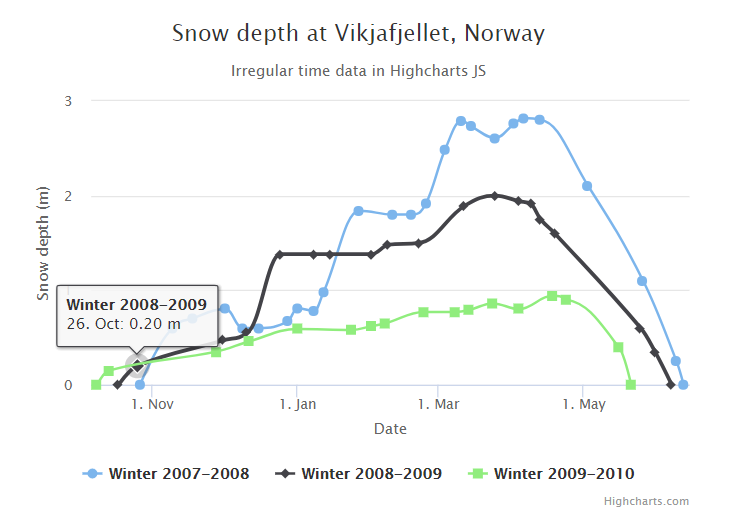
Highcharts 对数图表
配置
配置 yAxis.type 为 'logarithmic'。它定义了 x 轴类型。可选值有 "linear", "logarithmic", "datetime" 或 "category"。默认值为linear。
yAxis
var yAxis = {
type: 'logarithmic',
minorTickInterval: 0.1
};
实例
文件名:highcharts_line_logarithmic.htm
<html>
<head>
<meta charset="UTF-8" />
<title>Highcharts 教程 | 菜鸟教程(runoob.com)</title>
<script src="http://apps.bdimg.com/libs/jquery/2.1.4/jquery.min.js"></script>
<script src="http://code.highcharts.com/highcharts.js"></script>
</head>
<body>
<div id="container" style="width: 550px; height: 400px; margin: 0 auto"></div>
<script language="JavaScript">
$(document).ready(function() {
var title = {
text: '对数实例(runoob.com)'
};
var xAxis = {
tickInterval: 1
};
var yAxis = {
type: 'logarithmic',
minorTickInterval: 0.1
};
var tooltip = {
headerFormat: '<b>{series.name}</b><br>',
pointFormat: 'x = {point.x}, y = {point.y}'
};
var plotOptions = {
spline: {
marker: {
enabled: true
}
}
};
var series= [{
name: 'data',
data: [1, 2, 4, 8, 16, 32, 64, 128, 256, 512],
pointStart: 1
}
]; var json = {};
json.title = title;
json.tooltip = tooltip;
json.xAxis = xAxis;
json.yAxis = yAxis;
json.series = series;
json.plotOptions = plotOptions;
$('#container').highcharts(json); });
</script>
</body>
</html>
以上实例输出结果为:
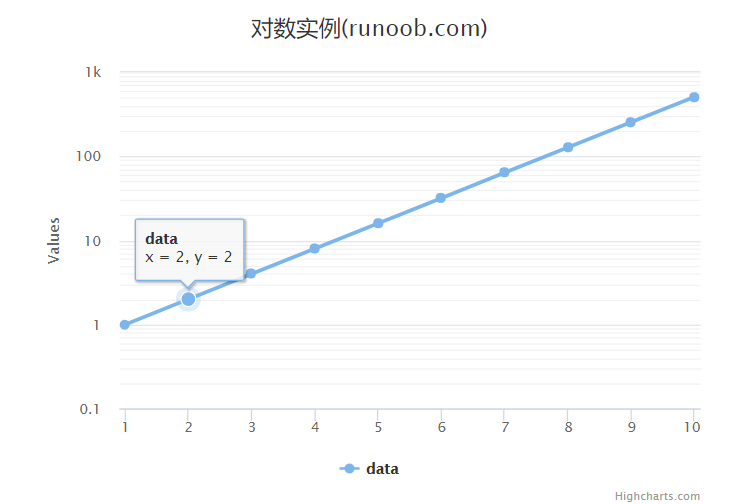
Highcharts 标示区曲线图;Highcharts 对数图表;Highcharts 时间间隔图表的更多相关文章
- 网页图表Highcharts实践教程之外层图表区
网页图表Highcharts实践教程之外层图表区 Highcharts图表区 图表区是图表的基本区域.所有的数据和图形都是绘制在图表区中.从图形绘制范围来分,图表区域分为外层图表区和绘图区.本章将详细 ...
- 网页图表Highcharts实践教程之图表区
网页图表Highcharts实践教程之图表区 网页图表Highcharts图表区 图表区是图表的基本区域.所有的数据和图形都是绘制在图表区中.从图形绘制范围来分,图表区域分为外层图表区和绘图区.本章将 ...
- HighCharts画时间趋势图,标示区以及点击事件操作
最近在用HighCharts画趋势图,如果按照设计文档上来画那太复杂了,于是根据自己多年的经验改动了设计文档,添加了highcharts的标示区,然而我也发现,最后一次画highchart趋势图还是在 ...
- 网页图表Highcharts实践教程之图表代码构成
网页图表Highcharts实践教程之图表代码构成 Highcharts第一个实例 下面我们来实现本书的第一个Highcharts实例. [实例1-1]下面来制作北京连续一周最高温度折线图.操作过程如 ...
- 网页图表Highcharts实践教程之标签组与载入动画
网页图表Highcharts实践教程之标签组与载入动画 Highcharts标签组 在图表的大部分元素都提供了标签功能.但很多时候,我们需要额外说明一些信息.这个时候借助原有的图表元素的标签功能就不是 ...
- 网页图表Highcharts实践教程标之添加题副标题版权信息
网页图表Highcharts实践教程标之添加题副标题版权信息 Highcharts辅助元素 辅助元素图表的非必要元素,如标题.版权信息.标签.载入动态.它们不和图表数据发生关联,只是额外说明一些基本信 ...
- 网页图表Highcharts实践教程标之加入题副标题版权信息
网页图表Highcharts实践教程标之加入题副标题版权信息 Highcharts辅助元素 辅助元素图表的非必要元素.如标题.版权信息.标签.加载动态.它们不和图表数据发生关联,仅仅是额外说明一些基 ...
- 网页图表Highcharts实践教程之标签组与加载动画
网页图表Highcharts实践教程之标签组与加载动画 Highcharts标签组 在图表的大部分元素都提供了标签功能.但非常多时候,我们须要额外说明一些信息.这个时候借助原有的图表元素的标签功能就 ...
- Highcharts使用教程(1):制作简单图表
今天我们要使用JavaScript图表Highcharts制作简单的柱形图,我们已经安装好Highcharts,让我们开始制作图表吧. 步骤一 在网页中添加一个div.设置id,设置图表长.高.代码如 ...
随机推荐
- css选择器中间的空格
div p div标签下 的p标签 (后代) div .a div 的后代类属性有a的 div.a 类属性有a的div标签 div.a1.a2 多类选择器 类包含a1,a2的div标签 div.a1 ...
- 360急速浏览器JS的调试
1.代码中添加debugger关键字 2.360急速浏览器中选择工具--开发人员选项,如下图所示,在sources面板中可以看到正在运行的JS代码,F10可以单步函数执行,在鼠标放在变量上可以跟踪变量 ...
- BZOJ 2599: [IOI2011]Race
点分治,定权值,求另一关键字最小 不满足前缀加减性 可以按序遍历,用一数组$t[] 来维护路径为i的最小边数$ 再对于一个直系儿子对应的子树,先算距离求答案再更新$t数组,这样就不会重复$ #incl ...
- ISAP模板
#include<bits/stdc++.h> using namespace std; using namespace std; typedef long long ll; const ...
- HDU - 4675 GCD of Sequence (莫比乌斯反演+组合数学)
题意:给出序列[a1..aN],整数M和k,求对1-M中的每个整数d,构建新的序列[b1...bN],使其满足: 1. \(1 \le bi \le M\) 2. \(gcd(b 1, b 2, -, ...
- 前端学习之NaN浅析
在学习Java集合的时候遇到了Float.isNaN(float)函数,点进去一看就不理解了,函数实现如下: public static boolean isNaN(float v) { return ...
- CSS Text(文本)
CSS Text(文本) 一.文本颜色 color 颜色属性被用来设置文字的颜色. 颜色是通过CSS最经常的指定: 十六进制值 - 如: #FF0000 一个RGB值 - 如: RGB(255,0,0 ...
- Web.xml中自动扫描Spring的配置文件及resource时classpath*:与classpath:的区别
Web.xml中自动扫描Spring的配置文件及resource时classpath*:与classpath:的区别 一.Web.xml中自动扫描Spring的配置文件(applicationCont ...
- tomcat结合httpd和nginx
httpd结合tomcat: 前提:httpd版本2.4以上,编译安装 httpd:192.168.223.136 tomcat:192.168.223.146 tomcat简单创建一个额外的weba ...
- 20145331实验五 Java网络编程及安全
20145331魏澍琛 实验五 Java网络编程 实验内容 1.用书上的TCP代码,实现服务器与客户端. 2.客户端与服务器连接 3.客户端中输入明文,利用DES算法加密,DES的秘钥用RSA公钥密码 ...
