ItemTemplateSelector
ItemTemplateSelector的中文翻译是模板选择器
是用来选择模板。
他的用法稍有不同,他必须派生于DataTemplateSelector类。
然后重写SelectTemplate这个方法,方法内由两个参数,一是对象所绑定的数据,二是你绑定的元素。方法有返回类型为DataTemplate的,不过默认值为Null
xaml则是通过绑定的方式。
模板选择的用比较广。
这里就介绍默认的使用方式。
通过数据或者对象元素来选择模板
选择器类
using System.Windows;
using System.Windows.Controls; namespace WinMenu
{
public class Select: DataTemplateSelector
{
private int i = ;
public override DataTemplate SelectTemplate(object item, DependencyObject container)
{
var u = container as FrameworkElement; i++; if (i % == )
return u.FindResource("d1") as DataTemplate;
else
return u.FindResource("d2") as DataTemplate; }
}
}
xaml代码:
<Window.Resources>
<local:Select x:Key="sl2"/> <DataTemplate x:Key="d1">
<Image x:Name="image" Height="" Width="" Source="{Binding Image}" />
</DataTemplate>
<DataTemplate x:Key="d2">
<Image x:Name="image" Height="" Width="" Source="{Binding Image}" />
</DataTemplate>
<Storyboard x:Key="S2">
<DoubleAnimationUsingKeyFrames Storyboard.TargetProperty="(UIElement.RenderTransform).(TransformGroup.Children)[2].(RotateTransform.Angle)" >
<EasingDoubleKeyFrame KeyTime="" Value=""/>
<EasingDoubleKeyFrame KeyTime="" Value=""/>
<EasingDoubleKeyFrame KeyTime="0:0:0.4" Value="-5"/>
<EasingDoubleKeyFrame KeyTime="0:0:0.5" Value=""/>
</DoubleAnimationUsingKeyFrames>
<DoubleAnimationUsingKeyFrames Storyboard.TargetProperty="(UIElement.RenderTransform).(TransformGroup.Children)[0].(ScaleTransform.ScaleX)" >
<EasingDoubleKeyFrame KeyTime="" Value=""/>
<EasingDoubleKeyFrame KeyTime="" Value=""/>
<EasingDoubleKeyFrame KeyTime="0:0:0.5" Value=""/>
</DoubleAnimationUsingKeyFrames>
<DoubleAnimationUsingKeyFrames Storyboard.TargetProperty="(UIElement.RenderTransform).(TransformGroup.Children)[0].(ScaleTransform.ScaleY)" >
<EasingDoubleKeyFrame KeyTime="" Value=""/>
<EasingDoubleKeyFrame KeyTime="" Value=""/>
<EasingDoubleKeyFrame KeyTime="0:0:0.5" Value=""/>
</DoubleAnimationUsingKeyFrames>
</Storyboard>
</Window.Resources>
<Grid>
<ListBox ItemTemplateSelector="{StaticResource sl2}" x:Name="ListBoxFile" Margin="0,0,0,119" >
<ListBox.ItemsPanel>
<ItemsPanelTemplate>
<StackPanel Orientation="Horizontal"/>
</ItemsPanelTemplate>
</ListBox.ItemsPanel>
<ListBox.ItemContainerStyle>
<Style TargetType="ListBoxItem">
<Setter Property="RenderTransform" >
<Setter.Value>
<TransformGroup>
<ScaleTransform/>
<SkewTransform/>
<RotateTransform/>
<TranslateTransform/>
</TransformGroup>
</Setter.Value>
</Setter>
<Style.Triggers>
<EventTrigger RoutedEvent="FrameworkElement.Loaded">
<BeginStoryboard Storyboard="{StaticResource S2}"/>
</EventTrigger>
</Style.Triggers>
</Style>
</ListBox.ItemContainerStyle>
</ListBox>
<Button Click="Button_Click" Margin="451,321,0,0"/> </Grid>
图片
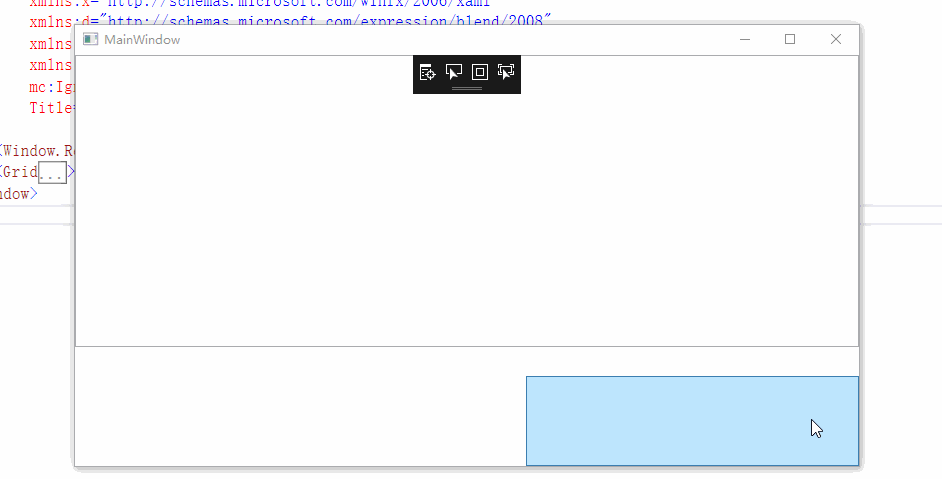
ItemTemplateSelector的更多相关文章
- UWP开发入门(八)——聊天窗口和ItemTemplateSelector
我们平常用的最多的APP可能就是企鹅和微信了.有没有想过聊天窗口如何实现的?本篇我们将简单模拟一个聊天窗口. 聊天窗口大致上就是消息的一个集合列表.集合列表最常见的展现形式无非就是ListView.可 ...
- wpf Listbox 设置ItemContainerStyle后,ItemTemplateSelector不能触发
解决方案: 将Listbox 的ItemTemplateSelector 改为 ItemContainerStyle中ContentPresenter ContentTemplateSelector ...
- 项模板选择器属性(ItemTemplateSelector属性)和样式选择器(ItemContainerStyleSelector)
3.4.5 共享尺寸组 样式选择器: 或者========================================
- wpf ListView DataTemplate方式的鼠标悬停和选中更改背景色
今天使用wpf技术弄一个ListView的时候,由于需求需要,需要ListView显示不同的数据模板,很自然的使用了DataTemplate方式来定义多个数据模板,并在ListView中使用ItemT ...
- WPF Telerik TreeListView样式设计
Telerik控件 TreeListView 修改其中样式 1.添加TreeListView控件 <telerik:RadTreeView x:Name="ObjecTreeView& ...
- [WPF系列]-数据邦定之DataTemplate 对 ItemsControl 进行样式和模板处理
引言 即使 ItemsControl 不是 DataTemplate 所用于的唯一控件类型,将 ItemsControl 绑定到集合仍然很常见. 在 DataTemplate 中有哪些内容一节中, ...
- [WPF系列]-数据邦定之DataTemplate 根据对象属性切换模板
引言 书接上回[WPF系列-数据邦定之DataTemplate],本篇介绍如何根据属性切换模板(DataTemplate) 切换模板的两种方式: 使用DataTemplateSelecto ...
- WPF Combobox样式
<ControlTemplate x:Key="ComboBoxToggleButton" TargetType="{x:Type ToggleButton}&qu ...
- UWP开发随笔——UWP新控件!AutoSuggestBox!
摘要 要开发一款优秀的application,控件肯定是必不可少的,uwp就为开发者提供了各种各样的系统控件,AutoSuggestBox就是uwp极具特色的控件之一,也是相对于之前win8.1的ua ...
随机推荐
- springboot 的定时任务使用
定时任务在Spring Boot中的集成 在启动类中加入开启定时任务的注解: 在SpringBoot中使用定时任务相当的简单.首先,我们在启动类中加入@EnableScheduling来开启定时任务. ...
- Elasticsearch学习系列之term和match查询实例
Elasticsearch查询模式 一种是像传递URL参数一样去传递查询语句,被称为简单查询 GET /library/books/_search //查询index为library,type为boo ...
- PHPexcle案例
下面是总结的几个使用方法 include 'PHPExcel.php'; include 'PHPExcel/Writer/Excel2007.php'; //或者include 'PHPExcel/ ...
- png 深度图像 转为 点云(opencv2)
https://github.com/kruglov-dmitry/pnd2pcd_batch
- EXTI—外部中断事件控制器
外部中断概述 STM32F4的每个IO都可以作为外部中断输入. STM32F4的中断控制器支持22个外部中断/事件请求: 从上面可以看出,STM32F4供IO使用的中断线只有16个,但是STM32F4 ...
- Idea2017常用功能
1,添加java工程 2,导出可执行jar 3,本地代码提交svn新分支 4,乱码问题解决 一次解决所有问题,只需做配置文件的修改即可 解决方案: 在 IntelliJ IDEA 201 ...
- CSS实现input默认文字灰色有提示文字点击后消失鼠标移开显示
CSS实现input美化操作默认是为灰色,并且有提示 如下图 鼠标点击后文字消失,鼠标移开后文字显示 给input入下图添加代码 style="color:#cccccc; outline: ...
- python str, list,tuple, dir
Python3 字符串 字符串是 Python 中最常用的数据类型.我们可以使用引号('或")来创建字符串. 创建字符串很简单,只要为变量分配一个值即可.例如: var1 = 'Hello ...
- 手机优秀app
Mantano 阅读器 Aldiko 阅读器 掌阅阅读器 奇特阅读器 Gitden reader 网易蜗牛阅读
- ASP.NET’s compilation system
Compilation in ASP.NET applications First, let’s take a moment to revisit compilation in the context ...
