Cucumber(一): Preparation
Every time I wrote some code in ruby and executed our cucumber features I craved for something similar in Java. I knew that there were several BDD frameworks for Java like JBehave, JDave, and EasyB, but none of them was right for me: either it used another language - like groovy -, had some unnecessary dependencies, or was hard to integrate with eclipse. A couple of weeks ago, I was looking for something in the source code of cucumber and found out that Aslak Hellesøy - author of cucumber - is working on a pure Java based implementation. It hasn’t been released yet, but I decided to give it a try and see what it can do.
The Basics
If you are not familiar with the BDD concept I recommend to read Dan North’s article before continuing. BDD means Behavior Driven Development, and in a nutshell, it means that you specify on a higher level, in a readable form, how the system is supposed to work. Programmers tend to call BDD the big brother of TDD, because TDD works on a class level, and BDD on the system level, but this isn’t 100 percent true: for me TDD defines what an entity - system or class - should exactly do, and BDD defines how it should work. There is a tiny difference, but it is recognizable.
Let’s see a very simple example:
- Feature: simple text munger kata
- Scenario: Do nothing with a two-letter word
- Given I have an instance of my class
- When I call my method with "an"
- Then I receive "
The snippet above is self-explanatory: what my feature is supposed to do is described in Gherkinlanguage.
The Test Classes
When I try out a new framework, I use a Kata exercise. This time, I’ll try to implement a simple version of the famous text munger kata. Given an input sentence, modify it in the following way: in each word keep the first and the last letter, but the rest shall be returned in reverse order - in the original kata the rest should be randomized. For example:
In: And the spice must flow
Out: And the scipe msut folw
As you can see, it will be simple, because my goal is to learn how to use cucumber under Java - I’ll refer to it as cucumber-jvm -, not to finish the kata exercise properly. Enough talking, let’s take out our eclipse and start working.
The first thing is to save the feature above into a .feature file where cucumber can find it. I’ll use the standard directory layout and create a simple_text_munger.feature file with the content above in src/test/resources:

 Every feature should have its own
Every feature should have its own .feature file. A feature may have multiple scenarios, and every scenario may have multiple steps. A step can be used in different scenarios and even across different features. This is not cucumber-jvm specific, this is how cucumber organizes its files.
Having a single .feature file has no use. Somehow the system should interpret this file and execute the referenced steps:
SimpleTextMunger_Test.java
- package com.zsoltfabok.blog;
- import cucumber.junit.Cucumber;
- import cucumber.junit.Feature;
- import org.junit.runner.RunWith;
- @RunWith(Cucumber.class)
- @Cucumber.Options(features = "classpath:simple_text_munger.feature")
- public class SimpleTextMunger_Test {
- }
Java is not a dynamic language like ruby and it cannot “execute” a plain .feature file: it requires a wrapper file which loads the feature and executes it. Based on the examples ofcucumber-jvm, let’s name this file after the .feature and use the _Test suffix. The underscore differentiates the file from a regular Test file (update: after writing a couple of more features, I felt more comfortable with the Feature suffix, but for this example I kept the _Test in order keep the consistency between the posts and the source code). There is no need to put anything into the body of the wrapper class.
In cucumber, every ”sentence” is considered as a step which needs to be implemented. For example:
SimpleTextMungerStepsdef.java
- import cucumber.annotation.en.Given;
- import cucumber.annotation.en.Then;
- import cucumber.annotation.en.When;
- public class SimpleTextMungerStepsdef {
- @Given("^I have an instance of my class$")
- public void I_have_an_instance_of_my_class() {
- // Express the Regexp above with the code you wish you had
- }
- @Then("^I receive \"([^\"]*)\"$")
- public void I_receive_(String arg1) {
- // Express the Regexp above with the code you wish you had
- }
- @When("^I call my method with \"([^\"]*)\"$")
- public void I_call_my_method_with_(String arg1) {
- // Express the Regexp above with the code you wish you had
- }
- }
Exactly like in cucumber, cucumber-jvm maps each ”sentence” to a step. When I run my .feature, it will call the proper step method. If a step definition cannot be found, cucumber-jvmwill generate it for you and write it to the console. Mind the Stepdef suffix in the name of the class. It is not mandatory - everything works without it, because cucumber-jvm finds the definitions using reflection -, but it looks like a reasonable convention.
Compiling
The test classes are in place, let’s run the test cases. We’ll need the jar files of cucumber-jvm. They can be installed with maven, but since I’m not a huge fan of maven, and I need something easy to use for this example, I’m going with ivy. You can download and set the dependencies using the command line or the ivyDE eclipse plugin:
- blog.cucumberjvm % ivy
- ...
- confs: [compile, test]
- found junit#junit;4.10 in public
- found org.hamcrest#hamcrest-core;1.1 in public
- found info.cukes#cucumber-java;1.0.14 in public
- found info.cukes#cucumber-core;1.0.14 in public
- found info.cukes#cucumber-jvm-deps;1.0.3 in public
- found info.cukes#gherkin;2.11.2 in public
- found info.cukes#gherkin-jvm-deps;1.0.2 in public
- found info.cukes#cucumber-junit;1.0.14 in public
- :: resolution report :: resolve 519ms :: artifacts dl 26ms
- ---------------------------------------------------------------------
- | | modules || artifacts |
- | conf | number| search|dwnlded|evicted|| number|dwnlded|
- ---------------------------------------------------------------------
- | compile | 8 | 0 | 0 | 0 || 14 | 0 |
- | test | 8 | 0 | 0 | 0 || 14 | 0 |
- ---------------------------------------------------------------------
- blog.cucumberjvm %
Run the First Test
No compilation errors, let’s run the SimpleTextMunger_Test as a JUnit test. It looks good to me:
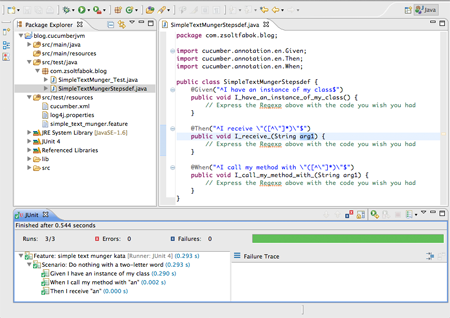
In the next post I’m going to continue with more scenarios and see how the cucumber-jvmhandles tables in a .feature file. Until then, you can find the source for this post under the episode_1 branch of the repository on github. Stay tuned!
Cucumber(一): Preparation的更多相关文章
- Windows建立Cucumber和Ruby测试环境
1. 下载安装Ruby1.9.3, 不要用RubyInstall 一键安装,下载zip然后解压到c:\Ruby193 (不要用2.0,用2.0安装不成功,不要怪我) 2. 环境变量配置RUBY_HOM ...
- Cucumber测试驱动开发
Cucumber是一种BDD实践开发工具,属于敏捷开发的组成部分. 在敏捷开发中,对用户进行需求分析时,不是像传统的P&D的开发方式,首先编写大量的用户需求分析文档,而是通过一个个 ...
- Ruby Cucumber环境
1.http://rubyinstaller.org/downloads 下载rubyinstaller以及developmentkit(注意版本号要对应) 2.安装rubyinstaller以及解压 ...
- Cucumber语法及测试用例<一>
工作原因,最近一直在研究cucumber的 语法以及它和java之间的关系.鉴于是初学者且代码基础薄弱,我开始摸索前行,感谢分享博客且也在一路前行的人儿们. 1.基本语法为:此处举例两种区别一看即知- ...
- cucumber:环境安装
1.安装RubyInstallerhttp://rubyinstaller.org/downloads/注意:安装目录结构不要太深安装完成后在命令行运行: ruby –v 可以查看是否安装成功2.安装 ...
- Cucumber命令行接口
1. cucumber的命令行选项 首先查看命令行选项.和其它命令行工具一样,cucumber提供了—help选项.下面是cucumber帮助的一个缩减版本: $ cucumber --help -r ...
- Cucumber
http://www.ibm.com/developerworks/library/a-automating-ria/ Cucumber is a testing framework that hel ...
- cucumber learning : http://www.cnblogs.com/puresoul/category/340832.html
link Generate cucumber report by json website Sample as json file for cucumber report: [ { "key ...
- Cucumber 入门一
(转自:http://www.cnblogs.com/jarodzz/archive/2012/07/02/2573014.html) 第一次看到Cucumber和BDD(Behavior Drive ...
随机推荐
- Autoit中用PrintWindow替代ScreenCapture函数实现截图
想截取躲在后面的窗体或控件,找到了PrintWindow函数,幸运的是Autoit3也对此进行了封装以方便使用. 于是乎,将帮助文件里的_WinAPI_PrintWindow()实例改写了一下,以替代 ...
- C和指针 第十七章 经典数据类型 堆栈 队列 二叉树
堆栈: // // Created by mao on 16-9-16. // #ifndef UNTITLED_STACK_H #define UNTITLED_STACK_H #define TR ...
- JS生成指定范围内的数组
<!DOCTYPE html PUBLIC "-//W3C//DTD XHTML 1.0 Transitional//EN" "http://www.w3.org/ ...
- CI加载model的问题
1.需求 CI在linux上无法加载model 2.原因 因为linux区分大小写,且model文件名首字符要大写. As said in the comments : Your model's fi ...
- 购物车相关 js
<div class="caigou"> <form action="" method="post"> <di ...
- JS验证只能输入数字,数字和字母等的正则表达式
JS判断只能是数字和小数点 0.不能输入中文1)<input onpaste="return false;" type="text" name=" ...
- mysql 5.5 修改字符编码
修改/etc/mysql/my.cnf 配置文件: 最后重启mysql 服务,再查看: 编码已经改好了,可以支持中文字符编码了.
- 【ASP.NET】复制单个文件同时到多个目录
有时候,当我们更新了一个dll文件后,需要将该dll文件复制到到不同的文件夹中,手动操作会很麻烦,因此可以考虑利用程序实现. 利用powershell批量复制 示例代码如下: $source=&quo ...
- Mysql学习笔记(附一)
关于外键约束关系下修改或者删除表的方法: http://wenku.baidu.com/link?url=RRaI160kvsdf7ibMLqxN815RvStSyenz_-ig1ONfpRfpfFp ...
- Python3实现火车票查询工具
Python 实现火车票查询工具 一. 实验介绍 通过python3实现一个简单的命令行版本的火车票查询工具,用实际中的例子会更感兴趣,不管怎么样,既练习了又可以自己使用. 1. 知识点: Pyth ...
