【原创】大数据基础之Benchmark(2)TPC-DS
tpc

官方:http://www.tpc.org/
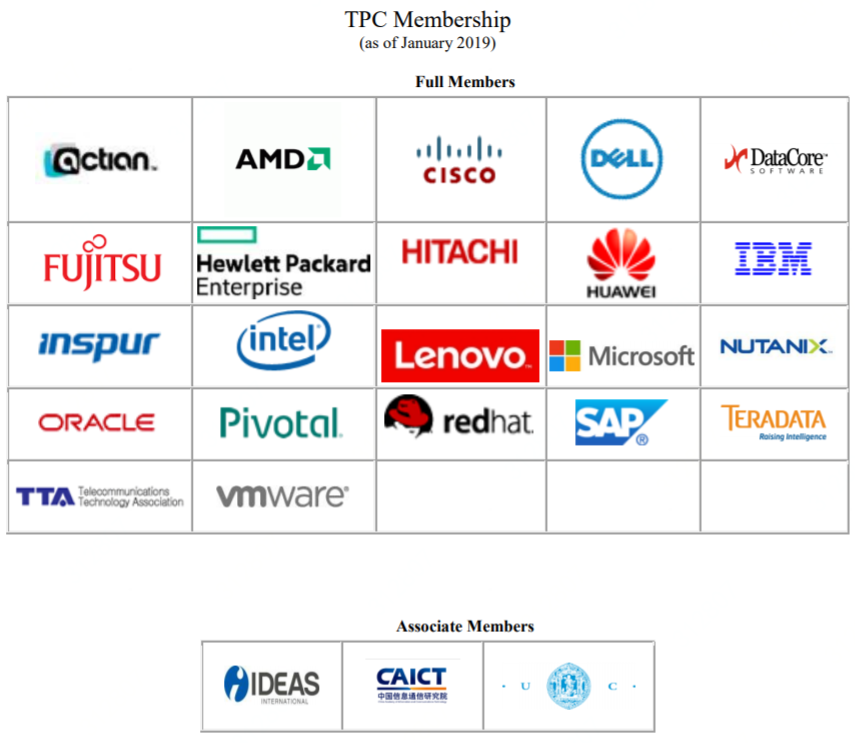
一 简介
The TPC is a non-profit corporation founded to define transaction processing and database benchmarks and to disseminate objective, verifiable TPC performance data to the industry.
TPC(The Transaction Processing Performance Council)是一个非盈利公司,致力于定义事务处理和数据库benchmark,同时向业界发布客观的可验证的tpc性能数据;
The term transaction is often applied to a wide variety of business and computer functions. Looked at as a computer function, a transaction could refer to a set of operations including disk read/writes, operating system calls, or some form of data transfer from one subsystem to another.
While TPC benchmarks certainly involve the measurement and evaluation of computer functions and operations, the TPC regards a transaction as it is commonly understood in the business world: a commercial exchange of goods, services, or money. A typical transaction, as defined by the TPC, would include the updating to a database system for such things as inventory control (goods), airline reservations (services), or banking (money).
In these environments, a number of customers or service representatives input and manage their transactions via a terminal or desktop computer connected to a database. Typically, the TPC produces benchmarks that measure transaction processing (TP) and database (DB) performance in terms of how many transactions a given system and database can perform per unit of time, e.g., transactions per second or transactions per minute.
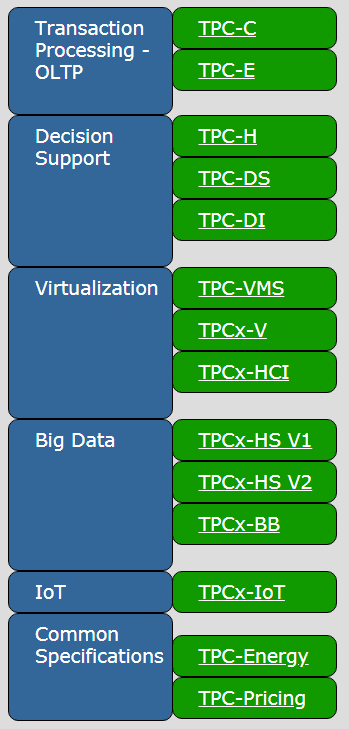
TPC-DS is a Decision Support Benchmark
官方:http://www.tpc.org/tpcds/default.asp
文档:http://www.tpc.org/tpc_documents_current_versions/pdf/tpc-ds_v2.10.1.pdf
A simple schema for decision support systems or data warehouses is the star schema, where events are collected in large fact tables, while smaller supporting tables (dimensions) are used to describe the data.
The TPC-DS is an example of such a schema. It models a typical retail warehouse where the events are sales and typical dimensions are date of sale, time of sale, or demographic of the purchasing party.
决策支持系统的schema中,event被存放在大的事实表(fact table)中,而小的维度表(dimension table)用来描述数据;
数据库界最具挑战的一个测试基准TPC-DS,它模拟了一个典型的零售行业的数据仓库;
The TPC Benchmark DS (TPC-DS) is a decision support benchmark that models several generally applicable aspects of a decision support system, including queries and data maintenance. The benchmark provides a representative evaluation of performance as a general purpose decision support system. A benchmark result measures query response time in single user mode, query throughput in multi user mode and data maintenance performance for a given hardware, operating system, and data processing system configuration under a controlled, complex, multi-user decision support workload. The purpose of TPC benchmarks is to provide relevant, objective performance data to industry users. TPC-DS Version 2 enables emerging technologies, such as Big Data systems, to execute the benchmark.
二 使用
1 下载
http://www.tpc.org/tpc_documents_current_versions/current_specifications.asp
2 安装
# unzip TPC-DS_Tools_v2.10.1.zip
# cd v2.10.1rc3/tools
# make
生成两个工具:
dsdgen
dsqgen
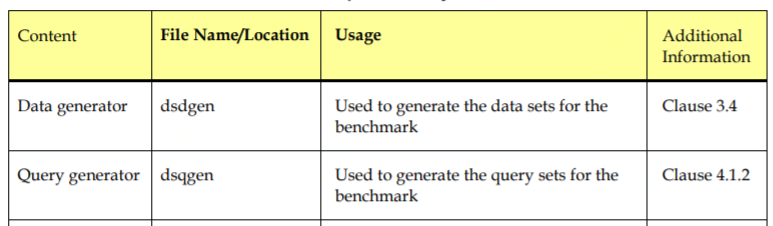
3 初始化表结构sql脚本
tpcds.sql
tpcds_ri.sql
tpcds_source.sql
可能需要根据具体的db修改一些诸如字段类型;
4 生成测试数据
# mkdir /tmp/tpcdsdata
# ./dsdgen -SCALE 1GB -DIR /tmp/tpcdsdata -parallel 4 -child 4
其中 -SCALE 用于指定生成的数据规模,可以修改比如10GB,1TB
5 生成查询脚本
# ./dsqgen -input ../query_templates/templates.lst -directory ../query_templates -dialect oracle -scale 1GB -OUTPUT_DIR /tmp/tpcdsdata/query_oracle
默认支持dialect如下:
db2.tpl
netezza.tpl
oracle.tpl
sqlserver.tpl
可见默认都是针对传统的关系型数据库,下面看怎样应用于大数据场景;
三 测试hive
官方:https://github.com/hortonworks/hive-testbench
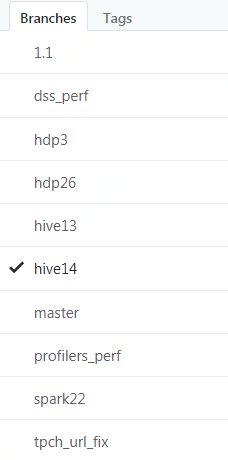
1 下载安装
$ wget https://github.com/hortonworks/hive-testbench/archive/hive14.zip
$ unzip hive14.zip
$ cd hive-testbench-hive14/
$ ./tpcds-build.sh
2 生成测试数据和查询脚本
$ export FORMAT=parquet
$ ./tpcds-setup.sh 1000
单位为G,修改FORMAT,比如orc、parquet等
生成日志
TPC-DS text data generation complete.
Loading text data into external tables.
Optimizing table date_dim (1/24).
Optimizing table time_dim (2/24).
Optimizing table item (3/24).
Optimizing table customer (4/24).
Optimizing table customer_demographics (5/24).
Optimizing table household_demographics (6/24).
Optimizing table customer_address (7/24).
Optimizing table store (8/24).
Optimizing table promotion (9/24).
Optimizing table warehouse (10/24).
Optimizing table ship_mode (11/24).
Optimizing table reason (12/24).
Optimizing table income_band (13/24).
Optimizing table call_center (14/24).
Optimizing table catalog_page (16/24).
Optimizing table web_page (15/24).
Optimizing table web_site (17/24).
Optimizing table store_sales (18/24).
Optimizing table store_returns (19/24).
Optimizing table web_sales (20/24).
Optimizing table web_returns (21/24).
Optimizing table catalog_sales (22/24).
Optimizing table inventory (24/24).
Optimizing table catalog_returns (23/24).
Data loaded into database tpcds_bin_partitioned_parquet_10.
生成结果
hive> use tpcds_bin_partitioned_parquet_10;
OK
Time taken: 0.025 seconds
hive> show tables;
OK
call_center
catalog_page
catalog_returns
catalog_sales
customer
customer_address
customer_demographics
date_dim
household_demographics
income_band
inventory
item
promotion
reason
ship_mode
store
store_returns
store_sales
time_dim
warehouse
web_page
web_returns
web_sales
web_site
Time taken: 0.049 seconds, Fetched: 24 row(s)
3 运行测试
测试sql脚本目录:sample-queries-tpcds
$ cd sample-queries-tpcds
hive> use tpcds_bin_partitioned_parquet_10;
hive> source query12.sql;
4 批量测试
根据需要修改hive配置:sample-queries-tpcds/testbench.settings
根据需要修改测试脚本(perl):runSuite.pl
$ perl runSuiteCommon.pl
ERROR: one or more parameters not definedUsage:
perl runSuiteCommon.pl [tpcds|tpch] [scale]Description:
This script runs the sample queries and outputs a CSV file of the time it took each query to run. Also, all hive output is kept as a log file named 'queryXX.sql.log' for each query file of the form 'queryXX.sql'. Defaults to scale of 2.
核心代码:
my $suite = shift;
my $scale = shift || ;
dieWithUsage("suite name required") unless $suite eq "tpcds" or $suite eq "tpch";
chdir $SCRIPT_PATH;
if( $suite eq 'tpcds' ) {
chdir "sample-queries-tpcds";
} else {
chdir 'sample-queries-tpch';
} # end if
my @queries = glob '*.sql';
my $db = {
'tpcds' => "tpcds_bin_partitioned_orc_$scale",
'tpch' => "tpch_flat_orc_$scale"
};
print "filename,status,time,rows\n";
for my $query ( @queries ) {
my $logname = "$query.log";
my $cmd="echo 'use $db->{${suite}}; source $query;' | hive -i testbench.settings 2>&1 | tee $query.log";
这个脚本有两个参数:suite scale,比如tpcds 10
可以修改的更通用,一个是数据库硬编码orc,一个是硬编码hive命令,一个是打印正在执行的cmd,一个是启动命令有初始化环境的时间成本,直接使用beeline连接server的耗时更真实;修改之后可以用于其他测试,比如spark-sql、impala、drill等;
修改之后是这样:
#!/usr/bin/perl use strict;
use warnings;
use POSIX;
use File::Basename; # PROTOTYPES
sub dieWithUsage(;$); # GLOBALS
my $SCRIPT_NAME = basename( __FILE__ );
my $SCRIPT_PATH = dirname( __FILE__ ); # MAIN
dieWithUsage("one or more parameters not defined") unless @ARGV >= ;
my $suite = shift;
my $scale = shift || ;
my $format = shift || ;
my $engineCmd = shift || ;
dieWithUsage("suite name required") unless $suite eq "tpcds" or $suite eq "tpch";
print "params: $suite, $scale, $format, $engineCmd;"; chdir $SCRIPT_PATH;
if( $suite eq 'tpcds' ) {
chdir "sample-queries-tpcds";
} else {
chdir 'sample-queries-tpch';
} # end if
my @queries = glob '*.sql'; my $db = {
'tpcds' => "tpcds_bin_partitioned_${format}_$scale",
'tpch' => "tpch_flat_${format}_$scale"
}; print "filename,status,time,rows\n";
for my $query ( @queries ) {
my $logname = "$query.log";
my $cmd="${engineCmd}/$db->{${suite}} -i conf.settings -f $query 2>&1 | tee $query.log";
# my $cmd="cat $query.log";
#print $cmd ; exit;
my $currentTime = strftime("%Y-%m-%d %H:%M:%S", localtime(time));
print "$currentTime : ";
print "$cmd \n"; my $hiveStart = time(); my @hiveoutput=`$cmd`;
die "${SCRIPT_NAME}:: ERROR: hive command unexpectedly exited \$? = '$?', \$! = '$!'" if $?; my $hiveEnd = time();
my $hiveTime = $hiveEnd - $hiveStart;
my $is_success = ;
foreach my $line ( @hiveoutput ) {
if( $line =~ /[(\d+|No)]\s+row[s]? selected \(([\d\.]+) seconds\)/ ) {
$is_success = ;
print "$query,success,$hiveTime,$1\n";
} # end if
} # end while
if( $is_success == ) {
print "$query,failed,$hiveTime\n";
}
} # end for sub dieWithUsage(;$) {
my $err = shift || '';
if( $err ne '' ) {
chomp $err;
$err = "ERROR: $err\n\n";
} # end if print STDERR <<USAGE;
${err}Usage:
perl ${SCRIPT_NAME} [tpcds|tpch] [scale] [format] [engineCmd] Description:
This script runs the sample queries and outputs a CSV file of the time it took each query to run. Also, all hive output is kept as a log file named 'queryXX.sql.log' for each query file of the form 'queryXX.sql'. Defaults to scale of .
USAGE
exit ;
}
执行:
# beeline to hiveserver2
$ perl runSuite.pl tpcds 10 parquet "$HIVE_HOME/bin/beeline -u jdbc:hive2://localhost:10000"
# beeline to spark thrift server
$ perl runSuite.pl tpcds 10 parquet "$SPARK_HOME/bin/beeline -u jdbc:hive2://localhost:11111"
# beeline to impala
perl runSuite.pl tpcds 10 parquet "$HIVE_HOME/bin/beeline -d com.cloudera.impala.jdbc4.Driver -u jdbc:impala://localhost:21050"
批量测试脚本
#!/bin/sh current_dir=`pwd` scale="$1"
format="$2" if [ -z "$scale" ]; then
scale=10
fi
if [ -z "$format" ]; then
format="parquet"
fi #echo "$current_dir $component $scale $test_dir"
echo "mkdir merge"
echo "" component="hive"
test_dir="test_$component" echo "# test $component"
echo "mkdir $test_dir"
echo "cp -R sample-queries-tpcds $test_dir"
echo "ln -s $current_dir/runSuiteCommon.pl $test_dir/runSuite.pl"
echo "cd $test_dir"
echo "perl runSuite.pl tpcds ${scale} $format \"$HIVE_HOME/bin/beeline -i conf.settings -n hadoop -u jdbc:hive2://localhost:10000\" 2>&1| tee ${component}_${scale}_${format}.log"
echo "cd .."
echo "grep -e '^query' $test_dir/${component}_${scale}_${format}.log|sort > merge/${component}_${scale}_${format}.log"
echo "wc -l merge/${component}_${scale}_${format}.log"
echo "" component="spark"
test_dir="test_$component" echo "# test $component"
echo "mkdir $test_dir"
echo "cp -R sample-queries-tpcds $test_dir"
echo "ln -s $current_dir/runSuiteCommon.pl $test_dir/runSuite.pl"
echo "cd $test_dir"
echo "perl runSuite.pl tpcds ${scale} $format \"$SPARK_HOME/bin/beeline -i conf.settings -u jdbc:hive2://localhost:11111\" 2>&1| tee ${component}_${scale}_${format}.log"
echo "cd .."
echo "grep -e '^query' $test_dir/${component}_${scale}_${format}.log|sort > merge/${component}_${scale}_${format}.log"
echo "wc -l merge/${component}_${scale}_${format}.log"
echo "" component="impala"
test_dir="test_$component" echo "# test $component"
echo "mkdir $test_dir"
echo "cp -R sample-queries-tpcds $test_dir"
echo "ln -s $current_dir/runSuiteCommon.pl $test_dir/runSuite.pl"
echo "cd $test_dir"
echo "perl runSuite.pl tpcds ${scale} $format \"$HIVE_HOME/bin/beeline -i conf.settings -d com.cloudera.impala.jdbc4.Driver -u jdbc:impala://localhost:21050\" 2>&1| tee ${component}_${scale}_${format}.log"
echo "cd .."
echo "grep -e '^query' $test_dir/${component}_${scale}_${format}.log|sort > merge/${component}_${scale}_${format}.log"
echo "wc -l merge/${component}_${scale}_${format}.log"
echo "" component="presto"
test_dir="test_$component" echo "# test $component"
echo "mkdir $test_dir"
echo "cp -R sample-queries-tpcds $test_dir"
echo "ln -s $current_dir/runSuiteCommon.pl $test_dir/runSuite.pl"
echo "cd $test_dir"
echo "perl runSuite.pl tpcds ${scale} $format \"$HIVE_HOME/bin/beeline -i conf.settings -d com.facebook.presto.jdbc.PrestoDriver -n hadoop -u jdbc:presto://localhost:8080/hive\" 2>&1| tee ${component}_${scale}_${format}.log"
echo "cd .."
echo "grep -e '^query' $test_dir/${component}_${scale}_${format}.log|sort > merge/${component}_${scale}_${format}.log"
echo "wc -l merge/${component}_${scale}_${format}.log" echo "awk -F ',' '{if(NF==4){print \$1\",\"\$4}else{print \$1\",0\"}}' merge/hive_${scale}_${format}.log > /tmp/hive_${scale}_${format}.log"
echo "awk -F ',' '{if(NF==4){print \$4}else{print \"0\"}}' merge/spark_${scale}_${format}.log > /tmp/spark_${scale}_${format}.log"
echo "awk -F ',' '{if(NF==4){print \$4}else{print \"0\"}}' merge/impala_${scale}_${format}.log > /tmp/impala_${scale}_${format}.log"
echo "awk -F ',' '{if(NF==4){print \$4}else{print \"0\"}}' merge/presto_${scale}_${format}.log > /tmp/presto_${scale}_${format}.log"
echo "paste -d\",\" /tmp/hive_${scale}_${format}.log /tmp/spark_${scale}_${format}.log /tmp/impala_${scale}_${format}.log /tmp/presto_${scale}_${format}.log > merge/result_${scale}_${format}.csv"
echo "sed -i \"1i sql_${scale}_${format},hive,spark,impala,presto\" merge/result_${scale}_${format}.csv"
echo ""
结果合并之后使用excel图形化显示
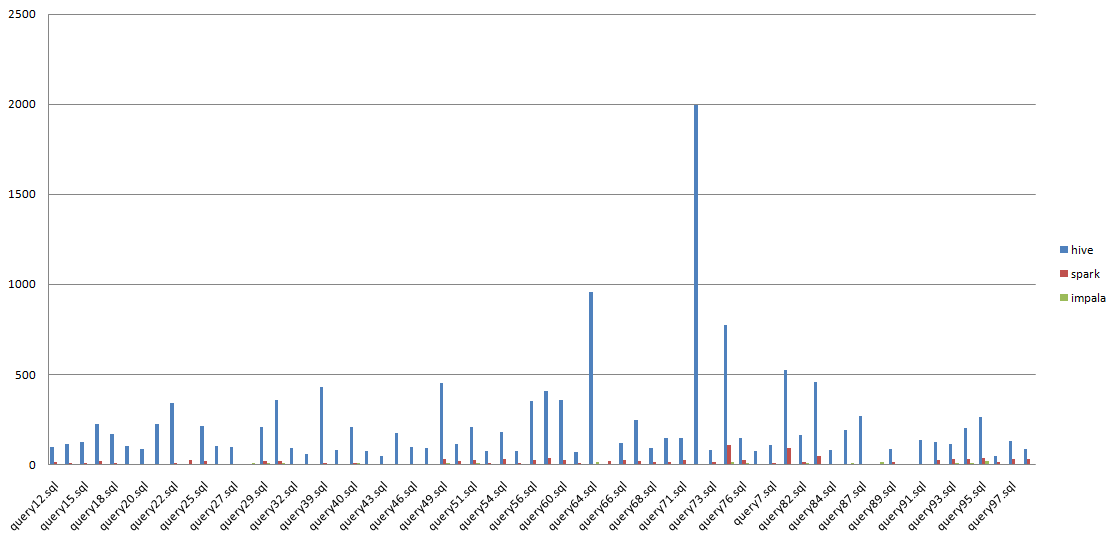
【原创】大数据基础之Benchmark(2)TPC-DS的更多相关文章
- 【原创】大数据基础之Benchmark(4)TPC-DS测试结果(hive/hive on spark/spark sql/impala/presto)
1 测试集群 内存:256GCPU:32Core (Intel(R) Xeon(R) CPU E5-2640 v3 @ 2.60GHz)Disk(系统盘):300GDisk(数据盘):1.5T*1 2 ...
- 【原创】大数据基础之Benchmark(1)HiBench
HiBench 7官方:https://github.com/intel-hadoop/HiBench 一 简介 HiBench is a big data benchmark suite that ...
- 【原创】大数据基础之Zookeeper(2)源代码解析
核心枚举 public enum ServerState { LOOKING, FOLLOWING, LEADING, OBSERVING; } zookeeper服务器状态:刚启动LOOKING,f ...
- 【原创】大数据基础之词频统计Word Count
对文件进行词频统计,是一个大数据领域的hello word级别的应用,来看下实现有多简单: 1 Linux单机处理 egrep -o "\b[[:alpha:]]+\b" test ...
- 【原创】大数据基础之Impala(1)简介、安装、使用
impala2.12 官方:http://impala.apache.org/ 一 简介 Apache Impala is the open source, native analytic datab ...
- 大数据基础知识:分布式计算、服务器集群[zz]
大数据中的数据量非常巨大,达到了PB级别.而且这庞大的数据之中,不仅仅包括结构化数据(如数字.符号等数据),还包括非结构化数据(如文本.图像.声音.视频等数据).这使得大数据的存储,管理和处理很难利用 ...
- 大数据基础知识问答----spark篇,大数据生态圈
Spark相关知识点 1.Spark基础知识 1.Spark是什么? UCBerkeley AMPlab所开源的类HadoopMapReduce的通用的并行计算框架 dfsSpark基于mapredu ...
- 大数据基础知识问答----hadoop篇
handoop相关知识点 1.Hadoop是什么? Hadoop是一个由Apache基金会所开发的分布式系统基础架构.用户可以在不了解分布式底层细节的情况下,开发分布式程序.充分利用集群的威力进行高速 ...
- hadoop大数据基础框架技术详解
一.什么是大数据 进入本世纪以来,尤其是2010年之后,随着互联网特别是移动互联网的发展,数据的增长呈爆炸趋势,已经很难估计全世界的电子设备中存储的数据到底有多少,描述数据系统的数据量的计量单位从MB ...
随机推荐
- http的三次握手四次挥手
http : 是一种超文本传输协议 传输指的是在客户端和服务器之间进行传输数据 http不仅仅可以传输文本,还可以传输图片.音频.视频等内容 https : 是一种更加安全的传输协议 在普通的传输协议 ...
- 计算机网络--HTTP协议
TCP/IP协议 互联网构建的初衷是信息的共享.在信息的传递过程中,计算机不可避免的需要产生交流.就像我们与别人交谈需要懂得对方的语言才能明白对方表达的意思一样,计算机的交流也需要一个约束了,称之为协 ...
- JS处理数据四舍五入
一,使用Math.toFixed toFixed() 方法可把 Number 四舍五入为指定小数位数的数字. 语法NumberObject.toFixed(num) 但是网友说toFixed bug比 ...
- 今天终于想明白为什么java包要倒着写
比如 com.baidu.video,因为java内部实际上是以文件夹形式存在的,是按com,baidu,video依次生成文件夹的具体功能的是子文件夹,所以要倒着写.
- 【六】Hystrix Dashboard
除了隔离依赖服务的调用以外,Hystrix还提供了准实时的调用监控(Hystrix Dashboard) , Hystrix会持续地记录所有通过 Hystrix发起的请求的执行信息,并以统计报表和图形 ...
- 【bzoj 1492】[NOI2007]货币兑换Cash
Description 小Y最近在一家金券交易所工作.该金券交易所只发行交易两种金券:A纪念券(以下简称A券)和 B纪念券(以下简称B券).每个持有金券的顾客都有一个自己的帐户.金券的数目可以是一个实 ...
- tensorflow 学习1——tensorflow 做线性回归
. 首先 Numpy: Numpy是Python的科学计算库,提供矩阵运算. 想想list已经提供了矩阵的形式,为啥要用Numpy,因为numpy提供了更多的函数. 使用numpy,首先要导入nump ...
- IEEE signal processing letters 投稿经验
转自:http://emuch.net/t.php?tid=6226942 前段时间比较幸运地中了一篇spl,把自己浅薄的经验写出来,直接从自己博客上转过来,分享给大家,望抛砖引玉吧~~~ 从投稿到录 ...
- Dapper.net 输出存储过程实例
1.存储过程名: public static class CampaignTrackingDomainSql { /// <summary> /// proc /// </summa ...
- mvc 导出execl
mvc导出execl 必须是get方法才可以 也不能使用ajax function ComplaintsExport() { var serial = $("form").ser ...
