yii2的下载安装
1.直接使用归档文件安装yii2的高级模板:
从 yiiframework.com 下载归档文件。
下载yii2的高级模板的压缩文件,

将yii-advanced-app-2.0.12文件夹复制到项目的目录中如下:

查看yii-advanced-app-2.0.12的子集目录发现有backend和frontend,backend为后台项目, frontend为 前台项目:
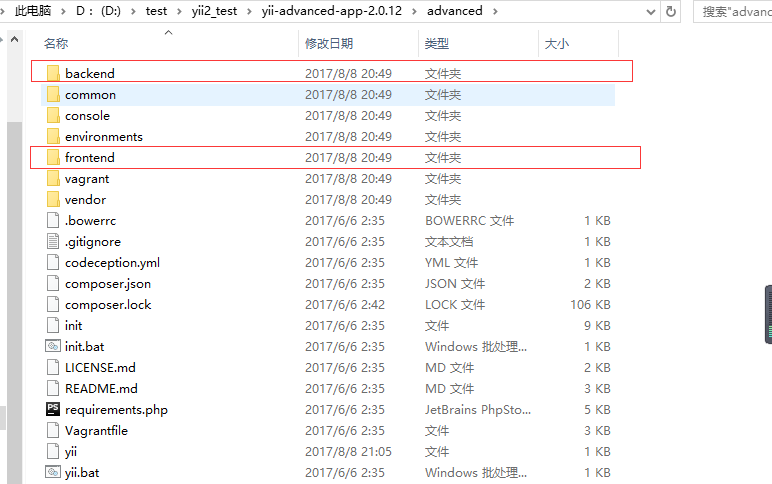
配置后台项目和前台的项目web服务如下:
这是后台项目backend的nginx配置:
server {
root D:/test/yii2_test/yii-advanced-app-2.0.12/advanced/backend/web/;
index index.php index.html;
server_name dev.yii2_backend.com;
# set $yii_bootstrap "index.html";
set $yii_bootstrap "index.php";
charset utf-8;
location / {
index $yii_bootstrap;
try_files $uri $uri/ $yii_bootstrap?$args;
if (!-e $request_filename) {
rewrite (.*) /index.php/$1;
}
}
location ~ ^/(protected|framework|nbproject|themes/\w+/views) {
deny all;
}
location ~ .*\.(gif|jpg|jpeg|png|bmp|swf)$ {
expires 30d;
}
location ~ .*\.(js|css)?$ {
expires 7d;
}
#avoid processing of calls to unexisting static files by yii
location ~ \.(js|css|png|jpg|gif|swf|ico|pdf|mov|fla|zip|rar)$ {
try_files $uri =404;
}
# pass the PHP scripts to FastCGI server listening on 127.0.0.1:9000
#
location ~ \.php$ {
fastcgi_split_path_info ^(.+\.php)(.*)$;
#let yii catch the calls to unexising PHP files
set $fsn /$yii_bootstrap;
if (-f $document_root$fastcgi_script_name){
set $fsn $fastcgi_script_name;
}
#fastcgi_next_upstream error timeout invalid_header http_500 http_503 http_404;
#fastcgi_pass unix:/var/run/php5-fpm.sock;
fastcgi_pass 127.0.0.1:9000;
include fastcgi_params;
fastcgi_param SCRIPT_FILENAME $document_root$fsn;
#PATH_INFO and PATH_TRANSLATED can be omitted, but RFC 3875 specifies them for CGI
fastcgi_param PATH_INFO $fastcgi_path_info;
fastcgi_param PATH_TRANSLATED $document_root$fsn;
}
location ~ /\.ht {
deny all;
}
}
这是前台项目frontend的nginx配置:
server {
root D:/test/yii2_test/yii-advanced-app-2.0.12/advanced/frontend/web/;
index index.php index.html;
server_name dev.yii2_frontend.com;
# set $yii_bootstrap "index.html";
set $yii_bootstrap "index.php";
charset utf-8;
location / {
index $yii_bootstrap;
try_files $uri $uri/ $yii_bootstrap?$args;
if (!-e $request_filename) {
rewrite (.*) /index.php/$1;
}
}
location ~ ^/(protected|framework|nbproject|themes/\w+/views) {
deny all;
}
location ~ .*\.(gif|jpg|jpeg|png|bmp|swf)$ {
expires 30d;
}
location ~ .*\.(js|css)?$ {
expires 7d;
}
#avoid processing of calls to unexisting static files by yii
location ~ \.(js|css|png|jpg|gif|swf|ico|pdf|mov|fla|zip|rar)$ {
try_files $uri =404;
}
# pass the PHP scripts to FastCGI server listening on 127.0.0.1:9000
#
location ~ \.php$ {
fastcgi_split_path_info ^(.+\.php)(.*)$;
#let yii catch the calls to unexising PHP files
set $fsn /$yii_bootstrap;
if (-f $document_root$fastcgi_script_name){
set $fsn $fastcgi_script_name;
}
#fastcgi_next_upstream error timeout invalid_header http_500 http_503 http_404;
#fastcgi_pass unix:/var/run/php5-fpm.sock;
fastcgi_pass 127.0.0.1:9000;
include fastcgi_params;
fastcgi_param SCRIPT_FILENAME $document_root$fsn;
#PATH_INFO and PATH_TRANSLATED can be omitted, but RFC 3875 specifies them for CGI
fastcgi_param PATH_INFO $fastcgi_path_info;
fastcgi_param PATH_TRANSLATED $document_root$fsn;
}
location ~ /\.ht {
deny all;
}
}
配置hosts文件如下:
127.0.0.1 dev.yii2_backend.com
127.0.0.1 dev.yii2_frontend.com
通过dev.yii2_backend.com访问后台项目:
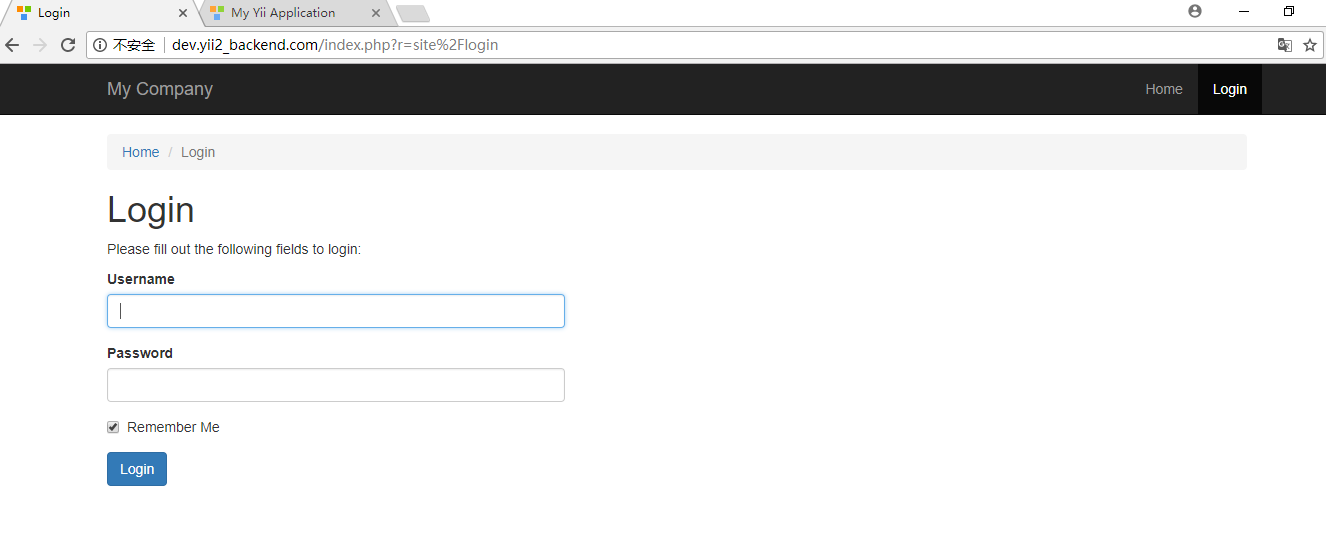
通过dev.yii2_frontend.com访问前台项目如下:
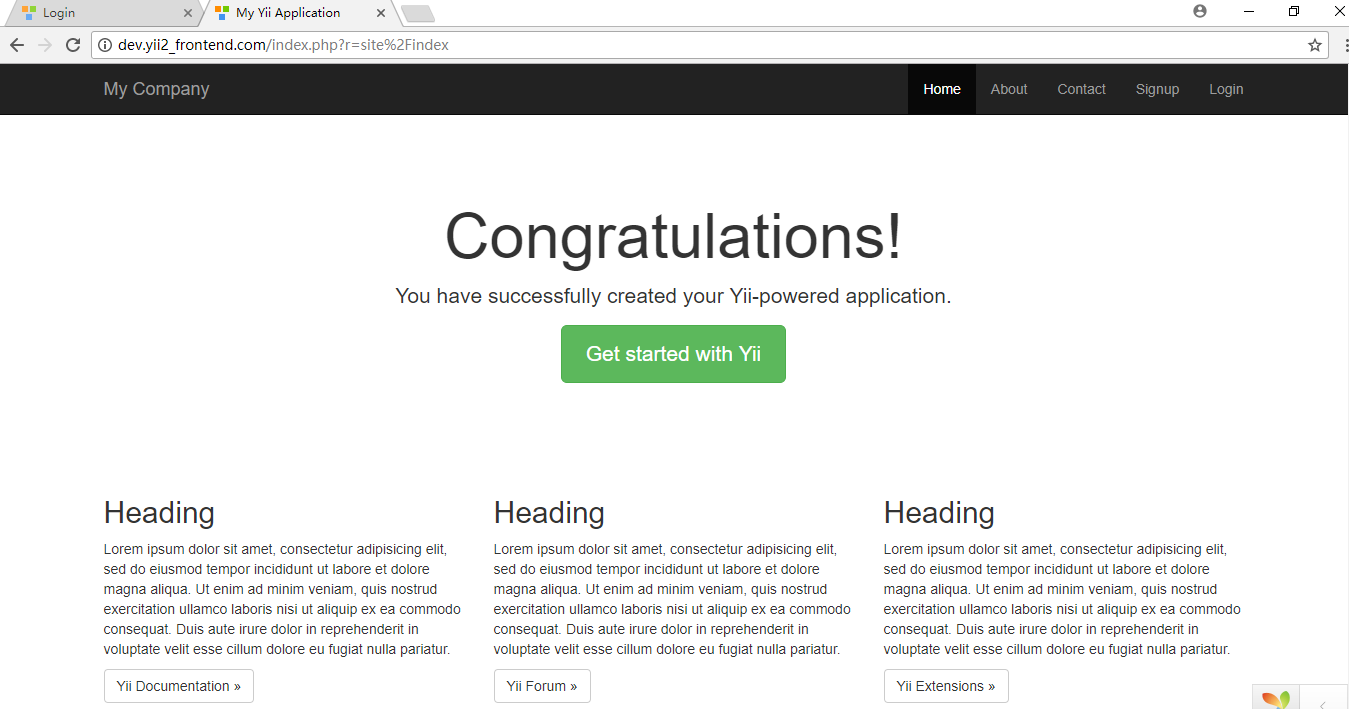
2. 使用归档文件安装yii2的普通模板
下载yii2的普通模板如下:

复制普通模板文件到项目目录:
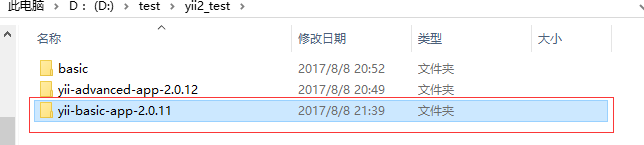
查看该项目子集目录列表:
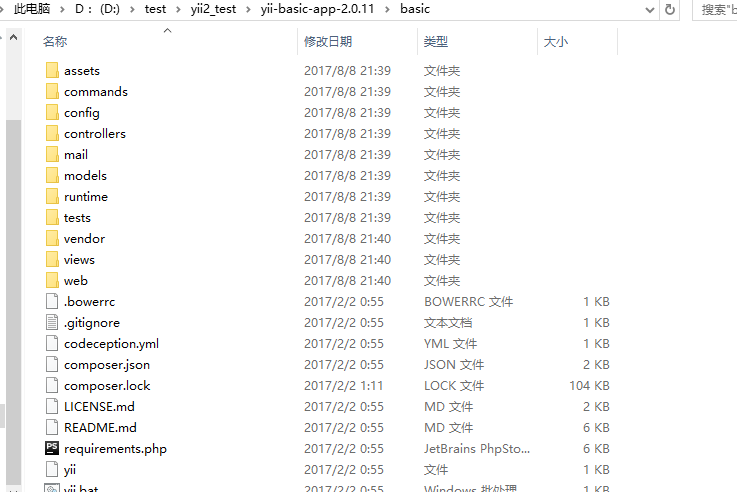
在该项目的配置文件中设置cookieValidationKey:
在config/web.php文件中设置cookieValidationKey为true
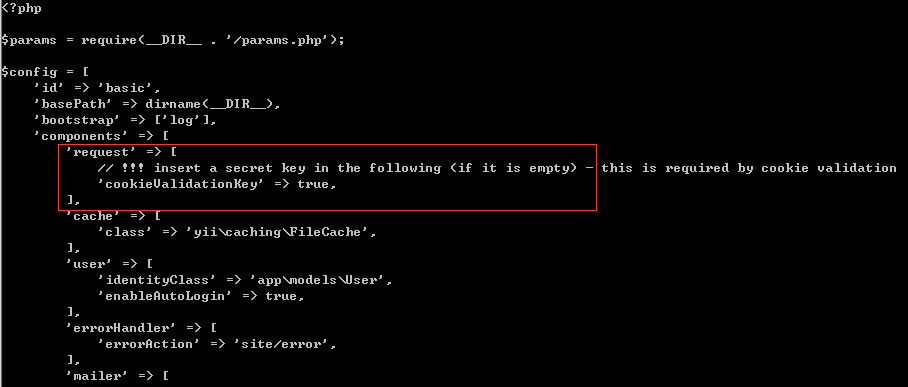
为该项目配置nginx:
server {
root D:/test/yii2_test/yii-basic-app-2.0.11/basic/web/;
index index.php index.html;
server_name dev.yii2_basic.com;
# set $yii_bootstrap "index.html";
set $yii_bootstrap "index.php";
charset utf-8;
location / {
index $yii_bootstrap;
try_files $uri $uri/ $yii_bootstrap?$args;
if (!-e $request_filename) {
rewrite (.*) /index.php/$1;
}
}
location ~ ^/(protected|framework|nbproject|themes/\w+/views) {
deny all;
}
location ~ .*\.(gif|jpg|jpeg|png|bmp|swf)$ {
expires 30d;
}
location ~ .*\.(js|css)?$ {
expires 7d;
}
#avoid processing of calls to unexisting static files by yii
location ~ \.(js|css|png|jpg|gif|swf|ico|pdf|mov|fla|zip|rar)$ {
try_files $uri =404;
}
# pass the PHP scripts to FastCGI server listening on 127.0.0.1:9000
#
location ~ \.php$ {
fastcgi_split_path_info ^(.+\.php)(.*)$;
#let yii catch the calls to unexising PHP files
set $fsn /$yii_bootstrap;
if (-f $document_root$fastcgi_script_name){
set $fsn $fastcgi_script_name;
}
#fastcgi_next_upstream error timeout invalid_header http_500 http_503 http_404;
#fastcgi_pass unix:/var/run/php5-fpm.sock;
fastcgi_pass 127.0.0.1:9000;
include fastcgi_params;
fastcgi_param SCRIPT_FILENAME $document_root$fsn;
#PATH_INFO and PATH_TRANSLATED can be omitted, but RFC 3875 specifies them for CGI
fastcgi_param PATH_INFO $fastcgi_path_info;
fastcgi_param PATH_TRANSLATED $document_root$fsn;
}
location ~ /\.ht {
deny all;
}
}
配置hosts文件:
127.0.0.1 dev.yii2_backend.com
127.0.0.1 dev.yii2_frontend.com
127.0.0.1 dev.yii2_basic.com
重启nginx:
nginx -s reload
通过dev.yii2_basic.com访问yii2普通模板项目:
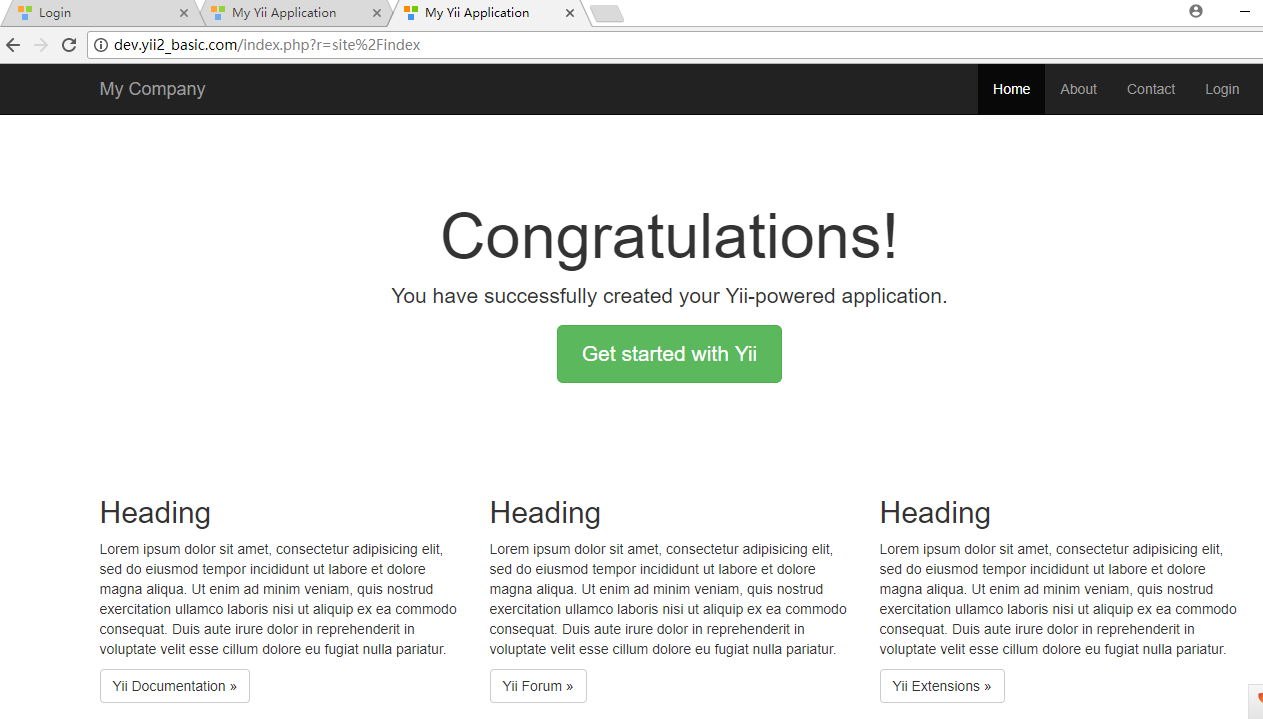
yii2的下载安装的更多相关文章
- Visual Studio for Mac Preview离线下载安装
Visual Studio for Mac离线下载安装. 环境:OS X EI Caption 10.11.2 .NET Core SDK 1.1 需预先安装 .NET Core 1.1 SDK ma ...
- jdk1.8下载安装
jdk8环境变量 jdk8图解安装 java8安装 1 2 3 4 5 6 7 分步阅读 JDK8 是JDK的最新版本,加入了很多新特性,如果我们要使用,需要下载安装: JDK8在windows ...
- Mac下载安装Android Studio教程
今天把公司闲置的一台Mac-mini重装了下系统感觉用着速度还不错,平时上班用的机器USB有些问题,所以打算用这台Mac.以往开发用Intellij Idea就够用,但是这次项目引用的jar包太多,遭 ...
- mac版 android破解软件下载安装
1 apktool下载安装 下载地址https://code.google.com/p/android-apktool/ [1].下载apktool.jar — 解压 [2].下载Mac上的辅助工具a ...
- 不通过App Store实现ios应用分发下载安装
最近公司的项目准备着手宣传工作了,宣传手册上要印制App的下载地址二维码,但是客户端应用还未上线,需要一种临时的方案解决应用分发下载问题,通常ios应用必须通过苹果应用商店才能下载安装,但是也可以看到 ...
- ERWin 7.2下载安装及注册机
ERWin 7.2下载安装及注册机 ERWin 7.2 下载地址: ftp://ftp.ca.com/CAproducts/erwin/ServicePacks/AFEDM72-b1644.exe ...
- cocoapod的下载安装解释
本文不提供cocoapod的下载安装的流程,因为那些只要百度一下就有的东西,而是对里面的代码进行解释,希望对iOS小白安装cocoapod有帮助: 一.cocoapod是什么? 开发过程中,我们会用到 ...
- 配置ActiveX控件在网页中下载安装
先检查客户端浏览器是否安装了ActiveX控件,如果没有安装ActiveX,就需要先给浏览器提示下载并允许安装.否则就直接使用该ActiveX控件.我们可以使用CodeBase来满足我们的要求:下面是 ...
- Xamarin Anroid开发教程之下载安装Xamarin
Xamarin Anroid开发教程之下载安装Xamarin Xamarin在过去安装时都会检查系统中是否安装了前面所提供的内容.而后来,Xamarin安装时只提供安装步骤,其它内容都需要读者自己下载 ...
随机推荐
- P1515 旅行(简单搜索)
非常简单的搜索. 思路:先排序,然后,搜索枚举的时候满足A < 两个旅店 < B,然后,搜索就行了. #include<iostream> #include<algori ...
- 05 python 初学(列表)
列表,有点像c++里的数组 # _author: lily # _date: 2018/12/16 mylist = ["xiaohong", "xiaogang&quo ...
- ActiveMQ的queue以及topic两种消息处理机制分析
1 queue与topic的技术特点对比 对比项 Topic Queue 概要 Publish Subscribe messaging 发布订阅消息 Point-to-Point 点对点 有无状 ...
- 简单的if多分支结构练习:用户录入 1-10的数字 , 1-7没奖品 , 8,9,10分别获得 3 2 1 等奖
package com.summer.cn; import java.util.Scanner; /** * @author Summer *简单的if多分支结构练习 *用户录入 1-10的数字 , ...
- freopen
一定要记住哇 求求你了 记住吧 freopen("balabala.in","r",stdin); freopen("balabala.out&quo ...
- 01-Jenkins-Master节点安装
Jenkins安装前需要JDK8,下载最新版本的Jenkins LTS 2.150.防止下载缓慢可以通过清华源进行下载. [root@node1 ~]# wget https://mirrors.tu ...
- Windows 10 配置Linux及安装Docker
https://baijiahao.baidu.com/s?id=1607159570058814753&wfr=spider&for=pc https://blog.csdn.net ...
- 二、xadmin----简单使用
1.中文设置: settings.py中直接配置: LANGUAGE_CODE = "zh-hans" TIME_ZONG = "Asia/Shanghai" ...
- CF每日一练 Codeforces Round #520 (Div. 2)
比赛过程总结:过程中有事就玩手机了,后面打的状态不是很好,A题理解错题意,表明了内心不在状态,B题想法和思路都是完全正确的,但是并没有写出来,因为自己代码能力不强,思路不是特别清晰,把代码后面写乱了, ...
- Imbalanced Array CodeForces - 817D (思维+单调栈)
You are given an array a consisting of n elements. The imbalance value of some subsegment of this ar ...
