Spring Cloud 分布式链路跟踪 Sleuth + Zipkin + Elasticsearch【Finchley 版】
随着业务越来越复杂,系统也随之进行各种拆分,特别是随着微服务架构的兴起,看似一个简单的应用,后台可能很多服务在支撑;一个请求可能需要多个服务的调用;当请求迟缓或不可用时,无法得知是哪个微服务引起的,这时就需要解决如何快速定位服务故障点,Zipkin 分布式跟踪系统就能很好的解决这样的问题。
那么到底怎么使用呢?接下来完成一个具体的实例来体会一把微服务链路追踪:
本文使用的 Spring Cloud Finchley 版本,和其他版本会有不同
我们使用user-service,order-service 作为两个微服务,zuul-gateway 作为服务网关
zuul-gateway -> order-service -> user-service, 形成服务调用链路,完成一次请求。
注意:Zipkin 不再推荐我们来自定义 Server 端,在最新版本的 Spring Cloud 依赖管理里已经找不到 Zipkin-server 了 ,根本就不需要自己新建一个 Zipkin-server 服务,网上的各种教程都数互相抄的,请无视
##一,环境安装
- 本人使用 centos 7 ,java-10
- 安装 Zipkin:聚合各个业务系统之间的调用延迟数据
- 安装 RabbitMQ:系统调用数据传输
- 安装 Elasticsearch:系统调用数据持久化
- 安装Elasticsearch-head:Elasticsearch 可视化
二,创建微服务
- user-service
- 以下是pom依赖文件
<dependency>
<groupId>org.springframework.boot</groupId>
<artifactId>spring-boot-starter-web</artifactId>
</dependency>
<dependency>
<groupId>org.springframework.cloud</groupId>
<artifactId>spring-cloud-starter-netflix-eureka-client</artifactId>
</dependency>
<dependency>
<groupId>org.springframework.boot</groupId>
<artifactId>spring-boot-starter-actuator</artifactId>
</dependency>
<dependency>
<groupId>org.springframework.cloud</groupId>
<artifactId>spring-cloud-starter-openfeign</artifactId>
</dependency>
<!--服务链路追踪-->
<dependency>
<groupId>org.springframework.cloud</groupId>
<artifactId>spring-cloud-starter-sleuth</artifactId>
</dependency>
<dependency>
<groupId>org.springframework.cloud</groupId>
<artifactId>spring-cloud-starter-zipkin</artifactId>
</dependency>
<!--数据传输-->
<dependency>
<groupId>org.springframework.cloud</groupId>
<artifactId>spring-cloud-stream-binder-rabbit</artifactId>
</dependency>
- 新建@RestController 接口 UserOrderController,代码如下:
@RestController
public class UserOrderController {
@Autowired
private UserOrderService orderService;
@RequestMapping(value = "/getUserOrder", method = RequestMethod.GET)
public String getUserOrder() {
return orderService.getOrder();
}
}
说明:在 user-service 使用 FeignClient 调用 order-service 的 getOrder 服务
- application.yml 配置文件如下:
spring:
application:
name: user-service
sleuth:
web:
client:
enabled: true
sampler:
probability: 1.0
zipkin:
base-url: http://192.168.10.100:9411/
enabled: true
sender:
type: RABBIT
rabbitmq:
addresses: 192.168.10.100
port: 15672
username: admin
password: 12345
virtual-host: sleuth
server:
port: 9100
zipkin 参数说明:
probability: 1.0 #将采样比例设置为 1.0,也就是全部都需要。默认是 0.1
base-url: http://192.168.10.100:9411/ #Zipkin 服务器的地址
- order-service
- pom依赖文件和user-service相同
- 新建@RestController 接口 OrderController,代码如下:
@RestController
public class OrderController {
@Value("${server.port}")
private String port;
@RequestMapping(value = "/getOrder", method = RequestMethod.GET)
public String getOrder() {
return "Success, Order-Service, Port :" + port;
}
}
说明:getOrder接口就是给 user-service 调用的
application.yml 配置文件和user-service相同
zuul-gateway网关
- 以下是pom依赖文件
<dependency>
<groupId>org.springframework.cloud</groupId>
<artifactId>spring-cloud-starter-netflix-zuul</artifactId>
</dependency>
<dependency>
<groupId>org.springframework.cloud</groupId>
<artifactId>spring-cloud-starter-netflix-eureka-client</artifactId>
</dependency>
<!--服务链路追踪-->
<dependency>
<groupId>org.springframework.cloud</groupId>
<artifactId>spring-cloud-starter-sleuth</artifactId>
</dependency>
<dependency>
<groupId>org.springframework.cloud</groupId>
<artifactId>spring-cloud-starter-zipkin</artifactId>
</dependency>
<!--数据传输-->
<dependency>
<groupId>org.springframework.cloud</groupId>
<artifactId>spring-cloud-stream-binder-rabbit</artifactId>
</dependency>
```
2. application.yml 配置文件如下:
```yml
spring:
application:
name: zuul-gateway
sleuth:
web:
client:
enabled: true
sampler:
probability: 1.0
zipkin:
base-url: http://192.168.10.100:9411/
enabled: true
sender:
type: RABBIT
rabbitmq:
addresses: 192.168.10.100
port: 15672
username: admin
password: 12345
virtual-host: sleuth
server:
port: 9310
eureka:
client:
service-url:
defaultZone: http://localhost:8080/eureka/
zuul:
prefix: /v1
routes:
# http://localhost:9310/v1/user/
# user Api
user-api:
path: /user/**
serviceId: user-service
# order Api
order-api:
path: /order/**
serviceId: order-service
`zipkin`配置和user-service相同
`zuul` 路由配置自己找资料参考啊,这里不做说明
以上我们微服务全部完成,然后全部启动
三,启动各系统和组件
前面说不推荐用户自己创建 Zipkin服务,那怎么把数据传输到 Zipkin服务器呢?就是利用Zipkin的环境变量,通过环境变量让 Zipkin 从 RabbitMQ 中读取信息
1,启动Zipkin服务,并指定 RabbitMQ做数据传输,Elasticsearch持久化数据,启动命令如下:
java -jar zipkin.jar --RABBIT_URI=amqp://admin:12345@localhost:5672/sleuth --STORAGE_TYPE=elasticsearch --ES_HOSTS=http//:localhost:9200 --ES_HTTP_LOGGING=BASIC
说明:
--RABBIT_URI=amqp://admin:12345@localhost:5672/sleuth 指定用 RabbitMQ 做数据传输
--STORAGE_TYPE=elasticsearch --ES_HOSTS=http//:localhost:9200 --ES_HTTP_LOGGING=BASIC 指定用 Eelasticsearch 做数据传输
可配置的环境变量,请参考:https://www.rabbitmq.com/uri-spec.html
当然你觉得 搭建Elasticsearch太麻烦了,也可以用MYSQL 生成环境推荐使用 Elasticsearch,或者你只想自己试一下,那你可以不用存储,数据就在内存中。
2,启动RabbitMQ服务 http://192.168.10.100:15672/ 查看启动生个,推荐自己新建个用户,然后登录 查看。
3,启动Elasticsearch服务,http://192.168.10.100:9200/ 查看ES启动,注意Elasticsearch 不能用root用户启动,具体怎么操作请百度教程。
4,启动Elasticsearch-head,http://192.168.10.100:9100/ 可以看到界面,注意 集群健康值,要是未连接就是有问题,自己解决。
5,启动user-service,order-service,zuul-gateway 网关,请求你自己定义的接口,这个有错自己解决
查看RabbitMQ可视化界面,就能看到 数据传输信息。如下图:
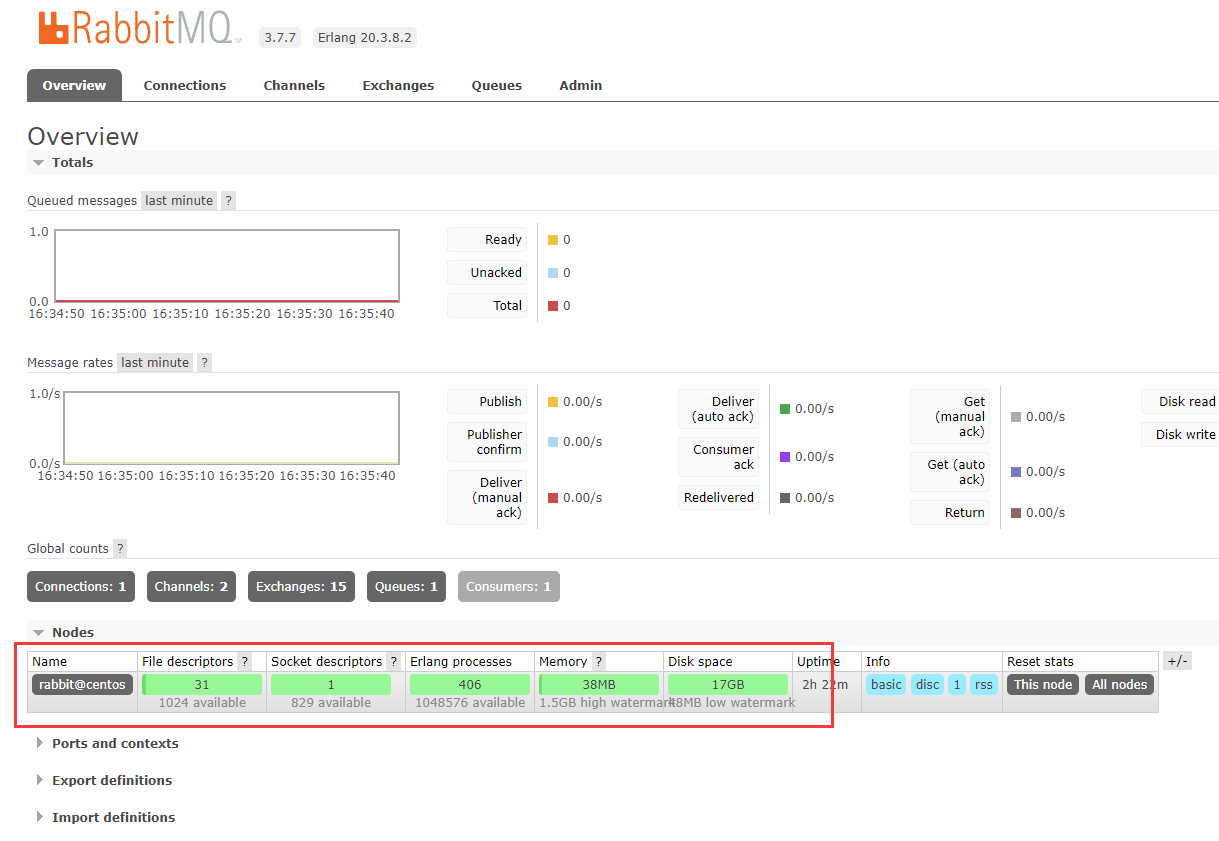
查看Zipkin可视化界面,就能看到服务调用链路信息。如下图:
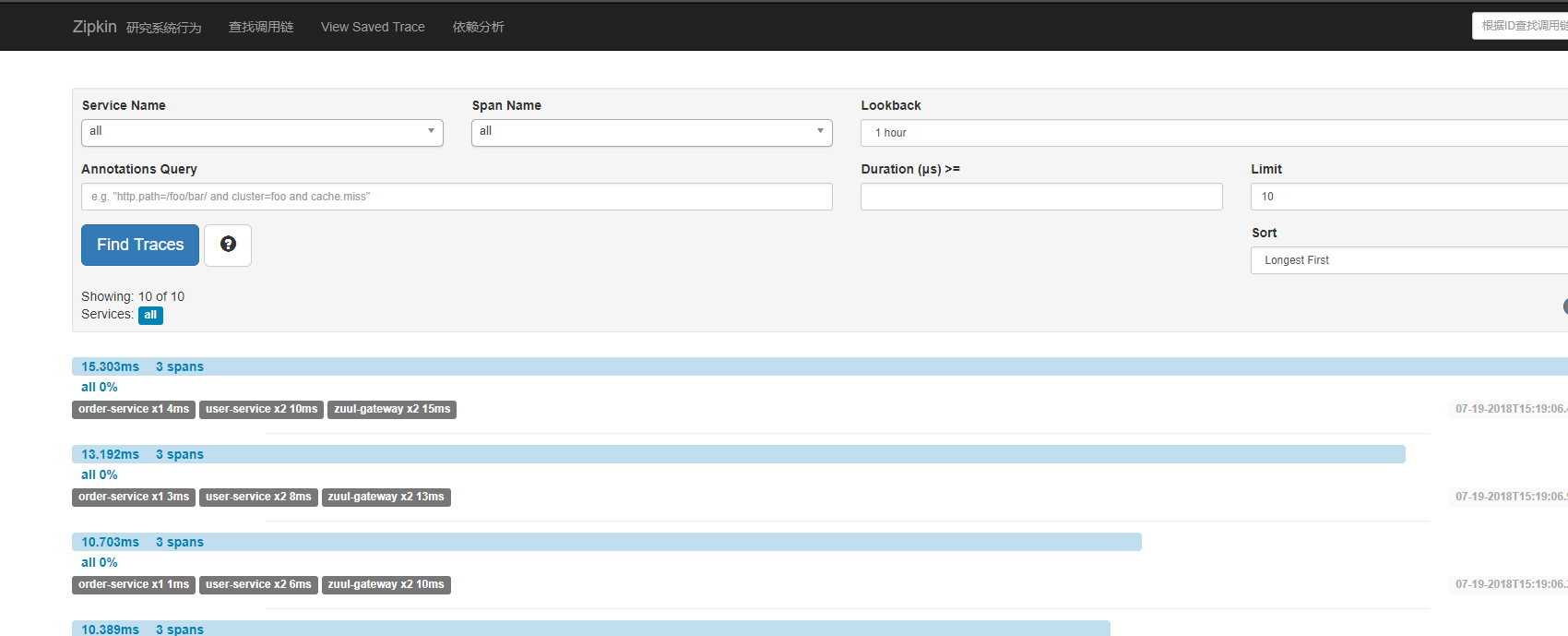
查看Elasticsearch-head可视化界面,就能看到 Elasticsearch 存储的数据信息。如下图:

以上一个完成的分布式服务链路追踪系统完成。
###详细代码: [https://github.com/jarvisqi/spring-cloud-microservice](https://github.com/jarvisqi/spring-cloud-microservice)
参考:
- https://github.com/openzipkin/zipkin
- http://www.rabbitmq.com/documentation.html
- https://www.elastic.co/products/elasticsearch
- https://windmt.com/2018/04/24/spring-cloud-12-sleuth-zipkin/
Spring Cloud 分布式链路跟踪 Sleuth + Zipkin + Elasticsearch【Finchley 版】的更多相关文章
- Spring Cloud(十二):分布式链路跟踪 Sleuth 与 Zipkin【Finchley 版】
Spring Cloud(十二):分布式链路跟踪 Sleuth 与 Zipkin[Finchley 版] 发表于 2018-04-24 | 随着业务发展,系统拆分导致系统调用链路愈发复杂一个前端请 ...
- spring cloud 2.x版本 Sleuth+Zipkin分布式链路追踪
前言 本文采用Spring cloud本文为2.1.8RELEASE,version=Greenwich.SR3 本文基于前两篇文章eureka-server.eureka-client.eureka ...
- Spring Cloud 微服务分布式链路跟踪 Sleuth 与 Zipkin
Zipkin 是一个开放源代码分布式的跟踪系统,由 Twitter 公司开源,它致力于收集服务的定时数据,以解决微服务架构中的延迟问题,包括数据的收集.存储.查找和展现.它的理论模型来自于Google ...
- 分布式链路跟踪 Sleuth 与 Zipkin【Finchley 版】
原创: dqqzj SpringForAll社区 今天 Spring Cloud Sleuth Span是基本的工作单位. 例如,发送 RPC是一个新的跨度,就像向RPC发送响应一样. 跨度由跨度唯一 ...
- 【Dalston】【第七章】分布式链路跟踪(Sleuth)
当我们进行微服务架构开发时,通常会根据业务来划分微服务,各业务之间通过REST进行调用.一个用户操作,可能需要很多微服务的协同才能完成,如果在业务调用链路上任何一个微服务出现问题或者网络超时,都会导致 ...
- spring-cloud-sleuth 和 分布式链路跟踪系统
==================spring-cloud-sleuth==================spring-cloud-sleuth 可以用来增强 log 的跟踪识别能力, 经常在微服 ...
- 跟我学SpringCloud | 第十一篇:使用Spring Cloud Sleuth和Zipkin进行分布式链路跟踪
SpringCloud系列教程 | 第十一篇:使用Spring Cloud Sleuth和Zipkin进行分布式链路跟踪 Springboot: 2.1.6.RELEASE SpringCloud: ...
- 分布式链路跟踪系统架构SkyWalking和zipkin和pinpoint
Net和Java基于zipkin的全链路追踪 https://www.cnblogs.com/zhangs1986/p/8966051.html 在各大厂分布式链路跟踪系统架构对比 中已经介绍了几大框 ...
- 使用zipKin构建NetCore分布式链路跟踪
本文主要讲解使用ZipKin构建NetCore分布式链路跟踪 场景 因为最近公司业务量增加,而项目也需要增大部署数量,K8S中Pod基本都扩容了一倍,新增了若干物理机,部分物理机网络通信存在问题,导致 ...
随机推荐
- Angular调用Asp.net Core JWT Authentication接口
基本思路是调用登录接口,获取token,使用token请求其他JWT接口: getHomeDetails(): Observable<HomeDetails> { let headers ...
- 使用fiddler抓包手机请求数据
1.启动Fiddler,打开菜单栏中的 Tools > Fiddler Options,打开“Fiddler Options”对话框. 2.在Fiddler Options”对话框切换到“Con ...
- (网页)HTML5 Canvas ( 事件交互, 点击事件为例 ) isPointInPath(转)
<!DOCTYPE html> <html> <head> <meta charset="UTF-8"> <title> ...
- gitlab汉化
是上一片,我已经介绍了,如何安装gitlab 这篇文章讲解一下如何安装使用汉化gitlab 如需要查看如何安装gitlab,请访问:https://www.cnblogs.com/ws17345067 ...
- [译]在Linux上的提高MySQL/MariaDB安全性的12条建议
MySQL 是世界上最流行的开源数据库系统,而MariaDB(MySQL的一个分支)是世界上发展最快的开源数据库系统.安装MySQL服务器之后,它的默认配置是不安全的,保护它是一般数据库管理中的基本任 ...
- Android/IOS手机使用Fiddler抓包
对于Android和IOS开发及测试的同事来说抓包是一个很重要的事,有利于排查问题所在,快速定位问题.但长期以来一直没有一款可以快速抓包的工具,直到有了Fiddler2. 使用步骤: 1. Fidd ...
- [20170603]12c Top Frequency histogram.txt
---恢复内容开始--- [20170603]12c Top Frequency histogram.txt --//个人对直方图了解很少,以前2种直方图类型对于目前的许多应用来讲已经足够,或者讲遇到 ...
- selenium驱动程序下载和使用流程
转自https://blog.csdn.net/weixin_42660771/article/details/81286982 1.下载地址 https://github.com/mozill ...
- c/c++ 标准库 插入迭代器 详解
标准库 插入迭代器 详解 插入迭代器作用:copy等函数不能改变容器的大小,所以有时copy先容器是个空的容器,如果不使用插入迭代器,是无法使用copy等函数的. 例如下面的代码就是错误的: list ...
- Cs231n课堂内容记录-Lecture2-Part1 图像分类
Lecture 2 课程内容记录:(上)https://zhuanlan.zhihu.com/p/20894041?refer=intelligentunit (下)https://zhuanlan. ...
