Atlassian JIRA Change IP
Oracle Linux 6.8
Atalssian JIRA 7
原来IP: 192.168.10.200
改新IP: 192.168.12.200
重新跑应用报错,如下所示:
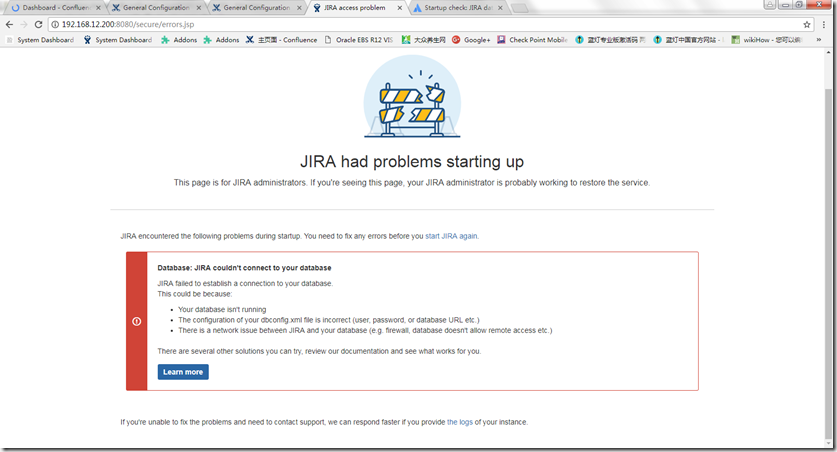
官方提示应用连接不上DB,是指当前安装应用系统时指定了固定DB的连接IP.
当时安装应用时有指定DB IP.
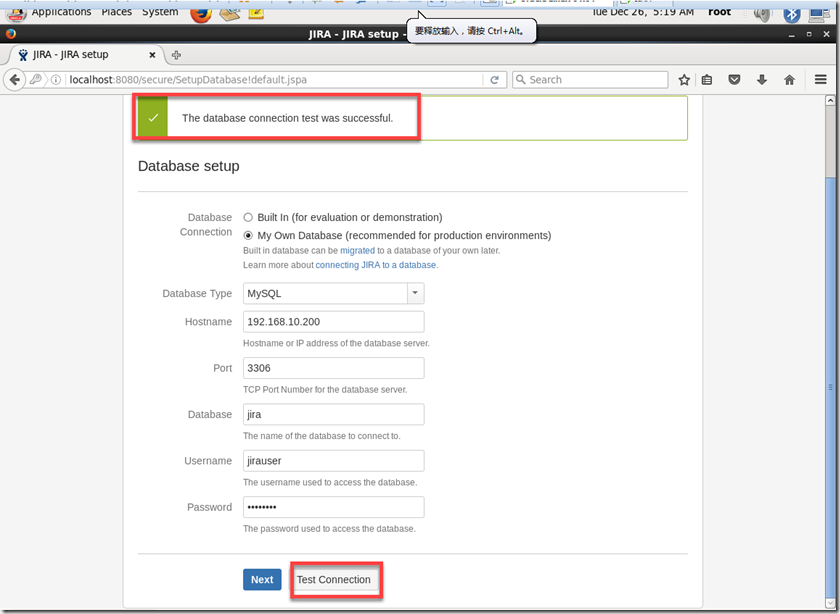
https://confluence.atlassian.com/jirakb/startup-check-jira-database-connections-872262124.html
Startup check: JIRA database connections
This Knowledge Base article was written specifically for the Atlassian Server platform. Due to the Restricted functions in Atlassian Cloud apps, the contents of this article cannot be applied to Atlassian Cloud applications.
During Installation, Upgrade or Startup, JIRA performs a number of checks. The Database Connection check verifies that JIRA can connect to a Database, as this is vital for JIRA to run.
Cause
The reasons for this check to fail are:
- You don't have a database running
- The configuration in your
dbconfig.xmlis incorrect - Username/Password for your database are incorrect
- Your database user doesn't have the correct permissions to connect to the database
- The database specified is not the JIRA database
- You're trying to use an incorrect port
- General network issues that prevent JIRA from connecting to your database include:
- Postgres/Mysql localhost errors
- Firewall errors
- Network connection not available/offline
Impact
The JIRA instance needs a database in order to run. Without a database it can't read any previously created Issues or store newly created issues.
Resolution
Given that there's a number of reasons this cold be happening, there's a few things you may need to check to resolve this.
Network issue
Lets see if your network is up. Lets check if your database is reachable for your JIRA instance.
Ping your database server
Can you ping your Database server? Take the URL for your database that's in your dbconfig.xml and ping your database
改正DB IP
[root@atlassian ~]# find / -name 'dbconfig.xml'
/var/atlassian/application-data/jira/dbconfig.xml
[root@atlassian ~]# vi /var/atlassian/application-data/jira/dbconfig.xml
<?xml version="1.0" encoding="UTF-8"?>
<jira-database-config>
<name>defaultDS</name>
<delegator-name>default</delegator-name>
<database-type>mysql</database-type>
<jdbc-datasource>
<url>jdbc:mysql://192.168.10.200:3306/jira?useUnicode=true&characterEncoding=UTF8&sessionVariables=default_storage_engine=InnoDB</url>
<url>jdbc:mysql://192.168.12.200:3306/jira?useUnicode=true&characterEncoding=UTF8&sessionVariables=default_storage_engine=InnoDB</url>
<driver-class>com.mysql.jdbc.Driver</driver-class>
<username>jirauser</username>
<password>jirauser</password>
<pool-min-size>20</pool-min-size>
<pool-max-size>20</pool-max-size>
<pool-max-wait>30000</pool-max-wait>
<validation-query>select 1</validation-query>
<min-evictable-idle-time-millis>60000</min-evictable-idle-time-millis>
<time-between-eviction-runs-millis>300000</time-between-eviction-runs-millis>
<pool-max-idle>20</pool-max-idle>
<pool-remove-abandoned>true</pool-remove-abandoned>
<pool-remove-abandoned-timeout>300</pool-remove-abandoned-timeout>
<pool-test-on-borrow>false</pool-test-on-borrow>
<pool-test-while-idle>true</pool-test-while-idle>
<validation-query-timeout>3</validation-query-timeout>
</jdbc-datasource>
</jira-database-config>
重启JIRA
[root@atlassian ~]# service jira stop
[root@atlassian ~]# service jira start
Atlassian JIRA Change IP的更多相关文章
- Atlassian JIRA服务器模板注入漏洞复现(CVE-2019-11581)
0x00 漏洞描述 Atlassian Jira是澳大利亚Atlassian公司的一套缺陷跟踪管理系统.该系统主要用于对工作中各类问题.缺陷进行跟踪管理. Atlassian Jira Server和 ...
- Atlassian JIRA 插件开发之二 安装和创建项目
安装参考 https://developer.atlassian.com/server/framework/atlassian-sdk/install-the-atlassian-sdk-on-a-w ...
- Atlassian JIRA 插件开发之一 环境搭建
参考 https://developer.atlassian.com/server/framework/atlassian-sdk/ download the SDK 说明 Download the ...
- CentOS Linux change IP Address
1.change network card configure edit: vi /etc/sysconfig/network-scripts/ifcfg-eth0 ps:notice HWADDR! ...
- Atlassian JIRA 插件开发之三 创建
之前的都是准备,真正的插件是从这里开始的 参考:https://developer.atlassian.com/server/framework/atlassian-sdk/modify-the-pl ...
- Atlassian 系列软件安装(Crowd+JIRA+Confluence+Bitbucket+Bamboo)
公司使用的软件开发和协作工具为 Atlassian 系列软件,近期需要从腾讯云迁移到阿里云环境,简单记录下安装和配置过程.(Atlassian 的文档非常详尽,过程中碰见的问题都可以找到解决办法.) ...
- 【转】使用JIRA搭建企业问题跟踪系统【个人推荐】
免责声明: 本文转自网络文章,转载此文章仅为个人收藏,分享知识,如有侵权,请联系博主进行删除. 原文作者:Judy Shen的专栏 原文地址:使用JIRA搭建企业问题跟踪系统 ...
- Setup JIRA Service Desk 3.9.2 on Oracle Linux 6.8
OS Oracle Linux 6.8 V138414-01.iso Database mysql5.6.30 MySQL-5.6.30-1.el6.x86_64.rpm-bundle.tar JIR ...
- Jira在linux上安装与部署
Where should JIRA 6.0.1 be installed? [/opt/atlassian/jira] /usr/local/jira Default location for JIR ...
随机推荐
- nginx:在centos中自启动
参考网址:http://www.jb51.net/article/120545.htm # vi /etc/init.d/nginx #!/bin/sh # Name:nginx4comex # ng ...
- 【linux】sed -e 's/-//g'
sed是用来处理文本的 s/正则表达式/替换字符串/ :表示将正则表达式的内容替换为后面的字符串 g :表示替换全部,即如果不加g,则只会替换第一个 -e :多点编辑(这个没懂) 例 ...
- 《MySQL技术内幕 InnoDB存储引擎 》学习笔记
第1章 MySQL体系结构和存储引擎 1.3 MySQL存储引擎 数据库和文件系统最大的区别在于:数据库是支持事务的 InnoDB存储引擎: MySQL5.5.8之后默认的存储引擎,主要面向OLTP ...
- 第四届CCF软件能力认证
1.图像旋转 问题描述 旋转是图像处理的基本操作,在这个问题中,你需要将一个图像逆时针旋转90度. 计算机中的图像表示可以用一个矩阵来表示,为了旋转一个图像,只需要将对应的矩阵旋转即可. 输入格式 输 ...
- php实现https(tls/ssl)双向认证
php实现https(tls/ssl)双向认证 通常情况下,在部署https的时候,是基于ssl单向认证的,也就是说只要客户端认证服务器,而服务器不需要认证客户端. 但在一些安全性较高的场景,如银行, ...
- 如何用node.js批量给图片加水印
上一篇我们讲了如何用node.js给图片加水印,但是只是给某一张图片加,并没有涉及到批量处理.这一篇,我们学习如果批量进行图片加水印处理. 一.准备工作: 首先,你要阅读完这篇文章:http://ww ...
- JAVA死锁的写法
在java开发中,避免不了要加锁控制程序逻辑,但加锁有可能导致死锁,造成线程永远卡死在等待释放锁,后面的代码得不到执行: 在java里,一般是通过synchronized关键字加锁,在jdk1.5版本 ...
- bzoj5293: [Bjoi2018]求和
题目链接 bzoj5293: [Bjoi2018]求和 题解 暴力 对于lca为1的好坑啊.... 代码 #include<cmath> #include<cstdio> #i ...
- BZOJ.2111.[ZJOI2010]排列计数(DP Lucas)
题目链接 对于\(a_i>a_{i/2}\),我们能想到小根堆.题意就是,求构成大小为\(n\)的小根堆有多少种方案. 考虑DP,\(f[i]\)表示构成大小为\(i\)的小根堆的方案数,那么如 ...
- 8.4 正睿暑期集训营 Day1
目录 2018.8.4 正睿暑期集训营 Day1 A 数对子 B 逆序对 C 盖房子 考试代码 A B C 2018.8.4 正睿暑期集训营 Day1 时间:4.5h(实际) 期望得分:30+50+3 ...
