【Android】21.4 图片动画缩放示例
分类:C#、Android、VS2015;
创建日期:2016-03-21
一、简介
该例子演示如何动画缩放图片,实现类似“点击看大图”的效果。
二、示例
1、运行截图

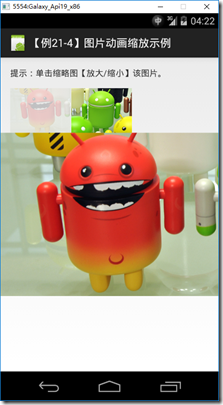
2、设计步骤
(1)添加图片
在Resources/no-dpi文件夹下添加4张图片(2个缩略图,2个大图)。
(2)添加ch2104MyImageButton.cs
using Android.Content;
using Android.Widget;
using System.Drawing;
using Android.Graphics.Drawables;
using Android.Util;
using Android.Content.Res;
using Android.Graphics;
using Color = Android.Graphics.Color; namespace MyDemos.SrcDemos
{
/// <summary>
/// 演示drawable-nodpi文件夹下的图片资源缩放(点击看大图)
/// </summary>
public class ch2104MyImageButton : ImageButton
{
private Rectangle cachedBounds;
private Drawable foregroundDrawable; public ch2104MyImageButton(Context context)
: this(context, null)
{
} public ch2104MyImageButton(Context context, IAttributeSet attrs)
: this(context, attrs, 0)
{
} public ch2104MyImageButton(Context context, IAttributeSet attrs, int defStyle)
: base(context, attrs, defStyle)
{
Init();
} protected override void DrawableStateChanged()
{
base.DrawableStateChanged();
if (foregroundDrawable.IsStateful)
{
foregroundDrawable.SetState(GetDrawableState());
}
Invalidate();
} protected override void OnDraw(Canvas canvas)
{
base.OnDraw(canvas);
base.OnDraw(canvas);
foregroundDrawable.SetBounds(cachedBounds.Left, cachedBounds.Top, cachedBounds.Right, cachedBounds.Bottom);
foregroundDrawable.Draw(canvas);
} protected override void OnSizeChanged(int w, int h, int oldw, int oldh)
{
base.OnSizeChanged(w, h, oldw, oldh);
cachedBounds = new Rectangle(0, 0, w, h);
} private void Init()
{
SetBackgroundColor(Color.White);
SetPadding(0, 0, 0, 0); TypedArray a = Context.ObtainStyledAttributes(new[] { Android.Resource.Attribute.SelectableItemBackground });
foregroundDrawable = a.GetDrawable(0);
foregroundDrawable.SetCallback(this);
a.Recycle();
}
}
}
(3)添加ch2104Zoom.axml
<?xml version="1.0" encoding="utf-8"?>
<FrameLayout xmlns:android="http://schemas.android.com/apk/res/android"
android:id="@+id/container"
android:layout_width="match_parent"
android:layout_height="match_parent">
<LinearLayout
android:layout_width="match_parent"
android:layout_height="wrap_content"
android:orientation="vertical"
android:padding="16dp">
<TextView
style="?android:textAppearanceSmall"
android:layout_width="wrap_content"
android:layout_height="wrap_content"
android:text="提示:单击缩略图【放大/缩小】该图片。" />
<LinearLayout
android:layout_width="wrap_content"
android:layout_height="wrap_content"
android:layout_marginTop="16dp"
android:orientation="horizontal">
<MyDemos.SrcDemos.ch2104MyImageButton
android:id="@+id/thumb_button_1"
android:layout_width="100dp"
android:layout_height="75dp"
android:layout_marginRight="1dp"
android:src="@drawable/ch2103thumb1"
android:scaleType="centerCrop"
android:contentDescription="缩略图1" />
<MyDemos.SrcDemos.ch2104MyImageButton
android:id="@+id/thumb_button_2"
android:layout_width="100dp"
android:layout_height="75dp"
android:src="@drawable/ch2103thumb2"
android:scaleType="centerCrop"
android:contentDescription="缩略图2" />
</LinearLayout>
</LinearLayout>
<ImageView
android:id="@+id/expanded_image"
android:layout_width="match_parent"
android:layout_height="match_parent"
android:visibility="invisible"
android:contentDescription="这是放大后的图片(点击消失)" />
</FrameLayout>
(4)添加ch2104ZoomActivity.cs
using System;
using System.Collections.Generic;
using Android.App;
using Android.OS;
using Android.Views;
using Android.Widget;
using Android.Animation;
using Android.Graphics;
using Android.Views.Animations; namespace MyDemos.SrcDemos
{
[Activity(Label = "【例21-4】图片动画缩放示例")]
public class ch2104ZoomActivity : Activity
{
private Animator currentAnimator;
private int shortAnimationDuration;
private Dictionary<int, AnimatorSet> expandingAnimators;
private Dictionary<int, AnimatorSet> shrinkingAnimators; protected override void OnCreate(Bundle bundle)
{
base.OnCreate(bundle); SetContentView(Resource.Layout.ch2104Zoom); shortAnimationDuration = Resources.GetInteger(Android.Resource.Integer.ConfigShortAnimTime);
expandingAnimators = new Dictionary<int, AnimatorSet>(2);
shrinkingAnimators = new Dictionary<int, AnimatorSet>(2); View thumb1View = FindViewById(Resource.Id.thumb_button_1);
thumb1View.Tag = Resource.Drawable.ch2103image1;
thumb1View.Click += ZoomImageFromThumb; View thumb2View = FindViewById(Resource.Id.thumb_button_2);
thumb2View.Tag = Resource.Drawable.ch2103image2;
thumb2View.Click += ZoomImageFromThumb; } /// <summary>
/// 控制ImageView的放大速率
/// </summary>
/// <param name="startBounds">缩略图的矩形区域</param>
/// <param name="finalBounds">大图的可见区域</param>
/// <returns></returns>
private static float CalculateStartScale(Rect startBounds, Rect finalBounds)
{
float startScale;
float finalBoundsRatio = finalBounds.Width() / (float)finalBounds.Height();
float startBoundsRatio = startBounds.Width() / (float)startBounds.Height(); if (finalBoundsRatio > startBoundsRatio)
{
// 横向展开
startScale = (float)startBounds.Height() / finalBounds.Height();
float startWidth = startScale * finalBounds.Width();
float deltaWidth = (startWidth - startBounds.Width()) / 2;
startBounds.Left -= (int)deltaWidth;
startBounds.Right += (int)deltaWidth;
}
else
{
// 纵向展开
startScale = (float)startBounds.Width() / finalBounds.Width();
float startHeight = startScale * finalBounds.Height();
float deltaHeight = (startHeight - startBounds.Height()) / 2;
startBounds.Top -= (int)deltaHeight;
startBounds.Bottom += (int)deltaHeight;
}
return startScale;
} /// <summary>
/// 创建展开的动画集合 - 让缩略图看起来逐渐变大
/// </summary>
/// <param name="expandedView">缩略图放大用的ImageView</param>
/// <param name="startBounds">缩略图的可见区域(全局坐标)</param>
/// <param name="finalBounds">放大后的矩形区域(全局坐标)</param>
/// <param name="startScale"></param>
/// <returns></returns>
private AnimatorSet BuildExpandingAnimatorSet(ImageView expandedView, Rect startBounds, Rect finalBounds, float startScale)
{
// 按顺序缓存每次展开的动画集合,这些实例都是从初始位置开始
int key = startBounds.GetHashCode();
if (expandingAnimators.ContainsKey(key))
{
return expandingAnimators[key];
} AnimatorSet expandSet = new AnimatorSet();
expandSet.Play(ObjectAnimator.OfFloat(expandedView, View.X, startBounds.Left, finalBounds.Left))
.With(ObjectAnimator.OfFloat(expandedView, View.Y, startBounds.Top, finalBounds.Top))
.With(ObjectAnimator.OfFloat(expandedView, "ScaleX", startScale, 1f))
.With(ObjectAnimator.OfFloat(expandedView, "ScaleY", startScale, 1f));
expandSet.SetDuration(shortAnimationDuration);
expandSet.SetInterpolator(new DecelerateInterpolator());
expandSet.AnimationEnd += NullOutCurrentAnimator;
expandSet.AnimationCancel += NullOutCurrentAnimator; expandingAnimators.Add(key, expandSet);
return expandSet;
} private void NullOutCurrentAnimator(object sender, EventArgs eventArgs)
{
if (currentAnimator == null)
{
return;
}
currentAnimator = null;
} /// <summary>
/// 创建从大图逐步缩小到缩略图的动画集合
/// </summary>
/// <param name="bigView">大图的视图</param>
/// <param name="thumbView">缩略图的视图</param>
/// <param name="startBounds">缩略图变为可见的区域</param>
/// <param name="scale">缩放速率</param>
/// <returns></returns>
private AnimatorSet BuildShrinkingAnimatorSet(View bigView, View thumbView, Rect startBounds, float scale)
{
if (shrinkingAnimators.ContainsKey(thumbView.Id))
{
return shrinkingAnimators[thumbView.Id];
} AnimatorSet shrinkSet = new AnimatorSet();
shrinkSet.Play(ObjectAnimator.OfFloat(bigView, View.X, startBounds.Left))
.With(ObjectAnimator.OfFloat(bigView, View.Y, startBounds.Top))
.With(ObjectAnimator.OfFloat(bigView, "ScaleX", scale))
.With(ObjectAnimator.OfFloat(bigView, "ScaleY", scale));
shrinkSet.SetDuration(shortAnimationDuration);
shrinkSet.SetInterpolator(new DecelerateInterpolator());
shrinkSet.AnimationEnd += (sender1, args1) =>
{
thumbView.Alpha = 1.0f;
bigView.Visibility = ViewStates.Gone;
NullOutCurrentAnimator(sender1, args1);
}; shrinkSet.AnimationCancel += (sender1, args1) =>
{
thumbView.Alpha = 1.0f;
bigView.Visibility = ViewStates.Gone;
NullOutCurrentAnimator(sender1, args1);
}; shrinkingAnimators.Add(thumbView.Id, shrinkSet);
return shrinkSet;
} /// <summary>
/// 获取控制展开图片的ImageView的引用
/// </summary>
/// <param name="thumbView"></param>
/// <returns></returns>
private ImageView GetExpandedImageView(View thumbView)
{
ImageView expandedImageView = FindViewById<ImageView>(Resource.Id.expanded_image);
int finalImageResourceId = (int)thumbView.Tag; // In this example we store the resource id of the big image in the tag of the thumbnail.
expandedImageView.SetImageResource(finalImageResourceId);
thumbView.Alpha = 0.2f; //0f;
expandedImageView.Visibility = ViewStates.Visible;
expandedImageView.PivotX = 0f;
expandedImageView.PivotY = 0f;
return expandedImageView;
} private void ZoomImageFromThumb(object sender, EventArgs eventArgs)
{
View thumbView = (View)sender;
ImageView expandedImageView = GetExpandedImageView(thumbView); if (currentAnimator != null)
{
currentAnimator.Cancel();
}
Rect startBounds = new Rect();
Rect finalBounds = new Rect();
Point globalOffset = new Point(); thumbView.GetGlobalVisibleRect(startBounds); FindViewById(Resource.Id.container).GetGlobalVisibleRect(finalBounds, globalOffset);
startBounds.Offset(-globalOffset.X, -globalOffset.Y);
finalBounds.Offset(-globalOffset.X, -globalOffset.Y); float startScale = CalculateStartScale(startBounds, finalBounds); AnimatorSet expandSet = BuildExpandingAnimatorSet(expandedImageView, startBounds, finalBounds, startScale);
expandSet.Start();
currentAnimator = expandSet; expandedImageView.Click += (o, args) =>
{
if (currentAnimator != null)
{
currentAnimator.Cancel();
} AnimatorSet shrinkSet = BuildShrinkingAnimatorSet(expandedImageView, thumbView, startBounds, startScale);
shrinkSet.Start();
currentAnimator = shrinkSet;
};
}
}
}
【Android】21.4 图片动画缩放示例的更多相关文章
- Android实现对图片的缩放、剪切、旋转、存储
转载:http://www.cnblogs.com/jerehedu/p/4464870.html 一.问题描述: 在开发中,当我们需要的有一张大图片同时还需要一些小图片时,我们只需要通过代码对此图片 ...
- Android 图片的缩放与旋转
本文实现Android中的图片的缩放效果 首先设计布局: <LinearLayout xmlns:android="http://schemas.android.com/apk/res ...
- 解决android:background背景图片被拉伸问题
ImageView中XML属性src和background的区别: background会根据ImageView组件给定的长宽进行拉伸,而src就存放的是原图的大小,不会进行拉伸.src是图片内容(前 ...
- Android动画及图片的缩放和旋转
Android动画有2种,一种是Tween Animation,另一种是Frame Animation,先说说Tween动画吧. Tween动画是对视图对象中的内容进行一系列简单的转换,比如位置的移动 ...
- Android仿微信图片上传,可以选择多张图片,缩放预览,拍照上传等
仿照微信,朋友圈分享图片功能 .可以进行图片的多张选择,拍照添加图片,以及进行图片的预览,预览时可以进行缩放,并且可以删除选中状态的图片 .很不错的源码,大家有需要可以下载看看 . 微信 微信 微信 ...
- Android实战简易教程-第九枪(BitmapFactory.Options对资源图片进行缩放)
我们知道,我们编写的应用程序都是有一定内存限制的.程序占用了过高的内存就easy出现OOM(OutOfMemory)异常.因此在展示高分辨率图片的时候,最好先将图片进行压缩,压缩后的图片大小应该和用来 ...
- Android多点触控(图片的缩放Demo)
本文主要介绍Android的多点触控,使用了一个图片缩放的实例,来更好的说明其原理.须要实现OnTouchListener接口,重写当中的onTouch方法. 实现效果图: 源码: 布局文 ...
- Android图片采样缩放
为什么要对Android中的图片进行采样缩放呢? 是为了更加高效的加载Bitmap.假设通过imageView来显示图片,很多时候ImageView并没有图片的原始尺寸那么大,这时候把整张图片加载进来 ...
- Android 旋转、平移、缩放和透明度渐变的补间动画
补间动画就是通过对场景里的对象不断进行图像变化来产生动画效果.在实现补间动画时,只需要定义开始和结束的“关键帧”,其他过渡帧由系统自动计算并补齐.在Android中,提供了以下4种补间动画. **1. ...
随机推荐
- U盘去保护方法
一.基本信息 U盘大小是16G的,估计用了2G的空间存储,没有任何开关设置,格式化或写入时提示被写保护: U盘放到任何一台电脑上都是只能读不能写,说明与电脑无关,用了各种U盘修复程序都无效: 二.一般 ...
- activemq无法启动且后台管理界面进不去的解决办法
从官网下载了一个最新的activemq,目前最新版本是5.14.5 我下载的是windows版本,通过执行%activemq home%/bin/win64/InstallService.bat,可以 ...
- ZH奶酪:PHP中添加HTML代码的三种方法
php中添加HTML代码,就是php类型的文件中添加html代码~ 第一种是在HTML中加PHP. 大段大段的html代码中,在各个需要执行php的地方<?php .... ?> 比如 l ...
- JavaScript 之 截取字符串函数
一.函数:split() 功能:使用一个指定的分隔符把一个字符串分割存储到数组 例子: str=”jpg|bmp|gif|ico|png”; arr=theString.split(”|”); //a ...
- reset.css 和 flexible.js
重置css默认样式(淘宝): body, h1, h2, h3, h4, h5, h6, hr, p, blockquote, dl, dt, dd, ul, ol, li, pre, form, f ...
- [Python]网络爬虫(六):一个简单的百度贴吧的小爬虫
转自:http://blog.csdn.net/pleasecallmewhy/article/details/8927832 # -*- coding: utf-8 -*- #----------- ...
- plsql 快捷键配置
plsql 快捷键配置 CreateTime--2018年4月23日17:41:45 Author:Marydon 功能快捷键 预设条目 中文解释 快捷键配置Edit/Undo 撤销 ctrl+z ...
- 解决:Access denied for user ''@'sinochip-79e833' (using password: NO)
uthentication to host '' for user '' using method 'mysql_native_password' failed with message: Acces ...
- Linux-Memcache和Redis常用命令
Memcache: 支持类型: String add, delete, set, replace, get, flush_all, stats, stats reset, stats i ...
- python接口自动化(二十七)--html 测试报告——上(详解)
简介 上一篇我们批量执行完用例后,生成的测试报告是文本形式的,不够直观,而且报告一般都是发给leader的,所以最好是直观一目了然,为了更好的展示测试报告,最好是生成 HTML 格式的.unittes ...
