UITableView中cell点击的绚丽动画效果
UITableView中cell点击的绚丽动画效果
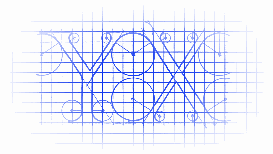
本人视频教程系类 iOS中CALayer的使用
效果图:
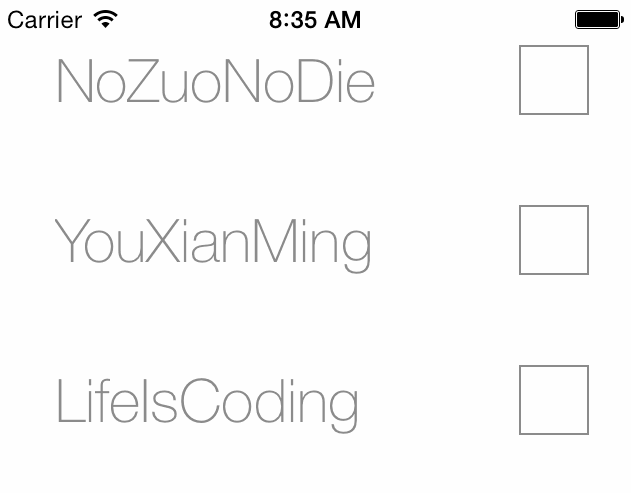
源码:
YouXianMingCell.h 与 YouXianMingCell.m
- //
- // YouXianMingCell.h
- // CellAnimation
- //
- // Created by YouXianMing on 14/12/27.
- // Copyright (c) 2014年 YouXianMing. All rights reserved.
- //
- #import <UIKit/UIKit.h>
- @interface YouXianMingCell : UITableViewCell
- @property (nonatomic, strong) UILabel *name;
- - (void)showIconAnimated:(BOOL)animated;
- - (void)hideIconAnimated:(BOOL)animated;
- - (void)showSelectedAnimation;
- @end
- //
- // YouXianMingCell.m
- // CellAnimation
- //
- // Created by YouXianMing on 14/12/27.
- // Copyright (c) 2014年 YouXianMing. All rights reserved.
- //
- #import "YouXianMingCell.h"
- @interface YouXianMingCell ()
- @property (nonatomic, strong) UIImageView *iconView;
- @property (nonatomic, strong) UIView *lineView;
- @property (nonatomic, strong) UIView *rectView;
- @end
- @implementation YouXianMingCell
- - (instancetype)initWithStyle:(UITableViewCellStyle)style reuseIdentifier:(NSString *)reuseIdentifier {
- self = [super initWithStyle:style reuseIdentifier:reuseIdentifier];
- if (self) {
- _rectView = [[UIView alloc] initWithFrame:CGRectMake(, , , )];
- _rectView.layer.borderWidth = .f;
- _rectView.layer.borderColor = [UIColor grayColor].CGColor;
- [self addSubview:_rectView];
- // 图标
- _iconView = [[UIImageView alloc] initWithFrame:CGRectMake(, , , )];
- _iconView.image = [UIImage imageNamed:@"icon"];
- _iconView.alpha = .f;
- [self addSubview:_iconView];
- // 文字
- _name = [[UILabel alloc] initWithFrame:CGRectMake(, , , )];
- _name.font = [UIFont fontWithName:@"HelveticaNeue-Thin" size:];
- _name.textColor = [UIColor grayColor];
- [self addSubview:_name];
- _lineView = [[UIView alloc] initWithFrame:CGRectMake(, , , )];
- _lineView.alpha = .f;
- _lineView.backgroundColor = [UIColor redColor];
- [self addSubview:_lineView];
- }
- return self;
- }
- - (void)showIconAnimated:(BOOL)animated {
- if (animated) {
- _iconView.transform = CGAffineTransformMake(, , , , , );
- [UIView animateWithDuration:0.5
- delay:
- usingSpringWithDamping:
- initialSpringVelocity:
- options:UIViewAnimationOptionCurveEaseInOut
- animations:^{
- _iconView.alpha = .f;
- _iconView.transform = CGAffineTransformMake(, , , , , );
- _lineView.alpha = .f;
- _lineView.frame = CGRectMake(, , , );
- _name.frame = CGRectMake( + , , , );
- _rectView.layer.borderColor = [UIColor redColor].CGColor;
- _rectView.transform = CGAffineTransformMake(0.8, , , 0.8, , );
- _rectView.layer.cornerRadius = .f;
- }
- completion:^(BOOL finished) {
- }];
- } else {
- _iconView.transform = CGAffineTransformMake(, , , , , );
- _iconView.alpha = .f;
- _lineView.alpha = .f;
- _lineView.frame = CGRectMake(, , , );
- _name.frame = CGRectMake( + , , , );
- _rectView.layer.borderColor = [UIColor redColor].CGColor;
- _rectView.transform = CGAffineTransformMake(0.8, , , 0.8, , );
- _rectView.layer.cornerRadius = .f;
- }
- }
- - (void)hideIconAnimated:(BOOL)animated {
- if (animated) {
- [UIView animateWithDuration:0.5
- delay:
- usingSpringWithDamping:
- initialSpringVelocity:
- options:UIViewAnimationOptionCurveEaseInOut
- animations:^{
- _iconView.alpha = .f;
- _iconView.transform = CGAffineTransformMake(0.5, , , 0.5, , );
- _lineView.alpha = .f;
- _lineView.frame = CGRectMake(, , , );
- _name.frame = CGRectMake(, , , );
- _rectView.layer.borderColor = [UIColor grayColor].CGColor;
- _rectView.transform = CGAffineTransformMake(, , , , , );
- _rectView.layer.cornerRadius = ;
- }
- completion:^(BOOL finished) {
- }];
- } else {
- _iconView.alpha = .f;
- _lineView.alpha = .f;
- _lineView.frame = CGRectMake(, , , );
- _name.frame = CGRectMake(, , , );
- _rectView.layer.borderColor = [UIColor grayColor].CGColor;
- _rectView.transform = CGAffineTransformMake(, , , , , );
- _rectView.layer.cornerRadius = ;
- }
- }
- - (void)showSelectedAnimation {
- UIView *tmpView = [[UIView alloc] initWithFrame:CGRectMake(, , , )];
- tmpView.backgroundColor = [[UIColor yellowColor] colorWithAlphaComponent:0.30];
- tmpView.alpha = .f;
- [self addSubview:tmpView];
- [UIView animateWithDuration:0.20 delay: options:UIViewAnimationOptionCurveEaseIn animations:^{
- tmpView.alpha = 0.8f;
- } completion:^(BOOL finished) {
- [UIView animateWithDuration:0.20 delay:0.1 options:UIViewAnimationOptionCurveEaseOut animations:^{
- tmpView.alpha = .f;
- } completion:^(BOOL finished) {
- [tmpView removeFromSuperview];
- }];
- }];
- }
- @end
控制器源码:
- //
- // ViewController.m
- // CellAnimation
- //
- // Created by YouXianMing on 14/12/27.
- // Copyright (c) 2014年 YouXianMing. All rights reserved.
- //
- #import "ViewController.h"
- #import "YouXianMingCell.h"
- static NSString *YouXianMingCellFlag = @"YouXianMingCell";
- @interface ViewController ()<UITableViewDelegate, UITableViewDataSource>
- @property (nonatomic, strong) UITableView *tableView;
- @property (nonatomic, strong) NSMutableArray *dataArray;
- @property (nonatomic, strong) NSMutableArray *chooseArray;
- @end
- @implementation ViewController
- - (void)viewDidLoad {
- [super viewDidLoad];
- // 初始化数据源
- _dataArray = [NSMutableArray array];
- _chooseArray = [NSMutableArray array];
- [_dataArray addObject:@"NoZuoNoDie"];
- [_dataArray addObject:@"YouXianMing"];
- [_dataArray addObject:@"LifeIsCoding"];
- [_chooseArray addObject:@(NO)];
- [_chooseArray addObject:@(NO)];
- [_chooseArray addObject:@(NO)];
- // 初始化tableView
- self.tableView = [[UITableView alloc] initWithFrame:self.view.bounds style:UITableViewStylePlain];
- self.tableView.delegate = self;
- self.tableView.dataSource = self;
- self.tableView.separatorStyle = UITableViewCellSeparatorStyleNone;
- [self.tableView registerClass:[YouXianMingCell class] forCellReuseIdentifier:YouXianMingCellFlag];
- [self.view addSubview:self.tableView];
- }
- #pragma mark - TableView相关方法
- - (NSInteger)tableView:(UITableView *)tableView numberOfRowsInSection:(NSInteger)section {
- return _dataArray.count;
- }
- - (UITableViewCell *)tableView:(UITableView *)tableView cellForRowAtIndexPath:(NSIndexPath *)indexPath {
- YouXianMingCell *cell = [tableView dequeueReusableCellWithIdentifier:YouXianMingCellFlag];
- cell.selectionStyle = UITableViewCellSelectionStyleNone;
- cell.name.text = _dataArray[indexPath.row];
- if ([_chooseArray[indexPath.row] boolValue] == NO) {
- [cell hideIconAnimated:NO];
- } else {
- [cell showIconAnimated:NO];
- }
- return cell;
- }
- - (void)tableView:(UITableView *)tableView didSelectRowAtIndexPath:(NSIndexPath *)indexPath {
- YouXianMingCell *cell = (YouXianMingCell *)[tableView cellForRowAtIndexPath:indexPath];
- [cell showSelectedAnimation];
- if ([_chooseArray[indexPath.row] boolValue] == NO) {
- [_chooseArray replaceObjectAtIndex:indexPath.row withObject:@(YES)];
- [cell showIconAnimated:YES];
- } else {
- [_chooseArray replaceObjectAtIndex:indexPath.row withObject:@(NO)];
- [cell hideIconAnimated:YES];
- }
- [tableView deselectRowAtIndexPath:indexPath animated:YES];
- }
- - (CGFloat)tableView:(UITableView *)tableView heightForRowAtIndexPath:(NSIndexPath *)indexPath {
- return .f;
- }
- @end
测试图片:

核心地方:


UITableView中cell点击的绚丽动画效果的更多相关文章
- iOS中UITableView的cell点击事件不触发didSelectRowAtIndexPath(汇总)
iOS中UITableView的cell点击事件不触发didSelectRowAtIndexPath 首先分析有几种原因,以及相应的解决方法 1.UITableViewCell的userInterac ...
- UITableView中cell里的UITextField不被弹出键盘挡住
UITableView中cell里的UITextField不被弹出键盘挡住 本人视频教程系类 iOS中CALayer的使用 效果如下: 源码: EditCell.h 与 EditCell.m // ...
- 如何获取UITableView中cell的frame值
如何获取UITableView中cell的frame值 这个可以用来处理UITableView弹出键盘的问题 本人视频教程系类 iOS中CALayer的使用 效果: 源码: // // ViewC ...
- 用适配器模式处理复杂的UITableView中cell的业务逻辑
用适配器模式处理复杂的UITableView中cell的业务逻辑 适配器是用来隔离数据源对cell布局影响而使用的,cell只接受适配器的数据,而不会与外部数据源进行交互. 源码: ModelCell ...
- 神奇的canvas——点与线绘制的绚丽动画效果
代码地址如下:http://www.demodashi.com/demo/11636.html 前言 之前在某网站上看到了一个canvas绘制的动画效果,虽然组成的元素很简单,只有点和线,但是视觉效果 ...
- 在 jQuery 中使用滑入滑出动画效果,实现二级下拉导航菜单的显示与隐藏效果
查看本章节 查看作业目录 需求说明: 在 jQuery 中使用滑入滑出动画效果,实现二级下拉导航菜单的显示与隐藏效果 用户将光标移动到"最新动态页"或"帮助查询" ...
- 解决UITableView中Cell重用机制导致内容出错的方法总结
UITableView继承自UIScrollview,是苹果为我们封装好的一个基于scroll的控件.上面主要是一个个的 UITableViewCell,可以让UITableViewCell响应一些点 ...
- ios UITableView中Cell重用机制导致内容重复解决方法
UITableView继承自UIScrollview,是苹果为我们封装好的一个基于scroll的控件.上面主要是一个个的 UITableViewCell,可以让UITableViewCell响应一些点 ...
- iOS - UITableView中Cell重用机制导致Cell内容出错的解决办法
"UITableView" iOS开发中重量级的控件之一;在日常开发中我们大多数会选择自定Cell来满足自己开发中的需求, 但是有些时候Cell也是可以不自定义的(比如某一个简单的 ...
随机推荐
- Redis笔记(二):Redis数据类型
Redis 数据类型 Redis支持五种数据类型:string(字符串),hash(哈希),list(列表),set(集合)及zset(sorted set:有序集合). String(字符串) st ...
- 7-nginx-keepalived配置主从双击热备
nginx的高可用解决方案 keepalive 是 VRRP 协议的完美实现, 通过vip(虚拟ip)来实现主从双击热备, 自动切换的高可用方案, nginx的主从是通过keepalived实现的 通 ...
- C#的OpenFileDialog的简单用法
1.OpenFileDialog 中文名字叫做 打开文件对话框 OpenFileDialog的效果如图: private void btnSelectFile_Click(object sender, ...
- WPF多路绑定
WPF多路绑定 多路绑定实现对数据的计算,XAML: 引用资源所在位置 xmlns:cmlib="clr-namespace:CommonLib;assembly=CommonLib&q ...
- 编写代码:ATM的登陆界面(用户验证、主菜单的选择) 查询-- 存款-- 取款-- 退出
#include <stdio.h>#include <windows.h>int main (void){ int password,one,two,money1=10 ...
- django2.1---上下文处理器
上下文处理器 上下文处理器是可以返回一些数据,在全局模板中都可以使用.比如登录后的用户信息,在很多页面中都需要使用,那么我们可以放在上下文处理器中,就没有必要在每个视图函数中都返回这个对象. 在set ...
- ASPxGridView控件的基本属性
1.//ASPxGridView前台获取行号 <ClientSideEvents RowClick="function(s, e) { s.GetRowKey(e.visibleInd ...
- 未能加载“xxx”程序集
找到程序集名称,去项目文件中查找是否拥有.
- c#与IronPython Clojure-clr的调用
一,python 安装ironpython http://ironpython.net/ 新建控制台程序,引入 IronPython,Microsoft.Scripting 新建xxx.py文件 va ...
- Java JDK 配置环境变量
使用了java也有了两年了,安装了很多次jdk都记不住安装步骤 = =,刚刚又配置了一次,码一下步骤: 1.右击"此电脑" ---> "属性" ----& ...
