Visualizing LSTM Layer with t-sne in Neural Networks
LSTM 可视化
Visualizing Layer Representations in Neural Networks
Visualizing and interpreting representations learned by machine learning / deep learning algorithms is pretty interesting! As the saying goes — “A picture is worth a thousand words”, the same holds true with visualizations. A lot can be interpreted using the correct tools for visualization. In this post, I will cover some details on visualizing intermediate (hidden) layer features using dimension reduction techniques.
We will work with the IMDB sentiment classification task (25000 training and 25000 test examples). The script to create a simple Bidirectional LSTM model using a dropout and predicting the sentiment (1 for positive and 0 for negative) using sigmoid activation is already provided in the Keras examples here.
Note: If you have doubts on LSTM, please read this excellent blog by Colah.
OK, let’s get started!!
The first step is to build the model and train it. We will use the example code as-is with a minor modification. We will keep the test data aside and use 20% of the training data itself as the validation set. The following part of the code will retrieve the IMDB dataset (from keras.datasets), create the LSTM model and train the model with the training data.
'''
This code snippet is copied from https://github.com/fchollet/keras/blob/master/examples/imdb_bidirectional_lstm.py.
A minor modification done to change the validation data.
'''
from __future__ import print_function
import numpy as np
from keras.preprocessing import sequence
from keras.models import Sequential
from keras.layers import Dense, Dropout, Embedding, LSTM, Bidirectional
from keras.datasets import imdb max_features = 20000
# cut texts after this number of words
# (among top max_features most common words)
maxlen = 100
batch_size = 32 print('Loading data...')
(x_train, y_train), (x_test, y_test) = imdb.load_data(num_words=max_features)
print(len(x_train), 'train sequences')
print(len(x_test), 'test sequences') print('Pad sequences (samples x time)')
x_train = sequence.pad_sequences(x_train, maxlen=maxlen)
x_test = sequence.pad_sequences(x_test, maxlen=maxlen)
print('x_train shape:', x_train.shape)
print('x_test shape:', x_test.shape)
y_train = np.array(y_train)
y_test = np.array(y_test) model = Sequential()
model.add(Embedding(max_features, 128, input_length=maxlen))
model.add(Bidirectional(LSTM(64)))
model.add(Dropout(0.5))
model.add(Dense(1, activation='sigmoid')) # try using different optimizers and different optimizer configs
model.compile('adam', 'binary_crossentropy', metrics=['accuracy']) print('Train...')
model.fit(x_train, y_train,
batch_size=batch_size,
epochs=4,
validation_split=0.2)
Now, comes the interesting part! We want to see how has the LSTM been able to learn the representations so as to differentiate between positive IMDB reviews from the negative ones. Obviously, we can get an idea from Precision, Recall and F1-score measures. However, being able to visually see the differences in a low-dimensional space would be much more fun!
In order to obtain the hidden-layer representation, we will first truncate the model at the LSTM layer. Thereafter, we will load the model with the weights that the model has learnt. A better way to do this is create a new model with the same steps (until the layer you want) and load the weights from the model. Layers in Keras models are iterable. The code below shows how you can iterate through the model layers and see the configuration.
for layer in model.layers:
print(layer.name, layer.trainable)
print('Layer Configuration:')
print(layer.get_config(), end='\n{}\n'.format('----'*10))
For example, the bidirectional LSTM layer configuration is the following:
bidirectional_2 True
Layer Configuration:
{'name': 'bidirectional_2', 'trainable': True, 'layer': {'class_name': 'LSTM', 'config': {'name': 'lstm_2', 'trainable': True, 'return_sequences': False, 'go_backwards': False, 'stateful': False, 'unroll': False, 'implementation': 0, 'units': 64, 'activation': 'tanh', 'recurrent_activation': 'hard_sigmoid', 'use_bias': True, 'kernel_initializer': {'class_name': 'VarianceScaling', 'config': {'scale': 1.0, 'mode': 'fan_avg', 'distribution': 'uniform', 'seed': None}}, 'recurrent_initializer': {'class_name': 'Orthogonal', 'config': {'gain': 1.0, 'seed': None}}, 'bias_initializer': {'class_name': 'Zeros', 'config': {}}, 'unit_forget_bias': True, 'kernel_regularizer': None, 'recurrent_regularizer': None, 'bias_regularizer': None, 'activity_regularizer': None, 'kernel_constraint': None, 'recurrent_constraint': None, 'bias_constraint': None, 'dropout': 0.0, 'recurrent_dropout': 0.0}}, 'merge_mode': 'concat'}
The weights of each layer can be obtained using:
trained_model.layers[i].get_weights()
The code to create the truncated model is given below. First, we create a truncated model. Note that we do model.add(..) only until the Bidirectional LSTM layer. Then we set the weights from the trained model (model). Then, we predict the features for the test instances (x_test).
def create_truncated_model(trained_model):
model = Sequential()
model.add(Embedding(max_features, 128, input_length=maxlen))
model.add(Bidirectional(LSTM(64)))
for i, layer in enumerate(model.layers):
layer.set_weights(trained_model.layers[i].get_weights())
model.compile(optimizer='adam',
loss='categorical_crossentropy',
metrics=['accuracy'])
return model truncated_model = create_truncated_model(model)
hidden_features = truncated_model.predict(x_test)
The hidden_features has a shape of (25000, 128) for 25000 instances with 128 dimensions. We get 128 as the dimensionality of LSTM is 64 and there are 2 classes. Hence, 64 X 2 = 128.
Next, we will apply dimensionality reduction to reduce the 128 features to a lower dimension. For visualization, T-SNE (Maaten and Hinton, 2008) has become really popular. However, as per my experience, T-SNE does not scale very well with several features and more than a few thousand instances. Therefore, I decided to first reduce dimensions using Principal Component Analysis (PCA) following by T-SNE to 2d-space.
If you are interested on details about T-SNE, please read this amazing blog.
Combining PCA (from 128 to 20) and T-SNE (from 20 to 2) for dimensionality reduction, here is the code. In this code, we used the PCA results for the first 5000 test instances. You can increase it.
Our PCA variance is ~0.99, which implies that the reduced dimensions do represent the hidden features well (scale is 0 to 1). Please note that running T-SNE will take some time. (So may be you can go grab a cup of coffee.)
I am not aware of faster T-SNE implementations than the one that ships with Scikit-learn package. If you are, please let me know by commenting below.
from sklearn.decomposition import PCA
from sklearn.manifold import TSNE pca = PCA(n_components=20)
pca_result = pca.fit_transform(hidden_features)
print('Variance PCA: {}'.format(np.sum(pca.explained_variance_ratio_)))
##Variance PCA: 0.993621154832802 #Run T-SNE on the PCA features.
tsne = TSNE(n_components=2, verbose = 1)
tsne_results = tsne.fit_transform(pca_result[:5000]
Now that we have the dimensionality reduced features, we will plot. We will label them with their actual classes (0 and 1). Here is the code for visualization.
from keras.utils import np_utils
import matplotlib.pyplot as plt
%matplotlib inline y_test_cat = np_utils.to_categorical(y_test[:5000], num_classes = 2)
color_map = np.argmax(y_test_cat, axis=1)
plt.figure(figsize=(10,10))
for cl in range(2):
indices = np.where(color_map==cl)
indices = indices[0]
plt.scatter(tsne_results[indices,0], tsne_results[indices, 1], label=cl)
plt.legend()
plt.show()
'''
from sklearn.metrics import classification_report
print(classification_report(y_test, y_preds))
precision recall f1-score support
0 0.83 0.85 0.84 12500
1 0.84 0.83 0.84 12500
avg / total 0.84 0.84 0.84 25000
'''
We convert the test class array (y_test) to make it one-hot using the to_categorical function. Then, we create a color map and based on the values of y, plot the reduced dimensions (tsne_results) on the scatter plot.
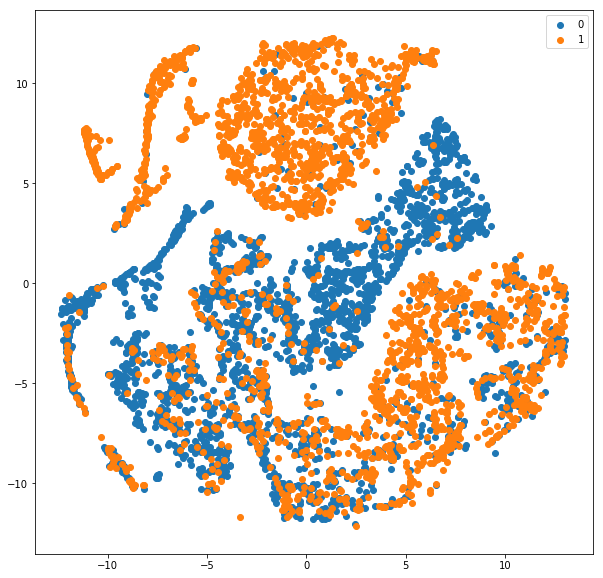
T-SNE visualization of hidden features for LSTM model trained on IMDB sentiment classification dataset
Please note that we reduced y_test_cat to 5000 instances too just like the tsne_results. You can change it and allow it to run longer.
Also, the classification report is shown for all the 25000 test instances. About 84% F1-score with a model trained for just 4 epochs. Cool! Here is the scatter plot we obtained.
As can be seen from the plot, the blue (0 — negative class) is fairly separable from the orange (1-positive class). Obviously, there are certain overlaps and the reason why our F-score is around 84 and not closer to 100 :). Understanding and visualizing the outputs at different layers can help understand which layer is causing major errors in learning representations.
I hope you find this article useful. I would love to hear your comments and thoughts. Also, do share your experiences with visualization.
Also, feel free to get in touch with me via LinkedIn.
来源: https://becominghuman.ai/visualizing-representations-bd9b62447e38
Visualizing LSTM Layer with t-sne in Neural Networks的更多相关文章
- 卷积神经网络用于视觉识别Convolutional Neural Networks for Visual Recognition
Table of Contents: Architecture Overview ConvNet Layers Convolutional Layer Pooling Layer Normalizat ...
- Training (deep) Neural Networks Part: 1
Training (deep) Neural Networks Part: 1 Nowadays training deep learning models have become extremely ...
- Convolutional Neural Networks for Visual Recognition
http://cs231n.github.io/ 里面有很多相当好的文章 http://cs231n.github.io/convolutional-networks/ Table of Cont ...
- Visualizing CNN Layer in Keras
CNN 权重可视化 How convolutional neural networks see the world An exploration of convnet filters with Ker ...
- 通过Visualizing Representations来理解Deep Learning、Neural network、以及输入样本自身的高维空间结构
catalogue . 引言 . Neural Networks Transform Space - 神经网络内部的空间结构 . Understand the data itself by visua ...
- 课程五(Sequence Models),第一 周(Recurrent Neural Networks) —— 3.Programming assignments:Jazz improvisation with LSTM
Improvise a Jazz Solo with an LSTM Network Welcome to your final programming assignment of this week ...
- 课程一(Neural Networks and Deep Learning),第三周(Shallow neural networks)—— 3.Programming Assignment : Planar data classification with a hidden layer
Planar data classification with a hidden layer Welcome to the second programming exercise of the dee ...
- Hacker's guide to Neural Networks
Hacker's guide to Neural Networks Hi there, I'm a CS PhD student at Stanford. I've worked on Deep Le ...
- (zhuan) Attention in Long Short-Term Memory Recurrent Neural Networks
Attention in Long Short-Term Memory Recurrent Neural Networks by Jason Brownlee on June 30, 2017 in ...
随机推荐
- Ubuntu18.04 Redis主从复制
1.下载安装redis http://download.redis.io/releases/ 2.建立一个主7060和一个从7061文件 3.在两个文件夹中建立用于存放数据得db文件和存日志得log文 ...
- yolov3源码分析keras(一)数据的处理
一.前言 本次分析的源码为大佬复现的keras版本,上一波地址:https://github.com/qqwweee/keras-yolo3 初步打算重点分析两部分,第一部分为数据,即分析图像如何做等 ...
- IO概述、异常、File文件类_DAY19
IO概述: 操作数据的工具 IO流,即数据流,数据像水流一样通过IO工具进行传输. 程序 <IO> 硬盘 绝对路径与相对路径 1:异常(理解) (1)就是程序的非正常情况. 异常相关 ...
- vim实践学习
http://coolshell.cn/articles/5426.html http://www.lagou.com/jobs/138351.html awk:http://coolshell.cn ...
- centos 7 nginx 安装
1.下载nginx rpm包 下载地址:http://nginx.org/packages/mainline/centos/7/x86_64/RPMS/ ,可查看所有安装包 从中如下载: wget h ...
- Java之集合(十三)WeakHashMap
转载请注明源出处:http://www.cnblogs.com/lighten/p/7423818.html 1.前言 本章介绍一下WeakHashMap,这个类也很重要.要想明白此类的作用,先要明白 ...
- 腾讯云域名申请+ssl证书申请+springboot配置https
阿里云域名申请 域名申请比较简单,使用微信注册阿里云账号并登陆,点击产品,选择域名注册 输入你想注册的域名 进入域名购买页面,搜索可用的后缀及价格,越热门的后缀(.com,.cn)越贵一般,并且很可能 ...
- org.apache.ibatis.executor.loader.javassist.JavassistProxyFactory$EnhancedResultObjectProxyImpl and no properties discovered to create BeanSerializer (to avoid exception, disable SerializationFeature.
当我用Springboot和mybatis进行延迟加载时候报出如下的错误: org.apache.ibatis.executor.loader.javassist.JavassistProxyFact ...
- list转换为树结构--递归
public static JSONArray treeMenuList(List<Map<String, Object>> menuList, Object parentId ...
- LogStash启动报错:<Redis::CommandError: ERR unknown command 'script'>与batch_count 的 配置
环境条件: 系统版本:centos 6.8 logstash版本:6.3.2 redis版本:2.4 logstash input配置: input { redis { host => &qu ...
