java 如何将 word,excel,ppt如何转pdf--jacob


64位系统就用 x64的dll,32位系统就用x86的dll。将dll文件放入放入jdk/bin目录下,如下图所示:
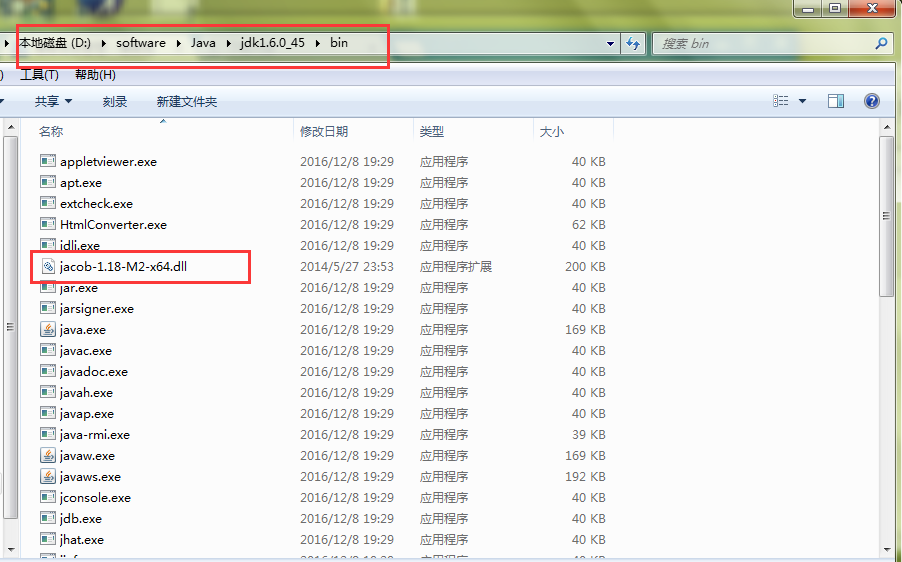
PS:我本地的是1.18-M2版本,本文中截图压缩包中的版本是1.18,所以截图中版本有不一样的地方,这不影响程序的运行。
4.将压缩包中的jacob.jar引入项目
普通的java项目(guava工具包可以自行下载)怎么引入就不细说了。
maven项目,我本地的pom.xml是这样配置的:
<project xmlns="http://maven.apache.org/POM/4.0.0" xmlns:xsi="http://www.w3.org/2001/XMLSchema-instance"
xsi:schemaLocation="http://maven.apache.org/POM/4.0.0 http://maven.apache.org/xsd/maven-4.0.0.xsd">
<modelVersion>4.0.0</modelVersion>
<groupId>indi.johnny</groupId>
<artifactId>jacob-convert</artifactId>
<version>0.0.1-SNAPSHOT</version> <properties>
<maven.compiler.source>1.6</maven.compiler.source>
<maven.compiler.target>1.6</maven.compiler.target>
<project.build.sourceEncoding>UTF-8</project.build.sourceEncoding>
<project.reporting.outputEncoding>UTF-8</project.reporting.outputEncoding>
</properties> <dependencies> <dependency>
<groupId>com.google.guava</groupId>
<artifactId>guava</artifactId>
<version>19.0</version>
</dependency> <dependency>
<groupId>com.jacob</groupId>
<artifactId>jacob</artifactId>
<version>1.18-M2</version>
<scope>system</scope>
<systemPath>E:/.m2/repository/jacob-1.18-M2/jacob.jar</systemPath>
</dependency> </dependencies>
</project>
上面的配置文件中第二个<dependency>的<systemPath>标签的值就是jacob.jar的具体路径,这个改成自己的就行了。
5.上代码
下方的代码也是参考了几位博主写的博客,稍作了整理,说来惭愧。现在参考的链接我也找不全了,博主若是看到了,可以和我说一下,我把参考链接加一下。
package indi.johnny.convert; import com.jacob.activeX.ActiveXComponent;
import com.jacob.com.ComThread;
import com.jacob.com.Dispatch;
import com.jacob.com.Variant; public class Demo {
private static final Integer WORD_TO_PDF_OPERAND = 17;
private static final Integer PPT_TO_PDF_OPERAND = 32;
private static final Integer EXCEL_TO_PDF_OPERAND = 0; public void doc2pdf(String srcFilePath, String pdfFilePath) throws Exception {
ActiveXComponent app = null;
Dispatch doc = null;
try {
ComThread.InitSTA();
app = new ActiveXComponent("Word.Application");
app.setProperty("Visible", false);
Dispatch docs = app.getProperty("Documents").toDispatch();
Object[] obj = new Object[]{
srcFilePath,
new Variant(false),
new Variant(false),//是否只读
new Variant(false),
new Variant("pwd")
};
doc = Dispatch.invoke(docs, "Open", Dispatch.Method, obj, new int[1]).toDispatch();
// Dispatch.put(doc, "Compatibility", false); //兼容性检查,为特定值false不正确
Dispatch.put(doc, "RemovePersonalInformation", false);
Dispatch.call(doc, "ExportAsFixedFormat", pdfFilePath, WORD_TO_PDF_OPERAND); // word保存为pdf格式宏,值为17 }catch (Exception e) {
e.printStackTrace();
throw e;
} finally {
if (doc != null) {
Dispatch.call(doc, "Close", false);
}
if (app != null) {
app.invoke("Quit", 0);
}
ComThread.Release();
}
} public void ppt2pdf(String srcFilePath, String pdfFilePath) throws Exception {
ActiveXComponent app = null;
Dispatch ppt = null;
try {
ComThread.InitSTA();
app = new ActiveXComponent("PowerPoint.Application");
Dispatch ppts = app.getProperty("Presentations").toDispatch(); /*
* call
* param 4: ReadOnly
* param 5: Untitled指定文件是否有标题
* param 6: WithWindow指定文件是否可见
* */
ppt = Dispatch.call(ppts, "Open", srcFilePath, true,true, false).toDispatch();
Dispatch.call(ppt, "SaveAs", pdfFilePath, PPT_TO_PDF_OPERAND); // ppSaveAsPDF为特定值32 } catch (Exception e) {
e.printStackTrace();
throw e;
} finally {
if (ppt != null) {
Dispatch.call(ppt, "Close");
}
if (app != null) {
app.invoke("Quit");
}
ComThread.Release();
}
} public void excel2Pdf(String inFilePath, String outFilePath) throws Exception {
ActiveXComponent ax = null;
Dispatch excel = null;
try {
ComThread.InitSTA();
ax = new ActiveXComponent("Excel.Application");
ax.setProperty("Visible", new Variant(false));
ax.setProperty("AutomationSecurity", new Variant(3)); // 禁用宏
Dispatch excels = ax.getProperty("Workbooks").toDispatch(); Object[] obj = new Object[]{
inFilePath,
new Variant(false),
new Variant(false)
};
excel = Dispatch.invoke(excels, "Open", Dispatch.Method, obj, new int[9]).toDispatch(); // 转换格式
Object[] obj2 = new Object[]{
new Variant(EXCEL_TO_PDF_OPERAND), // PDF格式=0
outFilePath,
new Variant(0) //0=标准 (生成的PDF图片不会变模糊) ; 1=最小文件
};
Dispatch.invoke(excel, "ExportAsFixedFormat", Dispatch.Method,obj2, new int[1]); } catch (Exception es) {
es.printStackTrace();
throw es;
} finally {
if (excel != null) {
Dispatch.call(excel, "Close", new Variant(false));
}
if (ax != null) {
ax.invoke("Quit", new Variant[] {});
ax = null;
}
ComThread.Release();
} } public static void main(String[] args) throws Exception {
String path = "C:/Users/johnny/Desktop/文档/20170427/test/001/";
new Demo().doc2pdf(path + "1.docx", path+ "1.pdf");
// new Demo().doc2pdf(path + "1.docx", path+ "1x.pdf"); } }
java 如何将 word,excel,ppt如何转pdf--jacob的更多相关文章
- java 如何将 word,excel,ppt如何转pdf --openoffice (1)
承上启下,可折叠 上一篇说的是:服务器是windows server时,用jacob将msoffice(指的是word,excel,ppt)转换成pdf. 若被部署项目的服务器是centOS等linu ...
- word,excel,ppt,txt转换为 PDF
/// <summary> /// 将word文档转换成PDF格式 /// </summary> /// <param name="sourcePath&quo ...
- windows环境下 php 将office文件(word/excel/ppt)转化为pdf(转)
将office文件转化为pdf的方法有 1.利用openoffice提供的服务 (比较简单,但是转化的效果不太好) 2.使用office提供的服务 (注:这在windows服务器上,并且服务器上面安装 ...
- php 将office文件(word/excel/ppt)转化为pdf(windows和linux只要安装对应组件应该就行)
一.配置环境 (1)配置php.ini 添加:extension=php_com_dotnet.dll com.allow_dcom = true // 去掉号,改为true 重启环境 (2) 安装 ...
- PDF/WORD/EXCEL/PPT 文档在线阅读
查资料看了2种解决方法: 1.通过办公软件dll转换,用flans去看 2.通过Aspose转换成pdf格式,在用js前台读pdf(我用的pdf.js) 今天我解决的就是WORD/EXCEL/PPT ...
- Java解析OFFICE(word,excel,powerpoint)以及PDF的实现方案及开发中的点滴分享
Java解析OFFICE(word,excel,powerpoint)以及PDF的实现方案及开发中的点滴分享 在此,先分享下写此文前的经历与感受,我所有的感觉浓缩到一个字,那就是:"坑&qu ...
- Atitit.office word excel ppt pdf 的web在线预览方案与html转换方案 attilax 总结
Atitit.office word excel ppt pdf 的web在线预览方案与html转换方案 attilax 总结 1. office word excel pdf 的web预览要求 ...
- 在线文档转换API word,excel,ppt等在线文件转pdf、png
在线文档转换API提供word,excel,ppt等在线文件转pdf.png等,文档:https://www.juhe.cn/docs/api/id/259 接口地址:http://v.juhe.cn ...
- Aspose是一个很强大的控件,可以用来操作word,excel,ppt等文件
Aspose是一个很强大的控件,可以用来操作word,excel,ppt等文件,用这个控件来导入.导出数据非常方便.其中Aspose.Cells就是用来操作Excel的,功能有很多.我所用的是最基本的 ...
随机推荐
- Linux系统下安装jdbc与tomcat
一.下载Linux版本的jdbc与tomcat 1.1 下载Linux版本的jdbc: 1.1.1 1.1.2 1.1.3 在进行1.1.3操作之前得先勾选我同意协议 1.1.4 下载完成 1.2下载 ...
- 初识DJango——MTV模型
一.Django—MTV模型 Django的MTV分别代表: Model(模型):负责业务对象与数据库的对象(ORM) Template(模版):负责如何把页面展示给用户 View(视图):负责业务逻 ...
- Flask笔记
# -*- coding: utf-8 -*- from flask import Flask,render_template,request,redirect,session,url_for imp ...
- VS工程中添加c/c++工程中外部头文件及库的基本步骤
转载自 在VS工程中,添加c/c++工程中外部头文件及库的基本步骤: 1.添加工程的头文件目录:工程---属性---配置属性---c/c++---常规---附加包含目录:加上头文件存放目录. 2.添加 ...
- RequireJS对文件合并与压缩实现方法
RequireJS 是一个JavaScript模块加载器.它非常适合在浏览器中使用, 它非常适合在浏览器中使用,但它也可以用在其他脚本环境, 就像 Rhino and Node. 使用RequireJ ...
- POJ3041-Asteroids-匈牙利算法
Asteroids Time Limit: 1000MS Memory Limit: 65536K Total Submissions: 23963 Accepted: 12989 Descr ...
- android文件选择器、仿淘宝编辑页面、新手引导层等源码
Android精选源码 单片机和安卓应用,传感器 文件选择器 android滑动选择的尺子view源码 android视频录制 视频压缩的源码 仿今日头条顶部导航指示器源码 Android框架+常用控 ...
- event.target与event.srcElement
target 事件属性可返回事件的目标节点(触发该事件的节点),如生成事件的元素.文档或窗口. 在标准浏览器下我们一般使用event.target就能解决,然而低版本IE浏览器总是会出些幺蛾子,这时候 ...
- tomcat实现热部署的配置
p { margin-bottom: 0.25cm; direction: ltr; color: rgb(0, 0, 0); line-height: 120%; text-align: justi ...
- 请问:关于织梦dedecms点击导航上的父栏目进去默认显示第一个子栏目的列表的问题
要设置织梦dedecms点击导航上的父栏目进去默认显示第一个子栏目的列表, 就按照如下图所示的方法进行操作,为什么 点击导航上的父栏目出现死循环呢, 根本浏览不了网页. 请各位大神指点指点,为什么点击 ...
