Octavia health-manager 与 amphora 故障修复的实现与分析
目录
Health Manager
Health Manager - This subcomponent monitors individual amphorae to ensure they are up and running, and otherwise healthy. It also handles failover events if amphorae fail unexpectedly.
简单的说,Health Manager 用于监控每个 amphora 的监控状态,如果 amphora 出现故障,则启动故障转移流程,以此来保障 LB 的高可用性。
那么掌握 Health Manager Service,就是要搞清楚它是如何监控 amphora 的健康状态的,然后再弄明白故障转移的流程细节。
监控 amphora 健康状态
还是从服务进程的程序入口开始(/opt/rocky/octavia/octavia/cmd/health_manager.py),启动 octavia-health-manager service 加载了 UDPStatusGetter.check() 和 HealthManager.health_check() 两个 method,我们先看看前者的实现:
# file: /opt/rocky/octavia/octavia/amphorae/drivers/health/heartbeat_udp.py
class UDPStatusGetter(object):
"""This class defines methods that will gather heatbeats
The heartbeats are transmitted via UDP and this class will bind to a port
and absorb them
"""
def __init__(self):
self.key = cfg.CONF.health_manager.heartbeat_key
self.ip = cfg.CONF.health_manager.bind_ip
self.port = cfg.CONF.health_manager.bind_port
self.sockaddr = None
LOG.info('attempting to listen on %(ip)s port %(port)s',
{'ip': self.ip, 'port': self.port})
self.sock = None
self.update(self.key, self.ip, self.port)
self.executor = futures.ProcessPoolExecutor(
max_workers=cfg.CONF.health_manager.status_update_threads)
self.repo = repositories.Repositories().amphorahealth
def update(self, key, ip, port):
"""Update the running config for the udp socket server
:param key: The hmac key used to verify the UDP packets. String
:param ip: The ip address the UDP server will read from
:param port: The port the UDP server will read from
:return: None
"""
self.key = key
for addrinfo in socket.getaddrinfo(ip, port, 0, socket.SOCK_DGRAM):
ai_family = addrinfo[0]
self.sockaddr = addrinfo[4]
if self.sock is not None:
self.sock.close()
self.sock = socket.socket(ai_family, socket.SOCK_DGRAM)
self.sock.settimeout(1)
self.sock.bind(self.sockaddr)
if cfg.CONF.health_manager.sock_rlimit > 0:
rlimit = cfg.CONF.health_manager.sock_rlimit
LOG.info("setting sock rlimit to %s", rlimit)
self.sock.setsockopt(socket.SOL_SOCKET, socket.SO_RCVBUF,
rlimit)
break # just used the first addr getaddrinfo finds
if self.sock is None:
raise exceptions.NetworkConfig("unable to find suitable socket")
Class:UDPStatusGetter 在 octavia-health-manager service 中负责接收从 amphora 发送过来的 heatbeats(心跳包),然后 prepare heatbeats 中的数据并持久化到数据库中。从 __init__() 得知 amphora 与 octavia-health-manager service 的通信实现是 UDP socket,socket 为 (CONF.health_manager.bind_ip, CONF.health_manager.bind_port)。
NOTE:这里需要强调一下 amphora 与 octavia-health-manager service 通信的网络拓扑细节。
- 如果部署 Octavia 时,直接使用 ext-net 作为 octavia 的 “lb-mgmt-net”,那么 CONF.health_manager.bind_ip 应该是物理主机的 IP 地址,amphora 与 octavia-health-manager service 直接通过 OpenStack Management Network 进行通信。不过这种方式,amphora 会占用 ext-net 的 fixed ip,所以在生产环境中并不建议使用该方式。
- 如果部署 Octavia 时,使用另外创建的 tenant network 作为 lb-mgmt-net,那么 CONF.health_manager.bind_ip 就应该是 lb-mgmt-net IP pool 中的地址。那么就需要解决 lb-mgmt-net 与 OpenStack Management Network 互通的问题。其中 devstack 的做法如下,将 lb-mgmt-net 的一个 port 挂载到 ex-int 上,lb-mgmt-net 中的 amphora 就可以通过这个 port 与运行在物理主机上的 octavia-health-manager service 进行通信了。而在生产环境中,就需要结合现场网络环境由网管进行配置了。
neutron port-create --name octavia-health-manager-standalone-listen-port \
--security-group <lb-health-mgr-sec-grp> \
--device-owner Octavia:health-mgr \
--binding:host_id=<hostname> lb-mgmt-net \
--tenant-id <octavia service>
ovs-vsctl --may-exist add-port br-int o-hm0 \
-- set Interface o-hm0 type=internal \
-- set Interface o-hm0 external-ids:iface-status=active \
-- set Interface o-hm0 external-ids:attached-mac=<Health Manager Listen Port MAC> \
-- set Interface o-hm0 external-ids:iface-id=<Health Manager Listen Port ID>
# /etc/octavia/dhcp/dhclient.conf
request subnet-mask,broadcast-address,interface-mtu;
do-forward-updates false;
ip link set dev o-hm0 address <Health Manager Listen Port MAC>
dhclient -v o-hm0 -cf /etc/octavia/dhcp/dhclient.conf
o-hm0: flags=4163<UP,BROADCAST,RUNNING,MULTICAST> mtu 1450
inet 192.168.0.4 netmask 255.255.255.0 broadcast 192.168.0.255
inet6 fe80::f816:3eff:fef0:b9ee prefixlen 64 scopeid 0x20<link>
ether fa:16:3e:f0:b9:ee txqueuelen 1000 (Ethernet)
RX packets 1240893 bytes 278415460 (265.5 MiB)
RX errors 0 dropped 45 overruns 0 frame 0
TX packets 417078 bytes 75842972 (72.3 MiB)
TX errors 0 dropped 0 overruns 0 carrier 0 collisions 0
回到主题 UDPStatusGetter.check() 的实现是:
def check(self):
try:
obj, srcaddr = self.dorecv()
except socket.timeout:
# Pass here as this is an expected cycling of the listen socket
pass
except exceptions.InvalidHMACException:
# Pass here as the packet was dropped and logged already
pass
except Exception as e:
LOG.warning('Health Manager experienced an exception processing a'
'heartbeat packet. Ignoring this packet. '
'Exception: %s', e)
else:
self.executor.submit(update_health, obj, srcaddr)
self.executor.submit(update_stats, obj, srcaddr)
- 调用
self.dorecv()接收数据 - 调用
self.executor.submit(update_health, obj, srcaddr)将 health 持久化到 table amphora_health - 调用
self.executor.submit(update_stats, obj, srcaddr)将 stats 持久化到 table listener_statistics
下面继续看 amphora 是怎么发出 heatbeats。
# file: /opt/rocky/octavia/octavia/cmd/agent.py
def main():
# comment out to improve logging
service.prepare_service(sys.argv)
gmr.TextGuruMeditation.setup_autorun(version)
health_sender_proc = multiproc.Process(name='HM_sender',
target=health_daemon.run_sender,
args=(HM_SENDER_CMD_QUEUE,))
health_sender_proc.daemon = True
health_sender_proc.start()
# Initiate server class
server_instance = server.Server()
bind_ip_port = utils.ip_port_str(CONF.haproxy_amphora.bind_host,
CONF.haproxy_amphora.bind_port)
options = {
'bind': bind_ip_port,
'workers': 1,
'timeout': CONF.amphora_agent.agent_request_read_timeout,
'certfile': CONF.amphora_agent.agent_server_cert,
'ca_certs': CONF.amphora_agent.agent_server_ca,
'cert_reqs': True,
'preload_app': True,
'accesslog': '/var/log/amphora-agent.log',
'errorlog': '/var/log/amphora-agent.log',
'loglevel': 'debug',
}
AmphoraAgent(server_instance.app, options).run()
在启动 amphora-agent 服务进程时,加载了 health_daemon.run_sender 这就是 amphora 向 octavia-health-manager service 发送心跳包的实现。
# file: /opt/rocky/octavia/octavia/amphorae/backends/health_daemon/health_daemon.py
def run_sender(cmd_queue):
LOG.info('Health Manager Sender starting.')
sender = health_sender.UDPStatusSender()
keepalived_cfg_path = util.keepalived_cfg_path()
keepalived_pid_path = util.keepalived_pid_path()
while True:
try:
# If the keepalived config file is present check
# that it is running, otherwise don't send the health
# heartbeat
if os.path.isfile(keepalived_cfg_path):
# Is there a pid file for keepalived?
with open(keepalived_pid_path, 'r') as pid_file:
pid = int(pid_file.readline())
os.kill(pid, 0)
message = build_stats_message()
sender.dosend(message)
except IOError as e:
# Missing PID file, skip health heartbeat
if e.errno == errno.ENOENT:
LOG.error('Missing keepalived PID file %s, skipping health '
'heartbeat.', keepalived_pid_path)
else:
LOG.error('Failed to check keepalived and haproxy status due '
'to exception %s, skipping health heartbeat.', e)
except OSError as e:
# Keepalived is not running, skip health heartbeat
if e.errno == errno.ESRCH:
LOG.error('Keepalived is configured but not running, '
'skipping health heartbeat.')
else:
LOG.error('Failed to check keepalived and haproxy status due '
'to exception %s, skipping health heartbeat.', e)
except Exception as e:
LOG.error('Failed to check keepalived and haproxy status due to '
'exception %s, skipping health heartbeat.', e)
try:
cmd = cmd_queue.get_nowait()
if cmd == 'reload':
LOG.info('Reloading configuration')
CONF.reload_config_files()
elif cmd == 'shutdown':
LOG.info('Health Manager Sender shutting down.')
break
except queue.Empty:
pass
time.sleep(CONF.health_manager.heartbeat_interval)
run_sender function 调用了 build_stats_message() 构建 heatbeats,然后调用 UDPStatusSender.dosend() 来发送数据。注意,当 keepalived 服务进程没有正常运行的时候,是不会发送 heatbeats 的。也就是说 keepalived 不正常的 amphora 就会被当作故障 amphora 处理。数据发送依旧使用了 UDP socket,目标 URL 由 CONF.health_manager.controller_ip_port_list 设定。
# file: /etc/octavia/octavia.conf
[health_manager]
bind_port = 5555
bind_ip = 192.168.0.4
controller_ip_port_list = 192.168.0.4:5555
简而言之,octavia-health-manager 与 amphora-agent 之间实现了周期性的心跳协议来监控 amphora 的健康状态。
故障转移
故障转移机制由 health_manager.HealthManager.health_check() 周期性监控和触发。
health_check method 周期性的从 table amphora_health 获取所谓的 stale amphora 记录,也就是过期没有上报 heatbeats 被判定为故障的 amphora:
# file: /opt/rocky/octavia/octavia/db/repositories.py
def get_stale_amphora(self, session):
"""Retrieves a stale amphora from the health manager database.
:param session: A Sql Alchemy database session.
:returns: [octavia.common.data_model]
"""
timeout = CONF.health_manager.heartbeat_timeout
expired_time = datetime.datetime.utcnow() - datetime.timedelta(
seconds=timeout)
amp = session.query(self.model_class).with_for_update().filter_by(
busy=False).filter(
self.model_class.last_update < expired_time).first()
if amp is None:
return None
amp.busy = True
return amp.to_data_model()
如果存在 stale amphora 并且 loadbalancer status 不处于 PENDING_UPDATE,那么就会进入 failover amphora 流程,failover amphora 的 taskflow 是 self._amphora_flows.get_failover_flow,UML 如下:
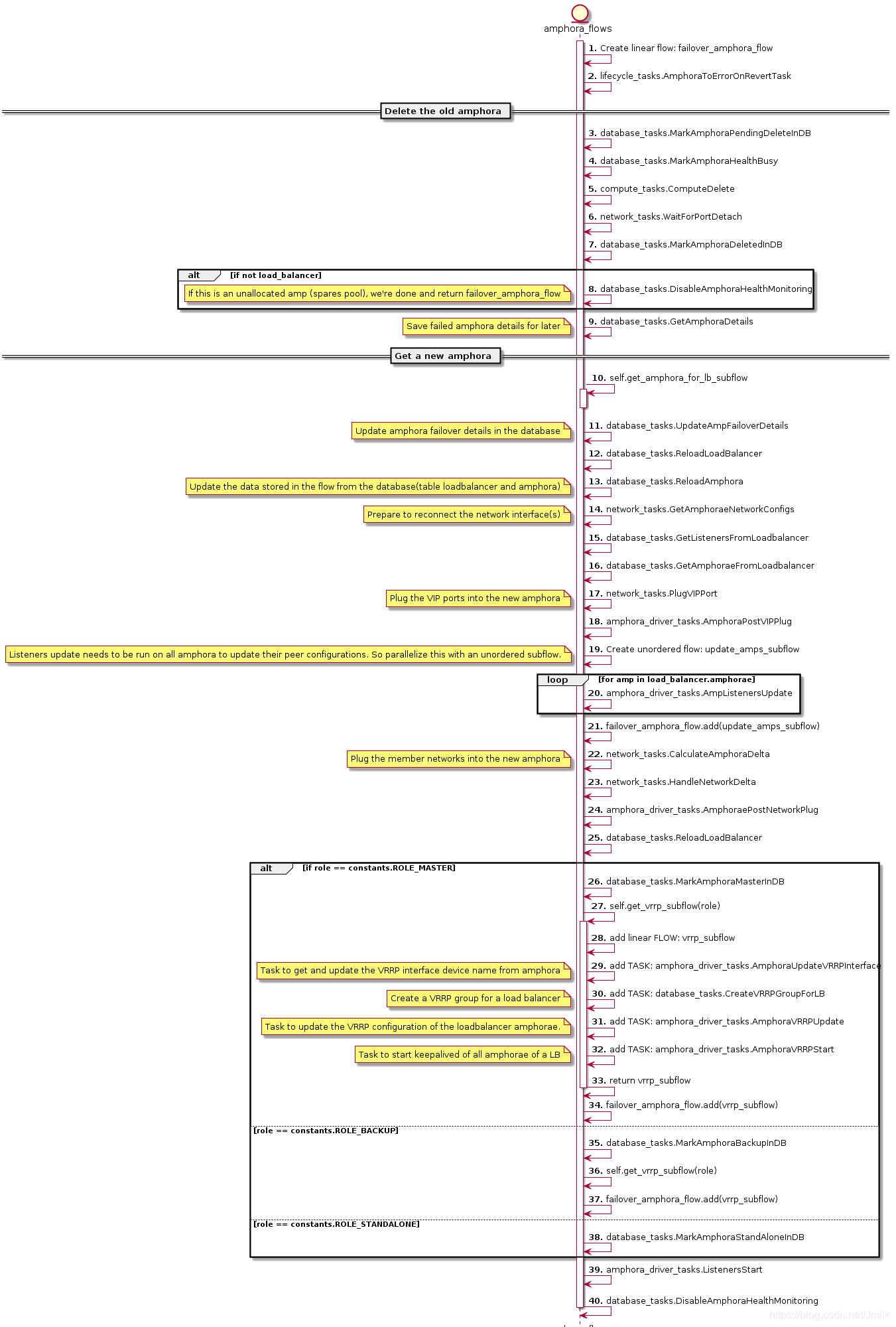
很明显,整个 failover_flow 分为 delete old amphora 和 get a new amphora 两大部分。
- delete old amphora
- MarkAmphoraPendingDeleteInDB
- MarkAmphoraHealthBusy
- ComputeDelete:删除 amphora
- WaitForPortDetach:卸载 amphora 上的 port(s)
- MarkAmphoraDeletedInDB
NOTE:如果故障的 amphora 是一个 free amphora,那么直接删除掉即可。
- get a new amphora
- get_amphora_for_lb_subflow:获取一个可用的 free amphora
- UpdateAmpFailoverDetails:将 old amphora 的信息(table amphora)更新到 new amphora
- ReloadLoadBalancer & ReloadAmphora:从数据库获取 loadbalancer 和 amphora 的记录作为 stores 传入 flow 中
- GetAmphoraeNetworkConfigs & GetListenersFromLoadbalancer & GetAmphoraeFromLoadbalancer:获取 listener、amphora 及其网络信息, 作为 stores 传入 flow 中,准备重建 amphora 网络模型
- PlugVIPPort:为 amphora 设定 keepalived 的 VIP NIC
- AmphoraPostVIPPlug:将 amphora 的 VIP NIC 注入 network namespace 中
- update_amps_subflow\AmpListenersUpdate:根据 listener 数据更新 amphora 的 haproxy 配置文件,该 flow 为 unordered 类型,所以如果存在多个 listener 则会并发执行。
- CalculateAmphoraDelta:计算 amphora 需要的 NICs 和 amphora 已存在的 NICs 的差值
- HandleNetworkDelta:根据上述的差值添加或删除 NICs
- AmphoraePostNetworkPlug:添加一个 port 连接到 member 所处于的 subnet 中
- ReloadLoadBalancer
- MarkAmphoraMasterInDB
- AmphoraUpdateVRRPInterface:根据 amphora 的 role 获取并更新 table amphora 中的 VRRP intreface name(字段:vrrp_interface)
- CreateVRRPGroupForLB:根据 amphora 的 role 更新 loadbalancer’s 主从 amphorae 的 group
- AmphoraVRRPUpdate:根据 amphora 的 role 更新 keepalived 服务进程的 VRRP 配置
- AmphoraVRRPStart:启动 keepalived 服务进程
- ListenersStart:启动 haproxy 服务进程
- DisableAmphoraHealthMonitoring:删除对应的 amphora_health 数据库记录
上述的其中绝大部分的 TASK 我们早已介绍过,这里简单描述关键 Task 的功能。
最后简单终结一下 amphora failover 的思路,首先删除故障的 old amphora,然后获取一个可用的 new amphora,将 old 的关联系数据(e.g. database)以及对象(e.g. 网络模型)转移的 new。
NOTE:
It seems intuitive to boot an amphora prior to deleting the old amphora, however this is a complicated issue. If the target host (due to anit-affinity) is resource constrained, this will fail where a post-delete will succeed. Since this is async with the API it would result in the LB ending in ERROR though the amps are still alive.
Consider in the future making this a complicated try-on-failure-retry flow, or move upgrade failovers to be synchronous with the API.
For now spares pool and act/stdby will mitigate most of this delay.
虽然故障转移就是 delete old amphora 然后 get new amphora,但实际上过程却是复杂的。例如:在删除 old amphora 成功后,创建 new amphora 却可能会由于资源限制导致失败;再例如:由于异步的 API 调用,所以也有可能 create new amphora 成功了,但 loadbalancer 的状态已变成 ERROR。对于异步 API 的问题,将来可能会考虑使用同步 API 来解决,但就目前来说更加依赖于 space amphora 来缓解异步创建的时延问题。
故障迁移测试
关闭 MASTER amphora 的电源,octavia-health-manager service 触发 amphora failover。
Nov 22 11:22:31 control01 octavia-health-manager[29147]: INFO octavia.controller.healthmanager.health_manager [-] Stale amphora's id is: cd444019-ce8f-4f89-be6b-0edf76f41b77
Nov 22 11:22:31 control01 octavia-health-manager[29147]: INFO octavia.controller.healthmanager.health_manager [-] Waiting for 1 failovers to finish
old:
| 2ddc4ba5-b829-4962-93d8-562de91f1dab | amphora-4ff5d6fe-854c-4022-8194-0c6801a7478b | ACTIVE | lb-mgmt-net=192.168.0.23 | amphora-x64-haproxy | m1.amphora |
| b237b2b8-afe4-407b-83f2-e2e60361fa07 | amphora-bcff6f9e-4114-4d43-a403-573f1d97d27e | ACTIVE | lb-mgmt-net=192.168.0.11 | amphora-x64-haproxy | m1.amphora |
| 46eccf47-be10-47ec-89b2-0de44ea3caec | amphora-cd444019-ce8f-4f89-be6b-0edf76f41b77 | ACTIVE | lb-mgmt-net=192.168.0.9; web-server-net=192.168.1.3; lb-vip-net=172.16.1.3 | amphora-x64-haproxy | m1.amphora |
| bc043b23-d481-45c4-9410-f7b349987c98 | amphora-a1c1ba86-6f99-4f60-b469-a4a29d7384c5 | ACTIVE | lb-mgmt-net=192.168.0.3; web-server-net=192.168.1.12; lb-vip-net=172.16.1.7 | amphora-x64-haproxy | m1.amphora |
new:
| 712ff785-c082-4b53-994c-591d1ec0bf7b | amphora-caa6ba0f-1a68-4f22-9be9-8521695ac4f4 | ACTIVE | lb-mgmt-net=192.168.0.13 | amphora-x64-haproxy | m1.amphora |
| 2ddc4ba5-b829-4962-93d8-562de91f1dab | amphora-4ff5d6fe-854c-4022-8194-0c6801a7478b | ACTIVE | lb-mgmt-net=192.168.0.23; web-server-net=192.168.1.4; lb-vip-net=172.16.1.3 | amphora-x64-haproxy | m1.amphora |
| b237b2b8-afe4-407b-83f2-e2e60361fa07 | amphora-bcff6f9e-4114-4d43-a403-573f1d97d27e | ACTIVE | lb-mgmt-net=192.168.0.11 | amphora-x64-haproxy | m1.amphora |
| bc043b23-d481-45c4-9410-f7b349987c98 | amphora-a1c1ba86-6f99-4f60-b469-a4a29d7384c5 | ACTIVE | lb-mgmt-net=192.168.0.3; web-server-net=192.168.1.12; lb-vip-net=172.16.1.7 | amphora-x64-haproxy | m1.amphora |
new amphora haproxy config:
# Configuration for loadbalancer 01197be7-98d5-440d-a846-cd70f52dc503
global
daemon
user nobody
log /dev/log local0
log /dev/log local1 notice
stats socket /var/lib/octavia/1385d3c4-615e-4a92-aea1-c4fa51a75557.sock mode 0666 level user
maxconn 1000000
external-check
defaults
log global
retries 3
option redispatch
peers 1385d3c4615e4a92aea1c4fa51a75557_peers
peer 3dVescsRZ-RdRBfYVLW6snVI9gI 172.16.1.3:1025
peer l_Ustq0qE-h-_Q1dlXLXBAiWR8U 172.16.1.7:1025
frontend 1385d3c4-615e-4a92-aea1-c4fa51a75557
option httplog
maxconn 1000000
bind 172.16.1.10:8080
mode http
acl 8d9b8b1e-83d7-44ca-a5b4-0103d5f90cb9 req.hdr(host) -i -m beg server
use_backend 8196f752-a367-4fb4-9194-37c7eab95714 if 8d9b8b1e-83d7-44ca-a5b4-0103d5f90cb9
acl c76f36bc-92c0-4f48-8d57-a13e3b1f09e1 req.hdr(host) -i -m beg server
use_backend 822f78c3-ea2c-4770-bef0-e97f1ac2eba8 if c76f36bc-92c0-4f48-8d57-a13e3b1f09e1
default_backend 8196f752-a367-4fb4-9194-37c7eab95714
timeout client 50000
backend 8196f752-a367-4fb4-9194-37c7eab95714
mode http
balance roundrobin
timeout check 10s
option external-check
external-check command /var/lib/octavia/ping-wrapper.sh
fullconn 1000000
option allbackups
timeout connect 5000
timeout server 50000
server b6e464fd-dd1e-4775-90f2-4231444a0bbe 192.168.1.14:80 weight 1 check inter 5s fall 3 rise 3
backend 822f78c3-ea2c-4770-bef0-e97f1ac2eba8
mode http
balance roundrobin
timeout check 10s
option external-check
external-check command /var/lib/octavia/ping-wrapper.sh
fullconn 1000000
option allbackups
timeout connect 5000
timeout server 50000
server 7da6f176-36c6-479a-9d86-c892ecca6ae5 192.168.1.6:80 weight 1 check inter 5s fall 3 rise 3
new amphora keepalived config:
vrrp_script check_script {
script /var/lib/octavia/vrrp/check_script.sh
interval 5
fall 2
rise 2
}
vrrp_instance 01197be798d5440da846cd70f52dc503 {
state MASTER
interface eth1
virtual_router_id 1
priority 100
nopreempt
garp_master_refresh 5
garp_master_refresh_repeat 2
advert_int 1
authentication {
auth_type PASS
auth_pass b76d77e
}
unicast_src_ip 172.16.1.3
unicast_peer {
172.16.1.7
}
virtual_ipaddress {
172.16.1.10
}
track_script {
check_script
}
}
haproxy 和 keepalived 的配置文件内容一致,转移成功。
Octavia health-manager 与 amphora 故障修复的实现与分析的更多相关文章
- 模拟MBR Grub故障修复
1. MBR故障修复 备份 mkdir /pp mount /dev/sdb1 /pp dd if=/dev/sda of=/pp/mrb.bak bs=512 count=1 破坏mrb dd ...
- CentOS7.3系统启动故障修复
CentOS7.3系统启动故障修复 破解CentOS7的root口令方法一 启动时任意键暂停启动菜单,选择启动内核菜单项 按 e 键进入编辑模式 将光标移动 linux16 开始的行,添加内核参数rd ...
- MBR扇区故障修复!
一:进行分区且格式化硬盘 [root@roomc~]#mkfs -t ext4 /dev/sdb1 //格式化sdb1盘 二:模拟破坏/sda主硬盘破坏再修复! [root@roomc~]#mk ...
- CentOS 6或7 启动故障修复及root密码破解
CentOS 6或7 启动故障修复及root密码破解 目录 CentOS 6或7 启动故障修复及root密码破解 CentOS 6启动流程修复: 实验一:删除initramfs-2.6.32-754. ...
- Octavia 创建 Listener、Pool、Member、L7policy、L7 rule 与 Health Manager 的实现与分析
目录 文章目录 目录 创建 Listener 创建 Pool 创建 Member CalculateDelta HandleNetworkDeltas AmphoraePostNetworkPlug ...
- CM记录-CDH故障修复处理记录
CDH大数据集群修复记录 1)cm web打不开,查看监听7180端口产生了很多进程,于是kill进程:重启cloudera-cmf-server服务,几秒钟就挂了,查看cloudera-scm-se ...
- web-project 故障修复功能 传递所有的event_id数据到后台
<script language=javascript> function IdentifyRepair(event_id) { var url; url = "/View/fa ...
- MySQL MGR集群单主模式的自动搭建和自动化故障修复
随着MySQL MGR的版本的升级以及技术成熟,在把MHA拉下神坛之后, MGR越来越成为MySQL高可用的首选方案.MGR的搭建并不算很复杂,但是有一系列手工操作步骤,为了简便MGR的搭建和故障诊断 ...
- 记最近一次ceph故障修复
前言 所谓吃一堑长一智,每次面对问题才是最好的学习机会,在面对问题的时候,尽量是能够自己去解决,或者去尝试能够最接近答案,确实无法解决再去寻求他人帮助,这样成长的会更快一些,在学校读书做题的时候,老师 ...
随机推荐
- eval解惑
let a = 1, b = 2, c = 3; let arr = [a, b, c]; function test(p1, p2, p3) { console.log(`${p1} ~ ${p2} ...
- spring-cloud学习BUG
1.com.sun.jersey.api.client.ClientHandlerException: java.net.ConnectException: Connection refused: c ...
- TableView 两种Style Plain and Group 区别以及进阶使用
一.UITableViewStylePlain 1.有多段时 段头停留(自带效果) 2.没有中间的间距和头部间距(要想有的重写UITableViewCell /UITableViewHeaderFoo ...
- 第三小节之Java API
1.String类和StringBuffer类 字符串中可以包含任意字符,这些字符必须包含在一对双引号” “之内 1.1String类 String a=null与String a="&qu ...
- P1903 奖学金题解
众所周知,这是一道通过struct结构体进行排序的题目 思路:平常的输入.. 然后定义一个结构体grade,存放每个学生的学号.三科成绩.(也可以只存语文成绩和总分和学号) 自定义cmp函数,通过三层 ...
- 一、Linux 设备驱动介绍及开发环境搭建(续)
1.2.6 uboot 编译安装 嵌入式 bootloader 的功能: 功能类似于 PC 的 BIOS.硬件检测是否正常 加载操作系统镜像到 RAM 设置不同的启动方式 常见的启动方式: NOR/N ...
- DECLARE_GLOBAL_DATA_PTR
DECLARE_GLOBAL_DATA_PTR在arch/arm/include/asm/global_data.h中定义 #include <asm-generic/global_data.h ...
- FCC 成都社区·前端周刊 第 6 期
01. JS 引擎 V8 v6.6 的更新 最新 v6.6 版本的 V8 JavaScript 引擎更新了方法 Function.prototype.toString(),改进了代码缓存机制.异步性能 ...
- Shiro(一)
1 权限管理 1.1 什么是权限管理? 基本上涉及到用户参与的系统都要进行权限管理,权限管理属于系统安全的范畴,权限管理实现对用户访问权限的控制,按照安全规则或者安全策略控制用户可以访问而且只能访问自 ...
- DRF介绍,DRF项目开发,DRF项目的视图类的dispatch源码解析
目录 一.DRF介绍 1. 什么是DRF 2. 为什么要用DRF (1)使用DRF的原因 (2)站在开发者的角度来说用DRF的好处(暂时列举这么多) 二.用DRF开发后端项目 三.APIView请求生 ...
