FCC---CSS Flexbox: Align Elements Using the justify-content Property
Sometimes the flex items within a flex container do not fill all the space in the container. It is common to want to tell CSS how to align and space out the flex items a certain way. Fortunately, the justify-content property has several options to do this. But first, there is some important terminology to understand before reviewing those options.
Here is a useful image showing a row to illustrate the concepts below.
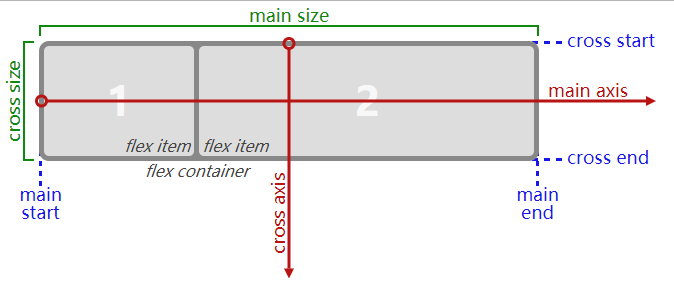
Recall that setting a flex container as a row places the flex items side-by-side from left-to-right. A flex container set as a column places the flex items in a vertical stack from top-to-bottom. For each, the direction the flex items are arranged is called the main axis. For a row, this is a horizontal line that cuts through each item. And for a column, the main axis is a vertical line through the items.
There are several options for how to space the flex items along the line that is the main axis. One of the most commonly used is justify-content: center;, which aligns all the flex items to the center inside the flex container. Others options include:
flex-start: aligns items to the start of the flex container. For a row, this pushes the items to the left of the container. For a column, this pushes the items to the top of the container. This is the default alignment if nojustify-contentis specified.flex-end: aligns items to the end of the flex container. For a row, this pushes the items to the right of the container. For a column, this pushes the items to the bottom of the container.space-between: aligns items to the center of the main axis, with extra space placed between the items. The first and last items are pushed to the very edge of the flex container. For example, in a row the first item is against the left side of the container, the last item is against the right side of the container, then the remaining space is distributed evenly among the other items.space-around: similar tospace-betweenbut the first and last items are not locked to the edges of the container, the space is distributed around all the items with a half space on either end of the flex container.space-evenly: Distributes space evenly between the flex items with a full space at either end of the flex container
An example helps show this property in action. Add the CSS property justify-content to the #box-container element, and give it a value of center.
Bonus
Try the other options for the justify-content property in the code editor to see their differences. But note that a value of center is the only one that will pass this challenge.
换上上面提到的几个属性,都可以操作,体会实际效果~
from:
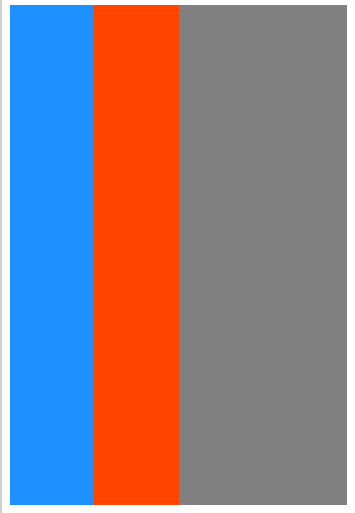
to:
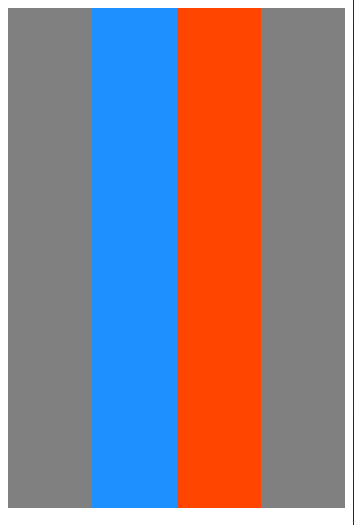

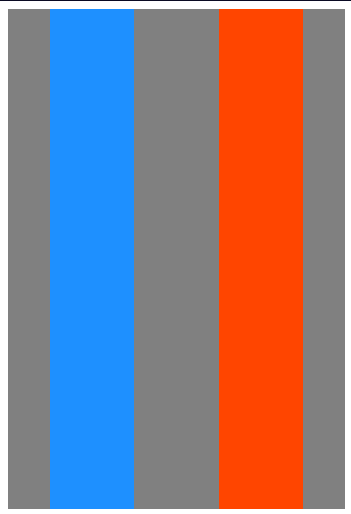
FCC---CSS Flexbox: Align Elements Using the justify-content Property的更多相关文章
- CSS Flexbox 学习指南、工具与框架
Flexbox 是一种更有效的布局方式,它能更好的分配容器空间,并控制项目的对齐.虽然,掌握它的理论有些复杂,但幸运的是,我们可以借助开放的网络来学习并逐步掌握它. 在本文中,我们整合了一些最佳的 F ...
- CSS Flexbox 弹性盒子模型
CSS Flexbox 弹性盒子模型 设置元素样式为 display: flex 或 display: inline-flex, 让元素变成flex容器, 从而可以通过flex模式布局它的子元素. f ...
- CSS#Flex-box, border-size, onresize() event, Media Queries
Flexbox Pseudo-classes box-sizing: border-box HTML DOM event resize() @media Queries: 根据一些css条件,触发一 ...
- css flexbox 弹性布局
flexbox 即css flexible box layout. ie9及以下不支持flexbox. flex详细规范(https://www.w3.org/TR/css-flexbox/) 为什么 ...
- CSS: Flexbox
Use flexbox to create a responsive website, containing a flexible navigation bar and flexible conten ...
- 使用css Flexbox实现垂直居中
CSS布局对我们来说一直是个噩梦,我们都认为flexbox是我们的救世主.是否真的如我们说说,还有待观察,但是flexbox确非常轻松的解决css长久一来比较难解决的居中问题.让我们来看看到底有多容易 ...
- [CSS] Target empty elements using the :empty pseudo-class
You can target an element that has no child elements by using the :empty pseudo-class. With browser ...
- [CSS] Dynamically Size Elements with Pure CSS
Learn how to size elements based on the dimensions of the viewport, even when the browser is resized ...
- [CSS] Target Positional Elements Using *-Of-Type CSS pseudo-classes
Learn how to target elements based on their position inside of a parent element in relation to its s ...
随机推荐
- Fortran文件读写--查找内容
program ex implicit none character(len=) A(),B(),C() !A异常.B已开挖.C需标记 integer i,j,N1,N2,count !N1是10号文 ...
- .NET Core 跨平台 GUI 开发之 GTtkSharp 初级篇
.NET Core 跨平台 GUI 开发之 GTtkSharp 初级篇 本文作为初级篇,适合已经安装好.NET Core 环境以及 Gtk 环境,并具备了 C#开发基础知识,能跑一些简单的例子,希望更 ...
- 使用aop加解密http接口
背景 最近在写一个小程序接口,由于安全性比较高,因此需要给请求参数和响应进行加密处理.如果在每个方法上都加密解密,那样代码就显得太繁琐了而且工作量会加大.所以,我们会统一进行加解密处理,一种比较传统的 ...
- 【RN - 基础】之Image使用简介
Image组件是用来加载图片的.React Native项目加载图片往往有三种方式: 从React Native项目中加载图片: 从APP项目中加载图片: 从网络中加载图片. Image组件加载图片 ...
- 【搞定面试官】try中有return,finally还会执行吗?
本篇文章我们主要探讨 一下如果try {}语句中有return,这种情况下finally语句还会执行吗?其实JVM规范是对这种情况有特殊规定的,那我就先上代码吧! public class Final ...
- 不止面试-JVM垃圾回收面试题详解
第一部分:面试题 本次分享我们将尝试回答以下问题: GC 是什么? 为什么要有 GC? 简单说一下java的垃圾回收机制. JVM的常见垃圾回收算法有哪些? 为什么要使用分代回收机制? 如何判断一个对 ...
- 微服务管理平台nacos虚拟ip负载均衡集群模式搭建
一.Nacos简介 Nacos是用于微服务管理的平台,其核心功能是服务注册与发现.服务配置管理. Nacos作为服务注册发现组件,可以替换Spring Cloud应用中传统的服务注册于发现组件,如:E ...
- BZOJ1001: [BeiJing2006]狼抓兔子(优化的dinic或转化对偶图求最短路)
1001: [BeiJing2006]狼抓兔子 Time Limit: 15 Sec Memory Limit: 162 MBSubmit: 30078 Solved: 7908[Submit][ ...
- 350. 两个数组的交集 II
给定两个数组,编写一个函数来计算它们的交集. 示例 1: 输入: nums1 = [1,2,2,1], nums2 = [2,2] 输出: [2,2] 示例 2: 输入: nums1 = [4,9,5 ...
- Day 09 作业
简述定义函数的三种方式 有参函数, 无参函数, 空函数 简述函数的返回值 函数内部代码经过一系列的逻辑处理返回的结果 简述函数的参数 函数的参数分形参和实参 形参: 定义函数阶段, 括号内定义的参数, ...
