[Part 4] 在Windows 10上源码编译PCL 1.8.1支持VTK和QT,可视化三维点云
本文首发于个人博客https://kezunlin.me/post/2d809f92/,欢迎阅读!
Part-4: Compile pcl with vtk qt5 support from source on windows.
Series
- Part-1: Install and Configure Qt5 on Ubuntu 16.04
- Part-2: Install and Configure VTK 8.1.0 from source with Qt5 on Ubuntu 16.04
- Part-3: Install and Configure PCL 1.8.1 with vtk qt support on Ubuntu 16.04 from source
- Part-4: Install and Configure PCL 1.8.1 with vtk qt support on windows 10 from source
Guide
Tips
we'd better to use SSD to compile source code instead HDD. So put source code in C folder on windows.
use multiple processor to compile with/MPoptions.
prerequisit
software
- vs: vs2015 installer
- qt: http://mirrors.tuna.tsinghua.edu.cn/qt/archive/qt/5.7/5.7.1/qt-opensource-windows-x86-msvc2015_64-5.7.1.exe
- qt vs tools: https://mirrors.tuna.tsinghua.edu.cn/qt/archive/vsaddin/qt-vs-tools-msvc2015-2.1.1.vsix
- pcl installer: https://github.com/PointCloudLibrary/pcl/releases/download/pcl-1.8.1/PCL-1.8.1-AllInOne-msvc2015-win64.exe
- vtk source: https://www.vtk.org/files/release/8.1/VTK-8.1.0.zip
- vtk data: https://www.vtk.org/files/release/8.1/VTKData-8.1.0.zip
- pcl source: https://github.com/PointCloudLibrary/pcl/archive/pcl-1.8.1.zip
download
wget https://www.vtk.org/files/release/8.1/VTK-8.1.0.zip
wget https://www.vtk.org/files/release/8.1/VTKData-8.1.0.zip
wget https://github.com/PointCloudLibrary/pcl/archive/pcl-1.8.1.zip
version
window: 10
qt: 5.7.1
qmake: 3.0 based on Qt 5.7.1
qtcreator: 4.2.0 based on Qt 5.7.1
qt-vs-tools: 2.2.1
cmake/gui: 3.10.0
vtk: 8.1.0 (source)
vtk data: 8.1.0
pcl: 1.8.1 (source)
$ qmake -v
QMake version 3.0
Using Qt version 5.7.1 in C:/Qt/Qt5.7.1/5.7/msvc2015_64/lib
$ qtcreator -version
Qt Creator 4.2.0 based on Qt 5.7.1
$ cmake -version
cmake version 3.10.0
install vs2015
skip.
configure vs2015 with admin
when we compile pcl by vs2015 and install to folder C:/Program Files/PCL , we need administrative priviledges.
follow steps:
cmd+r
regeidt
HKEY_CURRENT_USER\Software\Microsoft\Windows NT\CurrentVersion\AppCompatFlags\Layers
# new string entry
key: C:\Program Files (x86)\Microsoft Visual Studio 14.0\Common7\IDE\devenv.exe
value: ~ RUNASADMIN
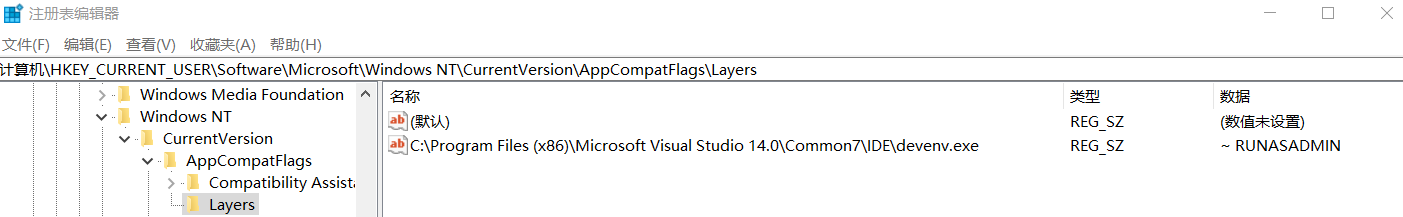
install qt
install qt to path C:\Qt\Qt5.7.1
add the following to system path.
C:\Qt\Qt5.7.1\5.7\msvc2015_64\bin
C:\Qt\Qt5.7.1\Tools\QtCreator\bin
install qt-vs-tools
online install by vs2015
start vs2015, install Qt Visual Sutido Tools by:
Tools---> Extensions and Update... ---> online search qt ---> install Qt Visual Sutido Tools ---> OK
restart vs2015 and new menu Qt VS Tools will be added to VS Main menu.
offline install by vsix
wget https://mirrors.tuna.tsinghua.edu.cn/qt/archive/vsaddin/qt-vs-tools-msvc2015-2.1.1.vsix
double click qt-vs-tools-msvc2015-2.1.1.vsix and install.
configure qt for vs
follow steps
Qt VS Tools ---> Qt Options ---> Add name and path
Add qt path for vs2015 so that we can find %PATH%\bin\qmake.exe
Name: Qt 5.7.1
Path: C:\Qt\Qt5.7.1\5.7\msvc2015_64\
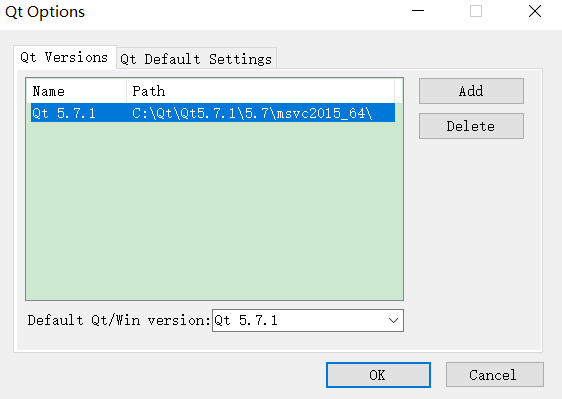
new qt project from vs
start vs2015, and new Qt Gui Application.
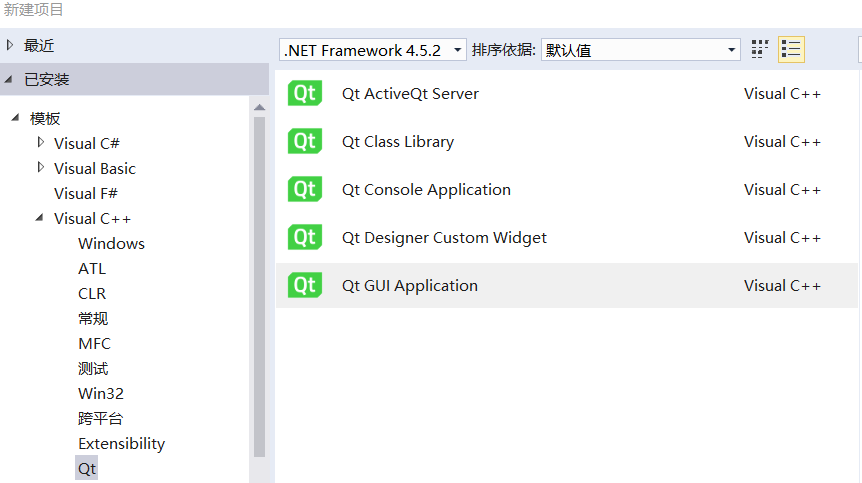
Compile and run first qt program.
Success.
install pcl third parties
install pcl by installer
install pcl to C:\Program Files\PCL 1.8.1\
choose to install OpenNI2 to C:\Program Files\PCL 1.8.1\3rdParty\OpenNI2\
this process will add 4 system env.
PCL_ROOT C:\Program Files\PCL 1.8.1
OPENNI2_INCLUDE64 C:\Program Files\PCL 1.8.1\3rdParty\OpenNI2\Include\
OPENNI2_LIB64 C:\Program Files\PCL 1.8.1\3rdParty\OpenNI2\Lib\
OPENNI2_REDIST64 C:\Program Files\PCL 1.8.1\3rdParty\OpenNI2\Redist\
configure env
add env to Path.
%PCL_ROOT\bin
%PCL_ROOT%\3rdParty\FLANN\bin
%PCL_ROOT%\3rdParty\OpenNI2\Redist
%PCL_ROOT%\3rdParty\OpenNI2\Tools
%PCL_ROOT%\3rdParty\Qhull\bin
%PCL_ROOT%\3rdParty\VTK\bin
copy winpap package
copy winpap to C:\Program Files\PCL 1.8.1\3rdParty\, and 3rdParty folder looks like this:
$ ls -al
total 16
drwxr-xr-x 1 zunli 197609 0 1月 11 12:47 ./
drwxr-xr-x 1 zunli 197609 0 1月 11 08:03 ../
drwxr-xr-x 1 zunli 197609 0 1月 11 08:02 Boost/
drwxr-xr-x 1 zunli 197609 0 1月 11 08:01 Eigen/
drwxr-xr-x 1 zunli 197609 0 1月 11 08:02 FLANN/
drwxr-xr-x 1 zunli 197609 0 1月 11 08:04 OpenNI2/
drwxr-xr-x 1 zunli 197609 0 1月 11 08:02 Qhull/
drwxr-xr-x 1 zunli 197609 0 1月 11 08:03 VTK/
drwxr-xr-x 1 zunli 197609 0 1月 11 12:47 winpcap/
compile vtk
download vtk and data
wget https://www.vtk.org/files/release/8.1/VTK-8.1.0.zip
wget https://www.vtk.org/files/release/8.1/VTKData-8.1.0.zip
configure source
we need to compile vtk to replace C:\Program Files\PCL 1.8.1\3rdParty\VTK\
cd c:/compile/VTK-8.1.0
mkdir build && cd build
cmake-gui ..
configure generator to Visual Studio 14 2015 Win64 with options
VTK_Group_Qt ON
VTK_QT_VERSION 5 # by default 4
VTK_RENDERING_BACKEND OpenGL2 # by default OpenGL
Qt5_DIR C:/Qt/Qt5.7.1/5.7/msvc2015_64/lib/cmake/Qt5
CMAKE_INSTALL_PREFIX C:/Program Files/VTK # by default
BUILD_SHARED_LIBS ON
CMAKE_CONFIGURATION_TYPES Release # Release
CMAKE_CXX_FLAGS_RELEASE /MD /O2 /Ob2 /DNDEBUG /MP # for multiple processor
unzip
VTKData-8.1.0.zipand copyMD5toVTK-8.1.0/build/ExternalData/Objects/MD5
(1) With VTK = 8.1.0:
VTK_Group_Qt ON
configure again, and then QT_QMAKE_EXECUTABLE and VTK_QT_VERSION will appear.
(2) we need to change VTK_QT_VERSION from 4 to 5.
VTK_QT_VERSION 5 # by default 4
(3) change VTK_RENDERING_BACKEND from OpenGL to OpenGL2.
VTK_RENDERING_BACKEND OpenGL2 # by default OpenGL
(4) set install path C:\Program Files\VTK\
CMAKE_INSTALL_PREFIX C:/Program Files/VTK
we need write privileges to install to
C:\Program Files\VTK\
otherwise, when we install, error will occur:
1> -- Install configuration: "Release"
1> CMake Error at cmake_install.cmake:36 (file):
1> file cannot create directory: C:/Program Files/VTK/lib/cmake/vtk-8.0.
1> Maybe need administrative privileges.
(5) we should also notice BUILD_SHARED_LIBS
BUILD_SHARED_LIBS ON
(6) add /MP for multiple processor compile
CMAKE_CXX_FLAGS_RELEASE /MD /O2 /Ob2 /DNDEBUG /MP # for multiple processor
# only exist for VTK
CMAKE_CXX_MP_FLAG ON
CMAKE_CXX_MP_NUM_PROCESSORS 8
(7) Configure and warning will occur
CMake Deprecation Warning at ThirdParty/libproj4/vtklibproj4/cmake/policies.cmake:2 (cmake_policy):
The OLD behavior for policy CMP0022 will be removed from a future version
of CMake.
The cmake-policies(7) manual explains that the OLD behaviors of all
policies are deprecated and that a policy should be set to OLD only under
specific short-term circumstances. Projects should be ported to the NEW
behavior and not rely on setting a policy to OLD.
Call Stack (most recent call first):
ThirdParty/libproj4/vtklibproj4/CMakeLists.txt:43 (include)
We can omit this warning.
compile
If everything goes well, then generate VTK.sln.
Open VTK.sln in vs2015 and build with Release X64.
NOTICE: this build process will take about 10 minutes.(10:35-10:45)
... waiting about 10 minutes ...
========== 生成: 成功 127 个,失败 0 个,最新 0 个,跳过 0 个 ==========
========== 生成: 成功 192 个,失败 0 个,最新 4 个,跳过 0 个 ==========
install vtk
choose INSTALL and generate , and VTK will be installed to C:\Program Files\VTK\.
Notice for QVTKWidgetPlugin and copy dll and lib to C:\Program Files\VTK\.
- dll: copy
C:\compile\VTK-8.1.0\build\bin\Release\QVTKWidgetPlugin.dlltoC:\Program Files\VTK\bin\QVTKWidgetPlugin.dll - lib: copy
C:\compile\VTK-8.1.0\build\lib\Release\QVTKWidgetPlugin.libtoC:\Program Files\VTK\lib\QVTKWidgetPlugin.lib
we should also notice that dll has been copied to C:\Program Files\VTK\plugins\designer\QVTKWidgetPlugin.dll
copy vtk to pcl
copy vtk from C:\Program Files\VTK\ to C:/Program Files/PCL 1.8.1/3rdParty/VTK to replace old one.
install QVTKWidgetPlugin
copy C:\Program Files\VTK\plugins\designer\QVTKWidgetPlugin.dll to
C:\Qt\Qt5.7.1\5.7\msvc2015_64\plugins\designer
start vs2015 again, view mainwindow.ui in Qt Designer.
Now QVTKWidget will occur.

compile pcl
3rdParty
install pcl to get 3rdparty libraries and copy to proper folder.
- Boost: C:/Boost/include lib version: 1.64 (auto find by cmake)
- eigen3: C:/Program Files/Eigen/eigen3, version: 3.3.4 (auto find by cmake)
- FLANN: C:/Program Files/FLANN/include lib bin (auto find by cmake)
- OpenNI2: C:/Program Files/OpenNI2/Include Lib Redist (user input)
- Qhull: C:/Program Files/Qhull/include lib bin (auto find by cmake)
- winpcap: C:/Program Files/winpcap/Include Lib (user input)
cmake options
OpenNI2 include: C:/Program Files/OpenNI2/Include
OpenNI2 LIBRARY: C:/Program Files/OpenNI2/Lib/OpenNI2.lib
pcap include: C:/Program Files/winpcap/Include
pcap library: C:/Program Files/winpcap/Lib/x64/wpcap.lib
configure
cd c:/compile/pcl-1.8.1
mkdir build && cd build
cmake-gui ..
with options
QT_USE_FILE C:/compile/pcl-1.8.1/build/use-qt5.cmake
VTK_DIR C:/Program Files/VTK/lib/cmake/vtk-8.1
CMAKE_INSTALL_PREFIX C:/Program Files/PCL
PCL_SHARED_LIBS ON
PCL_QT_VERSION 5
PCL_ENABLE_SSE ON
CMAKE_BUILD_TYPE Release
CMAKE_CONFIGURATION_TYPES Release
CMAKE_INSTALL_PREFIX C:/Program Files/PCL
CMAKE_CXX_FLAGS_RELEASE /MD /O2 /Ob2 /DNDEBUG /MP # for multiple processor
Build_visualization ON
Build_apps OFF
Build_examples OFF # error may occur
# Fix zlib and png
zlib include: C:/Program Files/VTK/include/vtk-8.1/vtkzlib
zlib library: C:/Program Files/VTK/lib/vtkzlib-8.1.lib
png include: C:/Program Files/VTK/include/vtk-8.1/vtkpng
png library: C:/Program Files/VTK/lib/vtkpng-8.1.lib
(1) configure include and library
boost include: C:/Program Files/PCL 1.8.1/3rdParty/Boost/include/boost-1_64
boost library: C:/Program Files/PCL 1.8.1/3rdParty/Boost/lib
boost xxx library: C:/Program Files/PCL 1.8.1/3rdParty/Boost/lib/xxx.lib
......
......
eigen include: C:/Program Files/PCL 1.8.1/3rdParty/Eigen/eigen3
FLANN include: C:/Program Files/PCL 1.8.1/3rdParty/FLANN/include
FLANN library: C:/Program Files/PCL 1.8.1/3rdParty/FLANN/lib/flann_cpp.lib # NOTICE
# _s means static, no _s means dynamic. _gd means debug
OpenNI2 include: C:/Program Files/PCL 1.8.1/3rdParty/OpenNI2/Include
OpenNI2 LIBRARY: C:/Program Files/PCL 1.8.1/3rdParty/OpenNI2/Lib/OpenNI2.lib
qhull include: C:/Program Files/PCL 1.8.1/3rdParty/Qhull/include
qhull library: C:/Program Files/PCL 1.8.1/3rdParty/Qhull/lib/qhullstatic.lib # NOTICE
pcap include: C:/Program Files/PCL 1.8.1/3rdParty/winpcap/Include
#pcap library: C:/Program Files/PCL 1.8.1/3rdParty/winpcap/Lib/x64/Packet.lib;C:/Program Files/PCL 1.8.1/3rdParty/winpcap/Lib/x64/wpcap.lib # 2 NOTICE
pcap library: C:/Program Files/PCL 1.8.1/3rdParty/winpcap/Lib/x64/wpcap.lib # 2 NOTICE
(2) configure qt
QT_USE_FILE C:/pcl-1.8.1/build/use-qt5.cmake
PCL_QT_VERSION 5
(3) configure vtk dir
VTK_DIR C:/Program Files/PCL 1.8.1/3rdParty/VTK/lib/cmake/vtk-8.0
# for finding VTKConfig.cmake
# VTK_MAJOR_VERSION 8, rendering backend: OpenGL2
(4) multiple processor compile with /MP
CMAKE_CXX_FLAGS_RELEASE /MD /O2 /Ob2 /DNDEBUG /MP # for multiple processor
(5) Configure and errors may occur:
Could NOT find PkgConfig (missing: PKG_CONFIG_EXECUTABLE) # OMIT
Could NOT find LIBUSB_1 (missing: LIBUSB_1_LIBRARY LIBUSB_1_INCLUDE_DIR) # OMIT
Could NOT find ZLIB (missing: ZLIB_LIBRARY ZLIB_INCLUDE_DIR)
Could NOT find PNG (missing: PNG_LIBRARY PNG_PNG_INCLUDE_DIR)
(6) Fix zlib and png
zlib include: C:/Program Files/PCL 1.8.1/3rdParty/VTK/include/vtk-8.0/vtkzlib
zlib library: C:/Program Files/PCL 1.8.1/3rdParty/VTK/lib/vtkzlib-8.0.lib
png include: C:/Program Files/PCL 1.8.1/3rdParty/VTK/include/vtk-8.0/vtkpng
png library: C:/Program Files/PCL 1.8.1/3rdParty/VTK/lib/vtkpng-8.0.lib
(7) build examples and apps (for now, we don't build to save time)
Build_visualization ON
Build_apps ON
Build_examples ON
(8) configure will output
Selecting Windows SDK version 10.0.14393.0 to target Windows 10.0.15063.
Could NOT find PkgConfig (missing: PKG_CONFIG_EXECUTABLE)
Found OpenMP
Eigen found (include: C:\Program Files\PCL 1.8.1\3rdParty\Eigen\eigen3, version: 3.3.4)
FLANN found (include: C:/Program Files/PCL 1.8.1/3rdParty/FLANN/include, lib: optimized;C:/Program Files/PCL 1.8.1/3rdParty/FLANN/lib/flann_cpp_s.lib;debug;C:/Program Files/PCL 1.8.1/3rdParty/FLANN/lib/flann_cpp_s-gd.lib)
Could NOT find LIBUSB_1 (missing: LIBUSB_1_LIBRARY LIBUSB_1_INCLUDE_DIR)
OpenNI 2 found (include: C:/Program Files/PCL 1.8.1/3rdParty/OpenNI2/Include, lib: C:/Program Files/PCL 1.8.1/3rdParty/OpenNI2/Lib/OpenNI2.lib, redist: C:\Program Files\PCL 1.8.1\3rdParty\OpenNI2\Redist\)
QHULL found (include: C:/Program Files/PCL 1.8.1/3rdParty/Qhull/include, lib: optimized;C:/Program Files/PCL 1.8.1/3rdParty/Qhull/lib;debug;C:/Program Files/PCL 1.8.1/3rdParty/Qhull/lib)
Found CUDA Toolkit v8.0
CUDA NVCC target flags: -gencode;arch=compute_20,code=sm_20;-gencode;arch=compute_20,code=sm_21;-gencode;arch=compute_30,code=sm_30;-gencode;arch=compute_35,code=sm_35;-gencode;arch=compute_50,code=sm_50;-gencode;arch=compute_52,code=sm_52;-gencode;arch=compute_53,code=sm_53;-gencode;arch=compute_60,code=sm_60;-gencode;arch=compute_61,code=sm_61
VTK_MAJOR_VERSION 8, rendering backend: OpenGL2
VTK found (include: C:/Program Files/PCL 1.8.1/3rdParty/VTK/include/vtk-8.0, lib: vtkChartsCore;vtkCommonColor;vtkCommonCore;vtksys;vtkCommonDataModel;vtkCommonMath;vtkCommonMisc;vtkCommonSystem;vtkCommonTransforms;vtkCommonExecutionModel;vtkFiltersGeneral;vtkCommonComputationalGeometry;vtkFiltersCore;vtkInfovisCore;vtkFiltersExtraction;vtkFiltersStatistics;vtkImagingFourier;vtkImagingCore;vtkalglib;vtkRenderingContext2D;vtkRenderingCore;vtkFiltersGeometry;vtkFiltersSources;vtkRenderingFreeType;vtkfreetype;vtkzlib;vtkDICOMParser;vtkDomainsChemistry;vtkIOLegacy;vtkIOCore;vtklz4;vtkIOXMLParser;vtkexpat;vtkDomainsChemistryOpenGL2;vtkRenderingOpenGL2;vtkglew;vtkFiltersAMR;vtkIOXML;vtkParallelCore;vtkFiltersFlowPaths;vtkFiltersGeneric;vtkFiltersHybrid;vtkImagingSources;vtkFiltersHyperTree;vtkFiltersImaging;vtkImagingGeneral;vtkFiltersModeling;vtkFiltersParallel;vtkFiltersParallelImaging;vtkFiltersPoints;vtkFiltersProgrammable;vtkFiltersSMP;vtkFiltersSelection;vtkFiltersTexture;vtkFiltersTopology;vtkFiltersVerdict;verdict;vtkGUISupportQt;vtkInteractionStyle;vtkGUISupportQtSQL;vtkIOSQL;vtksqlite;vtkGeovisCore;vtkIOImage;vtkmetaio;vtkjpeg;vtkpng;vtktiff;vtkInfovisLayout;vtkImagingHybrid;vtkInteractionWidgets;vtkImagingColor;vtkRenderingAnnotation;vtkRenderingVolume;vtkViewsCore;vtkproj4;vtkIOAMR;vtkhdf5_hl;vtkhdf5;vtkIOEnSight;vtkIOExodus;vtkexoIIc;vtkNetCDF;vtkIOExport;vtkRenderingGL2PSOpenGL2;vtkgl2ps;vtklibharu;vtkIOExportOpenGL2;vtkIOGeometry;vtkIOImport;vtkIOInfovis;vtklibxml2;vtkIOLSDyna;vtkIOMINC;vtkIOMovie;vtkoggtheora;vtkIONetCDF;vtknetcdfcpp;vtkIOPLY;vtkIOParallel;vtkjsoncpp;vtkIOParallelXML;vtkIOTecplotTable;vtkIOVideo;vtkImagingMath;vtkImagingMorphological;vtkImagingStatistics;vtkImagingStencil;vtkInteractionImage;vtkRenderingContextOpenGL2;vtkRenderingImage;vtkRenderingLOD;vtkRenderingLabel;vtkRenderingQt;vtkRenderingVolumeOpenGL2;vtkTestingGenericBridge;vtkTestingIOSQL;vtkTestingRendering;vtkViewsContext2D;vtkViewsInfovis;vtkViewsQt
Boost version: 1.64.0
Found the following Boost libraries:
system
filesystem
thread
date_time
iostreams
chrono
atomic
regex
DOXYGEN_FOUND
HTML_HELP_COMPILER
Found CPack generators: NSIS
The following subsystems will be built:
common
octree
io
kdtree
search
sample_consensus
filters
2d
geometry
features
ml
segmentation
surface
registration
keypoints
tracking
recognition
stereo
tools
The following subsystems will not be built:
visualization: Disabled manually.
apps: Disabled: visualization missing.
outofcore: Requires visualization.
examples: Code examples are disabled by default.
people: Requires visualization.
simulation: Disabled: visualization missing.
global_tests: No reason
Configuring done
OK.
compile
If everything goes well, then generate PCL.sln
Open PCL.sln in vs2015 and build with Release X64.
NOTICE: this build process will take about 30 minutes.
... waiting for about 30 minutes ...
========== 全部重新生成: 成功 132 个,失败 0 个,跳过 0 个 ==========
install pcl
by default install need administrator privilidges to write to
C:/Program Files/PCL/.
choose INSTALL and generate , and PCL will be installed to C:/Program Files/PCL.
Example
pcl only
pcd_write.cpp
#include <iostream>
#include <pcl/io/pcd_io.h>
#include <pcl/point_types.h>
int main (int argc, char** argv)
{
pcl::PointCloud<pcl::PointXYZ> cloud;
// Fill in the cloud data
cloud.width = 5;
cloud.height = 1;
cloud.is_dense = false;
cloud.points.resize (cloud.width * cloud.height);
for (size_t i = 0; i < cloud.points.size (); ++i)
{
cloud.points[i].x = 1024 * rand () / (RAND_MAX + 1.0f);
cloud.points[i].y = 1024 * rand () / (RAND_MAX + 1.0f);
cloud.points[i].z = 1024 * rand () / (RAND_MAX + 1.0f);
}
pcl::io::savePCDFileASCII ("test_pcd.pcd", cloud);
std::cerr << "Saved " << cloud.points.size () << " data points to test_pcd.pcd." << std::endl;
for (size_t i = 0; i < cloud.points.size (); ++i)
std::cerr << " " << cloud.points[i].x << " " << cloud.points[i].y << " " << cloud.points[i].z << std::endl;
return (0);
}
CMakeLists.txt
cmake_minimum_required(VERSION 2.8 FATAL_ERROR)
project(pcd_write_test)
# Set the output folder where your program will be created
set(CMAKE_BINARY_DIR ${CMAKE_SOURCE_DIR}/bin)
set(EXECUTABLE_OUTPUT_PATH ${CMAKE_BINARY_DIR})
set(LIBRARY_OUTPUT_PATH ${CMAKE_BINARY_DIR})
#set(PCL_DIR "/path/to/PCLConfig.cmake")
#find_package(PCL 1.8.1 REQUIRED)
find_package(PCL 1.8.1 REQUIRED COMPONENTS common io)
include_directories(${PCL_INCLUDE_DIRS})
link_directories(${PCL_LIBRARY_DIRS})
add_definitions(${PCL_DEFINITIONS})
message ([main] "PCL_DIR = ${PCL_DIR}")
message ([main] "PCL_FOUND = ${PCL_FOUND}")
message ([main] "PCL_INCLUDE_DIRS = ${PCL_INCLUDE_DIRS}")
message ([main] "PCL_LIBRARIES = ${PCL_LIBRARIES}")
message ([main] "PCL_COMMON_LIBRARIES = ${PCL_COMMON_LIBRARIES}")
message ([main] "PCL_IO_LIBRARIES = ${PCL_IO_LIBRARIES}")
add_executable(pcd_write_test pcd_write.cpp)
target_link_libraries(pcd_write_test ${PCL_COMMON_LIBRARIES} ${PCL_IO_LIBRARIES})
run demo
compile to pcd_write_test.exe and run, errors may occur:
pcd_write_test.exe: error while loading shared libraries: ?: cannot open shared object file: No such file or directory
we need to find out which dlls are imported by exe.
wget http://www.dependencywalker.com/depends22_x64.zip
Tips: use
dependency walkerto check which dlls are imported, and then copy dll to exe folder.
copypcl/bin/*.dllandvtk/bin/*.dllto exe folder.
run exe and output
$ ./pcd_write_test.exe
Saved 5 data points to test_pcd.pcd.
1.28125 577.094 197.938
828.125 599.031 491.375
358.688 917.438 842.563
764.5 178.281 879.531
727.531 525.844 311.281
cat pcd
$ cat test_pcd.pcd
# .PCD v0.7 - Point Cloud Data file format
VERSION 0.7
FIELDS x y z
SIZE 4 4 4
TYPE F F F
COUNT 1 1 1
WIDTH 5
HEIGHT 1
VIEWPOINT 0 0 0 1 0 0 0
POINTS 5
DATA ascii
1.28125 577.09375 197.9375
828.125 599.03125 491.375
358.6875 917.4375 842.5625
764.5 178.28125 879.53125
727.53125 525.84375 311.28125
create pcl project with vtk and qt support.
pcl+vtk+qt PointCloud Viewer (RECOMMEND)
This project use QVTKWidgetPlugin to display point cloud data.
- mainwindow.h
- mainwindow.cpp
- mainwindow.ui (Contains QVTKWidgetPlugin)
- main.cpp
- CMakeLists.txt
mainwindow.h
#ifndef MAINWINDOW_H
#define MAINWINDOW_H
#include <QMainWindow>
// PCL
#include <pcl/point_cloud.h>
#include <pcl/point_types.h>
#include <pcl/visualization/pcl_visualizer.h>
typedef pcl::PointXYZRGB PointT;
typedef pcl::PointCloud<PointT> PointCloudT;
// Boost
#include <boost/math/special_functions/round.hpp>
namespace Ui {
class MainWindow;
}
class MainWindow : public QMainWindow
{
Q_OBJECT
public:
explicit MainWindow(QWidget *parent = 0);
~MainWindow();
private slots:
void on_pushButtonOK_clicked(); // method1
void pushButtonCancel_clicked(); // method2
private:
Ui::MainWindow *ui;
protected:
boost::shared_ptr<pcl::visualization::PCLVisualizer> viewer;
PointCloudT::Ptr cloud;
void initCloud();
void initialVtkWidget();
unsigned int red;
unsigned int green;
unsigned int blue;
};
#endif // MAINWINDOW_H
mainwindow.cpp
#include "mainwindow.h"
#include "ui_mainwindow.h"
// qt
#include <QMessageBox>
#include <QFileDialog>
// vtk
//#include <vtkAutoInit.h>
//VTK_MODULE_INIT(vtkRenderingOpenGL2);
//VTK_MODULE_INIT(vtkInteractionStyle);
#include <vtkRenderWindow.h> // must include
// pcl
//#include <pcl/io/ply_io.h>
//#include <pcl/io/pcd_io.h>
//#include <pcl/filters/filter.h>
MainWindow::MainWindow(QWidget *parent) :
QMainWindow(parent),
ui(new Ui::MainWindow)
{
ui->setupUi(this);
this->setWindowTitle("PCL viewer");
// init point cloud data
initCloud();
// set up the QVTK window
initialVtkWidget();
// connect
connect(ui->pushButtonCancel, SIGNAL(clicked()), this, SLOT(pushButtonCancel_clicked()));
}
MainWindow::~MainWindow()
{
delete ui;
}
void MainWindow::initCloud()
{
// Setup the cloud pointer
cloud.reset(new PointCloudT);
// The number of points in the cloud
cloud->points.resize(200);
// The default color
red = 128;
green = 128;
blue = 128;
// Fill the cloud with some points
for (size_t i = 0; i < cloud->points.size(); ++i)
{
cloud->points[i].x = 1024 * rand() / (RAND_MAX + 1.0f);
cloud->points[i].y = 1024 * rand() / (RAND_MAX + 1.0f);
cloud->points[i].z = 1024 * rand() / (RAND_MAX + 1.0f);
cloud->points[i].r = red;
cloud->points[i].g = green;
cloud->points[i].b = blue;
}
}
void MainWindow::initialVtkWidget()
{
viewer.reset(new pcl::visualization::PCLVisualizer("viewer", false));
viewer->addPointCloud(cloud, "cloud");
viewer->resetCamera();
ui->qvtkWidget->SetRenderWindow(viewer->getRenderWindow());
viewer->setupInteractor(ui->qvtkWidget->GetInteractor(), ui->qvtkWidget->GetRenderWindow());
ui->qvtkWidget->update();
}
void MainWindow::on_pushButtonOK_clicked()
{
QString text = ui->lineEditName->text();
QMessageBox::information(this, "OK", text);
ui->pushButtonOK->setText( tr("(OK. click me)") );
}
void MainWindow::pushButtonCancel_clicked()
{
QString text = ui->lineEditName->text();
QMessageBox::information(this, "Cancel", text);
ui->pushButtonCancel->setText( tr("(Cancel.click me)") );
}
main.cpp
#include "mainwindow.h"
#include <QApplication>
int main(int argc, char *argv[])
{
QApplication a(argc, argv);
MainWindow w;
w.show();
return a.exec();
}
mainwindow.ui
<?xml version="1.0" encoding="UTF-8"?>
<ui version="4.0">
<class>MainWindow</class>
<widget class="QMainWindow" name="MainWindow">
<property name="geometry">
<rect>
<x>0</x>
<y>0</y>
<width>553</width>
<height>372</height>
</rect>
</property>
<property name="windowTitle">
<string>MainWindow</string>
</property>
<widget class="QWidget" name="centralWidget">
<widget class="QLabel" name="labelName">
<property name="geometry">
<rect>
<x>30</x>
<y>20</y>
<width>67</width>
<height>17</height>
</rect>
</property>
<property name="text">
<string>Name</string>
</property>
</widget>
<widget class="QPushButton" name="pushButtonOK">
<property name="geometry">
<rect>
<x>20</x>
<y>250</y>
<width>99</width>
<height>27</height>
</rect>
</property>
<property name="text">
<string>OK</string>
</property>
<property name="icon">
<iconset resource="resource.qrc">
<normaloff>:/prefix/images/kezunlin_logo.png</normaloff>:/prefix/images/kezunlin_logo.png</iconset>
</property>
</widget>
<widget class="QLineEdit" name="lineEditName">
<property name="geometry">
<rect>
<x>90</x>
<y>20</y>
<width>71</width>
<height>27</height>
</rect>
</property>
</widget>
<widget class="QPushButton" name="pushButtonCancel">
<property name="geometry">
<rect>
<x>330</x>
<y>250</y>
<width>99</width>
<height>27</height>
</rect>
</property>
<property name="text">
<string>Cancel</string>
</property>
</widget>
<widget class="QVTKWidget" name="qvtkWidget">
<property name="geometry">
<rect>
<x>240</x>
<y>10</y>
<width>261</width>
<height>201</height>
</rect>
</property>
</widget>
</widget>
<widget class="QMenuBar" name="menuBar">
<property name="geometry">
<rect>
<x>0</x>
<y>0</y>
<width>553</width>
<height>25</height>
</rect>
</property>
<widget class="QMenu" name="menuHello_MainWIndow">
<property name="title">
<string>File</string>
</property>
<addaction name="separator"/>
<addaction name="actionOpen"/>
</widget>
<widget class="QMenu" name="menuHelp">
<property name="title">
<string>Help</string>
</property>
<addaction name="actionHelp"/>
</widget>
<addaction name="menuHello_MainWIndow"/>
<addaction name="menuHelp"/>
</widget>
<widget class="QToolBar" name="mainToolBar">
<attribute name="toolBarArea">
<enum>TopToolBarArea</enum>
</attribute>
<attribute name="toolBarBreak">
<bool>false</bool>
</attribute>
</widget>
<widget class="QStatusBar" name="statusBar"/>
<action name="actionFile">
<property name="text">
<string>Open</string>
</property>
</action>
<action name="actionSave">
<property name="text">
<string>Save</string>
</property>
</action>
<action name="actionExit">
<property name="text">
<string>Exit</string>
</property>
</action>
<action name="actionHelp">
<property name="text">
<string>Help</string>
</property>
</action>
<action name="actionOpen">
<property name="text">
<string>Open</string>
</property>
</action>
</widget>
<layoutdefault spacing="6" margin="11"/>
<customwidgets>
<customwidget>
<class>QVTKWidget</class>
<extends>QWidget</extends>
<header>QVTKWidget.h</header>
</customwidget>
</customwidgets>
<resources>
<include location="resource.qrc"/>
</resources>
<connections/>
</ui>
CMakeLists.txt
cmake_minimum_required(VERSION 2.8.8)
project(point_cloud_viewer)
# Set the output folder where your program will be created
set(CMAKE_BINARY_DIR ${CMAKE_SOURCE_DIR}/bin)
set(EXECUTABLE_OUTPUT_PATH ${CMAKE_BINARY_DIR})
set(LIBRARY_OUTPUT_PATH ${CMAKE_BINARY_DIR})
# Find includes in corresponding build directories
set(CMAKE_INCLUDE_CURRENT_DIR ON)
# Instruct CMake to run moc automatically when needed.
set(CMAKE_AUTOMOC ON)
find_package(GFLAGS REQUIRED) # user-defined
find_package(GLOG REQUIRED) # user-defined
include_directories(${GFLAGS_INCLUDE_DIRS})
include_directories(${GLOG_INCLUDE_DIRS})
# add macro GLOG_NO_ABBREVIATED_SEVERITIES
add_definitions( -DGLOG_NO_ABBREVIATED_SEVERITIES )
#==============================================================
# PCL (include qt+vtk)
#==============================================================
# better not use ${PCL_LIBRARIES}, use what we need:
# e.g. ${PCL_COMMON_LIBRARIES} ${PCL_VISUALIZATION_LIBRARIES}
#find_package(PCL 1.8.1 REQUIRED)
find_package(PCL 1.8.1 REQUIRED COMPONENTS common io filters visualization)
include_directories(${PCL_INCLUDE_DIRS})
#link_directories(${PCL_LIBRARY_DIRS})
add_definitions(${PCL_DEFINITIONS})
message ([main] "PCL_DIR = ${PCL_DIR}")
message ([main] "PCL_FOUND = ${PCL_FOUND}")
message ([main] "PCL_INCLUDE_DIRS = ${PCL_INCLUDE_DIRS}")
message ([main] "PCL_LIBRARY_DIRS = ${PCL_LIBRARY_DIRS}")
message ([main] "PCL_LIBRARIES = ${PCL_LIBRARIES}")
message ([main] "PCL_COMMON_LIBRARIES = ${PCL_COMMON_LIBRARIES}")
message ([main] "PCL_IO_LIBRARIES = ${PCL_IO_LIBRARIES}")
message ([main] "PCL_FILTERS_LIBRARIES = ${PCL_FILTERS_LIBRARIES}")
message ([main] "PCL_VISUALIZATION_LIBRARIES = ${PCL_VISUALIZATION_LIBRARIES}")
#==============================================================
# Boost
#==============================================================
set(Boost_USE_RELEASE_LIBS ON)
set(Boost_USE_MULTITHREAD ON)
find_package(Boost 1.5.8 REQUIRED COMPONENTS math_tr1)
#include_directories(${Boost_INCLUDE_DIRS})
#==============================================================
# cpp,ui,resource files
#==============================================================
# cpp files
#aux_source_directory(. SRC_LIST)
set(SRC_LIST
main.cpp
mainwindow.h
mainwindow.cpp
)
# ui files
qt5_wrap_ui(ui_FILES mainwindow.ui)
# resource files
qt5_add_resources(qrc_FILES resource.qrc)
message( [Main] ${SRC_LIST} ) # ./main.cpp./mainwindow.cpp
message( [Main] ${ui_FILES} ) # build/ui_mainwindow.h
message( [Main] ${qrc_FILES} )# build/qrc_resource.cpp
#==============================================================
# generate and link target
#==============================================================
add_executable(${PROJECT_NAME} ${SRC_LIST} ${ui_FILES} ${qrc_FILES})
# link qt libraries
qt5_use_modules(${PROJECT_NAME} Core Widgets OpenGL Xml Gui Sql)
# link vtk and pcl libraries
target_link_libraries(${PROJECT_NAME}
${GLOG_LIBRARIES}
${PCL_COMMON_LIBRARIES}
${PCL_IO_LIBRARIES}
${PCL_FILTERS_LIBRARIES}
${PCL_VISUALIZATION_LIBRARIES}
#${PCL_LIBRARIES} # lead to error when build target (no error now)
)
# test_pcd
add_executable(test_pcd test_pcd.cpp)
target_link_libraries(test_pcd
${PCL_COMMON_LIBRARIES}
${PCL_IO_LIBRARIES}
${PCL_FILTERS_LIBRARIES}
${PCL_VISUALIZATION_LIBRARIES}
)
snapshot
./point_cloud_viewer.exe
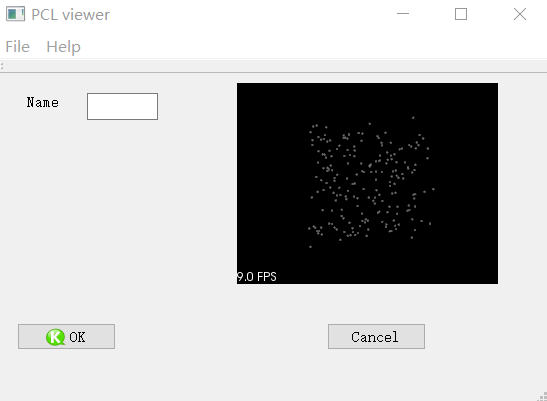
errors
when run example, errors may occur: (which has been fixed by now.)
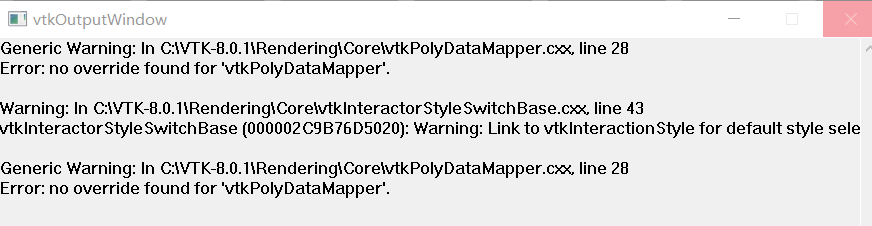
Reference
- Building PCL 1.7.2 with Visual Studio
- offical: compile pcl on windows
- offical: using pcl example
- offical: writing pcd
- offical pcl with qt visualizer
- pcl qt visualizer
- offical: pcl with ros
- install pcl by isstallers
- compile pcl on windows and view pcd file
- VTK-6.3.0 with qt and QVTKwidget
-pcl tutorials (good) - pcl point cloud realtime viewer
- no-override-found-for-vtkpolydatamappe
- VTK 6 Migration/Factories now require defines
- vtk no override for
- visual studio open sln with administrative privileges
- lvyang
History
- 20180112: created.
- 20180208: add DependencyWalker,add pcl pcd demo, pcl+vtk+qt demo.
- 20180211: add vs2015 regedit for runasadmin.
- 20180301: change VTK-8.0.1 to VTK-8.1.0.
Copyright
- Post author: kezunlin
- Post link: https://kezunlin.me/post/2d809f92/
- Copyright Notice: All articles in this blog are licensed under CC BY-NC-SA 3.0 unless stating additionally.
[Part 4] 在Windows 10上源码编译PCL 1.8.1支持VTK和QT,可视化三维点云的更多相关文章
- [Part 3] 在Ubuntu 16.04源码编译PCL 1.8.1支持VTK和QT
本文首发于个人博客https://kezunlin.me/post/137aa5fc/,欢迎阅读! Part-3: Install and Configure PCL 1.8.1 with vtk q ...
- windows 10 上源码编译OpenCV并支持CUDA | compile opencv with CUDA support on windows 10
本文首发于个人博客https://kezunlin.me/post/6580691f/,欢迎阅读! compile opencv with CUDA support on windows 10 Ser ...
- windows 10上源码编译dlib教程 | compile dlib on windows 10
本文首发于个人博客https://kezunlin.me/post/654a6d04/,欢迎阅读! compile dlib on windows 10 Series Part 1: compile ...
- windows 10 上源码编译boost 1.66.0 | compile boost 1.66.0 from source on windows 10
本文首发于个人博客https://kezunlin.me/post/854071ac/,欢迎阅读! compile boost 1.66.0 from source on windows 10 Ser ...
- windows 10 上源码编译opengv | compile opengv on windows 10 from source
本文首发于个人博客https://kezunlin.me/post/51cd9fa0/,欢迎阅读! compile opengv on windows 10 from source Series co ...
- windows 10上源码编译libjpeg-turbo和使用教程 | compile and use libjpeg-turbo on windows 10
本文首发于个人博客https://kezunlin.me/post/83828674/,欢迎阅读! compile and use libjpeg-turbo on windows 10 Series ...
- [Windows篇] 在windows 10上源码编译gtest 并编写CMakeLists.txt
本文首发于个人博客https://kezunlin.me/post/aca50ff8/,欢迎阅读! compile gtest on windows 10 Guide compile gtest on ...
- Windows 10上源码编译glog和gflags 编写glog-config.cmake和gflags-config.cmake | compile glog and glags on windows from source
本文首发于个人博客https://kezunlin.me/post/bb64e398/,欢迎阅读! compile glog v0.3.5 and glags on windows from sour ...
- Windows 10上源码编译Poco并编写httpserver和tcpserver | compile and install poco cpp library on windows
本文首发于个人博客https://kezunlin.me/post/9587bb47/,欢迎阅读! compile and install poco cpp library on windows Se ...
随机推荐
- SpringBoot生命周期管理之停掉应用服务几种方法
前言 在生产环境下管理Spring Boot应用的生命周期非常重要.Spring容器通过ApplicationContext处理应用服务的所有的beans的创建.初始化.销毁. 本文着重于生命周期中的 ...
- ESP8266开发之旅 网络篇⑤ Scan WiFi——ESP8266WiFiScan库的使用
1. 前言 现在,通常,为了让手机连上一个WiFi热点,基本上都是打开手机设置里面的WiFi设置功能,然后会看到里面有个WiFi热点列表,然后选择你要的连接上. 基本上你只要打开手机连接WiF ...
- 百万年薪python之路 -- HTML标签
HTML标签 html标签分类 html标签又叫做html元素,它分为块级元素和内联元素(也可以叫做行内元素),都是html规范中的概念. 标题 h1 h2 h3 h4 h5 h6 列表 ol ul ...
- vue-class-component使用Mixins
vue-class-component提供了mixinshelper函数,以类样式的方式使用mixins.通过使用mixins帮助程序,TypeScript可以推断mixin类型并在组件类型上继承它们 ...
- abp(net core)+easyui+efcore实现仓储管理系统——EasyUI之货物管理六(二十四)
abp(net core)+easyui+efcore实现仓储管理系统目录 abp(net core)+easyui+efcore实现仓储管理系统——ABP总体介绍(一) abp(net core)+ ...
- Graylog源码分析
上文主要介绍了Graylog的功能与架构,本篇我们来看看Graylog的源码 一. 项目启动(CmdLineTool) 启动基本做了这几件事:初始化logger,插件加载(这里用到了Java SPI机 ...
- javascript核心基础总结
对<深入理解javascript原型和闭包系列>,<深入理解javascript系列>和<javascript深入系列>的学习总结 词法作用域 作用域就是,程序查找 ...
- Xbim.GLTF源码解析(一):简介
原创作者:flowell,转载请标明出处:https://www.cnblogs.com/flowell/p/10838972.html 简介 Xbim.GLTF是将IFC文件转换成GLTF文件的一个 ...
- oracle 特殊符号替换删除处理
1 获取ascii码 select ascii('特殊字符') from dual 2 替换 update table set testfield= replace(testfield,chr(asc ...
- 初识mysql索引 - 小白篇
:接触mysq也有两年左右的时间了,但是对该数据库的理解自认还比较初级,看过很多文章,也看过一些相关的书籍,依然小白....(这里个人总结是两点主要原因:1.对mysql的学习大部分都是源于看一些杂七 ...
