Vite-Admin后台管理系统|vite4+vue3+pinia前端后台框架实例
基于vite4.x+vue3+pinia前端后台管理系统解决方案ViteAdmin。
前段时间分享了一篇vue3自研pc端UI组件库VEPlus。这次带来最新开发的基于vite4+vue3+pinia技术栈搭配ve-plus组件库构建的中后台权限管理系统框架。支持vue-i18n国际化多语言、动态路由鉴权、4种布局模板及tab页面缓存等功能。

技术栈
- 编码工具:Cursor+Sublime
- 框架技术:vite4+vue3+pinia+vue-router
- UI组件库:ve-plus (基于vue3自研ui组件库)
- 样式处理:sass^1.58.3
- 图表组件:echarts^5.4.2
- 国际化方案:vue-i18n^9.2.2
- 富文本编辑器组件:wangeditor^4.7.15
- markdown编辑器:md-editor-v3^2.11.0
- 数据模拟:mockjs^1.1.0

功能点
- 最新前端技术栈vite4、vue3、pinia、vue-router、vue-i18n、ve-plus。
- 支持中文/英文/繁体多语言模式切换。
- 支持表格单选/多选、边框/隔行换色、横向/纵向虚拟滚动条等功能。
- 搭配高颜值的vue3-plus组件库,风格更加统一。
- 内置多个模板布局样式
- 支持动态路由权限控制
- 支持tabs动态路由缓存
- 高效率开发,整个框架已经搭建完毕,只需定制化相应模块即可。
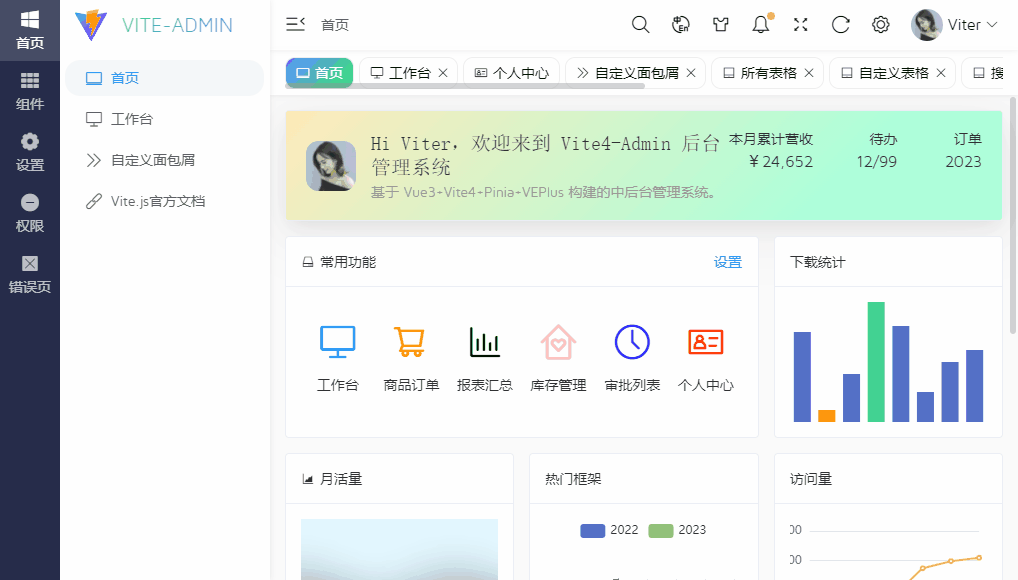
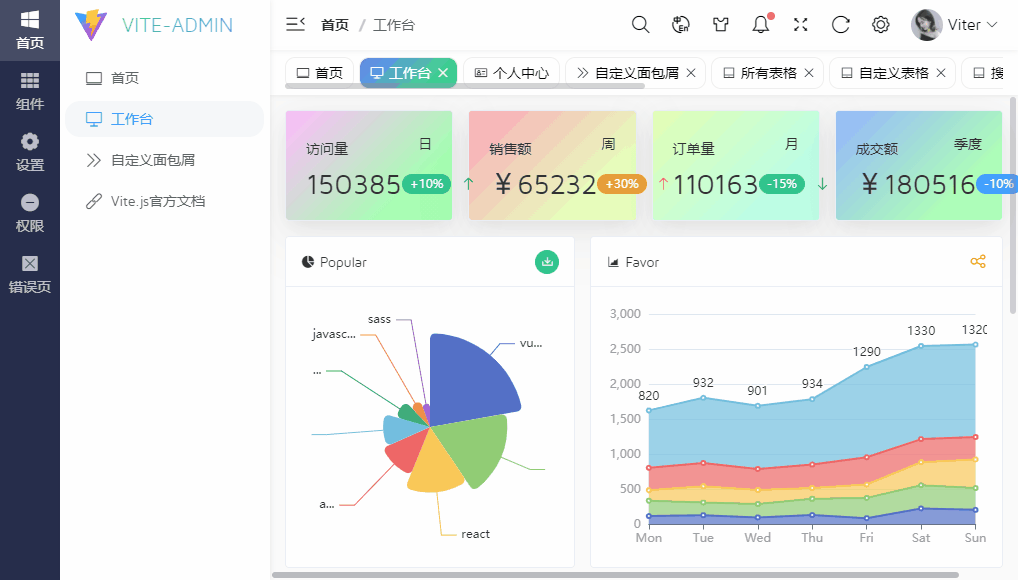
项目页面结构

整体采用vue3 setup语法糖模式开发,搭配ve-plus轻量级组件库,使得界面清新且运行极速。
效果图

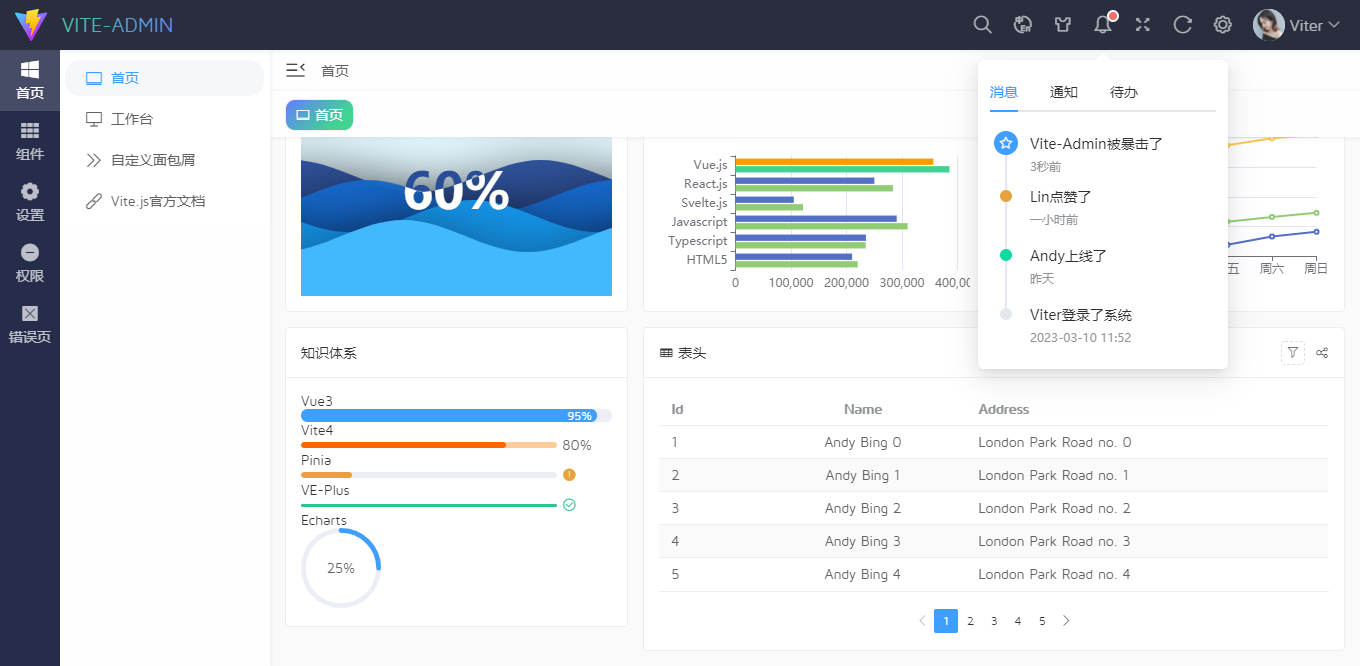


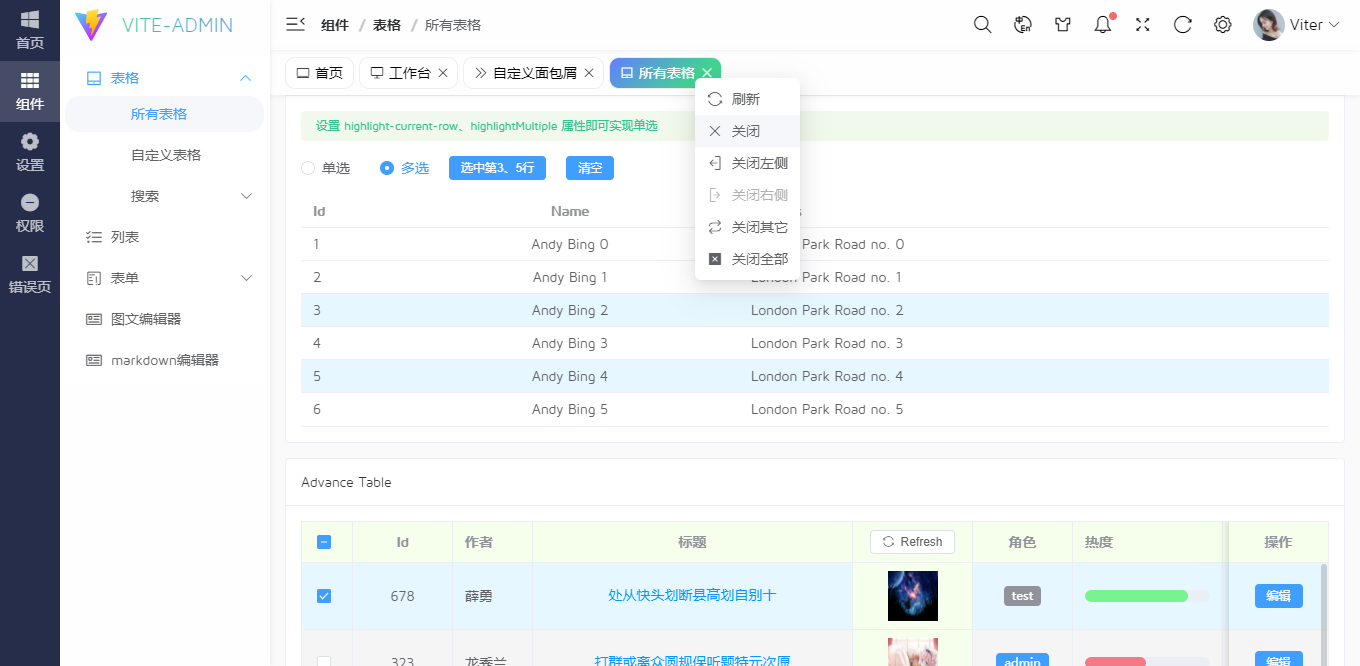
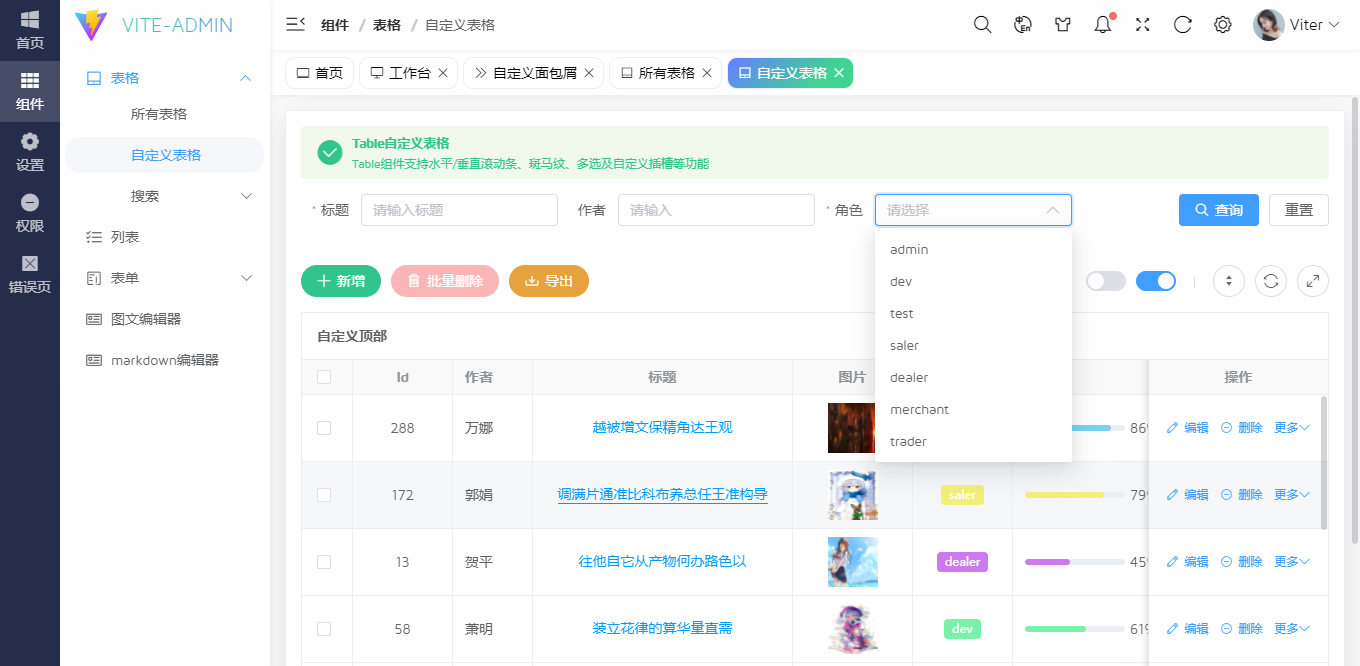





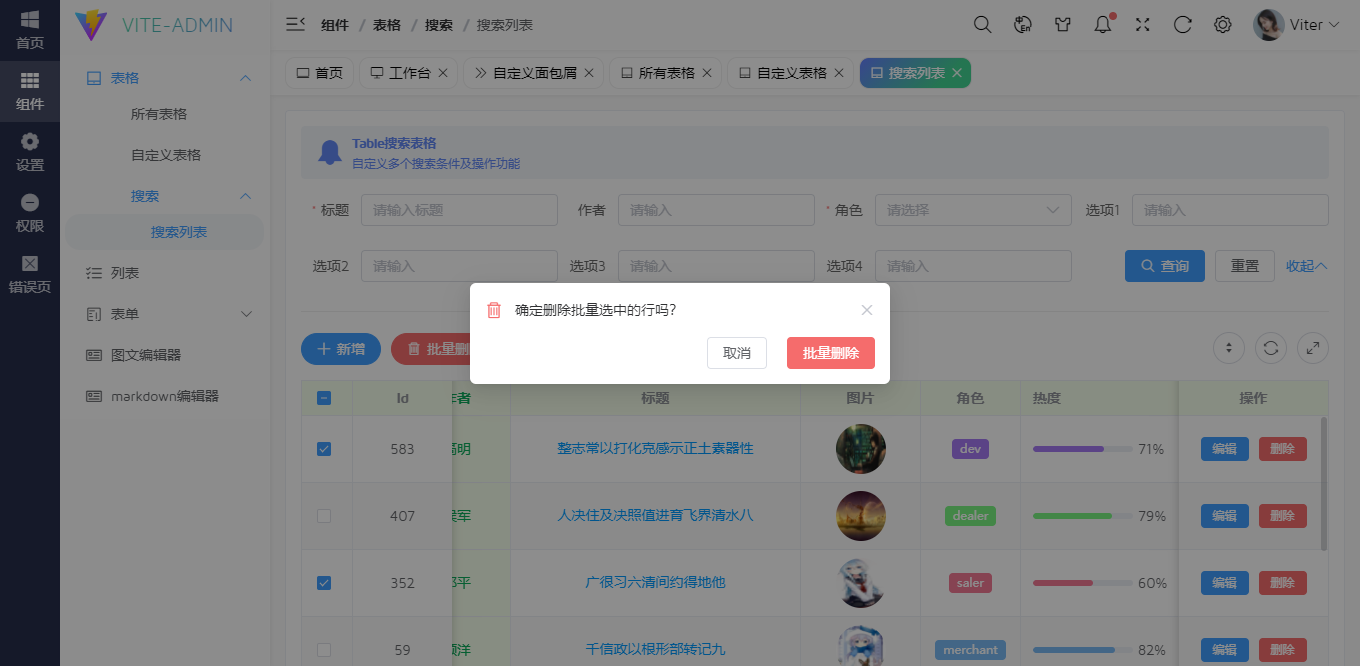



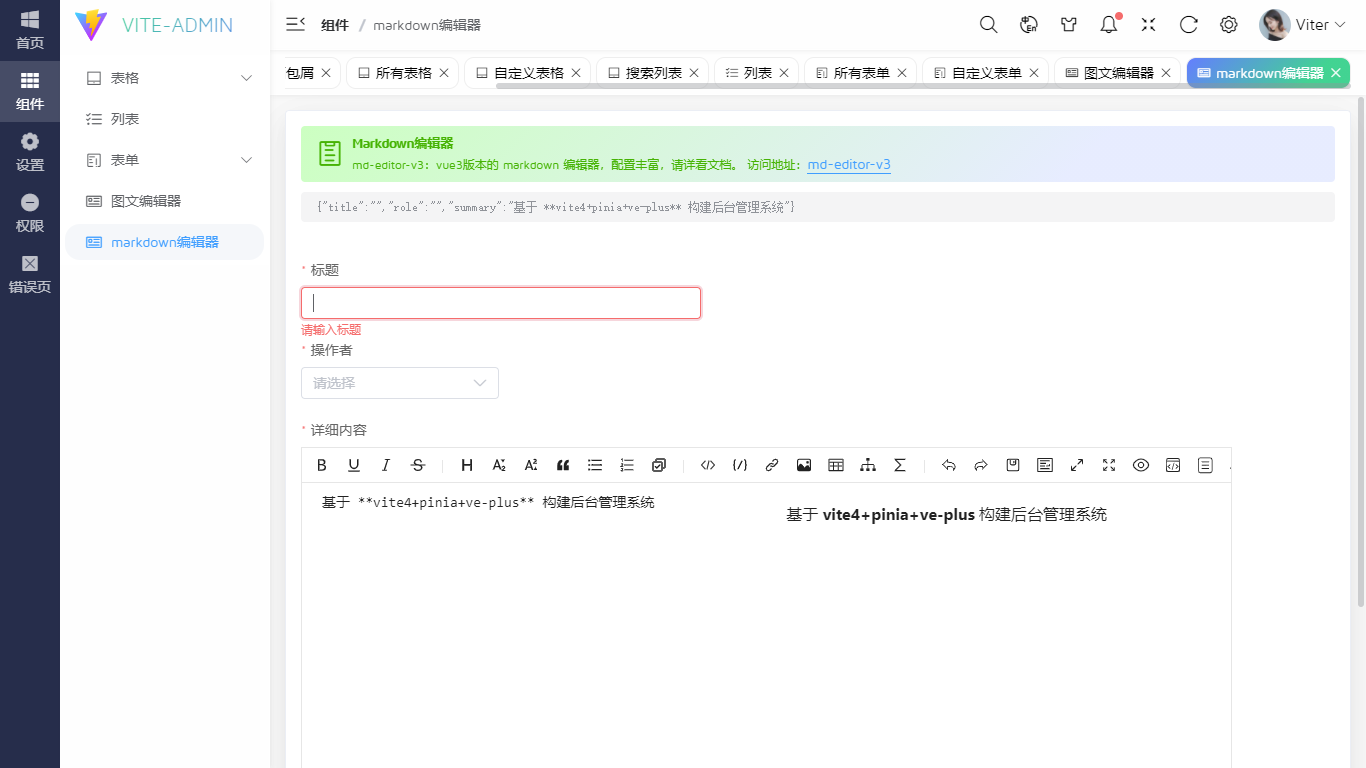
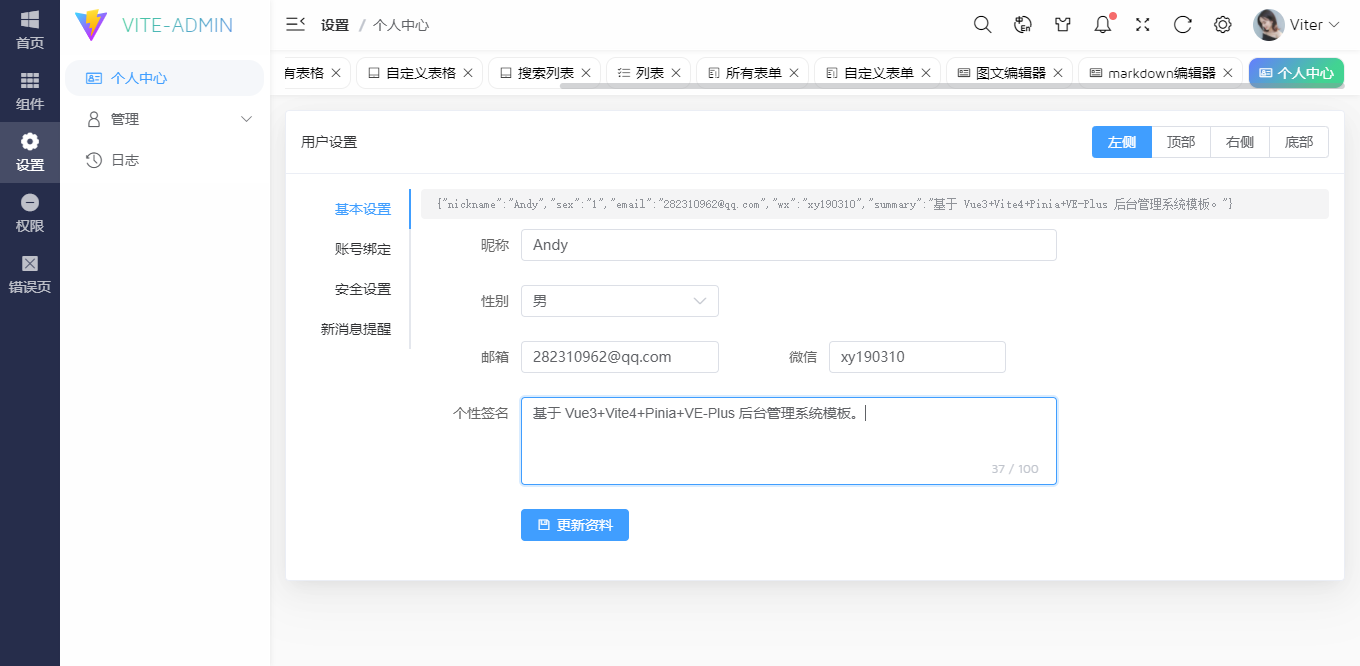

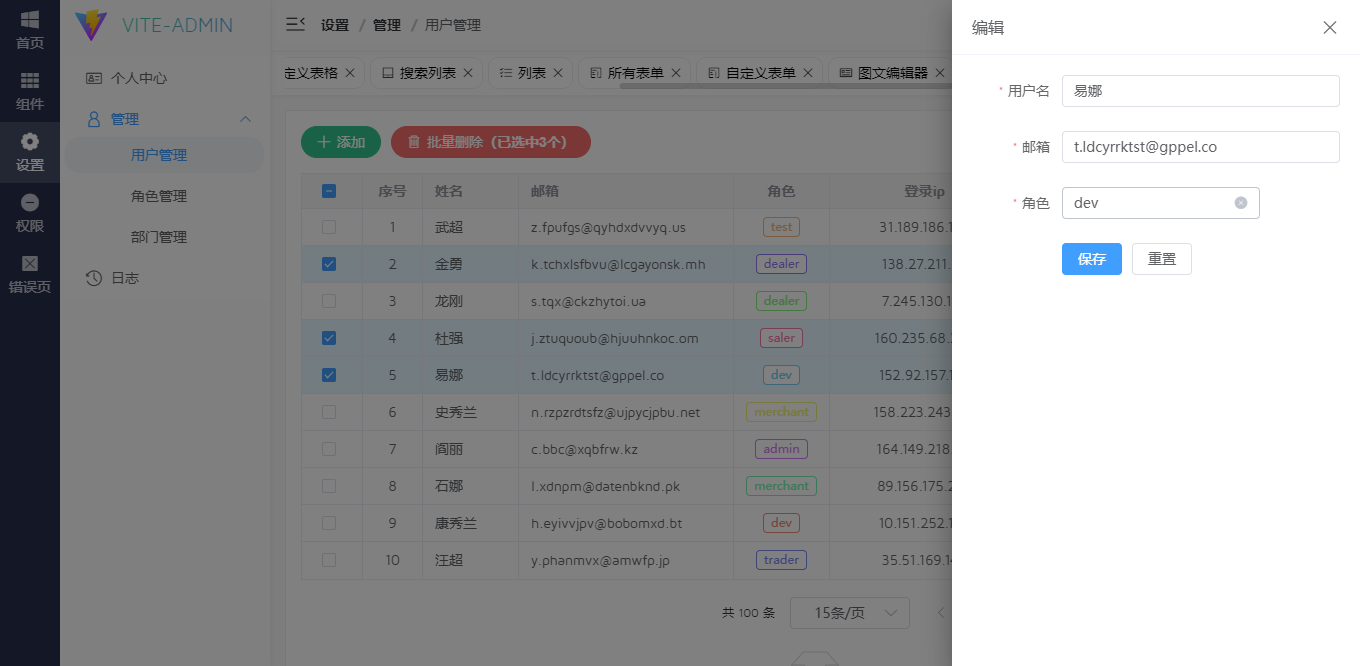




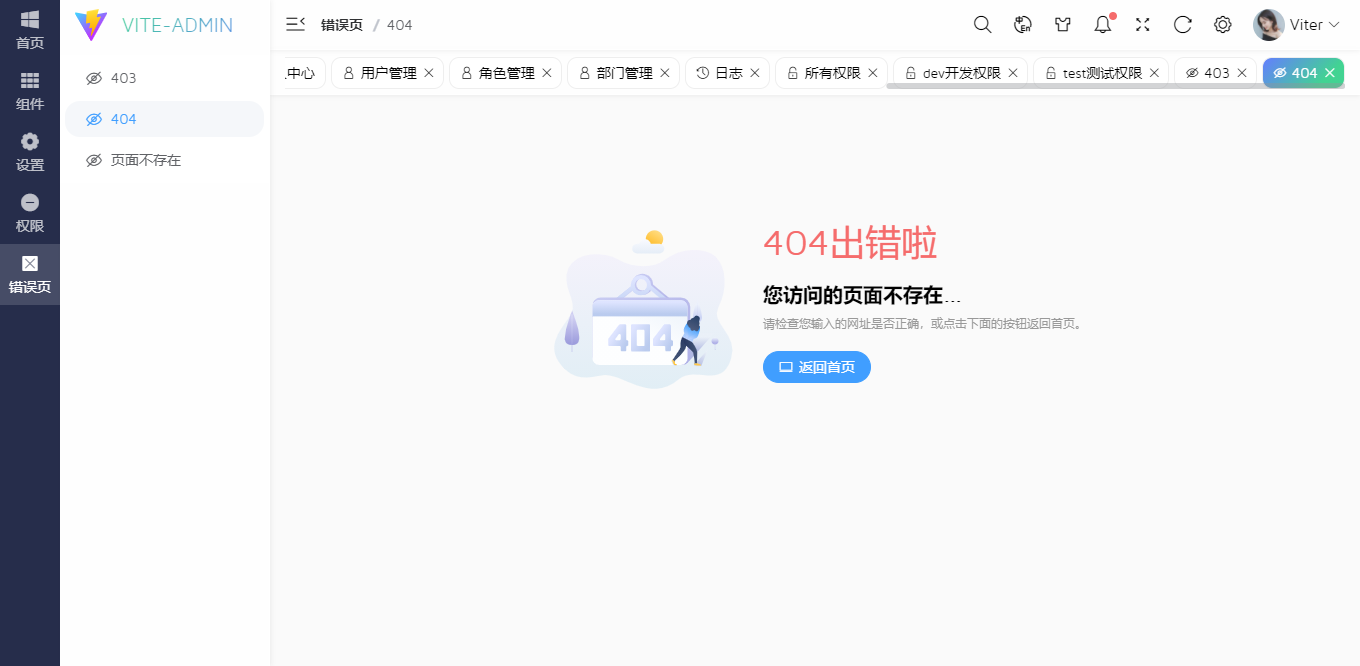
Vue3 UI VEPlus组件
ve-plus:基于vue3开发的pc端组件库,包含了40+常用的功能组件,易于上手。

veplus整合了vue3.js开发的两个独立插件vue3-layer弹窗、vue3-scrollbar虚拟滚动条组件。


快速安装
npm install ve-plus -S
cnpm install ve-plus -S
yarn add ve-plus
具体的使用方法,大家可以去看看这篇分享文章。
https://www.cnblogs.com/xiaoyan2017/p/17170454.html
Vite-Admin布局模块
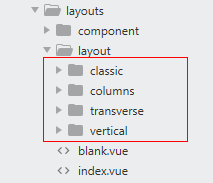
公共布局文件在layouts目录,提供了4种经典的布局模板。
<script setup>
import { computed } from 'vue'
import { appStore } from '@/store/modules/app' // 引入布局模板
import Classic from './layout/classic/index.vue'
import Columns from './layout/columns/index.vue'
import Vertical from './layout/vertical/index.vue'
import Transverse from './layout/transverse/index.vue' const store = appStore()
const config = computed(() => store.config) const LayoutConfig = {
classic: Classic,
columns: Columns,
vertical: Vertical,
transverse: Transverse
}
</script> <template>
<div class="veadmin__container" :style="{'--themeSkin': store.config.skin}">
<component :is="LayoutConfig[config.layout]" />
</div>
</template>
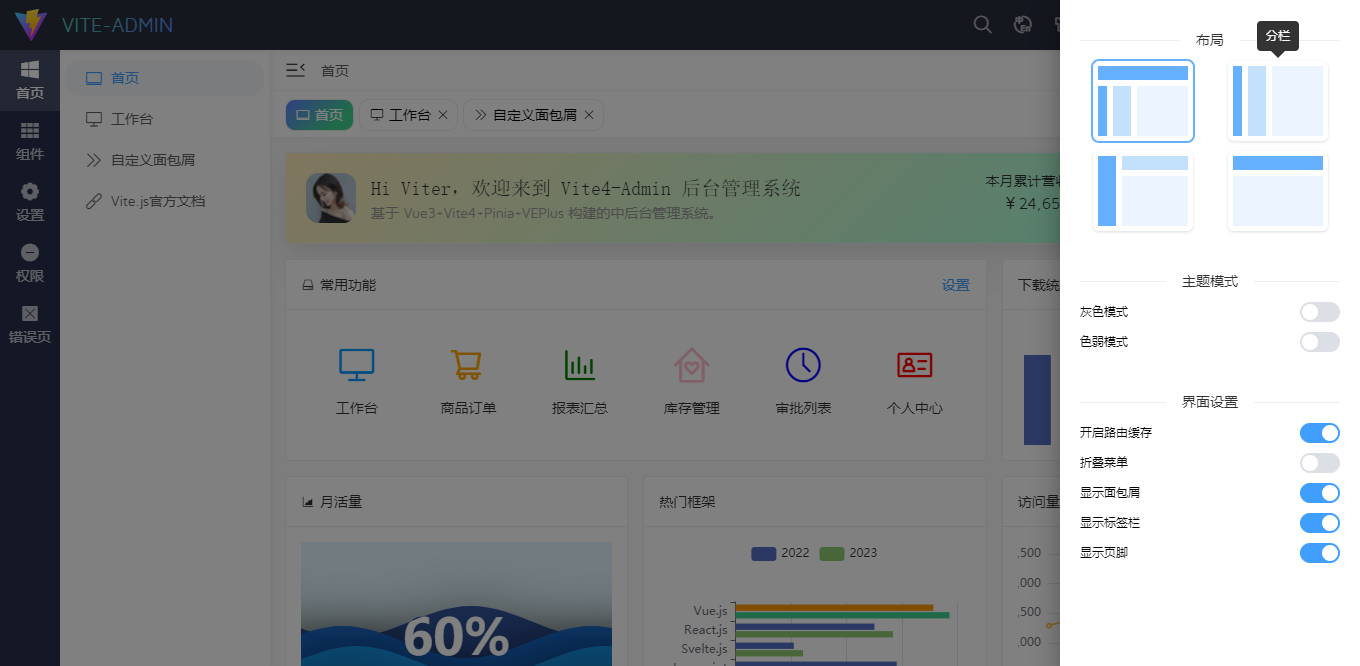
主模板main.vue提供了Permission权限控制及KeepAlive路由缓存。
<!-- 主缓存模板 -->
<script setup>
import { ref } from 'vue'
import { useRoutes } from '@/hooks/useRoutes'
import { tabsStore } from '@/store/modules/tabs' import Permission from '@/components/Permission.vue'
import Forbidden from '@/views/error/forbidden.vue' const { route } = useRoutes()
const store = tabsStore()
</script> <template>
<Scrollbar autohide gap="2">
<div class="ve__layout-main__wrapper">
<!-- 路由鉴权 -->
<Permission :roles="route?.meta?.roles">
<template #tips>
<Forbidden />
</template>
<!-- 路由缓存 -->
<router-view v-slot="{ Component }">
<transition name="ve-slide-right" mode="out-in" appear>
<KeepAlive :include="store.cacheViews">
<component v-if="store.reload" :is="Component" :key="route.path" />
</KeepAlive>
</transition>
</router-view>
</Permission>
</div>
</Scrollbar>
</template>
自定义路由菜单RouteMenu
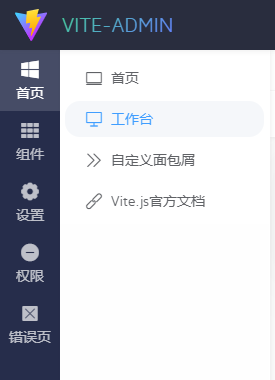
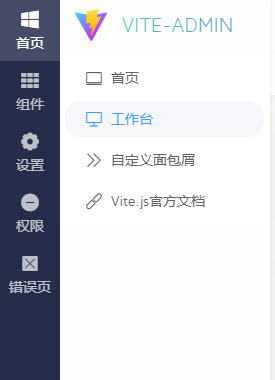


如上图:路由菜单组件只需传入配置参数,即可切换不同的模式。
<RouteMenu :rootRouteEnable="false" />
<RouteMenu
rootRouteEnable
collapsed
background="#292d3e"
backgroundHover="#353b54"
color="rgba(235,235,235,.7)"
/>
<RouteMenu
mode="horizontal"
background="#292d3e"
backgroundHover="#353b54"
color="rgba(235,235,235,.7)"
/>
RouteMenu.vue模板
<!-- 路由菜单 -->
<script setup>
import { ref, computed, h, watch, nextTick } from 'vue'
import { useI18n } from 'vue-i18n'
import { Icon, useLink } from 've-plus'
import { useRoutes } from '@/hooks/useRoutes'
import { appStore } from '@/store/modules/app' // 引入路由集合
import mainRoutes from '@/router/modules/main.js' const props = defineProps({
// 菜单模式(vertical|horizontal)
mode: { type: String, default: 'vertical' },
// 是否开启一级路由菜单
rootRouteEnable: { type: Boolean, default: true },
// 是否要收缩
collapsed: { type: Boolean, default: false }, // 菜单背景色
background: String,
// 滑过背景色
backgroundHover: String,
// 菜单文字颜色
color: String,
// 菜单激活颜色
activeColor: String
}) const { t } = useI18n()
const { jumpTo } = useLink()
const { route, getActiveRoute, getCurrentRootRoute, getTreeRoutes } = useRoutes()
const store = appStore() const rootRoute = computed(() => getCurrentRootRoute(route))
const activeKey = ref(getActiveRoute(route))
const menuOptions = ref(getTreeRoutes(mainRoutes))
const menuFilterOptions = computed(() => {
if(props.rootRouteEnable) {
return menuOptions.value
}
// 过滤掉一级菜单
return menuOptions.value.find(item => item.path == rootRoute.value && item.children)?.children
})
console.log('根路由地址::>>', rootRoute.value)
console.log('过滤后路由地址::>>', menuFilterOptions.value) watch(() => route.path, () => {
nextTick(() => {
activeKey.value = getActiveRoute(route)
})
}) // 批量渲染图标
const batchRenderIcon = (option) => {
return h(Icon, {name: option?.meta?.icon})
} // 批量渲染标题
const batchRenderLabel = (option) => {
return t(option?.meta?.title)
} // 路由菜单更新
const handleUpdate = ({key}) => {
jumpTo(key)
}
</script> <template>
<Menu
class="veadmin__menus"
v-model="activeKey"
:options="menuFilterOptions"
:mode="mode"
:collapsed="collapsed && store.config.collapse"
iconSize="18"
key-field="path"
:renderIcon="batchRenderIcon"
:renderLabel="batchRenderLabel"
:background="background"
:backgroundHover="backgroundHover"
:color="color"
:activeColor="activeColor"
@change="handleUpdate"
style="border: 0;"
/>
</template>
vue-i18n国际化解决方案
vite-admin支持中英文/繁体三种语言模式,使用 "vue-i18n": "^9.2.2" 组件。
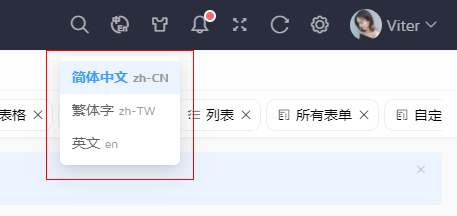

/**
* 国际化配置
* @author YXY
*/ import { createI18n } from 'vue-i18n'
import { appStore } from '@/store/modules/app' // 引入语言配置
import enUS from './en-US'
import zhCN from './zh-CN'
import zhTW from './zh-TW' // 默认语言
export const langVal = 'zh-CN' export default async (app) => {
const store = appStore()
const lang = store.lang || langVal const i18n = createI18n({
legacy: false,
locale: lang,
messages: {
'en': enUS,
'zh-CN': zhCN,
'zh-TW': zhTW
}
}) app.use(i18n)
}
Lang.vue模板
<script setup>
import { ref } from 'vue'
import { useI18n } from 'vue-i18n'
import { appStore } from '@/store/modules/app' const { locale } = useI18n()
const store = appStore() const langVal = ref(locale.value)
const langOptions = ref([
{key: "zh-CN", label: "简体中文"},
{key: "zh-TW", label: "繁体字"},
{key: "en", label: "英文"},
]) const changeLang = () => {
// 设置locale语言
locale.value = langVal.value
store.lang = locale.value
// store.setLang(locale.value)
}
</script> <template>
<Dropdown v-model="langVal" :options="langOptions" placement="bottom" @change="changeLang">
<div class="toolbar__item"><Icon name="ve-icon-lang" size="20" cursor /></div>
<template #label="{item}">
<div>
{{item.label}} <span style="color: #999; font-size: 12px;">{{item.key}}</span>
</div>
</template>
</Dropdown>
</template>
Vue3动态图表Hooks
vite-admin支持动态图表,使用 "echarts": "^5.4.2" 组件。

/**
* 动态图表Hooks
* @author YXY
*/ import { onMounted, onBeforeUnmount, ref } from 'vue'
import * as echarts from 'echarts'
import { useResizeObserver } from 've-plus' export function useEcharts(node, options) {
let chartNode
let chartRef = ref(null) const resizeHandle = () => {
chartNode && chartNode.resize()
} onMounted(() => {
if(node.value) {
chartNode = echarts.init(node.value)
chartNode.setOption(options)
chartRef.value = chartNode
}
}) onBeforeUnmount(() => {
chartNode.dispose()
})
// 自适应图表
useResizeObserver(node, resizeHandle) return chartRef
}
通过useResizeObserver函数,支持图表自适应大小。
网站动态标题title
通过监听路由route更改,动态设置网站标题。
/**
* 设置网站标题
* @author YXY
*/ import { watch, unref } from 'vue'
import { useRouter } from 'vue-router'
import { useI18n } from 'vue-i18n' export function useTitle() {
const { VITE_APP_TITLE } = import.meta.env
const { currentRoute } = useRouter()
const { t, locale } = useI18n() watch(
() => [currentRoute.value.path, locale.value],
() => {
console.log('开始监听标题变化........') const route = unref(currentRoute)
const title = route?.meta?.title ? `${t(route?.meta?.title)} - ${VITE_APP_TITLE}` : VITE_APP_TITLE
console.log('监听标题', title)
document.title = title
},
{immediate: true}
)
}
动态路由缓存
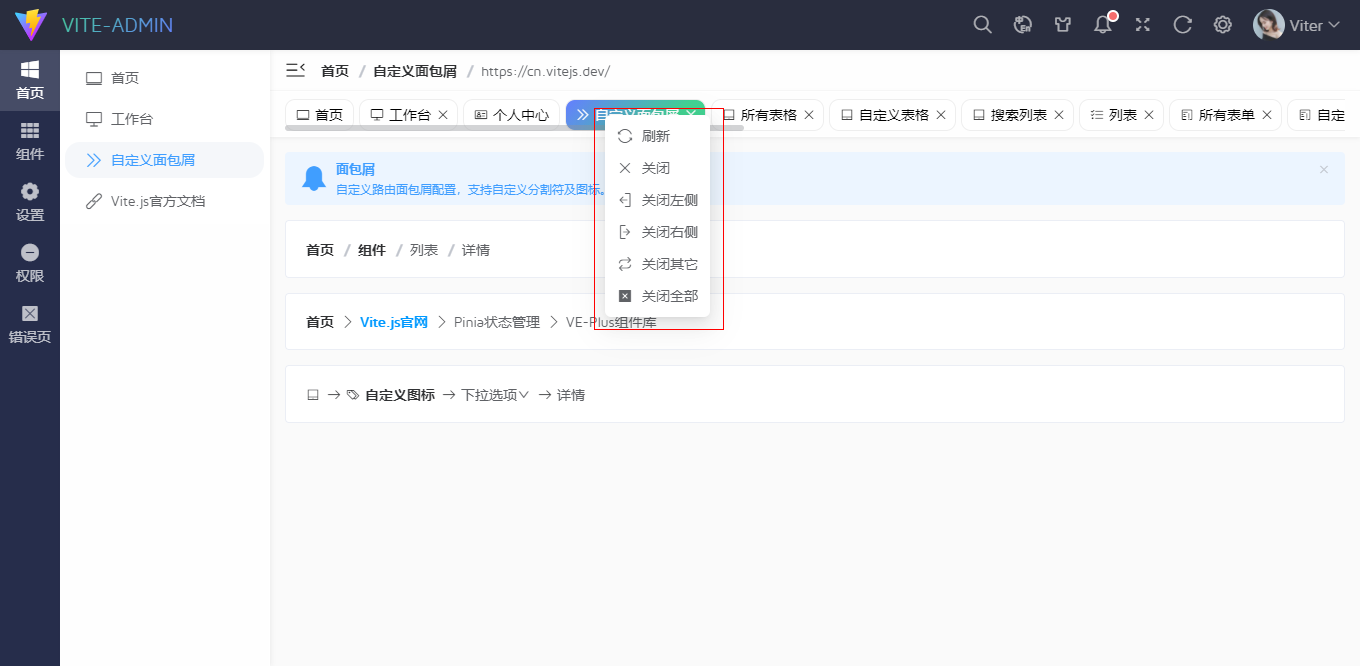
ve-admin支持keepalive路由缓存功能。使用 pinia 替代 vuex 状态管理,使用 pinia-plugin-persistedstate 持久化存储。

https://prazdevs.github.io/pinia-plugin-persistedstate/zh/
TabsView.vue模板
<script setup>
import { ref, computed, watch, nextTick, h } from 'vue'
import { useRouter, useRoute } from 'vue-router'
import { useI18n } from 'vue-i18n'
import { appStore } from '@/store/modules/app'
import { tabsStore } from '@/store/modules/tabs' const { t } = useI18n()
const router = useRouter()
const route = useRoute() const app = appStore()
const store = tabsStore() const tabKey = ref(route.path)
const tabOptions = computed(() => store.tabViews) // 滚动到当前路由
const scrollToActiveRoute = () => {
nextTick(() => {
const activeRef = scrollbarRef.value.scrollbarWrap.querySelector('.actived').offsetLeft
scrollbarRef.value.scrollTo({left: activeRef, top: 0, behavior: 'smooth'})
})
} // 监听路由(增加标签/缓存)
watch(() => route.path, () => {
tabKey.value = route.path const params = {
path: route.path,
name: route.name,
meta: {
...route.meta
}
}
store.addTabs(params)
scrollToActiveRoute()
}, {
immediate: true
}) // 右键菜单
const scrollbarRef = ref()
const selectedTab = ref({})
const contextmenuRef = ref()
const contextmenuOptions = ref([
{ key: 'refresh', icon: 've-icon-reload', label: 'tabview__contextmenu-refresh' },
{ key: 'close', icon: 've-icon-close', label: 'tabview__contextmenu-close' },
{ key: 'closeLeft', icon: 've-icon-logout', label: 'tabview__contextmenu-closeleft' },
{ key: 'closeRight', icon: 've-icon-logout1', label: 'tabview__contextmenu-closeright' },
{ key: 'closeOther', icon: 've-icon-retweet', label: 'tabview__contextmenu-closeother' },
{ key: 'closeAll', icon: 've-icon-close-square', label: 'tabview__contextmenu-closeall' },
])
const handleRenderLabel = (option) => {
return t(option?.label)
} // 是否第一个标签
const isFirstTab = () => {
return selectedTab.value.path === store.tabViews[0].path || selectedTab.value.path === '/home/index'
}
// 是否最后一个标签
const isLastTab = () => {
return selectedTab.value.path === store.tabViews[store.tabViews.length - 1].path
} const openContextMenu = (tab, e) => {
selectedTab.value = tab
contextmenuOptions.value[1].disabled = tab.meta?.isAffix
contextmenuOptions.value[2].disabled = isFirstTab()
contextmenuOptions.value[3].disabled = isLastTab() // 设置坐标
contextmenuRef.value.setPos(e.clientX, e.clientY)
contextmenuRef.value.show()
} const changeContextMenu = (v) => {
if(v.key == 'refresh') {
if(tabKey.value !== selectedTab.value.path) {
router.push(selectedTab.value.path)
}
store.reloadTabs()
return
}else if(v.key == 'close') {
store.removeTabs(selectedTab.value)
}else if(v.key == 'closeLeft') {
store.removeLeftTabs(selectedTab.value)
}else if(v.key == 'closeRight') {
store.removeRightTabs(selectedTab.value)
}else if(v.key == 'closeOther') {
store.removeOtherTabs(selectedTab.value)
}else if(v.key == 'closeAll') {
store.clearTabs()
}
updateTabRoute()
} // 跳转更新路由
const updateTabRoute = () => {
const lastTab = store.tabViews.slice(-1)[0]
if(lastTab && lastTab.path) {
router.push(lastTab.path)
}else {
router.push('/')
}
}
// 切换tab
const changeTab = (tab) => {
router.push(tab.path)
}
// 关闭tab
const closeTab = (tab) => {
store.removeTabs(tab)
updateTabRoute()
}
</script> <template>
<div v-if="app.config.tabsview" class="veadmin__tabsview">
<Scrollbar ref="scrollbarRef" mousewheel>
<ul class="tabview__wrap">
<li
v-for="(tab,index) in tabOptions" :key="index"
:class="{'actived': tabKey == tab.path}"
@click="changeTab(tab)"
@contextmenu.prevent="openContextMenu(tab, $event)"
>
<Icon class="tab-icon" :name="tab.meta?.icon" />
<span class="tab-title">{{$t(tab.meta?.title)}}</span>
<Icon v-if="!tab.meta?.isAffix" class="tab-close" name="ve-icon-close" @click.prevent.stop="closeTab(tab)" />
</li>
</ul>
</Scrollbar>
</div>
<!-- 右键菜单 -->
<Dropdown
ref="contextmenuRef"
trigger="manual"
:options="contextmenuOptions"
fixed="true"
:render-label="handleRenderLabel"
@change="changeContextMenu"
style="height: 0;"
/>
</template>
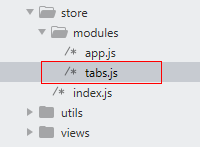
/**
* 状态管理 Pinia
*/ import { createPinia } from 'pinia'
// 引入pinia本地持久化存储
import piniaPluginPersistedstate from 'pinia-plugin-persistedstate' const pinia = createPinia()
pinia.use(piniaPluginPersistedstate) export default pinia
/**
* 标签栏缓存状态管理
* 在setup store中
* ref() 就是 state 属性
* computed() 就是 getters
* function() 就是 actions
* @author YXY
* Q:282310962 WX:xy190310
*/ import { ref, nextTick } from 'vue'
import { useRoute } from 'vue-router'
import { defineStore } from 'pinia'
import { appStore } from '@/store/modules/app' export const tabsStore = defineStore('tabs', () => {
const currentRoute = useRoute()
const store = appStore() /*state*/
const tabViews = ref([]) // 标签栏列表
const cacheViews = ref([]) // 缓存列表
const reload = ref(true) // 刷新标识 // 判断tabViews某个路由是否存在
const tabIndex = (route) => {
return tabViews.value.findIndex(item => item?.path === route?.path)
} /*actions*/
// 新增标签
const addTabs = (route) => {
const index = tabIndex(route)
if(index > -1) {
tabViews.value.map(item => {
if(item.path == route.path) {
// 当前路由缓存
return Object.assign(item, route)
}
})
}else {
tabViews.value.push(route)
} // 更新keep-alive缓存
updateCacheViews()
} // 移除标签
const removeTabs = (route) => {
const index = tabIndex(route)
if(index > -1) {
tabViews.value.splice(index, 1)
}
updateCacheViews()
} // 移除左侧标签
const removeLeftTabs = (route) => {
const index = tabIndex(route)
if(index > -1) {
tabViews.value = tabViews.value.filter((item, i) => item?.meta?.isAffix || i >= index)
}
updateCacheViews()
} // 移除右侧标签
const removeRightTabs = (route) => {
const index = tabIndex(route)
if(index > -1) {
tabViews.value = tabViews.value.filter((item, i) => item?.meta?.isAffix || i <= index)
}
updateCacheViews()
} // 移除其它标签
const removeOtherTabs = (route) => {
tabViews.value = tabViews.value.filter(item => item?.meta?.isAffix || item?.path === route?.path)
updateCacheViews()
} // 移除所有标签
const clearTabs = () => {
tabViews.value = tabViews.value.filter(item => item?.meta?.isAffix)
updateCacheViews()
} // 更新keep-alive缓存
const updateCacheViews = () => {
cacheViews.value = tabViews.value.filter(item => store.config.keepAlive || item?.meta?.isKeepAlive).map(item => item.name)
console.log('cacheViews缓存路由>>:', cacheViews.value)
} // 移除keep-alive缓存
const removeCacheViews = (route) => {
cacheViews.value = cacheViews.value.filter(item => item !== route?.name)
} // 刷新路由
const reloadTabs = () => {
removeCacheViews(currentRoute)
reload.value = false
nextTick(() => {
updateCacheViews()
reload.value = true
document.documentElement.scrollTo({ left: 0, top: 0 })
})
} // 清空缓存
const clear = () => {
tabViews.value = []
cacheViews.value = []
} return {
tabViews,
cacheViews,
reload,
addTabs,
removeTabs,
removeLeftTabs,
removeRightTabs,
removeOtherTabs,
clearTabs,
reloadTabs,
clear
}
},
// 本地持久化存储(默认存储localStorage)
{
// persist: true
persist: {
storage: localStorage,
paths: ['tabViews', 'cacheViews']
}
}
)
vite.config.js配置文件
import { defineConfig, loadEnv } from 'vite'
import vue from '@vitejs/plugin-vue'
import { resolve } from 'path'
import { wrapEnv } from './src/utils/env'
// https://vitejs.dev/config/
export default defineConfig(({ mode }) => {
const viteEnv = loadEnv(mode, process.cwd())
const env = wrapEnv(viteEnv)
return {
plugins: [vue()],
// base: '/',
// mode: 'development', // development|production
/*构建选项*/
build: {
// minify: 'esbuild', // 打包方式 esbuild(打包快)|terser
// chunkSizeWarningLimit: 2000, // 打包大小警告
// rollupOptions: {
// output: {
// chunkFileNames: 'assets/js/[name]-[hash].js',
// entryFileNames: 'assets/js/[name]-[hash].js',
// assetFileNames: 'assets/[ext]/[name]-[hash].[ext]',
// }
// }
},
esbuild: {
// 打包去除 console.log 和 debugger
drop: env.VITE_DROP_CONSOLE ? ['console', 'debugger'] : []
},
/*开发服务器选项*/
server: {
// 端口
port: env.VITE_PORT,
// 是否浏览器自动打开
open: env.VITE_OPEN,
// 开启https
https: env.VITE_HTTPS,
// 代理配置
proxy: {
// ...
}
},
resolve: {
// 设置别名
alias: {
'@': resolve(__dirname, 'src'),
'@assets': resolve(__dirname, 'src/assets'),
'@components': resolve(__dirname, 'src/components'),
'@views': resolve(__dirname, 'src/views'),
// 解决vue-i18n警告提示:You are running the esm-bundler build of vue-i18n.
'vue-i18n': 'vue-i18n/dist/vue-i18n.cjs.js'
}
}
}
})
Okra,基于 vite4.x+pinia+vePlus 开发后台管理系统模板就分享到这里,希望对大家有些帮助哈~~
最后附上两个最近实例项目
https://www.cnblogs.com/xiaoyan2017/p/16830689.html
https://www.cnblogs.com/xiaoyan2017/p/16701624.html

/** * 状态管理 Pinia util * @author YXY */
import { createPinia } from 'pinia'// 引入pinia本地持久化存储import piniaPluginPersistedstate from 'pinia-plugin-persistedstate'
const pinia = createPinia()pinia.use(piniaPluginPersistedstate)
export default pinia
Vite-Admin后台管理系统|vite4+vue3+pinia前端后台框架实例的更多相关文章
- 后台管理系统-使用AdminLTE搭建前端
返回总目录<ABP项目实战-后台管理系统-目录> 安装AdminLte 我们通过Nuget包管理器安装AdminLte 引用三方组件 因为AdminLte使用到了很多三方的组件,所以我们需 ...
- ASP.NET MVC5+EF6+EasyUI 后台管理系统(61)-如何使用框架来开发
系列目录 前言: 有些园友经常问如何正确快速开发,但是我告诉你没有什么帮助文档比自己动手做更加实在,不用代码生成器 这一节专门抽了些时间来非常非常详细演示这个框架的数据流,废话不多说,现在开始!下面看 ...
- 我最近做了一个react的后台管理系统,用于快速创建后台项目模板
react-ant-admin 此框架使用与二次开发,前端框架使用react,UI框架使用ant-design,全局数据状态管理使用redux,ajax使用库为axios.用于快速搭建中后台页面.欢迎 ...
- LeeCX - 开源后台管理系统简单介绍
我们在github上开源了一个后台管理系统,使用了前端css框架并且简单的封装了一下,技术的将会不间断更新,详细可以点击原文链接.具体介绍如下: LeeCX 开源后台管理系统,前端基于bootstra ...
- django后台管理系统(admin)的简单使用
目录 django后台管理系统的使用 检查配置文件 检查根urls.py文件 启动项目,浏览器输入ip端口/admin 如: 127.0.0.1/8000/admin 回车 注册后台管理系统超级管理 ...
- Serverless + Egg.js 后台管理系统实战
本文将介绍如何基于 Egg.js 和 Serverless 实现一个后台管理系统 作为一名前端开发者,在选择 Nodejs 后端服务框架时,第一时间会想到 Egg.js,不得不说 Egg.js 是一个 ...
- springboot学习笔记:11.springboot+shiro+mysql+mybatis(通用mapper)+freemarker+ztree+layui实现通用的java后台管理系统(权限管理+用户管理+菜单管理)
一.前言 经过前10篇文章,我们已经可以快速搭建一个springboot的web项目: 今天,我们在上一节基础上继续集成shiro框架,实现一个可以通用的后台管理系统:包括用户管理,角色管理,菜单管理 ...
- ASP.NET MVC5+EF6+EasyUI 后台管理系统(1)-前言与目录(持续更新中...)
开发工具:VS2015(2012以上)+SQL2008R2以上数据库 您可以有偿获取一份最新源码联系QQ:729994997 价格 666RMB 升级后界面效果如下: 任务调度系统界面 http: ...
- [ABP项目实战]-后台管理系统-目录
学习ABP也有一段时间了,但是总是学习了后面的忘记了前面的,为了巩固所学到的知识以及记录所学到的东西,因此有了本系列的诞生. ABP ASP.NET Boilerplate Project(ABP.N ...
- ASP.NET MVC5+EF6+EasyUI 后台管理系统(1)-前言与目录(转)
开发工具:VS2015(2012以上)+SQL2008R2以上数据库 您可以有偿获取一份最新源码联系QQ:729994997 价格 666RMB 升级后界面效果如下: 日程管理 http://ww ...
随机推荐
- api接口基础Day1
精华笔记: String: String的常用方法: length():获取字符串的长度(字符个数) trim():去除当前字符串两边的空白字符 toUpperCase()/toLowerCase() ...
- H5软键盘回车事件
//软键盘回车事件 document.onkeydown = function (event) { var e = event || window.event; if (e.keyCode === 1 ...
- github 开源项目安装
1.打开github 2.搜索相关项目 3.使用系统下载安装 4.执行 指令;git clone git://github.com/****.git
- Delphi 关于RichEdit URL 颜色相关总结
一.代码改变字体大小和颜色 1 procedure TForm1.Button1Click(Sender: TObject); 2 var 3 sNickName, sstr: string; 4 b ...
- NuGet国内镜像
NuGet国内镜像 https://nuget.cdn.azure.cn/v3/index.json
- Typora安装及MarkDown语法使用
Typora下载及安装 1.百度直接搜索Typora,第一个词条点进去 2.进入之后点击Download 3.选择操作系统,因为我的是windows,所以我选择windows版本进行下载 4.根据自己 ...
- Unity中的3D数学
3D数学(2022.11.25) 三角函数 Unity中会运用到角度制(Deg)和弧度制(Rad)的转换,弧度制是用圆的弧长来衡量角度的大小,π对应180度.这种转换在Unity中对应有两个方法: 角 ...
- Axure RP Extension for Chrome 0.6.2安装和详解
1.当我们用网页访问一个本地页面时就会出现这种问题,提示你要安装浏览器的扩展程序包,以下有搜狗浏览器如何安装,qq浏览器
- Go_day05
Go基础语法 OOP面向对象 Go语言本身不是面向对象的语言,但是可以通过一些方法来模拟对象 面向对象的思维就是分类思维 继承 // 定义一个父类结构体 type Person struct { na ...
- uglifyjs-webpack-plugin配置
项目使用vuecli3搭建,在vue.config.js文件中进行配置,主要配置了去除线上环境的打印信息. 首先安装插件, 执行命令 npm install uglifyjs-webpack-plug ...
