python运维开发之第十一天(RabbitMQ,redis)
一、RabbitMQ
python的Queue与RabbitMQ之间的理解:
python的进程或线程Queue只能python自己用。RabbitMQ队列多个应用之间共享队列,互相通信。
1、简单的实现生产者与消费者
生产者
(1)建立socket连接;(2)声明一个管道;(3)声明队列(queue);(4)通过管道发消息;(5)routing_key(queue名字);(6)body(内容)
消费者
(1)建立连接;(2)声明管道;(3)声明队列;(4)消费者声明队列(防止生产者后启动,消费者报错);(5)消费消息;(6)callback如果收到消息就调用函数处理消息 queue队列名字;
#!/usr/bin/env python
# -*- coding: utf-8 -*-
# @Author : Willpower-chen
# @blog: http://www.cnblogs.com/willpower-chen/ import pika
#建立socket连接
connection = pika.BlockingConnection(pika.ConnectionParameters('localhost'))
#声明一个管道
channel = connection.channel()
#声明一个队列
channel.queue_declare(queue='hello')
#通过管道发消息,routing_key 队列queue名字 ,body发送内容
channel.basic_publish(exchange='',
routing_key='hello',
body='Hello World! 1 2')
print("[x] send 'Hello World! 1 2 '")
connection.close()
producer
#!/usr/bin/env python
# -*- coding: utf-8 -*-
# @Author : Willpower-chen
# @blog: http://www.cnblogs.com/willpower-chen/ import pika,time
#建立连接
connection = pika.BlockingConnection(pika.ConnectionParameters('localhost'))
#声明一个管道
channel = connection.channel()
#声明队列,防止生产者(发送端)没开启,消费者端报错
channel.queue_declare(queue='hello')
#ch管道的内存对象地址,如果收到消息就调用函数callback,处理消息
def callbak(ch,method,properties,body):
print("[x] Received %r " % body)
# time.sleep(30)
#消费消息
channel.basic_consume(callbak,
queue='hello',
no_ack=True #消息有没处理,都不给生产者发确认消息
)
print('[*] Waitting for messages TO exit press ctrl+c')
channel.start_consuming() #开始
consumer
2、消费者对生产者,可以1对多,而且默认是轮询机制
no_ack=True如果注释掉的话,消费者端不给服务器端确认收到消息,服务器端就不会把要发的消息从队列里清除
如下图注释了no_ack,加了一个时间,

开启三个消费者,一个生产者,生产者只send一次数据,挨个停止consumer,会发现同一条消息会被重新发给下一个consumer,直到producer收到consumer的确认收到的消息

3、队列查询

清除队列消息

4、消息持久化
(1)durable只是队列持久化
channel.queue_declare(queue='hello',durable=True)
生产者和消费者都需要添加durable=True
(2)要实现消息持久化,还需要
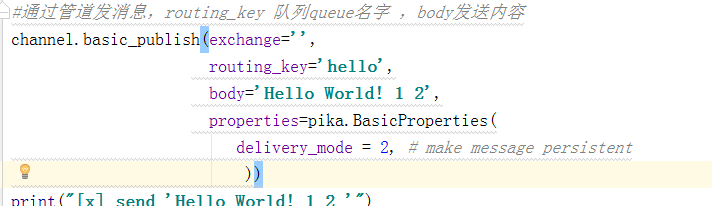
5、消息(1对多)实现权重功能
消费者端添加在消费消息之前
channel.basic_qos(prefetch_count=1)
6、广播消息fanout(纯广播)订阅发布
#!/usr/bin/env python
# -*- coding: utf-8 -*-
# @Author : Willpower-chen
# @blog: http://www.cnblogs.com/willpower-chen/ import pika
import sys connection = pika.BlockingConnection(pika.ConnectionParameters(
host='localhost'))
channel = connection.channel() channel.exchange_declare(exchange='logs',
type='fanout')
#message = ' '.join(sys.argv[1:]) or "info: Hello World!"
message = "info: Hello World!2" channel.basic_publish(exchange='logs',
routing_key='',
body=message)
print(" [x] Sent %r" % message) connection.close()
fanout_producer
#!/usr/bin/env python
# -*- coding: utf-8 -*-
# @Author : Willpower-chen
# @blog: http://www.cnblogs.com/willpower-chen/
import pika connection = pika.BlockingConnection(pika.ConnectionParameters(
host='localhost'))
channel = connection.channel() channel.exchange_declare(exchange='logs',
type='fanout')
result = channel.queue_declare(exclusive=True)
queue_name = result.method.queue
print("random queuename",queue_name) channel.queue_bind(exchange='logs',
queue=queue_name) print(' [*] Waiting for logs. To exit press CTRL+C') def callback(ch, method, properties, body):
print(" [x] %r" % body) channel.basic_consume(callback,
queue=queue_name,
no_ack=True) channel.start_consuming()
fanout_consumer
7、direct广播模式(有选择性的发送接收消息)
import pika
import sys connection = pika.BlockingConnection(pika.ConnectionParameters(
host='localhost'))
channel = connection.channel() channel.exchange_declare(exchange='direct_logs',
type='direct') severity = sys.argv[1] if len(sys.argv) > 1 else 'info'
message = ' '.join(sys.argv[2:]) or 'Hello World!'
channel.basic_publish(exchange='direct_logs',
routing_key=severity,
body=message)
print(" [x] Sent %r:%r" % (severity, message))
connection.close()
direct_producer
#!/usr/bin/env python
# -*- coding: utf-8 -*-
# @Author : Willpower-chen
# @blog: http://www.cnblogs.com/willpower-chen/
import pika
import sys connection = pika.BlockingConnection(pika.ConnectionParameters(
host='localhost'))
channel = connection.channel() channel.exchange_declare(exchange='direct_logs',
type='direct') result = channel.queue_declare(exclusive=True)
queue_name = result.method.queue severities = sys.argv[1:]
if not severities:
sys.stderr.write("Usage: %s [info] [warning] [error]\n" % sys.argv[0])
sys.exit(1) for severity in severities:
channel.queue_bind(exchange='direct_logs',
queue=queue_name,
routing_key=severity) print(severities)
print(' [*] Waiting for logs. To exit press CTRL+C') def callback(ch, method, properties, body):
print(" [x] %r:%r" % (method.routing_key, body)) channel.basic_consume(callback,
queue=queue_name,
no_ack=True) channel.start_consuming()
direct_consumer

8、更细致的消息判断 type = topic
#!/usr/bin/env python
# -*- coding: utf-8 -*-
# @Author : Willpower-chen
# @blog: http://www.cnblogs.com/willpower-chen/ import pika
import sys connection = pika.BlockingConnection(pika.ConnectionParameters(
host='localhost'))
channel = connection.channel() channel.exchange_declare(exchange='topic_logs',
type='topic') routing_key = sys.argv[1] if len(sys.argv) > 1 else 'anonymous.info'
message = ' '.join(sys.argv[2:]) or 'Hello World!'
channel.basic_publish(exchange='topic_logs',
routing_key=routing_key,
body=message)
print(" [x] Sent %r:%r" % (routing_key, message))
connection.close()
topic_producer
#!/usr/bin/env python
# -*- coding: utf-8 -*-
# @Author : Willpower-chen
# @blog: http://www.cnblogs.com/willpower-chen/ import pika
import sys connection = pika.BlockingConnection(pika.ConnectionParameters(
host='localhost'))
channel = connection.channel() channel.exchange_declare(exchange='topic_logs',
type='topic') result = channel.queue_declare(exclusive=True)
queue_name = result.method.queue binding_keys = sys.argv[1:]
if not binding_keys:
sys.stderr.write("Usage: %s [binding_key]...\n" % sys.argv[0])
sys.exit(1) for binding_key in binding_keys:
channel.queue_bind(exchange='topic_logs',
queue=queue_name,
routing_key=binding_key) print(' [*] Waiting for logs. To exit press CTRL+C') def callback(ch, method, properties, body):
print(" [x] %r:%r" % (method.routing_key, body)) channel.basic_consume(callback,
queue=queue_name,
no_ack=True) channel.start_consuming()
topic_consumer

python运维开发之第十一天(RabbitMQ,redis)的更多相关文章
- Python运维开发基础10-函数基础【转】
一,函数的非固定参数 1.1 默认参数 在定义形参的时候,提前给形参赋一个固定的值. #代码演示: def test(x,y=2): #形参里有一个默认参数 print (x) print (y) t ...
- Python运维开发基础09-函数基础【转】
上节作业回顾 #!/usr/bin/env python3 # -*- coding:utf-8 -*- # author:Mr.chen # 实现简单的shell命令sed的替换功能 import ...
- Python运维开发基础08-文件基础【转】
一,文件的其他打开模式 "+"表示可以同时读写某个文件: r+,可读写文件(可读:可写:可追加) w+,写读(不常用) a+,同a(不常用 "U"表示在读取时, ...
- Python运维开发基础07-文件基础【转】
一,文件的基础操作 对文件操作的流程 [x] :打开文件,得到文件句柄并赋值给一个变量 [x] :通过句柄对文件进行操作 [x] :关闭文件 创建初始操作模板文件 [root@localhost sc ...
- Python运维开发基础06-语法基础【转】
上节作业回顾 (讲解+温习120分钟) #!/usr/bin/env python3 # -*- coding:utf-8 -*- # author:Mr.chen # 添加商家入口和用户入口并实现物 ...
- Python运维开发基础05-语法基础【转】
上节作业回顾(讲解+温习90分钟) #!/usr/bin/env python # -*- coding:utf-8 -*- # author:Mr.chen import os,time Tag = ...
- Python运维开发基础04-语法基础【转】
上节作业回顾(讲解+温习90分钟) #!/usr/bin/env python3 # -*- coding:utf-8 -*- # author:Mr.chen # 仅用列表+循环实现“简单的购物车程 ...
- Python运维开发基础03-语法基础 【转】
上节作业回顾(讲解+温习60分钟) #!/usr/bin/env python3 # -*- coding:utf-8 -*- # author:Mr.chen #只用变量和字符串+循环实现“用户登陆 ...
- Python运维开发基础02-语法基础【转】
上节作业回顾(讲解+温习60分钟) #!/bin/bash #user login User="yunjisuan" Passwd="666666" User2 ...
随机推荐
- Search for a Range ——LeetCode
Given a sorted array of integers, find the starting and ending position of a given target value. You ...
- HDOJ(HDU) 2115 I Love This Game(排序排序、、、)
Problem Description Do you like playing basketball ? If you are , you may know the NBA Skills Challe ...
- [Java] Map / HashMap - 源代码学习笔记
Map 1. 用于关联 key 和 value 的对象,其中 key 与 key 之间不能重复. 2. 是一个接口,用来代替 Java 早期版本中的 Dictionary 抽象类. 3. 提供三种不同 ...
- Postman newman
安装 官方文档: Newman - Running collections in the command line Installing Newman on Windows 1. 安装NodeJs 下 ...
- N - Is It A Tree?(判断环)
题意,就是判断这点点是不是组成的一颗树,也就是判断是否有环,就是没看出来如果是森林怎么办,试一试吧,最可恶的还没有说有多少节点.....就是个坑 /////////////////////////// ...
- ArrayList、LinkedList、HashMap底层实现
ArrayList 底层的实现就是一个数组(固定大小),当数组长度不够用的时候就会重新开辟一个新的数组,然后将原来的数据拷贝到新的数组内. LinkedList 底层是一个链表,是由java实现的一个 ...
- UVa 496 Simply Subsets (STL&set_intersection)
http://uva.onlinejudge.org/index.php?option=com_onlinejudge&Itemid=8&category=24&page=sh ...
- 完整的站内搜索Demo(Lucene.Net+盘古分词)
前言 首先自问自答几个问题,以让各位看官了解写此文的目的 什么是站内搜索?与一般搜索的区别? 很多网站都有搜索功能,很多都是用SQL语句的Like实现的,但是Like无法做到模糊匹配(例如我搜索“.n ...
- Java模块化概念解惑与现状总结
在过去几年,Java模块化一直是一个活跃的话题.从JSR 277(现已废止)到JSR 291,模块化看起来是Java进化过程中的必经一环.即便是基于JVM的未来语言,比如Scala,也考虑了模块化的问 ...
- is not in the sudoers file.This incident will be reported
解决方法如下: 1>.进入超级用户模式.也就是输入"su -",系统会让你输入超级用户密码,输入密码后就进入了超级用户模式. 2>.添加文件的写权限.也就是输入命令&q ...
