OpenCASCADE 麻花钻头造型实例分析
OpenCASCADE 麻花钻头造型实例分析
Abstract. OpenCASCADE provides a simple twist drill bit modeling example in Tcl script. The blog will give a details of some key points, when you understand the key points, you can modeling the shape like that.
Key Words. OpenCASCADE, Twist Drill Bit Modeling, Tcl
1.Introduction
OpenCASCADE的Draw Test Harness中提供了一个麻花钻头造型的实例,如下图所示:
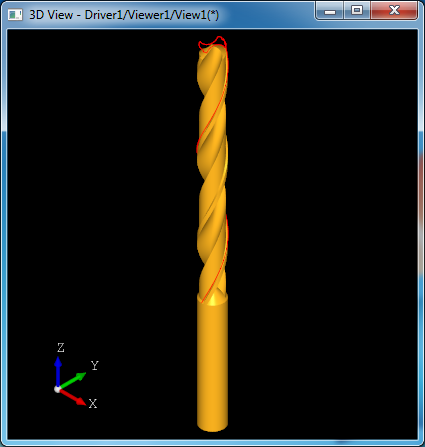
Figure 1. A Simple Twist Drill Bit by OpenCASCADE
钻头造型主要涉及到旋转形状的造型方法,放样造型及布尔操作。本文结合钻头的Tcl脚本来详细说明造型过程。对于有同样造型需求的,可以在理解造型方法的基础上实现自己需要的参数化形状。
2.Modeling Tcl Script
通过Draw Test Harness的菜单Samples->View samples可以找到Drill例子,如下图所示:
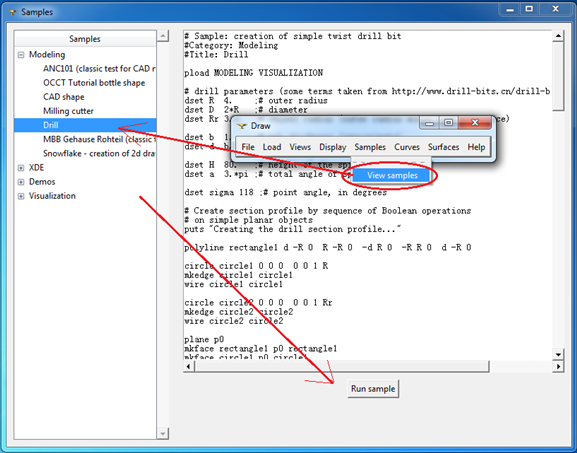
Figure 2. Drill bit modeling sample
对应的Tcl脚本位于samples/tcl文件夹中,列出如下:
# Sample: creation of simple twist drill bit #Category: Modeling #Title: Drill pload MODELING VISUALIZATION # drill parameters (some terms taken from http://www.drill-bits.cn/drill-bits-quality.asp) dset R . ;# outer radius dset D *R ;# diameter dset Rr 3.5 ;# chisel radius (outer radius minus body clearance) dset b . ;# web thickness (approximate) dset d b/ dset H . ;# height of the spiral part dset a .*pi ;# total angle of spiral rotation dset sigma ;# point angle, in degrees # Create section profile by sequence of Boolean operations # on simple planar objects puts "Creating the drill section profile..." polyline rectangle1 d -R R -R -d R -R R d -R circle circle1 R mkedge circle1 circle1 wire circle1 circle1 circle circle2 Rr mkedge circle2 circle2 wire circle2 circle2 plane p0 mkface rectangle1 p0 rectangle1 mkface circle1 p0 circle1 mkface circle2 p0 circle2 bcommon sec rectangle1 circle1 # note use of 'fuse' instead of 'bfuse' -- we need to get single face fuse sec sec circle2 # Construct flute profile so as to have cutting lip straight after sharpening. # Here we need to take into account spiral shift of the flute edge # along the point length -- the way to do that is to make spiral # from the desired cutting lip edge and then intersect it by plane polyline lip d -d/ d -R -R/tan(sigma/*pi/) polyline sp H cylinder cc - line ll a trim ll ll sqrt(a*a+H*H) vertex v1 -R vertex v2 -R H trotate v2 .*a/pi mkedge ee ll cc v1 v2 wire gg ee mksweep sp setsweep -G gg addsweep lip buildsweep spiral -S mkface f0 p0 -R R -R R bsection sflute spiral f0 # here we rely on that section curve is parameterized from 0 to 1 # and directed as cutting lip edge; # note that this can change if intersection algorithm is modified explode sflute e mkcurve cflute sflute_1 cvalue cflute . x0 y0 z0 cvalue cflute . x1 y1 z1 vertex vf0 x0 y0 z0 vertex vf1 x1 y1 z1 # -- variant: replace curve by arc with start at x0,y0,z0 and end at x1,y1,z1, # -- such that tanget at start point is along Y #dset Rflute ((x1-x0)*(x1-x0)+(y1-y0)*(y1-y0))/(2*(x1-x0)) #circle aflute x0+Rflute y0 0 0 0 1 Rflute #mkedge sflute_1 aflute vf0 vf1 # make rounding in the flute; use circle with radius Rr/2 circle cround x0+Rr/ y0 Rr/ vertex vf3 x0+Rr y0 mkedge sflute_2 cround vf3 vf0 vertex vf2 R -R edge sflute_3 vf3 vf2 edge sflute_4 vf2 vf1 wire w2 sflute_1 sflute_2 sflute_3 sflute_4 mkface flute p0 w2 # cut flute from profile bcut sec sec flute trotate flute . bcut sec sec flute donly sec # sweep profile to get a drill body puts "Sweeping the profile..." mksweep sp setsweep -G gg explode sec w addsweep sec_1 buildsweep base -S # sharpen the drill (see http://tool-land.ru/zatochka-sverla.php) puts "Sharpening..." dset theta a*R/H*sin((-sigma/)*pi/) plane ax1 d 1.9*D "H+1.9*D/tan(pi/180.*sigma/2.)" - - pcone sh1 ax1 *sin((sigma-)/*pi/.) trotate sh1 -theta*/pi tcopy sh1 sh2 trotate sh2 box sh -D/ -D/ D D bcommon qq sh1 sh2 bcut sharpener sh qq bcut body base sharpener # make a shank puts "Making a shank..." plane pl2 - pcylinder shank pl2 pcone transit R R plane pl3 - -0.5 pcone tail pl3 R 0.5 bfuse shank shank tail bfuse shank shank transit bfuse drill body shank # check result checkshape drill # show result puts "Displaying result..." incmesh drill 0.01 vdisplay drill vsetdispmode drill vrenderparams -msaa vfit # show section and sweep path ttranslate sec_1 H; trotate sec_1 a*/pi; incmesh gg 0.01; vdisplay gg sec_1
下面结合Tcl脚本来对钻头的造型过程进行详细说明。
3.Twist Drill Bit Parameters
脚本首先加载相应的模块:造型模块和显示模块,分别为MODEING和VISUALIZATION。然后设置钻头相关参数变量:
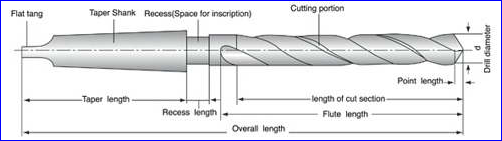
Figure 3. Drill Bit
变量名及其说明:
| 变量名variable | 说明 detail |
| R | 外半径 outer radius |
| D | 直径D |
| Rr | Chisel Radius |
| b | Web thickness(approximate) |
| d | |
| H | 螺旋部分的高度Height of the spiral height |
| a | 螺旋角度Total angle of spiral rotation |
| sigma | 钻尖角度Point angle in degrees. |
先定义这些变量的思想也是参数化的思想,将这些变量值改变就会得到不同的钻头模型。参数化的思想在CAD软件中比较常见,如AutoCAD中的动态块,PDMS中的设备模板Template等,都属于参数化的方法。通过修改参数让一个或多个几何体形状发生变化。
4.Create Drill Section Profile
创建钻头截面的Tcl脚本如下所示:
# Create section profile by sequence of Boolean operations # on simple planar objects puts "Creating the drill section profile..." polyline rectangle1 d -R R -R -d R -R R d -R circle circle1 R mkedge circle1 circle1 wire circle1 circle1 circle circle2 Rr mkedge circle2 circle2 wire circle2 circle2 plane p0 mkface rectangle1 p0 rectangle1 mkface circle1 p0 circle1 mkface circle2 p0 circle2 bcommon sec rectangle1 circle1 # note use of 'fuse' instead of 'bfuse' -- we need to get single face fuse sec sec circle2
生成的图形如下图所示:
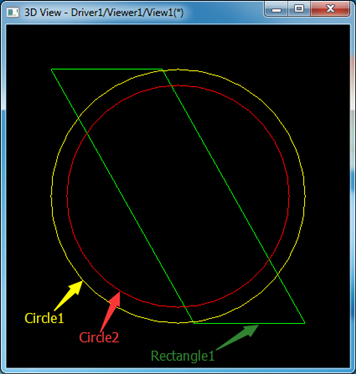
Figure 4 Profile construction curves
其中变量Rectangle1是图中绿色表示的四边形,Circle1是黄色表示的外圆,Circle2是红色表示的内圆。通过布尔操作求取Rectangle1和Circle1的公共部分得到如下图所示的截面:
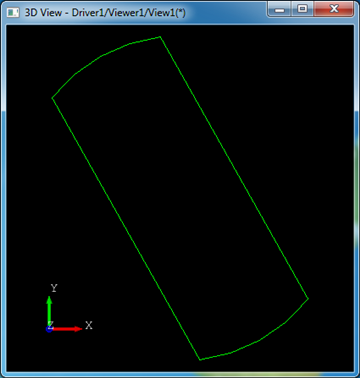
Figure 5 Common of Rectangle1 and Circle1
将公共部分与内圆Circle2合并得到如图所示截面:
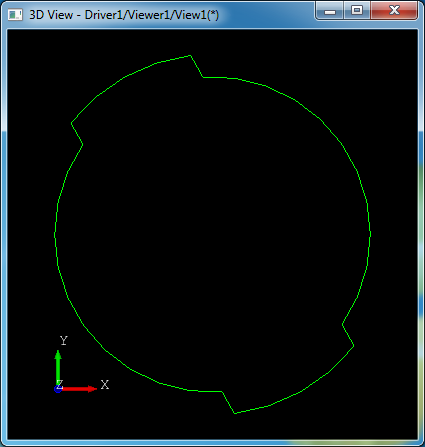
Figure 6. Fuse of Common part and Circle2
下面在这个截面的基础上生成钻头的螺旋凹槽,这里是相对关键的地方,生成凹槽的时候还要考虑螺旋。
# Construct flute profile so as to have cutting lip straight after sharpening. # Here we need to take into account spiral shift of the flute edge # along the point length -- the way to do that is to make spiral # from the desired cutting lip edge and then intersect it by plane polyline lip d -d/ d -R -R/tan(sigma/*pi/) polyline sp H cylinder cc - line ll a trim ll ll sqrt(a*a+H*H) vertex v1 -R vertex v2 -R H trotate v2 .*a/pi mkedge ee ll cc v1 v2 wire gg ee mksweep sp setsweep -G gg addsweep lip buildsweep spiral -S mkface f0 p0 -R R -R R bsection sflute spiral f0
代码生成的图形如下图所示:
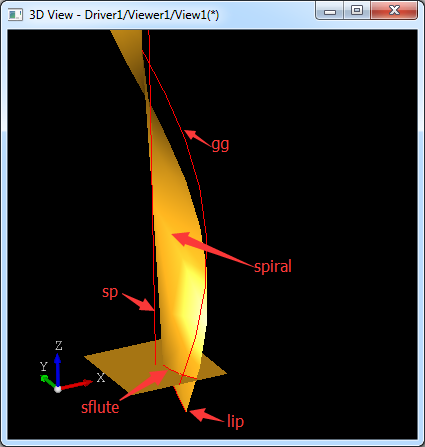
Figure 7. Flute of the drill bit
通过将线lip沿着路径直线sp和螺旋线gg放样得到螺旋截面spiral,再将螺旋截面spiral和底平面f0求交得到sflute。
# here we rely on that section curve is parameterized from 0 to 1 # and directed as cutting lip edge; # note that this can change if intersection algorithm is modified explode sflute e mkcurve cflute sflute_1 cvalue cflute . x0 y0 z0 cvalue cflute . x1 y1 z1 vertex vf0 x0 y0 z0 vertex vf1 x1 y1 z1 # -- variant: replace curve by arc with start at x0,y0,z0 and end at x1,y1,z1, # -- such that tanget at start point is along Y #dset Rflute ((x1-x0)*(x1-x0)+(y1-y0)*(y1-y0))/(2*(x1-x0)) #circle aflute x0+Rflute y0 0 0 0 1 Rflute #mkedge sflute_1 aflute vf0 vf1 # make rounding in the flute; use circle with radius Rr/2 circle cround x0+Rr/ y0 Rr/ vertex vf3 x0+Rr y0 mkedge sflute_2 cround vf3 vf0 vertex vf2 R -R edge sflute_3 vf3 vf2 edge sflute_4 vf2 vf1 wire w2 sflute_1 sflute_2 sflute_3 sflute_4 mkface flute p0 w2
通过求得的交线再构造圆弧和线段来构造出钻头凹槽的截面,如下图所示:
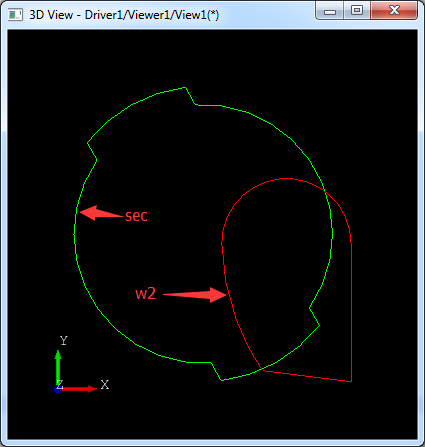
Figure 8. Make flute section
将凹槽截面flute从前面构造的截面中去除:
# cut flute from profile bcut sec sec flute
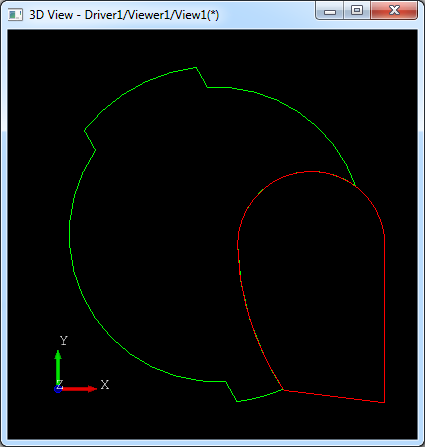
Figure 9. Make drill bit profile
将凹槽截面绕Z轴旋转180度,再去布尔减原来的截面:
trotate flute . bcut sec sec flute
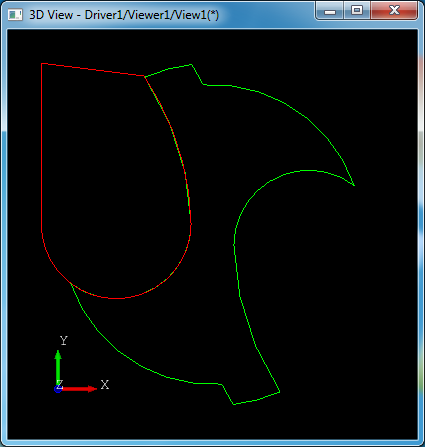
Figure 10. Make drill bit profile
这样钻头的截面就生成了。
5.Sweeping the Profile
将上面钻头截面沿着直线sp和螺旋线gg放样:
# sweep profile to get a drill body puts "Sweeping the profile..." mksweep sp setsweep -G gg explode sec w addsweep sec_1 buildsweep base -S
生成图形如下图所示:
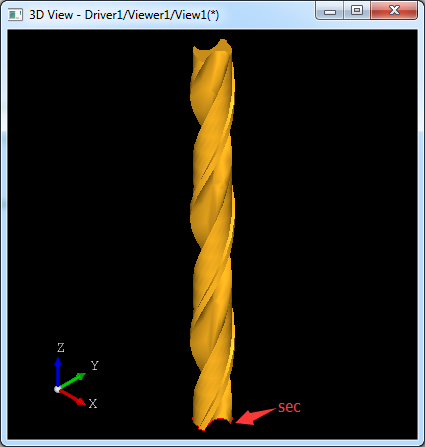
Figure 11. Sweep the profile
通过放样得到了钻头的螺杆base。
6.Sharpening
得到钻头的螺杆后需要生成钻头的钻尖,根据钻尖角point angle变量sigma来造型。
# sharpen the drill (see http://tool-land.ru/zatochka-sverla.php) puts "Sharpening..." dset theta a*R/H*sin((-sigma/)*pi/) plane ax1 d 1.9*D "H+1.9*D/tan(pi/180.*sigma/2.)" - - pcone sh1 ax1 *sin((sigma-)/*pi/.) trotate sh1 -theta*/pi tcopy sh1 sh2 trotate sh2 box sh -D/ -D/ D D bcommon qq sh1 sh2 bcut sharpener sh qq bcut body base sharpener
先构造两个圆锥体(sh1和sh2)和一个长方体sh,再通过布尔运算得到两个圆锥体sh1,sh2的公共部分qq。如下图所示:
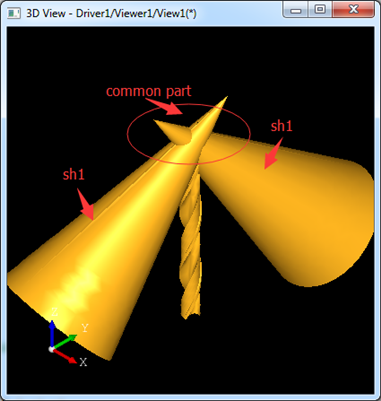
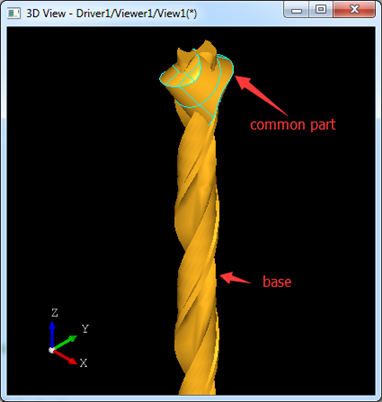
Figure 12. Modeling point angle
再从长方体sh中减去两个圆锥的公共部分得到如下图所示:
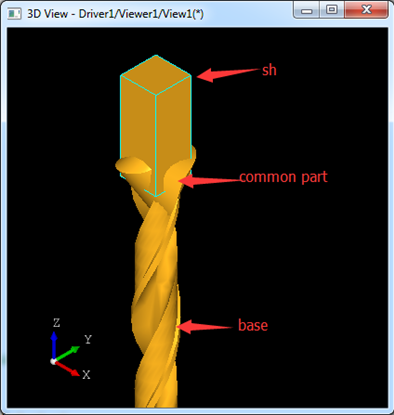
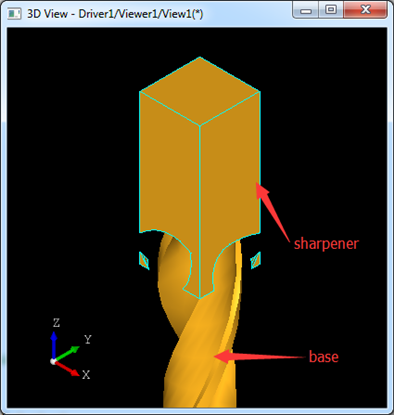
Figure 13. Modeling point angle
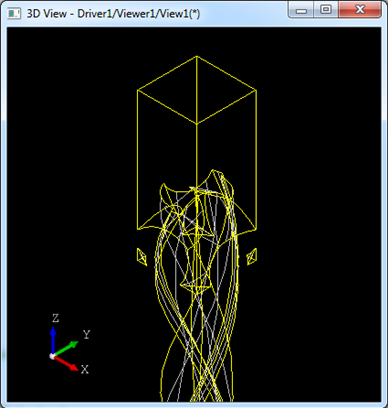
将螺杆减去上面得到的sharpener就完成钻尖的造型,如下图所示:
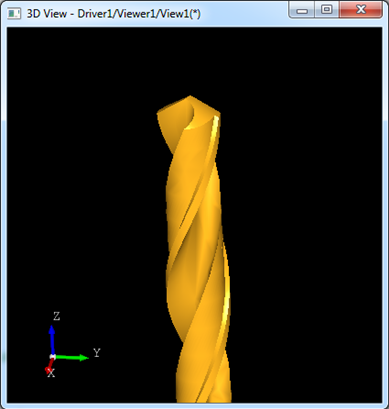
Figure 14. Modeling point angle
7.Make Shank
完成螺杆和钻尖造型后,就来实现麻花钻头的最后部分,钻头柄shank。
# make a shank puts "Making a shank..." plane pl2 - pcylinder shank pl2 pcone transit R R plane pl3 - -0.5 pcone tail pl3 R 0.5 bfuse shank shank tail bfuse shank shank transit bfuse drill body shank
钻头柄部由两个圆锥(transit和tail)和一个圆柱shank组成。最后将这三个形状合并得到完成的钻头的柄部shank。
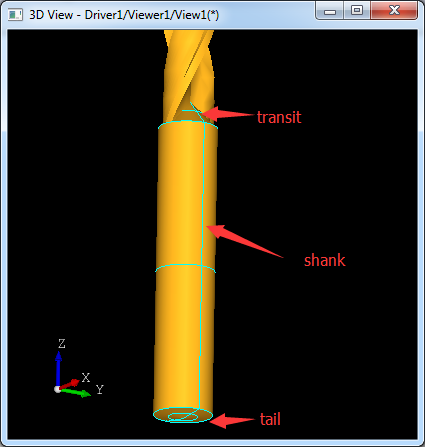
Figure 15. Modeling Shank
8.Conclusion
通过对OpenCASCADE中麻花钻头的造型实例分析,可见这个钻头造型用到的算法主要是放样及布尔操作。在生成螺旋线时主要是使用pcurve的方式。最后还要理解参数化的造型思想,通过定义变量来生成参数化的模型。
OpenCASCADE 麻花钻头造型实例分析的更多相关文章
- RPC原理及RPC实例分析
在学校期间大家都写过不少程序,比如写个hello world服务类,然后本地调用下,如下所示.这些程序的特点是服务消费方和服务提供方是本地调用关系. 1 2 3 4 5 6 public class ...
- java基础学习05(面向对象基础01--类实例分析)
面向对象基础01(类实例分析) 实现的目标 1.如何分析一个类(类的基本分析思路) 分析的思路 1.根据要求写出类所包含的属性2.所有的属性都必须进行封装(private)3.封装之后的属性通过set ...
- (转)实例分析:MySQL优化经验
[IT专家网独家]同时在线访问量继续增大,对于1G内存的服务器明显感觉到吃力,严重时甚至每天都会死机,或者时不时的服务器卡一下,这个问题曾经困扰了我半个多月.MySQL使用是很具伸缩性的算法,因此你通 ...
- sql注入实例分析
什么是SQL注入攻击?引用百度百科的解释: sql注入_百度百科: 所谓SQL注入,就是通过把SQL命令插入到Web表单提交或输入域名或页面请求的查询字符串,最终达到欺骗服务器执行恶意的SQL命令.具 ...
- 实例分析ELF文件静态链接
参考文献: <ELF V1.2> <程序员的自我修养---链接.装载与库>第4章 静态链接 开发平台: [thm@tanghuimin static_link]$ uname ...
- 用实例分析H264 RTP payload
用实例分析H264 RTP payload H264的RTP中有三种不同的基本负载(Single NAL,Non-interleaved,Interleaved) 应用程序可以使用第一个字节来识别. ...
- nodejs的模块系统(实例分析exprots和module.exprots)
前言:工欲善其事,必先利其器.模块系统是nodejs组织管理代码的利器也是调用第三方代码的途径,本文将详细讲解nodejs的模块系统.在文章最后实例分析一下exprots和module.exprots ...
- Android Touch事件原理加实例分析
Android中有各种各样的事件,以响应用户的操作.这些事件可以分为按键事件和触屏事件.而Touch事件是触屏事件的基础事件,在进行Android开发时经常会用到,所以非常有必要深入理解它的原理机制. ...
- Camera图像处理原理及实例分析-重要图像概念
Camera图像处理原理及实例分析 作者:刘旭晖 colorant@163.com 转载请注明出处 BLOG:http://blog.csdn.net/colorant/ 主页:http://rg ...
随机推荐
- [学习笔记]node.js中的path.extname方法
path.extname 返回path路径文件扩展名,如果path以 ‘.' 为结尾,将返回 ‘.',如果无扩展名 又 不以'.'结尾,将返回空值. path.extname('index.html' ...
- 机器学习规则:ML工程最佳实践----rule_of_ml section 3【翻译】
作者:黄永刚 ML Phase III: 缓慢提升.精细优化.复杂模型 第二阶段就已经接近结束了.首先你的月收益开始减少.你开始要在不同的指标之间做出平衡,你会发现有的涨了而有的却降了.事情变得有趣了 ...
- RHEL启动错误:Kernel panic - not syncing:Attempted to kill init!解决方案
Virtual Box虚拟机启动RHEL系统报错,错误信息如下: 解决方案: 在GRUB引导界面按下e键,进入下图所示界面. 选择第二项,按下e键,进入编辑状态 在结尾追加enforcing=0,按下 ...
- NestedScrollView嵌套ListView可行性总结
由于公司项目遗留代码仍然使用PullToRefreshListView(后文简称PTRLV),且存在复用,更换RecyclerView成本太大,同时又想使用CoordinatorLayout来实现一些 ...
- C# 引用DLL版本冲突
已解决,到官网上下载旧key版本,然后再重定向即可. 手动引用两个版本的DLL错误的原因是我 publicKeyToken 大小写的问题(竟然没校验~~) 但我想不明白,这样搞如果依赖一多的话,甚至那 ...
- linq replace with single call to FirstOrDefault 解决使用resharper产生的警告
使用resharper时对linq使用的FirstOrDefault 一直产生一个警告, 解决办法: 参考The Linq FirstOrDefault() Method and Null Resul ...
- IBM主机上清除告警黄灯方法
机器亮黄灯告警一般是有硬件问题(单电源等可能有安全隐患的硬件配置也可能造成黄灯亮起),见到后首先进行下硬件诊断,方法如下: 诊断系统,判断是否硬件故障:1.Root用户执行diag: 2.回车后,进第 ...
- Class.forName()用法详解 【转】
来源 http://blog.csdn.net/kaiwii/article/details/7405761 主要功能 Class.forName(xxx.xx.xx)返回的是一个类 Class.f ...
- yii2.0 数据生成 XML 格式。
return 部分的数组就是你要生成 xml 的数据. 生成的格式如下: yii2.0 中使用 xml 就是这么简单!
- Mooc--五子棋(js)小结
1. canvas是块级元素吗?? 2. css3 box-shadow属性 语法:box-shadow: h-shadow v-shadow blur spread color inset; 注释: ...
