项目抛弃Tomcat容器,用代码启动Tomcat插件
tomato启动代码如下:
- package tomcat;
- import org.apache.catalina.connector.Connector;
- import org.apache.catalina.startup.Tomcat;
- /**
- * The Class StartMainTomcat.
- *
- * @author nibili
- */
- public class StartTomcat {
- /** The Constant PORT. */
- public static final int PORT = 80;
- /** The Constant CONTEXT. */
- public static final String CONTEXT = "";
- /**
- * The main method.
- *
- * @param args
- * the arguments
- * @throws Exception
- * the exception
- */
- public static void main(String[] args) throws Exception {
- System.setProperty("catalina.base", System.getProperty("user.dir") + "/target");
- System.setProperty("log.sql.port", "80");
- Tomcat server = new Tomcat();
- server.setBaseDir(System.getProperty("catalina.base"));
- server.setPort(PORT);
- server.addWebapp(CONTEXT, System.getProperty("user.dir") + "/src/main/webapp");
- Connector connector = server.getConnector();
- connector.setURIEncoding("UTF-8");
- server.start();
- System.out.println("Hit Enter in console to stop server");
- if (System.in.read() != 0) {
- server.stop();
- System.out.println("Server stopped");
- }
- }
- }
需要的maven的jar包如下:
- <?xml version="1.0" encoding="UTF-8"?>
- <project xmlns="http://maven.apache.org/POM/4.0.0" xmlns:xsi="http://www.w3.org/2001/XMLSchema-instance"
- xsi:schemaLocation="http://maven.apache.org/POM/4.0.0 http://maven.apache.org/xsd/maven-4.0.0.xsd">
- <modelVersion>4.0.0</modelVersion>
- <groupId>cn.com.easy</groupId>
- <artifactId>company-yyg-web-front</artifactId>
- <packaging>war</packaging>
- <version>0.1.0</version>
- <name>yyg-web-front</name>
- <repositories>
- <repository>
- <id>public</id>
- <url>http://120.76.29.54:8080/nexus/content/groups/public/</url>
- <releases>
- <enabled>true</enabled>
- <updatePolicy>always</updatePolicy>
- </releases>
- <snapshots>
- <enabled>true</enabled>
- <updatePolicy>always</updatePolicy>
- </snapshots>
- </repository>
- <repository>
- <id>central</id>
- <name>Maven Central Repository</name>
- <url>https://repo1.maven.org/maven2/</url>
- </repository>
- <repository>
- <id>file-repo</id>
- <name>Local file Repository</name>
- <url>file://${project.basedir}/lib</url>
- <releases>
- <enabled>true</enabled>
- <checksumPolicy>ignore</checksumPolicy>
- </releases>
- <snapshots>
- <enabled>true</enabled>
- <checksumPolicy>ignore</checksumPolicy>
- </snapshots>
- </repository>
- </repositories>
- <properties>
- <!-- 主要依赖库的版本定义 -->
- <spring.version>4.0.9.RELEASE</spring.version>
- <tomcat.version>7.0.55</tomcat.version>
- <slf4j.version>1.7.7</slf4j.version>
- <log4j.version>1.2.17</log4j.version>
- <hibernate.version>4.3.6.Final</hibernate.version>
- <httpclient.version>4.3.5</httpclient.version>
- <project.build.sourceEncoding>UTF-8</project.build.sourceEncoding>
- </properties>
- <dependencies>
- <!-- 微信开发包 -->
- <dependency>
- <groupId>com.github.sd4324530</groupId>
- <artifactId>fastweixin</artifactId>
- <version>1.3.10</version>
- </dependency>
- <!-- 开源工具包 -->
- <dependency>
- <groupId>cn.com.easy</groupId>
- <artifactId>easy-commons</artifactId>
- <version>0.1.0-SNAPSHOT</version>
- </dependency>
- <!-- 验证码 -->
- <dependency>
- <groupId>com.github.cage</groupId>
- <artifactId>cage</artifactId>
- <version>1.0</version>
- </dependency>
- <!-- mysql 驱动 -->
- <dependency>
- <groupId>mysql</groupId>
- <artifactId>mysql-connector-java</artifactId>
- <version>5.1.31</version>
- </dependency>
- <!-- 连接池 -->
- <dependency>
- <groupId>com.alibaba</groupId>
- <artifactId>druid</artifactId>
- <version>1.0.9</version>
- </dependency>
- <!-- 阿里短信接口 -->
- <dependency>
- <groupId>ali</groupId>
- <artifactId>sdk</artifactId>
- <version>0.1.0</version>
- </dependency>
- <!-- assembly -->
- <dependency>
- <groupId>tanukisoft</groupId>
- <artifactId>jsw</artifactId>
- <version>3.5.4</version>
- <scope>provided</scope>
- <type>zip</type>
- </dependency>
- <!-- qq接口 -->
- <dependency>
- <groupId>qq</groupId>
- <artifactId>Sdk4j</artifactId>
- <version>0.1.0</version>
- </dependency>
- <!-- spring start -->
- <dependency>
- <groupId>org.springframework</groupId>
- <artifactId>spring-core</artifactId>
- <version>${spring.version}</version>
- <exclusions>
- <exclusion>
- <artifactId>commons-logging</artifactId>
- <groupId>commons-logging</groupId>
- </exclusion>
- </exclusions>
- </dependency>
- <dependency>
- <groupId>org.springframework</groupId>
- <artifactId>spring-beans</artifactId>
- <version>${spring.version}</version>
- </dependency>
- <dependency>
- <groupId>org.springframework</groupId>
- <artifactId>spring-context</artifactId>
- <version>${spring.version}</version>
- </dependency>
- <dependency>
- <groupId>org.springframework</groupId>
- <artifactId>spring-context-support</artifactId>
- <version>${spring.version}</version>
- </dependency>
- <dependency>
- <groupId>org.springframework</groupId>
- <artifactId>spring-web</artifactId>
- <version>${spring.version}</version>
- </dependency>
- <dependency>
- <groupId>org.springframework</groupId>
- <artifactId>spring-webmvc</artifactId>
- <version>${spring.version}</version>
- </dependency>
- <dependency>
- <groupId>org.springframework</groupId>
- <artifactId>spring-jdbc</artifactId>
- <version>${spring.version}</version>
- </dependency>
- <dependency>
- <groupId>org.springframework</groupId>
- <artifactId>spring-orm</artifactId>
- <version>${spring.version}</version>
- </dependency>
- <dependency>
- <groupId>org.springframework.data</groupId>
- <artifactId>spring-data-jpa</artifactId>
- <version>1.6.2.RELEASE</version>
- </dependency>
- <dependency>
- <groupId>org.hibernate</groupId>
- <artifactId>hibernate-entitymanager</artifactId>
- <version>${hibernate.version}</version>
- </dependency>
- <!-- spring end -->
- <dependency>
- <groupId>org.aspectj</groupId>
- <artifactId>aspectjweaver</artifactId>
- <version>1.6.12</version>
- </dependency>
- <!-- mybatis -->
- <dependency>
- <groupId>org.mybatis</groupId>
- <artifactId>mybatis</artifactId>
- <version>3.2.8</version>
- </dependency>
- <dependency>
- <groupId>org.mybatis</groupId>
- <artifactId>mybatis-spring</artifactId>
- <version>1.2.2</version>
- </dependency>
- <dependency>
- <groupId>com.github.miemiedev</groupId>
- <artifactId>mybatis-paginator</artifactId>
- <version>1.2.17</version>
- </dependency>
- <!-- mybatis end -->
- <!-- utils -->
- <dependency>
- <groupId>org.apache.commons</groupId>
- <artifactId>commons-lang3</artifactId>
- <version>3.3.2</version>
- </dependency>
- <dependency>
- <groupId>commons-fileupload</groupId>
- <artifactId>commons-fileupload</artifactId>
- <version>1.3.1</version>
- </dependency>
- <dependency>
- <groupId>com.google.guava</groupId>
- <artifactId>guava</artifactId>
- <version>18.0</version>
- </dependency>
- <dependency>
- <groupId>com.fasterxml.jackson.core</groupId>
- <artifactId>jackson-databind</artifactId>
- <version>2.4.2</version>
- </dependency>
- <dependency>
- <groupId>com.fasterxml.jackson.module</groupId>
- <artifactId>jackson-module-jaxb-annotations</artifactId>
- <version>2.4.2</version>
- </dependency>
- <dependency>
- <groupId>joda-time</groupId>
- <artifactId>joda-time</artifactId>
- <version>2.4</version>
- </dependency>
- <dependency>
- <groupId>com.alibaba</groupId>
- <artifactId>fastjson</artifactId>
- <version>1.2.2</version>
- </dependency>
- <!-- logging -->
- <dependency>
- <groupId>org.slf4j</groupId>
- <artifactId>slf4j-api</artifactId>
- <version>${slf4j.version}</version>
- </dependency>
- <dependency>
- <groupId>org.slf4j</groupId>
- <artifactId>slf4j-log4j12</artifactId>
- <version>${slf4j.version}</version>
- </dependency>
- <dependency>
- <groupId>org.slf4j</groupId>
- <artifactId>jcl-over-slf4j</artifactId>
- <version>${slf4j.version}</version>
- </dependency>
- <dependency>
- <groupId>org.slf4j</groupId>
- <artifactId>jul-to-slf4j</artifactId>
- <version>${slf4j.version}</version>
- </dependency>
- <dependency>
- <groupId>log4j</groupId>
- <artifactId>log4j</artifactId>
- <version>${log4j.version}</version>
- </dependency>
- <dependency>
- <groupId>javax.servlet.jsp.jstl</groupId>
- <artifactId>javax.servlet.jsp.jstl-api</artifactId>
- <version>1.2.1</version>
- </dependency>
- <dependency>
- <groupId>org.apache.taglibs</groupId>
- <artifactId>taglibs-standard-impl</artifactId>
- <version>1.2.1</version>
- </dependency>
- <dependency>
- <groupId>org.apache.velocity</groupId>
- <artifactId>velocity</artifactId>
- <version>1.7</version>
- </dependency>
- <dependency>
- <groupId>org.bouncycastle</groupId>
- <artifactId>bcprov-jdk16</artifactId>
- <version>1.46</version>
- </dependency>
- <dependency>
- <groupId>org.jdom</groupId>
- <artifactId>jdom</artifactId>
- <version>2.0.2</version>
- </dependency>
- <!-- google 生成 二维码 -->
- <dependency>
- <groupId>com.google.zxing</groupId>
- <artifactId>javase</artifactId>
- <version>3.1.0</version>
- </dependency>
- <!-- Tomcat 7 -->
- <dependency>
- <!-- Eclipse JDT Java compiler -->
- <groupId>org.eclipse.jdt.core.compiler</groupId>
- <artifactId>ecj</artifactId>
- <version>4.4</version>
- <scope>provided</scope>
- </dependency>
- <dependency>
- <groupId>org.apache.tomcat.embed</groupId>
- <artifactId>tomcat-embed-core</artifactId>
- <version>${tomcat.version}</version>
- <scope>provided</scope>
- </dependency>
- <dependency>
- <groupId>org.apache.tomcat</groupId>
- <artifactId>tomcat-util</artifactId>
- <version>${tomcat.version}</version>
- <scope>provided</scope>
- </dependency>
- <dependency>
- <groupId>org.apache.tomcat</groupId>
- <artifactId>tomcat-annotations-api</artifactId>
- <version>${tomcat.version}</version>
- <scope>provided</scope>
- </dependency>
- <dependency>
- <!-- Interfaces shared by Catalina and Jasper -->
- <groupId>org.apache.tomcat</groupId>
- <artifactId>tomcat-api</artifactId>
- <version>${tomcat.version}</version>
- <scope>provided</scope>
- </dependency>
- <dependency>
- <!-- Tomcat Catalina implementation -->
- <groupId>org.apache.tomcat</groupId>
- <artifactId>tomcat-catalina</artifactId>
- <version>${tomcat.version}</version>
- <scope>provided</scope>
- </dependency>
- <dependency>
- <!-- Tomcat connectors and utility -->
- <groupId>org.apache.tomcat</groupId>
- <artifactId>tomcat-coyote</artifactId>
- <version>${tomcat.version}</version>
- <scope>provided</scope>
- </dependency>
- <dependency>
- <!-- Servlet 3.0 API -->
- <groupId>org.apache.tomcat</groupId>
- <artifactId>tomcat-servlet-api</artifactId>
- <version>${tomcat.version}</version>
- <scope>provided</scope>
- </dependency>
- <dependency>
- <!-- JSP 2.2 API -->
- <groupId>org.apache.tomcat</groupId>
- <artifactId>tomcat-jsp-api</artifactId>
- <version>${tomcat.version}</version>
- <scope>provided</scope>
- </dependency>
- <dependency>
- <!-- EL 2.2 API -->
- <groupId>org.apache.tomcat</groupId>
- <artifactId>tomcat-el-api</artifactId>
- <version>${tomcat.version}</version>
- <scope>provided</scope>
- </dependency>
- <dependency>
- <!-- Jasper 2 Compiler and Runtime -->
- <groupId>org.apache.tomcat</groupId>
- <artifactId>tomcat-jasper</artifactId>
- <version>${tomcat.version}</version>
- <scope>provided</scope>
- </dependency>
- <dependency>
- <!-- Jasper 2 EL implementation -->
- <groupId>org.apache.tomcat</groupId>
- <artifactId>tomcat-jasper-el</artifactId>
- <version>${tomcat.version}</version>
- <scope>provided</scope>
- </dependency>
- <!-- test -->
- <dependency>
- <groupId>junit</groupId>
- <artifactId>junit</artifactId>
- <version>4.11</version>
- <scope>test</scope>
- </dependency>
- <dependency>
- <groupId>org.springframework</groupId>
- <artifactId>spring-test</artifactId>
- <version>${spring.version}</version>
- <scope>test</scope>
- </dependency>
- <dependency>
- <groupId>org.apache.poi</groupId>
- <artifactId>poi</artifactId>
- <version>3.10.1</version>
- <scope>test</scope>
- </dependency>
- <dependency>
- <groupId>org.apache.poi</groupId>
- <artifactId>poi-ooxml-schemas</artifactId>
- <version>3.10.1</version>
- <scope>test</scope>
- </dependency>
- <dependency>
- <groupId>org.apache.poi</groupId>
- <artifactId>poi-ooxml</artifactId>
- <version>3.10.1</version>
- <scope>test</scope>
- </dependency>
- </dependencies>
- <profiles>
- <profile>
- <id>package-bin</id>
- <activation>
- <property>
- <name>package.bin</name>
- <value>true</value>
- </property>
- </activation>
- <build>
- <plugins>
- <plugin>
- <groupId>org.apache.maven.plugins</groupId>
- <artifactId>maven-assembly-plugin</artifactId>
- <executions>
- <execution>
- <phase>package</phase>
- <goals>
- <goal>single</goal>
- </goals>
- <configuration>
- <descriptors>
- <descriptor>assembly/assembly-production.xml</descriptor>
- </descriptors>
- </configuration>
- </execution>
- </executions>
- </plugin>
- </plugins>
- </build>
- </profile>
- </profiles>
- <build>
- <plugins>
- <plugin>
- <groupId>org.mortbay.jetty</groupId>
- <artifactId>jetty-maven-plugin</artifactId>
- <version>7.6.11.v20130520</version>
- <configuration>
- <scanIntervalSeconds>
- 2
- </scanIntervalSeconds>
- <useFileMappedBuffer>false</useFileMappedBuffer>
- <systemProperties>
- <systemProperty>
- <name>spring.profiles.active</name>
- <value>development</value>
- </systemProperty>
- </systemProperties>
- <useTestClasspath>true</useTestClasspath>
- </configuration>
- </plugin>
- <plugin>
- <groupId>org.apache.maven.plugins</groupId>
- <artifactId>maven-surefire-plugin</artifactId>
- <version>2.17</version>
- <configuration>
- <argLine>-Xmx256M</argLine>
- <includes>
- <include>**/*Test.java</include>
- </includes>
- <useSystemClassLoader>false</useSystemClassLoader>
- </configuration>
- </plugin>
- <!-- cobertura插件 -->
- <plugin>
- <groupId>org.codehaus.mojo</groupId>
- <artifactId>cobertura-maven-plugin</artifactId>
- <version>2.6</version>
- <configuration>
- <instrumentation>
- <excludes>
- <exclude>**/entity/**/*.class</exclude>
- </excludes>
- </instrumentation>
- </configuration>
- </plugin>
- <!-- eclipse插件,设定下载Source并屏幕svn文件 -->
- <plugin>
- <groupId>org.apache.maven.plugins</groupId>
- <artifactId>maven-eclipse-plugin</artifactId>
- <version>2.9</version>
- <configuration>
- <sourceExcludes>
- <sourceExclude>**/.svn/</sourceExclude>
- </sourceExcludes>
- <downloadSources>false</downloadSources>
- <downloadJavadocs>false</downloadJavadocs>
- <wtpversion>2.0</wtpversion>
- <additionalProjectnatures>
- <projectnature>org.springframework.ide.eclipse.core.springnature</projectnature>
- </additionalProjectnatures>
- </configuration>
- </plugin>
- <plugin>
- <groupId>org.apache.maven.plugins</groupId>
- <artifactId>maven-compiler-plugin</artifactId>
- <version>3.1</version>
- <configuration>
- <source>1.7</source>
- <target>1.7</target>
- </configuration>
- </plugin>
- <!-- <plugin> <groupId>org.apache.tomcat.maven</groupId> <artifactId>tomcat7-maven-plugin</artifactId>
- <version>2.2</version> <configuration> <url>http://112.74.105.129/manager/text</url>
- <username>yishangjia</username> <password>esga1234</password> <path>/ROOT</path>
- </configuration> </plugin> -->
- <plugin>
- <groupId>org.apache.tomcat.maven</groupId>
- <artifactId>tomcat7-maven-plugin</artifactId>
- <version>2.2</version>
- <configuration>
- <uriEncoding>UTF-8</uriEncoding>
- <path>/</path>
- </configuration>
- </plugin>
- <!--将class文件打成jar -->
- <plugin>
- <groupId>org.apache.maven.plugins</groupId>
- <artifactId>maven-war-plugin</artifactId>
- <configuration>
- <!-- 释放将项目的类文件打成jar放到lib目录中。 打成jar的好处是:只修改class时,可以只更新jar。 -->
- <archiveClasses>true</archiveClasses>
- </configuration>
- </plugin>
- <plugin>
- <groupId>com.samaxes.maven</groupId>
- <artifactId>minify-maven-plugin</artifactId>
- <version>1.7.5</version>
- <executions>
- <execution>
- <id>assets-minify</id>
- <phase>process-resources</phase>
- <configuration>
- <!-- css -->
- <cssEngine>YUI</cssEngine>
- <cssSourceDir>assets</cssSourceDir>
- <cssSourceIncludes>
- <cssSourceInclude>styles/**/**.css</cssSourceInclude>
- </cssSourceIncludes>
- <!-- <cssSourceExcludes> <cssSourceExclude>vendors/**.css</cssSourceExclude>
- </cssSourceExcludes> -->
- <!-- js -->
- <jsEngine>CLOSURE</jsEngine>
- <jsSourceDir>assets</jsSourceDir>
- <jsSourceIncludes>
- <jsSourceInclude>scripts/**/**.js</jsSourceInclude>
- </jsSourceIncludes>
- <!-- <jsSourceExcludes> <jsSourceExclude>vendors/**/*.min.js</jsSourceExclude>
- </jsSourceExcludes> -->
- <!-- others -->
- <skipMerge>true</skipMerge>
- <nosuffix>true</nosuffix>
- <verbose>false</verbose>
- </configuration>
- <goals>
- <goal>minify</goal>
- </goals>
- </execution>
- </executions>
- </plugin>
- <plugin>
- <groupId>org.apache.maven.plugins</groupId>
- <artifactId>maven-war-plugin</artifactId>
- <version>2.6</version>
- <configuration>
- <warSourceExcludes>assets/styles/**/**.css,assets/scripts/**/**.js</warSourceExcludes>
- <warName>${project.artifactId}</warName>
- </configuration>
- </plugin>
- </plugins>
- <testResources>
- <testResource>
- <directory>src/test/resources</directory>
- <filtering>true</filtering>
- </testResource>
- <testResource>
- <directory>src/main/webapp</directory>
- <filtering>true</filtering>
- <includes>
- <include>**/*.xml</include>
- </includes>
- </testResource>
- </testResources>
- </build>
- </project>
classpath文件是:
- <?xml version="1.0" encoding="UTF-8"?>
- <classpath>
- <classpathentry kind="src" output="target/classes" path="src/main/java"/>
- <classpathentry excluding="**" kind="src" output="target/classes" path="src/main/resources"/>
- <classpathentry kind="src" output="target/test-classes" path="src/test/java"/>
- <classpathentry excluding="**" kind="src" output="target/test-classes" path="src/test/resources"/>
- <classpathentry excluding="**" kind="src" output="target/test-classes" path="src/main/webapp"/>
- <classpathentry kind="con" path="org.eclipse.jdt.launching.JRE_CONTAINER/org.eclipse.jdt.internal.debug.ui.launcher.StandardVMType/JavaSE-1.7"/>
- <classpathentry kind="con" path="org.eclipse.m2e.MAVEN2_CLASSPATH_CONTAINER"/>
- <classpathentry kind="output" path="target/classes"/>
- </classpath>
普通项目需要导入对应的jar包,
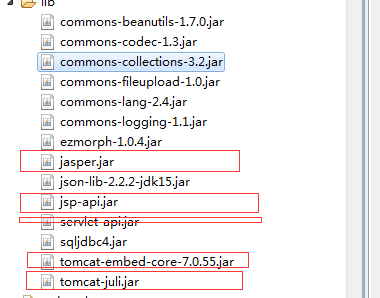
然后右击,run as java application 即可启动项目;
项目抛弃Tomcat容器,用代码启动Tomcat插件的更多相关文章
- 如何使用java代码启动tomcat和打开浏览器
1.用于代码启动tomcat,也可以用代码运行电脑应用程序 public static void main(String[] args) { /* new MyThread().start(); ne ...
- Servlet容器的启动(Tomcat为例)
一.容器简介 在tomcat容器等级中,context容器直接管理servlet在容器中的包装类Wrapper,所以Context容器如何运行将直接影响servlet的工作方式. tomcat容器模型 ...
- 脱离开发软件启动Tomcat访问项目
作为开发人员平时用的最多的就是通过开发软件启动Tomcat服务,从而访问项目.这样便于开发的bug调试 此处讲的是脱离开发软件启动Tomcat访问项目 链接参考: http://jingyan.bai ...
- 给tomcat容器配置SSL的记录,包含项目完整部署过程
给tomcat容器配置SSL(https) 昨天公司有一个旧的项目要部署, 服务器(OS是windows 10) 数据库都是新买的, 写个博客记录一下 1, 下载证书(以阿里云为例子) 参考链接: h ...
- 深入浅出Tomcat/4 - Tomcat容器
Container是一个Tomcat容器的接口,Tomcat有四种容器 · Engine · Host · Context · Wrapper Engine代表整个Ca ...
- Spring Boot2.0之 原理—创建内置Tomcat容器
前面所述的https://www.cnblogs.com/toov5/p/9823728.html 中的第一条先不赘述了,就是玩了maven 重点介绍后两条 首先内置Tomcat: SpringBoo ...
- IDEA启动tomcat报错:java.lang.NoClassDefFoundError: org/springframework/context/ApplicationContext、ContainerBase.addChild: start: org.apache.catalina.LifecycleException: Failed to start component
先看错误日志: -May- ::.M26 -May- :: :: UTC -May- ::29.845 信息 [main] org.apache.catalina.startup.VersionLog ...
- Tomcat剖析(五):Tomcat 容器
Tomcat剖析(五):Tomcat 容器 1. Tomcat剖析(一):一个简单的Web服务器 2. Tomcat剖析(二):一个简单的Servlet服务器 3. Tomcat剖析(三):连接器(1 ...
- SpringBoot 源码解析 (七)----- Spring Boot的核心能力 - 自定义Servlet、Filter、Listener是如何注册到Tomcat容器中的?(SpringBoot实现SpringMvc的原理)
上一篇我们讲了SpringBoot中Tomcat的启动过程,本篇我们接着讲在SpringBoot中如何向Tomcat中添加Servlet.Filter.Listener 自定义Servlet.Filt ...
随机推荐
- 环信EaseUI集成错误 Unknown type name 'NSString' NSLocalizedString
环信集成本来认为很简单的,有现成的UI,照着文档直接傻瓜操作就行,没曾想聊天记录不能长时间保存,于是乎就有了这篇记录环信坑的笔记 在下载的环信的SDK时候里面会有两个包,一个完整版的,一个简洁版的,导 ...
- Inondb中的checkpoint
checkpoint主要是为了解决一下问题: 1.缩短数据库的恢复时间 2.缓冲池不够用时,将脏页刷新到磁盘 3.重做日志不可用时,刷新脏页 Innodb引擎使用LSN(log sequence nu ...
- 15. 使用Apache Curator装饰ZooKeeper
Apache ZooKeeper是为了帮助解决复杂问题的软件工具,它可以帮助用户从复杂的实现中解救出来. 然而,ZooKeeper只暴露了原语,这取决于用户如何使用这些原语来解决应用程序中的协调问题. ...
- InlineModelAdmin对象的学习
一.InlineModelAdmin的介绍 管理界面可以在与父模型相同的页面上编辑模型.这些被称为内联. Django提供了两个子类,InlineModelAdmin它们是: TabularInlin ...
- 电子证据 利用Kali进行wifi钓鱼实战详细教程
电子证据 利用Kali进行wifi钓鱼实战详细教程 一. Kali系统安装和必要软件安装: 1.Kali最新版可以来我这儿拿外置驱动和光盘装,目测用U盘装最新版有些问题,比较麻烦. 2.Kali更新源 ...
- MySql(十六):MySql架构设计——MySQL Cluster
前言: MySQL Cluster 是一个基于 NDB Cluster 存储引擎的完整的分布式数据库系统.不仅仅具有高可用性,而且可以自动切分数据,冗余数据等高级功能.和 Oracle Real Cl ...
- 负载均衡层次结构:LVS Nginx DNS CDN
文章地址:http://blog.csdn.net/mindfloating/article/details/51020767 作为后端应用的开发者,我们经常开发.调试.测试完我们的应用并发布到生产环 ...
- scala中json与对象的转换
遇到的问题 因为要把spark从es读出来的json数据转换为对象,开始想用case class定义类型,通过fastjson做转换.如下 case class Book (author: Strin ...
- Android:percent 布局
Android 新引入的布局,百分比布局,Percent 布局 主要分为两种:PercentFrameLayout he PercentRelativeLayout 布局 通过 support 库引入 ...
- ConEmu配置task的脚本
1.Bash::Msys2-64 set CHERE_INVOKING= & set .exe -new_console:p %ConEmuDrive%\msys64\usr\bin\bash ...
