Fix: Windows Script Host access is disabled on this machine
If you receive this Windows Script Host access is disabled on this machine, Contact your administrator for details message box, on your Windows 10/8/7 computer, then this post may interest you. Today we will see how you can enable or disable Windows Script Host.
Windows Script Host access is disabled on this machine
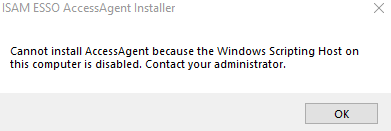
Windows Script Host or WSH, is a Microsoft technology that provides scripting abilities like batch files, but includes many more features. Such Scripts can be run directly from the desktop by double-clicking a script file, or from a command prompt. It can be run from either the protected-mode Windows-based host wscript.exe, or the real-mode command shell-based host cscript.exe.
Several “HTML malware” have been reported to use WSH objects as a result of which, those who do not require this feature, tend to disable it. But disabling WSH, will prevent users from running any scripts, including VBScript and JScript scripts, that rely on this technology – and some software may require this feature to be enabled.
Enable, disable Windows Script Host
To enable or disable Windows Script Host, type regedit.exe in Run box and hit Enter to open the Registry Editor.
Navigate to the following key:
HKEY_LOCAL_MACHINE\Software\Microsoft\Windows Script Host\Settings

In the right panel, you will see Enabled. If you see the entry 0, it means that the Windows Script Host access is disabled on your Windows machine.
Double Click on it and give it Value Data 1 to enable it.
- A value of 1 will enable Windows Script Host
- A value of 0 will disable Windows Script Host.
Click on OK and exit the Registry. If you don’t see this entry, then you may need to create it, as it does not exist by default in Windows.
You will now, no longer receive the Windows Script Host access is disabled on this machine. In this way you can enable or disable Windows Script Host.
=========================================
已有的ESSO-AA无法卸载,安装时又报错如下。
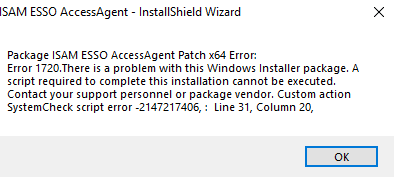
解决办法:下载微软的修复工具。先卸载,再重新安装。
https://www.cnblogs.com/rusking/p/10125483.html
Fix: Windows Script Host access is disabled on this machine的更多相关文章
- Fix Windows 7 Msvcp71.dll And Msvcr71.dll Missing Error
Fix Windows 7 Msvcp71.dll And Msvcr71.dll Missing Error Fix Msvcp71.dll And Msvcr71.dll Missing Erro ...
- nginx.conf 下日志host.access.log 说明
位置usr/local/nginx/conf/nginx.conf $server_port 请求端口 $remote_addr 局域网代理IP:如果没同意任何代理的话$remote_addr 就是真 ...
- ui自动化测试数据复原遇到的坑——2、python连接informix时pytest报致命错误Windows fatal exception: access violation
python连接informix只能通过jdbc(需要先部署java环境.我试过到IBM上下载ODBC但结局是失败的),在执行pytest时发现有一串报错(大致是下面的这样): Windows fat ...
- Windows Azure Virtual Network (7) 设置Azure Virtual Machine固定公网IP (Virtual IP Address, VIP) (2)
<Windows Azure Platform 系列文章目录> 本文介绍的是,当用户在创建Azure Virtual Machine的时候,忘记绑定公网IP,需要重新绑定公网IP的具体操作 ...
- Linux(CentOS6.5_X86.64)编译libjpeg出现“checking host system type... Invalid configuration `x86_64-unknown-linux-gnu': machine `x86_64-unknown' not recognized”的解决
本文地址http://comexchan.cnblogs.com/,作者Comex Chan,尊重知识产权,转载请注明出处,谢谢! 今天在编译libjpeg 的时候,遇到下面的报错: checki ...
- Fix “Windows cannot access the specified device path or file” Error
http://helpdeskgeek.com/help-desk/windows-cannot-access-the-specified-device-path-or-file/ Method 1 ...
- Windows 10 host where Credential Guard or Device Guard is enabled fails when running Workstation (2146361)
To disable Device Guard or Credential Guard on Itanium based computers: Disable the group policy set ...
- windows的host文件的位置和作用
在Window系统中有个Hosts文件(没有后缀名),在Windows98系统下该文件在Windows目录,在Windows2000/XP系统中位于C:\Winnt\System32\Drivers\ ...
- windows 配置host
windows 下如何配置host文件, 只需修改: C:\Windows\System32\drivers\etc\hosts文件即可 默认文件内容如下: # Copyright (c) 1993- ...
随机推荐
- JavaScript:String 对象
ylbtech-JavaScript:String 对象 1.返回顶部 String 对象 String 对象用于处理文本(字符串). 创建 String 对象的语法: new String(s); ...
- AD各种布线方法总结
1.常规布线:不详细说了,是个人就知道怎么弄.需要说明的是在布线过程中,可按小键盘的*键或大键盘的数字2键添加一个过孔:按L键可以切换布线层:按数字3可设定最小线宽.典型线宽.最大线宽的值进行切换. ...
- centos7 开机自动连网
新安装好的CentOS7桌面版,默认的网络都是关闭的,在图形页面中,开启后,重启后网络又关闭了.下面配置开机自动连网. 工具/原料 CentOS7.2 方法/步骤 首先打开终端,用ifco ...
- Limu:有关JavaScript的那些值得一看的书
来源&作者:Limu 又好久没写东西了 ,写上一篇的时候还以为接下来的工作会轻松一些 ,结果未从我所愿呐 ,又是一阵忙碌.而这段时间穿插着做了很多12年淘宝校园招聘的前端面试 ,很多同学都有问 ...
- 用jstl标签判断一个字符串是否包含了另一个字符串
<c:if test="${fn:contains(str1,str2)}">
- SAP ABAP编程 取得用户中文名称
有时候我们知道SAP当前用户登录的ID,也就是SY-UNAME.能够取得用户中文名称.例如以下: ***取得用户中文名称 DATA: g_sheet_jsr TYPE string. "用 ...
- Android -- queryIntentActivities
某些时候你想要知道某个APP是否有注册了一个明确的intent,比如说你想要检查某个receiver是否存在,然后根据是否存在来这个receiver来在你的AP里面enable某些功能.我们可以通过P ...
- Lucene的查询语法,JavaCC及QueryParser(1)
http://www.cnblogs.com/forfuture1978/archive/2010/05/08/1730200.html 一.Lucene的查询语法 Lucene所支持的查询语法可见h ...
- Logistic Regression--逻辑回归算法汇总**
http://www.cnblogs.com/biyeymyhjob/archive/2012/07/18/2595410.html 转自别处 有很多与此类似的文章 也不知道谁是原创 因原文由少于错 ...
- servlet种下cookie后如何携带cookie继续往下走
事情是这样的,今天我在应用1里面手动种下了一个cookie,然后它会发接着访问应用2,因为是我手动setCookie,所以它还没来得及携带cookie继续前往下一站,于是,apple pen,炸了. ...
