ExtJs4.2中Tab选项卡的右击关闭其它和关闭当前功能不准确的解决方法
一、ExtJs4.2中Tab选项卡的右击关闭其它和关闭当前功能不准确的解决方法
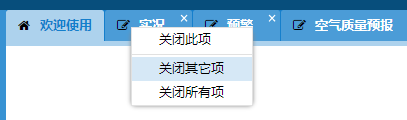
二、找到ux目录下的TabCloseMenu.js文件,将内容替换成下面代码。
三、代码:
/**
* Plugin for adding a close context menu to tabs. Note that the menu respects
* the closable configuration on the tab. As such, commands like remove others
* and remove all will not remove items that are not closable.
*/
Ext.define('Ext.ux.TabCloseMenu', {
alias: 'plugin.tabclosemenu', mixins: {
observable: 'Ext.util.Observable'
}, /**
* @cfg {String} closeTabText
* The text for closing the current tab.
*/
closeTabText: 'Close Tab',
showCloseOthers: true,
closeOthersTabsText: 'Close Other Tabs', /**
* @cfg {Boolean} showCloseAll
* Indicates whether to show the 'Close All' option.
*/
showCloseAll: true,
closeAllTabsText: 'Close All Tabs', /**
* @cfg {Array} extraItemsHead
* An array of additional context menu items to add to the front of the context menu.
*/
extraItemsHead: null, /**
* @cfg {Array} extraItemsTail
* An array of additional context menu items to add to the end of the context menu.
*/
extraItemsTail: null, //public
constructor: function (config) {
this.addEvents(
'aftermenu',
'beforemenu'); this.mixins.observable.constructor.call(this, config);
}, init: function (tabpanel) {
this.tabPanel = tabpanel;
this.tabBar = tabpanel.down("tabbar"); this.mon(this.tabPanel, {
scope: this,
afterlayout: this.onAfterLayout,
single: true
});
}, onAfterLayout: function () {
this.mon(this.tabBar.el, {
scope: this,
contextmenu: this.onContextMenu,
delegate: '.x-tab'
});
}, onBeforeDestroy: function () {
Ext.destroy(this.menu);
this.callParent(arguments);
}, // private
onContextMenu: function (event, target) {
var me = this,
menu = me.createMenu(),
disableAll = true,
disableOthers = true,
tab = me.tabBar.getChildByElement(target),
index = me.tabBar.items.indexOf(tab); this.item = me.tabPanel.getComponent(index);
me.selectedTab = me.tabPanel.getComponent(index);
menu.child('*[text="' + me.closeTabText + '"]').setDisabled(!me.item.closable); if (me.showCloseAll || me.showCloseOthers) {
me.tabPanel.items.each(function (item) {
if (item.closable) {
disableAll = false;
if (item != me.item) {
disableOthers = false;
return false;
}
}
return true;
}); if (me.showCloseAll) {
menu.child('*[text="' + me.closeAllTabsText + '"]').setDisabled(disableAll);
} if (me.showCloseOthers) {
menu.child('*[text="' + me.closeOthersTabsText + '"]').setDisabled(disableOthers);
}
} event.preventDefault();
me.fireEvent('beforemenu', menu, me.item, me); menu.showAt(event.getXY());
}, createMenu: function () {
var me = this; if (!me.menu) {
var items = [{
text: me.closeTabText,
scope: me,
handler: me.onClose
}]; if (me.showCloseAll || me.showCloseOthers) {
items.push('-');
} if (me.showCloseOthers) {
items.push({
text: me.closeOthersTabsText,
scope: me,
handler: me.onCloseOthers
});
} if (me.showCloseAll) {
items.push({
text: me.closeAllTabsText,
scope: me,
handler: me.onCloseAll
});
} if (me.extraItemsHead) {
items = me.extraItemsHead.concat(items);
} if (me.extraItemsTail) {
items = items.concat(me.extraItemsTail);
} me.menu = Ext.create('Ext.menu.Menu', {
items: items,
listeners: {
hide: me.onHideMenu,
scope: me
}
});
} return me.menu;
}, onHideMenu: function () {
var me = this; me.item = null;
me.fireEvent('aftermenu', me.menu, me);
}, onClose: function () {
this.tabPanel.remove(this.selectedTab);
}, onCloseOthers: function () {
this.doClose(true);
}, onCloseAll: function () {
this.doClose(false);
}, doClose: function (excludeActive) {
var items = []; this.tabPanel.items.each(function (item) {
if (item.closable) {
if (!excludeActive || item != this.selectedTab) {
items.push(item);
}
}
}, this); Ext.each(items, function (item) {
this.tabPanel.remove(item);
}, this);
}
});
ExtJs4.2中Tab选项卡的右击关闭其它和关闭当前功能不准确的解决方法的更多相关文章
- WPF:指定的命名连接在配置中找不到、非计划用于 EntityClient 提供程序或者无效的解决方法
文/嶽永鹏 WPF 数据绑定中绑定到ENTITY,如果把数据文件做成一个类库,在UI文件中去应用它,可能遇到下面这种情况. 指定的命名连接在配置中找不到.非计划用于 EntityClient 提供程序 ...
- zend studio中ctrl+鼠标左键无法转到类或函数定义文件的解决方法
转载自:http://blog.csdn.net/wide288/article/details/21622183 zend studio中ctrl+鼠标左键无法转到类或函数定义文件的解决方法: ze ...
- Bootstrap Modal 关闭时右侧滚动条消失,页面左移的解决方法
问题描述:页面在打开Modal之前右侧有滚动条,Modal关闭之后,body中的class="modal-open"和style="padding-right: 17px ...
- python中引入包的时候报错AttributeError: module 'sys' has no attribute 'setdefaultencoding'解决方法?
python中引入包的时候报错:import unittestimport smtplibimport timeimport osimport sysimp.reload(sys)sys.setdef ...
- 网页中"IE限制网页访问脚本或ActiveX控件"的提示问题的解决方法
以前从来没有注意过"IE限制网页访问脚本或ActiveX控件"的提示问题,对于这个小细节问题,虽然感觉很别扭,但一直没考虑解决方法,今天才发现该问题可以轻松解决,以下做个小小记录. ...
- iframe中使用模态框提交表单后,iframe加载父页面的解决方法
在iframe中使用模态框提交表单后,会出现iframe加载整个父页面的问题,如下图: 解决方法: 在form表单中添加target属性 _parent 这个属性会使目标文档载入父窗口或者包含来超链接 ...
- Android开发中怎样用多进程、用多进程的好处、多进程的缺陷、解决方法(转)
转自:http://blog.csdn.net/spencer_hale/article/details/54968092 1.怎样用多进程 Android多进程概念:一般情况下,一个应用程序就是一个 ...
- Centos7.5中Nginx报错:nginx: [error] invalid PID number "" in "/run/nginx.pid" 解决方法
服务器重启之后,执行 nginx -t 是OK的,然而在执行 nginx -s reload 的时候报错 nginx: [error] invalid PID number "" ...
- NS2中couldn‘t read file “../tcl/mobility/scene/cbr-3-test“: no such file or directory解决方法
运行wireless.tcl 文件时报错:couldn't read file "../../uAMPS/ns-leach.tcl": no such file or direct ...
随机推荐
- 简单实用UML关系图解
一句话UML,再记不住就要DPP了: 关系 图解 代码 备注 1:继承关系(Generalization) 2:实现关系(Realization) 3:依赖关系(Dependency) ...
- C#零基础入门08:代码规范
一:前言 没有规矩,不成方圆.在代码的世界中,尤其这样.作为程序员,我们不想让我们的代码写出去之后被人耻笑:看,连个换行都换的这么不专业.作为开发主管,我们则不想我们的组员写出来的代码各类风格都有,五 ...
- WebFormViewEngine及用户控件寻址bug
在做我的网站的时候遇到了主题切换的问题,特总结与大家共享. 熟悉asp.net mvc的朋友都知道,mvc中,默认情况下视图都在views文件夹下放着.要想改变文件必须重写WebFormViewEng ...
- 第三章 logstash - 输入插件之tcp与redis
常用的输入插件: tcp redis 一.tcp 1.用法 input { tcp { port => 4560 codec => json_lines mode => server ...
- Isilon上数据是如何存放的?
OneFS的文件系统的block size是8KB.这是OneFS上最小的数据存储单位了,比8KB小的文件都要占掉8KB大小的空间.连续的8KB的block会被用来存储文件的数据,但最多不会超过16个 ...
- vRealize Automation的REST API Reference在哪里可以看到?
两个地方: 1. VMware官网可以查看. http://pubs.vmware.com/vrealize-automation-71/topic/com.vmware.vra.restapi.do ...
- 使用LeakCanary检测内存泄露 翻译 MD
Markdown版本笔记 我的GitHub首页 我的博客 我的微信 我的邮箱 MyAndroidBlogs baiqiantao baiqiantao bqt20094 baiqiantao@sina ...
- Datetimepicker配置参数
jquery的datetimepicker时间控件除了样式有点不太美观,功能性还是相当强大的. 在正常情况下input的type应该设置为"text",可点击又可输入(mask,e ...
- Android -- Handling back button press Inside Fragments
干货(1) 首先创建一个抽象类BackHandledFragment,该类有一个抽象方法onBackPressed(),所有BackHandledFragment的子类在onBackPressed方法 ...
- pdf阅读器改背景色
