java实现Windows记事本
源文件下载:
链接:https://pan.baidu.com/s/1N45VsS9aVgmvhvYjRLxBrA
提取码:b9fg
源码:
JF_Notpad.java实现主要面板,在二级菜单可以实现java模板建立,可以后期自己添加:
- import java.awt.*;
- import javax.swing.*;
- import javax.swing.event.*; //导入菜单
- import javax.swing.filechooser.FileNameExtensionFilter;
- import java.util.Date; //获取系统的时间
- import java.text.SimpleDateFormat; //控制系统的时间格式
- import java.awt.event.*;
- import java.io.*;
- import java.util.regex.*;
- public class JF_Notpad extends JFrame implements ActionListener,WindowListener{
- //menuBar
- private JMenuBar mb;
- private JMenu file,edit,format,view,help;
- //menuToolBar
- private JToolBar tool;
- private static int BUTTONWIDTH,BUTTONHEIGHT;
- private JButton create,unfold,copy,cut,paste,pasteShortcut,delete;
- //File
- //JMenu下还可以有二级菜单
- private JMenu newNot;
- //JMenuItem不可以有其他菜单
- private JMenuItem notpad,model,open,save,saveAs,pageSet,print,exit;
- //Edit
- private JMenuItem undoE,cutE,copyE,pasteE,deleteE,findE,findNextE,replaceE,goToE,selectAllE,timeDateE;
- //Format
- private JMenuItem wordWrap,font;
- //View
- private JMenuItem statusBar;
- //Help
- private JMenuItem viewHelp,about;
- //leftSpace
- private JPanel leftSpace;
- //TextArea
- private JTextArea content;
- private JScrollPane scroll;
- //openUrl,saveUrl
- private static String openUrl="E:/notpad.txt"; //保存之前打开文件的路径
- private static String saveUrl="E:/notpad.txt"; //保存之前保存文件的路径
- private boolean saved=false; //判断文件是否保存过
- //contentFont 字体
- private Font contentFont;
- //是否在打开保存面板后,还应该打开选择文件面板
- private boolean openFileBool=false;
- public static void main(String[] args) {
- JF_Notpad not=new JF_Notpad();
- }
- public static JButton changeIconSize(JButton button,String url,int width,int height,String tip){
- button.setBounds(0,0,width,height);
- ImageIcon buttonImg=new ImageIcon(url);
- //改变图片的大小
- Image temp=buttonImg.getImage().getScaledInstance(button.getWidth(), button.getHeight(), buttonImg.getImage().SCALE_DEFAULT);
- button=new JButton(new ImageIcon(temp));
- button.setToolTipText(tip); //提示
- return button;
- }
- public static Image changeImageSize(String url,int width,int height){
- ImageIcon Img=new ImageIcon(url);
- //改变图片的大小
- Image temp=Img.getImage().getScaledInstance(width, height, Img.getImage().SCALE_DEFAULT);
- return temp;
- }
- JF_Notpad(){
- //menubar
- mb=new JMenuBar();
- file=new JMenu("File(F)");
- file.setMnemonic('F');
- edit=new JMenu("Edit(E)");
- edit.setMnemonic('E');
- format=new JMenu("Format(O)");
- format.setMnemonic('O');
- view =new JMenu("View(V)");
- view.setMnemonic('V');
- help=new JMenu("Help(H)");
- help.setMnemonic('H');
- //menuToolBar
- tool=new JToolBar();
- BUTTONWIDTH=22;
- BUTTONHEIGHT=22;
- create=new JButton();
- create=JF_Notpad.changeIconSize(create, "img/notpad/news.png", BUTTONWIDTH, BUTTONWIDTH, "New");
- unfold=new JButton();
- unfold=JF_Notpad.changeIconSize(unfold, "img/notpad/open.png", BUTTONWIDTH, BUTTONWIDTH, "Open");
- copy=new JButton();
- copy=JF_Notpad.changeIconSize(copy, "img/notpad/copy.png", BUTTONWIDTH, BUTTONWIDTH, "Copy");
- cut=new JButton();
- cut=JF_Notpad.changeIconSize(cut, "img/notpad/cut.png", BUTTONWIDTH, BUTTONWIDTH, "Cut");
- paste=new JButton();
- paste=JF_Notpad.changeIconSize(unfold, "img/notpad/paste.png", BUTTONWIDTH, BUTTONWIDTH, "Paste");
- pasteShortcut=new JButton();
- pasteShortcut=JF_Notpad.changeIconSize(pasteShortcut, "img/notpad/pasteShortcut.png", BUTTONWIDTH, BUTTONWIDTH, "PasteShortcut");
- delete=new JButton();
- delete=JF_Notpad.changeIconSize(delete, "img/notpad/delete.png", BUTTONWIDTH, BUTTONWIDTH, "Delete");
- //menuToolBarListener
- create.setActionCommand("notpad");
- create.addActionListener(this);
- unfold.setActionCommand("open");
- unfold.addActionListener(this);
- copy.setActionCommand("copyE");
- copy.addActionListener(this);
- cut.setActionCommand("cutE");
- cut.addActionListener(this);
- paste.setActionCommand("pasteE");
- paste.addActionListener(this);
- pasteShortcut.setActionCommand("pasteShortcut");
- pasteShortcut.addActionListener(this);
- delete.setActionCommand("deleteE");
- delete.addActionListener(this);
- //file
- newNot=new JMenu("New(N)");
- newNot.setMnemonic('N');
- ImageIcon icon=new ImageIcon(this.changeImageSize("img/notpad/logo.png", BUTTONWIDTH-5,BUTTONHEIGHT-5 ));
- notpad=new JMenuItem("Notpad",icon);
- model=new JMenuItem("Model");
- icon=new ImageIcon(this.changeImageSize("img/notpad/open.png", BUTTONWIDTH-5, BUTTONHEIGHT-5));
- open=new JMenuItem("Open",icon);
- icon=new ImageIcon(this.changeImageSize("img/notpad/save.png", BUTTONWIDTH-5, BUTTONHEIGHT-5));
- save=new JMenuItem("Save",icon);
- icon=new ImageIcon(this.changeImageSize("img/notpad/saveAs.png", BUTTONWIDTH-5, BUTTONHEIGHT-5));
- saveAs=new JMenuItem("Save As...",icon);
- pageSet=new JMenuItem("PageSet");
- print=new JMenuItem("Print");
- icon=new ImageIcon(this.changeImageSize("img/notpad/exit.png", BUTTONWIDTH-5, BUTTONHEIGHT-5));
- exit=new JMenuItem("Exit",icon);
- //FileListener
- notpad.setActionCommand("notpad");
- notpad.addActionListener(this);
- model.setActionCommand("model");
- model.addActionListener(this);
- open.setActionCommand("open");
- open.addActionListener(this);
- save.setActionCommand("save");
- save.addActionListener(this);
- saveAs.setActionCommand("saveAs");
- saveAs.addActionListener(this);
- pageSet.setActionCommand("pageSet");
- pageSet.addActionListener(this);
- print.setActionCommand("print");
- print.addActionListener(this);
- exit.setActionCommand("exit");
- exit.addActionListener(this);
- //Edit
- undoE=new JMenuItem("Undo");
- icon=new ImageIcon(this.changeImageSize("img/notpad/cut.png", BUTTONWIDTH-5, BUTTONHEIGHT-5));
- cutE=new JMenuItem("Cut",icon);
- icon=new ImageIcon(this.changeImageSize("img/notpad/copy.png", BUTTONWIDTH-5, BUTTONHEIGHT-5));
- copyE=new JMenuItem("Copy",icon);
- icon=new ImageIcon(this.changeImageSize("img/notpad/paste.png", BUTTONWIDTH-5, BUTTONHEIGHT-5));
- pasteE=new JMenuItem("Paste",icon);
- icon=new ImageIcon(this.changeImageSize("img/notpad/delete.png", BUTTONWIDTH-5, BUTTONHEIGHT-5));
- deleteE=new JMenuItem("Delete",icon);
- findE=new JMenuItem("Find...");
- findNextE=new JMenuItem("Find Next");
- replaceE=new JMenuItem("Replace...");
- goToE=new JMenuItem("Go To..");
- selectAllE=new JMenuItem("Select All");
- timeDateE=new JMenuItem("Time/Data");
- //EditListener
- undoE.setActionCommand("undoE");
- undoE.addActionListener(this);
- cutE.setActionCommand("cutE");
- cutE.addActionListener(this);
- copyE.setActionCommand("copyE");
- copyE.addActionListener(this);
- pasteE.setActionCommand("pasteE");
- pasteE.addActionListener(this);
- deleteE.setActionCommand("deleteE");
- deleteE.addActionListener(this);
- findE.setActionCommand("findE");
- findE.addActionListener(this);
- findNextE.setActionCommand("findNextE");
- findNextE.addActionListener(this);
- replaceE.setActionCommand("replaceE");
- replaceE.addActionListener(this);
- goToE.setActionCommand("goToE");
- goToE.addActionListener(this);
- selectAllE.setActionCommand("selectAllE");
- selectAllE.addActionListener(this);
- timeDateE.setActionCommand("timeDateE");
- timeDateE.addActionListener(this);
- //Format
- icon=new ImageIcon(this.changeImageSize("img/notpad/wordWrap.png", BUTTONWIDTH-5, BUTTONHEIGHT-5));
- wordWrap=new JMenuItem("Word Wrap",icon);
- icon=new ImageIcon(this.changeImageSize("img/notpad/font.png", BUTTONWIDTH-8, BUTTONHEIGHT-8));
- font=new JMenuItem("Font...",icon);
- //FormatListener
- wordWrap.setActionCommand("wordWrap");
- wordWrap.addActionListener(this);
- font.setActionCommand("font");
- font.addActionListener(this);
- //View
- statusBar=new JMenuItem("Status Bar");
- //ViewListener
- statusBar.setActionCommand("statusBar");
- statusBar.addActionListener(this);
- //Help
- viewHelp=new JMenuItem("View Help");
- icon=new ImageIcon(this.changeImageSize("img/notpad/about.png", BUTTONWIDTH-5, BUTTONHEIGHT-5));
- about=new JMenuItem("About NotePad",icon);
- //HelpListener
- viewHelp.setActionCommand("viewHelp");
- viewHelp.addActionListener(this);
- about.setActionCommand("about");
- about.addActionListener(this);
- //leftSpace
- leftSpace=new JPanel();
- //contentFont
- contentFont=new Font("KaiTi",Font.PLAIN,20);
- //textArea
- content=new JTextArea();
- content.setFont(contentFont);
- scroll=new JScrollPane(content);
- //scroll.setHorizontalScrollBar(content);
- //openUrl,saveUrl
- // openUrl="E:/notpad.txt";
- // saveUrl="E:/notpad.txt";
- // saved=false;
- //saveFilePanel
- // Save saveF=new Save("Save",this);
- //添加组件,从下一级开始装
- newNot.add(notpad); newNot.add(model);
- file.add(newNot); file.add(open); file.add(save); file.add(saveAs); file.addSeparator(); file.add(pageSet); file.add(print); file.addSeparator(); file.add(exit);
- edit.add(undoE);
- edit.addSeparator();
- edit.add(cutE);
- edit.add(copyE);
- edit.add(pasteE);
- edit.add(deleteE);
- edit.addSeparator();
- edit.add(findE);
- edit.add(findNextE);
- edit.add(replaceE);
- edit.add(goToE);
- edit.addSeparator();
- edit.add(selectAllE);
- edit.add(timeDateE);
- format.add(wordWrap);
- format.add(font);
- view.add(statusBar);
- help.add(viewHelp);
- help.addSeparator();
- help.add(about);
- mb.add(file); mb.add(edit); mb.add(format); mb.add(view); mb.add(help);
- tool.add(create);
- tool.add(unfold);
- tool.add(copy);
- tool.add(cut);
- tool.add(paste);
- tool.add(pasteShortcut);
- tool.add(delete);
- this.setJMenuBar(mb);
- this.add(tool,BorderLayout.NORTH);
- this.add(leftSpace,BorderLayout.WEST);
- this.add(scroll);
- this.setTitle("Notpad");
- this.setIconImage(new ImageIcon("img/notpad/logo.png").getImage());
- this.setLocation(300,300);
- this.setSize(400,400);
- this.setDefaultCloseOperation(this.EXIT_ON_CLOSE);
- this.setVisible(true);
- }
- private String origContent=null; //保存一开始的文件或者保存过的文件
- private String copyContent=null;
- @Override
- public void actionPerformed(ActionEvent e) {
- switch(e.getActionCommand()){
- case "notpad":{
- System.out.println("notpad");
- this.isChangeFile("txt");
- }break;
- case "model":{
- System.out.println("model");
- this.isChangeFile("java");
- }break;
- case "open":{
- System.out.println("open");
- //防止第一次打开空文件时,还没保存
- if(this.origContent==null){
- this.saved=true;
- }
- if(saved){
- this.openFilePanel();
- }else{
- Save saveF=new Save("Save",this);
- this.openFilePanel();
- }
- }break;
- case "save":{
- System.out.println("save");
- this.saveFile();
- //this.setSaved(true);
- }break;
- case "saveAs":{
- System.out.println("saveAs");
- String str=content.getText();
- //选择保存文件的路径
- JFileChooser fileChoose=null;
- if(saveUrl==null){
- fileChoose=new JFileChooser();
- }else{
- fileChoose=new JFileChooser(saveUrl);
- }
- FileNameExtensionFilter filter=new FileNameExtensionFilter("txt & java","java","txt"); //设置可以识别的文件
- fileChoose.setFileFilter(filter);
- fileChoose.setDialogTitle("Save File");
- fileChoose.showSaveDialog(save);
- fileChoose.setVisible(true);
- File outFile =fileChoose.getSelectedFile();
- saveUrl=fileChoose.getSelectedFile().getPath();
- PrintStream p=null;
- try{
- p=new PrintStream(outFile);
- System.setOut(p);
- System.out.print(str);
- }catch(Exception a){
- System.out.println("SaveAS File Error!!");
- }finally{
- p.close();
- }
- }break;
- case "pageSet":{
- System.out.println("pageSet");
- }break;
- case "print":{
- System.out.println("print");
- }break;
- case "exit":{
- System.out.println("exit");
- System.exit(-1);
- }break;
- case "undoE":{
- System.out.println("undoE");
- }break;
- case "cutE":{
- System.out.println("cutE");
- if(this.content.getSelectedText()!=null){
- this.copyContent=this.content.getSelectedText();
- }
- this.content.replaceSelection("");
- }break;
- case "copyE":{
- System.out.println("copyE");
- if(this.content.getSelectedText()!=null){
- this.copyContent=this.content.getSelectedText();
- }
- }break;
- case "pasteE":{
- System.out.println("pasteE");
- if(copyContent!=null){
- this.content.replaceRange("", content.getSelectionStart(), content.getSelectionEnd());
- }
- this.content.insert(copyContent, this.content.getSelectionStart());
- }break;
- case "deleteE":{
- System.out.println("deleteE");
- this.content.replaceSelection("");
- }break;
- case "findE":{
- System.out.println("findE");
- }break;
- case "findNextE":{
- System.out.println("findNextE");
- }break;
- case "replaceE":{
- System.out.println("replaceE");
- }break;
- case "goToE":{
- System.out.println("goToE");
- }break;
- case "selectAllE":{
- System.out.println("selectAllE");
- this.content.selectAll();
- }break;
- case "timeDateE":{
- System.out.println("timeDateE");
- SimpleDateFormat df=new SimpleDateFormat("yyyy-MM-dd HH:mm:ss");
- //System.out.println(df.format(new Date()));
- this.content.insert(df.format(new Date()), content.getSelectionStart());
- }break;
- case "wordWrap":{
- System.out.println("wordWrap");
- ImageIcon icon;
- if(this.content.getLineWrap()){
- this.content.setLineWrap(false);
- icon=new ImageIcon(this.changeImageSize("img/notpad/wordWrap.png", BUTTONWIDTH-5, BUTTONHEIGHT-5));
- this.wordWrap.setIcon(icon);
- }else{
- this.content.setLineWrap(true);
- icon=new ImageIcon(this.changeImageSize("img/notpad/wordWrapNo.png", BUTTONWIDTH-5, BUTTONHEIGHT-5));
- this.wordWrap.setIcon(icon);
- }
- }break;
- case "font":{
- System.out.println("font");
- FontPanel f=new FontPanel("Font",this);
- // this.content.setFont(new Font(f.getFontN(),f.getFontSytleN(),f.getSizeN()));
- }break;
- case "statusBar":{
- System.out.println("statusBar");
- }break;
- case "viewHelp":{
- System.out.println("viewHelp");
- }break;
- case "about":{
- System.out.println("about");
- About a=new About("About","1.0","feiquan","228332xxxxx@qq.com","xxx-xxxx-xxxx","https://www.baidu.com");
- }break;
- case "pasteShortcut":{
- System.out.println("pasteShortcut");
- }break;
- }
- }
- @Override
- public void windowOpened(WindowEvent e) {
- // TODO Auto-generated method stub
- }
- @Override
- public void windowClosing(WindowEvent e) {
- // TODO Auto-generated method stub
- System.out .println("弹出是否选择保存的对话框");
- if(saved){
- Save saveF=new Save("Save",this);
- }
- }
- @Override
- public void windowClosed(WindowEvent e) {
- // TODO Auto-generated method stub
- }
- @Override
- public void windowIconified(WindowEvent e) {
- // TODO Auto-generated method stub
- }
- @Override
- public void windowDeiconified(WindowEvent e) {
- // TODO Auto-generated method stub
- }
- @Override
- public void windowActivated(WindowEvent e) {
- // TODO Auto-generated method stub
- }
- @Override
- public void windowDeactivated(WindowEvent e) {
- // TODO Auto-generated method stub
- }
- public static String getOpenUrl() {
- return openUrl;
- }
- public static void setOpenUrl(String openUrl) {
- JF_Notpad.openUrl = openUrl;
- }
- public static String getSaveUrl() {
- return saveUrl;
- }
- public static void setSaveUrl(String saveUrl) {
- JF_Notpad.saveUrl = saveUrl;
- }
- //保存文件其中包含了,判断文件是否存在
- public void saveFile(){
- String str=this.content.getText();
- System.out.println("正在保存:\n"+str);
- //判断文件是否存在,不存在则创建文件
- File file=new File(openUrl);
- if(!file.exists()){
- try{
- file.createNewFile();
- }catch(Exception a){
- System.out.println("创建文件 "+file.getAbsolutePath()+" 失败!!");
- }
- }
- PrintStream p=null;
- try{
- p=new PrintStream(new File(openUrl));
- System.setOut(p);
- System.out.print(str);
- saved=true;
- }catch(Exception a){
- System.out.println("Save File Error!!");
- saved=false;
- }finally{
- p.close();
- }
- }
- //判断文件是否修改过,并根据传入的属性判断新建那个文件
- public void isChangeFile(String properties){
- System.out.println("是否保存文件:"+saved);
- //判断文件是否修改过
- if(!(this.content.getText().equals(origContent))){
- saved=false;
- }
- //如果内容为空,也视为已经保存
- if(this.content.getText()==null||this.content.getText().equals(""))saved=true;
- System.out.println("判断后是否保存文件:"+saved);
- if(saved){
- switch(properties){
- case "txt":{
- this.content.setText("");
- this.setTitle("notpad");
- origContent="";
- }break;
- case "java":{
- this.setTitle("notpad");
- String str="public class Notpad {\n\tpublic static void main (String[] ages) {\n\t\t\n\t}\n}";
- this.content.setText(str);
- origContent=str;
- }break;
- }
- }else{
- System.out .println("弹出是否选择保存的对话框");
- Save saveF=new Save("Save",this);
- }
- System.out.println("经过保存面板后是否保存文件:"+saved);
- }
- //打开选择打开文件面板,并选择文件
- public void openFilePanel(){
- origContent=this.content.getText();
- //显示选择文件面板
- JFileChooser fileChoose=null;
- if(openUrl==null){
- fileChoose=new JFileChooser();
- }else{
- fileChoose=new JFileChooser(openUrl);
- }
- FileNameExtensionFilter filter=new FileNameExtensionFilter("txt & java","java","txt");
- fileChoose.setFileFilter(filter);
- fileChoose.setDialogTitle("Open File");
- fileChoose.showOpenDialog(null);
- fileChoose.setVisible(true);
- //得到文件
- String url=fileChoose.getSelectedFile().getAbsolutePath(); //得到选择文件的路径
- //设置保存面板显示的路径
- JF_Notpad.setOpenUrl(url);
- Save saveF=new Save("Save",this);
- saveF.setVisible(false);
- saveF.setUrl(url);
- JLabel temp=saveF.getUrlL();
- temp.setText(url+" ?");
- saveF.setUrlL(temp);
- String name=fileChoose.getSelectedFile().getName();
- this.setTitle(name+" - Notpad"); //设置主窗口标题
- //文件流
- FileReader fRead=null; BufferedReader buffRead=null;
- try{
- fRead=new FileReader(openUrl);
- buffRead=new BufferedReader(fRead);
- String str=""; String readLine="";
- readLine=buffRead.readLine();
- while(readLine!=null){
- str=str+readLine+"\r\n";
- readLine=buffRead.readLine();
- }
- content.setText(str);
- origContent=str;
- }catch(Exception a){
- System.out.println("Open file error!!");
- }finally{
- try{
- fRead.close();
- buffRead.close();
- }catch(Exception b){
- System.out.println("Open file stream error!!");
- }
- }
- }
- public boolean isSaved() {
- return saved;
- }
- public void setSaved(boolean saved) {
- this.saved = saved;
- }
- public boolean getOpenFileBool() {
- return openFileBool;
- }
- public void setOpenFileBool(boolean openFileBool) {
- this.openFileBool = openFileBool;
- }
- public String getOrigContent() {
- return origContent;
- }
- public void setOrigContent(String origContent) {
- this.origContent = origContent;
- }
- public JTextArea getContent() {
- return content;
- }
- public void setContent(JTextArea content) {
- this.content = content;
- }
- }
JF_Notpad.java
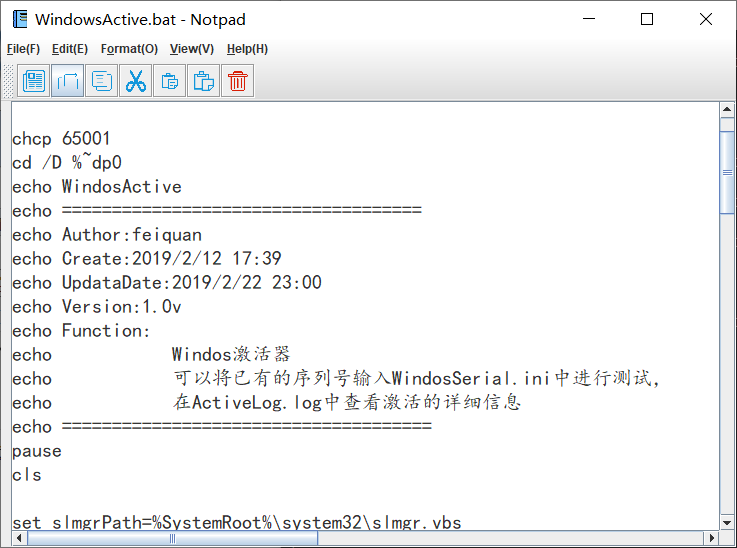
FontPanel.java实现,字体面板:
- import java.awt.*;
- import javax.swing.*;
- import java.awt.event.*;
- public class FontPanel extends JFrame implements ActionListener{
- private JList list1,list2,list3;
- private JScrollPane scroll1,scroll2,scroll3;
- private JLabel l1,l2,l3,l4,l5,l6,simpleL;
- private JButton ok,cancel,use;
- private JPanel p,scrollP,p2,space,space2,simple,mainP,bottomP;
- private static String fontN="KaiTi";
- private static int fontSytleN=0,sizeN=20;
- private JF_Notpad notpad ;
- // public static void main (String[] ages) {
- // FontPanel f=new FontPanel("Font");
- //
- // }
- FontPanel(String title,JF_Notpad notpad){
- this.notpad=notpad;
- String[] s={"Font","FontStyle","Size"};
- //获取系统字体
- String[] font=GraphicsEnvironment.getLocalGraphicsEnvironment().getAvailableFontFamilyNames();
- String style=" PLAIN,BOLD, ITALIC ";
- String[] fontStyle=style.split(",");
- String sizeStr="";
- for(int i=8;i<73;i++){
- sizeStr=sizeStr+i+",";
- }
- String[] size=sizeStr.split(",");
- int count=5;
- list1=new JList(font);
- list1.setVisibleRowCount(count);
- list2=new JList(fontStyle);
- list2.setVisibleRowCount(count);
- list3=new JList(size);
- list3.setVisibleRowCount(count);
- list1.setSelectedIndex(153);
- list2.setSelectedIndex(0);
- list3.setSelectedIndex(12);
- scroll1=new JScrollPane(list1);
- scroll2=new JScrollPane(list2);
- scroll3=new JScrollPane(list3);
- l1=new JLabel(s[0],JLabel.CENTER);
- l2=new JLabel(s[1],JLabel.CENTER);
- l3=new JLabel(s[2],JLabel.CENTER);
- l4=new JLabel(this.fontN,JLabel.CENTER);
- l5=new JLabel(fontStyle[this.fontSytleN],JLabel.CENTER);
- l6=new JLabel(String.valueOf(this.sizeN),JLabel.CENTER);
- ok=new JButton("OK"); cancel=new JButton("Cancel");
- ok.setActionCommand("OK"); ok.addActionListener(this);
- cancel.setActionCommand("Cancel"); cancel.addActionListener(this);
- p=new JPanel();
- p.setLayout(new GridLayout(2,3,10,10));
- p.add(l1); p.add(l2); p.add(l3);
- p.add(l4); p.add(l5); p.add(l6);
- scrollP=new JPanel(new GridLayout(1,3,10,10));
- scrollP.add(scroll1); scrollP.add(scroll2); scrollP.add(scroll3);
- simple=new JPanel();
- simple.setLayout(new FlowLayout(FlowLayout.LEFT));
- simpleL=new JLabel("AaBbYyZz");
- simpleL.setFont(new Font(FontPanel.fontN,FontPanel.fontSytleN,FontPanel.sizeN));
- use=new JButton("Simple");
- use.setActionCommand("Simple");
- use.addActionListener(this);
- simple.add(use); simple.add(new JLabel(" ")); simple.add(simpleL);
- p2=new JPanel();
- p2.setLayout(new FlowLayout(FlowLayout.RIGHT));
- p2.add(ok); p2.add(cancel);
- space=new JPanel();
- space2=new JPanel();
- bottomP=new JPanel(new GridLayout(2,1,10,10));
- bottomP.add(simple); bottomP.add(p2);
- mainP =new JPanel(new GridLayout(3,1,10,10));
- mainP.add(p); mainP.add(scrollP); mainP.add(bottomP);
- this.add(mainP);
- this.add(p2,BorderLayout.SOUTH);
- this.add(space,BorderLayout.WEST);
- this.add(space2,BorderLayout.EAST);
- this.setTitle(title);
- this.setIconImage(new ImageIcon("img/notpad/font.png").getImage());
- this.setLocation(300,300);
- this.setSize(500,640);
- this.setVisible(true);
- this.setResizable(false);
- // this.setDefaultCloseOperation(this.EXIT_ON_CLOSE);
- }
- @Override
- public void actionPerformed(ActionEvent e) {
- switch(e.getActionCommand()){
- case "OK":{
- this.setFontN(this.list1.getSelectedValue().toString());
- this.setFontSytleN(this.list2.getSelectedIndex());
- this.setSizeN(this.list3.getSelectedIndex()+8);
- // System.out.println(this.getFontN()+"\t"+this.getFontSytleN()+"\t"+this.getSizeN());
- this.setVisible(false);
- Font f=new Font(FontPanel.fontN,FontPanel.fontSytleN,FontPanel.sizeN);
- JTextArea t=notpad.getContent();
- t.setFont(f);
- notpad.setContent(t);
- }break;
- case "Cancel":{
- this.setVisible(false);
- }break;
- case "Simple":{
- this.simpleL.setFont(new Font(this.list1.getSelectedValue().toString(),this.list2.getSelectedIndex(),this.list3.getSelectedIndex()+8));
- }break;
- }
- }
- public static String getFontN() {
- return fontN;
- }
- public static void setFontN(String fontN) {
- FontPanel.fontN = fontN;
- }
- public static int getFontSytleN() {
- return fontSytleN;
- }
- public static void setFontSytleN(int fontSytleN) {
- FontPanel.fontSytleN = fontSytleN;
- }
- public static int getSizeN() {
- return sizeN;
- }
- public static void setSizeN(int sizeN) {
- FontPanel.sizeN = sizeN;
- }
- }
FontPanel.java
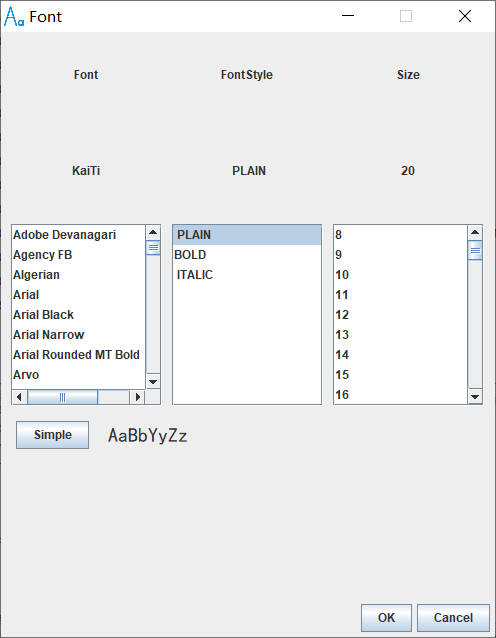
About.java实现关于面板:
- import java.awt.*;
- import javax.swing.*;
- import java.awt.event.*;
- public class About extends JFrame implements ActionListener {
- private JLabel [] l={null,null,null,null,null,null,null,null,null,null,null,null,null,null,null,null};
- private JPanel p,p2;
- private JButton b;
- About(String title,String version,String copyrigth,String qqEmil,String relative,String href){
- String [] s={"","","Version:",version," "," ","@CopyRight:",copyrigth,"QQ邮箱:",qqEmil,"联系方式:",relative,"","<html><a href='"+href+"'>更多</a></html>>","",""};
- JPanel p=new JPanel();
- p.setLayout(new GridLayout((int)l.length/2,2));
- for(int i=0;i<l.length;i++){
- if(i%2==0){
- l[i]=new JLabel(s[i],JLabel.CENTER);
- }else{
- l[i]=new JLabel(s[i],JLabel.LEFT) ;
- }
- //设置手型
- if(i==13){
- l[i].setCursor(Cursor.getDefaultCursor().getPredefinedCursor(Cursor.HAND_CURSOR));
- }
- p.add(l[i]);
- }
- System.out.println(l.length);
- b=new JButton("OK");
- b.setActionCommand("OK");
- b.addActionListener(this);
- p2=new JPanel();
- p2.setLayout(new FlowLayout(FlowLayout.RIGHT));
- p2.add(b);
- p2.add(new JLabel(" "));
- this.add(p);
- this.add(p2,BorderLayout.SOUTH);
- this.setTitle(title);
- this.setIconImage(new ImageIcon("img/notpad/about.png").getImage());
- this.setLocation(300,300);
- this.setSize(350,300);
- this.setVisible(true);
- this.setResizable(false);
- //this.setDefaultCloseOperation(this.EXIT_ON_CLOSE);
- }
- public void actionPerformed(ActionEvent e)
- {
- System.out.println(e);
- }
- }
About.java

Save.java实现文件的保存读取:
- import java.awt.*;
- import java.awt.event.*;
- import javax.swing.*;
- public class Save extends JFrame implements ActionListener {
- private JLabel l,urlL;
- private JButton save,noSave,cancel;
- private String url;
- private JPanel bottomP,contentP;
- private Font font;
- private JF_Notpad notpad;
- // public static void main(String[] ages){
- // Save s=new Save("Save");
- // }
- Save(String title,JF_Notpad notpad){
- this.notpad=notpad;
- font=new Font("",Font.BOLD,14);
- url=notpad.getOpenUrl()+" ?";
- urlL=new JLabel(url,JLabel.CENTER);
- urlL.setFont(font);
- l=new JLabel("Do you want to save changes to ",JLabel.CENTER);
- l.setFont(font);
- contentP=new JPanel(new GridLayout(2,1));
- contentP.add(l); contentP.add(urlL);
- save=new JButton("Save");
- noSave=new JButton("Don't Save");
- cancel=new JButton("Cancel");
- save.setActionCommand("Save");
- noSave.setActionCommand("noSave");
- cancel.setActionCommand("Cancel");
- save.addActionListener(this);
- noSave.addActionListener(this);
- cancel.addActionListener(this);
- bottomP=new JPanel(new FlowLayout(FlowLayout.RIGHT));
- bottomP.add(save); bottomP.add(noSave); bottomP.add(cancel);
- this.add(contentP);
- this.add(bottomP,BorderLayout.SOUTH);
- this.setTitle(title);
- this.setLocation(300,300);
- this.setSize(400,170);
- this.setResizable(false);
- // this.setDefaultCloseOperation(this.EXIT_ON_CLOSE);
- this.setVisible(true);
- }
- @Override
- public void actionPerformed(ActionEvent e) {
- switch(e.getActionCommand()){
- case "Save":{
- notpad.saveFile();
- notpad.setSaved(true);
- notpad.setOrigContent(notpad.getContent().getText());
- this.setVisible(false);
- }break;
- case "noSave":{
- notpad.setOrigContent(notpad.getContent().getText());
- notpad.setSaved(true);
- this.setVisible(false);
- }break;
- case "Cancel":{
- notpad.setSaved(false);
- this.setVisible(false);
- }break;
- }
- }
- public String getUrl() {
- return url;
- }
- public void setUrl(String url) {
- this.url = url;
- }
- public JLabel getUrlL() {
- return urlL;
- }
- public void setUrlL(JLabel urlL) {
- this.urlL = urlL;
- }
- }
Save.java
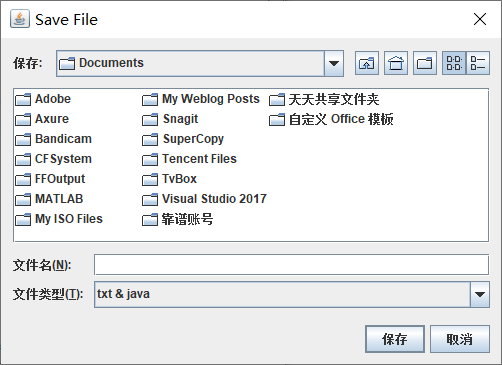
- 版权
- 作者:feiquan
- 出处:http://www.cnblogs.com/feiquan/
- 版权声明:本文版权归作者和博客园共有,欢迎转载,但未经作者同意必须保留此段声明,且在文章页面明显位置给出原文连接,否则保留追究法律责任的权利。
- 大家写文都不容易,请尊重劳动成果~ 这里谢谢大家啦(*/ω\*)
java实现Windows记事本的更多相关文章
- 签名、BOM头、编码、Windows记事本编码、java编码解码的那些事
对于Windows记事本: ANSI :GB2312 java中应使用GBK解码 Unicode :有签名的UTF-16LE java中应使用UTF-16解码 Unicode big endian : ...
- 编写运行最简单的java程序——使用记事本编写java程序
第一个java程序--使用记事本编辑 经过上篇文章的java环境搭建成功的小伙伴们可以在自己的计算机上编写属于自己的java程序了yo~ 还没有搭建环境变量的小伙伴请转移到上一篇的随笔中去完成搭建. ...
- Windows 记事本的 ANSI、Unicode、UTF-8 这三种编码模式有什么区别?
[梁海的回答(99票)]: 简答.一些细节暂无精力查证,如果说错了还请指出. 一句话建议:涉及兼容性考量时,不要用记事本,用专业的文本编辑器保存为不带 BOM 的UTF-8. * * * 如果是为了跨 ...
- java 调用windows bat脚本
当我们需要在java程序中调用外部程序,我们可用通过Runtime.exec()调用来完成. The class java.lang.Runtime features a static method ...
- 使用Java修改Windows注册表
使用Java修改Windows注册表,使用最基本的就是cmd命令. 事例和运行结果如下所示: package day01; import java.io.IOException; /* 1,reg a ...
- Java 修改Windows注册表,以实现开机自启动应用程序。
使用Java修改Windows注册表,使用最基本的就是cmd命令. 事例和运行结果如下所示: package day01; import java.io.IOException; /* 1,reg a ...
- Selenium2学习-001-Selenium2 WebUI自动化Java开发 Windows 环境配置
此文主要介绍 Selenium2 WebUI自动化Java开发 Windows 环境配置,供各位亲们参考,若有不足之处,敬请各位大神指正,非常感谢! 所需软件列表如下所示: 所属分类 具体名称 备注 ...
- Java读写Windows共享文件夹 .
版权声明:本文为博主原创文章,未经博主允许不得转载. 项目常常需要有访问共享文件夹的需求,例如共享文件夹存储照片.文件等.那么如何使用Java读写Windows共享文件夹呢? Java可以使用JCIF ...
- Spark+ECLIPSE+JAVA+MAVEN windows开发环境搭建及入门实例【附详细代码】
http://blog.csdn.net/xiefu5hh/article/details/51707529 Spark+ECLIPSE+JAVA+MAVEN windows开发环境搭建及入门实例[附 ...
随机推荐
- [Swift]LeetCode526. 优美的排列 | Beautiful Arrangement
Suppose you have N integers from 1 to N. We define a beautiful arrangement as an array that is const ...
- [Swift]LeetCode636. 函数的独占时间 | Exclusive Time of Functions
Given the running logs of n functions that are executed in a nonpreemptive single threaded CPU, find ...
- [Swift]LeetCode640. 求解方程 | Solve the Equation
Solve a given equation and return the value of x in the form of string "x=#value". The equ ...
- [Swift]LeetCode673. 最长递增子序列的个数 | Number of Longest Increasing Subsequence
Given an unsorted array of integers, find the number of longest increasing subsequence. Example 1: I ...
- [Swift]LeetCode849. 到最近的人的最大距离 | Maximize Distance to Closest Person
In a row of seats, 1 represents a person sitting in that seat, and 0 represents that the seat is emp ...
- python高级-生成器(17)
1. 什么是⽣成器 通过列表⽣成式,我们可以直接创建⼀个列表.但是,受到内存限制,列表容量肯定是有限的.⽽且,创建⼀个包含100万个元素的列表,不仅占⽤很⼤的存储空间,如果我们仅仅需要访问前⾯⼏个元素 ...
- JVM基础系列开篇:为什么要学虚拟机?
跟许多人一样,我一开始接触 Java 虚拟机只是因为面试需要用到,所以硬着头皮看看.所以很多人对于为什么要学虚拟机这个问题,他们的答案都是:因为面试.但我经过了几年的学习和实战,我发现其实学习虚拟机并 ...
- Nginx学习系列二Linux下Nginx实现负载均衡
关于在本地虚拟机(VMware 14)下安装Linux同时安装Nginx,请参考Nginx学习系列之搭建环境 1.启动Nginx 在Nginx安装成功的前提下,启动Nginx 已root模式登陆(权限 ...
- 使用ML.NET预测纽约出租车费
有了上一篇<.NET Core玩转机器学习>打基础,这一次我们以纽约出租车费的预测做为新的场景案例,来体验一下回归模型. 场景概述 我们的目标是预测纽约的出租车费,乍一看似乎仅仅取决于行程 ...
- Owin学习笔记(二) 中间件开发
Owin中也有类似于ASP.NET的管道,以前在做ASP.NET项目的时候,可以制作很多不同功能HttpHandler或者HttpModule并注册在Web.config中重复使用.在Owin的管道中 ...
