ASP.NET - Validators
ASP.NET validation controls validate the user input data to ensure that useless, unauthenticated, or contradictory data don't get stored.
ASP.NET provides the following validation controls:
- RequiredFieldValidator
- RangeValidator
- CompareValidator
- RegularExpressionValidator
- CustomValidator
- ValidationSummary
BaseValidator Class
The validation control classes are inherited from the BaseValidator class hence they inherit its properties and methods.
Therefore, it would help to take a look at the properties and the methods of this base class, which are common for all the validation controls:
| Members | Description |
|---|---|
| ControlToValidate | Indicates the input control to validate. |
| Display | Indicates how the error message is shown. |
| EnableClientScript | Indicates whether client side validation will take. |
| Enabled | Enables or disables the validator. |
| ErrorMessage | Indicates error string. |
| Text | Error text to be shown if validation fails. |
| IsValid | Indicates whether the value of the control is valid. |
| SetFocusOnError | It indicates whether in case of an invalid control, the focus should switch to the related input control. |
| ValidationGroup | The logical group of multiple validators, where this control belongs. |
| Validate() | This method revalidates the control and updates the IsValid property. |
RequiredFieldValidator Control
The RequiredFieldValidator control ensures that the required field is not empty. It is generally tied to a text box to force input into the text box.
The syntax of the control is as given:
<asp:RequiredFieldValidator ID="rfvcandidate"
runat="server" ControlToValidate ="ddlcandidate"
ErrorMessage="Please choose a candidate"
InitialValue="Please choose a candidate"> </asp:RequiredFieldValidator>
RangeValidator Control
The RangeValidator control verifies that the input value falls within a predetermined range.
It has three specific properties:
| Properties | Description |
|---|---|
| Type | It defines the type of the data. The available values are: Currency, Date, Double, Integer, and String. |
| MinimumValue | It specifies the minimum value of the range. |
| MaximumValue | It specifies the maximum value of the range. |
The syntax of the control is as given:
<asp:RangeValidator ID="rvclass" runat="server" ControlToValidate="txtclass"
ErrorMessage="Enter your class (6 - 12)" MaximumValue="12"
MinimumValue="6" Type="Integer"> </asp:RangeValidator>
CompareValidator Control
The CompareValidator control compares a value in one control with a fixed value or a value in another control.
It has the following specific properties:
| Properties | Description |
|---|---|
| Type | It specifies the data type. |
| ControlToCompare | It specifies the value of the input control to compare with. |
| ValueToCompare | It specifies the constant value to compare with. |
| Operator | It specifies the comparison operator, the available values are: Equal, NotEqual, GreaterThan, GreaterThanEqual, LessThan, LessThanEqual, and DataTypeCheck. |
The basic syntax of the control is as follows:
<asp:CompareValidator ID="CompareValidator1" runat="server"
ErrorMessage="CompareValidator"> </asp:CompareValidator>
RegularExpressionValidator
The RegularExpressionValidator allows validating the input text by matching against a pattern of a regular expression. The regular expression is set in the ValidationExpression property.
The following table summarizes the commonly used syntax constructs for regular expressions:
| Character Escapes | Description |
|---|---|
| \b | Matches a backspace. |
| \t | Matches a tab. |
| \r | Matches a carriage return. |
| \v | Matches a vertical tab. |
| \f | Matches a form feed. |
| \n | Matches a new line. |
| \ | Escape character. |
Apart from single character match, a class of characters could be specified that can be matched, called the metacharacters.
| Metacharacters | Description |
|---|---|
| . | Matches any character except \n. |
| [abcd] | Matches any character in the set. |
| [^abcd] | Excludes any character in the set. |
| [2-7a-mA-M] | Matches any character specified in the range. |
| \w | Matches any alphanumeric character and underscore. |
| \W | Matches any non-word character. |
| \s | Matches whitespace characters like, space, tab, new line etc. |
| \S | Matches any non-whitespace character. |
| \d | Matches any decimal character. |
| \D | Matches any non-decimal character. |
Quantifiers could be added to specify number of times a character could appear.
| Quantifier | Description |
|---|---|
| * | Zero or more matches. |
| + | One or more matches. |
| ? | Zero or one matches. |
| {N} | N matches. |
| {N,} | N or more matches. |
| {N,M} | Between N and M matches. |
The syntax of the control is as given:
<asp:RegularExpressionValidator ID="string" runat="server" ErrorMessage="string"
ValidationExpression="string" ValidationGroup="string"> </asp:RegularExpressionValidator>
CustomValidator
The CustomValidator control allows writing application specific custom validation routines for both the client side and the server side validation.
The client side validation is accomplished through the ClientValidationFunction property. The client side validation routine should be written in a scripting language, such as JavaScript or VBScript, which the browser can understand.
The server side validation routine must be called from the control's ServerValidate event handler. The server side validation routine should be written in any .Net language, like C# or VB.Net.
The basic syntax for the control is as given:
<asp:CustomValidator ID="CustomValidator1" runat="server"
ClientValidationFunction=.cvf_func. ErrorMessage="CustomValidator"> </asp:CustomValidator>
ValidationSummary
The ValidationSummary control does not perform any validation but shows a summary of all errors in the page. The summary displays the values of the ErrorMessage property of all validation controls that failed validation.
The following two mutually inclusive properties list out the error message:
ShowSummary : shows the error messages in specified format.
ShowMessageBox : shows the error messages in a separate window.
The syntax for the control is as given:
<asp:ValidationSummary ID="ValidationSummary1" runat="server"
DisplayMode = "BulletList" ShowSummary = "true" HeaderText="Errors:" />
Validation Groups
Complex pages have different groups of information provided in different panels. In such situation, a need might arise for performing validation separately for separate group. This kind of situation is handled using validation groups.
To create a validation group, you should put the input controls and the validation controls into the same logical group by setting their ValidationGroup property.
Example
The following example describes a form to be filled up by all the students of a school, divided into four houses, for electing the school president. Here, we use the validation controls to validate the user input.
This is the form in design view:
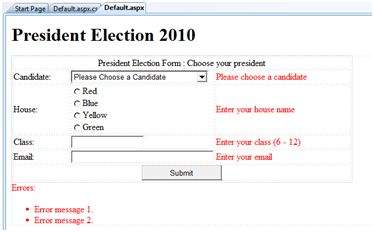
The content file code is as given:
<form id="form1" runat="server">
<table style="width: 66%;">
<tr>
<td class="style1" colspan="3" align="center">
<asp:Label ID="lblmsg"
Text="President Election Form : Choose your president"
runat="server" />
</td>
</tr>
<tr>
<td class="style3">
Candidate:
</td>
<td class="style2">
<asp:DropDownList ID="ddlcandidate" runat="server" style="width:239px">
<asp:ListItem>Please Choose a Candidate</asp:ListItem>
<asp:ListItem>M H Kabir</asp:ListItem>
<asp:ListItem>Steve Taylor</asp:ListItem>
<asp:ListItem>John Abraham</asp:ListItem>
<asp:ListItem>Venus Williams</asp:ListItem>
</asp:DropDownList>
</td>
<td>
<asp:RequiredFieldValidator ID="rfvcandidate"
runat="server" ControlToValidate ="ddlcandidate"
ErrorMessage="Please choose a candidate"
InitialValue="Please choose a candidate">
</asp:RequiredFieldValidator>
</td>
</tr>
<tr>
<td class="style3">
House:
</td>
<td class="style2">
<asp:RadioButtonList ID="rblhouse" runat="server" RepeatLayout="Flow">
<asp:ListItem>Red</asp:ListItem>
<asp:ListItem>Blue</asp:ListItem>
<asp:ListItem>Yellow</asp:ListItem>
<asp:ListItem>Green</asp:ListItem>
</asp:RadioButtonList>
</td>
<td>
<asp:RequiredFieldValidator ID="rfvhouse" runat="server"
ControlToValidate="rblhouse" ErrorMessage="Enter your house name" >
</asp:RequiredFieldValidator>
<br />
</td>
</tr>
<tr>
<td class="style3">
Class:
</td>
<td class="style2">
<asp:TextBox ID="txtclass" runat="server"></asp:TextBox>
</td>
<td>
<asp:RangeValidator ID="rvclass"
runat="server" ControlToValidate="txtclass"
ErrorMessage="Enter your class (6 - 12)" MaximumValue="12"
MinimumValue="6" Type="Integer">
</asp:RangeValidator>
</td>
</tr>
<tr>
<td class="style3">
Email:
</td>
<td class="style2">
<asp:TextBox ID="txtemail" runat="server" style="width:250px">
</asp:TextBox>
</td>
<td>
<asp:RegularExpressionValidator ID="remail" runat="server"
ControlToValidate="txtemail" ErrorMessage="Enter your email"
ValidationExpression="\w+([-+.']\w+)*@\w+([-.]\w+)*\.\w+([-.]\w+)*">
</asp:RegularExpressionValidator>
</td>
</tr>
<tr>
<td class="style3" align="center" colspan="3">
<asp:Button ID="btnsubmit" runat="server" onclick="btnsubmit_Click"
style="text-align: center" Text="Submit" style="width:140px" />
</td>
</tr>
</table>
<asp:ValidationSummary ID="ValidationSummary1" runat="server"
DisplayMode ="BulletList" ShowSummary ="true" HeaderText="Errors:" />
</form>
The code behind the submit button:
protected void btnsubmit_Click(object sender, EventArgs e)
{
if (Page.IsValid)
{
lblmsg.Text = "Thank You";
}
else
{
lblmsg.Text = "Fill up all the fields";
}
}
ASP.NET - Validators的更多相关文章
- ASP.NET AJAX入门系列(1):概述
经常关注我的Blog的朋友可能注意到了,在我Blog的左边系列文章中,已经移除了对Atlas学习手记系列文章的推荐,因为随着ASP.NET AJAX 1.0 Beta版的发布,它们已经不再适用,为了不 ...
- asp.net三层架构详解
一.数据库 /*==============================================================*/ /* DBMS name: Microsof ...
- 扩展 ASP.NET MVC 模型扩展 – ASP.NET MVC 4 系列
大部分人不能将核心运行时(System.Web 中的类)和 ASP.NET Web Forms 应用程序平台(System.Web.UI 中的类)区分开来. ASP.NET ...
- CKEditor Html Helpers for ASP.NET MVC3 Razor/WebForms Views
一.原生方法: 在 razor 中 使用Fckeditor 编辑内容,需要引入js <script src="@Url.Content("~/fckeditor/fckedi ...
- ASP.NET MVC中使用FluentValidation验证实体
1.FluentValidation介绍 FluentValidation是与ASP.NET DataAnnotataion Attribute验证实体不同的数据验证组件,提供了将实体与验证分离开来的 ...
- ASP.NET Web API Help Pages using Swagger
Understanding the various methods of an API can be a challenge for a developer when building a consu ...
- 您可能不知道的ASP.Net小技巧
<!-- 页码和简介 --> 1. 在提交页面之后,保持滚动条的位置 可以在page指令上加上MaintainScrollPositionOnPostback指令 <%@ Page ...
- ASP.NET 运行机制续(完结)
上一篇说到applicationInstance会执行一些列的事件.下面是我在msdn上找到有关asp.net程序生命周期相关的描述及图片 声明周期的起始 ASP.NET 应用程序的生命周期以浏览器向 ...
- Asp.Net细节性问题精萃
1.<%=…%>与<%#… %>的区别: 答:<%=…%>是在程序执行时调用,<%#… %>是在DataBind()方法之后被调用 2.控件接收哪些类型 ...
随机推荐
- 44-0-STM32的CAN外设
1.RS-485 协议主要是把 RS-232 的信号改进成差分信号,从而大大提高了抗干扰特性: 在 RS-485 通讯网络中,节点中的串口控制器使用 RX 与 TX信号线连接到收发器上,而收发器通过差 ...
- springcloud第三步:发布服务消费者
服务消费者 创建项目sercice-order Maven依赖 <parent> <groupId>org.springframework.boot</groupId&g ...
- linux 按文件大小排序
1.按文件大小查看文件 a.降序:ls -lsh moudaen@morton:~$ ls -lsh total 20M 20M -rw-r–r– 1 moudaen 65536 20M Nov 11 ...
- 如何查看端口recv和send
1.进入到pod的宿主机 一般来说 ssh slaveX 2.查看进程号 top可以看到 3.执行命令 nsenter --target 10594 --net netstat -an
- git提交代码时,Unstaged changes如何过滤.class .log等文件
在项目下创建一个.gitignore文件,内容如下: 可以在文件目录中加入这个文件,也可以在eclipse中项目下加入此文件 /target/表示忽略target文件夹下的内容 .class 表示忽略 ...
- cumsum累计函数系列:pd.cumsum()、pd.cumprod()、pd.cummax()、pd.cummin()
cum系列函数是作为DataFrame或Series对象的方法出现的,因此命令格式为D.cumsum() 举例: D=pd.Series(range(0,5)) 1. cumsum 2. cumpro ...
- 白话skynet第二篇:skynet的通信调试pack和sprotol
今天来说说Skynet客户端和服务端网络通信的基础部分. Skynet当前版本.lua是skynet自带的5.3版本. 根据示例,我们可以知道.通信的步骤如下. 客户端按大小端打包成二进制. sock ...
- requests 可以玩接口自动化测试,爬虫也是可以滴
import requests #1.带参的get请求: url ='URL_你的' requests.get(url,params={"key":"value" ...
- HDFS组件性能调优:数据平衡
生产系统中什么情况下会添加一个节点呢? 1 增加存储能力 disk 2 增加计算能力 cpu mem 如果增加是的是存储能力,说明存储已接近饱和或者说过段时间就会没有剩余的空间给作业来用.新加的节点存 ...
- Java IO和Java NIO 和通道 在文件拷贝上的性能差异分析
1. 在JAVA传统的IO系统中,读取磁盘文件数据的过程如下: 以FileInputStream类为例,该类有一个read(byte b[])方法,byte b[]是我们要存储读取到用户空间的缓冲区 ...
