mysql读写分离[高可用]
顾名思义, 在mysql负载均衡中有多种方式, 本人愚钝,只了解驱动中间件和mysql_proxy两种方式, 对于驱动,利用的是ReplicationDriver,具体请看远哥的这篇文章: MySQL读写分离又一好办法 使用 com.mysql.jdbc.ReplicationDriver
本次我要实现利用的方式是:mysql_proxy
下面进入主题
mysql_proxy:192.168.99.55
master:192.168.99.61
slave:192.168.99.62
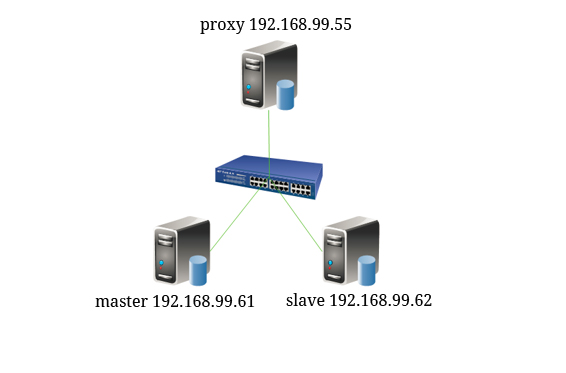
1.安装mysql_proxy
tar -zxvf mysql-proxy-0.8.4-linux-rhel5-x86-64bit.tar.gz -C /usr/local cd /usr/local mv mysql-proxy-0.8.4-linux-rhel5-x86-64bit mysql-proxy
下面是需要的依赖
gcc* gcc-c++* autoconf* automake* zlib* libxml* ncurses-devel* libmcrypt* libtool* flex* pkgconfig*
libevent* glib* readline-devel
2.添加代理用户
useradd -r mysql-proxy
3.sysv服务脚本mysql_proxy
这个脚本放置的位置是:/etc/init.d
记得授权,chmod +x /etc/init.d/mysql_proxy
这个脚本是用来做快捷启动的。
#!/bin/bash
#
# mysql-proxy This script starts and stops the mysql-proxy daemon
#
# chkconfig: - 78 30
# processname: mysql-proxy
# description: mysql-proxy is a proxy daemon for mysql # Source function library.
. /etc/rc.d/init.d/functions prog="/usr/local/mysql-proxy/bin/mysql-proxy" # Source networking configuration.
if [ -f /etc/sysconfig/network ]; then
. /etc/sysconfig/network
fi # Check that networking is up.
[ ${NETWORKING} = "no" ] && exit 0 # Set default mysql-proxy configuration.
ADMIN_USER="admin"
ADMIN_PASSWD="admin"
ADMIN_LUA_SCRIPT="/usr/local/mysql-proxy/share/doc/mysql-proxy/admin.lua"
PROXY_OPTIONS="--daemon"
PROXY_PID=/var/run/mysql-proxy.pid
PROXY_USER="mysql-proxy" # Source mysql-proxy configuration.
if [ -f /etc/sysconfig/mysql-proxy ]; then
. /etc/sysconfig/mysql-proxy
fi RETVAL=0 start() {
echo -n $"Starting $prog: "
daemon $prog $PROXY_OPTIONS --pid-file=$PROXY_PID --proxy-address="$PROXY_ADDRESS" --user=$PROXY_USER --admin-username="$ADMIN_USER" --admin-lua-script="$ADMIN_LUA_SCRIPT" --admin-password="$ADMIN_PASSWORD"
RETVAL=$?
echo
if [ $RETVAL -eq 0 ]; then
touch /var/lock/subsys/mysql-proxy
fi
} stop() {
echo -n $"Stopping $prog: "
killproc -p $PROXY_PID -d 3 $prog
RETVAL=$?
echo
if [ $RETVAL -eq 0 ]; then
rm -f /var/lock/subsys/mysql-proxy
rm -f $PROXY_PID
fi
}
# See how we were called.
case "$1" in
start)
start
;;
stop)
stop
;;
restart)
stop
start
;;
condrestart|try-restart)
if status -p $PROXY_PIDFILE $prog >&/dev/null; then
stop
start
fi
;;
status)
status -p $PROXY_PID $prog
;;
*)
echo "Usage: $0 {start|stop|restart|reload|status|condrestart|try-restart}"
RETVAL=1
;;
esac exit $RETVAL
4.为服务脚本提供配置文件mysql_proxy
这个脚本放在的位置是:/etc/sysconfig(我是根据上面服务脚本的位置放的, 喜欢放在别处的地方可以自行修改)。
# Options for mysql-proxy
ADMIN_USER="admin"
ADMIN_PASSWORD="admin"
ADMIN_ADDRESS=""
ADMIN_LUA_SCRIPT="/usr/local/mysql-proxy/share/doc/mysql-proxy/admin.lua"
PROXY_ADDRESS=""
PROXY_USER="mysql-proxy"
PROXY_OPTIONS="--daemon --log-level=info --log-use-syslog --plugins=proxy --plugins=admin --proxy-backend-addresses=192.168.99.61:3306
--proxy-read-only-backend-addresses=192.168.99.62:3306 --proxy-lua-script=/usr/local/mysql-proxy/share/doc/mysql-proxy/rw-splitting.lua"
5.创建admin.lua
这个脚本放置的位置是:/usr/local/mysql-proxy/share/doc/mysql-proxy
--[[ $%BEGINLICENSE%$
Copyright (c) 2007, 2012, Oracle and/or its affiliates. All rights reserved. This program is free software; you can redistribute it and/or
modify it under the terms of the GNU General Public License as
published by the Free Software Foundation; version 2 of the
License. This program is distributed in the hope that it will be useful,
but WITHOUT ANY WARRANTY; without even the implied warranty of
MERCHANTABILITY or FITNESS FOR A PARTICULAR PURPOSE. See the
GNU General Public License for more details. You should have received a copy of the GNU General Public License
along with this program; if not, write to the Free Software
Foundation, Inc., 51 Franklin St, Fifth Floor, Boston, MA
02110-1301 USA $%ENDLICENSE%$ --]] function set_error(errmsg)
proxy.response = {
type = proxy.MYSQLD_PACKET_ERR,
errmsg = errmsg or "error"
}
end function read_query(packet)
if packet:byte() ~= proxy.COM_QUERY then
set_error("[admin] we only handle text-based queries (COM_QUERY)")
return proxy.PROXY_SEND_RESULT
end local query = packet:sub(2) local rows = { }
local fields = { } if query:lower() == "select * from backends" then
fields = {
{ name = "backend_ndx",
type = proxy.MYSQL_TYPE_LONG }, { name = "address",
type = proxy.MYSQL_TYPE_STRING },
{ name = "state",
type = proxy.MYSQL_TYPE_STRING },
{ name = "type",
type = proxy.MYSQL_TYPE_STRING },
{ name = "uuid",
type = proxy.MYSQL_TYPE_STRING },
{ name = "connected_clients",
type = proxy.MYSQL_TYPE_LONG },
} for i = 1, #proxy.global.backends do
local states = {
"unknown",
"up",
"down"
}
local types = {
"unknown",
"rw",
"ro"
}
local b = proxy.global.backends[i] rows[#rows + 1] = {
i,
b.dst.name, -- configured backend address
states[b.state + 1], -- the C-id is pushed down starting at 0
types[b.type + 1], -- the C-id is pushed down starting at 0
b.uuid, -- the MySQL Server's UUID if it is managed
b.connected_clients -- currently connected clients
}
end
elseif query:lower() == "select * from help" then
fields = {
{ name = "command",
type = proxy.MYSQL_TYPE_STRING },
{ name = "description",
type = proxy.MYSQL_TYPE_STRING },
}
rows[#rows + 1] = { "SELECT * FROM help", "shows this help" }
rows[#rows + 1] = { "SELECT * FROM backends", "lists the backends and their state" }
else
set_error("use 'SELECT * FROM help' to see the supported commands")
return proxy.PROXY_SEND_RESULT
end proxy.response = {
type = proxy.MYSQLD_PACKET_OK,
resultset = {
fields = fields,
rows = rows
}
}
return proxy.PROXY_SEND_RESULT
end
6.修改rw-splitting.lua
修改的是min_idle_connections和max_idle_connections的值,都等于1
local commands = require("proxy.commands")
local tokenizer = require("proxy.tokenizer")
local lb = require("proxy.balance")
local auto_config = require("proxy.auto-config")
--- config
--
-- connection pool
if not proxy.global.config.rwsplit then
proxy.global.config.rwsplit = {
min_idle_connections = 1,
max_idle_connections = 1,
is_debug = false
}
end
7.测试mysql_proxy
7.1启动mysql_proxy
service mysql_proxy start
7.2端口进程状态
进程
ps aux | grep mysql-proxy root 14230 0.0 0.0 103244 836 pts/0 S+ 11:25 0:00 grep mysql-proxy
496 28239 0.0 0.0 45772 2104 ? S Dec04 0:03 /usr/local/mysql-proxy/libexec/mysql-proxy --daemon --log-level=info --log-use-syslog --plugins=proxy --plugins=admin --proxy-backend-addresses=192.168.75.61:3306 --proxy-read-only-backend-addresses=192.168.75.62:3306 --proxy-lua-script=/usr/local/mysql-proxy/share/doc/mysql-proxy/rw-splitting.lua --pid-file=/var/run/mysql-proxy.pid --proxy-address= --user=mysql-proxy --admin-username=admin --admin-lua-script=/usr/local/mysql-proxy/share/doc/mysql-proxy/admin.lua --admin-password=admin
端口
netstat -tlnp | grep mysql-proxy tcp 0 0 0.0.0.0:4041 0.0.0.0:* LISTEN 28239/mysql-proxy
tcp 0 0 0.0.0.0:3306 0.0.0.0:* LISTEN 28239/mysql-proxy
看到上面, 端口有4041与3306, 这两个端口都是关键所在,下面将进行解题。
7.3登录mysql_proxy
随便找一台有mysql客户端的机器登录到mysql_proxy192.168.99.55(也可以在99.55上面安装mysql客户端, 我是在别的机器连得), 这个登录使用的账号密码还记得把?它就是脚本中指定的账号密码,admin:admin
mysql -u admin -p -h 192.168.99.55 --port=4041
必须指定端口, 不然跑的是3306
7.4查询状态
7.4.1 select * from help
+------------------------+------------------------------------+
| command | description |
+------------------------+------------------------------------+
| SELECT * FROM help | shows this help |
| SELECT * FROM backends | lists the backends and their state |
+------------------------+------------------------------------+
2 rows in set (0.00 sec)
7.4.2 SELECT * FROM backends
+-------------+--------------------+-------+------+------+-------------------+
| backend_ndx | address | state | type | uuid | connected_clients |
+-------------+--------------------+-------+------+------+-------------------+
| 1 | 192.168.99.61:3306 | down | rw | NULL | 0 |
| 2 | 192.168.99.62:3306 | down | ro | NULL | 0 |
+-------------+--------------------+-------+------+------+-------------------+
2 rows in set (0.00 sec)
看到上面的信息, master99.61的type是rw(支持读写),slave99.62的type是ro(只读)
7.5抓包分析
在master上:
tcpdump -i eth0 -nn -XX ip dst 192.168.99.61 and tcp dst port 3306
在slave上:
tcpdump -i eth0 -nn -XX ip dst 192.168.99.62 and tcp dst port 3306
7.5.1主从分析
为了更明显操作结果, 停止主从
登录mysql_proxy
mysql -u admin -p -h 192.168.75.55 --port=3306
这次登录的是3306, 上面登录的是4041,请大家不要混淆。
至于3306与4041有什么不一样, 下面我解析一下, 4041就是查询读写分离的状态的, 3306无疑就是提供给外部的接口。
现在往test表插入一条数据
insert into test.testtest values(80,'80');
下面查询, 是查询不到的, 因为主从已经断开, 查的是往62跑, 写是写进61了, 只要把主从配置回来一切正常。
上面的抓包就是没操作一下都会有记录, 这次很明显看出来读写分析所跑的机器。
进行写时, master抓到的包是:
14:25:28.835455 IP 192.168.99.55.45648 > 192.168.99.61.3306: Flags [P.], seq 2082548409:2082548453, ack 3795613073, win 173, options [nop,nop,TS val 2915927263 ecr 2948974813], length 44
0x0000: 0050 5689 cba6 0050 5689 9616 0800 4508 .PV....PV.....E.
0x0010: 0060 994f 4000 4006 897b c0a8 4b37 c0a8 .`.O@.@..{..K7..
0x0020: 4b3d b250 0cea 7c21 2ab9 e23c 7591 8018 K=.P..|!*..<u...
0x0030: 00ad eed3 0000 0101 080a adcd 84df afc5 ................
0x0040: c8dd 2800 0000 0369 6e73 6572 7420 696e ..(....insert.in
0x0050: 746f 2074 6573 742e 7465 7374 7465 7374 to.test.testtest
0x0060: 2076 616c 7565 7328 322c 2732 2729 .values(2,'2')
14:25:28.836543 IP 192.168.99.55.45648 > 192.168.99.61.3306: Flags [.], ack 12, win 173, options [nop,nop,TS val 2915927264 ecr 2949040785], length 0
0x0000: 0050 5689 cba6 0050 5689 9616 0800 4508 .PV....PV.....E.
0x0010: 0034 9950 4000 4006 89a6 c0a8 4b37 c0a8 .4.P@.@.....K7..
0x0020: 4b3d b250 0cea 7c21 2ae5 e23c 759c 8010 K=.P..|!*..<u...
0x0030: 00ad f329 0000 0101 080a adcd 84e0 afc6 ...)............
slave此时的状态是:
tcpdump: verbose output suppressed, use -v or -vv for full protocol decode
listening on eth0, link-type EN10MB (Ethernet), capture size 65535 bytes
进行读时, slave的状态是:
15:00:36.252068 IP 192.168.99.55.40191 > 192.168.99.62.3306: Flags [P.], seq 853416170:853416202, ack 2118301929, win 184, options [nop,nop,TS val 2915944710 ecr 2911691799], length 32
0x0000: 0050 5689 a328 0050 5689 9616 0800 4508 .PV..(.PV.....E.
0x0010: 0054 7caa 4000 4006 a62b c0a8 4b37 c0a8 .T|.@.@..+..K7..
0x0020: 4b3e 9cff 0cea 32de 18ea 7e42 b8e9 8018 K>....2...~B....
0x0030: 00b8 0093 0000 0101 080a adcd c906 ad8c ................
0x0040: e417 1c00 0000 0373 656c 6563 7420 2a20 .......select.*.
0x0050: 6672 6f6d 2074 6573 742e 7465 7374 7465 from.test.testte
0x0060: 7374 st
15:00:36.253339 IP 192.168.99.55.40191 > 192.168.99.62.3306: Flags [.], ack 144, win 223, options [nop,nop,TS val 2915944712 ecr 2912255989], length 0
0x0000: 0050 5689 a328 0050 5689 9616 0800 4508 .PV..(.PV.....E.
0x0010: 0034 7cab 4000 4006 a64a c0a8 4b37 c0a8 .4|.@.@..J..K7..
0x0020: 4b3e 9cff 0cea 32de 190a 7e42 b978 8010 K>....2...~B.x..
0x0030: 00df 8c29 0000 0101 080a adcd c908 ad95 ...)............
0x0040: 7ff5 ..
最终拓扑
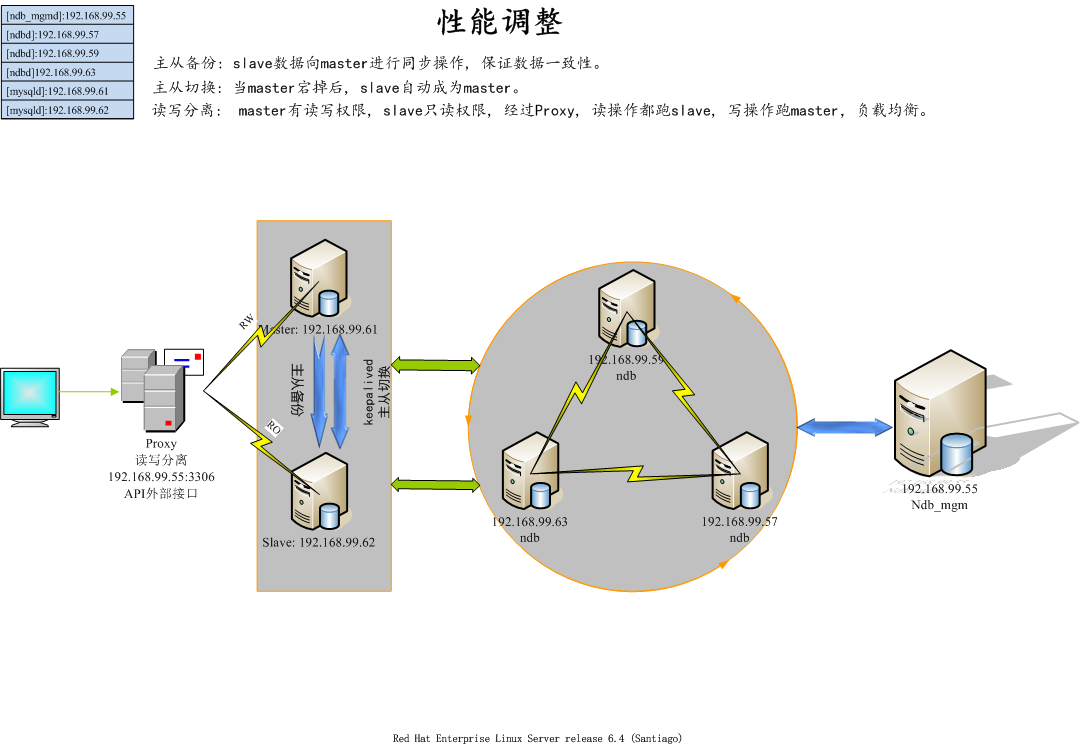
mysql读写分离[高可用]的更多相关文章
- MySQL读写分离高可用集群及读操作负载均衡(Centos7)
目录 概述 keepalived和heartbeat对比 一.环境 二.部署 部署lvs代理和keepalived MySQL+heartbeat+drbd的部署 MySQL主从复制 web服务器及a ...
- MHA+ProxySQL实现读写分离高可用
最近在研究ProxySQL,觉得还挺不错的,所以就简单的折腾了一下,ProxySQL目前也是Percona在推荐的一个读写分离的中间件.关于详细的介绍可以参考官方文档.https://github.c ...
- MySQL for OPS 09:MHA + Atlas 实现读写分离高可用
写在前面的话 前面做了 MHA 高可用,但是存在这样一个问题,我们花了 4 台机器,但是最终被利用起来的也就一台,主库.这样硬件利用率才 25%,这意味着除非发生故障,不然其他几台机器都是摆设.明显的 ...
- Atlas读写分离[高可用]
Atlas下载地址: https://github.com/Qihoo360/Atlas/releases Atlas是出于360的, 比mysql-proxy更稳定, 部署起来更方便. 环境: pr ...
- MHA+ProxySQL 读写分离高可用
文档结构如下: 1.ProxySQL说明 ProxySQL是mysql的一款中间件的产品,是灵活的mysql代理层,可以实现读写分离,支持query路由器的功能,支持动态指定sql进行缓存,支持动态加 ...
- 高可用Mysql架构_Mysql主从复制、Mysql双主热备、Mysql双主双从、Mysql读写分离(Mycat中间件)、Mysql分库分表架构(Mycat中间件)的演变
[Mysql主从复制]解决的问题数据分布:比如一共150台机器,分别往电信.网通.移动各放50台,这样无论在哪个网络访问都很快.其次按照地域,比如国内国外,北方南方,这样地域性访问解决了.负载均衡:M ...
- MySQL数据库的优化(下)MySQL数据库的高可用架构方案
MySQL数据库的优化(下)MySQL数据库的高可用架构方案 2011-03-09 08:53 抚琴煮酒 51CTO 字号:T | T 在上一篇MySQL数据库的优化中,我们跟随笔者学习了单机MySQ ...
- mysql读写分离总结
随着一个网站的业务不断扩展,数据不断增加,数据库的压力也会越来越大,对数据库或者SQL的基本优化可能达不到最终的效果,我们可以采用读写分离的策略来改变现状.读写分离现在被大量应用于很多大型网站,这个技 ...
- mysql读写分离实战
一个完整的MySQL读写分离环境包括以下几个部分: 应用程序client database proxy database集群 在本次实战中,应用程序client基于c3p0连接后端的database ...
随机推荐
- 一个站点配置多个App.config
一个项目一般都只有一个配置文件.web项目中用的是web.config,但项目中有时候需要单独来配置一个文件.比如:app.config,那是否可以呢? 答案是可以的.可以在web.config中指定 ...
- xml--myeclipse用快捷键注释xml语句
7.5以上版本才可以ctrl+shift+/ 撤销注释:CTRL + SHIFT + \ 参考:https://blog.csdn.net/tengdazhang770960436/article/d ...
- Sublime text3 经常出现 “ There are no packages avaliable for installation” 解决方法
对应这个问题,一开始在度娘上找到很多答案,包括将json文件放在本地然后通过 package setting 更改的,发现其实不好使,原因未知. 后来测试了在hosts文件添加sublime text ...
- jQuery-二级导航
<!DOCTYPE html PUBLIC "-//W3C//DTD XHTML 1.0 Transitional//EN" "http://www.w3.org/ ...
- Oracle数据库分区相干知识点
Partition Characteristics:1.Partition Key;2.Partitioning Strategies Partitioning Strategies:1. range ...
- ubuntu修改时区
1.网上大部分解决办法是命令tzselect,然后选择亚洲-->中国->上海,但很遗憾,一点效果没有: 2.后找到解决办法,运行命令dpkg-reconfigure tzdata,选择As ...
- lua学习之循环求一个数的阶乘
--第3题 利用循环求n的阶乘 --参数检查是否是自然数 function IsNaturalNumber(n) ~= )then return false else return true end ...
- 【封装函数】当前元素距离html文档顶部距离
function getPositionTop(node) { var top = node.offsetTop; var parent = node.offsetParent; while(pare ...
- linux yum配置本地iso镜像
1.本地源配置:cdiso.repo 将iso镜像文件中所有内容复制到/public/software/cdrom 中,节点将本地yum指向此处. [root@node19 ~]# vim /etc/ ...
- [转载]WebService使用的一些总结
什么是WebService: 这个不用我在这里废话,网上的资料一搜一大把,如果你没有接触过这方面的知识,你可以先去网上查一下.这里我只想说一下我印象比较深刻的几点: WebService是基于soap ...
