io.spring.platform继承方式和import方式更改依赖版本号的问题
使用io.spring.platform时,它会管理各类经过集成测试的依赖版本号。
但有的时候,我们想使用指定的版本号,这个时候就需要去覆盖io.spring.platform的版本号。
前面的文章总结过,使用io.spring.platform有两种方式,一种是继承,一种是导入。
一、先来看继承的方式:
io.spring.platform使用Brussels-SR7版本
<parent>
<groupId>io.spring.platform</groupId>
<artifactId>platform-bom</artifactId>
<version>Brussels-SR7</version>
</parent>
我们想使用阿里的easyexcel框架,2.0.5版本
<dependency>
<groupId>com.alibaba</groupId>
<artifactId>easyexcel</artifactId>
<version>2.0.5</version>
</dependency>
这个时候就出现了依赖问题,easyexcel 2.0.5版本会依赖poi 3.17版本,而io.spring.platform管理的依赖却是3.15版本。
由于依赖都是io.spring.platform管理的,所以打包时会强制使用poi 3.15版本,这会导致代码执行时找不到对应的新版本class,执行失败。
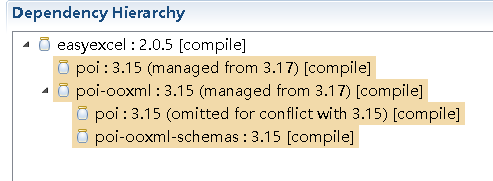
在继承方式使用io.spring.platform时,解决方法也比较简单,覆盖io.spring.platform对poi的版本号管理即可
<properties>
<poi.version>3.17</poi.version>
</properties>
这个时候在来看依赖关系,发现poi的版本引入变成了3.17
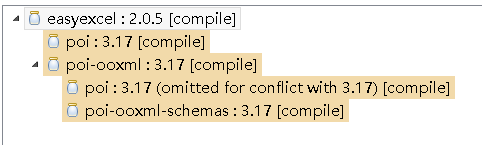
这样就解决了问题。
附上完整pom.xml
<project xmlns="http://maven.apache.org/POM/4.0.0" xmlns:xsi="http://www.w3.org/2001/XMLSchema-instance"
xsi:schemaLocation="http://maven.apache.org/POM/4.0.0 http://maven.apache.org/xsd/maven-4.0.0.xsd">
<modelVersion>4.0.0</modelVersion> <groupId>com</groupId>
<artifactId>springboot-dependency7</artifactId>
<version>0.0.1-SNAPSHOT</version>
<packaging>jar</packaging> <name>springboot-dependency7</name>
<url>http://maven.apache.org</url> <parent>
<groupId>io.spring.platform</groupId>
<artifactId>platform-bom</artifactId>
<version>Brussels-SR7</version>
</parent> <properties>
<project.build.sourceEncoding>UTF-8</project.build.sourceEncoding>
<poi.version>3.17</poi.version>
</properties> <dependencies>
<dependency>
<groupId>junit</groupId>
<artifactId>junit</artifactId>
<scope>test</scope>
</dependency>
<dependency>
<groupId>com.alibaba</groupId>
<artifactId>easyexcel</artifactId>
<version>2.0.5</version>
</dependency>
</dependencies>
<build>
<plugins>
<plugin>
<groupId>org.springframework.boot</groupId>
<artifactId>spring-boot-maven-plugin</artifactId>
<configuration>
<mainClass>com.springboot_dependency7.main.Applicaiton</mainClass>
</configuration>
</plugin>
</plugins>
</build>
</project>
二、再来看import的方式
<dependencyManagement>
<dependencies>
<dependency>
<groupId>io.spring.platform</groupId>
<artifactId>platform-bom</artifactId>
<version>Brussels-SR7</version>
<type>pom</type>
<scope>import</scope>
</dependency>
</dependencies>
</dependencyManagement>
同样引入easyexcel 2.0.5依赖
<dependency>
<groupId>com.alibaba</groupId>
<artifactId>easyexcel</artifactId>
<version>2.0.5</version>
</dependency>
这个时候poi的版本被强制使用3.15
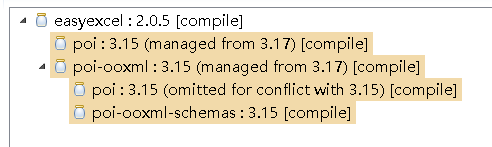
要覆盖io.spring.platform的版本号需要在pom.xml里dependencyManagement节点io.spring.platform引入的前面加上poi的引入
<dependencyManagement>
<dependencies>
<dependency>
<groupId>org.apache.poi</groupId>
<artifactId>poi</artifactId>
<version>3.17</version>
</dependency>
<dependency>
<groupId>org.apache.poi</groupId>
<artifactId>poi-ooxml</artifactId>
<version>3.17</version>
</dependency>
<dependency>
<groupId>io.spring.platform</groupId>
<artifactId>platform-bom</artifactId>
<version>Brussels-SR7</version>
<type>pom</type>
<scope>import</scope>
</dependency>
</dependencies>
</dependencyManagement>
再来看poi的依赖
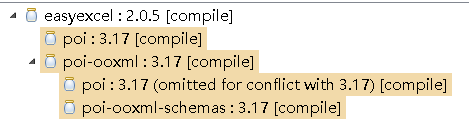
版本已经变成了3.17,解决问题。
附上完整pom.xml
<project xmlns="http://maven.apache.org/POM/4.0.0" xmlns:xsi="http://www.w3.org/2001/XMLSchema-instance"
xsi:schemaLocation="http://maven.apache.org/POM/4.0.0 http://maven.apache.org/xsd/maven-4.0.0.xsd">
<modelVersion>4.0.0</modelVersion> <groupId>com</groupId>
<artifactId>springboot-dependency8</artifactId>
<version>0.0.1-SNAPSHOT</version>
<packaging>jar</packaging> <name>springboot-dependency8</name>
<url>http://maven.apache.org</url> <properties>
<project.build.sourceEncoding>UTF-8</project.build.sourceEncoding>
</properties> <dependencyManagement>
<dependencies>
<dependency>
<groupId>org.apache.poi</groupId>
<artifactId>poi</artifactId>
<version>3.17</version>
</dependency>
<dependency>
<groupId>org.apache.poi</groupId>
<artifactId>poi-ooxml</artifactId>
<version>3.17</version>
</dependency>
<dependency>
<groupId>io.spring.platform</groupId>
<artifactId>platform-bom</artifactId>
<version>Brussels-SR7</version>
<type>pom</type>
<scope>import</scope>
</dependency>
</dependencies>
</dependencyManagement> <dependencies>
<dependency>
<groupId>junit</groupId>
<artifactId>junit</artifactId>
<scope>test</scope>
</dependency>
<dependency>
<groupId>com.alibaba</groupId>
<artifactId>easyexcel</artifactId>
<version>2.0.5</version>
</dependency>
</dependencies> <build>
<plugins>
<plugin>
<groupId>org.springframework.boot</groupId>
<artifactId>spring-boot-maven-plugin</artifactId>
<configuration>
<mainClass>com.springboot_dependency8.main.Applicaiton</mainClass>
</configuration>
</plugin>
</plugins>
</build>
</project>
io.spring.platform继承方式和import方式更改依赖版本号的问题的更多相关文章
- spring-boot-dependencies、spring-boot-starter-parent、io.spring.platform详解
上一篇文章介绍了springboot依赖版本号管理的几种方式,现在来详细分析一下spring-boot-dependencies.spring-boot-starter-parent.io.sprin ...
- springboot依赖的一些配置:spring-boot-dependencies、spring-boot-starter-parent、io.spring.platform
springboot里会引入很多springboot starter依赖,这些依赖的版本号统一管理,springboot有几种方案可以选择. 一.spring-boot-dependencies 有两 ...
- 覆盖io.spring.platform管理的版本号
使用io.spring.platform时,它会管理各类经过集成测试的依赖版本号.想要覆盖其中某个依赖的版本号个: https://www.cnblogs.com/ld-mars/p/11818252 ...
- CSS的导入方式:link与import方式的区别
在前端开发中,加载CSS样式文件有两种方式:link方式与import方式,它们之间的区别主要有以下几点: 1.兼容性不一样 link是一个HTML标签,所以它不存在兼容性问题,而import方式则具 ...
- spring定时任务的几种实现方式
Spring定时任务的几种实现 近日项目开发中需要执行一些定时任务,比如需要在每天凌晨时候,分析一次前一天的日志信息,借此机会整理了一下定时任务的几种实现方式,由于项目采用spring框架,所以我都将 ...
- Spring Boot开启的 2 种方式
Spring Boot依赖 使用Spring Boot很简单,先添加基础依赖包,有以下两种方式 1. 继承spring-boot-starter-parent项目 <parent> < ...
- Elasticsearch学习(3) spring boot整合Elasticsearch的原生方式
前面我们已经介绍了spring boot整合Elasticsearch的jpa方式,这种方式虽然简便,但是依旧无法解决我们较为复杂的业务,所以原生的实现方式学习能够解决这些问题,而原生的学习方式也是E ...
- Spring创建JobDetail的两种方式
一.Spring创建JobDetail的两种方式 二.整合方式一示例步骤 1.将spring核心jar包.quartz.jar和Spring-context-support.jar导入类路径. 2.编 ...
- Spring Boot开启的2种方式
Spring Boot依赖 使用Spring Boot很简单,先添加基础依赖包,有以下两种方式 1. 继承spring-boot-starter-parent项目 <parent> < ...
随机推荐
- [JZOJ4639] 【NOIP2016提高组A组7.16】Angel Beats!
题目 描述 题目大意 给你一棵树,每次询问两个点,求出这两个点的子树的重心到其中每个点的距离和. 重心的定义是到其中每个点距离和最小的点(不一定在两棵子树内) 思考历程 想想以前我是怎么求重心的呢-- ...
- ActiveMQ 传输协议
配置 ActiveMQ安装目录的conf/activemq.xml中的<transportConnectors>标签之内. 配置示例 TCP(默认协议,性能相对可靠) Transmissi ...
- vertx使用过程中浏览器端Cookie重复问题
[问题描述] 背景: 使用vertx提供的服务,使用Dispatcher做路由转发,内部通过routingcontext做请求传递及响应. 现象: 在谷歌浏览器的Network中,看到Cookie中有 ...
- Eureka服务治理学习笔记(摘抄)
1.简介 EureKa在Spring Cloud全家桶中担任着服务的注册与发现的落地实现.Netflix在设计EureKa时遵循着AP原则,它基于R EST的服务,用于定位服务,以实现云端中间层服务发 ...
- day08 网络设置、软件包管理
网络设置 ifconfig //最小化安装时不可用,需要安装安装包,命令为查看网卡信息 yum install net-tools mtu 网卡的最大发送字节 iptables -F 清掉防火墙配置 ...
- js '' ""的嵌套使用
1.我需要拼接一个字符串,但是其中 单引号内包含了双引号,双引号内又包含了单引号变量 这时我们想到了可以用到HTML特殊转义字符 2.如下拼接 return '<input type=" ...
- shell学习笔记1: shell 中的变量与常见符号使用方法
变量 声明即用 a=2 b="123" 调用 ${varName}或者 $varName echo $b echo ${a} 常见变量 $?:判断上一个语句是否成功 $0:执行脚本 ...
- java基础之二维数组-杨辉三角
首先呢你要知道什么是杨辉三角? 答:杨辉三角,是二项式系数在三角形中的一种几何排列. 简单的说一下就是两个未知数和的幂次方运算后的系数问题,比如(x+y)的平方=x的平方+2xy+y的平方,这样系数就 ...
- mysql emoji存储问题
偶然存储一条用户记录的时候,发现mysql一直报错 mysql_real_query failed:Incorrect stringvalue: '\xF0\x9F\x98\x8E T...' for ...
- HTML编码的用户输入------阻止向Controller的方法传入参数时用链接注入javascript代码或者HTML标记
