NPOI 导出Excel表报错
当导出2007格式的时候,打开文件总是报错“发现 xxx中的部分内容有问题。是否让我们尽量尝试恢复?”。
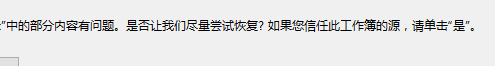
导出的程序:
protected void btnValidateInternalData_Click(object sender, EventArgs e)
{
if (!FileUploadEmployee.HasFile)
{
ShowMessage("请先选择文件。");
return;
} var employeeData = GetDataTable();
if (employeeData.Rows.Count == )
{
ShowMessage("文件数据为空。");
return;
} ValidateEmployeeField(employeeData); var fileName = FileUploadEmployee.FileName;
DataSet dataSet = new DataSet();
dataSet.Tables.Add(employeeData);
byte[] fileBinary = null;
fileBinary = ExcelHelper.ExportToExcel(dataSet, DataFormat.Excel2007);
var reportFileName = Path.GetFileNameWithoutExtension(fileName) + "Validated" + DateTime.Now.ToString("yyyyMMddHHmmss") + Path.GetExtension(fileName);
Response.Buffer = true;
Response.Clear();
Response.ClearHeaders();
Response.ClearContent();
Response.AddHeader("Content-Disposition", @"attachment;filename=""" + reportFileName + @"""");
Response.AddHeader("Content-Length", fileBinary.Length.ToString());
Response.ContentType = "application/vnd.ms-excel"; //"application/octet-stream";
Response.BinaryWrite(fileBinary);
//说明:当仅使用Response.End()发送缓冲输出时,打开导出的excel会出现 部分内容有问题 的错误。
Response.Flush();//向客户端发送当前所有缓冲的输出。
Response.End();//将当前所有缓冲的输出发送到客户端,停止该页的执行,并引发 EndRequest 事件。
}
从dataset创建excel表格的方法:
public static byte[] ExportToExcel(DataSet origDataSet, DataFormat dataFormat, string culture = "", bool shouldCheckHideColumnsForReport = false)
{
IWorkbook workbook = null;
switch (dataFormat)
{
case DataFormat.Excel97_2003:
workbook = new HSSFWorkbook();
break;
case DataFormat.Excel2007:
workbook = new XSSFWorkbook();
break;
} ICellStyle cellstyleDate = workbook.CreateCellStyle();
short df = workbook.CreateDataFormat().GetFormat(DateUtils.FORMAT_DATETIME);
if (culture == new Language(LanguageEnum.zhcn).Code)
df = workbook.CreateDataFormat().GetFormat(DateUtils.FORMAT_DATETIME);
cellstyleDate.DataFormat = df; foreach (DataTable dt in origDataSet.Tables)
{
ISheet sheet = workbook.CreateSheet(dt.TableName); int columnIndex = ;
IRow row = sheet.CreateRow();
ICell cell;
foreach (DataColumn dc in dt.Columns)
{
string columnName = dc.ColumnName;
if (shouldCheckHideColumnsForReport && ShouldSkipColumnForReport(columnName))
{
//dont add this column in this external report
continue;
}
cell = row.CreateCell(columnIndex);
cell.SetCellValue(dc.ColumnName); columnIndex++;
} List<int> lockedColumnList = new List<int>();
int rowIndex = ;
foreach (DataRow dr in dt.Rows)
{
row = sheet.CreateRow(rowIndex);
columnIndex = ;
foreach (DataColumn dc in dt.Columns)
{
string columnName = dc.ColumnName;
if (shouldCheckHideColumnsForReport && ShouldSkipColumnForReport(columnName))
{
//dont add this column in this external report
continue;
}
cell = row.CreateCell(columnIndex); if (dc.DataType == Type.GetType("System.DateTime"))
{
DateTime dateTime = DateTime.MinValue;
if (DateTime.TryParse(dr[columnName].ToString(), out dateTime))
{
cell.CellStyle = cellstyleDate;
cell.SetCellValue(dateTime);
}
else
cell.SetCellValue(dr[columnName].ToString());
}
else if (dc.DataType == Type.GetType("System.Decimal"))
{
double decimalValue = ;
if (double.TryParse(dr[columnName].ToString(), out decimalValue))
{
cell.SetCellValue(decimalValue);
}
else
cell.SetCellValue(dr[columnName].ToString());
}
else
{
string columnValue = dr[columnName].ToString();
cell.SetCellValue(columnValue);
}
columnIndex++;
}
rowIndex++;
}
}
Response.Flush() Response.End()的区别
//Response.Flush() 将缓存中的内容立即显示出来
//Response.End() 缓冲的输出发送到客户端 停止页面执行
//例:
//Response.Write("520");
//Response.End(); \\执行到这里结束页面显示"520" 下面的语句不再执行 (和没写一样)
//Response.Write("025");
//如果是Response.Flush() 将缓存中的内容立即显示出来,然后再执行后面的语句
NPOI 导出Excel表报错的更多相关文章
- NPOI导出Excel (C#) 踩坑 之--The maximum column width for an individual cell is 255 charaters
/******************************************************************* * 版权所有: * 类 名 称:ExcelHelper * 作 ...
- NPOI导出EXCEL报_服务器无法在发送 HTTP 标头之后追加标头
虽然发表了2篇关于NPOI导出EXCEL的文章,但是最近再次使用的时候,把以前的代码粘贴过来,居然报了一个错误: “服务器无法在发送 HTTP 标头之后追加标头” 后来也查询了很多其他同学的文章,都没 ...
- NPOI导出Excel及使用问题
NPOI导出Excel及使用问题 因为最近公司质管部门提出了一个统计报表的需求:要求导出一个2016及2017年度深圳区域的所有供应商的费用成本计算--一个22列的Excel表,其中还包括多列的合并单 ...
- Asp.Net 使用Npoi导出Excel
引言 使用Npoi导出Excel 服务器可以不装任何office组件,昨天在做一个导出时用到Npoi导出Excel,而且所导Excel也符合规范,打开时不会有任何文件损坏之类的提示.但是在做导入时还是 ...
- NPOI导出EXCEL 打印设置分页及打印标题
在用NPOI导出EXCEL的时候设置分页,在网上有查到用sheet1.SetRowBreak(i)方法,但一直都没有起到作用.经过研究是要设置 sheet1.FitToPage = false; 而 ...
- .NET NPOI导出Excel详解
NPOI,顾名思义,就是POI的.NET版本.那POI又是什么呢?POI是一套用Java写成的库,能够帮助开发者在没有安装微软Office的情况下读写Office的文件. 支持的文件格式包括xls, ...
- NPOI导出Excel(含有超过65335的处理情况)
NPOI导出Excel的网上有很多,正好自己遇到就学习并总结了一下: 首先说明几点: 1.Excel2003及一下:后缀xls,单个sheet最大行数为65335 Excel2007 单个sheet ...
- [转]NPOI导出EXCEL 打印设置分页及打印标题
本文转自:http://www.cnblogs.com/Gyoung/p/4483475.html 在用NPOI导出EXCEL的时候设置分页,在网上有查到用sheet1.SetRowBreak(i)方 ...
- java导出excel报错:getOutputStream() has already been called for this response
对于java导出excel报错的问题,查了很多都说是在使用完输出流以后调用以下两行代码即可 out.clear(); out = pageContext.pushBody(); 但这也许是页面上输出时 ...
随机推荐
- 【E20200105-1】Centos 7.x 下vsftpd配置文件常用配置详解
centos 7 下vsftp的安装和配置可以参见<[E20200102-1]centos 7 下vsftp的安装和配置> ########匿名用户(anonymous)设置####### ...
- R语言读写数据
R语言读写数据 一般做模型的时候,从外部的excel中读入数据,我现在常用的比较多的是read_csv(file) 读入之前先把excel数据转化成.csv格式 同样的把结果输出来的时候用的是writ ...
- 【巨杉数据库SequoiaDB】助力金融科技升级,巨杉数据库闪耀金融展
11月4日,以“科技助创新 开放促改革 发展惠民生”为主题的2019中国国际金融展和深圳国际金融博览会在深圳会展中心盛大开幕. 中国人民银行党委委员.副行长范一飞,深圳市人民政府副市长.党组成员艾学峰 ...
- Linux的常用命令---这是对Linux最基本的尊重
Linux: 诞生日期:1991年 开发者:林纳斯·托瓦茨 特点:免费,开源 发行版本:centos|red Hat|Ubuntu|红旗等 思想:一切都是文件 重要文件目录 bin:二进制文件(命令) ...
- RHEL/CentOS 7中Nginx的systemd service
源码安装的nginx ,没有systemd service 管理 nginx 下面教程,告诉你如何设置nginx 的systemd service nginx systemd的服务文件是/usr/li ...
- 修复ThinkPHP导出excel数字过大时显示为科学记数法
修复ThinkPHP导出excel数字过大时显示为科学记数法,这种显示对于查看的用户来说是及其不友好的.所以,我们要使其转化为正常的数字串! 我在google 的过程中,查了一些资料.其中 1).// ...
- 使用Opencv3.2出现l error C4996:fopen
------ 已启动生成: 项目: test, 配置: Debug x64 ------1> test.cpp1>e:\vs2015opencv\opencv3.2\opencv\buil ...
- 编码 - 坑 - win10 下采用 utf-8, 导致 gitbash 中文字体异常, 待解决
blog01 概述 使用 git 中, 遇到一个坑 背景 最近遇到一个 编码转换 问题 本来也 一知半解 要是有人能给我讲讲就好了 环境 win10 1903 git 2.20.1 1. 问题 概述 ...
- 转载:android audio flinger
https://blog.csdn.net/innost/article/details/6142812 https://blog.csdn.net/zyuanyun/article/details/ ...
- 关于pip命令的几点提醒
pip install xxxxx 总会遇到安装失败,或者下载速度很慢的情况.这是因为从国外安装资源包,造成速度慢,那有咩有国内的源呢,有的. 国内源: 清华:https://pypi.tuna.ts ...
