Django项目:CMDB(服务器硬件资产自动采集系统)--01--01CMDB获取服务器基本信息
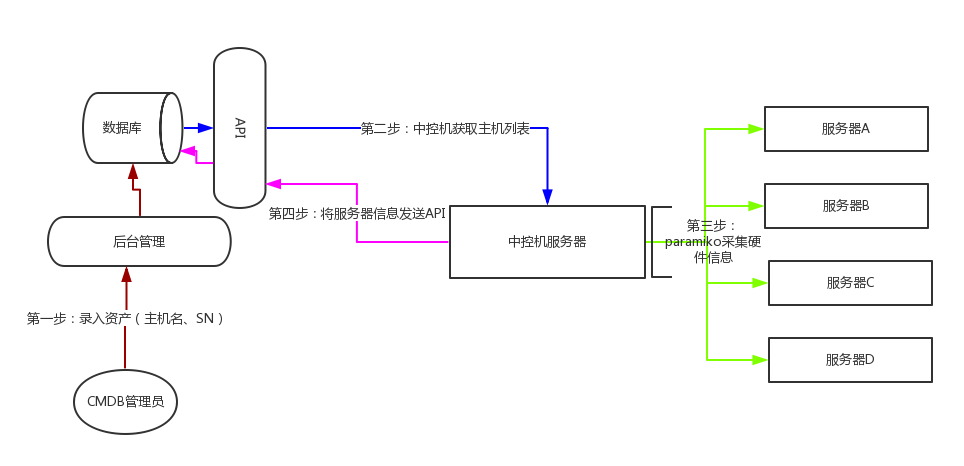
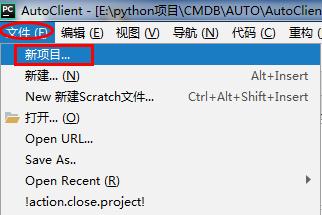
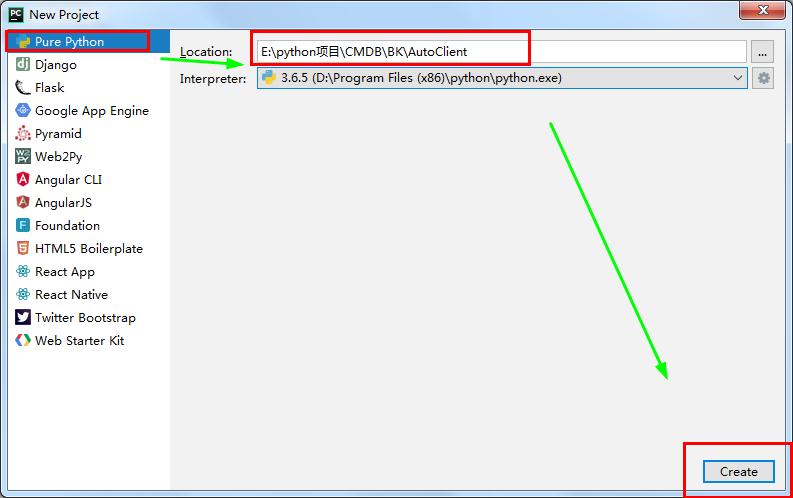
AutoClient
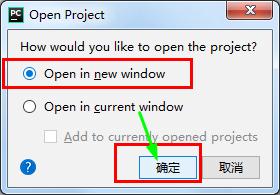
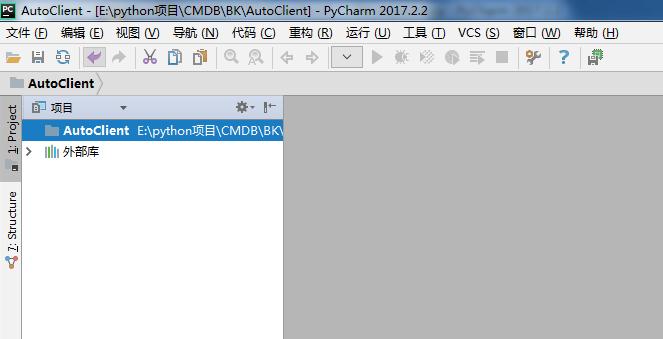
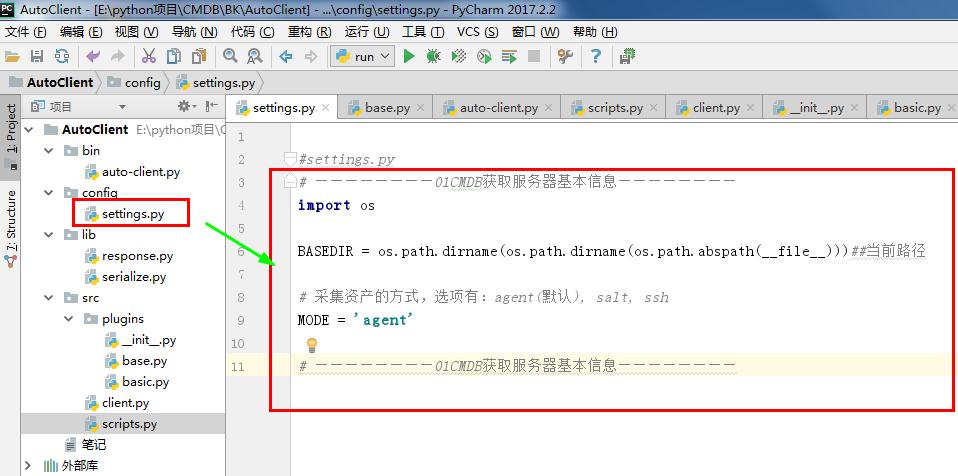
#settings.py
# ————————01CMDB获取服务器基本信息————————
import os BASEDIR = os.path.dirname(os.path.dirname(os.path.abspath(__file__)))##当前路径 # 采集资产的方式,选项有:agent(默认), salt, ssh
MODE = 'agent' # ————————01CMDB获取服务器基本信息————————
#settings.py
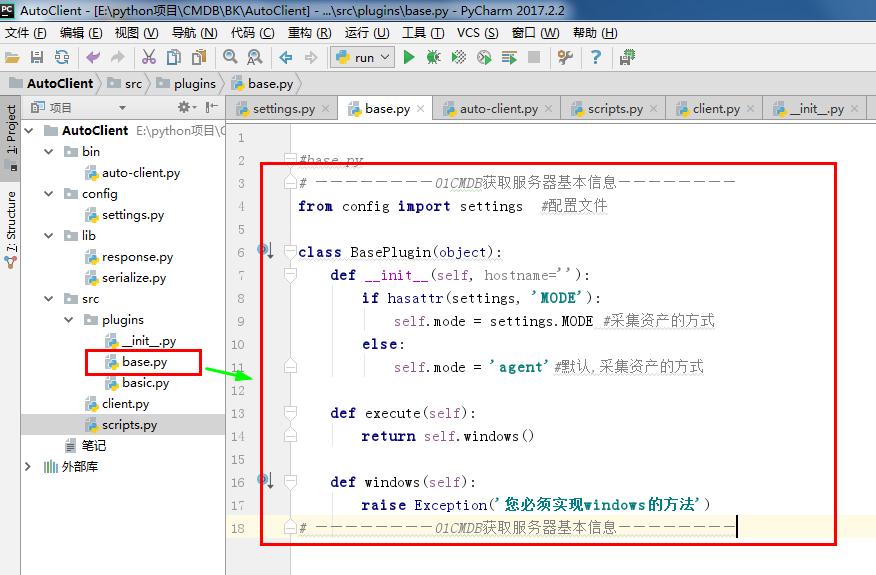
#base.py
# ————————01CMDB获取服务器基本信息————————
from config import settings #配置文件 class BasePlugin(object):
def __init__(self, hostname=''):
if hasattr(settings, 'MODE'):
self.mode = settings.MODE #采集资产的方式
else:
self.mode = 'agent'#默认,采集资产的方式 def execute(self):
return self.windows() def windows(self):
raise Exception('您必须实现windows的方法')
# ————————01CMDB获取服务器基本信息————————
#base.py
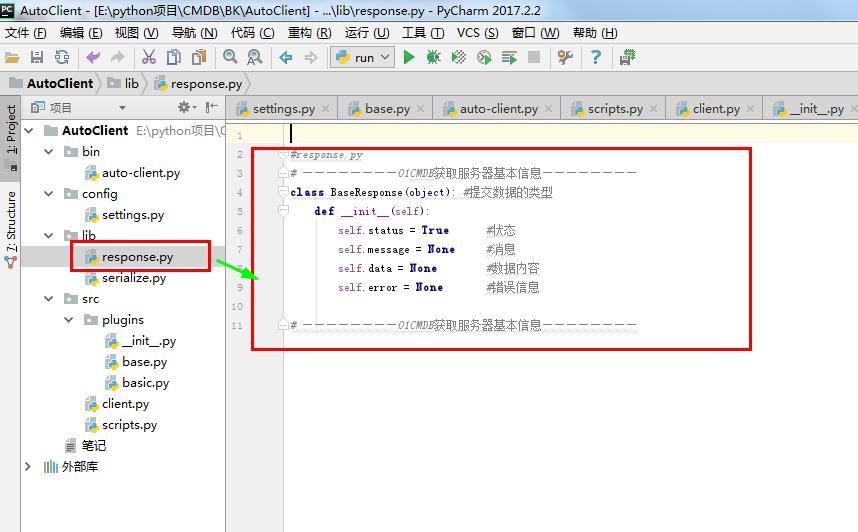
#response.py
# ————————01CMDB获取服务器基本信息————————
class BaseResponse(object): #提交数据的类型
def __init__(self):
self.status = True #状态
self.message = None #消息
self.data = None #数据内容
self.error = None #错误信息 # ————————01CMDB获取服务器基本信息————————
#response.py
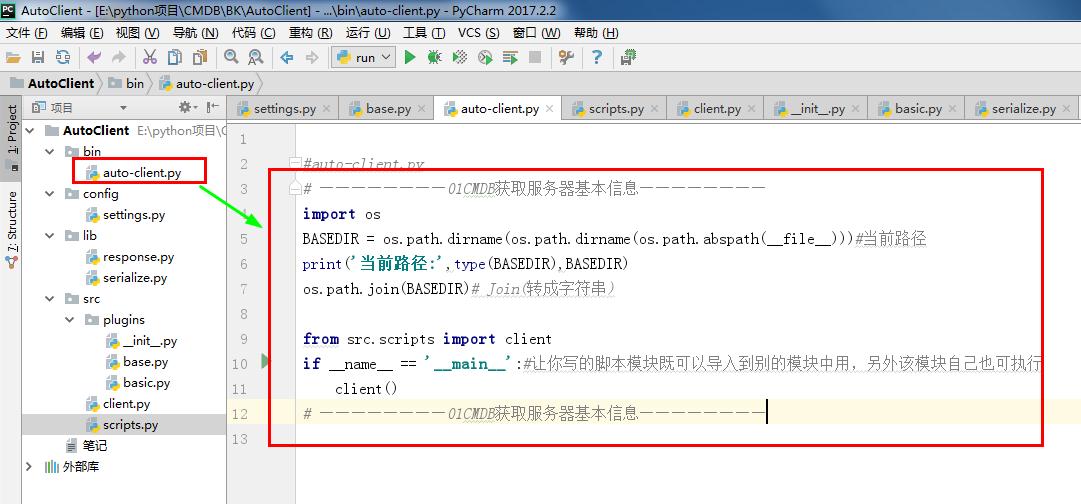
#auto-client.py
# ————————01CMDB获取服务器基本信息————————
import os
BASEDIR = os.path.dirname(os.path.dirname(os.path.abspath(__file__)))#当前路径
print('当前路径:',type(BASEDIR),BASEDIR)
os.path.join(BASEDIR)# Join(转成字符串) from src.scripts import client
if __name__ == '__main__':#让你写的脚本模块既可以导入到别的模块中用,另外该模块自己也可执行
client()
# ————————01CMDB获取服务器基本信息————————
#auto-client.py
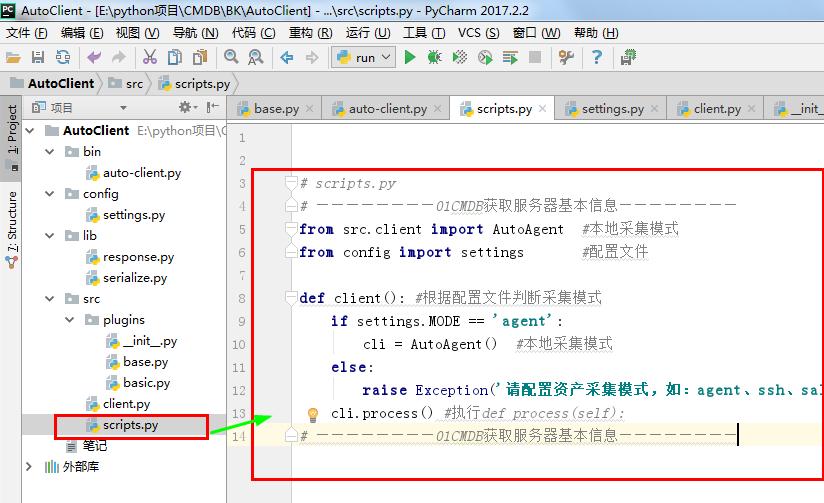
# scripts.py
# ————————01CMDB获取服务器基本信息————————
from src.client import AutoAgent #本地采集模式
from config import settings #配置文件 def client(): #根据配置文件判断采集模式
if settings.MODE == 'agent':
cli = AutoAgent() #本地采集模式
else:
raise Exception('请配置资产采集模式,如:agent、ssh、salt')
cli.process() #执行def process(self):
# ————————01CMDB获取服务器基本信息————————
# scripts.py

# client.py
# ————————01CMDB获取服务器基本信息————————
from src import plugins #__init__.py
from lib.serialize import Json #转成字符串或者模式 class AutoBase(object):
def process(self):#派生类需要继承此方法,用于处理请求的入口
raise NotImplementedError('您必须实现过程的方法')
class AutoAgent(AutoBase):
def process(self):
server_info = plugins.get_server_info()#获取本地基本信息
server_json = Json.dumps(server_info.data)#json.dumps将 Python 对象编码成 JSON 字符串
print('提交资产信息:',server_json) # ————————01CMDB获取服务器基本信息————————
# client.py
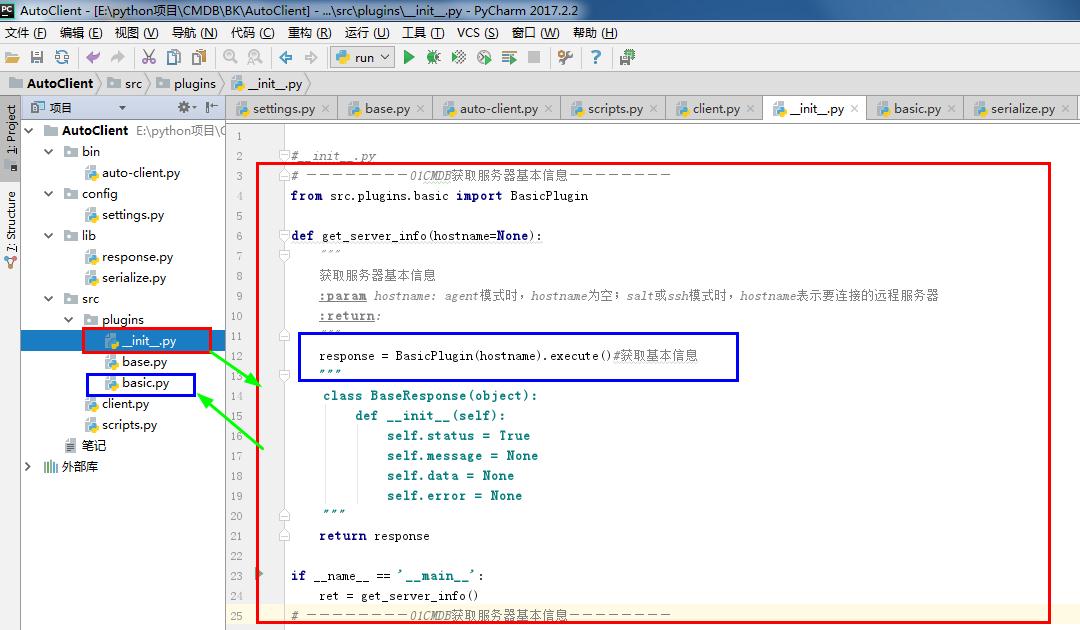
#__init__.py
# ————————01CMDB获取服务器基本信息————————
from src.plugins.basic import BasicPlugin def get_server_info(hostname=None):
"""
获取服务器基本信息
:param hostname: agent模式时,hostname为空;salt或ssh模式时,hostname表示要连接的远程服务器
:return:
"""
response = BasicPlugin(hostname).execute()#获取基本信息
"""
class BaseResponse(object):
def __init__(self):
self.status = True
self.message = None
self.data = None
self.error = None
"""
return response if __name__ == '__main__':
ret = get_server_info()
# ————————01CMDB获取服务器基本信息————————
#__init__.py
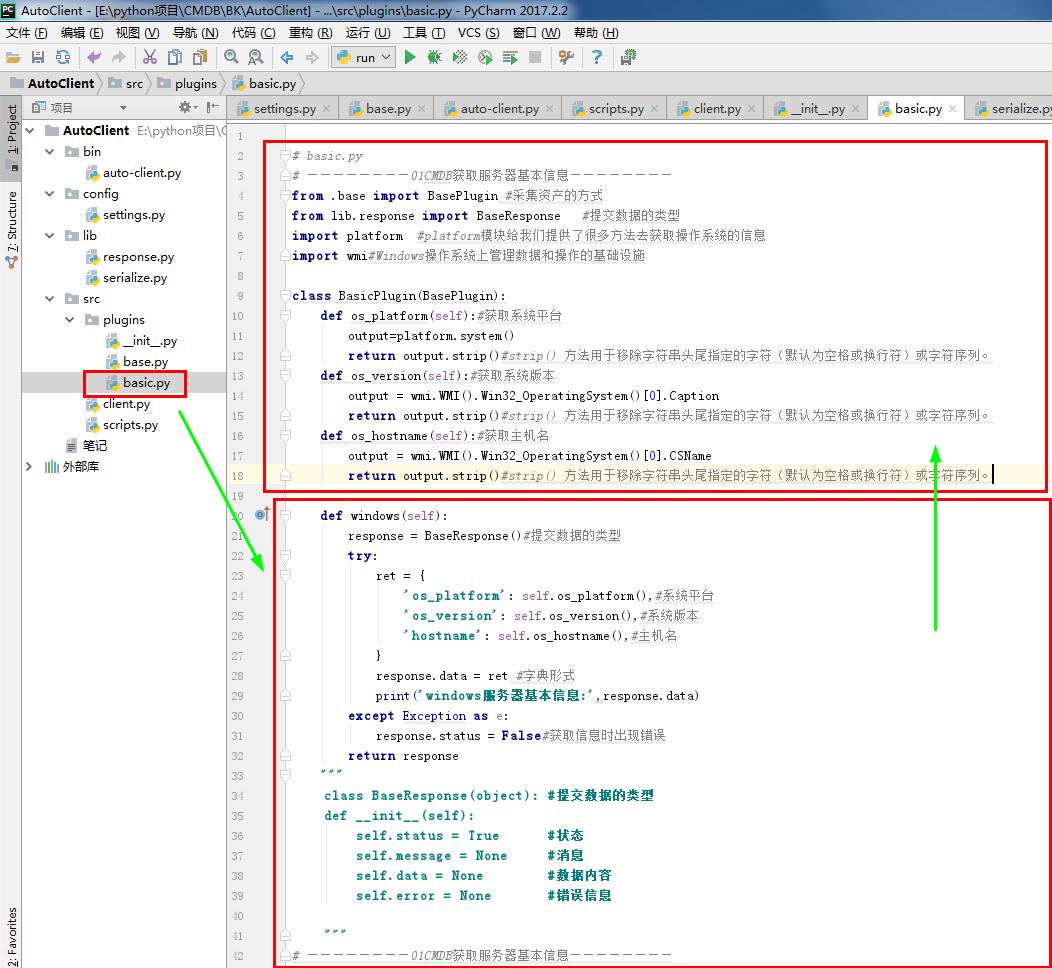
# basic.py
# ————————01CMDB获取服务器基本信息————————
from .base import BasePlugin #采集资产的方式
from lib.response import BaseResponse #提交数据的类型
import platform #platform模块给我们提供了很多方法去获取操作系统的信息
import wmi#Windows操作系统上管理数据和操作的基础设施
"""
本模块基于windows操作系统,依赖wmi和win32com库,需要提前使用pip进行安装,
我们依然可以通过pip install pypiwin32来安装win32com模块
或者下载安装包手动安装。
""" class BasicPlugin(BasePlugin):
def os_platform(self):#获取系统平台
output=platform.system()
return output.strip()#strip() 方法用于移除字符串头尾指定的字符(默认为空格或换行符)或字符序列。
def os_version(self):#获取系统版本
output = wmi.WMI().Win32_OperatingSystem()[0].Caption
return output.strip()#strip() 方法用于移除字符串头尾指定的字符(默认为空格或换行符)或字符序列。
def os_hostname(self):#获取主机名
output = wmi.WMI().Win32_OperatingSystem()[0].CSName
return output.strip()#strip() 方法用于移除字符串头尾指定的字符(默认为空格或换行符)或字符序列。 def windows(self):
response = BaseResponse()#提交数据的类型
try:
ret = {
'os_platform': self.os_platform(),#系统平台
'os_version': self.os_version(),#系统版本
'hostname': self.os_hostname(),#主机名
}
response.data = ret #字典形式
print('windows服务器基本信息:',response.data)
except Exception as e:
response.status = False#获取信息时出现错误
return response
"""
class BaseResponse(object): #提交数据的类型
def __init__(self):
self.status = True #状态
self.message = None #消息
self.data = None #数据内容
self.error = None #错误信息 """
# ————————01CMDB获取服务器基本信息————————
# basic.py
import wmi
"""
本模块基于windows操作系统,依赖wmi和win32com库,需要提前使用pip进行安装,
我们依然可以通过pip install pypiwin32来安装win32com模块
或者下载安装包手动安装。
"""

#serialize.py
# ————————01CMDB获取服务器基本信息————————
import json as default_json #轻量级的数据交换格式
from json.encoder import JSONEncoder #JSONEncoder用来将模型转JSON字符串,JSONDecoder是用来将JSON字符串转为模型
from .response import BaseResponse class JsonEncoder(JSONEncoder):
def default(self, o):
if isinstance(o, BaseResponse):#isinstance()函数来判断一个对象是否是一个已知的类型
return o.__dict__ #返回字典
return JSONEncoder.default(self, o) #JSONEncoder用来将模型转JSON字符串,JSONDecoder是用来将JSON字符串转为模型
"""
不是这个类型就不处理,直接返回
class BaseResponse(object):
def __init__(self):
self.status = True #状态
self.message = None #消息
self.data = None #数据内容
self.error = None #错误信息 """
class Json(object):
@staticmethod#返回函数的静态方法
def dumps(response, ensure_ascii=True):
return default_json.dumps(response, ensure_ascii=ensure_ascii, cls=JsonEncoder)#dumps 方法是将 json 的 dict 形式,转换成为字符串 str 类型 # ————————01CMDB获取服务器基本信息————————
#serialize.py

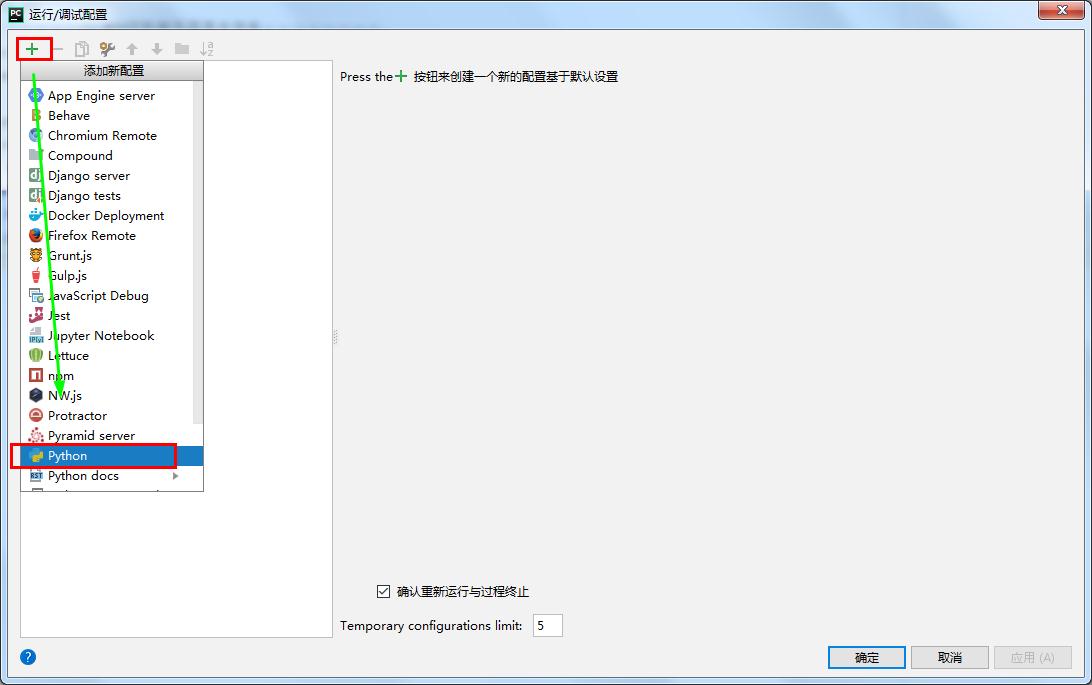
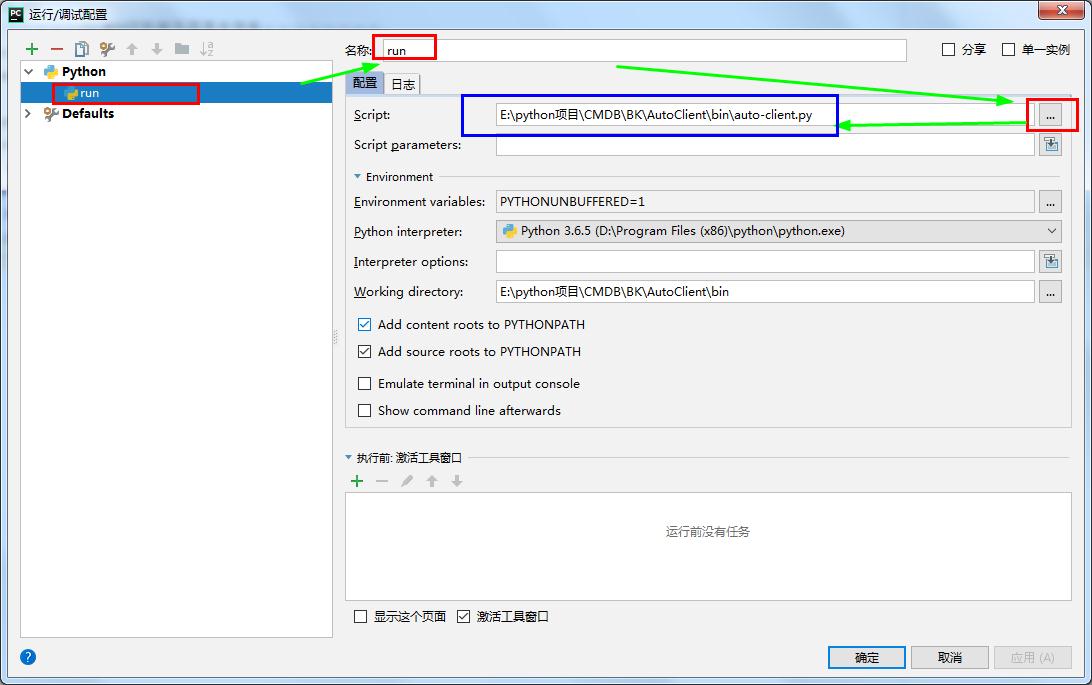
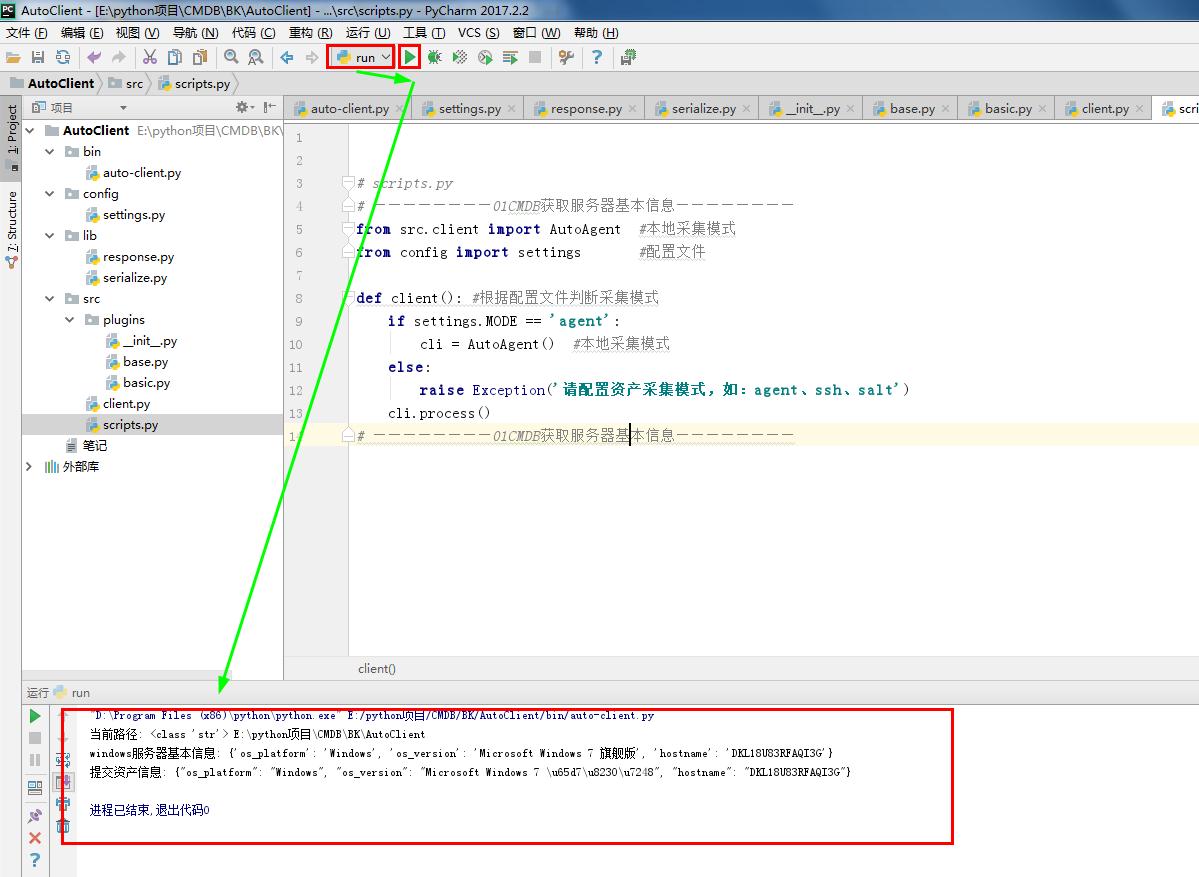
Django项目:CMDB(服务器硬件资产自动采集系统)--01--01CMDB获取服务器基本信息的更多相关文章
- Django项目:CMDB(服务器硬件资产自动采集系统)--06--06CMDB测试Linux系统采集硬件数据的命令01
#base.py # ————————01CMDB获取服务器基本信息———————— from config import settings #配置文件 class BasePlugin(object ...
- Django项目:CMDB(服务器硬件资产自动采集系统)--03--03CMDB信息安全API接口交互认证
#settings.py """ Django settings for AutoCmdb project. Generated by 'django-admin sta ...
- Django项目:CMDB(服务器硬件资产自动采集系统)--02--02CMDB将服务器基本信息提交到API接口
AutoCmdb # urls.py """AutoCmdb URL Configuration The `urlpatterns` list routes URLs t ...
- Django项目:CMDB(服务器硬件资产自动采集系统)--12--08CMDB采集硬件数据日志记录
#settings.py # ————————01CMDB获取服务器基本信息———————— import os BASEDIR = os.path.dirname(os.path.dirname(o ...
- Django项目:CMDB(服务器硬件资产自动采集系统)--11--07CMDB文件模式测试采集硬件数据
#settings.py # ————————01CMDB获取服务器基本信息———————— import os BASEDIR = os.path.dirname(os.path.dirname(o ...
- Django项目:CMDB(服务器硬件资产自动采集系统)--05--05CMDB采集硬件数据的插件
#__init__.py # ————————05CMDB采集硬件数据的插件———————— from config import settings import importlib # —————— ...
- Django项目:CMDB(服务器硬件资产自动采集系统)--04--04CMDB本地(Agent)模式客户端唯一标识(ID)
# client.py # ————————01CMDB获取服务器基本信息———————— from src import plugins #__init__.py from lib.serializ ...
- Django项目:CMDB(服务器硬件资产自动采集系统)--07--06CMDB测试Linux系统采集硬件数据的命令02
#settings.py """ Django settings for AutoCmdb project. Generated by 'django-admin sta ...
- Django项目:CMDB(服务器硬件资产自动采集系统)--10--06CMDB测试Linux系统采集硬件数据的命令05
cd /py/AutoClient/bin python3 auto-client.py /usr/local/python3/bin/pip install requests python3 aut ...
随机推荐
- Model ModelMap ModelAndView
前言 Spring MVC在调用方法前会创建一个隐含的模型对象作为模型数据的存储容器. 如果方法的入参为ModelMap,Model,Map类型,Spring MVC会将隐含模型的引用传递给这些入参. ...
- thinkphp 字段定义
通常每个模型类是操作某个数据表,在大多数情况下,系统会自动获取当前数据表的字段信息. 系统会在模型首次实例化的时候自动获取数据表的字段信息(而且只需要一次,以后会永久缓存字段信息,除非设置不缓存或者删 ...
- retired!
退役啦!估计不会再更新了,终于在大四拿到了icpc,ccpc,省赛,邀请赛金,也算是圆满了!
- spark启动后出现“JAVA_HOME not set” 异常和"org.apache.hadoop.security.AccessControlException"异常
/home/bigdata/hadoop/spark-2.1.1-bin-hadoop2.7/sbin/start-all.sh 启动后执行jps命令,主节点上有Master进程,其他子节点上有Wor ...
- Wed Nov 01 13:03:16 CST 2017 WARN: Establishing SSL connection without server's identity verification is not recommended.
报错:Wed Nov 01 13:03:16 CST 2017 WARN: Establishing SSL connection without server's identity verifica ...
- 用VC生成 IDispatch 包装类
1.创建包装类:View->ClassWizard->Add Class->Add Class From ActiveX Control Wizard 2 .选中Registry 3 ...
- sql数据库还原,出现媒体簇的结构不正确,SQLServer无法处理此媒体簇的解决方法
问题: sql数据库还原,出现媒体簇的结构不正确,SQL Server无法处理此媒体簇. 异常如下图. 造成问题的原因: 我的电脑上安装了sql2005和sql2008,问题就在于我用sql2008的 ...
- day 51 阿里iconfont的使用
阿里iconfont的使用 1. 找到阿里巴巴图标库 2.找到图标 3.搜索你想要的图标 4.将图标添加到购物车 5.点击右上角的购物车按钮,我这里添加了两个. 6.提示你登陆,不需要花钱,找其中 ...
- 字段username没有默认值查询(设计数据库一定要养成好习惯,不是主键最好设置为可以为空)
今天创建了一个表,但是username作为外键(不是主键)没有设置为可以为空,结果提交表单时忘记写username就报错了
- ubuntu解压/压缩rar文件
一般通过默认安装的ubuntu是不能解压rar文件的,只有在安装了rar解压工具之后,才可以解压.其实在ubuntu下安装rar解压工具是非常简单的,只需要两个步骤就可以迅速搞定.ubuntu 下ra ...
