iOS开发UIView.h简介
1、UICoordinateSpace不同坐标空间的坐标切换
@protocol UICoordinateSpace <NSObject>
//将当前的坐标空间点转换到指定的坐标空间
- (CGPoint)convertPoint:(CGPoint)point toCoordinateSpace:(id <UICoordinateSpace>)coordinateSpace NS_AVAILABLE_IOS(8_0);
//将指定的坐标空间点转换到当前的坐标空间
- (CGPoint)convertPoint:(CGPoint)point fromCoordinateSpace:(id <UICoordinateSpace>)coordinateSpace NS_AVAILABLE_IOS(8_0);
//将当前坐标空间的矩形转换到指定的坐标空间
- (CGRect)convertRect:(CGRect)rect toCoordinateSpace:(id <UICoordinateSpace>)coordinateSpace NS_AVAILABLE_IOS(8_0);
//将指定坐标空间的矩形转换到当前的坐标空间
- (CGRect)convertRect:(CGRect)rect fromCoordinateSpace:(id <UICoordinateSpace>)coordinateSpace NS_AVAILABLE_IOS(8_0);
@end
举例说明:
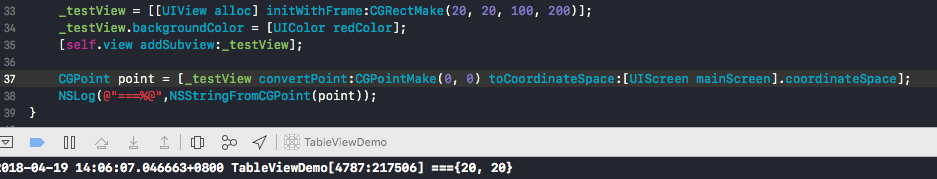
1》_testView上的坐标(0,0),转换到指定屏幕坐标空间后---》坐标为(20,20)
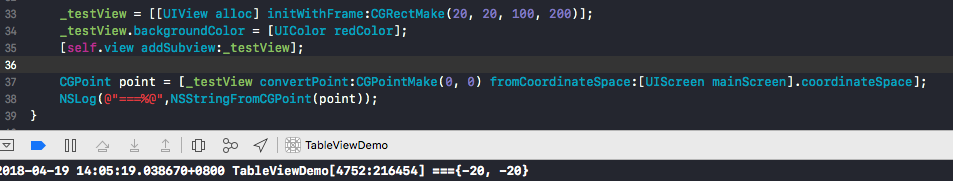
2》指定屏幕坐标空间的点坐标(0,0),转换到_testView坐标空间上--》坐标为(-20,-20)

3》_testView坐标空间的_toView坐标为{{10,10},{20,10}},转换到指定主屏幕坐标空间上--》坐标为{{30,30},{20,10}}
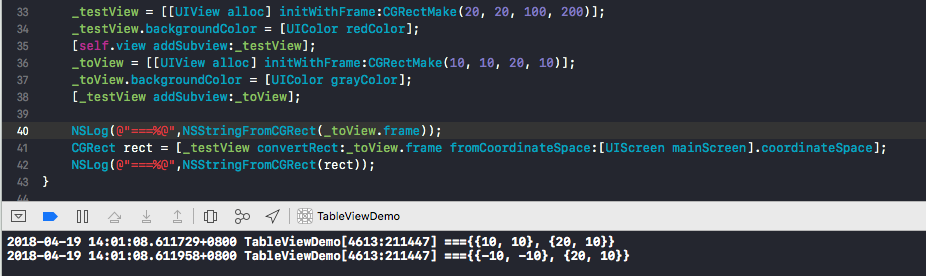
4》指定主屏幕坐标空间上坐标为{{10,10},{20,10}},转换到_testView坐标空间上--》坐标为{{-10,-10},{20,10}}
2、UIView的基本属性
@interface UIView : UIResponder <NSCoding, UIAppearance, UIAppearanceContainer, UIDynamicItem, UITraitEnvironment, UICoordinateSpace, UIFocusItem, CALayerDelegate> #if UIKIT_DEFINE_AS_PROPERTIES
@property(class, nonatomic, readonly) Class layerClass; // default is [CALayer class].
#else
+ (Class)layerClass; // default is [CALayer class].
#endif
//初始化
- (instancetype)initWithFrame:(CGRect)frame NS_DESIGNATED_INITIALIZER;
- (nullable instancetype)initWithCoder:(NSCoder *)aDecoder NS_DESIGNATED_INITIALIZER; @property(nonatomic,getter=isUserInteractionEnabled) BOOL userInteractionEnabled; // default is YES.是否可交互
@property(nonatomic) NSInteger tag; // default is 0,标记
@property(nonatomic,readonly,strong) CALayer *layer; // returns view's layer. #if UIKIT_DEFINE_AS_PROPERTIES
@property(nonatomic,readonly) BOOL canBecomeFocused NS_AVAILABLE_IOS(9_0); // NO by default ,是否可聚焦
#else
- (BOOL)canBecomeFocused NS_AVAILABLE_IOS(9_0); // NO by default
#endif
@property (readonly, nonatomic, getter=isFocused) BOOL focused NS_AVAILABLE_IOS(9_0);//
@property (nonatomic) UISemanticContentAttribute semanticContentAttribute NS_AVAILABLE_IOS(9_0);// 内容布局方向
// 获取视图方向
+ (UIUserInterfaceLayoutDirection)userInterfaceLayoutDirectionForSemanticContentAttribute:(UISemanticContentAttribute)attribute NS_AVAILABLE_IOS(9_0);
// 相对于指定视图的视图方向
+ (UIUserInterfaceLayoutDirection)userInterfaceLayoutDirectionForSemanticContentAttribute:(UISemanticContentAttribute)semanticContentAttribute relativeToLayoutDirection:(UIUserInterfaceLayoutDirection)layoutDirection NS_AVAILABLE_IOS(10_0);
// 获取视图的布局方向
@property (readonly, nonatomic) UIUserInterfaceLayoutDirection effectiveUserInterfaceLayoutDirection NS_AVAILABLE_IOS(10_0);
@end
许多iOS9.0之后添加的属性,不常用也不太懂,比如semanticContentAttribute的使用:设置label的对应属性为RightToLeft,其内容是右对齐,也就是说从右向左布局!
lable.semanticContentAttribute = UISemanticContentAttributeForceRightToLeft;
3、UIViewGeometry有关view坐标
@interface UIView(UIViewGeometry)
@property(nonatomic) CGRect frame; // 坐标
@property(nonatomic) CGRect bounds; // 大小
@property(nonatomic) CGPoint center; // 中心点
@property(nonatomic) CGAffineTransform transform; // 二维动画
@property(nonatomic) CGFloat contentScaleFactor NS_AVAILABLE_IOS(4_0); //内容的缩放比例 @property(nonatomic,getter=isMultipleTouchEnabled) BOOL multipleTouchEnabled __TVOS_PROHIBITED; // default is NO,是否支持多点触控
@property(nonatomic,getter=isExclusiveTouch) BOOL exclusiveTouch __TVOS_PROHIBITED; // default is NO,独占整个touch事件(防止一个界面同时点击多个Button导致响应多个方法) - (nullable UIView *)hitTest:(CGPoint)point withEvent:(nullable UIEvent *)event;//指定点point 点击时响应指定事件 event
- (BOOL)pointInside:(CGPoint)point withEvent:(nullable UIEvent *)event;//当前事件event点击的点point是否在view上 默认YES - (CGPoint)convertPoint:(CGPoint)point toView:(nullable UIView *)view;//将点point坐标从所在视图,转换到目标视图view获取新坐标
- (CGPoint)convertPoint:(CGPoint)point fromView:(nullable UIView *)view;//将view视图上的点point,转换到所在视图获取新坐标
- (CGRect)convertRect:(CGRect)rect toView:(nullable UIView *)view;//将rect坐标从所在视图,转换到目标视图view获取新坐标
- (CGRect)convertRect:(CGRect)rect fromView:(nullable UIView *)view;//将view视图上的rect,转换到所在视图获取新坐标 @property(nonatomic) BOOL autoresizesSubviews; // default is YES.自动调整子视图尺寸
@property(nonatomic) UIViewAutoresizing autoresizingMask; // default is UIViewAutoresizingNone 自动调整父视图和子视图位置、间隔 - (CGSize)sizeThatFits:(CGSize)size; // 计算出最优的 size 但是不会改变 自己的 size
- (void)sizeToFit; // 计算出最优的 size 而且会改变自己的size
@end
特殊:exclusiveTouch设置为YES,可以防止同一个view上多个Button同时点击响应多个事件!
坐标空间转换和UICoordinateSpace相似!
- (BOOL)application:(UIApplication *)application didFinishLaunchingWithOptions:(NSDictionary *)launchOptions {
[[UIView appearance] setExclusiveTouch:YES];
return YES;
}
4、UIViewHierarchy有关view添加、删除等级制度
@interface UIView(UIViewHierarchy)
@property(nullable, nonatomic,readonly) UIView *superview;//获取父视图
@property(nonatomic,readonly,copy) NSArray<__kindof UIView *> *subviews;//获取所有子视图
@property(nullable, nonatomic,readonly) UIWindow *window;//获取window - (void)removeFromSuperview;//从父视图上移除
- (void)insertSubview:(UIView *)view atIndex:(NSInteger)index;//将子视图view插入到子视图数组中index位置
- (void)exchangeSubviewAtIndex:(NSInteger)index1 withSubviewAtIndex:(NSInteger)index2;//将位置index1和index2子视图互换位置
- (void)addSubview:(UIView *)view;//添加视图view
- (void)insertSubview:(UIView *)view belowSubview:(UIView *)siblingSubview;//插入子视图view在siblingSubview视图下
- (void)insertSubview:(UIView *)view aboveSubview:(UIView *)siblingSubview;//插入子视图view在siblingSubview视图上
- (void)bringSubviewToFront:(UIView *)view;//将子视图view显示在最上方
- (void)sendSubviewToBack:(UIView *)view;//将子视图view显示在最下方 - (void)didAddSubview:(UIView *)subview;//子视图添加完成调用
- (void)willRemoveSubview:(UIView *)subview;//将要移除子视图调用
- (void)willMoveToSuperview:(nullable UIView *)newSuperview;//将要移动到新父视图调用
- (void)didMoveToSuperview;//已经移动到新父视图调用
- (void)willMoveToWindow:(nullable UIWindow *)newWindow;//将要移动到新Window调用
- (void)didMoveToWindow;//已经移动到新Window调用 - (BOOL)isDescendantOfView:(UIView *)view; // returns YES for self. view是否为子视图
- (nullable __kindof UIView *)viewWithTag:(NSInteger)tag; // 通过tag获取对应子视图
- (void)setNeedsLayout;//更新布局
- (void)layoutIfNeeded;//强制立即更新
- (void)layoutSubviews;//更新子视图frame @property (nonatomic) UIEdgeInsets layoutMargins NS_AVAILABLE_IOS(8_0);//设置视图边距,该属性只对autolayout布局有效
@property (nonatomic) NSDirectionalEdgeInsets directionalLayoutMargins API_AVAILABLE(ios(11.0),tvos(11.0));//对layoutMargins的扩充支持Right to Left语言
@property (nonatomic) BOOL preservesSuperviewLayoutMargins NS_AVAILABLE_IOS(8_0); // default is NO 当前视图间距和父视图是否相等
@property (nonatomic) BOOL insetsLayoutMarginsFromSafeArea API_AVAILABLE(ios(11.0),tvos(11.0)); // Default: YES 控制safeAreaInsets是否加到layoutMargins上
- (void)layoutMarginsDidChange NS_AVAILABLE_IOS(8_0);//改变layoutMargins时调用
@property (nonatomic,readonly) UIEdgeInsets safeAreaInsets API_AVAILABLE(ios(11.0),tvos(11.0));//安全区域
- (void)safeAreaInsetsDidChange API_AVAILABLE(ios(11.0),tvos(11.0));//安全区域发生改变调用
@property(readonly,strong) UILayoutGuide *layoutMarginsGuide NS_AVAILABLE_IOS(9_0);//视图间距引导
@property (nonatomic, readonly, strong) UILayoutGuide *readableContentGuide NS_AVAILABLE_IOS(9_0);//获取区域内布局引导
@property(nonatomic,readonly,strong) UILayoutGuide *safeAreaLayoutGuide API_AVAILABLE(ios(11.0),tvos(11.0));//获取安全区域引导
@end
5、UIViewRendering有关view的绘制层操作
@interface UIView(UIViewRendering)
- (void)drawRect:(CGRect)rect;//重写此方法进行绘画操作
- (void)setNeedsDisplay;//标记是否需要重绘
- (void)setNeedsDisplayInRect:(CGRect)rect;//标记指定区域是否需要重绘 @property(nonatomic) BOOL clipsToBounds; // Default is NO. 是否裁剪超出bounds范围外视图
@property(nullable, nonatomic,copy) UIColor *backgroundColor; // default is nil. 背景色
@property(nonatomic) CGFloat alpha; // default is 1.0 透明度
@property(nonatomic,getter=isOpaque) BOOL opaque; // default is YES. 是否不透明
@property(nonatomic) BOOL clearsContextBeforeDrawing; // default is YES. 重绘前是否清除视图内容
@property(nonatomic,getter=isHidden) BOOL hidden; // default is NO. 是否隐藏
@property(nonatomic) UIViewContentMode contentMode; // default is UIViewContentModeScaleToFill 填充模式
@property(nonatomic) CGRect contentStretch NS_DEPRECATED_IOS(3_0,6_0) __TVOS_PROHIBITED; // animatable. default is unit rectangle {{0,0} {1,1}}. Now deprecated: please use -[UIImage resizableImageWithCapInsets:] 拉伸属性
@property(nullable, nonatomic,strong) UIView *maskView NS_AVAILABLE_IOS(8_0);//蒙版view
@property(null_resettable, nonatomic, strong) UIColor *tintColor NS_AVAILABLE_IOS(7_0);//
@property(nonatomic) UIViewTintAdjustmentMode tintAdjustmentMode NS_AVAILABLE_IOS(7_0);//设置tintColor的着色模式
- (void)tintColorDidChange NS_AVAILABLE_IOS(7_0);//改变tintColor调用方法
@end
注意:tintColor是所有UI控件都有的一个属性,系统默认是蓝色。比如创建一个系统Button就是蓝色!
如果将这个Button放在一个view上,view的tintColor改为redColor,则这个Button就会变成redColor!
不指定tintColor,子视图就会和父视图保持一致!
有三种模式:和父视图一致、颜色变暗、去除父视图的设置
6、UIViewAnimation有关view的动画
@interface UIView(UIViewAnimation)
+ (void)beginAnimations:(nullable NSString *)animationID context:(nullable void *)context; //开始动画
+ (void)commitAnimations; //提交动画
+ (void)setAnimationDelegate:(nullable id)delegate; // default = nil 设置动画代理
+ (void)setAnimationWillStartSelector:(nullable SEL)selector; // default = NULL. 到那个号将要开始
+ (void)setAnimationDidStopSelector:(nullable SEL)selector; // default = NULL. 动画已经结束
+ (void)setAnimationDuration:(NSTimeInterval)duration; // default = 0.2 设置动画世界
+ (void)setAnimationDelay:(NSTimeInterval)delay; // default = 0.0 设置动画延迟执行时间
+ (void)setAnimationStartDate:(NSDate *)startDate; // default = now ([NSDate date]) 设置动画块内 动画属性改变的开始时间
+ (void)setAnimationCurve:(UIViewAnimationCurve)curve; // default = UIViewAnimationCurveEaseInOut 设置红花曲线
+ (void)setAnimationRepeatCount:(float)repeatCount; // default = 0.0. 设置动画重复次数
+ (void)setAnimationRepeatAutoreverses:(BOOL)repeatAutoreverses; // default = NO. 是否自动翻转当前动画
+ (void)setAnimationBeginsFromCurrentState:(BOOL)fromCurrentState; // default = NO. 设置动画从当前状态开始播放 + (void)setAnimationTransition:(UIViewAnimationTransition)transition forView:(UIView *)view cache:(BOOL)cache; // 在动画块中设置视图的过渡动画
+ (void)setAnimationsEnabled:(BOOL)enabled; // 是否激活动画
#if UIKIT_DEFINE_AS_PROPERTIES
@property(class, nonatomic, readonly) BOOL areAnimationsEnabled; //动画是否结束
#else
+ (BOOL)areAnimationsEnabled; //动画是否结束
#endif
+ (void)performWithoutAnimation:(void (NS_NOESCAPE ^)(void))actionsWithoutAnimation NS_AVAILABLE_IOS(7_0);// 先检查动画当前是否启用,然后禁止动画,执行block内的方法,最后重新启用动画,而且这个方法不会阻塞基于CoreAnimation的动画 //当前动画持续时间
#if UIKIT_DEFINE_AS_PROPERTIES
@property(class, nonatomic, readonly) NSTimeInterval inheritedAnimationDuration NS_AVAILABLE_IOS(9_0);
#else
+ (NSTimeInterval)inheritedAnimationDuration NS_AVAILABLE_IOS(9_0);
#endif
@end
举例说明: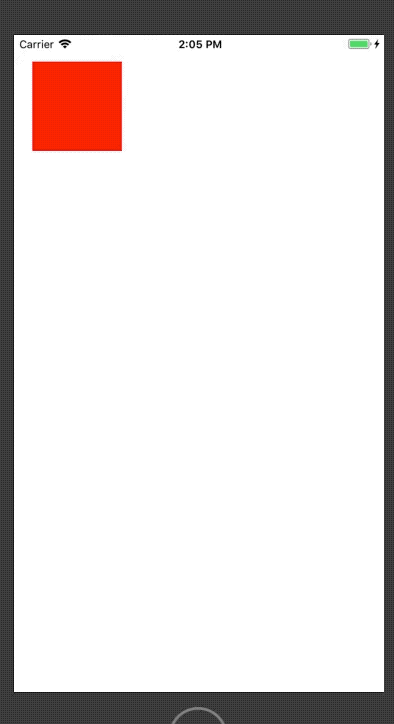
UIView *view = [[UIView alloc] initWithFrame:CGRectMake(, , , )];
view.backgroundColor = [UIColor redColor];
[self.view addSubview:view];
[UIView beginAnimations:@"view" context:(__bridge void * _Nullable)(self)];
[UIView setAnimationDuration:];
[UIView setAnimationDelay:];
[UIView setAnimationRepeatCount:];
[UIView setAnimationRepeatAutoreverses:YES];
[UIView setAnimationCurve:UIViewAnimationCurveEaseInOut];
[UIView setAnimationDelegate:self];
view.center = CGPointMake(CScreenWidth-, );
[UIView commitAnimations];
7、UIViewAnimationWithBlocks有个view动画
基础动画:
[UIView animateWithDuration: delay: usingSpringWithDamping:. initialSpringVelocity:
options:UIViewAnimationOptionRepeat
animations:^{
view.center = CGPointMake(CScreenWidth-, );
} completion:nil];

/**
动画block @param duration 动画时间
@param delay 延迟时间
@param dampingRatio 弹性阻尼 0-1,越小弹性越明显
@param velocity 初始速度>=0,越大弹动幅度越大
@param options 动画属性枚举
@param animations 动画内容
@param completion 完成动画后内容
*/
+ (void)animateWithDuration:(NSTimeInterval)duration delay:(NSTimeInterval)delay options:(UIViewAnimationOptions)options animations:(void (^)(void))animations completion:(void (^ __nullable)(BOOL finished))completion NS_AVAILABLE_IOS(4_0);
+ (void)animateWithDuration:(NSTimeInterval)duration animations:(void (^)(void))animations completion:(void (^ __nullable)(BOOL finished))completion NS_AVAILABLE_IOS(4_0); // delay = 0.0, options = 0
+ (void)animateWithDuration:(NSTimeInterval)duration animations:(void (^)(void))animations NS_AVAILABLE_IOS(4_0); // delay = 0.0, options = 0, completion = NULL
+ (void)animateWithDuration:(NSTimeInterval)duration delay:(NSTimeInterval)delay usingSpringWithDamping:(CGFloat)dampingRatio initialSpringVelocity:(CGFloat)velocity options:(UIViewAnimationOptions)options animations:(void (^)(void))animations completion:(void (^ __nullable)(BOOL finished))completion NS_AVAILABLE_IOS(7_0);
转场动画:
UIView *view2 = [[UIView alloc] initWithFrame:CGRectMake(, , CScreenWidth, CScreenHeight)];
view2.backgroundColor = [UIColor grayColor];
[UIView transitionFromView:_view1 toView:view2
duration:
options:UIViewAnimationOptionTransitionFlipFromRight
completion:^(BOOL finished) {
[self.view addSubview:view2];
}];
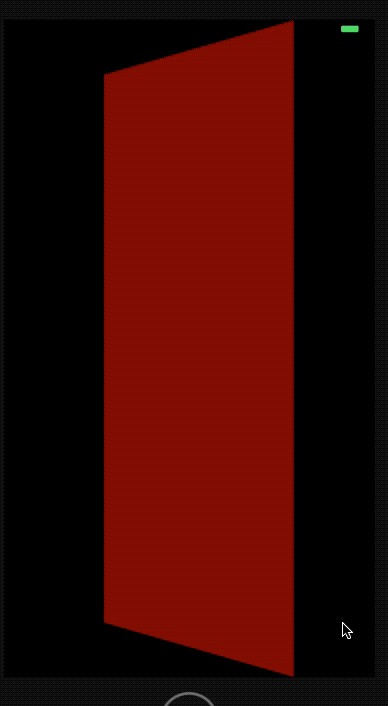
/**
用于转场动画 @param fromView 当前view
@param toView 目标view
@param duration 动画时间
@param options 动画属性枚举
@param completion 动画完成后内容
*/
+ (void)transitionWithView:(UIView *)view duration:(NSTimeInterval)duration options:(UIViewAnimationOptions)options animations:(void (^ __nullable)(void))animations completion:(void (^ __nullable)(BOOL finished))completion NS_AVAILABLE_IOS(4_0);
+ (void)transitionFromView:(UIView *)fromView toView:(UIView *)toView duration:(NSTimeInterval)duration options:(UIViewAnimationOptions)options completion:(void (^ __nullable)(BOOL finished))completion NS_AVAILABLE_IOS(4_0);
消失动画:缩小、模糊、消失
[UIView performSystemAnimation:UISystemAnimationDelete
onViews:@[view]
options:UIViewAnimationOptionRepeat
animations:^{
view.center = self.view.center;
} completion:nil];
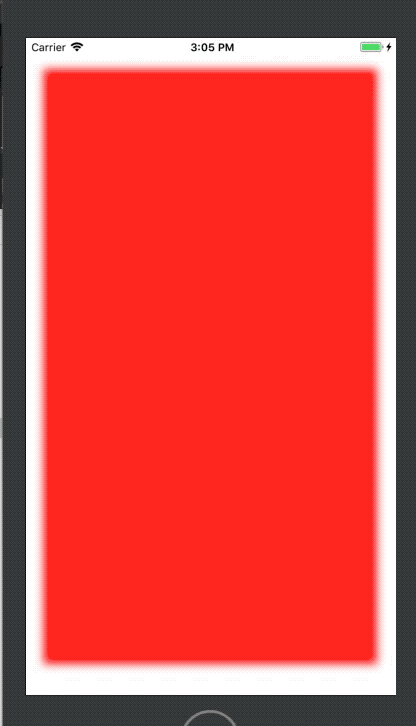
/**
消失动画
@param animation UISystemAnimationDelete只有一个枚举值
@param views 动画的view数组
@param options 属性枚举
@param parallelAnimations 动画内容
@param completion 完成动画后内容
*/
+ (void)performSystemAnimation:(UISystemAnimation)animation onViews:(NSArray<__kindof UIView *> *)views options:(UIViewAnimationOptions)options animations:(void (^ __nullable)(void))parallelAnimations completion:(void (^ __nullable)(BOOL finished))completion NS_AVAILABLE_IOS(7_0);
8、UIViewKeyframeAnimations有个view的关键帧动画
@interface UIView (UIViewKeyframeAnimations)
/**
关键帧动画 @param duration 动画时间
@param delay 延迟时间
@param options 动画类型枚举
@param animations 动画内容
@param completion 完成后内容
*/
+ (void)animateKeyframesWithDuration:(NSTimeInterval)duration delay:(NSTimeInterval)delay options:(UIViewKeyframeAnimationOptions)options animations:(void (^)(void))animations completion:(void (^ __nullable)(BOOL finished))completion NS_AVAILABLE_IOS(7_0);
/**
插入关键帧 @param frameStartTime 动画块中当前帧的开始时间比:0-1
@param frameDuration 动画块中当前帧的动画时间比:0-1
@param animations 动画内容
*/
+ (void)addKeyframeWithRelativeStartTime:(double)frameStartTime relativeDuration:(double)frameDuration animations:(void (^)(void))animations NS_AVAILABLE_IOS(7_0);
@end

[UIView animateKeyframesWithDuration:
delay:
options:UIViewKeyframeAnimationOptionRepeat
animations:^{
self->_view1.frame = CGRectMake(, , , );
}
completion:nil];
[UIView animateKeyframesWithDuration:9.0
delay:.f
options:UIViewKeyframeAnimationOptionRepeat
animations:^{
[UIView addKeyframeWithRelativeStartTime:.f relativeDuration:1.0 / animations:^{
self.view1.backgroundColor = [UIColor colorWithRed:0.9475 green:0.1921 blue:0.1746 alpha:1.0];
}];
[UIView addKeyframeWithRelativeStartTime:1.0 / relativeDuration:1.0 / animations:^{
self.view1.backgroundColor = [UIColor colorWithRed:0.1064 green:0.6052 blue:0.0334 alpha:1.0];
}];
[UIView addKeyframeWithRelativeStartTime:2.0 / relativeDuration:1.0 / animations:^{
self.view1.backgroundColor = [UIColor colorWithRed:0.1366 green:0.3017 blue:0.8411 alpha:1.0];
}];
[UIView addKeyframeWithRelativeStartTime:3.0 / relativeDuration:1.0 / animations:^{
self.view1.backgroundColor = [UIColor colorWithRed:0.619 green:0.037 blue:0.6719 alpha:1.0];
}];
[UIView addKeyframeWithRelativeStartTime:3.0 / relativeDuration:1.0 / animations:^{
self.view1.backgroundColor = [UIColor redColor];
}];
} completion:nil];
9、UIViewGestureRecognizers有关view上的手势
@interface UIView (UIViewGestureRecognizers)
//获取view上所有手势
@property(nullable, nonatomic,copy) NSArray<__kindof UIGestureRecognizer *> *gestureRecognizers NS_AVAILABLE_IOS(3_2);
- (void)addGestureRecognizer:(UIGestureRecognizer*)gestureRecognizer NS_AVAILABLE_IOS(3_2);//添加一个手势
- (void)removeGestureRecognizer:(UIGestureRecognizer*)gestureRecognizer NS_AVAILABLE_IOS(3_2);//删除一个手势
- (BOOL)gestureRecognizerShouldBegin:(UIGestureRecognizer *)gestureRecognizer NS_AVAILABLE_IOS(6_0);//开始进行手势识别时调用,返回NO不再触发手势
@end
10、UIViewMotionEffects有关UIView的运动效果
@interface UIView (UIViewMotionEffects)
- (void)addMotionEffect:(UIMotionEffect *)effect NS_AVAILABLE_IOS(7_0);//添加一个运动效果
- (void)removeMotionEffect:(UIMotionEffect *)effect NS_AVAILABLE_IOS(7_0);//移除一个运动效果
@property (copy, nonatomic) NSArray<__kindof UIMotionEffect *> *motionEffects NS_AVAILABLE_IOS(7_0);//获取所有运动效果
@end
11、UIView的其它类别
typedef NS_ENUM(NSInteger, UILayoutConstraintAxis) {
UILayoutConstraintAxisHorizontal = ,
UILayoutConstraintAxisVertical =
};
@interface UIView (UIConstraintBasedLayoutInstallingConstraints)
@property(nonatomic,readonly) NSArray<__kindof NSLayoutConstraint *> *constraints NS_AVAILABLE_IOS(6_0);//获取所有约束
- (void)addConstraint:(NSLayoutConstraint *)constraint NS_AVAILABLE_IOS(6_0); //添加一个约束
- (void)addConstraints:(NSArray<__kindof NSLayoutConstraint *> *)constraints NS_AVAILABLE_IOS(6_0); //添加多个约束
- (void)removeConstraint:(NSLayoutConstraint *)constraint NS_AVAILABLE_IOS(6_0); //移除一个约束
- (void)removeConstraints:(NSArray<__kindof NSLayoutConstraint *> *)constraints NS_AVAILABLE_IOS(6_0); //移除多个约束
@end
@interface UIView (UIConstraintBasedLayoutCoreMethods)
- (void)updateConstraintsIfNeeded NS_AVAILABLE_IOS(6_0); //更新视图和子视图约束
- (void)updateConstraints NS_AVAILABLE_IOS(6_0) NS_REQUIRES_SUPER; //立即更新视图约束
- (BOOL)needsUpdateConstraints NS_AVAILABLE_IOS(6_0);//视图的约束是否需要更新
- (void)setNeedsUpdateConstraints NS_AVAILABLE_IOS(6_0);//设置视图的约束需要更新 调用此方法系统自动调用updateConstraints
@end
@interface UIView (UIConstraintBasedCompatibility)
@property(nonatomic) BOOL translatesAutoresizingMaskIntoConstraints NS_AVAILABLE_IOS(6_0); // Default YES 是否启用自动布局约束
#if UIKIT_DEFINE_AS_PROPERTIES//是否使用约束布局
@property(class, nonatomic, readonly) BOOL requiresConstraintBasedLayout NS_AVAILABLE_IOS(6_0);
#else
+ (BOOL)requiresConstraintBasedLayout NS_AVAILABLE_IOS(6_0);
#endif
@end
@interface UIView (UIConstraintBasedLayoutLayering)
- (CGRect)alignmentRectForFrame:(CGRect)frame NS_AVAILABLE_IOS(6_0);//返回给定视图frame的对齐矩阵
- (CGRect)frameForAlignmentRect:(CGRect)alignmentRect NS_AVAILABLE_IOS(6_0);//返回给定对齐矩阵的视图frame
#if UIKIT_DEFINE_AS_PROPERTIES//返回从视图的frame上定义的对齐矩阵的边框
@property(nonatomic, readonly) UIEdgeInsets alignmentRectInsets NS_AVAILABLE_IOS(6_0);
#else
- (UIEdgeInsets)alignmentRectInsets NS_AVAILABLE_IOS(6_0);
#endif
//返回满足基线约束条件的视图
- (UIView *)viewForBaselineLayout NS_DEPRECATED_IOS(6_0, 9_0, "Override -viewForFirstBaselineLayout or -viewForLastBaselineLayout as appropriate, instead") __TVOS_PROHIBITED;
@property(readonly,strong) UIView *viewForFirstBaselineLayout NS_AVAILABLE_IOS(9_0);//返回用于满足第一基线约束的视图
@property(readonly,strong) UIView *viewForLastBaselineLayout NS_AVAILABLE_IOS(9_0);//返回用于满足上次基线约束的视图
UIKIT_EXTERN const CGFloat UIViewNoIntrinsicMetric NS_AVAILABLE_IOS(6_0); // -1
#if UIKIT_DEFINE_AS_PROPERTIES//返回接收对象的原本大小
@property(nonatomic, readonly) CGSize intrinsicContentSize NS_AVAILABLE_IOS(6_0);
#else
- (CGSize)intrinsicContentSize NS_AVAILABLE_IOS(6_0);
#endif
- (void)invalidateIntrinsicContentSize NS_AVAILABLE_IOS(6_0); //废除视图原本内容的size
- (UILayoutPriority)contentHuggingPriorityForAxis:(UILayoutConstraintAxis)axis NS_AVAILABLE_IOS(6_0);//视图变大时返回优先级
- (void)setContentHuggingPriority:(UILayoutPriority)priority forAxis:(UILayoutConstraintAxis)axis NS_AVAILABLE_IOS(6_0);//设置阻止视图变大优先权
- (UILayoutPriority)contentCompressionResistancePriorityForAxis:(UILayoutConstraintAxis)axis NS_AVAILABLE_IOS(6_0);//视图变小时返回优先级
- (void)setContentCompressionResistancePriority:(UILayoutPriority)priority forAxis:(UILayoutConstraintAxis)axis NS_AVAILABLE_IOS(6_0);//设置阻止视图变小优先权
@end
UIKIT_EXTERN const CGSize UILayoutFittingCompressedSize NS_AVAILABLE_IOS(6_0);
UIKIT_EXTERN const CGSize UILayoutFittingExpandedSize NS_AVAILABLE_IOS(6_0);
@interface UIView (UIConstraintBasedLayoutFittingSize)
- (CGSize)systemLayoutSizeFittingSize:(CGSize)targetSize NS_AVAILABLE_IOS(6_0); //返回满足持有约束的视图的大小
- (CGSize)systemLayoutSizeFittingSize:(CGSize)targetSize withHorizontalFittingPriority:(UILayoutPriority)horizontalFittingPriority verticalFittingPriority:(UILayoutPriority)verticalFittingPriority NS_AVAILABLE_IOS(8_0);//返回满足它所包含的约束的视图的大小
@end
@interface UIView (UILayoutGuideSupport)
@property(nonatomic,readonly,copy) NSArray<__kindof UILayoutGuide *> *layoutGuides NS_AVAILABLE_IOS(9_0);//视图所有布局向导
- (void)addLayoutGuide:(UILayoutGuide *)layoutGuide NS_AVAILABLE_IOS(9_0);//添加布局向导
- (void)removeLayoutGuide:(UILayoutGuide *)layoutGuide NS_AVAILABLE_IOS(9_0);//移除布局向导
@end
@class NSLayoutXAxisAnchor,NSLayoutYAxisAnchor,NSLayoutDimension;
@interface UIView (UIViewLayoutConstraintCreation)
@property(nonatomic,readonly,strong) NSLayoutXAxisAnchor *leadingAnchor NS_AVAILABLE_IOS(9_0);//前布局锚点(阿拉伯语后布局锚点)
@property(nonatomic,readonly,strong) NSLayoutXAxisAnchor *trailingAnchor NS_AVAILABLE_IOS(9_0);//后布局锚点(阿拉伯语前布局锚点)
@property(nonatomic,readonly,strong) NSLayoutXAxisAnchor *leftAnchor NS_AVAILABLE_IOS(9_0);//左锚点
@property(nonatomic,readonly,strong) NSLayoutXAxisAnchor *rightAnchor NS_AVAILABLE_IOS(9_0);//右锚点
@property(nonatomic,readonly,strong) NSLayoutYAxisAnchor *topAnchor NS_AVAILABLE_IOS(9_0);//上锚点
@property(nonatomic,readonly,strong) NSLayoutYAxisAnchor *bottomAnchor NS_AVAILABLE_IOS(9_0);//下锚点
@property(nonatomic,readonly,strong) NSLayoutDimension *widthAnchor NS_AVAILABLE_IOS(9_0);//宽度
@property(nonatomic,readonly,strong) NSLayoutDimension *heightAnchor NS_AVAILABLE_IOS(9_0);//高度
@property(nonatomic,readonly,strong) NSLayoutXAxisAnchor *centerXAnchor NS_AVAILABLE_IOS(9_0);//水平中心轴
@property(nonatomic,readonly,strong) NSLayoutYAxisAnchor *centerYAnchor NS_AVAILABLE_IOS(9_0);//垂直中心轴
@property(nonatomic,readonly,strong) NSLayoutYAxisAnchor *firstBaselineAnchor NS_AVAILABLE_IOS(9_0);//上基准线
@property(nonatomic,readonly,strong) NSLayoutYAxisAnchor *lastBaselineAnchor NS_AVAILABLE_IOS(9_0);//下基准线
@end
@interface UIView (UIConstraintBasedLayoutDebugging)
- (NSArray<__kindof NSLayoutConstraint *> *)constraintsAffectingLayoutForAxis:(UILayoutConstraintAxis)axis NS_AVAILABLE_IOS(6_0);//不同方向的所有约束
#if UIKIT_DEFINE_AS_PROPERTIES//当前视图布局是否冲突
@property(nonatomic, readonly) BOOL hasAmbiguousLayout NS_AVAILABLE_IOS(6_0);
#else
- (BOOL)hasAmbiguousLayout NS_AVAILABLE_IOS(6_0);
#endif
- (void)exerciseAmbiguityInLayout NS_AVAILABLE_IOS(6_0);//用来调试约束是否可行,发布应用要删除
@end
@interface UILayoutGuide (UIConstraintBasedLayoutDebugging)
- (NSArray<__kindof NSLayoutConstraint *> *)constraintsAffectingLayoutForAxis:(UILayoutConstraintAxis)axis NS_AVAILABLE_IOS(10_0);
#if UIKIT_DEFINE_AS_PROPERTIES
@property(nonatomic, readonly) BOOL hasAmbiguousLayout NS_AVAILABLE_IOS(10_0);
#else
- (BOOL)hasAmbiguousLayout NS_AVAILABLE_IOS(10_0);
#endif
@end
@interface UIView (UIStateRestoration)
@property (nullable, nonatomic, copy) NSString *restorationIdentifier NS_AVAILABLE_IOS(6_0);//标识是否支持恢复视图状态信息
- (void) encodeRestorableStateWithCoder:(NSCoder *)coder NS_AVAILABLE_IOS(6_0);//保存视图状态信息
- (void) decodeRestorableStateWithCoder:(NSCoder *)coder NS_AVAILABLE_IOS(6_0);//恢复和保持视图状态信息
@end
@interface UIView (UISnapshotting)
- (nullable UIView *)snapshotViewAfterScreenUpdates:(BOOL)afterUpdates NS_AVAILABLE_IOS(7_0);//将当前view截取成新的view
- (nullable UIView *)resizableSnapshotViewFromRect:(CGRect)rect afterScreenUpdates:(BOOL)afterUpdates withCapInsets:(UIEdgeInsets)capInsets NS_AVAILABLE_IOS(7_0); //缩放一个view,默认是从中心点进行缩放的
- (BOOL)drawViewHierarchyInRect:(CGRect)rect afterScreenUpdates:(BOOL)afterUpdates NS_AVAILABLE_IOS(7_0);//屏幕快照
@end
iOS开发UIView.h简介的更多相关文章
- iOS开发CGImage.h简介
1.前因 由于剪切图片用到下面方法,此方法属于CGImage.h中,通过创建CGImageRef像素位图,可以通过操作存储的像素位来编辑图片. /* Create an image using the ...
- iOS开发UIEvent事件简介
1.UIEvent简介 UIEvent是代表iOS系统中的一个事件,一个事件包含一个或多个的UITouch: UIEvent分为四类: UIEventType typedef NS_ENUM(NSIn ...
- iOS开发CATransform3D.h属性详解和方法使用
1.CATransform3D简介 layer有个属性transform,是CATransform3D类型.可以使其在三维界面作平移.缩放和旋转单独或组合动画! CATransform3D结构体: / ...
- iOS开发-UIView扩展CGRect
关于UIView的位置都会遇到,一般需要改变UIView的位置,需要先获取原有的frame位置,然后在frame上面修改,有的时候如果只是改变了一下垂直方向的位置,宽度和高度的一种,这种写法很麻烦.下 ...
- iOS开发UI篇—CALayer简介
iOS开发UI篇—CALayer简介 一.简单介绍 在iOS中,你能看得见摸得着的东西基本上都是UIView,比如一个按钮.一个文本标签.一个文本输入框.一个图标等等,这些都是UIView. 其实 ...
- iOS开发UI篇—核心动画简介
转自:http://www.cnblogs.com/wendingding/p/3801036.html iOS开发UI篇—核心动画简介 一.简单介绍 Core Animation,中文翻译为核心动画 ...
- iOS开发UI篇—核心动画(UIView封装动画)
iOS开发UI篇—核心动画(UIView封装动画) 一.UIView动画(首尾) 1.简单说明 UIKit直接将动画集成到UIView类中,当内部的一些属性发生改变时,UIView将为这些改变提供动画 ...
- iOS开发多线程篇—多线程简介
iOS开发多线程篇-多线程简介 一.进程和线程 1.什么是进程 进程是指在系统中正在执行的一个应用程序 每一个进程之间是独立的.每一个进程均执行在其专用且受保护的内存空间内 比方同一时候打开QQ.Xc ...
- iOS开发——UI精选OC篇&UIApplication,UIWindow,UIViewController,UIView(layer)简单介绍
UIApplication,UIWindow,UIViewController,UIView(layer)简单介绍 一:UIApplication:单例(关于单例后面的文章中会详细介绍,你现在只要知道 ...
随机推荐
- **JLink Warning: Mis-aligned memory write: Address: 0x20000000, NumBytes: 2, Alignment: 2 (Halfword-aligned)
网上也有同学遇到这个问题,http://www.openedv.com/thread-113049-1-3.html 根据他的经验我也重新安装了Jlink驱动: 顺便注意Dialog DLL:TARM ...
- WebApi路由机制详解
随着前后端分离的大热,WebApi在项目中的作用也是越来越重要,由于公司的原因我之前一直没有机会参与前后端分离的项目,但WebApi还是要学的呀,因为这东西确实很有用,可单独部署.与前端和App交互都 ...
- Hadoop和Spark的统一部署
- HttpServlet中service方法的源码解读
前言 最近在看<Head First Servlet & JSP>这本书, 对servlet有了更加深入的理解.今天就来写一篇博客,谈一谈Servlet中一个重要的方法-- ...
- SQL一些记录
1,2字段约束create unique index [索引名] on 软件信息表(S_SName,S_Edition)
- marktext常用快捷键使用说明
快捷键使用 功能 快捷键 备注 X级标题 ctrl+X X∈[1~6] 加粗 Ctrl+B 标题默认加粗 倾斜 Ctrl+I 插入表格 Ctrl+T 侧边文件信息显示 Ctrl+J 删除线 Ctrl ...
- jquery无缝向上滚动实现代
<!DOCTYPE html><html><head><style type="text/css">.renav{width:200 ...
- CSIC_716_20191119【常用模块的用法 subprocess、re、logging、防止自动测试、包的理论】
subprocess模块 可以通过python代码给操作系统终端发送命令,并可以得到返回结果. import subprocess str = input('>>>请输入命令') # ...
- 【JZOJ6370】基础 fake 练习题
description 装饰者坐在树荫下听着长者讲述以前的故事: 大神 yk 非常喜欢树,便钦点班里的 n 个小蒟蒻站在一棵 n 个点以 1 为根的树上,并且每个点上恰好有 1 个小蒟蒻. 大神 yk ...
- 廖雪峰Java16函数式编程-2Stream-5filter
1.filter简介 Stream.filter()是一个转换方法,把一个Stream转换为另一个Stream. 所谓filter操作,就是对一个Stream的所有元素进行测试,不满足条件的元素就被过 ...
