ubuntu16+caffe fast-rcnnCPU运行步骤
////////////////////////////////////////////////////////////////////////////////////////////////////////////////////////////////////////////////////////////////////
一:初步进行检测
///////////////////////////////////////////////////////////////////////////////////////////////////////////////////////////////////////
1.首先opencv是需要安装的,我用的ubuntu16,opencv3.4,具体安装教程可以参考网上很多,不想多提。
2.安装几个依赖包:cython,python-opencv和easydict,直接用sudo apt-get安装,网上很多用pip安装,bug比较多。
3.从github上clone项目文件,注意:一定要在clone时加入--recursive参数,不然会很麻烦,也不要直接下载:
4.Cython模块的编译
cd py-faster-rcnn/lib
make
5.编译caffe-fast-rcnn
cd ..
cd caffe-fast-rcnn
修改这个目录下的Makefile.config(如果没有这个文件,就直接cp Makefile.config.example Makefile.config)
将CPU_ONLY := 1开关和WITH_PYTHON_LAYER开关打开:
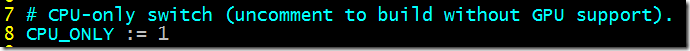

INCLUDE_DIRS := $(PYTHON_INCLUDE) /usr/local/include /usr/include/hdf5/serial
LIBRARY_DIRS := $(PYTHON_LIB) /usr/local/lib /usr/lib /usr/lib/x86_64-linux-gnu/hdf5/serial
6.运行demo.py
在py-faster-rcnn/data/scripts 目录下,执行./fetch_faster_rcnn_models.sh 将数据下载,可能需要一定时间,慢慢等吧~~~
能成功吗?如果现在直接运行肯定是万万不可以成功的!
https://blog.csdn.net/u012675539/article/details/53537271
源码地址:https://github.com/rbgirshick/py-faster-rcnn
由于 faster rcnn 依赖是基于 caffe 的,所以需要先安装 caffe,所以前提是你已经在本机上装过 caffe ,然后直接复制该 Makefile.config 到目录 $FRCN_ROOT/caffe-fast-rcnn 下然后执行 make -j8 && make pycaffe 即可。
Run demo in cpu
安装完后可以跑个 demo 试试
cd $FRCN_ROOT
./tools/demo.py如果出现如下错误:
ImportError: No module named gpu_nms- 1
说明 demo.py 脚本默认使用 gpu 检测物体,如果想要使用 cpu 修要做如下修改:
- 将
$FRCN_ROOT/lib/setup.py中含有nms.gpu_nms的部分注释掉,注释后的内容如下。同时需要将该文件中 58 行左右的CUDA = locate_cuda()也注释掉。
ext_modules = [
Extension(
"utils.cython_bbox",
["utils/bbox.pyx"],
extra_compile_args={'gcc': ["-Wno-cpp", "-Wno-unused-function"]},
include_dirs = [numpy_include]
),
Extension(
"nms.cpu_nms",
["nms/cpu_nms.pyx"],
extra_compile_args={'gcc': ["-Wno-cpp", "-Wno-unused-function"]},
include_dirs = [numpy_include]
),
#Extension('nms.gpu_nms',
#['nms/nms_kernel.cu', 'nms/gpu_nms.pyx'],
#library_dirs=[CUDA['lib64']],
#libraries=['cudart'],
#language='c++',
#runtime_library_dirs=[CUDA['lib64']],
## this syntax is specific to this build system
## we're only going to use certain compiler args with nvcc and not with
## gcc the implementation of this trick is in customize_compiler() below
#extra_compile_args={'gcc': ["-Wno-unused-function"],
#'nvcc': ['-arch=sm_35',
#'--ptxas-options=-v',
#'-c',
#'--compiler-options',
#"'-fPIC'"]},
#include_dirs = [numpy_include, CUDA['include']]
#),
Extension(
'pycocotools._mask',
sources=['pycocotools/maskApi.c', 'pycocotools/_mask.pyx'],
include_dirs = [numpy_include, 'pycocotools'],
extra_compile_args={
'gcc': ['-Wno-cpp', '-Wno-unused-function', '-std=c99']},
),
]- 将
$FRCN_ROOT/lib/fast_rcnn/config.py中 205 行的__C.USE_GPU_NMS = True改成__C.USE_GPU_NMS = False - 将
$FRCN_ROOT/lib/fast_rcnn/nms_wrapper.py中的第 9 行from nms.gpu_nms import gpu_nms注释掉
现在执行 ./tool/demo.py --cpu就可以看到物体检测的效果了。
////////////////////////////////////////////////////////////////////////////////////////////////////////////////////////////////////////////////////////////////////
二 接下来训练自己的数据集了
///////////////////////////////////////////////////////////////////////////////////////////////////////////////////////////////////////
Train in cpu
首先需要对$/FRCN_ROOT/caffe-faster-rcnn/src/caffe/layers/内的roi_pooling_layer.cpp和smooth_L1_loss_layer.cpp进行替换并重新编译,替换文件在 github-faster-rcnn-cpu
将该数据集放在py-faster-rcnn\data下,用你的数据集替换VOC2007数据集(即用你的Annotations,ImagesSets和JPEGImages替换 py-faster-rcnn\data\VOCdevkit2007\VOC2007 中对应文件夹)
下载ImageNet数据集下预训练得到的模型参数(用来初始化),解压,然后将该文件放在py-faster-rcnn\data下。(提供一个百度云地址:http://pan.baidu.com/s/1hsxx8OW)
对模型的配置文件进行一些修改,主要有:
修改 $/FRCN_ROOT/lib/datasets/pascal_voc.py 中待检测物体的类别名,主要时第 30 行 self._classes = ('__background__', ) 中加入你自己想要分类的物体名。
修改文件stage1_rpn_train.pt,stage2_rpn_train.pt,stage1_fast_rcnn_train.pt,stage1_fast_rcnn_train.pt 中待分类的个数。
修改 $/FRCN_ROOT/experiments/scripts/faster_rcnn_alt_opt.sh 脚本,去掉 46 行 time ./tools/train_faster_rcnn_alt_opt.py --gpu ${GPU_ID} \ 中的 --gpu ${GPU_ID},对 57 行做同样的操作。
执行命令 ./experiments/scripts/faster_rcnn_alt_opt.sh 0 ZF pascal_voc 就可以使用预训练的 ImageNet 数据 finetune 自己的数据了。
但此时会出现错误:
WARNING: Logging before InitGoogleLogging() is written to STDERR
F1209 11:40:45.697101 535 common.cpp:66] Cannot use GPU in CPU-only Caffe: check mode.
*** Check failure stack trace: ***
1
2
3
主要原因时文件 $/FRCN_ROOT/tool/train_faster_rcnn_alt_opt.py 默认使用了 caffe gpu mode,需要对该文件做如下修改:
注释掉 34-36 行,注释后的结果如下:
33 parser = argparse.ArgumentParser(description='Train a Faster R-CNN network')
34 # parser.add_argument('--gpu', dest='gpu_id',
35 # help='GPU device id to use [0]',
36 # default=0, type=int)
37 parser.add_argument('--net_name', dest='net_name',
1
2
3
4
5
注释掉 102-103 行 的 caffe.set_mode_gpu() 和 caffe.set_device(cfg.GPU_ID),并在后面加上 caffe.set_mode_cpu()
注释掉出现 gpu_id 的地方
再次执行命令 ./experiments/scripts/faster_rcnn_alt_opt.sh 0 ZF pascal_voc 就可以看到训练效果了。
Reference
http://www.cnblogs.com/justinzhang/p/5386837.html
http://www.aichengxu.com/view/11065139
ubuntu16+caffe fast-rcnnCPU运行步骤的更多相关文章
- Qt creator自定义编译运行步骤
一直用Qt creator开发.无它,只是因为linux下C++ IDE选择不多.同时因为我抛弃了MFC,平时写个小工具还得靠Qt,正好一举两用. 用Qt creator开发一般的工程,是不用修改编译 ...
- Optaplanner - 从探究示例中的hello world,初步认识规划引擎的运行步骤。
上一篇我们成功以把Opotaplanner规划引擎下载回来,并把它的示例运行起来,简单解析了一下它的Cloud balance示例.这一篇我们这些示例的源代码导入到Eclipse中,看看它在后台是怎么 ...
- 【ARM-Linux开发】【Qt开发】Qt Creator自定义编译运行步骤
原文:http://www.linuxidc.com/Linux/2015-04/115763.htm 一直用Qt Creator开发.无它,只是因为linux下C++ IDE选择不多.同时因为我抛弃 ...
- Elasticsearch后台运行步骤
Elasticsearch后台运行步骤 1.cmd 到elasticsearch 中bin目录下 2.elasticsearch-service 出现 3.安装服务 elasticsearch-se ...
- ubuntu16.04下caffe以cpu运行faster rcnn demo
参考https://haoyu.love/blog404.html 获取并修改代码 首先,我们需要获取源代码: git clone --recursive https://github.com/rbg ...
- ubuntu16.04安装MATLAB R2017b步骤详解(附完整文件包)
摘要:介绍在ubuntu16.04中从下载到安装成功的完整步骤.本文给出MATLAB R2017b(Linux系统)的完整安装包百度云盘下载地址,逐步介绍一种简单易行的安装方法,在桌面创建快捷方式,最 ...
- hadoop自带例子wordcount的具体运行步骤
1.在hadoop所在目录“usr/local”下创建一个文件夹input root@ubuntu:/usr/local# mkdir input 2.在文件夹input中创建两个文本文件file1. ...
- Fitnesse-20140630与RestFixture-3.1编译与运行步骤
为了能使RestFixture-3.1在Fitnesse-20140630中正确打印测试结果,准备修改RestFixture. 1.下载并编译Fitnesse-20140630 以下步骤以在64位Wi ...
- php运行步骤解析
2000年, PHP4.0发布的时候,引入了Zend Engine. Zend引擎把PHP代码的执行切分成两个阶段: 一. Zend Engine 解析PHP代码并生成二进制中间码Zend Opcod ...
随机推荐
- 清北学堂模拟赛2 T2 ball
题目大意: 多组数据,每组给定n,m,表示将n个小球放进m个箱子,每个小球均有两个箱子(可能相同)可放,求所有小球均放好的方案mod998244353的总数. 思路: 算是我和题解思路肥肠相近的一道题 ...
- Kubernetes v1.17.3 CentOS8 基于kuberadm安装
1.机器配置: IP 主机名 节点类型 配置 192.168.31.32 node32 master 4核16G 192.168.31.33 node33 worker 4核16G 192.168.3 ...
- leetcode1302 Deepest Leaves Sum
""" Given a binary tree, return the sum of values of its deepest leaves. Example 1: I ...
- B. Misha and Changing Handles
B. Misha and Changing Handles time limit per test 1 second memory limit per test 256 megabytes input ...
- P 1008 数组元素循环右移问题
转跳点:
- 根据上传的MultipartFile通过springboot转化为File类型并调用通过File文件流的方法上传特定服务器
@PostMapping("uploadExcel") public ResponseObj uploadExcel(@RequestParam("excelFile ...
- C++面试常见问题——09static关键字
static关键字 局部变量 局部变量 局部变量是最常见的量,编译器不会对其进行初始化,除非对其显式赋值,不然初始值是随机的. 普通局部变量存储在栈空间,使用完毕后会立即被释放. 静态局部变量 静态局 ...
- Python中的numpy函数的使用ones,zeros,eye
在看别人写的代码时,看到的不知道的函数,就在这里记下来. 原文是这样用的: weights = ones((numfeatures,1)) 在python中help(): import numpy a ...
- 【转载】redis.windows.conf 参数说明
1. Redis默认不是以守护进程的方式运行,可以通过该配置项修改,使用yes启用守护进程 daemonize no 2. 当Redis以守护进程方式运行时,Redis默认会把pid写入/var/ru ...
- 第一篇web框架
第一篇web框架 http协议 web应用和web框架 主 文 http协议 HTTP简介 HTTP协议是Hyper Text Transfer Protocol(超文本传输协议)的缩写,是用于从万维 ...
