SpringMVC Spring Mybatis整合篇
1、创建WEB项目
创建项目:(ssmbuild)步骤略........
给项目添加lib文件夹,用于存放jar包:
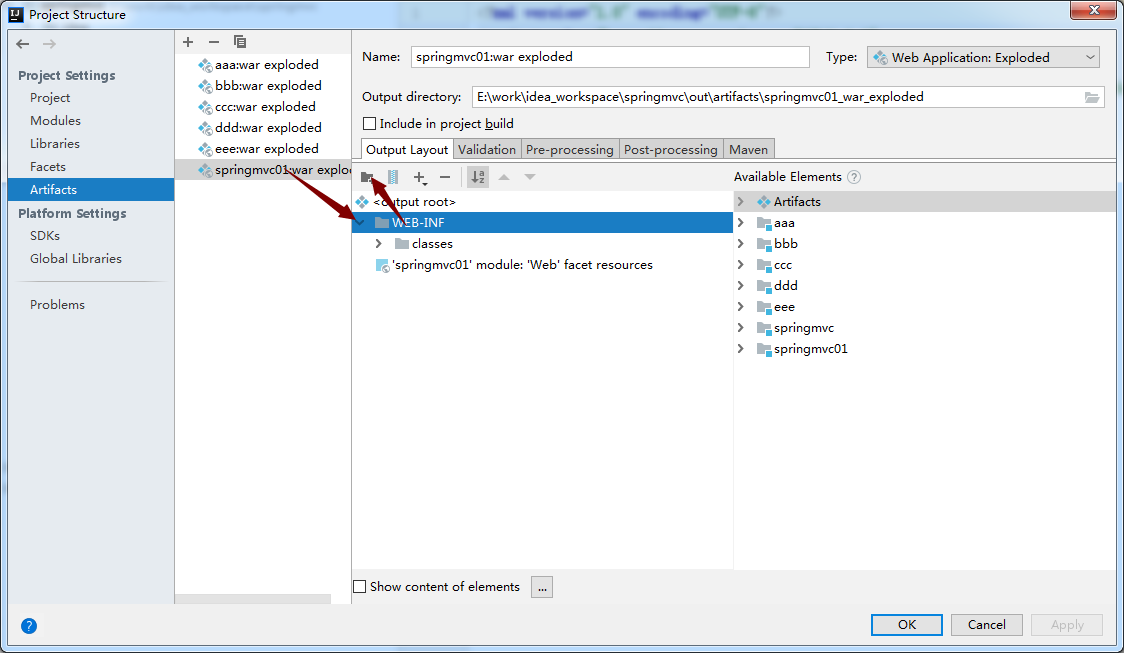
在WEB-INF目录下创建lib文件夹:
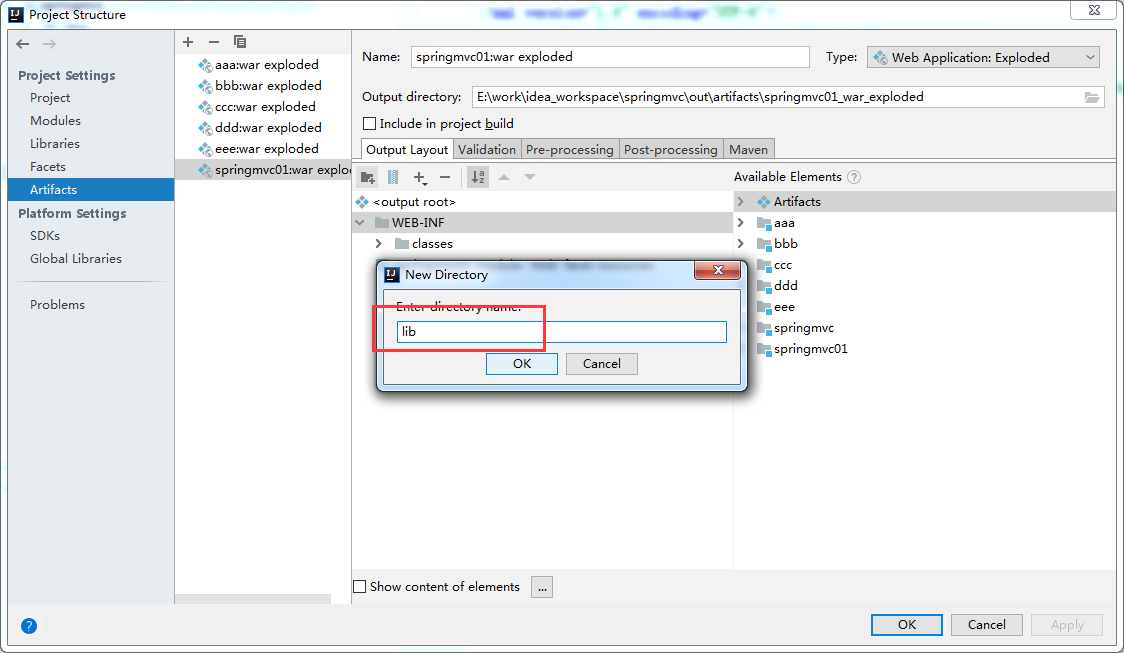
创建完成:运行项目时需要把jar导入到lib目录下
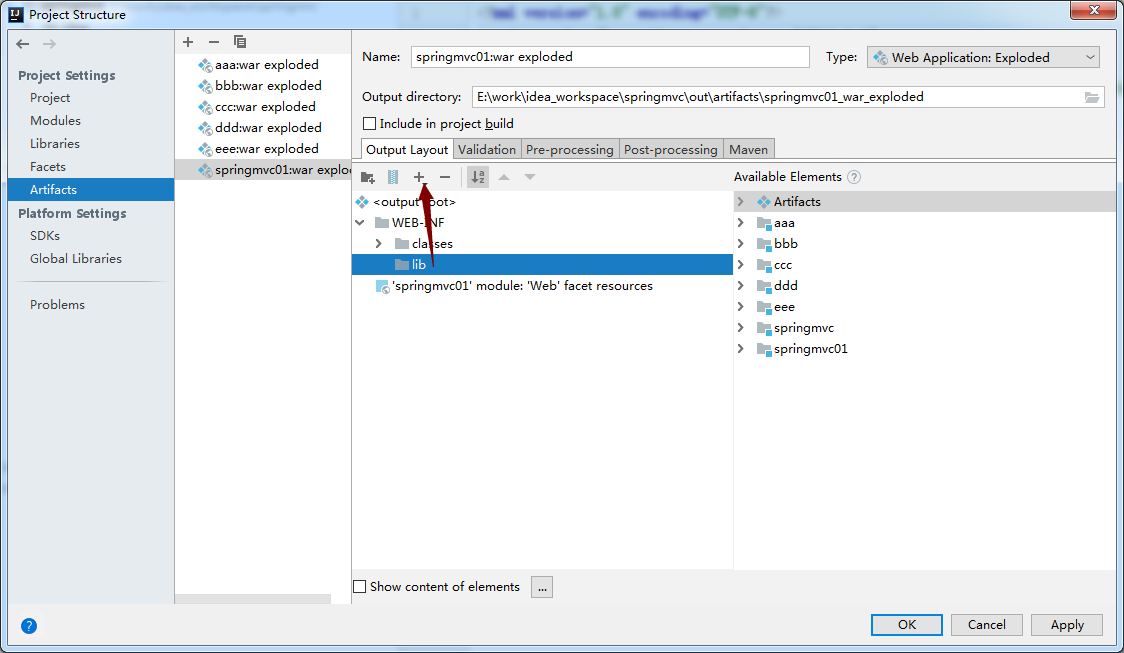
2、pom文件
<?xml version="1.0" encoding="UTF-8"?>
<project xmlns="http://maven.apache.org/POM/4.0.0"
xmlns:xsi="http://www.w3.org/2001/XMLSchema-instance"
xsi:schemaLocation="http://maven.apache.org/POM/4.0.0 http://maven.apache.org/xsd/maven-4.0.0.xsd">
<modelVersion>4.0.0</modelVersion>
<groupId>com.applesnt</groupId>
<artifactId>ssmbuild</artifactId>
<version>1.0-SNAPSHOT</version>
<!--1.配置jar包-->
<dependencies>
<!--Junit-->
<dependency>
<groupId>junit</groupId>
<artifactId>junit</artifactId>
<version>4.11</version>
</dependency>
<!--数据库驱动-->
<dependency>
<groupId>mysql</groupId>
<artifactId>mysql-connector-java</artifactId>
<version>5.1.47</version>
</dependency>
<!-- 数据库连接池 -->
<dependency>
<groupId>com.mchange</groupId>
<artifactId>c3p0</artifactId>
<version>0.9.5.2</version>
</dependency>
<!--Servlet - JSP -->
<dependency>
<groupId>javax.servlet</groupId>
<artifactId>servlet-api</artifactId>
<version>2.5</version>
</dependency>
<dependency>
<groupId>javax.servlet.jsp</groupId>
<artifactId>jsp-api</artifactId>
<version>2.2</version>
</dependency>
<dependency>
<groupId>javax.servlet</groupId>
<artifactId>jstl</artifactId>
<version>1.2</version>
</dependency>
<!--Mybatis-->
<dependency>
<groupId>org.mybatis</groupId>
<artifactId>mybatis</artifactId>
<version>3.5.2</version>
</dependency>
<dependency>
<groupId>org.mybatis</groupId>
<artifactId>mybatis-spring</artifactId>
<version>2.0.2</version>
</dependency>
<!--Spring-->
<dependency>
<groupId>org.springframework</groupId>
<artifactId>spring-webmvc</artifactId>
<version>5.1.9.RELEASE</version>
</dependency>
<!--spring 数据源配置-->
<dependency>
<groupId>org.springframework</groupId>
<artifactId>spring-jdbc</artifactId>
<version>5.1.9.RELEASE</version>
</dependency>
<!--lombok-->
<dependency>
<groupId>org.projectlombok</groupId>
<artifactId>lombok</artifactId>
<version>1.18.10</version>
</dependency>
<!--AOP的jar包-->
<dependency>
<groupId>org.aspectj</groupId>
<artifactId>aspectjweaver</artifactId>
<version>1.9.4</version>
</dependency>
<!--jackson转换json数据-->
<dependency>
<groupId>com.fasterxml.jackson.core</groupId>
<artifactId>jackson-databind</artifactId>
<version>2.10.2</version>
</dependency>
</dependencies>
<!--2.解决资源过滤问题-->
<build>
<resources>
<resource>
<directory>src/main/java</directory>
<includes>
<include>**/*.properties</include>
<include>**/*.xml</include>
</includes>
<filtering>false</filtering>
</resource>
<resource>
<directory>src/main/resources</directory>
<includes>
<include>**/*.properties</include>
<include>**/*.xml</include>
</includes>
<filtering>false</filtering>
</resource>
</resources>
</build>
</project>
3、配置web.xml
<!--注册乱码filter-->
<filter>
<filter-name>encoding</filter-name>
<filter-class>com.applesnt.filter.GenericEncodingFilter</filter-class>
<init-param>
<param-name>encoding</param-name>
<param-value>utf-8</param-value>
</init-param>
</filter>
<filter-mapping>
<filter-name>encoding</filter-name>
<url-pattern>/*</url-pattern>
</filter-mapping>
<!--注册DispatcherServlet-->
<servlet>
<servlet-name>springmvc</servlet-name>
<servlet-class>org.springframework.web.servlet.DispatcherServlet</servlet-class>
<!--关联一个spring配置文件:重点-->
<init-param>
<param-name>contextConfigLocation</param-name>
<param-value>classpath:applicationContext.xml</param-value>
</init-param>
<!--启动级别-1-->
<load-on-startup>1</load-on-startup>
</servlet>
<!--/ 匹配所有的请求;(不包括.jsp)-->
<!--/* 匹配所有的请求;(包括.jsp)-->
<servlet-mapping>
<servlet-name>springmvc</servlet-name>
<url-pattern>/</url-pattern>
</servlet-mapping>
<!--session过期时间-->
<session-config>
<session-timeout>30</session-timeout>
</session-config>
4、创建spring配置文件:applicationContext.xml
<?xml version="1.0" encoding="UTF-8"?>
<beans xmlns="http://www.springframework.org/schema/beans"
xmlns:xsi="http://www.w3.org/2001/XMLSchema-instance"
xsi:schemaLocation="http://www.springframework.org/schema/beans
https://www.springframework.org/schema/beans/spring-beans.xsd">
</beans>
5、创建解决乱码的fileter
com\applesnt\filter\GenericEncodingFilter.java
package com.applesnt.filter;
import javax.servlet.*;
import javax.servlet.http.HttpServletRequest;
import javax.servlet.http.HttpServletRequestWrapper;
import javax.servlet.http.HttpServletResponse;
import java.io.IOException;
import java.io.UnsupportedEncodingException;
import java.util.Map;
public class GenericEncodingFilter implements Filter {
public void init(FilterConfig filterConfig) throws ServletException {
}
public void doFilter(ServletRequest request, ServletResponse response, FilterChain chain) throws IOException, ServletException {
//处理response的字符编码
HttpServletResponse myResponse=(HttpServletResponse) response;
myResponse.setContentType("text/html;charset=UTF-8");
// 转型为与协议相关对象
HttpServletRequest httpServletRequest = (HttpServletRequest) request;
// 对request包装增强
HttpServletRequest myrequest = new MyRequest(httpServletRequest);
chain.doFilter(myrequest, response);
}
public void destroy() {
}
//自定义request对象,HttpServletRequest的包装类
class MyRequest extends HttpServletRequestWrapper {
private HttpServletRequest request;
//是否编码的标记
private boolean hasEncode;
//定义一个可以传入HttpServletRequest对象的构造函数,以便对其进行装饰
public MyRequest(HttpServletRequest request) {
super(request);// super必须写
this.request = request;
}
// 对需要增强方法 进行覆盖
@Override
public Map getParameterMap() {
// 先获得请求方式
String method = request.getMethod();
if (method.equalsIgnoreCase("post")) {
// post请求
try {
// 处理post乱码
request.setCharacterEncoding("utf-8");
return request.getParameterMap();
} catch (UnsupportedEncodingException e) {
e.printStackTrace();
}
} else if (method.equalsIgnoreCase("get")) {
// get请求
Map<String, String[]> parameterMap = request.getParameterMap();
if (!hasEncode) { // 确保get手动编码逻辑只运行一次
for (String parameterName : parameterMap.keySet()) {
String[] values = parameterMap.get(parameterName);
if (values != null) {
for (int i = 0; i < values.length; i++) {
try {
// 处理get乱码
values[i] = new String(values[i]
.getBytes("ISO-8859-1"), "utf-8");
} catch (UnsupportedEncodingException e) {
e.printStackTrace();
}
}
}
}
hasEncode = true;
}
return parameterMap;
}
return super.getParameterMap();
}
//取一个值
@Override
public String getParameter(String name) {
Map<String, String[]> parameterMap = getParameterMap();
String[] values = parameterMap.get(name);
if (values == null) {
return null;
}
return values[0]; // 取回参数的第一个值
}
//取所有值
@Override
public String[] getParameterValues(String name) {
Map<String, String[]> parameterMap = getParameterMap();
String[] values = parameterMap.get(name);
return values;
}
}
}
6、创建数据库表以及vo对象
CREATE TABLE `books` (
`bookID` int(10) NOT NULL AUTO_INCREMENT COMMENT '书id',
`bookName` varchar(100) NOT NULL COMMENT '书名',
`bookCounts` int(11) NOT NULL COMMENT '数量',
`detail` varchar(200) NOT NULL COMMENT '描述',
KEY `bookID` (`bookID`)
) ENGINE=InnoDB AUTO_INCREMENT=4 DEFAULT CHARSET=utf8;
INSERT INTO `books` VALUES ('1', 'Java', '1', '从入门到放弃');
INSERT INTO `books` VALUES ('2', 'MySQL', '10', '从删库到跑路');
INSERT INTO `books` VALUES ('3', 'Linux', '5', '从进门到进牢');
com\applesnt\vo\Books.java
package com.applesnt.vo;
import lombok.AllArgsConstructor;
import lombok.Data;
import lombok.NoArgsConstructor;
@Data
@AllArgsConstructor
@NoArgsConstructor
public class Books {
private int bookID;
private String bookName;
private int bookCounts;
private String detail;
}
7、创建Mapper接口
com\applesnt\mapper\BooksMapper.java
package com.applesnt.mapper;
import com.applesnt.vo.Books;
import java.util.List;
public interface BooksMapper {
/*新增一本书*/
public int addBook(Books books);
/*删除一本书*/
public int deleteBook(int id);
/*修改一本书*/
public int updateBook(Books books);
/*查询一本书*/
public Books queryBookById(int id);
/*查询所有书*/
public List<Books> queryBook();
}
8、创建mapper对应的xml
com\applesnt\mapper\BooksMapper.xml
<?xml version="1.0" encoding="UTF-8" ?>
<!DOCTYPE mapper
PUBLIC "-//mybatis.org//DTD Mapper 3.0//EN"
"http://mybatis.org/dtd/mybatis-3-mapper.dtd">
<mapper namespace="com.applesnt.mapper.BooksMapper">
<insert id="addBook" parameterType="Books">
insert into books(bookName,bookCounts,detail)
values (#{bookName}, #{bookCounts}, #{detail})
</insert>
<delete id="deleteBook" parameterType="int">
delete from books where bookID = #{id}
</delete>
<update id="updateBook" parameterType="Books">
update books set bookName=#{bookName},bookCounts=#{bookCounts},detail=#{detail}
where bookID = #{bookID}
</update>
<!--resultType:别名-->
<select id="queryBookById" resultType="books">
select * from books where bookID = #{id}
</select>
<select id="queryBook" resultType="books">
select * from books
</select>
</mapper>
9、创建jdbc.properties数据库连接文件
resources\jdbc.properties
jdbc.driver=com.mysql.jdbc.Driver
jdbc.url=jdbc:mysql://ip:3306/my_test?useUnicode=true&characterEncoding=utf8
jdbc.username=root
jdbc.password=xxxxxxxx
10、创建Mybatis主配置文件
resources\mybatis-config.xml
<?xml version="1.0" encoding="UTF-8" ?>
<!DOCTYPE configuration
PUBLIC "-//mybatis.org//DTD Config 3.0//EN"
"http://mybatis.org/dtd/mybatis-3-config.dtd">
<configuration>
<settings>
<!--打印sql语句-->
<setting name="logImpl" value="STDOUT_LOGGING" />
<!-- 全局性设置懒加载 -->
<setting name="lazyLoadingEnabled" value="true"/>
<!-- 每个属性都按需加载 -->
<setting name="aggressiveLazyLoading" value="false"/>
<!-- 开启驼峰命名 -->
<setting name="mapUnderscoreToCamelCase" value="true" />
</settings>
<!--开启别名-->
<typeAliases>
<package name="com.applesnt.vo" />
</typeAliases>
<!--mapper文件-->
<mappers>
<mapper resource="com/applesnt/mapper/BooksMapper.xml" />
</mappers>
</configuration>
11、构建DAO层的spring配置文件
resources\spring-mapper.xml
<?xml version="1.0" encoding="UTF-8"?>
<beans xmlns="http://www.springframework.org/schema/beans"
xmlns:xsi="http://www.w3.org/2001/XMLSchema-instance"
xsi:schemaLocation="http://www.springframework.org/schema/beans
https://www.springframework.org/schema/beans/spring-beans.xsd">
<!--加载jdbc配置文件-->
<bean class="org.springframework.beans.factory.config.PropertyPlaceholderConfigurer">
<property name="locations">
<list>
<value>classpath:jdbc.properties</value>
</list>
</property>
</bean>
<!--数据源配置 数据源提供者包括:spring、c3p0、dbcp、druid-->
<bean id="dataSource" class="org.springframework.jdbc.datasource.DriverManagerDataSource">
<property name="driverClassName" value="${jdbc.driver}"></property>
<property name="url" value="${jdbc.url}"></property>
<property name="username" value="${jdbc.username}"></property>
<property name="password" value="${jdbc.password}"></property>
</bean>
<!--配置得到SqlSessionFactory-->
<bean id="sqlSessionFactory" class="org.mybatis.spring.SqlSessionFactoryBean">
<property name="dataSource" ref="dataSource"></property>
<!--绑定mybatis配置文件-->
<property name="configLocation" value="classpath:mybatis-config.xml"></property>
</bean>
<!--通过MapperScannerConfigurer配置dao接口扫描包 实现动态注入到spring容器中-->
<bean class="org.mybatis.spring.mapper.MapperScannerConfigurer">
<!--注入sqlSessionFactory-->
<property name="sqlSessionFactoryBeanName" value="sqlSessionFactory" />
<!--要扫描的dao包-->
<property name="basePackage" value="com.applesnt.mapper" />
</bean>
</beans>
12、创建Service接口
com\applesnt\service\BooksService.java
package com.applesnt.service;
import com.applesnt.vo.Books;
import java.util.List;
public interface BooksService {
/*新增一本书*/
public int addBook(Books books);
/*删除一本书*/
public int deleteBook(int id);
/*修改一本书*/
public int updateBook(Books books);
/*查询一本书*/
public Books queryBookById(int id);
/*查询所有书*/
public List<Books> queryBook();
}
13、创建Service接口实现类
com\applesnt\service\impl\BooksServiceImpl.java
package com.applesnt.service.impl;
import com.applesnt.mapper.BooksMapper;
import com.applesnt.service.BooksService;
import com.applesnt.vo.Books;
import org.springframework.beans.factory.annotation.Autowired;
import org.springframework.stereotype.Service;
import java.util.List;
@Service
public class BooksServiceImpl implements BooksService {
@Autowired
/*通过class自动注入*/
private BooksMapper booksMapper;
public void setBooksMapper(BooksMapper booksMapper) {
this.booksMapper = booksMapper;
}
public int addBook(Books books) {
return booksMapper.addBook(books);
}
public int deleteBook(int id) {
return booksMapper.deleteBook(id);
}
public int updateBook(Books books) {
return booksMapper.updateBook(books);
}
public Books queryBookById(int id) {
return booksMapper.queryBookById(id);
}
public List<Books> queryBook() {
return booksMapper.queryBook();
}
}
14、构建Service层的spring配置文件
resources\spring-service.xml
<?xml version="1.0" encoding="UTF-8"?>
<beans xmlns="http://www.springframework.org/schema/beans"
xmlns:xsi="http://www.w3.org/2001/XMLSchema-instance"
xmlns:context="http://www.springframework.org/schema/context" xmlns:tx="http://www.springframework.org/schema/tx"
xmlns:aop="http://www.springframework.org/schema/aop"
xsi:schemaLocation="http://www.springframework.org/schema/beans
https://www.springframework.org/schema/beans/spring-beans.xsd
http://www.springframework.org/schema/context
https://www.springframework.org/schema/context/spring-context.xsd
http://www.springframework.org/schema/tx
http://www.springframework.org/schema/tx/spring-tx.xsd
http://www.springframework.org/schema/aop
https://www.springframework.org/schema/aop/spring-aop.xsd">
<!--注解版扫描包,这个包下面的注解就会生效-->
<context:component-scan base-package="com.applesnt.service" />
<!--<bean class="com.applesnt.service.impl.BooksServiceImpl">
<property name="booksMapper" ref="booksMapper"></property>
</bean>-->
<!--配置事务管理器-->
<bean id="transactionManager" class="org.springframework.jdbc.datasource.DataSourceTransactionManager">
<property name="dataSource" ref="dataSource"></property>
</bean>
<!--配置事务通知-->
<tx:advice id="txAdvice" transaction-manager="transactionManager">
<!--给哪些方法配置事务-->
<tx:attributes>
<tx:method name="*" propagation="REQUIRED"/>
</tx:attributes>
</tx:advice>
<!--配置事务切入-->
<aop:config>
<aop:pointcut id="txpoint" expression="execution(* com.applesnt.mapper.*.*(..))"></aop:pointcut>
<aop:advisor advice-ref="txAdvice" pointcut-ref="txpoint"></aop:advisor>
</aop:config>
</beans>
15、创建controller
com\applesnt\controller\BooksController.java
package com.applesnt.controller;
import com.applesnt.service.BooksService;
import com.applesnt.vo.Books;
import org.springframework.beans.factory.annotation.Autowired;
import org.springframework.stereotype.Controller;
import org.springframework.ui.Model;
import org.springframework.web.bind.annotation.PathVariable;
import org.springframework.web.bind.annotation.RequestMapping;
import java.util.List;
@Controller
public class BooksController {
@Autowired
/*通过class自动注入*/
private BooksService booksService;
/*查询书籍列表*/
@RequestMapping("/getbooks")
public String queryBook(Model model){
List<Books> booksList = this.booksService.queryBook();
model.addAttribute("booklist",booksList);
return "books";
}
/*跳转至添加书籍页面*/
@RequestMapping("/toAddBook")
public String toAddBook(){
return "addbook";
}
/*添加书籍*/
@RequestMapping("/addBook")
public String addBook(Books books){
booksService.addBook(books);
return "redirect:/getbooks";/*重定向到列表页*/
}
/*跳转至修改书籍页面*/
@RequestMapping("/toUpdateBook/{id}")
public String toUpdateBook(@PathVariable int id,Model model){
Books book = booksService.queryBookById(id);
model.addAttribute("book",book);
return "updatebook";
}
/*修改书籍*/
@RequestMapping("/updateBook")
public String toUpdateBook(Books book){
booksService.updateBook(book);
return "redirect:/getbooks";/*重定向到列表页*/
}
/*删除书籍*/
@RequestMapping("/deleteBook/{id}")
public String deleteBook(@PathVariable int id,Model model){
booksService.deleteBook(id);
return "redirect:/getbooks";/*重定向到列表页*/
}
}
16、构建Controller层的spring配置文件
resources\springmvc-servlet.xml
<?xml version="1.0" encoding="UTF-8"?>
<beans xmlns="http://www.springframework.org/schema/beans"
xmlns:xsi="http://www.w3.org/2001/XMLSchema-instance"
xmlns:context="http://www.springframework.org/schema/context"
xmlns:mvc="http://www.springframework.org/schema/mvc"
xsi:schemaLocation="http://www.springframework.org/schema/beans
https://www.springframework.org/schema/beans/spring-beans.xsd
http://www.springframework.org/schema/context
https://www.springframework.org/schema/context/spring-context.xsd
http://www.springframework.org/schema/mvc
https://www.springframework.org/schema/mvc/spring-mvc.xsd">
<context:component-scan base-package="com.applesnt.controller"/>
<!-- 让Spring MVC不处理静态资源 -->
<mvc:default-servlet-handler />
<!--annotation-driven配置帮助我们完成处理器映射器和处理器适配器-->
<mvc:annotation-driven />
<!--视图解析器:DispatcherServlet给他的ModelAndView-->
<bean id="viewResolver" class="org.springframework.web.servlet.view.InternalResourceViewResolver">
<property name="prefix" value="/WEB-INF/jsp/"/>
<property name="suffix" value=".jsp"/>
</bean>
</beans>
17、把SpringMVC Spring Mybatis配置文件合并
resources\applicationContext.xml
<?xml version="1.0" encoding="UTF-8"?>
<beans xmlns="http://www.springframework.org/schema/beans"
xmlns:xsi="http://www.w3.org/2001/XMLSchema-instance"
xsi:schemaLocation="http://www.springframework.org/schema/beans
https://www.springframework.org/schema/beans/spring-beans.xsd">
<import resource="spring-mapper.xml"/>
<import resource="spring-service.xml"/>
<import resource="springmvc-servlet.xml"/>
</beans>
18、访问测试:
项目涉及到的页面:如下
web\index.jsp
<%@ page contentType="text/html;charset=UTF-8" language="java" %>
<html>
<head>
<title>$Title$</title>
</head>
<body>
<h3>
<a href="${pageContext.request.contextPath}/getbooks">书籍管理</a>
</h3>
</body>
</html>
web\WEB-INF\jsp\books.jsp
<%@ taglib prefix="c" uri="http://java.sun.com/jsp/jstl/core" %>
<%@ page contentType="text/html;charset=UTF-8" language="java" %>
<html>
<head>
<title>Title</title>
<link href="https://cdn.bootcss.com/twitter-bootstrap/3.0.1/css/bootstrap.min.css" rel="stylesheet">
</head>
<body>
<div class="container">
<h3>书籍列表</h3><h4><a href="${pageContext.request.contextPath}/toAddBook" >添加书籍</a></h4>
<div class="row clearfix">
<div class="col-md-12 column">
<table class="table table-bordered table-hover">
<thead>
<tr>
<th>书籍编号</th>
<th>书籍名称</th>
<th>书籍库存</th>
<th>书籍描述</th>
<th>操作</th>
</tr>
</thead>
<tbody>
<c:forEach var="book" items="${booklist}">
<tr>
<td>${book.bookID}</td>
<td>${book.bookName}</td>
<td>${book.bookCounts}</td>
<td>${book.detail}</td>
<td><a href="${pageContext.request.contextPath}/toUpdateBook/${book.bookID}" >修改</a>
| <a href="${pageContext.request.contextPath}/deleteBook/${book.bookID}" >删除</a></td>
</tr>
</c:forEach>
</tbody>
</table>
</div>
</div>
</div>
</body>
</html>
web\WEB-INF\jsp\addbook.jsp
<%@ page contentType="text/html;charset=UTF-8" language="java" %>
<html>
<head>
<title>Title</title>
<link href="https://cdn.bootcss.com/twitter-bootstrap/3.0.1/css/bootstrap.min.css" rel="stylesheet">
</head>
<body>
<div class="container">
<div class="row clearfix">
<div class="col-md-6 column">
<form role="form" action="${pageContext.request.contextPath}/addBook" method="post">
<div class="form-group">
<label>书籍名称</label>
<input type="text" class="form-control" name="bookName" />
</div>
<div class="form-group">
<label>书籍库存</label>
<input type="text" class="form-control" name="bookCounts" />
</div>
<div class="form-group">
<label>书籍描述</label>
<input type="text" class="form-control" name="detail" />
</div>
<button type="submit" class="btn btn-default">添加</button>
</form>
</div>
</div>
</div>
</body>
</html>
web\WEB-INF\jsp\updatebook.jsp
<%@ page contentType="text/html;charset=UTF-8" language="java" %>
<html>
<head>
<title>Title</title>
<link href="https://cdn.bootcss.com/twitter-bootstrap/3.0.1/css/bootstrap.min.css" rel="stylesheet">
</head>
<body>
<div class="container">
<div class="row clearfix">
<div class="col-md-6 column">
<form role="form" action="${pageContext.request.contextPath}/updateBook" method="post">
<div class="form-group">
<label>书籍名称</label>
<input type="text" class="form-control" name="bookName" value="${book.bookName}"/>
</div>
<div class="form-group">
<label>书籍库存</label>
<input type="text" class="form-control" name="bookCounts" value="${book.bookCounts}"/>
</div>
<div class="form-group">
<label>书籍描述</label>
<input type="text" class="form-control" name="detail" value="${book.detail}"/>
</div>
<input type="hidden" name="bookID" value="${book.bookID}">
<button type="submit" class="btn btn-default">修改</button>
</form>
</div>
</div>
</div>
</body>
</html>

SpringMVC Spring Mybatis整合篇的更多相关文章
- 3.springMVC+spring+Mybatis整合Demo(单表的增删该查,这里主要是贴代码,不多解释了)
前面给大家讲了整合的思路和整合的过程,在这里就不在提了,直接把springMVC+spring+Mybatis整合的实例代码(单表的增删改查)贴给大家: 首先是目录结构: 仔细看看这个目录结构:我不详 ...
- SpringMVC+Spring+Mybatis整合
SpringMVC+Spring+Mybatis整合 导包 配置jdbc.properties.log4j.properties jdbc.driver=com.mysql.jdbc.Driver j ...
- Springmvc+Spring+Mybatis整合开发(架构搭建)
Springmvc+Spring+Mybatis整合开发(架构搭建) 0.项目结构 Springmvc:web层 Spring:对象的容器 Mybatis:数据库持久化操作 1.导入所有需要的jar包 ...
- 2.springMVC+spring+Mybatis整合
前面已经说了,springMVC+spring+Mybatis的整合思路了,现在就照着这个思路来做一下: 在开始之前先来看一下工程的目录结构: config这个目录底下放的都是配置文件: mybati ...
- ztree使用系列三(ztree与springmvc+spring+mybatis整合实现增删改查)
在springmvc+spring+mybatis里整合ztree实现增删改查,上一篇已经写了demo,以下就仅仅贴出各层实现功能的代码: Jsp页面实现功能的js代码例如以下: <script ...
- mybatis学习(十一)——springmvc++spring+mybatis整合
做任何一个项目都以一个需求,这里先定义一下需求:利用三大框架查询酒店列表. 一.搭建开发环境 1.创建一个web项目 我这里用的是 jdk1.8+tomact7.0 2.创建hotel表 CREATE ...
- JavaWeb_(SpringMVC框架)SpringMVC&Spring&MyBatis整合
JavaWeb_(SpringMVC框架)测试SpringMVC&Spring&MyBatis三大整合 传送门 1.整合ssm 3大框架 过程 a)导包 -> spring_Ja ...
- springMVC + Spring + MyBatis 整合
整理下SSM(基于注解)的整合 1. web.xml 配置文件 <?xml version="1.0" encoding="UTF-8"?> < ...
- SpringMVC+Spring+Mybatis整合,使用druid连接池,声明式事务,maven配置
一直对springmvc和mybatis挺怀念的,最近想自己再搭建下框架,然后写点什么. 暂时没有整合缓存,druid也没有做ip地址的过滤.Spring的AOP简单配置了下,也还没具体弄,不知道能不 ...
随机推荐
- C# 添加、修改、删除PPT中的超链接
本文介绍通过C# 编程如何在PPT幻灯片中添加超链接的方法,添加链接时,可给文本或者图片添加超链接,链接对象可指向网页地址.邮件地址.指定幻灯片等,此外,也可以参考文中编辑.删除幻灯片中已有超链接的方 ...
- Oracle 11g中创建实例
1.打开“所有程序” -> “Oracle -OraDb11g_home1” -> “配置移植工具” -> “Database Configuration Assistant”. ...
- iOS UmbrellaHeader
Lexical or Preprocessor Issue - Umbrella header for module 'xxx' does not include header 'xxx.h' fra ...
- java web综合案例
1.采用的技术: bootstrap+jsp+servlet+三层架构(servlet,service,dao)+mysql 注意:mysql使用的是5.5版本,使用高版本会有很多问题.可以将5.5版 ...
- java如何自定义一个线程池
java线程池的一些简单功能,后续会更新,代码不多,很好理解 package com.rbac.thread; import java.util.ArrayList; import java.util ...
- Python turtle库的应用——蛇
turtle库介绍 1.Turtle中的turtle.setup()函数用于启动一个图形窗口,它有四个参数 turtle.setup(width, height, startx, starty) 分别 ...
- winsocket编程笔记(一)
前言: 因为疫情原因,现在一直在网上授课,教师在讲述winsocket这一课程时没有给予我们课本,只有毫不相搭的linux环境的socket编程视频,故于此(开学第七周)总结winsocket的内容. ...
- Java递归练习201908091049
package org.jimmy.autofactory.test; public class TestRecursive20190809 { public static void main(Str ...
- 1127: 【入门】A类多?B类多?
1127: [入门]A类多?B类多? 时间限制: 1 Sec 内存限制: 16 MB 提交: 3537 解决: 2406 [提交] [状态] [讨论版] [命题人:外部导入] 题目描述 一个自然数转换 ...
- Azure安装win2016的服务器,并下载安装mysql数据库心得
随便写写 第一部分:新建虚拟机创建win2016服务器 这部分内容跟着微软云提示操作即可, 基本步骤:创建一堆名字,选择一个地区的服务器,配置一些基本信息,然后azure就会自动创建虚拟机并安装你选择 ...
