github默认端口22被占用,ssh: connect to host github.com port 22: Connection timed out
出现github 连接错误:
ssh:connect to host github.com port 22:Connection timed out
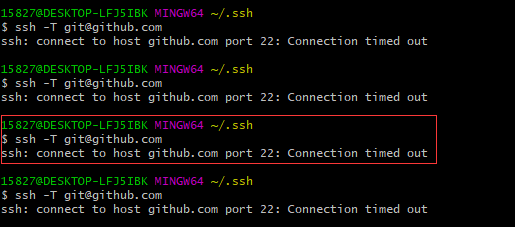
刚开始以为是网络问题,github不能连接上,但是使用ssh命令,用端口443测试发现可以连接上github
ssh -T -p 443 git@ssh.github.com
Enter passphrase for key '/root/.ssh/id_rsa':
Hi yinfei1! You've successfully authenticated, but GitHub does not provide shell access.
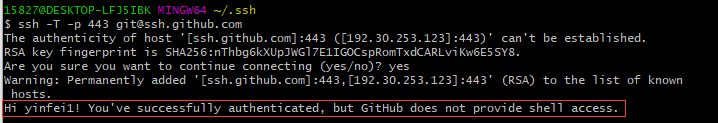
于是就怀疑端口22不能使用,端口22为ssh默认端口,初步怀疑和github服务器有关,于是将其端口修改为443:
修改方法
切换到 cd ~/.ssh/
进入到~目录下面的.ssh下面,修改ssh配置,新建config文件
将上述文件添加配置:
Host github.com /*服务器地址为github地址*/
User "XXX@XX.com" /*github上的注册邮箱为用户账号*/
Hostname ssh.github.com /*服务器地址为github地址*/
PreferredAuthentications publickey /*采用公匙*/
IdentityFile ~/.ssh/id_rsa /*公匙文件路径*/
Port 443 /*修改端口为443*/
github默认端口22被占用,ssh: connect to host github.com port 22: Connection timed out的更多相关文章
- ssh: connect to host gihub.com port 22: Connection timed out
方案1(本人使用此方案,问题得已解决): 可能是ssh-server未安装或者未启动.我的ubuntu 12.04 默认只安装了openssh-client,并没有安装server. 运行 ps -e ...
- github连接报"ssh: connect to host github.com port 22: Connection timed out"错误
1. 异常 在连接github时,执行"ssh -T git@github.com" 命令时,出现 ssh: connect to host github.com port 22: ...
- Github拉取远端的时候提示“ssh: connect to host github.com port 22: Connection timed out”错误
在使用Github的时候,如果使用到拉取远端分支的时候或者测试ssh -T git@github.com的时候可能会出现连接失败的问题,错误描述为“ssh: connect to host githu ...
- GitHub上传不了的解决 ssh: connect to host github.com port 22: Bad file number git did not exit cleanly (exit code 128)
问题情况 本来一直用的是github的客户端,结果现在上传的时候出问题了,去网站上看,新项目已经创建,但是代码却怎么都上传不上去.于是只好用命令行的方式解决. Tortoisegit上是这样说的: g ...
- ssh: connect to host github.com port 22: Connection refused
假设git例如,下面的问题时,远程推送: [fulinux@ubuntu learngit]$ git push -u origin master ssh: connect to host githu ...
- ssh: connect to host github.com port 22: Connection timed out
问题描述 $ git clone git@github.com:MaugerWu/MaugerWu.github.io.git Cloning into 'MaugerWu.github.io'... ...
- git clone遇到的[ssh: connect to host github.com port 22]
起因 在学习递归的时候,对汉诺塔小研究了一番,参考网上写了个demo,后面就想同步到github. 过程 这台电脑是新电脑,所以需要先本地生成ssh key:ssh-keygen -t rsa -C ...
- 关于github报错:ssh: connect to host github.com port 22: Connection timed outfatal: Could not read from remote repository.Please make sure you have the correct access rightsand the repository exists.
当执行git命令如:git clone.git pull等等 出现报错:ssh: connect to host github.com port 22: Connection timed outfat ...
- Git配置非22端口,解决:ssh: connect to host xxx port 22: Connection timed out fatal: The remote end hung up unexpectedly
背景:私自搭建了Git服务器,而Git本身就是SSH进行连接的,而Git命令上默认只能通过22端口实现. 解决方法: 第一种: 在系统的用户目录下的文件夹:.ssh 如果该路径下没有config文件, ...
随机推荐
- Vacuum Pump Manufacturer - Vacuum Pump: Prevents Reactive Compound Decomposition Products
Vacuum packaging has been popular in the industry for a long time. Many large companies have joined ...
- 下载完idea后需要做的设置
1.设置字体 2.安装插件 3.设置文件头(C:\Users\用户名\.IntelliJIdea2019.2\config\fileTemplates\includes下有个文件叫做File Head ...
- leetcode 0214
目录 ✅ 965. 单值二叉树 描述 解答 c++ updated dfs c++ py py 生成器 ✅ 762. 二进制表示中质数个计算置位 描述 解答 cpp other cpp mine ja ...
- 第3章 Java基本的程序设计结构
3.运算符 浅谈java中源码常见的几个关键字(native,strictfp,transient,volatile) 需要注意 , 整数被 0 除将会产生一个异常, 而浮点数被0 除将会得到无穷大或 ...
- 2.4G芯片
一 南京中科微: Si24R1GFSK无线收发芯片 Si24R1专为低功耗无线通信应用场合设计.工作频率为2400MHz-2525MHz,共有126个1MHz带宽的信道:典型应用:有源RFID. ...
- Android Studio 使用入门及问题汇总
声明:转载自http://blog.csdn.net/wei_chong_chong/article/details/56280383 之前一直用eclipse+adt做Android开发.曾经尝试使 ...
- JS获取光标在input 或 texterea 中下标位置
<textarea placeholder="请输入表达式" id="methodInput" ></textarea> 获取位置: v ...
- 解决springmvc拦截器拦截静态资源的两种方式
1.是采用<mvc:default-servlet-handler />,(一般Web应用服务器默认的Servlet名称是"default",所以这里我们激活Tomca ...
- W - Prime Time 素数判断+前缀和
W - Prime Time 题意:用公式n*n+n+41,判断素数的百分比 #include<iostream> #include<algorithm> #include&l ...
- java.lang.ClassCastException: android.app.Application cannot be cast to
出这个异常的原因是在项目中添加了新lication类(public class Application extends lication)之后,没有在AndroidManifest.xml中添加该类的 ...
