一个交互式可视化Python库——Bokeh
本篇为《Python数据可视化实战》第十篇文章,我们一起学习一个交互式可视化Python库——Bokeh。
Bokeh基础
Bokeh是一个专门针对Web浏览器的呈现功能的交互式可视化Python库。这是Bokeh与其它可视化库最核心的区别。
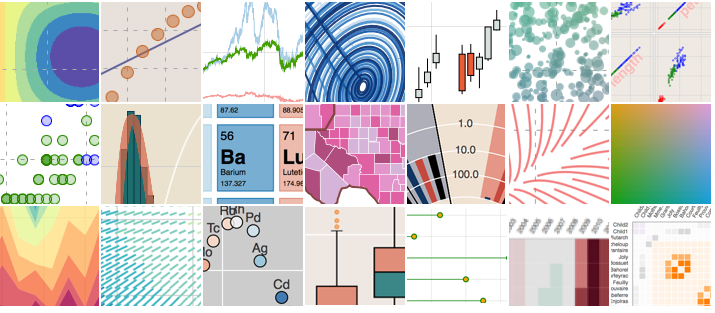
Bokeh绘图步骤
①获取数据
②构建画布figure()
③添加图层,绘图line,circle,square,scatter,multi_line等;参数co
lor,legend
④自定义视觉属性
⑤选择性展示折线数据,建立复选框激活显示,复选框(checkbox)
导入库和数据
import numpy as np
import bokeh
from bokeh.layouts import gridplot
from bokeh.plotting import figure, output_file, show
图表实例
1.散点图
import numpy as np
import bokeh
from bokeh.layouts import gridplot
from bokeh.plotting import figure, output_file, show
# output_file("patch.html") #输出网页形式
p = figure(plot_width=100, plot_height=100)
#数据
N=9
x=np.linspace(-2,2,N)
y=x**2
sizes=np.linspace(10,20,N)
xpts=np.array([-0.09,-0.12,0.0,0.12,0.09])
ypts=np.array([-0.1,0.02,0.1,0.02,-0.1])
p=figure(title="annular_wedge")
p.annular_wedge(x,y,10,20,0.3,4.1,color="#8888ee",inner_radius_units="screen",outer_radius_units="screen")
# Set to output the plot in the notebook
output_notebook()
show(p)
_20200316133935.png)
2.多分类的散点图
from bokeh.sampledata.iris import flowers
from bokeh.plotting import figure
from bokeh.io import show, output_notebook
#配色
colormap={'setosa':'red','versicolor':'green','virginica':'blue'}
colors=[colormap[x] for x in flowers['species']]
#画布
p=figure(title='Tris Morphology')
#绘图
#flowers['petal_length']为x,flowers['petal_width']为y,fill_alpha=0.3为填充透明度
p.circle(flowers['petal_length'],flowers['petal_width'],color=colors,fill_alpha=0.3,size=10)
#显示
output_notebook()
show(p)
_20200316133941.png)
3.数值大小以散点图大小来表示
import numpy as np
from bokeh.sampledata.iris import flowers
from bokeh.plotting import figure
from bokeh.io import show, output_notebook
x=[1,2,3,4]
y=[5,7,9,12]
sizes=np.array(y)+10 #气泡大小
p=figure(title='bubble chart')
p=figure(plot_width=300,plot_height=300)
p.scatter(x,y,marker="circle",size=sizes,color="navy")
output_notebook()
show(p)
_20200316134035.png)
4.折线图line
from bokeh.layouts import column, gridplot
from bokeh.models import BoxSelectTool, Div
from bokeh.plotting import figure
from bokeh.io import show, output_notebook
# 数据
x = [1, 2, 3, 4, 5, 6, 7]
y = [6, 7, 2, 4, 5, 10, 4]
# 画布:坐标轴标签,画布大小
p = figure(title="line example", x_axis_label='x', y_axis_label='y', width=400, height=400)
# 画图:数据、图例、线宽
p.line(x, y, legend="Temp.", line_width=2) # 折线图
# 显示
output_notebook()
show(p)
_20200316134039.png)
5.同时展示不同函数,以散点和折线方式
# 数据,同时展示不同函数,以散点和折线方式
x = [0.1, 0.5, 1.0, 1.5, 2.0, 2.5, 3.0]
y0 = [i**2 for i in x]
y1 = [10**i for i in x]
y2 = [10**(i**2) for i in x]
# 创建画布
p = figure(
tools="pan,box_zoom,reset,save",
y_axis_type="log", title="log axis example",
x_axis_label='sections', y_axis_label='particles',
width=700, height=350) # y轴类型:log指数或linear线性
# 增加图层,绘图
p.line(x, x, legend="y=x")
p.circle(x, x, legend="y=x", fill_color="white", size=8)
p.line(x, y0, legend="y=x^2", line_width=3)
p.line(x, y1, legend="y=10^x", line_color="red")
p.circle(x, y1, legend="y=10^x", fill_color="red", line_color="red", size=6)
p.line(x, y2, legend="y=10^x^2", line_color="orange", line_dash="4 4")
# 显示
output_notebook()
show(p)
_20200316134107.png)
6.不同颜色不同形状表示不同类别的事物
# 数据,同时展示不同函数,以散点和折线方式
x = [0.1, 0.5, 1.0, 1.5, 2.0, 2.5, 3.0]
y0 = [i**2 for i in x]
y1 = [10**i for i in x]
y2 = [10**(i**2) for i in x]
# 创建画布
p = figure(
tools="pan,box_zoom,reset,save",
y_axis_type="log", title="log axis example",
x_axis_label='sections', y_axis_label='particles',
width=700, height=350) # y轴类型:log指数或linear线性
# 增加图层,绘图
p.line(x, x, legend="y=x")
p.circle(x, x, legend="y=x", fill_color="white", size=8)
p.line(x, y0, legend="y=x^2", line_width=3)
p.line(x, y1, legend="y=10^x", line_color="red")
p.circle(x, y1, legend="y=10^x", fill_color="red", line_color="red", size=6)
p.line(x, y2, legend="y=10^x^2", line_color="orange", line_dash="4 4")
# 显示
output_notebook()
show(p)
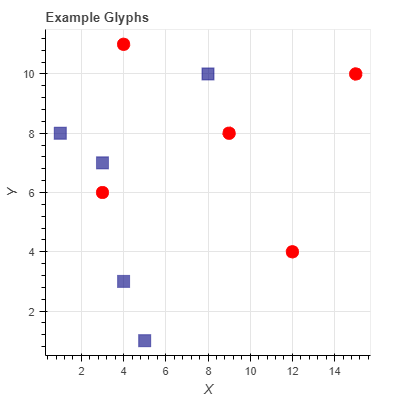
7.不同函数设置创建复选框库选择性显示
x = np.linspace(0, 4 * np.pi, 100)
# 画布
p = figure()
# 折线属性
props = dict(line_width=4, line_alpha=0.7)
# 绘图3条函数序列
l0 = p.line(x, np.sin(x), color=Viridis3[0], legend="Line 0", **props)
l1 = p.line(x, 4 * np.cos(x), color=Viridis3[1], legend="Line 1", **props)
l2 = p.line(x, np.tan(x), color=Viridis3[2], legend="Line 2", **props)
# 复选框激活显示,复选框(checkbox),三个函数序列可选择性展示出来
checkbox = CheckboxGroup(labels=["Line 0", "Line 1", "Line 2"],
active=[0, 1, 2], width=100)
#
checkbox.callback = CustomJS(args=dict(l0=l0, l1=l1, l2=l2, checkbox=checkbox), code="""
l0.visible = 0 in checkbox.active;
l1.visible = 1 in checkbox.active;
l2.visible = 2 in checkbox.active;
""")
# 添加图层
layout = row(checkbox, p)
output_notebook()
# 显示
show(layout)
_20200316134133.png)
8.收盘价的时序图走势和散点图
import numpy as np
from bokeh.plotting import figure
from bokeh.io import show, output_notebook
from bokeh.layouts import row #row()的作用是将多个图像以行的方式放到同一张图中
from bokeh.palettes import Viridis3
from bokeh.models import CheckboxGroup, CustomJS #CheckboxGroup 创建复选框库
# 数据
aapl = np.array(AAPL['adj_close'])
aapl_dates = np.array(AAPL['date'], dtype=np.datetime64)
window_size = 30
window = np.ones(window_size)/float(window_size)
aapl_avg = np.convolve(aapl, window, 'same')
# 画布
p = figure(width=800, height=350, x_axis_type="datetime")
# 图层
p.circle(aapl_dates, aapl, size=4, color='darkgrey', alpha=0.2, legend='close') #散点图
p.line(aapl_dates, aapl_avg, color='red', legend='avg') #折线时序图
# 自定义视觉属性
p.title.text = "AAPL One-Month Average"
p.legend.location = "top_left"
p.grid.grid_line_alpha=0
p.xaxis.axis_label = 'Date'
p.yaxis.axis_label = 'Price'
p.ygrid.band_fill_color="gray"
p.ygrid.band_fill_alpha = 0.1
p.legend.click_policy="hide" # 点击图例显示隐藏数据
# 显示结果
output_notebook()
show(p)
_20200316134143.png)

一个交互式可视化Python库——Bokeh的更多相关文章
- 一文总结数据科学家常用的Python库(上)
概述 这篇文章中,我们挑选了24个用于数据科学的Python库. 这些库有着不同的数据科学功能,例如数据收集,数据清理,数据探索,建模等,接下来我们会分类介绍. 您觉得我们还应该包含哪些Python库 ...
- 总结数据科学家常用的Python库
概述 这篇文章中,我们挑选了24个用于数据科学的Python库. 这些库有着不同的数据科学功能,例如数据收集,数据清理,数据探索,建模等,接下来我们会分类介绍. 您觉得我们还应该包含哪些Python库 ...
- 数据处理一条龙!这15个Python库不可不知
如果你是一名数据科学家或数据分析师,或者只是对这一行业感兴趣,那下文中这些广受欢迎且非常实用的Python库你一定得知道. 从数据收集.清理转化,到数据可视化.图像识别和网页相关,这15个Python ...
- [资料搜集狂]D3.js数据可视化开发库
偶然看到一个强大的D3.js,存档之. D3.js 是近年来十分流行的一个数据可视化开发库. 采用BSD协议 源码:https://github.com/mbostock/d3 官网:http://d ...
- python库-Arrow处理时间
Arrow是一个处理时间的python库,能一键转换dates/times/timestamps等时间格式而不需要大量导致各种时间模块和格式转换函数,十分快捷方便 使用Arrow需要两步转换操作: 1 ...
- Bokeh 0.9.0dev 发布,交互式可视化库
快速使用Romanysoft LAB的技术实现 HTML 开发Mac OS App,并销售到苹果应用商店中. <HTML开发Mac OS App 视频教程> 土豆网同步更新:http: ...
- 基于Python的交互式可视化工具 [转]
前几天发现一个可视化工具Dash,当看到它的交互式效果后突然就觉得眼前一亮.早就想写出来分享给大家,今天利用睡前一点时间发出来,希望能给有需要的朋友带来一点帮助或者多一个参考. Dash介绍 在Pyt ...
- sopt:一个简单的python最优化库
引言 最近有些朋友总来问我有关遗传算法的东西,我是在大学搞数学建模的时候接触过一些最优化和进化算法方面的东西,以前也写过几篇博客记录过,比如遗传算法的C语言实现(一):以非线性函数求极值为例和 ...
- #华为云·寻找黑马程序员# 如何实现一个优雅的Python的Json序列化库
在Python的世界里,将一个对象以json格式进行序列化或反序列化一直是一个问题.Python标准库里面提供了json序列化的工具,我们可以简单的用json.dumps来将一个对象序列化.但是这种序 ...
随机推荐
- C语言占位符(待完善)
%c 读入一个字符 %s 读入一个字符串,遇到空格制表符或者换行符时结束. %d 读入一个十进制整数 %x或者%X 读入一个十六进制整数(读出时,%x:小写,%X:大写) %o 读入一个八进制 ...
- JDBC介绍和Mybatis运行原理及事务处理
本博客内容非自创,转载自以下三位,侵删: https://juejin.im/post/5ab7bd11f265da23906bfbc5 https://my.oschina.net/fifadxj/ ...
- Nginx笔记:支持对用户提交URL和服务的URL不一致时,保持对POST提交的支持
用户访问的URL和服务的URL不一致,需要对URL修改,同时使用的是POST提交方式 location ~* ^/portalproxy/([-]*)/portal$ { #rewrite '^/po ...
- JS实现select去除option的使用注意事项
网上讲JS动态添加option和删除option的文章很多,在此推荐一篇: http://www.jb51.net/article/35205.htm 我使用的是如下方法: function remo ...
- caffe之mac环境下通过XCode调试C++程序
caffe log输出参考:http://blog.csdn.net/langb2014/article/details/50482150mac下用xcode开发caffe:http://coldmo ...
- 吴裕雄--天生自然 R语言开发学习:基本图形(续一)
#---------------------------------------------------------------# # R in Action (2nd ed): Chapter 6 ...
- Spring 中的 JDBCTemplate
新建一个java工程 写好spring配置文件,直接上代码 <?xml version="1.0" encoding="UTF-8"?> <b ...
- 如何用js判断一个对象是不是Array
.如何用js判断一个对象是不是Array 1.Array.isArray(obj) 调用数组的isArray方法 2.obj instanceof Array 判断对象是否是Array的实例 3.Ob ...
- spring-boot-学习笔记(三)-过滤器
过滤器有两种配置方式,一种是通过注解来完成,一种是通过自定义配置类来设置 这里假设的场景是,定义一个过滤器,过滤所有请求,如果参数中没有username信息则重定向到login_page登录页面, ...
- 每天一个linux命令(15)-tail
tail 命令从指定点开始将文件写到标准输出.使用tail命令的-f选项可以方便的查阅正在改变的日志文件,tail -f filename会把filename里最尾部的内容显示在屏幕上,并且不断刷新, ...
