[elk]logstash&filebeat常用语句
filebeat安装dashboard
参考: https://www.elastic.co/guide/en/beats/filebeat/current/filebeat-getting-started.html
发现安装时候报错
./filebeat setup --dashboards
./filebeat -e --modules nginx
./filebeat -e --modules system,nginx,mysql
解决: vim filebeat.yaml 仅仅写入下面内容后再执行. es和kiban的dashboard自动导入,kibana会自动创建filebeat-*索引.
output.elasticsearch:
hosts: ["http://192.168.x.x:9200"]
setup.dashboards.enabled: true
template.enabled: true
template.path: "filebeat.template.json"
template.overwrite: true
dashboards.enabled: true
logstash file模块时间参数设置
logstash综合案例参考:
http://blog.csdn.net/qq1032355091/article/details/52953837
input {
file {
type => "tradelog"
path => "/var/log/maotai.log*"
discover_interval => 5
start_position => "beginning"
sincedb_path => "/home/elk/myconf/maotai.txt"
sincedb_write_interval => 15
codec => plain { charset => "GB2312" }
}
}
input file参数说明:
- start_position:设置beginning保证从文件开头读取数据。
- path:填入文件路径。
- type:自定义类型为tradelog,由用户任意填写。
- codec:设置读取文件的编码为GB2312,用户也可以设置为UTF-8等等
- discover_interval:每隔多久去检查一次被监听的 path 下是否有新文件,默认值是15秒
- sincedb_path:设置记录源文件读取位置的文件,默认为文件所在位置的隐藏文件。
- sincedb_write_interval:每隔15秒记录一下文件读取位置
logstash ua和geoip插件使用
ua参考:
https://www.cnblogs.com/Orgliny/p/5755384.html
if [message] !~ "^127\.|^192\.168\.|^172\.1[6-9]\.|^172\.2[0-9]\.|^172\.3[01]\.|^10\." { #排除私网地址
geoip {
source => "message" #设置解析IP地址的字段
target => "geoip" #将geoip数据保存到一个字段内
database => "/usr/share/GeoIP/GeoLite2-City.mmdb" #IP地址数据库
}
}
start_position参数,begging默认从sincedb记录点开始读
start_position默认end,即从文件尾开始读.
如果设置为beginning,每次启动从文件(sincedb记录点)开始读取
$ cat pipline-startposition.conf
input {
file{
path => "/tmp/a.txt"
start_position => 'beginning'
codec => "json"
}
}
output {
stdout { codec => rubydebug }
}
rm -f data/plugins/inputs/file/.sincedb_*
bin/logstash -f pipline-startposition.conf
pipline-logstash-simple.conf
参考: https://www.kancloud.cn/hanxt/elk/155901
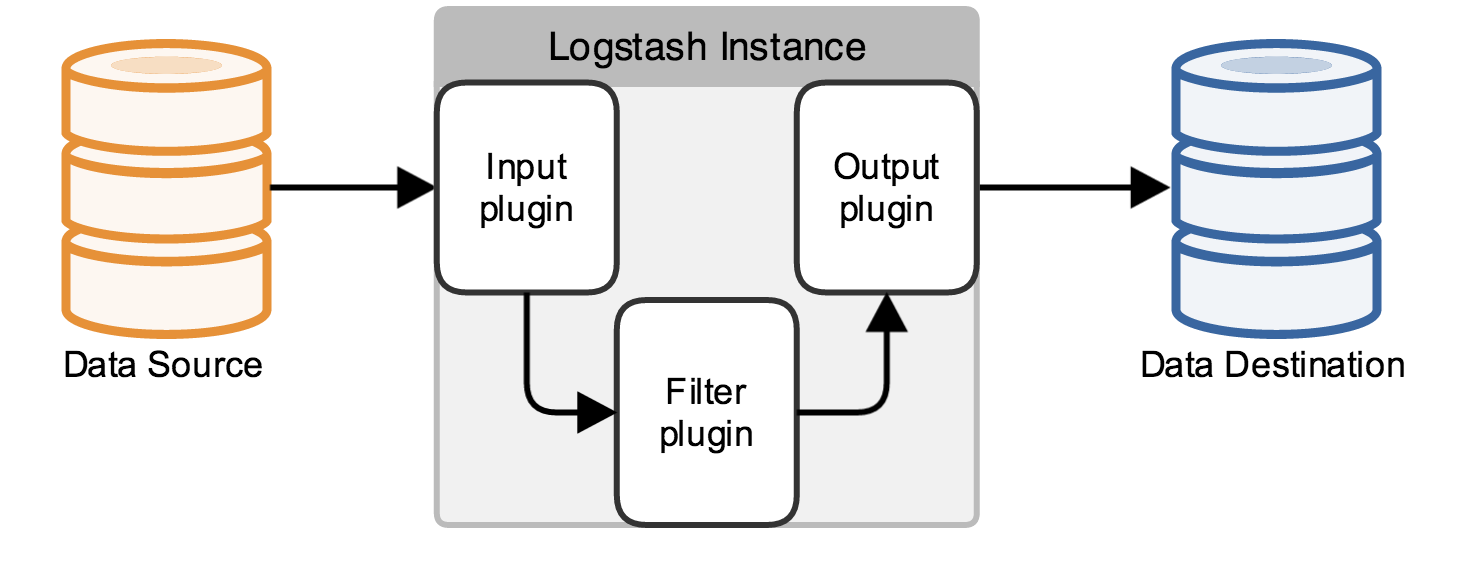
input { stdin { } }
output {
elasticsearch { hosts => ["localhost:9200"] }
stdout { codec => rubydebug }
}
logstash例子
参考: https://www.elastic.co/guide/en/logstash/current/configuration.html
$ cat first-pipeline.conf
input {
beats {
port => "5043"
}
file{
path => "/var/log/nginx/access.log"
start_position => 'beginning'
codec => "json"
}
}
# The filter part of this file is commented out to indicate that it is
# optional.
# filter {
#
# }
output {
stdout { codec => rubydebug }
elasticsearch {
hosts => [ "localhost:9200" ]
}
}
filebeat的一个语法
filebeat:
prospectors:
- input_type: log
paths:
- "/tmp/a.txt"
document_type: a-txt
- input_type: log
paths:
- "/tmp/b.txt"
- "/tmp/c.txt"
document_type: bc-txt
output:
logstash:
enabled: true
hosts: ["192.168.6.103:5001"]
index: logstash
logstash exec输入输出
参考: https://www.elastic.co/guide/en/logstash/current/first-event.html
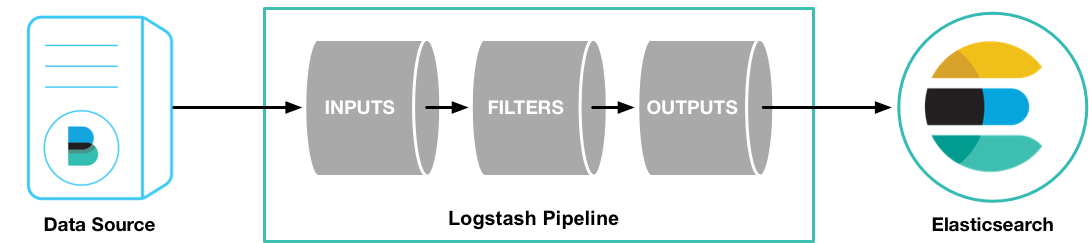
bin/logstash -e 'input { stdin { } } stdout { codec => rubydebug } }'
遇到这个问题:
2016-05-09T23:27:31.810Z %{host} %{message}
因为之前写成了这样,所以报错
bin/logstash -e 'input { stdin { } } output { stdout {} }'
logstash file模块,处理user_agent字段
input{
file{
path => ["/var/log/test1.log"]
codec => "json"
type => "node1"
start_position => "beginning"
}
file{
path => ["/var/log/test2.log"]
codec => "json"
type => "node2"
start_position => "beginning"
}
}
filter{
if [user_agent] != "-" { ## 类似于es的这个模块 ingest-user-agent,不过直接logstash配合es,即使es安装了这个模块user_agent字段也不帮我解析,es这个模块是配合filebeat的
useragent {
target => "ua"
source => "User-Agent"
}
}
}
output{
if [type] == "node1"{
elasticsearch{
hosts => ["192.168.x.x:9200"]
index => "node1-%{+YYYY.MM.dd}"
}
}
if [type] == "node2"{
elasticsearch{
hosts => ["192.168.x.x:9200"]
index => "node2-%{+YYYY.MM.dd}"
}
}
}
这部分绘图参考见: http://www.cnblogs.com/iiiiher/p/7903262.html
es的两个插件(配合filebeat用)
我使用filebeat nignx模块的时候会用到
bin/elasticsearch-plugin install ingest-user-agent
bin/elasticsearch-plugin install ingest-geoip
搜集syslog+messages+nginx+es日志入库到es
input{
syslog{
type => "system-syslog"
host => "192.168.x.x"
port => "514"
}
file{
path => ["/var/log/messages"]
type => "system"
start_position => "beginning"
}
file{
path => ["/var/log/nginx/access.log"]
codec => "json"
type => "nginx-log"
start_position => "beginning"
}
file{
path => ["/var/log/elasticsearch/es.log"]
type => "es-error"
start_position => "beginning"
codec => multiline{
pattern => "^\["
negate => true
what => "previous"
}
}
}
output{
if [type] == "system-syslog"{
elasticsearch{
hosts => ["192.168.x.x:9200"]
index => "system-syslog-%{+YYYY.MM.dd}"
}
}
if [type] == "system"{
elasticsearch{
hosts => ["192.168.x.x:9200"]
index => "system-%{+YYYY.MM.dd}"
}
}
if [type] == "nginx-log"{
elasticsearch{
hosts => ["192.168.x.x:9200"]
index => "nginx-log-%{+YYYY.MM.dd}"
}
}
if [type] == "es-error"{
elasticsearch{
hosts => ["192.168.x.x:9200"]
index => "es-error-%{+YYYY.MM.dd}"
}
}
}
logstash入库到redis
input {
stdin{}
}
output{
redis{
host => "192.168.x.x"
port => "6379"
db => "6" #会自动在redis里建库
data_type => "list"
key => "system-syslog"
}
}
es从redis读日志
input{
redis{
host => "192.168.x.x"
port => "6379"
db => "6"
data_type => "list"
key => "demo"
}
}
output{
elasticsearch{
hosts => ["192.168.x.x:9200"]
index => "redis-demo-%{+YYYY.MM.dd}"
}
}
redis操作
yum install redis -y
$ grep '^[a-z]' /etc/redis.conf
daemonize yes
pidfile /var/run/redis/redis.pid
port 6379
bind 192.168.14.136
/etc/init.d/redis start
redis-cli -h 192.168.x.x
info
INFO
SELECT 6
KEYS *
LINDEX demo -1
LLEN demo
/usr/local/bin/redis-cli -h 127.0.0.1 -p 52833 -a 362bcadfbb0bfa33
logstash接收tcp端口过来的数据
$ cat tcp.conf
input{
tcp{
host => "192.168.x.x"
port => "6666"
}
}
output{
stdout{
codec => "rubydebug"
}
}
客户端发数据到服务端的6666
yum install nc -y
nc 192.168.x.x 6666 < /etc/resolv.conf
echo "hello jeffery" |nc 192.168.x.x 6666
或者:echo "hello lanny" > /dev/tcp/192.168.x.x/6666
客户端数据:
$ cat /etc/resolv.conf
; generated by /sbin/dhclient-script
search localdomain example.com
nameserver 114.114.114.114
服务器效果
$ ./logstash/bin/logstash -f tcp.conf
Settings: Default pipeline workers: 1
Pipeline main started
{
"message" => "; generated by /sbin/dhclient-script",
"@version" => "1",
"@timestamp" => "2016-10-09T16:08:46.585Z",
"host" => "192.168.x.x",
"port" => 35274
}
{
"message" => "search localdomain example.com",
"@version" => "1",
"@timestamp" => "2016-10-09T16:08:46.587Z",
"host" => "192.168.x.x",
"port" => 35274
}
{
"message" => "nameserver 114.114.114.114",
"@version" => "1",
"@timestamp" => "2016-10-09T16:08:46.587Z",
"host" => "192.168.x.x",
"port" => 35274
}
{
"message" => "hello jeffery",
"@version" => "1",
"@timestamp" => "2016-10-09T16:08:47.467Z",
"host" => "192.168.x.x",
"port" => 35275
}
logstash处理syslog日志
客户端:
cat -n /etc/rsyslog.conf
…
79 *.* @@192.168.x.x:514
…
服务端:
$ cat syslog.conf
input{
syslog{
type => "system-syslog"
host => "192.168.x.x"
port => "514"
}
}
output{
stdout{
codec => "rubydebug"
}
}
logstash处理nginx日志
log_format json '{"@timestamp": "$time_iso8601",'
'"@version": "1",'
'"client": "$remote_addr",'
'"url": "$uri", '
'"status": "$status", '
'"domain": "$host", '
'"host": "$server_addr",'
'"size":"$body_bytes_sent", '
'"response_time": "$request_time", '
'"referer": "$http_referer", '
'"http_x_forwarded_for": "$http_x_forwarded_for", '
'"user_agent": "$http_user_agent" } ';
$ cat nginx_access.conf
input{
file{
path => ["/app/logs/www1_access.log"]
codec => "json"
}
}
output{
stdout{
codec => "rubydebug"
}
}
输入到es
$ cat nginx_access.conf
input{
file{
path => ["/app/logs/www1_access.log"]
codec => "json"
}
}
output{
elasticsearch{
hosts => ["192.168.x.x:9200"]
index => "nginx-www-access-%{+YYYY.MM.dd}"
}
}
logstash multiline插件
处理一些不规则的日志
遇到 [ 开头,即截断一条日志
$ cat multiline.conf
input{
stdin{
codec => multiline{
pattern => "^\["
negate => true
what => "previous"
}
}
}
output{
stdout{
codec => "rubydebug"
}
}
举个例子
kjhjk
jkjk
[fasdfasd
[
这是一条
kjhjk
jkjk
这是另一条
fasdfasd
[elk]logstash&filebeat常用语句的更多相关文章
- filebeat+ELK配置及常用操作
背景介绍 最近工作涉及几台新服务器的日志需要接入ELK系统,配置思路如下: 使用Filebeat收集本地日志数据,Filebeat监视日志目录或特定的日志文件,再发送到消息队列到kafka,然后log ...
- ELK + Kafka + Filebeat
ELK + Kafka + Filebeat学习 https://blog.csdn.net/qq_21383435/article/details/79463832 https://blog.csd ...
- ELK——Logstash 2.2 date 插件【翻译+实践】
官网地址 本文内容 语法 测试数据 可配置选项 参考资料 date 插件是日期插件,这个插件,常用而重要. 如果不用 date 插件,那么 Logstash 将处理时间作为时间戳.时间戳字段是 Log ...
- SQL server 常用语句
SQL Server中常用的SQL语句 1.概述 2.查询概述 3.单表查询 4.连接查询 5.带有exists的相关子查询 6.SQL的集合操作 7.插入操作 8.删除操作 9.修改操作 10. ...
- mysql常用语句总结
1.创建语句 CREATE DATABASE database_name //创建数据库 //删表 DROP TABLE IF EXISTS `t_social_user_extend`; //建表C ...
- JS常用语句
JavaScript常用语句 1.document.write(""); 输出语句 2.JS中的注释为 // 3.传统的HTML文档顺序是: document-& ...
- velocity常用语句速查表
velocity常用语句 * 变量定义 #set($directoryRoot = "www" ) * #if($!list.size() != 0) //判断list不为空 #f ...
- MySQL 常用语句 (汇集)
原文地址:MySql常用语句作者:wuyanle 一.mysql常用语句 创建,删除和最基本查询: 显示数据库 mysql->show databases; 创建数据库 mysql-> ...
- mysql数据库常用语句2
关于mysql常用语句的整理,上一篇涉及到ddl.dml以及一些简单的查询语句. 1:mysql分页查询 select * from table_name limit 5,10; 从下标为5元素查 ...
随机推荐
- BootstrapValidator
一.引入必要文件 <link rel="stylesheet" href="/path/to/bootstrap/css/bootstrap.css"/& ...
- Cisco路由技术基础知识详解
第一部分 请写出568A的线序(接触网络第一天就应该会的,只要你掐过,想都能想出来) .网卡MAC地址长度是( )个二进制位(16进制与2进制的换算关系,只是换种方式问,不用你拿笔去算) A.12 ...
- 五、Springboot 之 自定义配置文件及读取配置文件
说明:建议所有的类应该与spring-boot启动程序同级,不如扫描不到 1.核心配置文件是指在resources根目录下的application.properties或application.yml ...
- 查看SQLServer的QUOTED_IDENTIFIER等配置
DBCC USEROPTIONS SELECT SESSIONPROPERTY('QUOTED_IDENTIFIER') quotedidentifier SELECT SESSIONPROPERTY ...
- KMP字符串模式匹配详解(zz)
刚看到位兄弟也贴了份KMP算法说明,但本人觉得说的不是很详细,当初我在看这个算法的时候也看的头晕昏昏的,我贴的这份也是网上找的.且听详细分解: KMP字符串模式匹配详解 来自CSDN A_B_ ...
- [Python爬虫] 之十六:Selenium +phantomjs 利用 pyquery抓取一点咨询数据
本篇主要是利用 pyquery来定位抓取数据,而不用xpath,通过和xpath比较,pyquery效率要高. 主要代码: # coding=utf-8 import os import re fro ...
- MVP+Dagger2+Rxjava+Retrofit+GreenDao 开发的小应用,包括新闻、图片、视频3个大模块,代码封装良好
练习MVP架构开发的App,算是对自己学过的知识做一个总结,做了有一段时间,界面还算挺多的.代码量还是有的,里面做了大量封装,总体代码整理得非常干净,这个我已经尽力整理了. 不管是文件(java.xm ...
- 虚拟机、linux系统安装
下载VMWare解压后依据提示正触安装VMWare到硬盘中 (1) 建立虚拟机 A.用鼠标左建双击桌面中的"VMwareworkstation"图标.执行虚拟机 B.建立一台虚拟机 ...
- TestNG 七 annotation
TestNG中用到的annotation的快速预览及其属性. @BeforeSuite: 被注释的方法将在所有测试运行前运行 @AfterSuite: 被注释的方法将在所有测试运行后运行 @Be ...
- ARM 指令集版本和ARM 版本z
a9是cortex-a9的简称,属于v7指令集,属于目前比较新的了.arm9就是arm9,属于v5指令集,arm9后面的是arm11,属于v6指令集,之前的是arm7,属于v4指令集.虽然他们之间差别 ...
