Spring 框架的搭建及测试
1、项目结构如下:

2、com.sxl.pojos==》Student.java
package com.sxl.pojos;
public class Student {
private int sid;
private String name;
private String pass;
public int getSid() {
return sid;
}
public void setSid(int sid) {
this.sid = sid;
}
public String getName() {
return name;
}
public void setName(String name) {
this.name = name;
}
public String getPass() {
return pass;
}
public void setPass(String pass) {
this.pass = pass;
}
}
3、com.sxl.dao==》StudentDao.java
package com.sxl.dao;
import com.sxl.pojos.Student;
public class StudentDao {
public boolean addStudent(Student s) {
System.out.println("添加学生啊:"+s.getSid()+";"+s.getName()+";"+s.getPass());
return false;
}
}
4、com.sxl.service==》StudentService.java
package com.sxl.service; import com.sxl.dao.StudentDao;
import com.sxl.pojos.Student; public class StudentService {
private StudentDao mydao;
public StudentService() {
//dao=new StudentDao(); } public boolean addUser(Student stu) {
mydao.addStudent(stu);
return false;
} //IOC注入:1.set方式。2.构造函数方式
public StudentDao getMydao() {
return mydao;
} public void setMydao(StudentDao mydao) {
this.mydao = mydao;
}
}
5、com.sxl.tests==》TestSpring.java
package com.sxl.tests;
import org.springframework.context.ApplicationContext;
import org.springframework.context.support.ClassPathXmlApplicationContext; import com.sxl.pojos.*;
import com.sxl.service.StudentService; public class TestSpring { /**
* @param args
*/
public static void main(String[] args) {
// TODO Auto-generated method stub
ApplicationContext context=new ClassPathXmlApplicationContext("applicationContext.xml"); Student s=(Student) context.getBean("stu");
s.setSid(1);
s.setName("aaa");
s.setPass("123"); StudentService ss=(StudentService) context.getBean("service");
ss.addUser(s); Student s2=(Student) context.getBean("stu");
s2.setSid(2);
s2.setName("vvv");
s2.setPass("123"); System.out.println(s.getSid()+";"+s.getName()+","+s.getPass());
System.out.println(s2.getSid()+";"+s2.getName()+","+s2.getPass());
}
}
6、配置文件:applicationContext.xml
<?xml version="1.0" encoding="UTF-8"?>
<beans
xmlns="http://www.springframework.org/schema/beans"
xmlns:xsi="http://www.w3.org/2001/XMLSchema-instance"
xmlns:p="http://www.springframework.org/schema/p"
xsi:schemaLocation="http://www.springframework.org/schema/beans http://www.springframework.org/schema/beans/spring-beans-3.0.xsd"> <bean id="stu" class="com.sxl.pojos.Student" scope="prototype"></bean> <bean id="dao" class="com.sxl.dao.StudentDao"></bean> <bean id="service" class="com.sxl.service.StudentService">
<property name="mydao" ref="dao"></property>
</bean>
</beans>
7、测试结果:
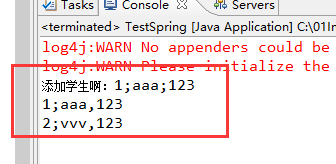
Spring 框架的搭建及测试的更多相关文章
- Spring框架学习-搭建第一个Spring项目
步骤一:下载Spring开发包. 官网:https://spring.io/ 下载地址:https://repo.spring.io/libs-release-local/org/ ...
- 【Spring】浅析Spring框架的搭建
c目录结构: // contents structure [-] Spring是什么 搭建Spring框架 简单Demo 1,建立User类 2,建立Test类 3,建立ApplicationCont ...
- SSM框架的搭建与测试
关于框架的搭建无非就是 框架所依赖的jar包,然后就是关于各个框架的配置文件: 下面我们来看下不同层的依赖的jar包以及各个配置文件: 首先pojo这一层只需要依赖parent聚合工程 mapper层 ...
- 【Spring】Spring之浅析Spring框架的搭建
Spring是什么 Spring是一个开源的容器框架,用于配置bean并且维护bean之间关系的.其主要的思想就是IOC(Inversion Of Control,控制反转)或者称作DI(Depend ...
- Spring框架环境搭建
环境要求:jdk 1.7 及以上.Spring版本:4.3.2 1.建立普通的java 工程 2.新建lib目录,并将一下5个核心jar包拷贝过来,并加入classpath中 下载地址: http: ...
- SSH框架的搭建和测试(Spring + Struts2 + Hibernate)
SSH框架实现了视图.控制器.和模型的彻底分离,同时还实现了业务逻辑层与持久层的分离. Spring实现了MVC中的 Controller的功能,Struts实现Web视图的功能,Hibernate则 ...
- SSM框架的搭建和测试(Spring+Spring MVC+MyBatis)
Spring MVC:MVC框架,通过Model-View-Controller模式很好的将数据,业务与展现进行分离. MyBatis:数据持久层框架 我这里使用的是MyEclipse 2016 CI ...
- (01)hibernate框架环境搭建及测试
---恢复内容开始--- 1.创建javaweb项目 2.导包 hibernate包 hibernate\lib\required\*.jar 数据库驱动包 mysql-connector-java- ...
- Spring环境的搭建与测试 (spring2.5.6)
这里是采用的视频里面的spring版本 下载spring2.5.6, 然后进行解压缩,在解压目录中找到下面jar文件,拷贝到类路径下 dist\spring.jar lib\jakarta-commo ...
随机推荐
- 【Splay】【启发式合并】hdu6133 Army Formations
题意:给你一颗树,每个结点的儿子数不超过2.每个结点有一个权值,一个结点的代价被定义为将其子树中所有结点的权值放入数组排序后,每个权值乘以其下标的和.让你计算所有结点的代价. 二叉树的条件没有用到. ...
- 【插头dp】CDOJ1690 这是一道比CCCC简单题难的简单题
最裸的插头dp,可参见大白书. #include<cstdio> #include<cstring> using namespace std; #define MOD 1000 ...
- 【深度优先搜索】mr353-取奶
应该是USACO的题目,暂时没有找到对应出处. [题目大意] 农夫约翰要量取 Q(1 <= Q <= 20,000)夸脱(夸脱,quarts,容积单位——译者注) 他的最好的牛奶,并把它装 ...
- vue-cli创建vue项目
原文出处:https://segmentfault.com/a/1190000008922234 第一步 node环境安装 1.1 如果本机没有安装node运行环境,请下载node 安装包进行安装1. ...
- [JZOJ5426]摘Galo
题目大意: 有一棵n个结点的树,每个点都有一个权值,你要从中选出不超过k+1个点使得权值和尽量大. 同时要注意如果一个点被选择,那么它的子树和这个点到根结点路径上的点不能被选择. 思路: 很水的树形D ...
- Problem A: 深入浅出学算法022-汉诺塔问题II
#include<stdio.h> void hanio(int n,char a,char b,char c) { ) printf("%c->%c\n",a, ...
- DN安卓2014版(5-9)
DN安卓2014版(5-9) 联系2g32@sina.com
- Dockerfile减少构建镜像大小的方法
这几天基于Dockerfile构建应用需要的特殊的镜像,比如Nginx需要add很多module的,就需要在镜像内编译和做build. 通过Dockerfile构建镜像时,很容易把镜像构建得很大. 从 ...
- ylbtech-LanguageSamples-OperatorOverLoading(运算符重载)
ylbtech-Microsoft-CSharpSamples:ylbtech-LanguageSamples-OperatorOverLoading(运算符重载) 1.A,示例(Sample) 返回 ...
- 【转载】【Todo】电商架构相关技术分析
看了一篇文章: http://kb.cnblogs.com/page/193670/ 淘宝应对"双11"的技术架构分析 没怎么看懂,有时间再看.
