[转帖]ELKStack入门篇(二)之Nginx、Tomcat、Java日志收集以及TCP收集日志使用
https://www.cnblogs.com/linuxk/p/9273160.html
1、收集Nginx的json格式日志
1.1、Nginx安装

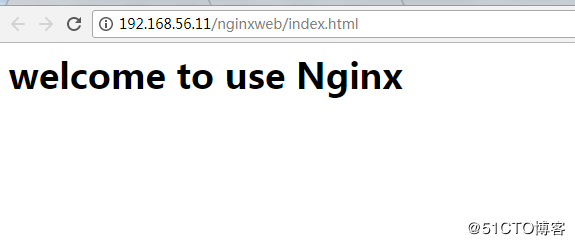
1.2、配置logstash

[root@linux-node1 ~]# vim /etc/logstash/conf.d/nginx-accesslog.conf
input{
file {
path => "/var/log/nginx/access.log"
type => "nginx-access-log"
start_position => "beginning"
stat_interval => "2"
} } output{
elasticsearch {
hosts => ["192.168.56.11:9200"]
index => "logstash-nginx-access-log-%{+YYYY.MM.dd}"
}
file {
path => "/tmp/logstash-nginx-access-log-%{+YYYY.MM.dd}"
}
}
[root@linux-node1 ~]# /usr/share/logstash/bin/logstash -f /etc/logstash/conf.d/nginx_access.conf -t
[root@linux-node1 ~]# systemctl restart logstash
1.3、配置Kibana展示

[root@linux-node1 ~]# ab -n1000 -c 100 http://192.168.56.11/nginxweb/index.html #对页面压测
[root@linux-node1 ~]# tailf /var/log/nginx/access.log #nginx的访问日志变成了json格式
{"@timestamp":"2017-12-27T16:38:17+08:00","host":"192.168.56.11","clientip":"192.168.56.11","size":26,"responsetime":0.000,"upstreamtime":"-","upstreamhost":"-","http_host":"192.168.56.11","url":"/nginxweb/index.html","domain":"192.168.56.11","xff":"-","referer":"-","status":"200"}
{"@timestamp":"2017-12-27T16:38:17+08:00","host":"192.168.56.11","clientip":"192.168.56.11","size":26,"responsetime":0.000,"upstreamtime":"-","upstreamhost":"-","http_host":"192.168.56.11","url":"/nginxweb/index.html","domain":"192.168.56.11","xff":"-","referer":"-","status":"200"}
{"@timestamp":"2017-12-27T16:38:17+08:00","host":"192.168.56.11","clientip":"192.168.56.11","size":26,"responsetime":0.000,"upstreamtime":"-","upstreamhost":"-","http_host":"192.168.56.11","url":"/nginxweb/index.html","domain":"192.168.56.11","xff":"-","referer":"-","status":"200"}
{"@timestamp":"2017-12-27T16:38:17+08:00","host":"192.168.56.11","clientip":"192.168.56.11","size":26,"responsetime":0.000,"upstreamtime":"-","upstreamhost":"-","http_host":"192.168.56.11","url":"/nginxweb/index.html","domain":"192.168.56.11","xff":"-","referer":"-","status":"200"}
{"@timestamp":"2017-12-27T16:38:17+08:00","host":"192.168.56.11","clientip":"192.168.56.11","size":26,"responsetime":0.000,"upstreamtime":"-","upstreamhost":"-","http_host":"192.168.56.11","url":"/nginxweb/index.html","domain":"192.168.56.11","xff":"-","referer":"-","status":"200"}
{"@timestamp":"2017-12-27T16:38:17+08:00","host":"192.168.56.11","clientip":"192.168.56.11","size":26,"responsetime":0.000,"upstreamtime":"-","upstreamhost":"-","http_host":"192.168.56.11","url":"/nginxweb/index.html","domain":"192.168.56.11","xff":"-","referer":"-","status":"200"}
{"@timestamp":"2017-12-27T16:38:17+08:00","host":"192.168.56.11","clientip":"192.168.56.11","size":26,"responsetime":0.000,"upstreamtime":"-","upstreamhost":"-","http_host":"192.168.56.11","url":"/nginxweb/index.html","domain":"192.168.56.11","xff":"-","referer":"-","status":"200"}
{"@timestamp":"2017-12-27T16:38:17+08:00","host":"192.168.56.11","clientip":"192.168.56.11","size":26,"responsetime":0.000,"upstreamtime":"-","upstreamhost":"-","http_host":"192.168.56.11","url":"/nginxweb/index.html","domain":"192.168.56.11","xff":"-","referer":"-","status":"200"}
{"@timestamp":"2017-12-27T16:38:17+08:00","host":"192.168.56.11","clientip":"192.168.56.11","size":26,"responsetime":0.000,"upstreamtime":"-","upstreamhost":"-","http_host":"192.168.56.11","url":"/nginxweb/index.html","domain":"192.168.56.11","xff":"-","referer":"-","status":"200"}
{"@timestamp":"2017-12-27T16:38:17+08:00","host":"192.168.56.11","clientip":"192.168.56.11","size":26,"responsetime":0.000,"upstreamtime":"-","upstreamhost":"-","http_host":"192.168.56.11","url":"/nginxweb/index.html","domain":"192.168.56.11","xff":"-","referer":"-","status":"200"}
Head插件查看:
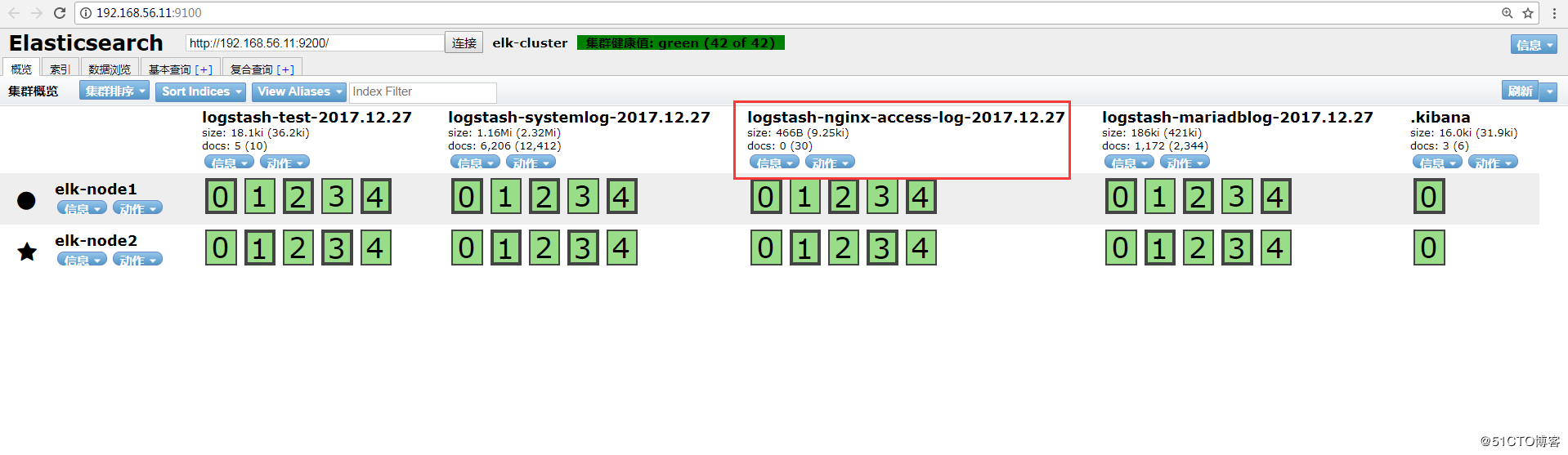
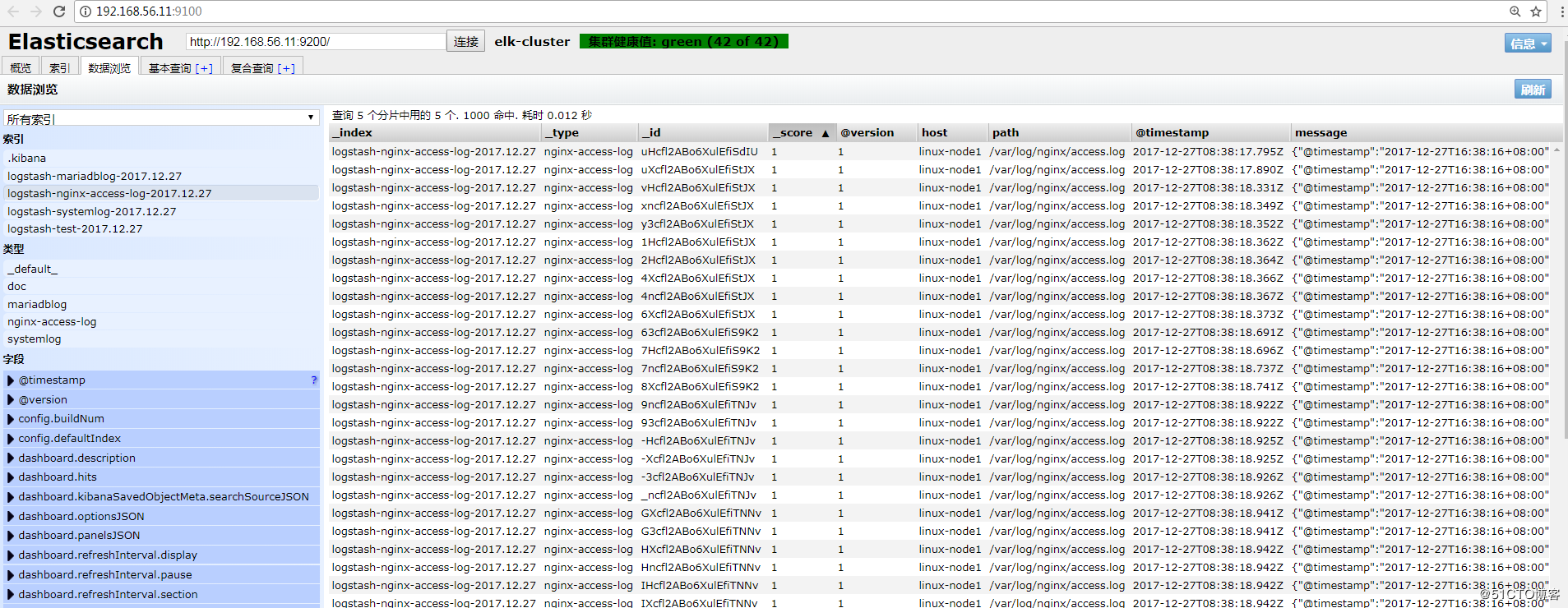
Kibana查看:
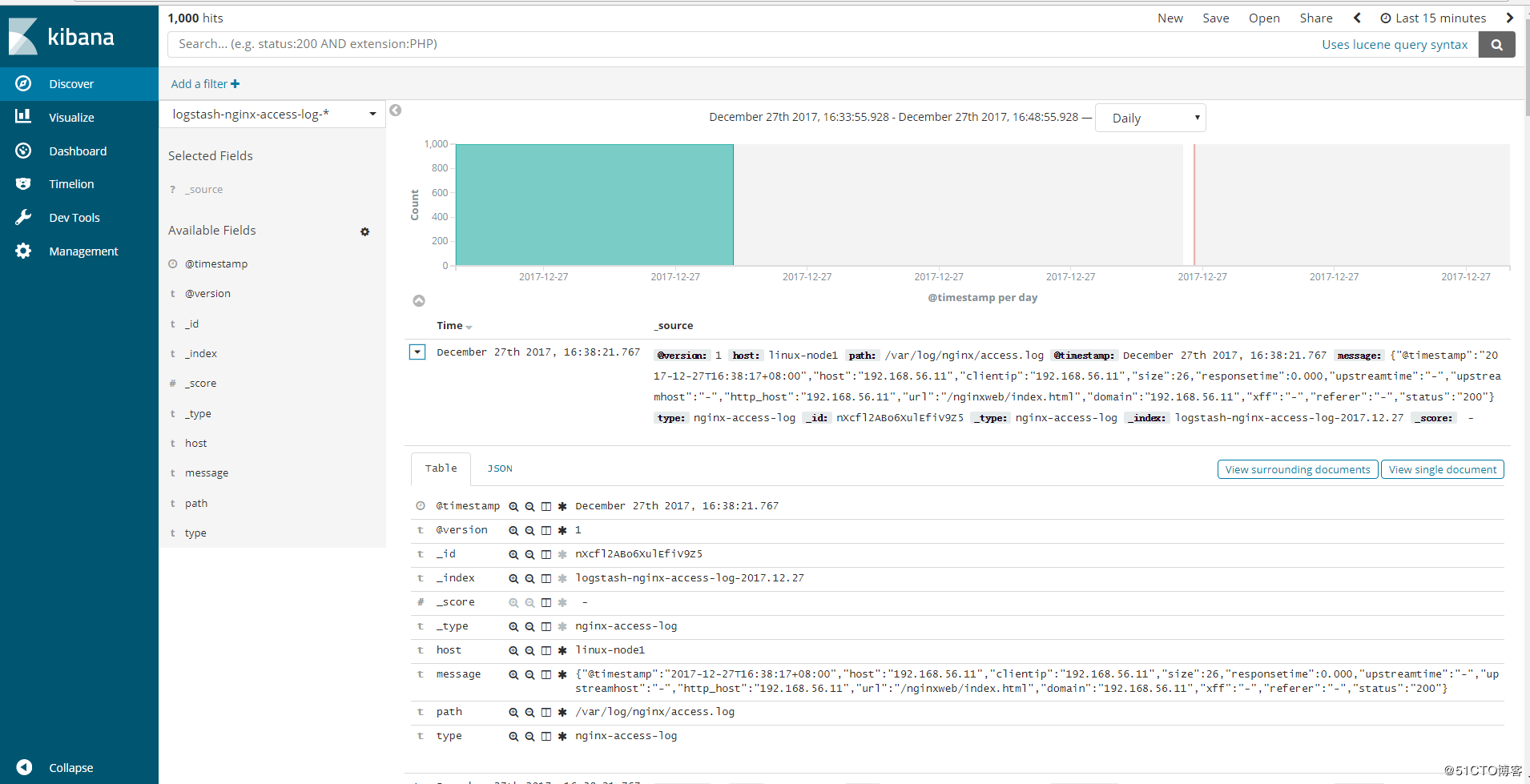
2、Tomcat的json日志收集
2.1、下载tomcat

[root@linux-node2 ~]# wget http://apache.fayea.com/tomcat/tomcat-8/v8.5.20/bin/apache-tomcat-8.5.20.tar.gz
[root@linux-node2 ~]# tar -zxf apache-tomcat-8.5.24.tar.gz
[root@linux-node2 ~]# mv apache-tomcat-8.5.24 /usr/local/tomcat
2.2、修改tomcat日志格式

[root@linux-node2 ~]# cd /usr/local/tomcat/conf
[root@linux-node2 conf ]# cp server.xml{,.bak}
[root@linux-node2 conf ]# vim server.xml
<Valve className="org.apache.catalina.valves.AccessLogValve" directory="logs"
prefix="tomcat_access_log" suffix=".log"
pattern="{"clientip":"%h","ClientUser":"%l","authenticated":"%u","AccessTime":"%t","method":"%r","status":"%s","SendBytes":"%b","Query?string":"%q","partner":"%{Referer}i","AgentVersion":"%{User-Agent}i"}"/>
2.3、增加tomcat网页

2.4、压测页面,生成tomcat的访问日志

2.5、配置logstash

2.6、检查logstash的配置语法并重启logstash

2.7、elasticsearch的head插件查看
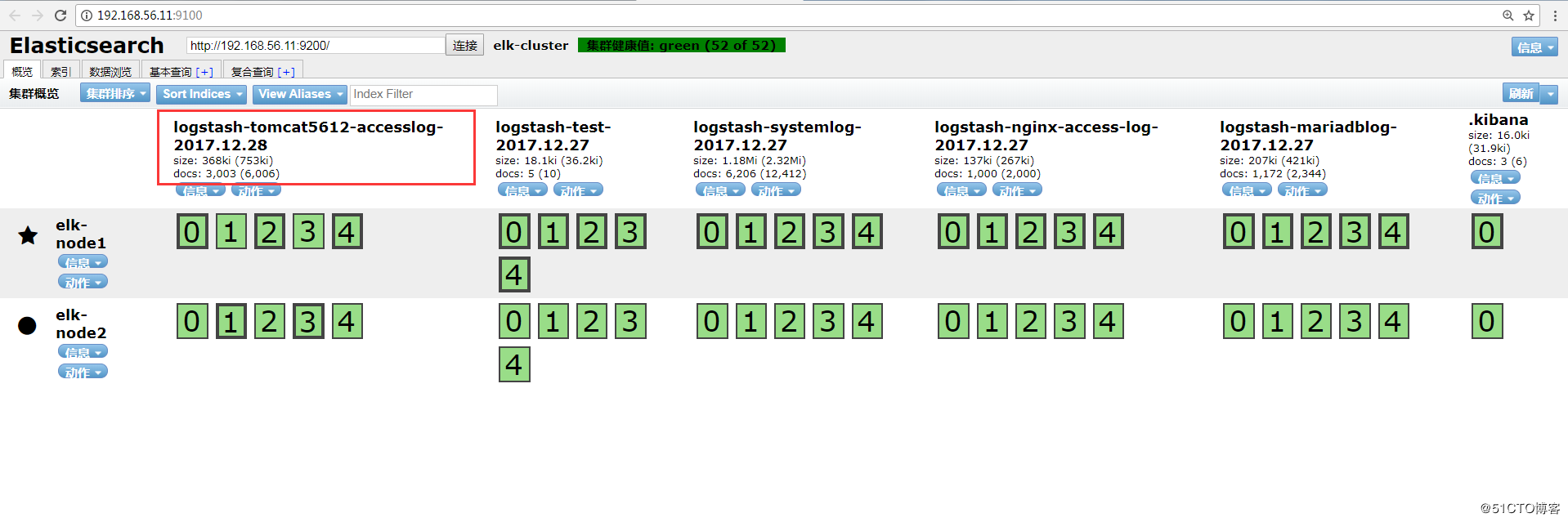
数据浏览:
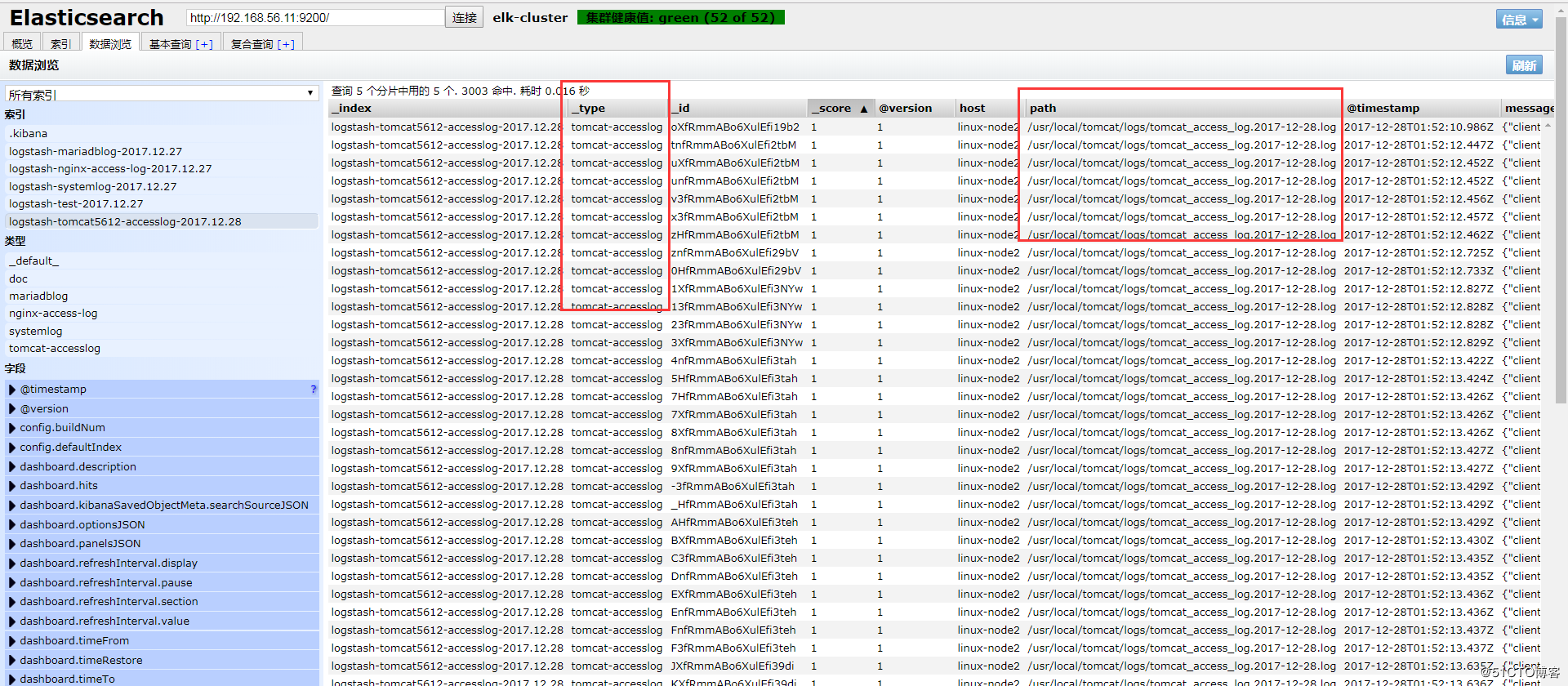
注:此处如果无法出现tomcat的数据索引,查看一下是否有权限访问日志。
[root@linux-node2 logs]# ll /usr/local/tomcat/logs/ -d
drwxr-x--- 2 root root 4096 12月 28 09:29 /usr/local/tomcat/logs/
[root@linux-node2 logs]# chmod 755 /usr/local/tomcat/logs
[root@linux-node2 logs]# ll /usr/local/tomcat/logs/
总用量 512
-rw-r----- 1 root root 7140 12月 28 09:29 catalina.2017-12-28.log
-rw-r----- 1 root root 7140 12月 28 09:29 catalina.out
-rw-r----- 1 root root 0 12月 28 09:29 host-manager.2017-12-28.log
-rw-r----- 1 root root 284 12月 28 09:29 localhost.2017-12-28.log
-rw-r----- 1 root root 0 12月 28 09:29 manager.2017-12-28.log
-rw-r----- 1 root root 502039 12月 28 09:47 tomcat_access_log.2017-12-28.log
[root@linux-node2 logs]# chmod 644 /usr/local/tomcat/logs/
2.8、添加到Kibana
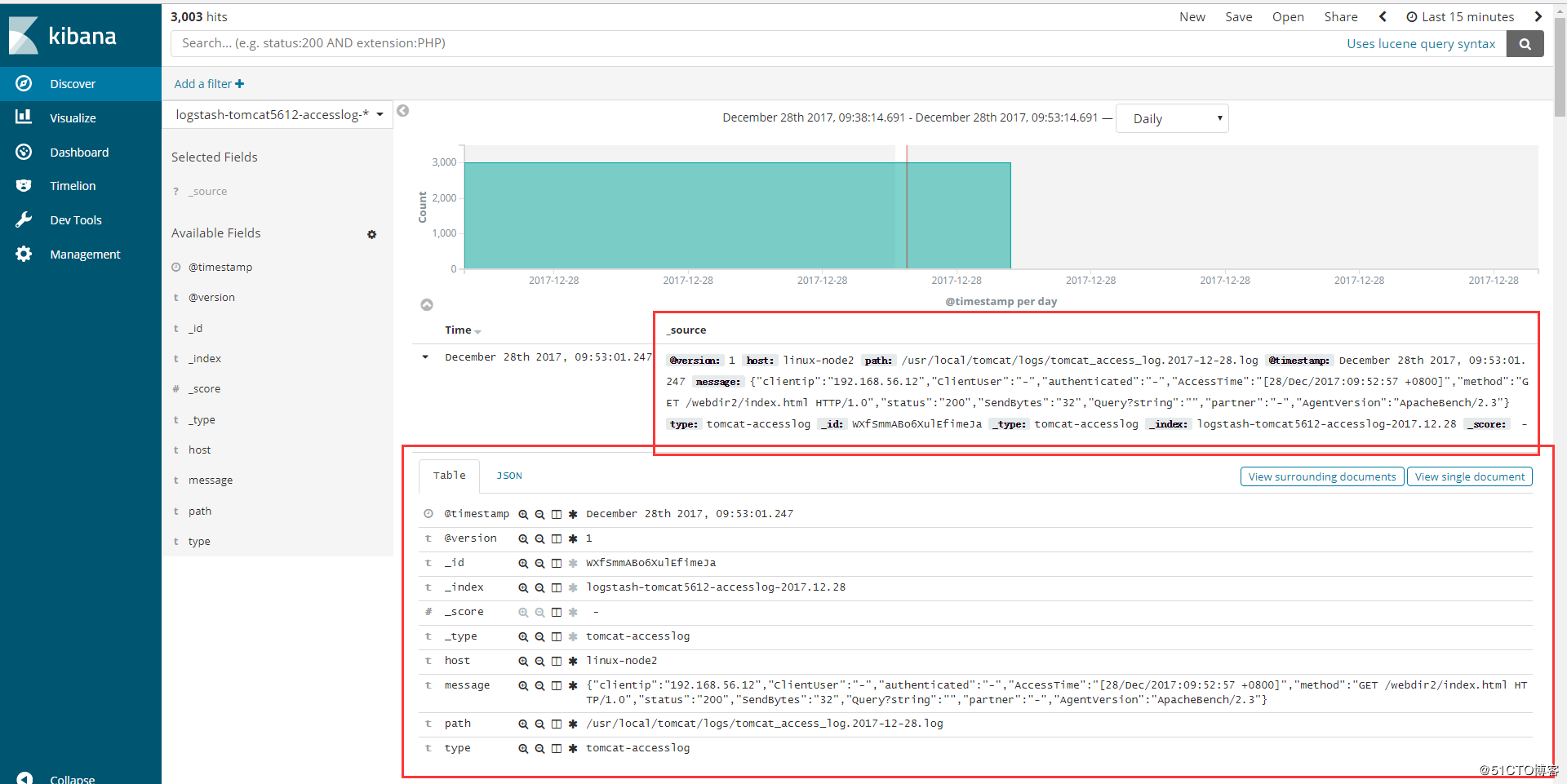
3、Java日志收集
使用codec的multiline插件实现多行匹配,这是一个可以将多行进行合并的插件,而且可以使用what指定将匹配到的行与前面的行合并还是和后面的行合并。
https://www.elastic.co/guide/en/logstash/6.0/plugins-codecs-multiline.html

3.1、举例
(1)查看elk集群日志
elk集群日志上都是以”[“开头并且每一个信息都是如此,寻找规律
[root@linux-node1 ~]# tailf /data/logs/elk-cluster.log
[2017-12-28T09:36:58,486][INFO ][o.e.c.s.MasterService ] [elk-node1] zen-disco-node-join[{elk-node2}{CcF5fl9sRqCAGYYpT3scuw}{ncgZ1UsPRq-iz6zWHPl7PQ}{192.168.56.12}{192.168.56.12:9300}], reason: added {{elk-node2}{CcF5fl9sRqCAGYYpT3scuw}{ncgZ1UsPRq-iz6zWHPl7PQ}{192.168.56.12}{192.168.56.12:9300},}
[2017-12-28T09:36:59,297][INFO ][o.e.c.s.ClusterApplierService] [elk-node1] added {{elk-node2}{CcF5fl9sRqCAGYYpT3scuw}{ncgZ1UsPRq-iz6zWHPl7PQ}{192.168.56.12}{192.168.56.12:9300},}, reason: apply cluster state (from master [master {elk-node1}{Ulw9eIPlS06sl8Z6zQ_z4g}{HgJRMEAcQcqFOTn5ehHPdw}{192.168.56.11}{192.168.56.11:9300} committed version [87] source [zen-disco-node-join[{elk-node2}{CcF5fl9sRqCAGYYpT3scuw}{ncgZ1UsPRq-iz6zWHPl7PQ}{192.168.56.12}{192.168.56.12:9300}]]])
[2017-12-28T09:36:59,310][WARN ][o.e.d.z.ElectMasterService] [elk-node1] value for setting "discovery.zen.minimum_master_nodes" is too low. This can result in data loss! Please set it to at least a quorum of master-eligible nodes (current value: [-1], total number of master-eligible nodes used for publishing in this round: [2])
[2017-12-28T09:37:06,580][INFO ][o.e.c.r.a.AllocationService] [elk-node1] Cluster health status changed from [YELLOW] to [GREEN] (reason: [shards started [[.kibana][0]] ...]).
[2017-12-28T09:52:11,090][INFO ][o.e.c.m.MetaDataCreateIndexService] [elk-node1] [logstash-tomcat5612-accesslog-2017.12.28] creating index, cause [auto(bulk api)], templates [logstash], shards [5]/[1], mappings [_default_]
[2017-12-28T09:52:11,433][INFO ][o.e.c.m.MetaDataMappingService] [elk-node1] [logstash-tomcat5612-accesslog-2017.12.28/YY4yqUQJRHa2mRUwmd2Y8g] create_mapping [tomcat-accesslog]
[2017-12-28T09:52:13,389][INFO ][o.e.c.r.a.AllocationService] [elk-node1] Cluster health status changed from [YELLOW] to [GREEN] (reason: [shards started [[logstash-tomcat5612-accesslog-2017.12.28][4]] ...]).
(2)配置logstash

(3)elasticsearch的head插件查看
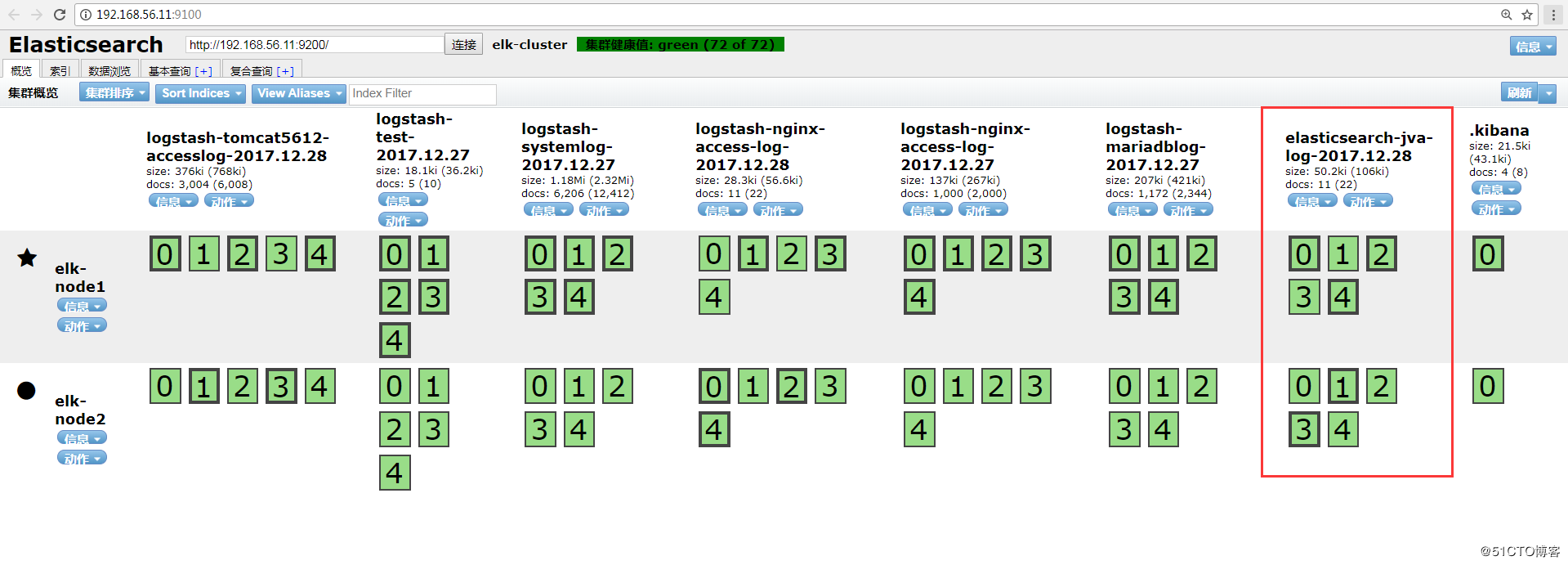
数据浏览:
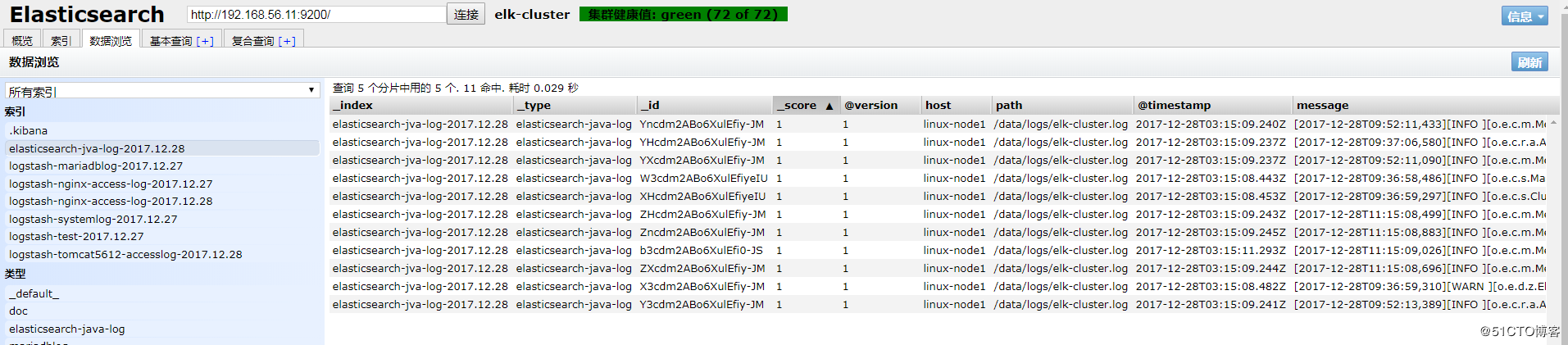
(4)添加到Kibana

可以看到以“[”开头的信息都合并了,如图:
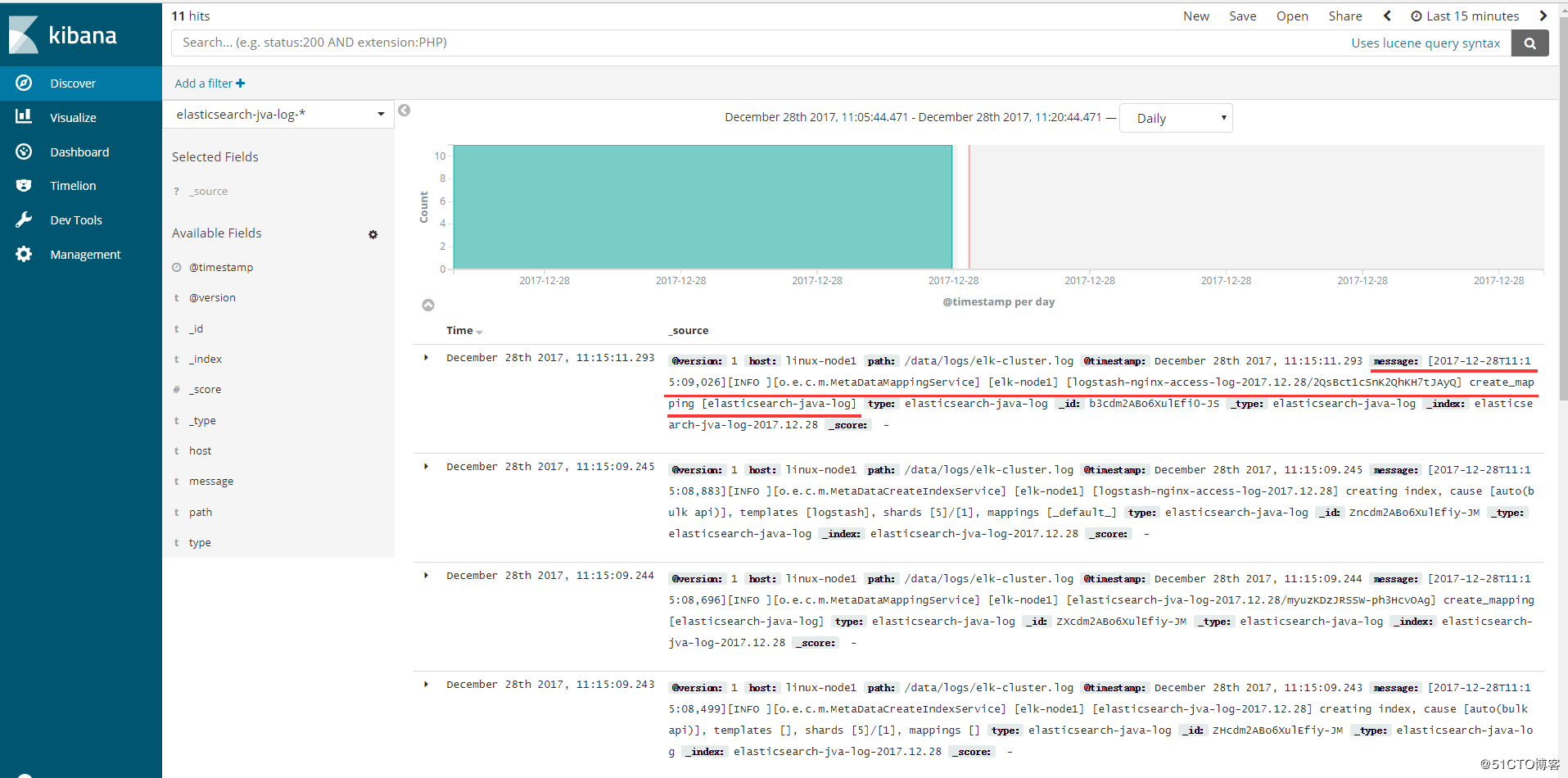
4、TCP收集日志使用场景
tcp模块的使用场景如下: 有一台服务器A只需要收集一个日志,那么我们就可以不需要在这服务器上安装logstash,我们通过在其他logstash上启用tcp模块,监听某个端口,然后我们在这个服务器A把日志通过nc发送到logstash上即可。
4.1、标准输出测试TCP模块

4.2、配置logstash通过TCP收集输出到elasticsearch

HEAD插件查看:
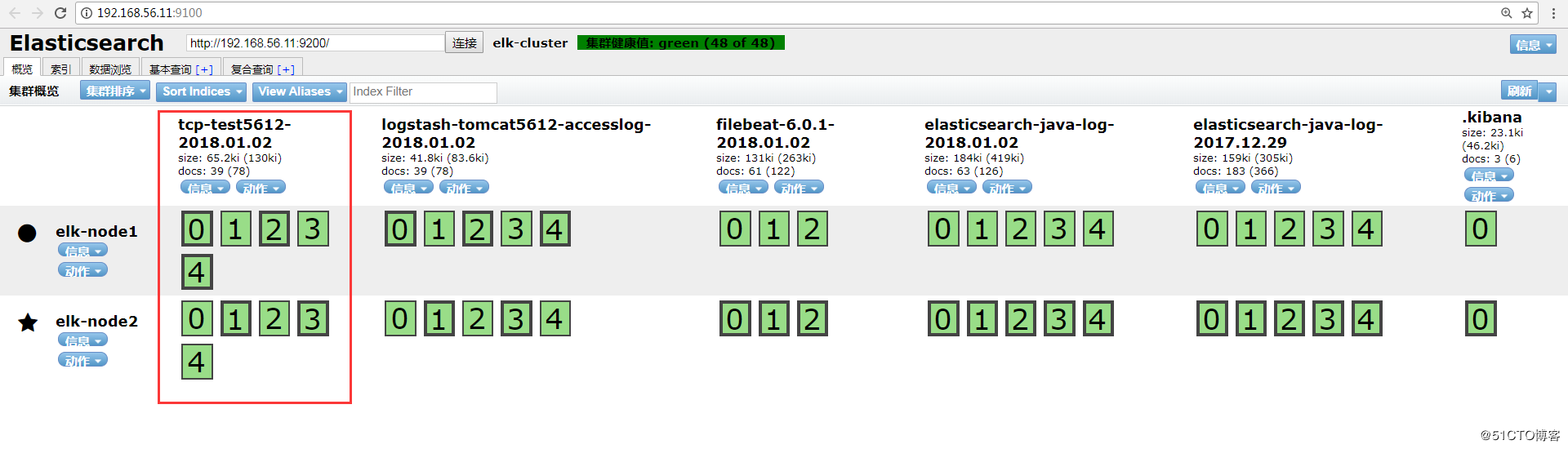
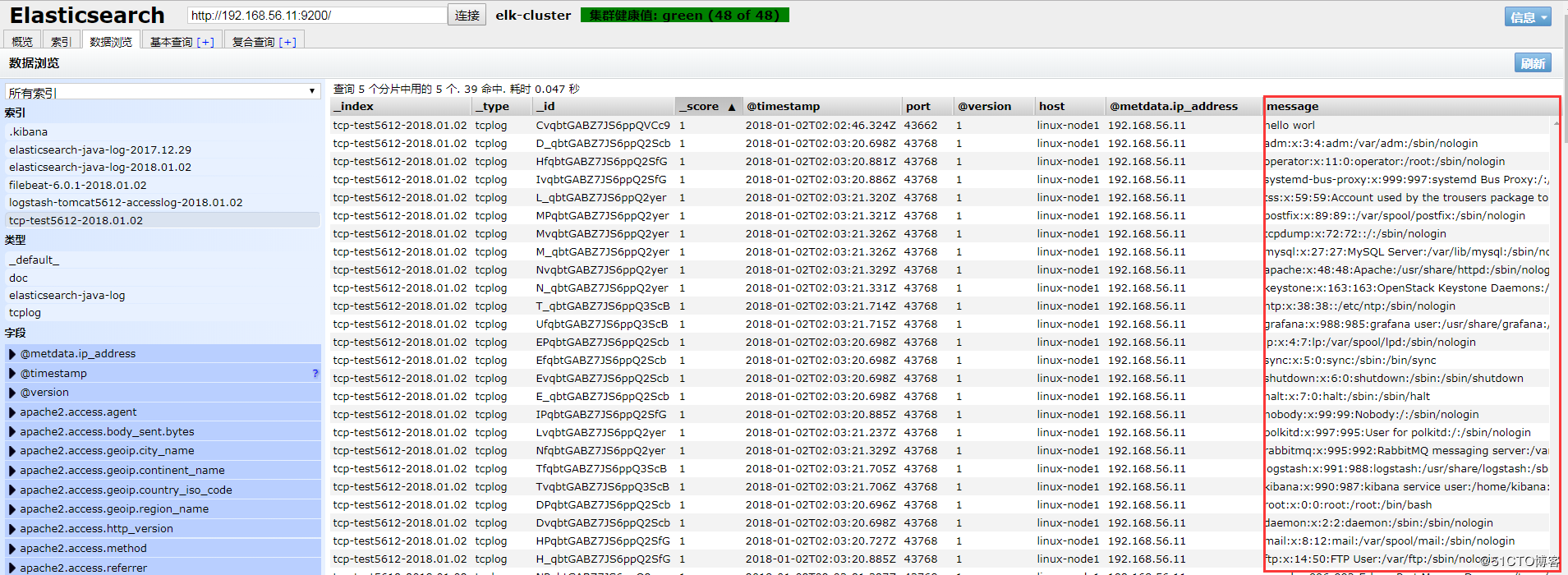
Kibana添加索引查看:
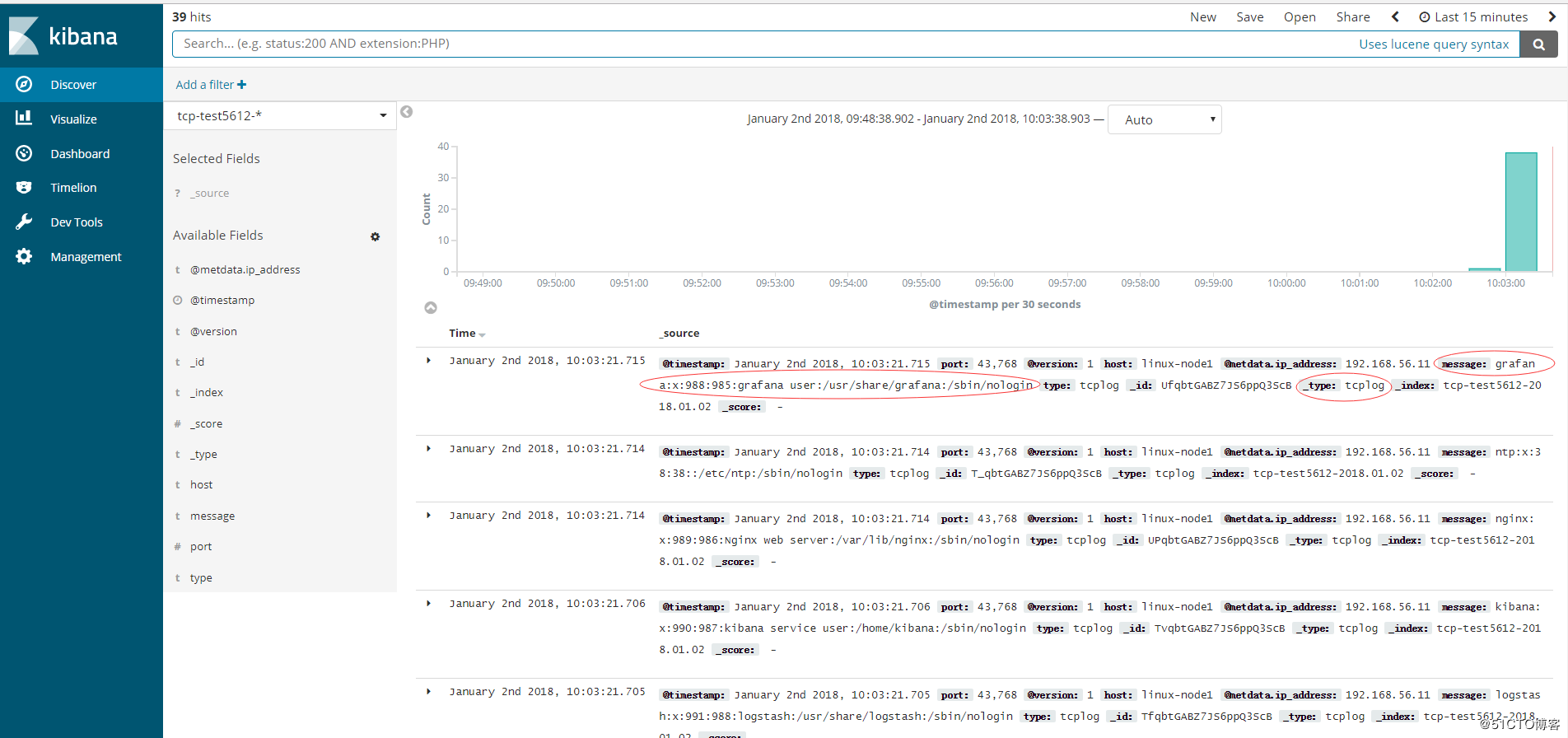
[转帖]ELKStack入门篇(二)之Nginx、Tomcat、Java日志收集以及TCP收集日志使用的更多相关文章
- 【SSRS】入门篇(二) -- 建立数据源
原文:[SSRS]入门篇(二) -- 建立数据源 通过 [SSRS]入门篇(一) -- 创建SSRS项目 这篇,我们建立了一个SSRS项目: 接下来,我们以 AdventureWorks2012 示例 ...
- nginx+tomcat+java部署总结
昨天部署了一下nginx+tomcat+java出现了很多问题,以下为整理总结. 使用了两种部署方式,一种是源码部署,一种是war部署. java源码部署总结: 环境:nginx+tomcat 部署方 ...
- ELKStack入门篇(二)之Nginx、Tomcat、Java日志收集以及TCP收集日志使用
1.收集Nginx的json格式日志 1.1.Nginx安装 [root@linux-node1 ~]# yum install nginx -y [root@linux-node1 ~]# vim ...
- ELKStack入门篇(一)之ELK部署和使用
一.ELKStack简介 1.ELK介绍 中文指南:https://www.gitbook.com/book/chenryn/elk-stack-guide-cn/details ELK Stack包 ...
- centos7最小版本安装nginx+tomcat+java+mysql运行环境
最近项目从windows搬到linux,由于项目组成员有限并且有其它紧急的任务需要处理,因而这个任务就落到我的头上了.下面记录下centos最小版本安装nginx+tomcat+mysql+java的 ...
- 学习笔记-CCS-MSP430F5529[快速入门篇二]
由于2021的全国电赛延期了,从今天开始打算好好整理一下使用CCS编程的经验,本篇笔记会好好整理一下我备赛期间用CCS写的程序,包括外部中断,定时器部分的定时中断,定时器输入捕获,PWM波输出,UAR ...
- 无责任Windows Azure SDK .NET开发入门篇二[使用Azure AD 进行身份验证-2.2身份验证开发]
2.2身份验证开发 在我们的案例中,我们是用户通过Web应用程序进行身份识别. 上面的图示说明了如下的一些概念 l Azure AD 是标识提供程序,负责对组织的目录中存在的用户和应用程序的标识进行验 ...
- 无责任Windows Azure SDK .NET开发入门篇二[使用Azure AD 进行身份验证]
二.使用Azure AD进行身份验证 之所以将Azure AD 作为开始,是应为基本上我们所有应用都需要进行安全管理.Azure Active Directory (Azure AD) 通过以下方式简 ...
- ELKStack入门篇(五)之实用架构解析
(1)用户通过nginx或haproxy访问ELK日志统计平台,IP地址为keepalived的vip地址. (2)nginx将请求转发到kibana (3)kibana到elasticsearch获 ...
- (转帖)BootStrap入门教程 (二)
上讲回顾:Bootstrap的手脚架(Scaffolding)提供了固定(fixed)和流式(fluid)两种布局,它同时建立了一个宽达940px和12列的格网系统. 基于手脚架(Scaffoldin ...
随机推荐
- 记一次kubernetes获取internal Ip错误流程
本文分享自华为云社区<记一次kubernetes获取internal Ip错误流程>,作者:张俭. 偶尔也回首一下处理的棘手问题吧.问题的现象是,通过kubernetes get node ...
- 【华为云技术分享】40%性能提升,华为云推出PostgreSQL 12 商用版
摘要:日前,华为云数据库正式推出了RDS for PostgreSQL 12版本,并开始商用.本文将从华为云RDS for PostgreSQL 12的4大特性和架构图等多方面来解读华为云Postgr ...
- 解析WeNet云端推理部署代码
摘要:WeNet是一款开源端到端ASR工具包,它与ESPnet等开源语音项目相比,最大的优势在于提供了从训练到部署的一整套工具链,使ASR服务的工业落地更加简单. 本文分享自华为云社区<WeNe ...
- 协同文档:OT与CRDT实现协同编辑笔记
讲协同编辑,先回顾下从BBS.邮件,到IM 信息的异步传播 信息的生产和消费异步发生. 典型的场景如论坛,博客,文档库,邮件.我在写这篇文档的时候,你们看不到.你们看的时候,我早已写完.异步场景下,信 ...
- IAST 初探:博采众长、精准定位、DevOps友好
之前的文章中,我们了解了 SAST 和 DAST,本文将介绍将两者优势相结合的安全测试技术--IAST. ✦ ✦ 交互式应用安全测试(IAST)是一个自动识别和诊断应用程序和 API 漏洞的技术,它结 ...
- 火山引擎DataTester:无需研发人力,即刻开启企业A/B实验
近日,火山引擎A/B测试平台-- DataTester 对产品内A/B实验的"可视化编辑器"进行了新的升级,对交互.预览.Xpath的层次结构视图等能力均做了优化. 据介绍,火 ...
- IDEA 报 Unable to import maven project: See logs for details
用的apache-maven-3.6.2 报错,解决方法:降级成 apache-maven-3.6.1 版本 IDEA 报 Unable to import maven project: See lo ...
- 忘了 iOS(iPad、IPhone) 设备上的「屏幕使用时间」密码怎么办?找回屏幕密码
忘了 iOS(iPad.IPhone) 设备上的「屏幕使用时间」密码怎么办? 1. 用iTunes 进行备份[备份时一定要输入密码] 备份时C盘要有足够的空间 2. 下载 pinfinder.exe ...
- 解密Prompt系列23.大模型幻觉分类&归因&检测&缓解方案脑图全梳理
上一章我们主要聊聊RAG场景下的幻觉检测和解决方案,这一章我们单独针对大模型的幻觉问题,从幻觉类型,幻觉来源,幻觉检测,幻觉缓解这四个方向进行整理.这里就不细说任意一种方法了,因为说不完根本说不完,索 ...
- 【Go】函数高级 包的使用 gin框架入门 if-else 循环 switch 数组
目录 昨日回顾 今日内容 1 函数高级 2 包的使用 3 gin框架使用 4 if-else 5 循环 6 switch 7 数组 昨日回顾 # 1 go 基础数据类型 -数字:整数,正整数,浮点数, ...
