【C#】【串口通信(Serial Port)】【实例】建议串口调试WinForm桌面应用实例——已实现功能<存在未知BUG>
1、界面组件
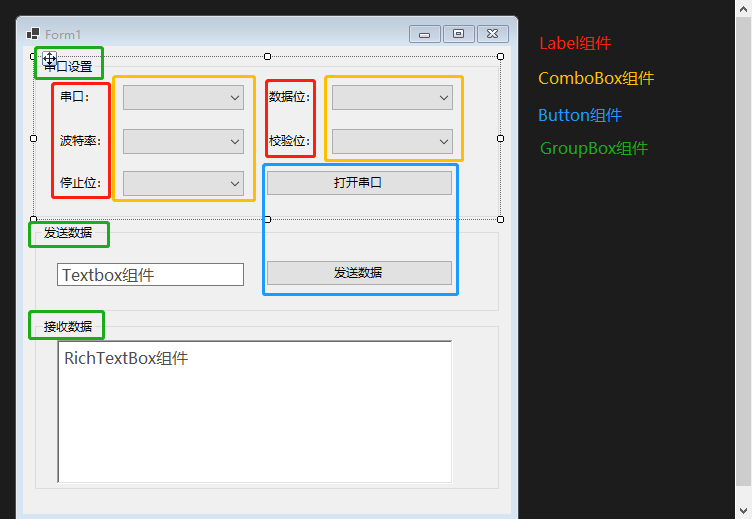
2、界面实现代码


1 namespace WinFormsApp1
2 {
3 partial class Form1
4 {
5 /// <summary>
6 /// Required designer variable.
7 /// </summary>
8 private System.ComponentModel.IContainer components = null;
9
10 /// <summary>
11 /// Clean up any resources being used.
12 /// </summary>
13 /// <param name="disposing">true if managed resources should be disposed; otherwise, false.</param>
14 protected override void Dispose(bool disposing)
15 {
16 if (disposing && (components != null))
17 {
18 components.Dispose();
19 }
20 base.Dispose(disposing);
21 }
22
23 #region Windows Form Designer generated code
24
25 /// <summary>
26 /// Required method for Designer support - do not modify
27 /// the contents of this method with the code editor.
28 /// </summary>
29 private void InitializeComponent()
30 {
31 this.groupBox1 = new System.Windows.Forms.GroupBox();
32 this.btOpenSerial = new System.Windows.Forms.Button();
33 this.label3 = new System.Windows.Forms.Label();
34 this.label5 = new System.Windows.Forms.Label();
35 this.label2 = new System.Windows.Forms.Label();
36 this.label4 = new System.Windows.Forms.Label();
37 this.label1 = new System.Windows.Forms.Label();
38 this.cbStop = new System.Windows.Forms.ComboBox();
39 this.comboBox3 = new System.Windows.Forms.ComboBox();
40 this.cbCheck = new System.Windows.Forms.ComboBox();
41 this.cbDataBits = new System.Windows.Forms.ComboBox();
42 this.cbBaudRate = new System.Windows.Forms.ComboBox();
43 this.cbSerialPort = new System.Windows.Forms.ComboBox();
44 this.groupBox2 = new System.Windows.Forms.GroupBox();
45 this.btSendData = new System.Windows.Forms.Button();
46 this.tbSendData = new System.Windows.Forms.TextBox();
47 this.groupBox3 = new System.Windows.Forms.GroupBox();
48 this.rtbReceiveData = new System.Windows.Forms.RichTextBox();
49 this.lReceiveCount = new System.Windows.Forms.Label();
50 this.groupBox1.SuspendLayout();
51 this.groupBox2.SuspendLayout();
52 this.groupBox3.SuspendLayout();
53 this.SuspendLayout();
54 //
55 // groupBox1
56 //
57 this.groupBox1.Controls.Add(this.btOpenSerial);
58 this.groupBox1.Controls.Add(this.label3);
59 this.groupBox1.Controls.Add(this.label5);
60 this.groupBox1.Controls.Add(this.label2);
61 this.groupBox1.Controls.Add(this.label4);
62 this.groupBox1.Controls.Add(this.label1);
63 this.groupBox1.Controls.Add(this.cbStop);
64 this.groupBox1.Controls.Add(this.comboBox3);
65 this.groupBox1.Controls.Add(this.cbCheck);
66 this.groupBox1.Controls.Add(this.cbDataBits);
67 this.groupBox1.Controls.Add(this.cbBaudRate);
68 this.groupBox1.Controls.Add(this.cbSerialPort);
69 this.groupBox1.Location = new System.Drawing.Point(12, 12);
70 this.groupBox1.Name = "groupBox1";
71 this.groupBox1.Size = new System.Drawing.Size(464, 160);
72 this.groupBox1.TabIndex = 0;
73 this.groupBox1.TabStop = false;
74 this.groupBox1.Text = "串口设置";
75 //
76 // btOpenSerial
77 //
78 this.btOpenSerial.Location = new System.Drawing.Point(231, 112);
79 this.btOpenSerial.Name = "btOpenSerial";
80 this.btOpenSerial.Size = new System.Drawing.Size(187, 26);
81 this.btOpenSerial.TabIndex = 2;
82 this.btOpenSerial.Text = "打开串口";
83 this.btOpenSerial.UseVisualStyleBackColor = true;
84 this.btOpenSerial.Click += new System.EventHandler(this.btOpenSerial_Click);
85 //
86 // label3
87 //
88 this.label3.AutoSize = true;
89 this.label3.Location = new System.Drawing.Point(22, 116);
90 this.label3.Name = "label3";
91 this.label3.Size = new System.Drawing.Size(56, 17);
92 this.label3.TabIndex = 1;
93 this.label3.Text = "停止位:";
94 //
95 // label5
96 //
97 this.label5.AutoSize = true;
98 this.label5.Location = new System.Drawing.Point(231, 74);
99 this.label5.Name = "label5";
100 this.label5.Size = new System.Drawing.Size(56, 17);
101 this.label5.TabIndex = 1;
102 this.label5.Text = "校验位:";
103 //
104 // label2
105 //
106 this.label2.AutoSize = true;
107 this.label2.Location = new System.Drawing.Point(22, 74);
108 this.label2.Name = "label2";
109 this.label2.Size = new System.Drawing.Size(56, 17);
110 this.label2.TabIndex = 1;
111 this.label2.Text = "波特率:";
112 //
113 // label4
114 //
115 this.label4.AutoSize = true;
116 this.label4.Location = new System.Drawing.Point(231, 30);
117 this.label4.Name = "label4";
118 this.label4.Size = new System.Drawing.Size(56, 17);
119 this.label4.TabIndex = 1;
120 this.label4.Text = "数据位:";
121 //
122 // label1
123 //
124 this.label1.AutoSize = true;
125 this.label1.Location = new System.Drawing.Point(22, 30);
126 this.label1.Name = "label1";
127 this.label1.Size = new System.Drawing.Size(44, 17);
128 this.label1.TabIndex = 1;
129 this.label1.Text = "串口:";
130 //
131 // cbStop
132 //
133 this.cbStop.DropDownStyle = System.Windows.Forms.ComboBoxStyle.DropDownList;
134 this.cbStop.FormattingEnabled = true;
135 this.cbStop.Items.AddRange(new object[] {
136 "1",
137 "1.5",
138 "2"});
139 this.cbStop.Location = new System.Drawing.Point(88, 113);
140 this.cbStop.Name = "cbStop";
141 this.cbStop.Size = new System.Drawing.Size(121, 25);
142 this.cbStop.TabIndex = 0;
143 //
144 // comboBox3
145 //
146 this.comboBox3.FormattingEnabled = true;
147 this.comboBox3.Location = new System.Drawing.Point(88, 113);
148 this.comboBox3.Name = "comboBox3";
149 this.comboBox3.Size = new System.Drawing.Size(121, 25);
150 this.comboBox3.TabIndex = 0;
151 //
152 // cbCheck
153 //
154 this.cbCheck.DropDownStyle = System.Windows.Forms.ComboBoxStyle.DropDownList;
155 this.cbCheck.FormattingEnabled = true;
156 this.cbCheck.Items.AddRange(new object[] {
157 "None",
158 "Odd",
159 "Even"});
160 this.cbCheck.Location = new System.Drawing.Point(297, 71);
161 this.cbCheck.Name = "cbCheck";
162 this.cbCheck.Size = new System.Drawing.Size(121, 25);
163 this.cbCheck.TabIndex = 0;
164 //
165 // cbDataBits
166 //
167 this.cbDataBits.DropDownStyle = System.Windows.Forms.ComboBoxStyle.DropDownList;
168 this.cbDataBits.FormattingEnabled = true;
169 this.cbDataBits.Items.AddRange(new object[] {
170 "5",
171 "6",
172 "7",
173 "8"});
174 this.cbDataBits.Location = new System.Drawing.Point(297, 27);
175 this.cbDataBits.Name = "cbDataBits";
176 this.cbDataBits.Size = new System.Drawing.Size(121, 25);
177 this.cbDataBits.TabIndex = 0;
178 //
179 // cbBaudRate
180 //
181 this.cbBaudRate.DropDownStyle = System.Windows.Forms.ComboBoxStyle.DropDownList;
182 this.cbBaudRate.FormattingEnabled = true;
183 this.cbBaudRate.Items.AddRange(new object[] {
184 "9600",
185 "19200",
186 "38400",
187 "57600",
188 "115200"});
189 this.cbBaudRate.Location = new System.Drawing.Point(88, 71);
190 this.cbBaudRate.Name = "cbBaudRate";
191 this.cbBaudRate.Size = new System.Drawing.Size(121, 25);
192 this.cbBaudRate.TabIndex = 0;
193 //
194 // cbSerialPort
195 //
196 this.cbSerialPort.DropDownStyle = System.Windows.Forms.ComboBoxStyle.DropDownList;
197 this.cbSerialPort.FormattingEnabled = true;
198 this.cbSerialPort.Location = new System.Drawing.Point(88, 27);
199 this.cbSerialPort.Name = "cbSerialPort";
200 this.cbSerialPort.Size = new System.Drawing.Size(121, 25);
201 this.cbSerialPort.TabIndex = 0;
202 //
203 // groupBox2
204 //
205 this.groupBox2.Controls.Add(this.btSendData);
206 this.groupBox2.Controls.Add(this.tbSendData);
207 this.groupBox2.Location = new System.Drawing.Point(12, 178);
208 this.groupBox2.Name = "groupBox2";
209 this.groupBox2.Size = new System.Drawing.Size(464, 88);
210 this.groupBox2.TabIndex = 1;
211 this.groupBox2.TabStop = false;
212 this.groupBox2.Text = "发送数据";
213 //
214 // btSendData
215 //
216 this.btSendData.Location = new System.Drawing.Point(231, 36);
217 this.btSendData.Name = "btSendData";
218 this.btSendData.Size = new System.Drawing.Size(187, 26);
219 this.btSendData.TabIndex = 2;
220 this.btSendData.Text = "发送数据";
221 this.btSendData.UseVisualStyleBackColor = true;
222 this.btSendData.Click += new System.EventHandler(this.btSendData_Click);
223 //
224 // tbSendData
225 //
226 this.tbSendData.Location = new System.Drawing.Point(22, 39);
227 this.tbSendData.Name = "tbSendData";
228 this.tbSendData.Size = new System.Drawing.Size(187, 23);
229 this.tbSendData.TabIndex = 0;
230 //
231 // groupBox3
232 //
233 this.groupBox3.Controls.Add(this.rtbReceiveData);
234 this.groupBox3.Location = new System.Drawing.Point(12, 272);
235 this.groupBox3.Name = "groupBox3";
236 this.groupBox3.Size = new System.Drawing.Size(464, 172);
237 this.groupBox3.TabIndex = 2;
238 this.groupBox3.TabStop = false;
239 this.groupBox3.Text = "接收数据";
240 //
241 // rtbReceiveData
242 //
243 this.rtbReceiveData.Location = new System.Drawing.Point(22, 22);
244 this.rtbReceiveData.Name = "rtbReceiveData";
245 this.rtbReceiveData.ScrollBars = System.Windows.Forms.RichTextBoxScrollBars.Vertical;
246 this.rtbReceiveData.Size = new System.Drawing.Size(396, 144);
247 this.rtbReceiveData.TabIndex = 0;
248 this.rtbReceiveData.Text = "";
249 //
250 // lReceiveCount
251 //
252 this.lReceiveCount.AutoSize = true;
253 this.lReceiveCount.Location = new System.Drawing.Point(12, 447);
254 this.lReceiveCount.Name = "lReceiveCount";
255 this.lReceiveCount.Size = new System.Drawing.Size(0, 17);
256 this.lReceiveCount.TabIndex = 3;
257 //
258 // Form1
259 //
260 this.AutoScaleDimensions = new System.Drawing.SizeF(7F, 17F);
261 this.AutoScaleMode = System.Windows.Forms.AutoScaleMode.Font;
262 this.ClientSize = new System.Drawing.Size(488, 468);
263 this.Controls.Add(this.lReceiveCount);
264 this.Controls.Add(this.groupBox3);
265 this.Controls.Add(this.groupBox2);
266 this.Controls.Add(this.groupBox1);
267 this.Name = "Form1";
268 this.Text = "Form1";
269 this.Load += new System.EventHandler(this.Form1_Load);
270 this.groupBox1.ResumeLayout(false);
271 this.groupBox1.PerformLayout();
272 this.groupBox2.ResumeLayout(false);
273 this.groupBox2.PerformLayout();
274 this.groupBox3.ResumeLayout(false);
275 this.ResumeLayout(false);
276 this.PerformLayout();
277
278 }
279
280 #endregion
281
282 private System.Windows.Forms.GroupBox groupBox1;
283 private System.Windows.Forms.GroupBox groupBox2;
284 private System.Windows.Forms.GroupBox groupBox3;
285 private System.Windows.Forms.Button btOpenSerial;
286 private System.Windows.Forms.Label label3;
287 private System.Windows.Forms.Label label5;
288 private System.Windows.Forms.Label label2;
289 private System.Windows.Forms.Label label4;
290 private System.Windows.Forms.Label label1;
291 private System.Windows.Forms.ComboBox cbStop;
292 private System.Windows.Forms.ComboBox comboBox3;
293 private System.Windows.Forms.ComboBox cbCheck;
294 private System.Windows.Forms.ComboBox cbDataBits;
295 private System.Windows.Forms.ComboBox cbBaudRate;
296 private System.Windows.Forms.ComboBox cbSerialPort;
297 private System.Windows.Forms.Button btSendData;
298 private System.Windows.Forms.TextBox tbSendData;
299 private System.Windows.Forms.RichTextBox rtbReceiveData;
300 private System.Windows.Forms.Label lReceiveCount;
301 }
302 }
界面代码
3、逻辑代码


1 using System;
2 using System.Collections.Generic;
3 using System.ComponentModel;
4 using System.Data;
5 using System.Drawing;
6 using System.Linq;
7 using System.Text;
8 using System.Threading.Tasks;
9 using System.Windows.Forms;
10 using System.IO.Ports;
11
12 namespace WinFormsApp1
13 {
14 public partial class Form1 : Form
15 {
16 SerialPort serialPort = new SerialPort();
17 public Form1()
18 {
19 InitializeComponent();
20 }
21
22 private void Form1_Load(object sender, EventArgs e)
23 {
24 // 设置默认显示第几个选项
25 cbBaudRate.SelectedIndex = 0;
26 cbDataBits.SelectedIndex = 0;
27 cbCheck.SelectedIndex = 0;
28 cbStop.SelectedIndex = 0;
29
30 // GetPortNames()获取所有串口名称
31 string[] serialPortNames = SerialPort.GetPortNames();
32 if (serialPortNames == null) // 本机端口共七个,均不可用
33 {
34 MessageBox.Show("本机没有可使用串口!", "Error");
35 return;
36 }
37 else
38 {// 将所有本机串口名遍历加入串口comboBox组件中
39 foreach (string item in serialPortNames)
40 cbSerialPort.Items.Add(item);
41
42 }
43 cbSerialPort.SelectedIndex = 1;
44
45 serialPort.BaudRate = 9600; // 设置选中串口的波特率
46 Control.CheckForIllegalCrossThreadCalls = false; // 线程安全检查
47
48 //**
49 serialPort.DataReceived += SerialPortsDataReceived; // 事件函数,接受串口数据
50 //**
51
52 serialPort.DtrEnable = true; // 获取或设置数据终端就绪(DTR)信号
53 serialPort.RtsEnable = true; // 获取或设置启用请求发送(RTS)信号
54
55 serialPort.ReadTimeout = 1000; // 设置数据读取超时为1秒
56
57 serialPort.Close();
58 }
59
60 private void SerialPortsDataReceived(object sender, SerialDataReceivedEventArgs e)
61 {
62 if (serialPort.IsOpen) // 判断串口是否启用
63 {
64 DateTime dt = DateTime.Now;
65 rtbReceiveData.Text = dt.GetDateTimeFormats('f')[0].ToString() + "\r\n";
66 try
67 {
68 // 创建字节数组,接收串口发送的数据
69 Byte[] receivedData = new Byte[serialPort.BytesToRead];
70 // 读取数据
71 serialPort.Read(receivedData, 0, receivedData.Length);
72 // 使用UTF8编码,保证中文不会乱码
73 AddContent(new UTF8Encoding().GetString(receivedData));
74 }
75 catch (System.Exception ex)
76 {
77 MessageBox.Show(ex.Message, "错误提示");
78 // 捕获错误后,发送框置空
79 tbSendData.Text = "";
80 }
81 }
82 else
83 MessageBox.Show("请打开某个串口", "错误提示");
84 }
85
86 private void AddContent(String Content)
87 {
88 this.BeginInvoke(new MethodInvoker(delegate
89 {
90 rtbReceiveData.AppendText(Content);
91 rtbReceiveData.AppendText("\r\n");
92 lReceiveCount.Text = (int.Parse(lReceiveCount.Text) + Content.Length).ToString();
93 }));
94 }
95
96 private void btOpenSerial_Click(object sender, EventArgs e)
97 {
98 if (!serialPort.IsOpen)
99 {
100 try
101 {
102 // 设置串口号
103 string serialName = cbSerialPort.SelectedItem.ToString();
104 serialPort.PortName = serialName;
105
106 // =========================
107 string strBaudRate = cbBaudRate.Text;
108 string strDataBits = cbDataBits.Text;
109 string strCheckBits = cbCheck.Text;
110 Double strStopBits = Convert.ToDouble(cbStop.Text);
111 strStopBits = Math.Round(strStopBits, 1);
112 //MessageBox.Show($"{cbCheck.Text}");
113
114 int iBaudRate;
115 if (!int.TryParse(strBaudRate, out iBaudRate))
116 {
117 MessageBox.Show("波特率参数不正确!", "错误");
118 return;
119 }
120 serialPort.BaudRate = iBaudRate;
121
122 int iDataBits;
123 if (!int.TryParse(strDataBits, out iDataBits))
124 {
125 MessageBox.Show("数据位参数不正确!", "错误");
126 return;
127 }
128 serialPort.DataBits = iDataBits;
129
130 switch (strStopBits) // 停止位
131 {
132 case 1.0:
133 serialPort.StopBits = StopBits.One;
134 break;
135 case 1.5:
136 serialPort.StopBits = StopBits.OnePointFive;
137 break;
138 case 2.0:
139 serialPort.StopBits = StopBits.Two;
140 break;
141 default:
142 MessageBox.Show("Error:Stop参数不正确!", "Error");
143 return;
144 }
145
146 switch (strCheckBits) // 校验位
147 {
148 case "None":
149 serialPort.Parity = Parity.None;
150 break;
151 case "Odd":
152 serialPort.Parity = Parity.Odd;
153 break;
154 case "Even":
155 serialPort.Parity = Parity.Even;
156 break;
157 default:
158 MessageBox.Show("Error:Check参数不正确!", "Error");
159 return;
160 }
161
162 if (!serialPort.IsOpen) // 如果打开失败,则更新按钮文本为"打开串口"
163 btOpenSerial.Text = "打开串口";
164 else // 否则更新按钮文本为"关闭串口"
165 btOpenSerial.Text = "关闭串口";
166
167 //设置必要控件不可用
168 cbSerialPort.Enabled = false;
169 cbBaudRate.Enabled = false;
170 cbDataBits.Enabled = false;
171 cbStop.Enabled = false;
172 cbCheck.Enabled = false;
173
174 serialPort.Open();
175 }
176 catch (System.Exception ex)
177 {
178 MessageBox.Show("Error" + ex.Message, "Error");
179 return;
180 }
181 }
182 else
183 {
184 //恢复控件功能
185 //设置必要控件不可用
186 cbSerialPort.Enabled = true;
187 cbBaudRate.Enabled = true;
188 cbDataBits.Enabled = true;
189 cbStop.Enabled = true;
190 cbCheck.Enabled = true;
191 serialPort.Close(); //关闭串口
192 btOpenSerial.Text = "打开串口";
193 }
194 }
195
196 private void btSendData_Click(object sender, EventArgs e)
197 {
198 byte[] sendData = null;
199 if (!serialPort.IsOpen) //如果没打开
200 {
201 MessageBox.Show("请先打开串口!", "Error");
202 return;
203 }
204 String strSend = tbSendData.Text;
205 try
206 {
207 sendData = Encoding.UTF8.GetBytes(tbSendData.Text.Trim());
208 //sp1.WriteLine(txtSendStr.Text); //写入数据
209 serialPort.Write(sendData, 0, sendData.Length);
210 }
211 catch (Exception ex)
212 {
213 MessageBox.Show("Error:" + ex.Message, "Error");
214 }
215 }
216
217 }
218 }
逻辑代码
4、效果展示
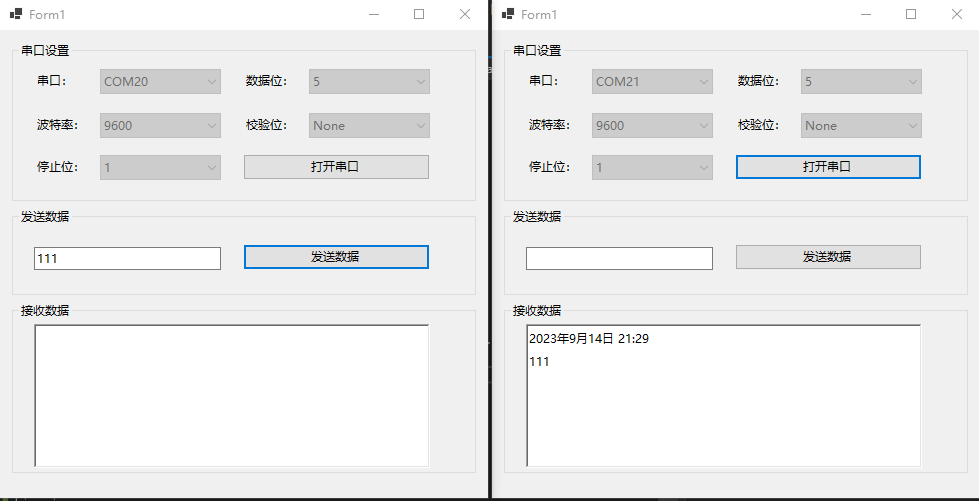
5、错误提醒
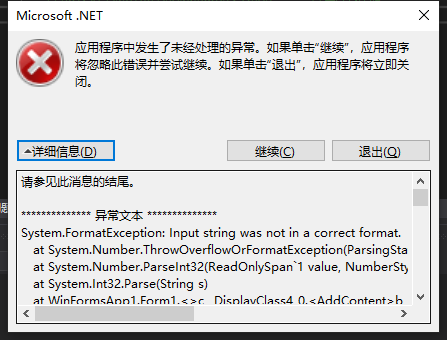
参考网址:C# 实现串口通信 - 编程教程 (17bigdata.com)
【C#】【串口通信(Serial Port)】【实例】建议串口调试WinForm桌面应用实例——已实现功能<存在未知BUG>的更多相关文章
- ESP-8266 串口通信(Serial)
ESP8266的串口通信与传统的Arduino设备完全一样.除了硬件FIFO(128字节用于TX和RX)之外,硬件串口还有额外的 256字节的TX和RX缓存.发送和接收全都由中断驱动.当FIFO/缓存 ...
- VS2015 编写C++的DLL,并防止DLL导出的函数名出现乱码(以串口通信为例,实现串口通信)
参考链接:https://blog.csdn.net/songyi160/article/details/50754705 1.新建项目 建立好的项目界面如下: 接着在解决方案中找到[头文件]然后右击 ...
- Linux 虚拟串口及 Qt 串口通信实例
Linux 虚拟串口及 Qt 串口通信实例 2011-06-22 17:49 佚名 互联网 字号:T | T Linux 虚拟串口及 Qt 串口通信实例是本文所要介绍的内容,在实现过程中,打开了两个伪 ...
- Python的扩展接口[1] -> 串口通信
串口通信 / Serial Communication 1 串口简介 / Serial Introduction 串行接口(Serial Interface)简称串口,通常为COM接口,数据发送方式为 ...
- LabVIEW串口通信
Instrument I/O 利用LabVIEW内置的驱动程序库和具有工业标准的设备驱动软件,可对 GPIB(通用接口总线).Ethernet(以太网)接口.RS-232(标准串行接口总线)/RS-4 ...
- C#中的串口通信
关于串行接口 串行接口(Serial port)又称“串口”,主要用于串行式逐位数据传输.常见的有一般电脑应用的RS-232(使用 25 针或 9 针连接器)和工业电脑应用的半双工RS-485与全双工 ...
- android 串口开发第二篇:利用jni实现android和串口通信
一:串口通信简介 由于串口开发涉及到jni,所以开发环境需要支持ndk开发,如果未配置ndk配置的朋友,或者对jni不熟悉的朋友,请查看上一篇文章,android 串口开发第一篇:搭建ndk开发环境以 ...
- C#实现简单的串口通信
前言 本着学习研究的态度,用c#语言实现简单的串口通信工具. 一.串口通信原理 串口通信 串口通信(Serial Communications)的概念非常简单,串口按位(bit)发送和接收字节.尽管比 ...
- mfc 调用Windows的API函数实现同步异步串口通信(源码)
在工业控制中,工控机(一般都基于Windows平台)经常需要与智能仪表通过串口进行通信.串口通信方便易行,应用广泛. 一般情况下,工控机和各智能仪表通过RS485总线进行通信.RS485的通信方式是半 ...
- Linux与Windows串口通信
串口是常用的计算机与外部串行设备之间的数据传输通道,由于串行通信方便易行,所以应用广泛.现在国际上不断有串口新技术及新规格推出,结合社会各方面需要,串口通信发展的空间庞大.串口通讯技术因其自身的优势和 ...
随机推荐
- Couchdb-权限绕过--命令执行--(CVE-2017-12635)&&(CVE-2017-12636)--H2database命令执行--(CVE-2022-23221)
Couchdb-权限绕过--命令执行--(CVE-2017-12635)&&(CVE-2017-12636)--H2database命令执行--(CVE-2022-23221) 环境概 ...
- Go 1.22 中的 For 循环
原文在这里. 由 David Chase and Russ Cox 发布于2023年9月19日 Go 1.21 版本包含了对 for 循环作用域的预览更改,我们计划在 Go 1.22 中发布此更改,以 ...
- Linux部署项目常用命令(持续更新)
防火墙配置 # 启动防火墙服务 systemctl start firewalld # 关闭防火墙服务 systemctl stop firewalld # 查看防火墙服务状态 systemctl s ...
- Vue element-ui 动态生成自定义table表头实现数据渲染
需求:1)表头的数据是动态的,有可能字段值很长且很多.解决方案自定义动态表头,字段长使用文字提示[el-tooltip组件]: 2)需要对表格data中的数据值进行枚举转成中文值,且显示不同的颜色. ...
- 背景图片随机API
在美化博客园的时候,遇到了一个问题:博客背景图片只支持一张图片,看到有道友说可以用API随机图片. 于是就有了这篇文章. 本文主要整理了一些随机图片API,希望对你有帮助. 岁月小筑 https:// ...
- PackageManager
/* * Copyright (C) 2006 The Android Open Source Project * * Licensed under the Apache License, Versi ...
- Python 提取PDF文本和图片
从PDF中提取内容能帮助我们获取文件中的信息,以便进行进一步的分析和处理.此外,在遇到类似项目时,提取出来的文本或图片也能再次利用.要在Python中通过代码提取PDF文件中的文本和图片,可以使用 S ...
- 循序渐进介绍基于CommunityToolkit.Mvvm 和HandyControl的WPF应用端开发(12) -- 使用代码生成工具Database2Sharp生成WPF界面代码
1.代码生成工具Database2Sharp生成WPF界面代码 WPF应用端的基础接口,和Winform端.Vue3+ElementPlus前端一样,都是调用SqlSugar开发框架中的相关业务接口, ...
- C++对拍模版
Windows check.cpp #include <bits/stdc++.h> using namespace std; int main() { while( true ) { s ...
- 谈谈SSO单点登录的设计实现
谈谈SSO单点登录的设计实现 本篇将会讲讲单点登录的具体实现. 实现思路 其实单点登录在我们生活中很常见,比如学校的网站,有很多个系统,迎新系统,教务系统,网课系统.我们往往只需要登录一次就能在各个系 ...
