Vue cli路由
上面是将Forecast组件作为了Home的子组件使用,现在我们将其作为一个路由组件使用。
在router/index.js路由系统注册路由:
{
path: '/forecast',
name: 'Forecast',
// route level code-splitting
// this generates a separate chunk (about.[hash].js) for this route
// which is lazy-loaded when the route is visited.
component: () => import(/* webpackChunkName: "about" */ '../components/Forecast.vue')
},
app.Vue中更新为:
<template>
<div id="nav">
<router-link to="/">Home</router-link> |
<router-link to="/about">About</router-link>|
<router-link to="/forecast">天气预报</router-link>
</div>
<router-view/>
</template>

1、路由跳转
vue-router提供了2种写法让我们实现页面跳转。
(1)通过router-link来跳转
正如App.Vue中的使用:
<template>
<div id="nav">
<router-link to="/">Home</router-link> |
<router-link to="/about">About</router-link>|
<router-link to="/forecast">天气预报</router-link>|
</div> <router-view/>
</template>
(2)通过this.$router来跳转
<template>
<div id="nav">
<router-link to="/">Home</router-link> |
<router-link to="/about">About</router-link>|
<router-link to="/forecast">天气预报</router-link>|
<a href="" @click.prevent="gohome">Home</a>
</div> <router-view/>
</template>
<script>
export default {
name: 'App', // 组件名
data(){
return {
user:"root",
}
},
methods:{
gohome(){
// 页面跳转
if(this.user === "root"){
this.$router.push("/"); // ajax页面跳转到指定的路由地址
// this.$router.back(); // 跳转返回上一页
// this.$router.go(-1); // -1相当于back,后退一页
// this.$router.go(1); // 1表示forward,前进一页
}
}
},
}
</script>
<style>
#app {
font-family: Avenir, Helvetica, Arial, sans-serif;
-webkit-font-smoothing: antialiased;
-moz-osx-font-smoothing: grayscale;
text-align: center;
color: #2c3e50;
} #nav {
padding: 30px;
} #nav a {
font-weight: bold;
color: #2c3e50;
} #nav a.router-link-exact-active {
color: #42b983;
}
</style>
2、传递参数
vue-router提供了2种用于开发中传递参数的方式给我们使用。
(1)路径参数
url地址的路径作为变量,传递参数到下一个页面组件中进行获取使用。
注册路由:
{
path: '/article/:year/:month',
name: 'Article',
// route level code-splitting
// this generates a separate chunk (about.[hash].js) for this route
// which is lazy-loaded when the route is visited.
component: () => import(/* webpackChunkName: "about" */ '../components/Article.vue')
},
创建Article.vue:
<template>
<h3>
查询{{year}}年{{month}}的系列文章
</h3>
</template> <script>
export default {
name: "Article",
data(){
return {
year: 0,
month: 0,
}
},
created() {
this.year = this.$route.params.year;
this.month = this.$route.params.month;
}
}
</script> <style scoped> </style>
最后在App.Vue中添加:
<router-link to="/article/2000/12">文章列表</router-link>|

(2)查询参数
url地址的查询字符串作为参数,在下一个页面组件中进行获取使用。
注册路由:
{
path: '/article2/',
name: 'Article2',
// route level code-splitting
// this generates a separate chunk (about.[hash].js) for this route
// which is lazy-loaded when the route is visited.
component: () => import(/* webpackChunkName: "about" */ '../components/Article2.vue')
},
创建Article2.vue:
<template>
<h3>
查询{{year}}年{{month}}的系列文章
</h3>
</template> <script>
export default {
name: "Article",
data(){
return {
year: 0,
month: 0,
}
},
created() {
this.year = this.$route.query.year
this.month = this.$route.query.month
}
}
</script> <style scoped> </style>
最后在App.Vue中添加:
<router-link to="/article2/?year=2008&month=12">文章列表2</router-link>|
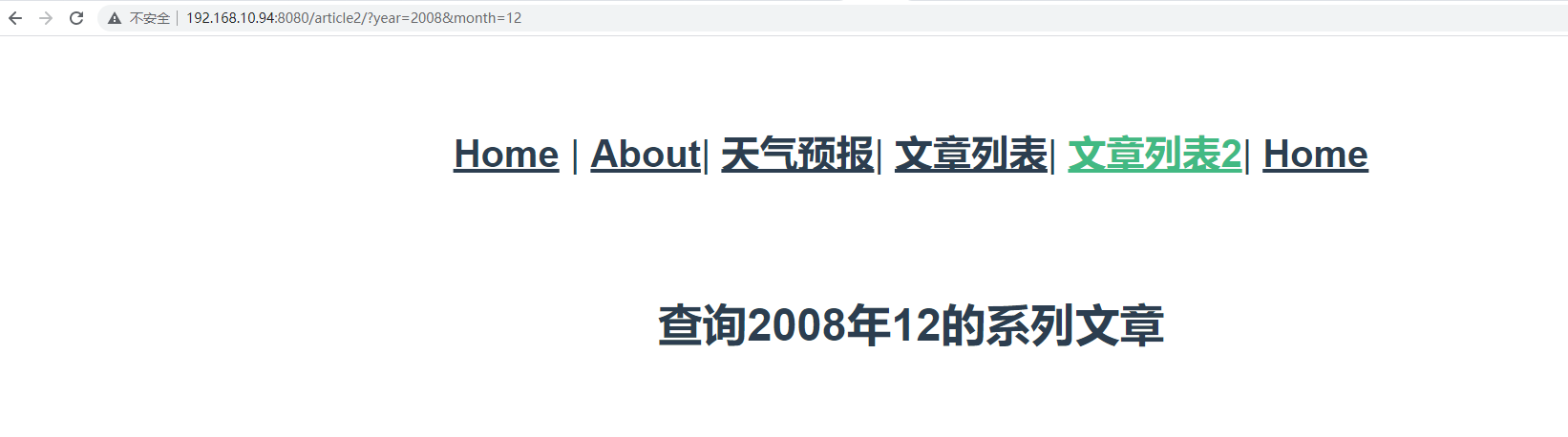
Vue cli路由的更多相关文章
- vue cli 3
介绍 Vue CLI 是一个基于 Vue.js 进行快速开发的完整系统 通过 @vue/cli 搭建交互式的项目脚手架. 通过 @vue/cli + @vue/cli-service-global 快 ...
- Vue Cli安装以及使用
因为公司项目要用vue框架,所以会用vue-cli来新建项目.用过vue的都知道,要全局安装vue以及脚手架vue-cli,然后执行vue init webpack projectname来新建v ...
- Vue技术点整理-Vue CLI安装详解
一,脚手架安装 Node 版本要求 Vue CLI 需要 Node.js +).你可以使用 nvm 或 nvm-windows 在同一台电脑中管理多个 Node 版本. 1,全局安装Vue CLI ...
- [Vue 牛刀小试]:第十七章 - 优化 Vue CLI 3 构建的前端项目模板(1)- 基础项目模板介绍
一.前言 在上一章中,我们开始通过 Vue CLI 去搭建属于自己的前端 Vue 项目模板,就像我们 .NET 程序员在使用 asp.net core 时一样,我们更多的会在框架基础上按照自己的开发习 ...
- vue cli 4.0.5 的使用
vue cli 4.0.5 的使用 现在的 vue 脚手架已经升级到4.0的版本了,前两日vue 刚发布了3.0版本,我看了一下cli 4 和cli 3 没什么区别,既然这样,就只总结一下vue cl ...
- vue/cli新旧版本安装方式
一.老版本安装 Shift+鼠标右键 选择打开命令窗口 1.创建项目之前,需先确保本机已经安装node 在命令窗口中执行node -v npm -v 2.一般情况下用npm安装东西比较慢,可以使用淘 ...
- [转]Vue CLI 3搭建vue+vuex 最全分析
原文地址:https://my.oschina.net/wangnian/blog/2051369 一.介绍 Vue CLI 是一个基于 Vue.js 进行快速开发的完整系统.有三个组件: CLI:@ ...
- 使用Vue CLI脚手架搭建vue项目
本次是使用@vue/cli 3.11.0版本搭建的vue项目 1. 首先确保自己的电脑上的Node.js的版本是8.9版本或者以上 2. 全局安装vue/cli npm install @vue/cl ...
- vue/cli 3.0脚手架搭建
在vue 2.9.6中,搭建vue-cli脚手架的流程是这样的: 首先 全局安装vue-cli,在cmd中输入命令: npm install --global vue-cli 安装成功: 安装完成 ...
- VUE CLI环境搭建文档
VUE CLI环境搭建文档 1.安装Node.js 下载地址 https://nodejs.org/zh-cn/download/ 2.全局安装VUE CLI win+R键打开运行cmd窗口输入一下代 ...
随机推荐
- python读取ini配置文件-configparser使用方法
我们在操作 ini 配置文件的时候 可以使用 Python 的 configparser 库 具体使用方法如下: from configparser import ConfigParser # 初始化 ...
- 通过 API 快速创建 AlertManager silence
概述 通常我们要 silence 某个 AlertManager 的 alert 时,需要通过 UI 界面操作,如下图: 效率有点低,而且不够自动化,那么是否可以有一种办法快速创建 AlertMana ...
- Spring Cloud组件之 Spring Cloud Ribbon:负载均衡的服务调用
Spring Cloud Ribbon:负载均衡的服务调用 SpringCloud学习教程 SpringCloud Spring Cloud Ribbon 是Spring Cloud Netflix ...
- c# 模拟web请求formdata webrequest
前言 在写代码中,我们常常需要去书写代码去请求一些东西,那么是不是可以模拟像web formdata一样请求. 正文 下面代码为模拟的: public string SendRequest(strin ...
- HDMI输入SIL9293C配套NR-9 2AR-18的国产GOWIN开发板
- 基于开源PolarDB-X打造中正智能身份认证业务数据基座
简介: 在10月25日由阿里云开发者社区.PolarDB开源社区.infoQ联合举办的「开源人说」第三期--<数据库PolarDB专场>沙龙上,中正智能科技有限公司平台软件部研发总监韩毅带 ...
- [FAQ][Hardhat] Error HH501: Couldn't download compiler version 0.8.0. Please check your connection.
当使用 npx hardhat compile 命令编译智能合约时,会先下载你在 hardhat.config.js 配置中对应版本的 solidity 编译器. 当网络不可达时,就会提示无法下载的错 ...
- [Caddy2] cloudflare, acme: cleaning up failed: no memory of presenting a DNS record
使用 cloudflare 做为 DNS 之后,使用 Caddy 申请 Lets Encrypt 证书. 有时在日志里会发现一系列的提示信息: acme: use dns-01 solver acme ...
- python入门_模块2
0.collections模块 在内置数据类型(dict.list.set.tuple)的基础上,collections模块还提供了几个额外的数据类型:Counter.deque.defaultdic ...
- 电路笔记03—kcl、kvl,独立源,受控源
电路笔记03-kcl.kvl,独立源,受控源 听起来简单,做起来需要思考.所以做作业,思考很有 必要.电路的功率守恒,4种受控源,用两类约束列方程.电路分析力最难的一部分,怎么把一个量用其它量表示,后 ...
