【Azure Function】调试 VS Code Javascript Function本地不能运行,报错 Value cannot be null. (Parameter 'provider')问题
问题描述
参考官方文档,通过CS Code创建JavaScription Function,在本地远行时候出现:
Value cannot be null. (Parameter 'provider')
问题分析
第一步:开启Function的详细日志,在VS Code中进入Funciton所在目录,然后再 Terminal 中启动本地调试
输入: func start --verbose
第二步:分析日志
详细日志中,发现错误发生在 Downloading extension bundle 这一步:
[2022-01-06T07:47:24.404Z] Loading functions metadata
[2022-01-06T07:47:24.509Z] Reading functions metadata
[2022-01-06T07:47:24.518Z] 0 functions found
[2022-01-06T07:47:24.535Z] 0 functions loaded
[2022-01-06T07:47:24.540Z] Looking for extension bundle Microsoft.Azure.Functions.ExtensionBundle at C:\Users\Administrator\.azure-functions-core-tools\Functions\ExtensionBundles\Microsoft.Azure.Functions.ExtensionBundle
[2022-01-06T07:47:24.544Z] Fetching information on versions of extension bundle Microsoft.Azure.Functions.ExtensionBundle available on https://functionscdn.azureedge.net/public/ExtensionBundles/Microsoft.Azure.Functions.ExtensionBundle/index.json
[2022-01-06T07:47:25.432Z] Looking for extension bundle Microsoft.Azure.Functions.ExtensionBundle at C:\Users\Administrator\.azure-functions-core-tools\Functions\ExtensionBundles\Microsoft.Azure.Functions.ExtensionBundle
[2022-01-06T07:47:25.435Z] Fetching information on versions of extension bundle Microsoft.Azure.Functions.ExtensionBundle available on https://functionscdn.azureedge.net/public/ExtensionBundles/Microsoft.Azure.Functions.ExtensionBundle/index.json
[2022-01-06T07:47:27.250Z] Downloading extension bundle from https://functionscdn.azureedge.net/public/ExtensionBundles/Microsoft.Azure.Functions.ExtensionBundle/3.3.0/Microsoft.Azure.Functions.ExtensionBundle.3.3.0_any-any.zip to C:\Users\Administrator\AppData\Local\Temp\fc4f430a-f517-4cd9-9192-c6ce9368f679\Microsoft.Azure.Functions.ExtensionBundle.3.3.0.zip
Value cannot be null. (Parameter 'provider')
[2021-12-22T01:34:45.182Z] Stopping host...
[2021-12-22T01:34:45.187Z] Host shutdown completed.
问题解答
经过问题分析,问题根源是下载extension bundle失败了。 所以可能需要多次手动尝试下载 Extension Bundle文件。
下载完成后,把文件解压放入Azure Function Core Tools 目录下,再运行function就可以可以解决 Value cannot be null. (Parameter 'provider') 问题
Extension Bundle文件目录
C:\Users\Administrator\.azure-functions-core-tools\Functions\ExtensionBundles\Microsoft.Azure.Functions.ExtensionBundle\3.3.0
**最终目录是以下内容:**
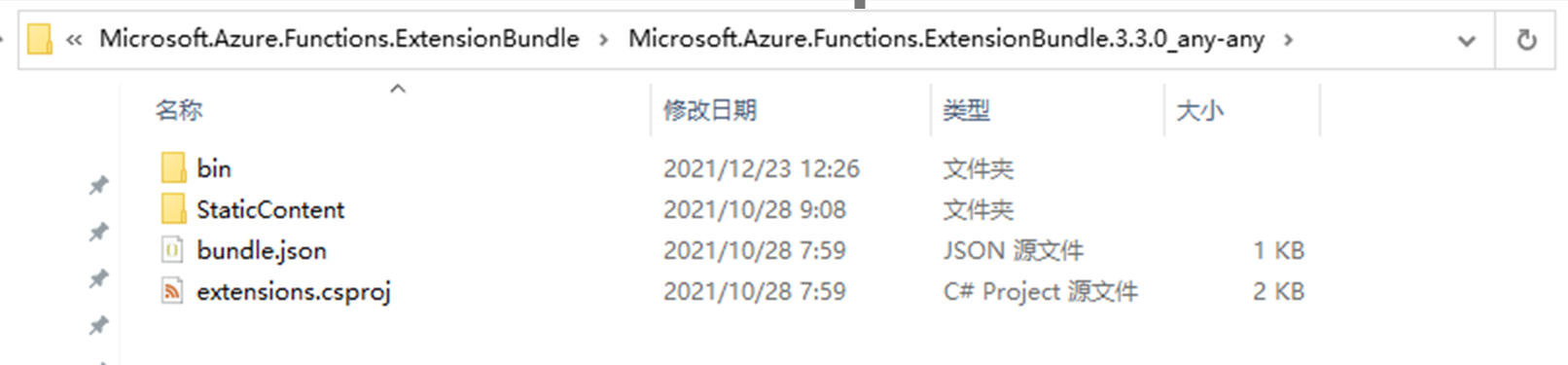
参考资料
在 Azure 中使用 Visual Studio Code 创建 JavaScript 函数:https://docs.microsoft.com/zh-cn/azure/azure-functions/create-first-function-vs-code-node
【Azure Function】调试 VS Code Javascript Function本地不能运行,报错 Value cannot be null. (Parameter 'provider')问题的更多相关文章
- 解决 React-Native mac 运行报错 error Failed to build iOS project. We ran "xcodebuild" command but it exited with error code 65. To debug build logs further, consider building your app with Xcode.app, by ope
React-Native 开发的项目,Android 方面没有任何问题,IOS 就是无法跑起来,报错信息如下: mac 10.14.4 xcode 10.2.1 error Failed to bui ...
- js(JavaScript)使用${pageContext.request.contextPath}报错
前几天写程序在js文件中用到了${pageContext.request.contextPath}然后一直报错,没有办法post到服务器,原来js把这个当成字符串了,一直以为他是jquery的函数! ...
- kindeditor本地上传报错,只限初学者
困扰了我三天的问题,话说百度真的害死人啊,百度上有说路劲错了的,有说包没导的,有说还要改plugins里面的文件的!其实这个都不用动,也有说服务器问题的,还有说缓存的,还有说是ecplise的,反正我 ...
- xcode 运行报错 Command /usr/bin/codesign failed with exit code 1
因为更换了证书,导致在运行时报错 Command /usr/bin/codesign failed with exit code 1,查看了网上各种方法,最后发现以下两个值没有同步更新
- wordcount在本地运行报错解决:Exception in thread "main" java.lang.UnsatisfiedLinkError:org.apache.hadoop.io.native.NativeID$Windows.access
在windows中的intellij中运行wordcount程序,控制台输出以下报错 在Intellij编辑器中解决办法:本地重新创建NativeIO类,修改一个方法返回值,然后用新建的NativeI ...
- 【Mac + Appium】之运行报错:[UiAutomator] UiAutomator exited unexpectedly with code 0, signal null
产生下面的原因是因为:与uiautomator2的weditor冲突,两者不能同时使用. 有时打开appium时会报错: [UiAutomator] UiAutomator exited unexpe ...
- yum本地安装rrdtool报错,提示版本冲突的解决办法
[root@mysql-mon40 mm]# yum localinstall rrdtool-1.4.7-1.el6.rfx.x86_64.rpm -y 错误: Multilib version p ...
- 解决Maven依赖本地仓库eclipse报错的问题
一.应用场景 有时候项目报红色的感叹号错误也是由于项目中没有导入相关jar报导致报错 为了使用maven强大的包依赖管理和项目管理功能,故在项目中使用maven2作为项目建构工具. 但是我的项目在内网 ...
- eclipse本地启动tomcat报错集锦
1.eclipse本地添加tomcat服务器 打开Eclipse,单击“window”菜单,选择下方的“Preferences”: 找到Server下方的Runtime Environment, ...
- Spring Boot 项目本地运行无异常,部署到 Linux 服务器运行报错:java.lang.ClassNotFoundException
一 背景 最近在用 Springboot 开发项目 A,引了小伙伴开发的模块 B,本地起服务,运行的好好的,等部署到服务器上,一运行就报错:Caused by: java.lang.ClassNotF ...
随机推荐
- 总结: Redis 查看key大小的简单总结
Redis 查看key大小的简单总结 第一步: 安装rdbtools 吐槽一下 python 非常不熟悉 第一步 安装epel以及python等工具 yum install epel-release ...
- 设置echarts线的样式
<!DOCTYPE html> <html lang="en"> <head> <meta charset="UTF-8&quo ...
- 【代码分享】使用 avx512 + 查表法,优化凯撒加密
作者:张富春(ahfuzhang),转载时请注明作者和引用链接,谢谢! cnblogs博客 zhihu Github 公众号:一本正经的瞎扯 关于凯撒加密,具体请看:https://en.wikipe ...
- MySQL知识点总结(完整版)
MySQL学习笔记 登录和退出MySQL服务器 # 登录MySQL $ mysql -u root -p12345612 # 退出MySQL数据库服务器 exit; 基本语法 -- 显示所有数据库 s ...
- Vue基础系统文章06---导入和导出
一.导入和导出 如果想要在一个Js文件中用另一个js文件的代码 1.将js文件中的变量和函数导出 let a = "aaaa" function show() { console. ...
- IQueryable和IEnumerable学习
IQueryable和IEnumerable区别 开始了解IQueryable和IEnumerable前,我们先看一下源码 由上面的图片可以得知IQueryable接口继承自IEnumerable接口 ...
- IDEA破解激活
!!!不要使用最新2021.2.3以后的版本,没有30天免费试用.推荐使用2021年之前的版本!!! 1: IDEA安装后使用30天免费试用进入,然后找到图中位置点击 2: 点击下图链接下载破解jar ...
- 予力八六三软件应用现代化,提升DevSecOps效能,探索交付之路
本文分享自华为云社区<予力八六三软件应用现代化,提升DevSecOps效能,探索全球交付之路>,作者: HuaweiCloudDeveloper. 来源:<华为云DTSE>期刊 ...
- (C语言)每日代码||2023.12.24||fwrite()可以写入字符数组中的'\0'
void test() { FILE* fp = fopen("test.txt", "w"); if (fp == NULL) { perror(" ...
- C语言无锁高并发安全环形缓冲队列设计(一)
1.前言 队列,常用数据结构之一,特点是先进先出. 队列是一种特殊的线性表,特殊之处在于它只允许在表的前端(front)进行删除操作,而在表的后端(rear)进行插入操作,和栈一样,队列是一种操作受限 ...
