在WebForm中实现购物车思路
关于网站购物车的实现的思考
写在前面的话:刚来公司的的时候,老大安排了一个任务,企业站,但是需要实现购物车的功能,以前没做过,所有就向周围的人请教了一下如何实现购物车,自己也在网上搜了一下,有了些自己的认识,于是写了下来
1、实现思路:
在网上查了一下资料,以及向身边请教之后发现,对于网站购物车的实现大体分为三种方法:Session实现、Cookie实现、数据库实现,其实这三种实现,指的只是如何跟踪用户的操作,即用户购买物品,加入购物车,加入了什么物品,加入了多少物品等信息的暂时保存。
这三种方法的不同之处就在于保存用户操作的方式不同,其中Session现在用的不多,由于Session的生命周期,在浏览器关闭时会失效,所以容易使数据丢失,如果用户在浏览网站是不小心关闭了浏览器,当用户再次打开时,加入购物车的物品就会丢失,所以不可取。
Cookie的实现方式是在用户点击加入购物车之后将数据以Cookie的形式存储的客户端,每次用户登录该网站时,首先从Cookie中读取数据出来,这种方式数据库不易丢失,读取速度也快。
数据库的实现方式是最安全的,但是这种方式也是最占用服务器资源的,而且当数据量较大时,会影响服务器响应速度。
2、我选择的方式:
我初步设想是在物品展示页面中做成类似淘宝网、当当网的那种展示页面,在每个物品下面放置一个加入购物车按钮,希望在用户浏览该页面时,点击该按钮将自己喜欢的物品加入购物车。
页面组成:ProductList.aspx、ProductShow.aspx、ShoppingCart.aspx
ProductList.aspx.cs文件
public partial class ProductList : System.Web.UI.Page
{
protected void Page_Load(object sender, EventArgs e)
{
// 绑定数据源到Repeater控件
Bind();
} public void Bind()
{
string sqlStr = "select * from product";
rptProductList.DataSource = new BLL().GetDataSet(sqlStr);
rptProductList.DataBind();
}
protected void btnGoCart_Click(object sender, EventArgs e)
{
Response.Redirect("ShoppingCart.aspx");
}
}

public partial class ProductList : System.Web.UI.Page
{
protected void Page_Load(object sender, EventArgs e)
{
// 绑定数据源到Repeater控件
Bind();
} public void Bind()
{
string sqlStr = "select * from product";
rptProductList.DataSource = new BLL().GetDataSet(sqlStr);
rptProductList.DataBind();
}
protected void btnGoCart_Click(object sender, EventArgs e)
{
Response.Redirect("ShoppingCart.aspx");
}
}

此页面的功能是:从后台将数据库已有的商品取出来,并绑定到服务器控件上,展示出来,当用户看到自己喜欢的物品时,点击图片,将会跳转到物品详情页,即ProductShow.aspx页面。
由于自己只是做个测试,所以就用自己最喜欢的动漫人物来做图片了,页面运行效果如图:

ProductShow.aspx.cs文件
public partial class ProductShow : System.Web.UI.Page
{
public string id = "";
public string picture = "";
public string name = "";
private Product product = new Product(); protected void Page_Load(object sender, EventArgs e)
{
id = Request.QueryString["id"].ToString();
picture = Request.QueryString["picture"].ToString();
product.Id = this.id;
product.Name = this.name;
product.Picture = this.picture;
}
/// <summary>
/// 添加数据到cookies
/// </summary>
/// <param name="sender"></param>
/// <param name="e"></param>
protected void btnAddCart_Click(object sender, EventArgs e)
{
Cart cart = new Cart();
cart.WriteCookies(product);
Response.Redirect("ShoppingCart.aspx");
}
}

public partial class ProductShow : System.Web.UI.Page
{
public string id = "";
public string picture = "";
public string name = "";
private Product product = new Product(); protected void Page_Load(object sender, EventArgs e)
{
id = Request.QueryString["id"].ToString();
picture = Request.QueryString["picture"].ToString();
product.Id = this.id;
product.Name = this.name;
product.Picture = this.picture;
}
/// <summary>
/// 添加数据到cookies
/// </summary>
/// <param name="sender"></param>
/// <param name="e"></param>
protected void btnAddCart_Click(object sender, EventArgs e)
{
Cart cart = new Cart();
cart.WriteCookies(product);
Response.Redirect("ShoppingCart.aspx");
}
}

此页面的功能是:首先读取从物品展示页面传过来的物品Id和图片地址,之后便将该物品详情展示在页面中,由于只是测试,所以只传了Id和图片地址,我在考虑是如果需要想当当那样的物品详情页那样展示很多信息的话,是该在此页面根据Id从数据库读取呢,还是应该从物品展示页面传过来呢?如果有知道的,还请留言告诉我,先谢过了。
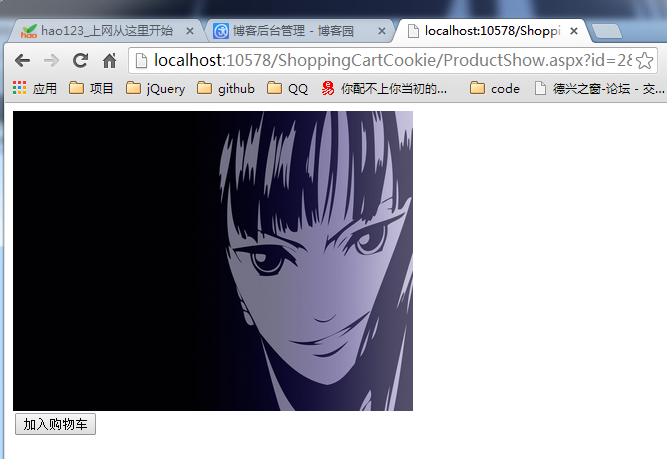
在此页面中有一个加入购物车按钮,当点击该按钮时,会将该物品加入购物车,在此实现是写入Cookie,写入的规则是,购物车是否存在,存在则再先查看Cookie中是否已有该物品,如果有则增加数量即可,如果没有,则在Cookie中新建一个键值对存入Cookie,如果购物车不存在,则先创建购物车即可,下面是购物车类的WriteCookies代码:
#region 写入cookie
/// <summary>
/// 写入cookie
/// </summary>
/// <param name="product">商品</param>
/// <param name="num">个数</param>
/// <param name="expires">有效期</param>
public void WriteCookies(Product product, int num = 1, int expires = 15)
{
if (System.Web.HttpContext.Current.Request.Cookies["Cart"] != null)
{
string cookieValue = System.Web.HttpContext.Current.Request.Cookies["Cart"].Value;
// 商品不存在
if (System.Web.HttpContext.Current.Request.Cookies["Cart"].Values[product.Id.ToString()] == null)
{
cookieValue = cookieValue + "&" + product.Id + "=" + num.ToString();
}
// 商品存在
else
{
int num1 = int.Parse(System.Web.HttpContext.Current.Request.Cookies["Cart"].Values[product.Id.ToString()].ToString()) + num;
System.Web.HttpContext.Current.Request.Cookies["Cart"].Values[product.Id.ToString()] = num1.ToString();
cookieValue = System.Web.HttpContext.Current.Request.Cookies["Cart"].Value;
}
HttpCookie cookie = new System.Web.HttpCookie("Cart", cookieValue);
System.Web.HttpContext.Current.Response.AppendCookie(cookie);
}
// 创建购物车
else
{
HttpCookie cookie = new HttpCookie("Cart");
cookie.Values[product.Id.ToString()] = num.ToString();
System.Web.HttpContext.Current.Response.Cookies.Add(cookie);
System.Web.HttpContext.Current.Response.AppendCookie(cookie);
}
}
#endregion

#region 写入cookie
/// <summary>
/// 写入cookie
/// </summary>
/// <param name="product">商品</param>
/// <param name="num">个数</param>
/// <param name="expires">有效期</param>
public void WriteCookies(Product product, int num = 1, int expires = 15)
{
if (System.Web.HttpContext.Current.Request.Cookies["Cart"] != null)
{
string cookieValue = System.Web.HttpContext.Current.Request.Cookies["Cart"].Value;
// 商品不存在
if (System.Web.HttpContext.Current.Request.Cookies["Cart"].Values[product.Id.ToString()] == null)
{
cookieValue = cookieValue + "&" + product.Id + "=" + num.ToString();
}
// 商品存在
else
{
int num1 = int.Parse(System.Web.HttpContext.Current.Request.Cookies["Cart"].Values[product.Id.ToString()].ToString()) + num;
System.Web.HttpContext.Current.Request.Cookies["Cart"].Values[product.Id.ToString()] = num1.ToString();
cookieValue = System.Web.HttpContext.Current.Request.Cookies["Cart"].Value;
}
HttpCookie cookie = new System.Web.HttpCookie("Cart", cookieValue);
System.Web.HttpContext.Current.Response.AppendCookie(cookie);
}
// 创建购物车
else
{
HttpCookie cookie = new HttpCookie("Cart");
cookie.Values[product.Id.ToString()] = num.ToString();
System.Web.HttpContext.Current.Response.Cookies.Add(cookie);
System.Web.HttpContext.Current.Response.AppendCookie(cookie);
}
}
#endregion

当点击加入购物车以后,会写入Cookie,并跳转到购物车页面
ShoppingCart.aspx.cs文件
public partial class ShoppingCart : System.Web.UI.Page
{
protected void Page_Load(object sender, EventArgs e)
{
Bind();
this.DataBind();
}
protected void Bind()
{
Cart cart = new Cart();
rptCart.DataSource = cart.ReadCookies();
}
}

public partial class ShoppingCart : System.Web.UI.Page
{
protected void Page_Load(object sender, EventArgs e)
{
Bind();
this.DataBind();
}
protected void Bind()
{
Cart cart = new Cart();
rptCart.DataSource = cart.ReadCookies();
}
}


public partial class ShoppingCart : System.Web.UI.Page
{
protected void Page_Load(object sender, EventArgs e)
{
Bind();
this.DataBind();
}
protected void Bind()
{
Cart cart = new Cart();
rptCart.DataSource = cart.ReadCookies();
}
}

此页面的功能只是简单的从Cookie中读取已有数据,并显示在页面上,由于只是简单侧说,所以没有实现从购物车取消购买功能,只是简单的罗列。
运行页面如下:
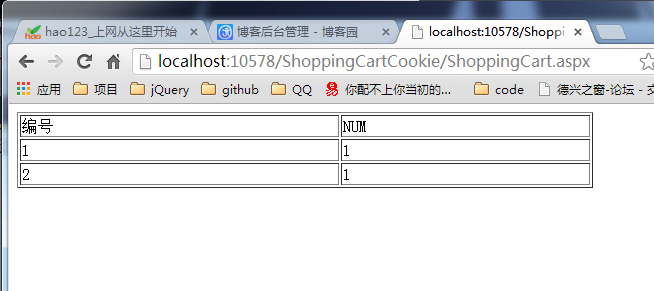
3、总结:
本文就是简单的描述一下自己对于购物车实现的想法,如果有不对的,还请各位多多指教,由于自己最近才开始练习使用三层架构,因此这个小例子也使用了三层,这样做确实使代码的层次结构很容易理解了。
我简单介绍一下这三个层,是传统的BLL、DAL、Model三层,DAL用来从数据库读取数据,BLL其实没有什么作用,只是为了成为三层,因为这个小例子太简单,没有什么业务逻辑可以处理(不知道自己这样使用三层会不会太生拉硬套了,反正就是想让自己从小例子开始习惯使用三层吧),Model层定义了一个Product类来表示商品,最后定义了一个Cart类,它只是实现了将数据写入CooKie和从Cookie读去数据的功能。到此这个小例子就完全结束了。
写在后面的话:当我思考了许久,才想出购物车的实现思路,结构最后才发现,组长给我的任务是在企业站中实现购物车,而企业站中实现购物的功能大都是以留言的方式是实现的,所以自己的这个方案也没有用上;不过,我也从中学到了很多,学到了面对问题,应该首先自己去思考如何解决问题。
在WebForm中实现购物车思路的更多相关文章
- FPS中受伤UI在VR游戏中的实现思路
FPS中受伤UI在VR游戏中的实现思路 希望实现的效果 这几天一直在尝试各种解决方案,现在算是不完美的解决啦,记录一下心路历程,思路有了算法都比较简单. V_1 玩家胶囊体指向的方向作为正方向,计算出 ...
- webform 中使用ajax
常用的方式有 js –> WebService , js->*.ashx, js->WebAPI, js->MVC Controller->Action. 前两种就不说 ...
- webform中使用webapi,并且使用autofac
private void AutofacIoCRegister() { HttpConfiguration config = GlobalConfiguration.Configuration; if ...
- 【Ext.Net学习笔记】01:在ASP.NET WebForm中使用Ext.Net
Ext.NET是基于跨浏览器的ExtJS库和.NET Framework的一套支持ASP.NET AJAX的开源Web控件,包含有丰富的Ajax运用,其前身是Coolite. 下载地址:http:// ...
- 在ASP.NET非MVC环境中(WebForm中)构造MVC的URL参数
目前项目中有个需求,需要在WebForm中去构造MVC的URL信息,这里写了一个帮助类可以在ASP.NET非MVC环境中(WebForm中)构造MVC的URL信息,主要就是借助当前Http上下文去构造 ...
- Ext.Net学习笔记01:在ASP.NET WebForm中使用Ext.Net
Ext.Net是一个对ExtJS进行封装了的.net控件库,可以在ASP.NET WebForm和MVC中使用.从今天开始记录我的学习笔记,这是第一篇,今天学习了如何在WebForm中使用Ext.Ne ...
- ASP.NET WebForm中前台代码如何绑定后台变量
转载自 http://www.cnblogs.com/lerit/archive/2010/10/22/1858007.html 经常会碰到在前台代码中要使用(或绑定)后台代码中变量值的问题.一般有& ...
- 返璞归真 asp.net mvc (11) - asp.net mvc 4.0 新特性之自宿主 Web API, 在 WebForm 中提供 Web API, 通过 Web API 上传文件, .net 4.5 带来的更方便的异步操作
原文:返璞归真 asp.net mvc (11) - asp.net mvc 4.0 新特性之自宿主 Web API, 在 WebForm 中提供 Web API, 通过 Web API 上传文件, ...
- 输出单个文件中的前 N 个最常出现的英语单词,并将结果输入到文本文件中。程序设计思路。
将文件内容读取后存入StringBuffer中. 利用函数将段落分割成字符串,按(“,”,“.”,“!”,“空格”,“回车”)分割,然后存入数组中. 遍历数组,并统计每个单词及其出现的次数. 要求出文 ...
随机推荐
- Quartz.NET实现作业调度
一.Quartz.NET介绍 Quartz.NET是一个强大.开源.轻量的作业调度框架,是 OpenSymphony 的 Quartz API 的.NET移植,用C#改写,可用于winform和asp ...
- c# xml操作类 比较齐全
using System; using System.Data; using System.Configuration; using System.Web; using System.Web.Secu ...
- 使用HDFS客户端java api读取hadoop集群上的信息
本文介绍使用hdfs java api的配置方法. 1.先解决依赖,pom <dependency> <groupId>org.apache.hadoop</groupI ...
- 为选择屏幕的字段设置F4帮助
在没有参考 数据元素,域和搜索帮助的情况下,自定义F4 帮助 1,PARAMETERS: p_bukrs(4) TYPE C MATCHCODE OBJECT H_T001. 2,AT SELECTI ...
- putty 的美化
1. 中文乱码问题. 这个问题由来已久,每当我查看 mount到linux下的windows 中文目录的时候,都是一堆乱码, putty 也拒绝我输入中文, 一句话,这玩意,对中文过敏. ...
- 赋值运算符函数__from <剑指Offer>
前段时间忙于项目,难得偷得几日闲,为即将到来的就业季做准备.在面试时,应聘者要注意多和考官交流,只有具备良好的沟通能力,才能充分了解面试官的需求,从而有针对性地选择算法解决问题. 题目来源于<剑 ...
- python的re正则表达
正则表达式,又称正规表示式.正规表示法.正规表达式.规则表达式.常规表示法(英语:Regular Expression,在代码中常简写为regex.regexp或RE),是计算机科学的一个概念.正则表 ...
- iOS初学,关于变量加下划线问题
为什么做ios开发,变量前要加下划线才有用? 看到这个哥们的解释后,终于明白了,转帖到此. 链接在此:http://www.cocoachina.com/bbs/read.php?tid=234290 ...
- iOS下OpenCV开发用OC还是Swift
本文为作者原创,转载请注明出处(http://www.cnblogs.com/mar-q/)by 负赑屃 其实标题中这个问题并不准确,准确的说法应该是iOS下的OpenCV开发是使用OC还是Swift ...
- Linux系列教程(八)——Linux常用命令之压缩和解压缩命令
前面一篇博客我们讲解了Linux帮助和用户管理命令,对于帮助命令,man 命令能获得命令和配置文件的帮助信息,help命令能获得shell内置命令的帮助信息.我们可以通过which来区分什么是shel ...
