KoaHub.JS用于Node.js的cron作业调度程序代码
node-schedule
A cron-like and not-cron-like job scheduler for Node.
Node Schedule


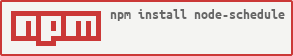
Announcement: Node Schedule is looking for add additional collaborators with commit access. If you are actively involved in open source, ping Tejas Manohar via email to express interest. Those who already contribute to the project are preferred.
Node Schedule is a flexible cron-like and not-cron-like job scheduler for Node.js. It allows you to schedule jobs (arbitrary functions) for execution at specific dates, with optional recurrence rules. It only uses a single timer at any given time (rather than reevaluating upcoming jobs every second/minute).
Usage
Installation
You can install using npm.
npm install node-schedule
Overview
Node Schedule is for time-based scheduling, not interval-based scheduling. While you can easily bend it to your will, if you only want to do something like "run this function every 5 minutes", you'll find setInterval much easier to use, and far more appropriate. But if you want to, say, "run this function at the :20 and :50 of every hour on the third Tuesday of every month," you'll find that Node Schedule suits your needs better. Additionally, Node Schedule has Windows support unlike true cron since the node runtime is now fully supported.
Note that Node Schedule is designed for in-process scheduling, i.e. scheduled jobs will only fire as long as your script is running, and the schedule will disappear when execution completes. If you need to schedule jobs that will persist even when your script isn't running, consider using actualcron.
Jobs and Scheduling
Every scheduled job in Node Schedule is represented by a Job object. You can create jobs manually, then execute the schedule() method to apply a schedule, or use the convenience function scheduleJob() as demonstrated below.
Job objects are EventEmitter's, and emit a run event after each execution. They also emit a scheduled event each time they're scheduled to run, and acanceled event when an invocation is canceled before it's executed (both events receive a JavaScript date object as a parameter). Note that jobs are scheduled the first time immediately, so if you create a job using the scheduleJob() convenience method, you'll miss the first scheduled event. Also note that canceled is the single-L American spelling.
Examples with the cron format:
var schedule = require('node-schedule');
var j = schedule.scheduleJob('42 * * * *', function(){
console.log('The answer to life, the universe, and everything!');
});
And:
var j = schedule.scheduleJob('0 17 ? * 0,4-6', function(){
console.log('Today is recognized by Rebecca Black!');
});
Execute a cron job every 5 Minutes = */5 * * * *
Unsupported Cron Features
Currently, W (nearest weekday), L (last day of month/week), and # (nth weekday of the month) are not supported. Most other features supported by popular cron implementations should work just fine.
cron-parser is used to parse crontab instructions.
Date-based Scheduling
Say you very specifically want a function to execute at 5:30am on December 21, 2012. Remember - in JavaScript - 0 - January, 11 - December.
var schedule = require('node-schedule');
var date = new Date(2012, 11, 21, 5, 30, 0);
var j = schedule.scheduleJob(date, function(){
console.log('The world is going to end today.');
});
You can invalidate the job with the cancel() method:
j.cancel();
To use current data in the future you can use binding:
var schedule = require('node-schedule');
var date = new Date(2012, 11, 21, 5, 30, 0);
var x = 'Tada!';
var j = schedule.scheduleJob(date, function(y){
console.log(y);
}.bind(null,x));
x = 'Changing Data';
This will log 'Tada!' when the scheduled Job runs, rather than 'Changing Data', which x changes to immediately after scheduling.
Recurrence Rule Scheduling
You can build recurrence rules to specify when a job should recur. For instance, consider this rule, which executes the function every hour at 42 minutes after the hour:
var schedule = require('node-schedule');
var rule = new schedule.RecurrenceRule();
rule.minute = 42;
var j = schedule.scheduleJob(rule, function(){
console.log('The answer to life, the universe, and everything!');
});
You can also use arrays to specify a list of acceptable values, and the Range object to specify a range of start and end values, with an optional step parameter. For instance, this will print a message on Thursday, Friday, Saturday, and Sunday at 5pm:
var rule = new schedule.RecurrenceRule();
rule.dayOfWeek = [0, new schedule.Range(4, 6)];
rule.hour = 17;
rule.minute = 0;
var j = schedule.scheduleJob(rule, function(){
console.log('Today is recognized by Rebecca Black!');
});
Note: It's worth noting that the default value of a component of a recurrence rule is
null(except for seconds, which is 0 for familiarity with cron). If we did not explicitly setminuteto 0 above, the message would have instead been logged at 5:00pm, 5:01pm, 5:02pm, ..., 5:59pm.Probably not what you want.
Object Literal Syntax
To make things a little easier, an object literal syntax is also supported, like in this example which will log a message every Sunday at 2:30pm:
var j = schedule.scheduleJob({hour: 14, minute: 30, dayOfWeek: 0}, function(){
console.log('Time for tea!');
});
Set StartTime and EndTime
It will run after 5 seconds and stop after 10 seconds in this example. The ruledat supports the above.
let startTime = new Date(Date.now() + 5000);
let endTime = new Date(now.getTime() + 5000);
var j = schedule.scheduleJob({ start: startTime, end: endTime, rule: '*/1 * * * * *' }, function(){
console.log('Time for tea!');
});
Contributing
This module was originally developed by Matt Patenaude, and is now maintained by Tejas Manohar and other wonderful contributors.
We'd love to get your contributions. Individuals making significant and valuable contributions are given commit-access to the project to contribute as they see fit.
Before jumping in, check out our Contributing page guide!
Copyright and license
Copyright 2015 Matt Patenaude.
Licensed under the [MIT License] license.
wemall 开源微商城 ,微信商城,商城源码,三级分销,微生鲜,微水果,微外卖,微订餐---专业的o2o系统
wemall地址:http://www.wemallshop.com
代码地址:http://js.koahub.com/home/feature/node-schedule
KoaHub.JS用于Node.js的cron作业调度程序代码的更多相关文章
- KoaHub.JS用于Node.js的可移植Unix shell命令程序代码
shelljs Portable Unix shell commands for Node.js ShellJS - Unix shell commands for Node.js Shell ...
- KoaHub平台基于Node.js开发的Koa 连接支付宝插件代码信息详情
KoaHub平台基于Node.js开发的Koa 链接支付宝插件代码信息详情 easy-alipay alipay payment & notification APIs easy-alipay ...
- .NET程序员也学Node.js——初识Node.js
清明在石门休了八天假,一眨眼,4月又到中旬了...看到.NET在天朝彻底沦陷而又无能为力,我开始尝试去学习一些新的东西来充实自己,我自然是打死不会去学java的,没有为什么,于是乎,最近开始学习一些前 ...
- 如何在vscode里面调试js和node.js
一般大家调试都是在浏览器端调试js的,不过有些时候也想和后台一样在代码工具里面调试js或者node.js,下面介绍下怎样在vscode里面走断点. 1,用来调试js 一:在左侧扩展中搜索Debugge ...
- KoaHub平台基于Node.js开发的Koa的简单包装到请求库的类似接口
co-request co-request promisify wrapper for request co-request Simple wrapper to the request library ...
- KoaHub平台基于Node.js开发的Koa的调试实用程序
debug small debugging utility debug tiny node.js debugging utility modelled after node core's debugg ...
- KoaHub.JS基于Node.js开发的mysql的node.js驱动程序代码
mysql A node.js driver for mysql. It is written in JavaScript, does not require compiling, and is 10 ...
- KoaHub.JS基于Node.js开发的Koa 生成验证码插件代
ccap node.js generate captcha using c++ library CImg without install any other lib or software node- ...
- KoaHub平台基于Node.js开发的Koa JWT认证插件代码信息详情
koa-jwt Koa JWT authentication middleware. koa-jwt Koa middleware that validates JSON Web Tokens and ...
随机推荐
- 管理维护Replica Sets
1.读写分离 有一些第三方的工具,提供了一些可以让数据库进行读写分离的工具.我们现在是否有一个疑问,从库要是能进行查询就更好了,这样可以分担主库的大量的查询请求. 1. 先向主库中插入一条测试数据 2 ...
- Spring 基于Java的Bean声明
Spring 基于Java的Bean声明 使用@Configuration进行设置: Xml: <?xml version="1.0" encoding="UTF- ...
- AutoItLibrary安装报错(robotframework)解决
官网下载地址:http://www.softpedia.com/get/Programming/Components-Libraries/AutoItLibrary.shtml Csdn下载地址:ht ...
- 开源第三方登录组件OAuthLogin2.0 解析及开源地址
OAuthLogin2.0介绍地址: 博客地址:http://www.cnblogs.com/dazhuangtage/p/6306133.html Nuget地址:https://www.nuget ...
- java gc的调用机制 和编程规则
转载:http://sunzhyng.iteye.com/blog/480148 一个优秀的Java程序员必须了解GC的工作原理.如何优化GC的性能.如何与GC进行有限的交互,有一些应用程序对性能要求 ...
- [css]《css揭秘》学习(四)-一个元素实现内圆角边框
如图所示的圆角边框有两个元素很好实现,用一个元素也可以实现. <html> <head> <meta charset="utf-8"> < ...
- OOP面向对象三大特点
OOP面向对象三大特点 (一)封装:将现实中一个事物的属性和功能集中定义在一个对象中.(创建对象) 创建对象的3种方式: 1.直接量方式:(创建一个单独的对象) var obj={ 属性名:值, ...
- Boost.Hana在visual studio 2017 rc中的残缺使用
最新的visual studio还不支持hana,不知道vs2017正式版本出后会不会支持.等不及了,先用rc版试试吧. 1.从https://github.com/boostorg/hana下载或拉 ...
- python实现多变量线性回归(Linear Regression with Multiple Variables)
本文介绍如何使用python实现多变量线性回归,文章参考NG的视频和黄海广博士的笔记 现在对房价模型增加更多的特征,例如房间数楼层等,构成一个含有多个变量的模型,模型中的特征为( x1,x2,..., ...
- 数据库MySQL调优实战经验总结
MySQL 数据库的使用是非常的广泛,稳定性和安全性也非常好,经历了无数大小公司的验证.仅能够安装使用是远远不够的,MySQL 在使用中需要进行不断的调整参数或优化设置,才能够发挥 MySQL 的最大 ...

