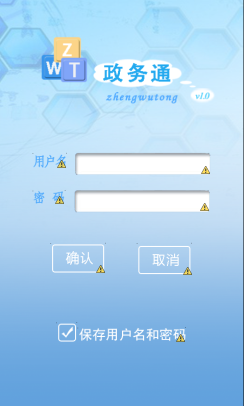Android——学习:线性布局权重分配
LinearLayout在Android中被广泛使用,LinearLayout有一个比较重要的属性——android:layout_weight。按照字面理解就是该控件的权重,这个值默认是 零(0)。
举个例子:
在下图中,整个界面是一个Linearlayout,包含了5个子控件Linerarlayout,分别是空的、用户名的、密码的、确认和取消按钮的、保存用户的layout。
在这里,先给整个界面设置20个权重,再给子控件layout分别设置:10、1、2、3、1个权重,最后的效果就是上图。
Xml文件代码:
<?xml version="1.0" encoding="utf-8"?>
<LinearLayout
xmlns:android="http://schemas.android.com/apk/res/android"
android:layout_width="fill_parent"
android:layout_height="fill_parent"
android:id="@+id/mailLayout"
android:orientation="vertical"
android:background="@drawable/login_background"
android:weightSum="20"
>
<!-- 空白部分 -->
<LinearLayout
android:id="@+id/loginSpace"
android:layout_width="fill_parent"
android:layout_height="wrap_content"
android:layout_weight="10"
> </LinearLayout>
<!-- 登陆用户名 -->
<LinearLayout
android:id="@+id/loginNameLayout"
android:layout_weight="1"
android:layout_width="fill_parent"
android:layout_height="wrap_content"
android:gravity="center_horizontal"
android:orientation="horizontal"
>
<ImageView
android:id="@+id/loginTextName"
android:layout_width="wrap_content"
android:layout_height="wrap_content"
android:src="@drawable/login_text_name"
/>
<EditText
android:id="@+id/userName"
android:layout_width="wrap_content"
android:layout_height="wrap_content"
android:padding="2dp"
android:layout_marginLeft="10dip"
android:background="@drawable/login_name_input"
/>
</LinearLayout>
<!-- 登陆密码 -->
<LinearLayout
android:id="@+id/loginPasswordLayout"
android:layout_weight="2"
android:layout_width="fill_parent"
android:layout_height="wrap_content"
android:gravity="center_horizontal"
android:orientation="horizontal"
>
<ImageView
android:id="@+id/loginTextPassword"
android:layout_width="wrap_content"
android:layout_height="wrap_content"
android:src="@drawable/login_text_pwd"
/>
<EditText
android:id="@+id/passWord"
android:layout_width="wrap_content"
android:layout_height="wrap_content"
android:padding="2dp"
android:password="true"
android:layout_marginLeft="11dip"
android:background="@drawable/login_pwd_input"
/>
</LinearLayout> <!-- 确认登陆按钮和取消按钮 -->
<LinearLayout
android:id="@+id/loginButtonLayout"
android:layout_weight="3"
android:layout_width="fill_parent"
android:layout_height="wrap_content"
android:orientation="horizontal"
android:gravity="center_horizontal"
> <ImageButton
android:id="@+id/loginButton"
android:layout_width="wrap_content"
android:layout_height="wrap_content"
android:src="@drawable/login_confirm_button"
android:background="@null"
/>
<ImageButton
android:id="@+id/cancelButton"
android:layout_width="wrap_content"
android:layout_height="wrap_content"
android:layout_marginLeft="40dip"
android:src="@drawable/login_text_cancel"
android:background="@null" />
</LinearLayout> <!-- 保存用户名和密码 -->
<LinearLayout
android:id="@+id/loginSaveUserLayout"
android:layout_weight="1"
android:layout_width="fill_parent"
android:layout_height="wrap_content"
android:gravity="center_horizontal"
android:orientation="horizontal"
>
<CheckBox
android:id="@+id/saveUserInfoCheckBox"
android:layout_width="wrap_content"
android:layout_height="wrap_content"
android:button="@drawable/login_checkbox"
android:checked="true" />
<TextView
android:id="@+id/loginTextSaveUser"
android:layout_width="wrap_content"
android:layout_height="wrap_content"
android:background="@drawable/login_saveuser" />
</LinearLayout>
</LinearLayout>
Android——学习:线性布局权重分配的更多相关文章
- Android学习----五大布局
1.LinearLayout 线性布局 android:orientation="horizontal" 制定线性布局的排列方式 水平 horizontal 垂直 vertical ...
- Android LinearLayout线性布局
LinearLayout是线性布局控件:要么横向排布,要么竖向排布 决定性属性:必须有的! android:orientation:vertical (垂直方向) .horizontal(水平方向) ...
- android 学习Layout布局的使用
android 常用布局 LinearLayout(线性布局) 线性的 垂直的 水平的RelativeLaytout(相对布局) 最灵活的TableLayout(表格布局) 使用GridView代替A ...
- android 学习 之 布局(上)
学习安卓布局前,先了解三个属性值: 1.fill_parent: 设置一个构件的布局为fill_parent将强制性地使构件扩展,以填充布局单元内尽可能多的空间 2.match_parent: And ...
- Android LinearLayout线性布局详解
为了更好地管理Android应用的用户界面里的各组件,Android提供了布局管理器.通过使用布局管理器,Android应用图形用户界面具有良好的平台无关性.推荐使用布局管理器来管理组件的分布.大小, ...
- Android学习5—布局简介
Android界面的布局主要有四种,分别为RelativeLayout.LinearLayout.TableLayout.FrameLayout,接下来分别介绍这些布局如何使用(为了简单起见,接下来的 ...
- Android学习——LinearLayout布局实现居中、左对齐、右对齐
android:orientation="vertical"表示该布局下的元素垂直排列: 在整体垂直排列的基础上想要实现内部水平排列,则在整体LinearLayout布局下再创建一 ...
- Android 使用线性布局LinearLayout和Button实现一个点红块游戏
这个游戏的功能类似打地鼠. 项目地址:https://github.com/moonlightpoet/RedBlock 程序下载试玩地址:https://github.com/moonlightpo ...
- android 学习 之 布局(下)LinearLayout,RelativeLayout,TableLayout,FrameLayout
<LinearLayout xmlns:android="http://schemas.android.com/apk/res/android" xmlns:tools=&q ...
随机推荐
- mysql grant用户权限设置
MySQL 赋予用户权限命令的简单格式可概括为: grant 权限 on 数据库对象 to 用户 一.grant 普通数据用户,查询.插入.更新.删除 数据库中所有表数据的权利. grant sele ...
- 161116、springmvc自己实现防止表单重复提交(基于注解)
原理:在去某个页面直接生成一个随机数(这里使用的是UUID)并放入session中,用户提交表单时将这个随机数传入服务端与session中的值进行比较,如果不不存在或不相等,则认为是重复提交:如果相等 ...
- 161111、NioSocket的用法(new IO)
今天先介绍NioSocket的基本用法,实际使用一般会采用多线程,后面会介绍多线程的处理方法. 从jdk1.4开始,java增加了新的io模式--nio(new IO),nio在底层采用了新的处理方式 ...
- 华硕本本重装系统后出现can not open file c:\RECOVERY.DAT
华硕本本重装系统后出现can not open file c:\RECOVERY.DAT很多网友会觉得困惑,不知道为什么会这样,下面我就为大家来解决这个问题,方法一: 这个问题就出在华硕自带系统都是装 ...
- 【jQuery UI 1.8 The User Interface Library for jQuery】.学习笔记.9.Progressbar控件
Progressbar控件用来显示任意进程的完成百分比. 默认安装启用 配置选项 控件暴露的事件API progressbar暴露的独一无二的方法 一些现实生活的例子 当前版本中,我们或系统必须明确进 ...
- PHP正则表达式的使用
1. 正则表达式的主要作用是:分割.匹配.查找.替换2. 正则表达式中包括的元素:原子(普通字符:a-z A-Z 0-9 .原子表.转义字符),元字符(有特殊功能的字符),模式修正符(系统内置部分字符 ...
- PHP面向对象的一些深入理解
1.$this就是这个对象的地址,$this不能在类外部使用.2.构造函数 __construct 和析构函数都没有返回值:一旦一个对象成为垃圾对象(没有任何变量引用的对象,或者=null),析构函数 ...
- 获取SqlServer2005表结构(字段,主键,外键,递增,描述)
1.获取表的基本字段属性 --获取SqlServer中表结构 SELECT syscolumns.name,systypes.name,syscolumns.isnullable, syscolumn ...
- hbase regionserver IO问题
regionserver日志: java.io.IOException: Connection reset by peer at sun.nio.ch.FileDispatcherIm ...
- WebDriver使用指南(完整篇)
第1章 入门 1.1 下载selenium2.0的lib包 http://code.google.com/p/selenium/downloads/list 官方UserGuide: ...