python实现微信打飞机游戏
环境:Ubuntu 16.04 LTS
Python 2.7.11 + Pygame + Pycharm
代码:
# -*- coding: UTF-8 -*-
import pygame, random
from sys import exit class Plane:
def restart(self):
self.x = 200
self.y = 600 def __init__(self):
self.restart()
self.image = pygame.image.load('plane.png').convert_alpha() def move(self):
x, y = pygame.mouse.get_pos()
x -= self.image.get_width() / 2
y -= self.image.get_height() / 2
self.x = x
self.y = y class Enemy:
def start(self):
self.speed = random.random() + 0.1
self.x = random.randint(0, 450)
self.y = 0 def __init__(self):
self.start()
self.image = pygame.image.load('enemy.png').convert_alpha() def move(self):
if self.y < 800:
self.y += self.speed
if self.y > 800:
self.start() class Bullet:
def __init__(self):
self.x = 0
self.y = 0
self.image = pygame.image.load('bullet.png').convert_alpha()
self.active = False def move(self):
if self.active:
self.y -= 3
if self.y < 0:
self.active = False def start(self):
mouseX, mouseY = pygame.mouse.get_pos()
self.x = mouseX - self.image.get_width() / 2
self.y = mouseY - self.image.get_height() / 2
self.active = True def Shoot(bullet, enemy):
if (bullet.x > enemy.x and bullet.x < enemy.x + enemy.image.get_width()) and bullet.y > enemy.y and (
bullet.y < enemy.y + enemy.image.get_height()):
bullet.active = False
enemy.start()
return True
else:
return False def Crash(plane, enemy):
if (plane.x + 0.7 * plane.image.get_width() > enemy.x) and (
plane.x + 0.3 * plane.image.get_width() < enemy.x + enemy.image.get_width()) and (
plane.y + 0.7 * plane.image.get_height() > enemy.y) and (
plane.y + 0.3 * plane.image.get_height() < enemy.y + enemy.image.get_height()):
return True
else:
return False pygame.init()
screen = pygame.display.set_mode((450, 800), 0, 32)
pygame.display.set_caption('World of plane craft')
bg = pygame.image.load('bg.jpg').convert_alpha()
bullet = Bullet()
bullets = []
for i in range(5):
bullets.append(bullet)
count_b = len(bullets)
index_b = 0
interval_b = 0 enemy = Enemy()
enemys = []
for i in range(5):
enemys.append(enemy) plane = Plane()
gameover = False
score = 0
font = pygame.font.Font(None, 32)
while True:
for event in pygame.event.get():
if event.type == pygame.QUIT:
pygame.quit()
exit()
if gameover and event.type == pygame.MOUSEBUTTONUP:
plane.restart()
for e in enemys:
e.start()
for b in bullets:
b.active = False
score = 0
gameover = False
screen.blit(bg, (0, 0))
if not gameover:
interval_b -= 1
if interval_b < 0:
bullets[index_b].start()
interval_b = 100
index_b = (index_b + 1) % count_b
for b in bullets:
if b.active:
for e in enemys:
if Shoot(b, e):
score += 100
b.move()
screen.blit(b.image, (b.x, b.y)) for e in enemys:
if Crash(plane, e):
gameover = True
e.move()
screen.blit(e.image, (e.x, e.y)) plane.move()
screen.blit(plane.image, (plane.x, plane.y))
text = font.render("Socre: %d" % score, 1, (0, 0, 0))
screen.blit(text, (0, 0))
else:
text = font.render("Socre : %d" % score, 1, (0, 0, 0))
screen.blit(text, (150, 300))
text = font.render("Click mouse and restart", 1, (0, 0, 0))
screen.blit(text, (100, 330))
pygame.display.update()
运行所需图片: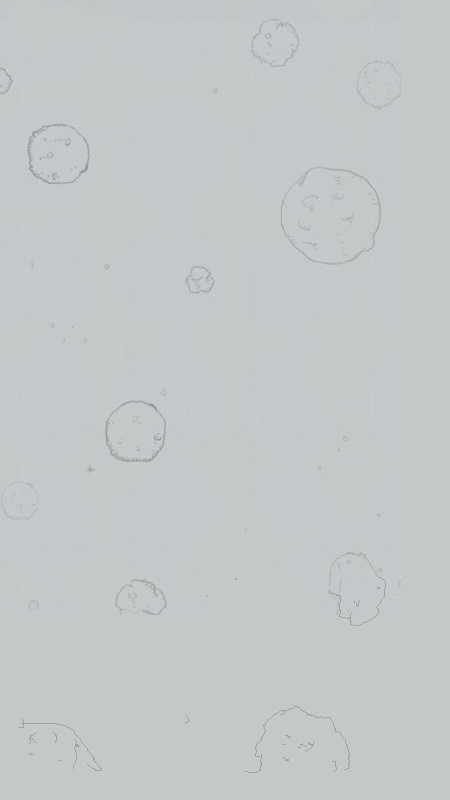



python实现微信打飞机游戏的更多相关文章
- python实现微信打飞机游戏(by crossin)
# -*- coding: utf-8 -*- import pygame from sys import exit import random pygame.init() screen = pyga ...
- pygame开发PC端微信打飞机游戏
pygame开发PC端微信打飞机游戏 一.项目简介 1. 介绍 本项目类似曾经火爆的微信打飞机游戏.游戏将使用Python语言开发,主要用到pygame的API.游戏最终将会以python源文件gam ...
- Pygame制作微信打飞机游戏PC版
使用Pygame制作微信打飞机游戏PC版 转至:http://www.cnblogs.com/dukeleo/p/3339780.html 前一阵子看了一篇文章:青少年如何使用Python开始游戏 ...
- 实例源码--IOS高仿微信打飞机游戏(完整功能)
下载源码 技术要点: 1. IOS游戏开发基础框架 2. 高仿打飞机游戏 3. 游戏背景音频技术 4.源码详细的中文注释 ……. 详细介绍: 1. IOS游戏开发基础框架 此套源码为涉及IOS游戏开发 ...
- 利用python实现微信小程序游戏跳一跳详细教程
利用python实现微信小程序游戏跳一跳详细教程 1 先安装python 然后再安装pip <a href="http://newmiracle.cn/wp-content/uploa ...
- 使用Pygame制作微信打飞机游戏PC版
前一阵子看了一篇文章:青少年如何使用Python开始游戏开发 .看完照葫芦画瓢写了一个,觉得挺好玩儿,相当于简单学了下Pygame库.这篇文章是个12岁小孩儿写的,国外小孩儿真心NB,想我12岁的时候 ...
- <Win32_20>纯c语言版的打飞机游戏出炉了^_^
经过昨天的苦战,终于完成了纯C版的打飞机游戏——使用微信打飞机游戏的素材,不过玩法有些不同,下面会有详述 一.概述游戏的玩法.实现效果 1. 游戏第一步,简单判断一下,给你一个准备的时间: 2.选择& ...
- python 之路,200行Python代码写了个打飞机游戏!
早就知道pygame模块,就是没怎么深入研究过,恰逢这周未没约到妹子,只能自己在家玩自己啦,一时兴起,花了几个小时写了个打飞机程序. 很有意思,跟大家分享下. 先看一下项目结构 "" ...
- Android原生游戏开发:使用JustWeEngine开发微信打飞机
使用JustWeEngine开发微信打飞机: 作者博客: 博客园 引擎地址:JustWeEngine 示例代码:EngineDemo JustWeEngine? JustWeEngine是托管在Git ...
随机推荐
- 数据库批量修改表名,增加前缀(SQL server)
exec sp_msforeachtable @command1=' declare @o sysname,@n sysname select @o=''?'' ,@n=stuff(@o,1,7,'' ...
- linux mv命令
mv命令是move的缩写,可以用来移动文件或者将文件改名(move (rename) files),是Linux系统下常用的命令,经常用来备份文件或者目录. 1.命令格式: mv [选项] 源文件或目 ...
- application 网站计数器
<%@ page language="java" contentType="text/html; charset=UTF-8" pageEncoding= ...
- [SAP ABAP开发技术总结]BAPI调用
声明:原创作品,转载时请注明文章来自SAP师太技术博客( 博/客/园www.cnblogs.com):www.cnblogs.com/jiangzhengjun,并以超链接形式标明文章原始出处,否则将 ...
- CUBRID学习笔记 5 错误码
服务器错误码 AS Error Code Number CAS Error Code Error Message Note -1000 CAS_ER_DBMS "CUBRID DBMS Er ...
- hdu 2112 (最短路+map)
链接:http://acm.hdu.edu.cn/showproblem.php?pid=2112 HDU Today Time Limit: 15000/5000 MS (Java/Others) ...
- Linux命令工具基础04 磁盘管理
Linux命令工具基础04 磁盘管理 日程磁盘管理中,我们最常用的有查看当前磁盘使用情况,查看当前目录所占大小,以及打包压缩与解压缩: 查看磁盘空间 查看磁盘空间利用大小 df -h -h: huma ...
- style不同取值对应的日期、时间格式
from : http://www.cnblogs.com/Gavinzhao/archive/2009/11/10/1599690.html sql server2000中使用convert来取得d ...
- return、 return false的用法
1. return返回null,起到中断方法执行的效果,只要不return false事件处理函数将会继续执行,表单将提交2. return false,事件处理函数会取消事件,不再继续向下执行.比如 ...
- updatePanel导致JS失效的解决办法(转)
吐槽下,维护别人之前做的项目好蛋疼,整个页面都是用微软的ajax框架. 今天给repeater用JS写一个hover事件 <script type="text/javascript&q ...
