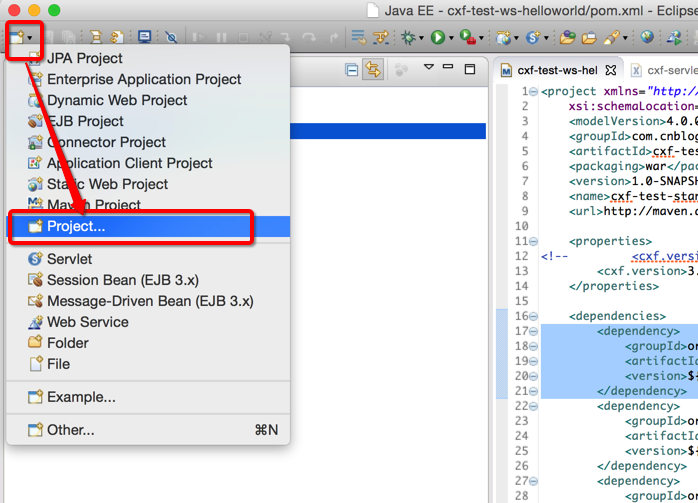Apache CXF实现Web Service(1)——不借助重量级Web容器和Spring实现一个纯的JAX-WS web service
废话少说,先在Eclipse中新建一个Java Project
(可以不是WTP的Dynamic Web Project)
选择Java Project
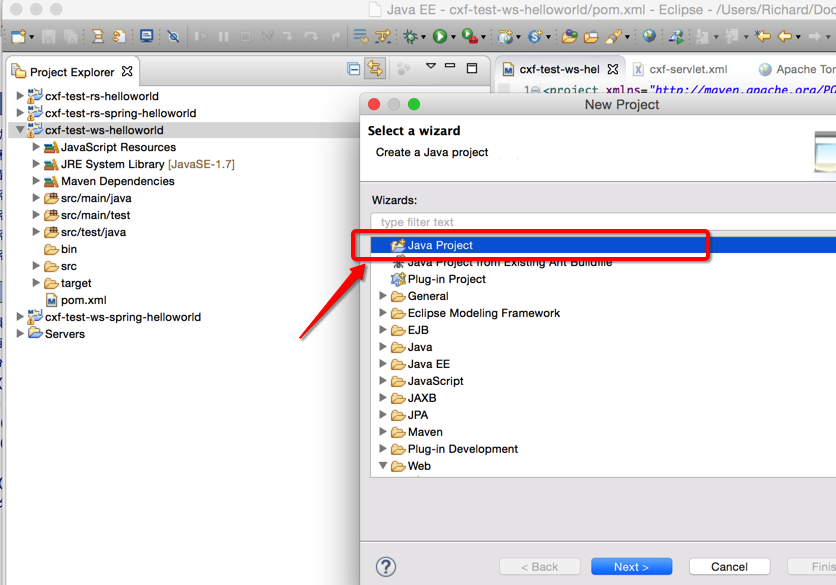
再看pom.xml
我们使用cxf 3.1.4版本,
<project xmlns="http://maven.apache.org/POM/4.0.0" xmlns:xsi="http://www.w3.org/2001/XMLSchema-instance"
xsi:schemaLocation="http://maven.apache.org/POM/4.0.0 http://maven.apache.org/maven-v4_0_0.xsd">
<modelVersion>4.0.0</modelVersion>
<groupId>com.cnblog.richaaaard.cxfstudy</groupId>
<artifactId>cxf-test-standalone-ws-helloworld</artifactId>
<packaging>war</packaging>
<version>1.0-SNAPSHOT</version>
<name>cxf-test-standalone-ws-helloworld Maven Webapp</name>
<url>http://maven.apache.org</url> <properties>
<!-- <cxf.version>2.7.18</cxf.version> -->
<!-- 注意使用2.x.x版本的同学,下面例子中引入cxf-bundle-jaxrs是不必要的,因为jaxws启动一个服务需要类JaxWsServerFactoryBean在cxf-rt-frontend-jaxws.jar中-->
<cxf.version>3.1.4</cxf.version>
</properties> <dependencies>
<dependency>
<groupId>org.apache.cxf</groupId>
<artifactId>cxf-rt-frontend-jaxws</artifactId>
<version>${cxf.version}</version>
</dependency>
<dependency>
<groupId>org.apache.cxf</groupId>
<artifactId>cxf-rt-transports-http</artifactId>
<version>${cxf.version}</version>
</dependency>
<dependency>
<groupId>org.apache.cxf</groupId>
<artifactId>cxf-rt-transports-http-jetty</artifactId>
<version>${cxf.version}</version>
</dependency>
<dependency>
<groupId>org.apache.cxf</groupId>
<artifactId>cxf-rt-ws-security</artifactId>
<version>${cxf.version}</version>
</dependency>
<dependency>
<groupId>org.apache.cxf</groupId>
<artifactId>cxf-rt-ws-policy</artifactId>
<version>${cxf.version}</version>
</dependency>
<!-- <dependency> -->
<!-- <groupId>org.apache.cxf</groupId> -->
<!-- <artifactId>cxf-bundle-jaxrs</artifactId> -->
<!-- <version>${cxf.version}</version> -->
<!-- </dependency> -->
<dependency>
<groupId>javax.ws.rs</groupId>
<artifactId>jsr311-api</artifactId>
<version>1.1.1</version>
</dependency>
<dependency>
<groupId>org.slf4j</groupId>
<artifactId>slf4j-api</artifactId>
<version>1.5.8</version>
</dependency>
<dependency>
<groupId>org.slf4j</groupId>
<artifactId>slf4j-simple</artifactId>
<version>1.5.8</version>
</dependency>
<dependency>
<groupId>commons-httpclient</groupId>
<artifactId>commons-httpclient</artifactId>
<version>3.0</version>
</dependency>
<dependency>
<groupId>commons-io</groupId>
<artifactId>commons-io</artifactId>
<version>2.3</version>
</dependency>
<dependency>
<groupId>junit</groupId>
<artifactId>junit</artifactId>
<version>4.8.1</version>
<scope>test</scope>
</dependency>
</dependencies> <build>
<finalName>cxfstudy</finalName>
<resources>
<resource>
<directory>src/main/resources</directory>
</resource>
<resource>
<directory>src/main/java</directory>
<includes>
<include>**</include>
</includes>
<excludes>
<exclude>**/*.java</exclude>
</excludes>
</resource>
</resources>
<plugins>
<plugin>
<groupId>org.mortbay.jetty</groupId>
<artifactId>maven-jetty-plugin</artifactId>
<configuration>
<contextPath>/</contextPath>
<connectors>
<connector implementation="org.mortbay.jetty.nio.SelectChannelConnector">
<port>9000</port>
</connector>
</connectors>
</configuration>
</plugin>
<plugin>
<groupId>org.apache.maven.plugins</groupId>
<artifactId>maven-compiler-plugin</artifactId>
<configuration>
<source>1.7</source>
<target>1.7</target>
</configuration>
</plugin>
</plugins>
</build> </project>
另外有例子给出的slf4j是slf4j-jdk14 (http://mvnrepository.com/artifact/org.slf4j/slf4j-jdk14)的版本,如果用jdk5以上的同学可以将其替换成slf4j-simple实现。
CXF Web Service (Annotation)实现,上代码
CXF支持两种方式发布一个web service,一种是Java Annotation(Bottom up),另外一种是先定义好wsdl和xsd schema然后通过工具生成(Top down),我们这里的例子先介绍Java Annotation。
首先我们需要定义一个web service接口类HelloWorld,并加上Annotation
package com.cnblog.richaaaard.cxftest.standalone.ws.helloworld.services; import javax.jws.WebMethod;
import javax.jws.WebParam;
import javax.jws.WebResult;
import javax.jws.WebService; @WebService
public interface HelloWorld {
@WebMethod
@WebResult String sayHi(@WebParam String text);
}
在此我们先不介绍 @WebService、 @WebMethod、@WebResult还有@WebParam如何工作的。
然后我们需要用HelloWorldImpl来实现这个接口类,
package com.cnblog.richaaaard.cxftest.standalone.ws.helloworld.services;
public class HelloWorldImpl implements HelloWorld {
public String sayHi(String name) {
String msg = "Hello " + name + "!";
return msg;
}
}
发布一个Web Service
我们先用一个最简单的方式,使用javax.xml.ws.Endpoint来发布
package com.cnblog.richaaaard.cxftest.standalone.ws.helloworld.server;
import javax.xml.ws.Endpoint;
import com.cnblog.richaaaard.cxftest.standalone.ws.helloworld.services.HelloWorldImpl;
public class SimpleServer {
public static void main(String[] args) throws Exception {
System.out.println("Starting Server");
HelloWorldImpl implementor = new HelloWorldImpl();
String address = "http://localhost:9000/ws/HelloWorld";
Endpoint.publish(address, implementor);
}
}
注意:这里的address路径是大小写敏感的,如果发布成"http://localhost:9000/ws/helloWorld",而客户端使用/HelloWorld会找不到服务。
直接Run As..-> Java Application
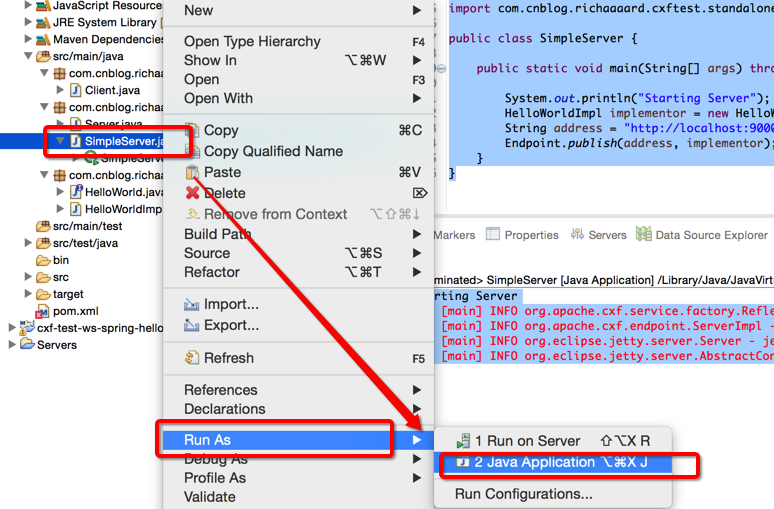
我们可以在Eclipse中看到一个jetty服务正常运行
Starting Server
128 [main] INFO org.apache.cxf.service.factory.ReflectionServiceFactoryBean - Creating Service {http://services.helloworld.ws.standalone.cxftest.richaaaard.cnblog.com/}HelloWorldImplService from class com.cnblog.richaaaard.cxftest.standalone.ws.helloworld.services.HelloWorld
487 [main] INFO org.apache.cxf.endpoint.ServerImpl - Setting the server's publish address to be http://localhost:9000/ws/HelloWorld
506 [main] INFO org.eclipse.jetty.server.Server - jetty-8.1.15.v20140411
554 [main] INFO org.eclipse.jetty.server.AbstractConnector - Started SelectChannelConnector@localhost:9000
此时,我们通过浏览器访问http://localhost:9000/ws/HelloWorld?WSDL

如何访问我们发布的这个服务呢?
我们利用jaxws中的JaxWsProxyFactoryBean来消费这个服务
package com.cnblog.richaaaard.cxftest.standalone.ws.helloworld.client; import org.apache.cxf.interceptor.LoggingInInterceptor;
import org.apache.cxf.interceptor.LoggingOutInterceptor;
import org.apache.cxf.jaxws.JaxWsProxyFactoryBean; import com.cnblog.richaaaard.cxftest.standalone.ws.helloworld.services.HelloWorld; public class Client {
public static void main(String[] args) {
JaxWsProxyFactoryBean factory = new JaxWsProxyFactoryBean();
factory.getInInterceptors().add(new LoggingInInterceptor());
factory.getOutInterceptors().add(new LoggingOutInterceptor());
factory.setServiceClass(HelloWorld.class);
factory.setAddress("http://localhost:9000/ws/HelloWorld");
HelloWorld helloworld = (HelloWorld) factory.create();
String reply = helloworld.sayHi("HI");
System.out.println("Server said: " + reply);
System.exit(0);
}
}
同样右键选择Client.java,Run As.. ->Java Application,我们可以看到运行后台执行的日志最后成功返回“Server said: Hello HI!”
114 [main] INFO org.apache.cxf.service.factory.ReflectionServiceFactoryBean - Creating Service {http://services.helloworld.ws.standalone.cxftest.richaaaard.cnblog.com/}HelloWorldService from class com.cnblog.richaaaard.cxftest.standalone.ws.helloworld.services.HelloWorld
531 [main] INFO org.apache.cxf.services.HelloWorldService.HelloWorldPort.HelloWorld - Outbound Message
---------------------------
ID: 1
Address: http://localhost:9000/ws/HelloWorld
Encoding: UTF-8
Http-Method: POST
Content-Type: text/xml
Headers: {Accept=[*/*], SOAPAction=[""]}
Payload: <soap:Envelope xmlns:soap="http://schemas.xmlsoap.org/soap/envelope/"><soap:Body><ns2:sayHi xmlns:ns2="http://services.helloworld.ws.standalone.cxftest.richaaaard.cnblog.com/"><arg0>HI</arg0></ns2:sayHi></soap:Body></soap:Envelope>
--------------------------------------
748 [main] INFO org.apache.cxf.services.HelloWorldService.HelloWorldPort.HelloWorld - Inbound Message
----------------------------
ID: 1
Response-Code: 200
Encoding: UTF-8
Content-Type: text/xml;charset=UTF-8
Headers: {Content-Length=[258], content-type=[text/xml;charset=UTF-8], Server=[Jetty(8.1.15.v20140411)]}
Payload: <soap:Envelope xmlns:soap="http://schemas.xmlsoap.org/soap/envelope/"><soap:Body><ns2:sayHiResponse xmlns:ns2="http://services.helloworld.ws.standalone.cxftest.richaaaard.cnblog.com/"><return>Hello HI!</return></ns2:sayHiResponse></soap:Body></soap:Envelope>
--------------------------------------
Server said: Hello HI!
上面Outbound Message和Inbound Message是我们加的两个Logging Interceptor输出的日志,关于Interceptor的原理和更多使用方式,会专题介绍。
这样就完成了一个Web Service的发布和消费
*服务端的扩展
除了用一个最简单的javax.xml.ws.Endpoint来发布CXF web service,我们还可以使用cxf-rt-frontend-jaxws.jar中的JaxWsServerFactoryBean来发布一个web service,它可以让我们更多的控制web service的行为,比如说加Logging Interceptor之类
package com.cnblog.richaaaard.cxftest.standalone.ws.helloworld.server; import org.apache.cxf.interceptor.LoggingInInterceptor;
import org.apache.cxf.interceptor.LoggingOutInterceptor;
import org.apache.cxf.jaxws.JaxWsServerFactoryBean; import com.cnblog.richaaaard.cxftest.standalone.ws.helloworld.services.HelloWorld;
import com.cnblog.richaaaard.cxftest.standalone.ws.helloworld.services.HelloWorldImpl; public class Server { public static void main(String[] args) throws Exception {
JaxWsServerFactoryBean factory = new JaxWsServerFactoryBean();
factory.setServiceClass(HelloWorld.class);
HelloWorldImpl implementor = new HelloWorldImpl();
factory.setServiceBean(implementor);
factory.getInInterceptors().add(new LoggingInInterceptor());
factory.getOutInterceptors().add(new LoggingOutInterceptor());
factory.setAddress("http://localhost:9000/ws/HelloWorld");
factory.create(); System.out.println("Server start...");
Thread.sleep(60 * 1000);
System.out.println("Server exit...");
System.exit(0);
}
}
参考:
http://blog.csdn.net/kongxx/article/details/7525476
https://cwiki.apache.org/confluence/display/CXF20DOC/A+simple+JAX-WS+service
Apache CXF实现Web Service(1)——不借助重量级Web容器和Spring实现一个纯的JAX-WS web service的更多相关文章
- Apache CXF实现Web Service(2)——不借助重量级Web容器和Spring实现一个纯的JAX-RS(RESTful) web service
实现目标 http://localhost:9000/rs/roomservice 为入口, http://localhost:9000/rs/roomservice/room为房间列表, http: ...
- 【源码解析】凭什么?spring boot 一个 jar 就能开发 web 项目
问题 为什么开发web项目,spring-boot-starter-web 一个jar就搞定了?这个jar做了什么? 通过 spring-boot 工程可以看到所有开箱即用的的引导模块 spring- ...
- Apache CXF实现Web Service(3)——Tomcat容器和不借助Spring的普通Servlet实现JAX-RS(RESTful) web service
起步 参照这一系列的另外一篇文章: Apache CXF实现Web Service(2)——不借助重量级Web容器和Spring实现一个纯的JAX-RS(RESTful) web service 首先 ...
- Apache CXF实现Web Service(4)——Tomcat容器和Spring实现JAX-RS(RESTful) web service
准备 我们仍然使用 Apache CXF实现Web Service(2)——不借助重量级Web容器和Spring实现一个纯的JAX-RS(RESTful) web service 中的代码作为基础,并 ...
- Apache CXF实现Web Service(5)—— GZIP使用
Apache CXF实现Web Service(5)-- GZIP使用 参考来源: CXF WebService整合Spring Apache CXF实现Web Service(1)--不借助重量级W ...
- Apache CXF实现WebService入门教程(附完整源码)
Apache CXF实现WebService非常简单实用,只需要几步就可以实现一个简单的web service. 首先我们需要新建一个maven项目,在pom中添加依赖和jetty作为测试的web s ...
- Apache CXF入门
CXF简介 Apache CXF = Celtix + XFire,开始叫 Apache CeltiXfire,后来更名为 Apache CXF 了.CXF 继承了 Celtix 和 XFire 两大 ...
- maven搭建webservice apache cxf实现
用 web方式发布 webService 服务端.客户端 一.服务器端搭建 1.首先创建 一个web工程(增加Maven依赖) 2.增加Maven依赖包,如下: <project xmlns=& ...
- Spring 4 集成Apache CXF开发JAX-RS Web Service
什么是JAX-RS 在JSR-311规范中定义,即Java API for RESTful Web Services,一套Java API,用于开发 RESTful风格的Webservice. 工程概 ...
随机推荐
- Oracle 分区表的统计信息实例
ORACLE的统计信息在执行SQL的过程中扮演着非常重要的作用,而且ORACLE在表的各个层次都会有不同的统计信息,通过这些统计信息来描述表的,列的各种各样的统计信息.下面通过一个复合分区表来说明一些 ...
- partition实现
partition的作用是把环形缓冲区中的map输出分区存储,以便分配给不同的reducer. 把内部的实现写下来,作为一个学习笔记 在map函数,调用context.write()时,会去调用分区函 ...
- Python科学计算利器——Anaconda
(搬运自我在SegmentFault的博客) 最近在用Python做中文自然语言处理.使用的IDE是PyCharm.PyCharm确实是Python开发之首选,但用于科学计算方面,还略有欠缺.为此我尝 ...
- mybatis数据库基本配置包括数据源事物类型等
<?xml version="1.0" encoding="UTF-8" ?> <!DOCTYPE configuration PUBLIC ...
- SQL开发 循序渐进
吉庆师傅整理: http://www.itpub.net/thread-1418150-1-1.html
- Android编程: 界面组成、事件监听器
学习知识:界面组成.事件监听器 ====界面组成==== 1.用户界面的基本组件叫做View,都是继承android.view.View类,Android里面预定义很多基本的界面组件,比如 Butto ...
- QtSpim实现MIPS指令的编写
QtSpim实现MIPS指令的编写 由于各种对齐问题,cnblogs的格式难以控制,故贴图片,谅解.
- viewport使用 html5
viewport 语法介绍: 01 02 width 控制 viewport 的大小,可以指定的一个值或者特殊的值,如 device-width 为设备的宽度(单位为缩放为 100% 时的 CSS 的 ...
- 如何在github上fork一个项目来贡献代码以及同步原作者的修改
[-] 如何贡献自己的力量 如何让自己的项目与原作者的项目保持同步 作为一个IT人,通过github进行学习是最快的成长手 段.我们可以浏览别人的优秀代码.但只看不动手还是成长得很慢,因此为别人贡献代 ...
- 自动化TOPSQL优化脚本
'自动化优化’只是个噱头,要能自动化世界就安静了.只是行里非得要这么个名字. 最基本的抓取系统topsql,是通过awr,但是这样有诸多弊端和不灵活,比如数量较少.不能直接看执行计 ...