VC++2010配置使用MySQL5.6
0、前提
安装后的文件概览

编译器: VC++2010
MySQL版本:MySQL5.6.19 for win64

Connector版本:connector c++ 1.1.3

在VS2010下配置使用MySQL
1、配置头文件
项目属性--VC++目录--包含目录

2、配置库文件
在connector c++ 1.1.3\lib目录下有两个目录:debug目录 和 opt目录

lib\debug目录

lib\opt目录

由于有debug目录,所以猜测opt目录可能是类似release目录的优化(optimize)后的文件,因此在VC++中使用时在Debug下使用debug目录下的库文件,在Release模式下使用opt目录下的库目录。
eg.
#ifdef _DEBUG
#pragma comment(lib, "debug下的mysqlcppconn.lib")
#pragma comment(lib, "debug下的mysqlcppconn-static.lib")
#else
#pragma comment(lib, "opt下的mysqlcppconn.lib")
#pragma comment(lib, "opt下的mysqlcppconn-static.lib")
#endif
另外,在Debug或Release模式下将debug或opt目录下的mysqlcppcon.dll拷贝到项目目录下或system32目录下。 将 MySQL\MySQL Server5.6\lib目录下的libmysql.dll拷贝到项目目录下或system32目录下。

3、配置项目
由于该版本的MySQL是64位的,因此使用该MySQL的connector的项目必须被配置为X64类型的。 否则会有链接错误! 这一点要注意!

4、Demo
数据库:db_1220, 表:tbl_user, MySQL服务器:本地的localhost

#include "stdafx.h"
#include <Windows.h>
#include <iostream>
#include <mysql_connection.h>
#include <cppconn/driver.h>
#include <cppconn/exception.h>
#include <cppconn/resultset.h>
#include <cppconn/statement.h>
#pragma warning(disable:4251) #ifdef _DEBUG
#pragma comment(lib, "D:\\Program Files\\MySQL\\Connector C++ 1.1.3\\lib\\debug\\mysqlcppconn-static.lib")
#pragma comment(lib, "D:\\Program Files\\MySQL\\Connector C++ 1.1.3\\lib\\debug\\mysqlcppconn.lib")
#else
#pragma comment(lib, "D:\\Program Files\\MySQL\\Connector C++ 1.1.3\\lib\\opt\\mysqlcppconn-static.lib")
#pragma comment(lib, "D:\\Program Files\\MySQL\\Connector C++ 1.1.3\\lib\\opt\\mysqlcppconn.lib")
#endif using namespace std; int _tmain(int argc, _TCHAR* argv[])
{
sql::Driver *driver = NULL;
sql::Connection *con = NULL;
sql::Statement *stmt = NULL;
sql::ResultSet *res = NULL; sql::SQLString strHost("localhost");
sql::SQLString strUser("root");
sql::SQLString strPwd("XXXXXXX");
sql::SQLString strSchema("db_1220");
sql::SQLString strQuery("select * from tbl_user"); try
{ driver = get_driver_instance(); con = driver->connect(strHost, strUser, strPwd);
con->setSchema(strSchema); stmt = con->createStatement();
res = stmt->executeQuery(strQuery);
sql::ResultSetMetaData* pMetaData = res->getMetaData(); cout << endl; cout << "Results have " << res->rowsCount() << " rows" << endl << endl; while(res->next())
{
//get data by column name
cout << res->getInt("id")
<< " "
<< res->getString("name").c_str() //sql::SQLString没有重载<<操作符,因此不能直接cout<<res->getString("name")
<< " "
<< res->getString("password").c_str()
<< endl; //get data by column index
cout << res->getInt()
<< " "
<< res->getString().c_str()
<< " "
<< res->getString().c_str()
<< endl;
} }
catch (sql::SQLException& e)
{
cerr << endl << e.what() << endl;
}
catch (...)
{
cerr << endl << "some exception happeded" << endl;
} if (NULL != res)
delete res; if (NULL != stmt)
delete stmt; if (NULL != con)
delete con; cout << endl << endl; return ;
}
运行结果:
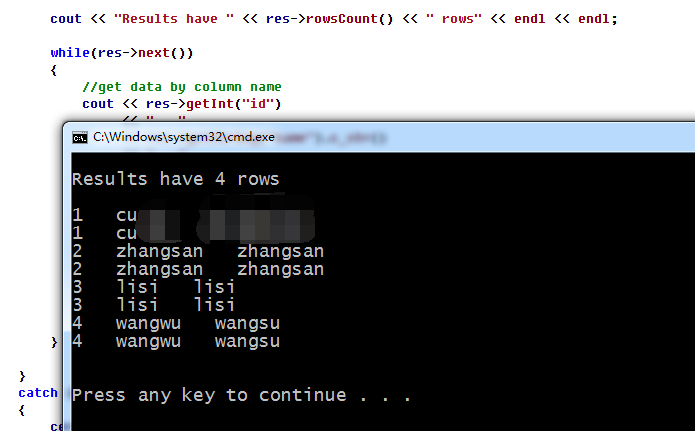
5、补充
如果在编译过程中报错找不到类似 “<boost/variant.hpp>”这样的错误信息,则是需要boost库支持,下载boost库配置一下即可。
VC++2010配置使用MySQL5.6的更多相关文章
- 配置VC++2010的glut库
VC++2010是一个成熟稳定的版本,微软的编译工具Visual Studio系列从VC6到如今的VC2019,功能非常强大,我们在开始学习C++和计算机图形学的时候,一般入手<<C++P ...
- VC++2010下编译STLport,Boost
VC++2010下编译STLport,Boost 最近在想向Boost转移,努力掌握Boost代码的过程中, STLport版本:5.2.1 Boost版本:1.4.6.1 (1.4.7.0也OK) ...
- VC 2010 Express 学生版(中文版)
Microsoft Visual C++ 2010 Express 学生版 下载传送门(提取码:r7sm) 如何安装 拿到压缩文件后,解压到桌面(别怕,安装完后这个文件夹是可以删除的). 在 &quo ...
- TFS 2010 配置的时候,提示TF255466错误
TFS 2010 配置的时候,提示TF255466错误 Error [ System Checks ] TF255466: The configuration process for Team Fou ...
- VC项目配置基础以及快捷键(收藏)
来自http://blog.csdn.net/phunxm/article/details/5082488 一.IDE基础配置 1.字体 VC6中“Tools→Options→Format→Font” ...
- visual studio 2010配置驱动开发环境
visual studio 2010 配置驱动开发环境 ** 工具/材料 VS2010.WDK开发包 ** 配置过程 以下将讲述VS2010驱动开发环境的配置过程,至于必要软件的安装过程这里不再赘述 ...
- VC#2010 视图设计器无法打开 问题的正解
继上次VC#2010中视图设计器无法打开的问题的讨论后,我感觉每次都重新安装一次安装包未免也太麻烦了,程序员的时间都灰常宝贵. 所以在这次人工智能作业的时候,找到了一个简单的途径: 打开VC#2010 ...
- MySQL安装 MySQL5.7.10免安装版配置,mysql5.7.10免安装版
MySQL5.7.10免安装版配置,mysql5.7.10免安装版 最新版的 Mysql 不提供图形界面的安装了, 下载下来是一个压缩包的形式, 那么我们如何来使用它呢, 让它为我们工作呢? 环境: ...
- Systemc在VC++2010安装方法及如何在VC++2010运行Noxim模拟器
Systemc在VC++2010的安装方法可以参考文档"Systemc with Microsoft Visual Studio 2008.pdf".本文档可以在"htt ...
随机推荐
- list、set、map的特点
java 集合(list.set.map)的特点 集合相关的类有一大堆,一般也只用到常用的方法增删改查,而且它它们的方法名也基本一样,所以一直都不知道什么时候用什么集合, 今天趁有空特意从网上整理资料 ...
- SAP初级书籍(PM相关)
SAP EAM设备维护系统应用及案例 SAP管理技术探秘:设备维护(全彩印刷) SAP MDM 主数据管理 SAP从入门到精通 SAP实施大全
- linux select
man select: #include <sys/select.h> #include <sys/time.h> int select(int nfds, fd_set *r ...
- USACO Section 2.2: Party Lamps
这题有个小技巧, 按一个键两次等于没按,所以如果depsum > 16的话其实不用做深搜到depsum次,而只要16次就可以了. /* ID: yingzho1 LANG: C++ TASK: ...
- ActiveXObject Word.Application 打印小票
javascript 时间格式 Date.prototype.format = function (format) { var o = { "M+": this.getMonth( ...
- PHP Session可能会引起并发问题
在进行Web应用程序开发的时候,人们经常会用Session存储数据.但可能有人不知道,在PHP中,Session使用不当可能会引起并发问题.印度医疗行业软件解决方案提供商Plus91 Technolo ...
- 《c程序设计语言》读书笔记--多个空格变为一个空格
#include <stdio.h> int main() { int c; int flag = 0; while((c = getchar()) != EOF) { if(c == ' ...
- 不同tomcat配置不同的jdk
修改Tomcat两个配置文件,tomcat/bin/catalina.sh . tomcat/bin/setclasspath.sh . 在catalina.sh文件和setclasspath.sh文 ...
- how to check unsolved conflicts file list in git merge?
how to check unsolved conflicts file list in git merge?
- Debian字符模式下修改显示分辨率
Debian字符模式下修改显示分辨率 一.准备工具 a) Git apt-get install git 二.获取屏幕修改辅助软件 a) 创建临时文件 mkdir /tmp/screenModify ...
