041.Python守护进程,锁信号量和事件
一 守护进程
1.1 基本概念
守护进程
- 正常情况下,主进程默认等待子进程调用结束之后结束
- 守护进程在主进程执行代码结束后,自动终止
守护进程语法:
- 进程对象.daemon = True ,设置该进程是守护进程
- 守护进程需要在start()方法之前设置
- 为主进程守护,主进程如果代码执行结束了,该守护进程自动结束.
1.2 基本语法
import os
import time
from multiprocessing import Process
def func():
print("子进程start")
print("子进程end")
p = Process(target=func)
p.start()
print ("主进程执行结束")
执行
[root@node10 python]# python3 test.py
主进程执行结束
子进程start
子进程end
使用守护进程
import os
import time
from multiprocessing import Process
def func():
print("子进程start")
print("子进程end")
p = Process(target=func)
p.daemon = True
p.start()
print ("主进程执行结束")
执行
[root@node10 python]# python3 test.py
主进程执行结束
主进程执行完之后,子进程不在执行
1.3 多个子进程情况
import os
import time
from multiprocessing import Process
def func1():
count = 1
while True:
print ("*" * count)
time.sleep(0.5)
count += 1
def func2():
print("func2 start")
time.sleep(3)
print("func2 end")
p1 = Process(target=func1)
p1.start()
p2 = Process(target=func2)
p2.start()
print ("主进程执行结束")
执行
[root@node10 python]# python3 test.py
主进程执行结束
*
func2 start
**
***
****
*****
******
func2 end
*******
********
*********
**********
***********
************
*************
**************
***************
****************
*****************
******************
*******************
********************
*********************
**********************
第一个进程不能结束,设置一个守护进程
import os
import time
from multiprocessing import Process
def func1():
count = 1
while True:
print ("*" * count)
time.sleep(0.5)
count += 1
def func2():
print("func2 start")
time.sleep(3)
print("func2 end")
p1 = Process(target=func1)
p1.daemon = True
p1.start()
p2 = Process(target=func2)
p2.start()
print ("主进程执行结束")
但这种添加还没来得及执行,就被杀掉
执行
[root@node10 python]# python3 test.py
主进程执行结束
func2 start
func2 end
当多个子进程并发执行时,默认主进程等待子进程的
如果标记该子进程是守护进程,当主进程执行完所有代码之后,守护进程立刻终止
主进程代码执行到最后一行,就意味着守护进程终止了,其他非守护进程继续执行,主进程仍然会等待他执行结束,最后主进程在真正的释放结束.
1.4 守护进程用途: 报活功能
import os
import time
from multiprocessing import Process
def alive():
while True:
print ("I am the first server,I'm OK")
time.sleep(0.5)
def func():
print("The first server is used to collect logs")
time.sleep(5) #相当于这个进程存活5s
p1 = Process(target=alive)
p1.daemon = True
p1.start()
p2 = Process(target=func)
p2.start()
#模拟func程序结束,或者服务器宕机,停止保活,这是执行主进程,执行完,则子进程不在执行,即停止报活
p2.join()
print (".......")
执行
[root@node10 python]# python3 test.py
I am the first server,I'm OK
The first server is used to collect logs
I am the first server,I'm OK
I am the first server,I'm OK
I am the first server,I'm OK
I am the first server,I'm OK
I am the first server,I'm OK
I am the first server,I'm OK
I am the first server,I'm OK
I am the first server,I'm OK
I am the first server,I'm OK
.......
二 lock锁
语法:
# 创建一把锁
lock = lock()
# 上锁
lock.acquire()
# 解锁
lock.release()
2.1 基本用法
import os
import time
from multiprocessing import Process,Lock
lock = Lock()
lock.acquire()
lock.release()
print (111)
执行
[root@node10 python]# python3 test.py
111
死锁 上锁和解锁之间不匹配,只上锁不解锁就是死锁,会产生阻塞;
import os
import time
from multiprocessing import Process,Lock
lock = Lock()
lock.acquire()
#lock.release()
print (111)
执行就会被阻塞,而且不会打印111,成了一把死锁
2.2 模拟一个抢票机制
假设只有一张票
[root@node10 python]# vim ticket
{"count": 1}
抢票方法
import os
import time,json
from multiprocessing import Process,Lock
def wr_info(sign,dic=None):
if sign == "r":
with open("ticket",mode="r",encoding="utf-8") as fp:
dic = json.load(fp)
return dic
elif sign == "w":
with open("ticket",mode="w",encoding="utf-8") as fp:
json.dump(dic,fp) #抢票方法
def get_ticket(person):
dic = wr_info("r")
time.sleep(0.11)
if dic["count"] > 0:
print("%s抢到票"%(person))
dic["count"] -=1
# 更新数据库
wr_info("w",dic)
else:
print ("%s没有买到票"%(person)) #用ticket来仅从统一调用
def ticket(person):
#查询票数
dic = wr_info("r")
print ("%s查询余票:%s"%(person,dic['count']))
get_ticket(person) for i in range(10):
p = Process(target = ticket,args=( "person%s" %(i), ))
p.start()
执行
[root@node10 python]# python3 test.py
person0查询余票:1
person1查询余票:1
person2查询余票:1
person3查询余票:1
person4查询余票:1
person5查询余票:1
person6查询余票:1
person7查询余票:1
person8查询余票:1
person9查询余票:1
person3抢到票
person0抢到票
person4抢到票
person5抢到票
person1抢到票
person7抢到票
person2抢到票
person6抢到票
person8抢到票
person9抢到票
发现所有人都抢到票了
2.3 使用锁机制
在主进程创建一把锁,在抢票处上锁,然后再抢完解锁,如下操作
import os
import time,json
from multiprocessing import Process,Lock
def wr_info(sign,dic=None):
if sign == "r":
with open("ticket",mode="r",encoding="utf-8") as fp:
dic = json.load(fp)
return dic
elif sign == "w":
with open("ticket",mode="w",encoding="utf-8") as fp:
json.dump(dic,fp) #抢票方法
def get_ticket(person):
dic = wr_info("r")
time.sleep(0.11)
if dic["count"] > 0:
print("%s抢到票"%(person))
dic["count"] -=1
# 更新数据库
wr_info("w",dic)
else:
print ("%s没有买到票"%(person)) #用ticket来仅从统一调用
#这里需要把lock传进来
def ticket(person,lock):
#查询票数
dic = wr_info("r")
print ("%s查询余票:%s"%(person,dic['count']))
lock.acquire()
get_ticket(person)
lock.release()
lock = Lock()
for i in range(10):
p = Process(target = ticket,args=( "person%s" %(i), ))
p.start()
执行
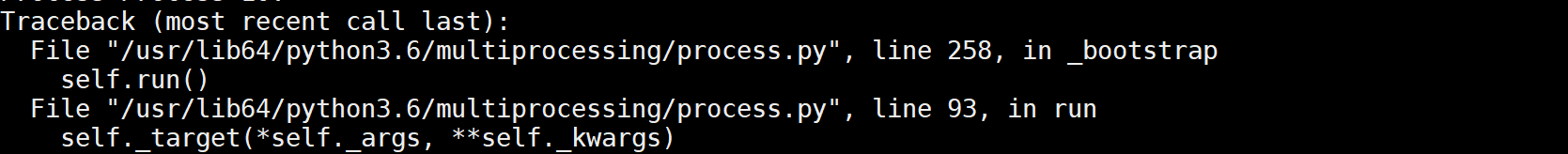
主进程在执行ticket的子进程时,多一个参数
import os
import time,json
from multiprocessing import Process,Lock
def wr_info(sign,dic=None):
if sign == "r":
with open("ticket",mode="r",encoding="utf-8") as fp:
dic = json.load(fp)
return dic
elif sign == "w":
with open("ticket",mode="w",encoding="utf-8") as fp:
json.dump(dic,fp) #抢票方法
def get_ticket(person):
dic = wr_info("r")
time.sleep(0.11)
if dic["count"] > 0:
print("%s抢到票"%(person))
dic["count"] -=1
# 更新数据库
wr_info("w",dic)
else:
print ("%s没有买到票"%(person)) #用ticket来仅从统一调用
#这里需要把lock传进来
def ticket(person,lock):
#查询票数
dic = wr_info("r")
print ("%s查询余票:%s"%(person,dic['count']))
lock.acquire()
get_ticket(person)
lock.acquire()
lock = Lock()
for i in range(10):
p = Process(target = ticket,args=( "person%s" %(i), lock))
p.start()
执行
[root@node10 python]# python3 test.py
person0查询余票:1
person1查询余票:1
person2查询余票:1
person3查询余票:1
person4查询余票:1
person5查询余票:1
person6查询余票:1
person7查询余票:1
person8查询余票:1
person9查询余票:1
person0抢到票
person1没有买到票
person2没有买到票
person3没有买到票
person4没有买到票
person5没有买到票
person6没有买到票
person7没有买到票
person8没有买到票
person9没有买到票
或者直接加锁
import os
import time,json
from multiprocessing import Process,Lock
def wr_info(sign,dic=None):
if sign == "r":
with open("ticket",mode="r",encoding="utf-8") as fp:
dic = json.load(fp)
return dic
elif sign == "w":
with open("ticket",mode="w",encoding="utf-8") as fp:
json.dump(dic,fp) #抢票方法
def get_ticket(person):
dic = wr_info("r")
time.sleep(0.11)
if dic["count"] > 0:
print("%s抢到票"%(person))
dic["count"] -=1
#更新数据库
wr_info("w",dic)
else:
print ("%s没有买到票"%(person)) #用ticket来进行统一调用
#这里需要把lock传进来
def ticket(person):
#查询票数
dic = wr_info("r")
print ("%s查询余票:%s"%(person,dic['count']))
lock.acquire()
#开始抢票
get_ticket(person)
lock.release() lock = Lock()
for i in range(10):
p = Process(target = ticket,args=( "person%s"%(i),))
p.start()
区分同步和异步
- 在产生进程对象的时候,进程之间是异步的.上锁之后,进程是同步的
- 必须等上一个进程执行完毕之后,下一个进行才能执行,这个是同步.
三 信号量
Semaphore 本质上就是锁,只不过可以控制锁的数量
模拟取钱,假设10个人排队取钱
import os
import time,json
from multiprocessing import Process,Lock,Semaphore def bank(person):
print ("%s进入柜台取钱"%(person))
print ("%s取完离开"%(person)) for i in range(10):
p = Process(target = bank,args=("person%s"%(i),))
p.start()
执行
[root@node10 python]# python3 test.py
person0进入柜台取钱
person0取完离开
person1进入柜台取钱
person1取完离开
person2进入柜台取钱
person2取完离开
person3进入柜台取钱
person3取完离开
person4进入柜台取钱
person4取完离开
person5进入柜台取钱
person5取完离开
person6进入柜台取钱
person6取完离开
person7进入柜台取钱
person7取完离开
person8进入柜台取钱
person8取完离开
person9进入柜台取钱
person9取完离开
假设4个柜台使用semaphore上四把锁
import os
import time,json
from multiprocessing import Process,Lock,Semaphore def bank(person):
sem.acquire()
time.sleep(5)
print ("%s进入柜台取钱"%(person))
print (os.getpid())
res = os.popen("date").read()
print(res)
sem.release()
print ("%s取完离开"%(person)) sem = Semaphore(4)
for i in range(10):
p = Process(target = bank,args=("person%s"%(i),))
p.start()
执行
person0进入柜台取钱
person3进入柜台取钱
4502
4505
Sat Feb 22 21:58:07 EST 2020
Sat Feb 22 21:58:07 EST 2020 person0取完离开
person3取完离开
person1进入柜台取钱
4503
Sat Feb 22 21:58:07 EST 2020 person1取完离开
person2进入柜台取钱
4504
Sat Feb 22 21:58:07 EST 2020 person2取完离开
person5进入柜台取钱
4507
Sat Feb 22 21:58:12 EST 2020 person5取完离开
person6进入柜台取钱
4508
Sat Feb 22 21:58:12 EST 2020 person6取完离开
person7进入柜台取钱
person4进入柜台取钱
4506
4509
Sat Feb 22 21:58:12 EST 2020 person4取完离开
Sat Feb 22 21:58:12 EST 2020 person7取完离开
person8进入柜台取钱
4510
Sat Feb 22 21:58:17 EST 2020 person8取完离开
person9进入柜台取钱
4511
Sat Feb 22 21:58:17 EST 2020 person9取完离开
根据时间,每次四个一次
四 事件
4.1 基本概念
阻塞事件 :
- e = Event()生成事件对象e
- e.wait()动态给程序加阻塞 , 程序当中是否加阻塞完全取决于该对象中的is_set()
[默认返回值是False]
- 如果是True 不加阻塞
- 如果是False 加阻塞
控制这个属性的值
- set()方法 将这个属性的值改成True
- clear()方法 将这个属性的值改成False
- is_set()方法 判断当前的属性是否为True (默认上来是False)
4.2 基本语法
默认时False
from multiprocessing import Process,Event
e = Event()
print (e.is_set())
执行
[root@node10 python]# python3 test.py
False
使用阻塞
from multiprocessing import Process,Event
e = Event()
print (e.is_set())
e.wait(5) #相当于sleep
print ("事件")
执行
[root@node10 python]# python3 test.py
False
事件
set
from multiprocessing import Process,Event
e = Event()
e.set()
print (e.is_set())
e.wait()
print ("事件")
执行,直接打印
[root@node10 python]# python3 test.py
True #不加阻塞
事件
Claen
e = Event() # True
e.set()
e.wait()
print(123)
e.clear() # False
e.wait()
print(456)
执行,456不会打印,因为clean后时False
[root@node10 python]# python3 test.py
123
4.3 模拟红绿灯效果
from multiprocessing import Process,Event
import time
def traffic_light(e):
#默认红灯先亮
print ("red")
while True:
if e.is_set():
#当前时绿灯
time.sleep(2)
#等完2秒,变红灯
print("red")
e.clear()
else:
#当前时红灯
time.sleep(2)
#等完2秒,变绿灯
print ("blue")
e.set()
e = Event()
traffic_light(e)
执行
[root@node10 python]# python3 test.py
red
blue
red
blue
red
模拟车辆遇到红灯停,绿灯行
from multiprocessing import Process,Event
import time,random
def traffic_light(e):
#默认红灯先亮
print ("red")
while True:
if e.is_set():
#当前时绿灯
time.sleep(2)
#等完2秒,变红灯
print("red")
e.clear()
else:
#当前时红灯
time.sleep(2)
#等完2秒,变绿灯
print ("blue")
e.set() def car(e,i):
if not e.is_set():
print ("The car%s is wait"%(i))
e.wait()
print("car%s is running"%(i)) e = Event()
p1 = Process(target=traffic_light,args=(e,))
p1.start() for i in range(20):
time.sleep(random.uniform(0,2))
p2 = Process(target=car,args = (e,i))
p2.start()
执行
[root@node10 python]# python3 test.py
red
The car0 is wait
blue
car0 is running
car1 is running
red
The car2 is wait
blue
car2 is running
car3 is running
car4 is running
red
The car5 is wait
blue
car5 is running
car6 is running
red
The car7 is wait
The car8 is wait
The car9 is wait
The car10 is wait
blue
car10 is running
car8 is running
car9 is running
car7 is running
car11 is running
red
The car12 is wait
blue
car12 is running
car13 is running
car14 is running
red
The car15 is wait
The car16 is wait
blue
car15 is running
car16 is running
car17 is running
car18 is running
red
The car19 is wait
blue
car19 is running
red
4.4 使用守护进程
from multiprocessing import Process,Event
import time,random
def traffic_light(e):
#默认红灯先亮
print ("red")
while True:
if e.is_set():
#当前时绿灯
time.sleep(2)
#等完2秒,变红灯
print("red")
e.clear()
else:
#当前时红灯
time.sleep(2)
#等完2秒,变绿灯
print ("blue")
e.set() def car(e,i):
if not e.is_set():
print ("The car%s is wait"%(i))
e.wait()
print("car%s is running"%(i)) e = Event()
p1 = Process(target=traffic_light,args=(e,))
p1.daemon = True
p1.start() for i in range(20):
time.sleep(random.uniform(0,2))
p2 = Process(target=car,args = (e,i))
p2.start()
执行
red
The car0 is wait
The car1 is wait
The car2 is wait
blue
car0 is running
car1 is running
car2 is running
car3 is running
car4 is running
car5 is running
car6 is running
red
The car7 is wait
The car8 is wait
The car9 is wait
The car10 is wait
blue
car8 is running
car7 is running
car9 is running
car10 is running
car11 is running
red
The car12 is wait
blue
car12 is running
car13 is running
car14 is running
red
The car15 is wait
blue
car15 is running
car16 is running
car17 is running
red
The car18 is wait
The car19 is wait
卡在这里不执行,是因为car已经跑完,进程不再执行,卡在e.wait这里
使用join
from multiprocessing import Process,Event
import time,random
def traffic_light(e):
#默认红灯先亮
print ("red")
while True:
if e.is_set():
#当前时绿灯
time.sleep(2)
#等完2秒,变红灯
print("red")
e.clear()
else:
#当前时红灯
time.sleep(2)
#等完2秒,变绿灯
print ("blue")
e.set() def car(e,i):
if not e.is_set():
print ("The car%s is wait"%(i))
e.wait()
print("car%s is running"%(i)) e = Event()
lst = []
p1 = Process(target=traffic_light,args=(e,))
p1.daemon = True
p1.start() for i in range(20):
time.sleep(random.uniform(0,2))
p2 = Process(target=car,args = (e,i))
p2.start()
lst.append(p2)
for i in lst:
i.join()
print("程序彻底结束;")
执行
red
The car0 is wait
The car1 is wait
blue
car1 is running
car0 is running
car2 is running
car3 is running
red
The car4 is wait
blue
car4 is running
car5 is running
car6 is running
car7 is running
red
The car8 is wait
The car9 is wait
blue
car9 is running
car8 is running
car10 is running
red
The car11 is wait
blue
car11 is running
car12 is running
car13 is running
car14 is running
red
The car15 is wait
blue
car15 is running
car16 is running
car17 is running
red
The car18 is wait
The car19 is wait
blue
car19 is running
car18 is running
程序彻底结束;
041.Python守护进程,锁信号量和事件的更多相关文章
- Python守护进程和脚本单例运行
Python 守护进程 守护进程简介 进程运行有时候需要脱离当前运行环境,尤其是Linux和Unix环境中需要脱离Terminal运行,这个时候就要用到守护进程.守护进程可以脱离当前环境要素来执行,这 ...
- Python实例浅谈之五Python守护进程和脚本单例运行
一.简介 守护进程最重要的特性是后台运行:它必须与其运行前的环境隔离开来,这些环境包括未关闭的文件描述符.控制终端.会话和进程组.工作目录以及文件创建掩码等:它可以在系统启动时从启动脚本/etc/rc ...
- python 守护进程 daemon
python 守护进程 daemon # -*-coding:utf-8-*- import sys, os '''将当前进程fork为一个守护进程 注意:如果你的守护进程是由inetd启动的,不要这 ...
- python 守护进程、同步锁、信号量、事件、进程通信Queue
一.守护进程 1.主进程创建守护进程 其一:守护进程会在主进程代码执行结束后就终止 其二:守护进程内无法再开启子进程,否则抛出异常:AssertionError: daemonic processes ...
- Python守护进程、进程互斥锁、进程间通信ICP(Queue队列)、生产者消费者模型
知识点一:守护进程 守护进程:p1.daemon=True 守护进程其实就是一个“子进程“,守护=>伴随 守护进程会伴随主进程的代码运行完毕后而死掉 进程:当父进程需要将一个任务并发出去执行,需 ...
- Python之线程 3 - 信号量、事件、线程队列与concurrent.futures模块
一 信号量 二 事件 三 条件Condition 四 定时器(了解) 五 线程队列 六 标准模块-concurrent.futures 基本方法 ThreadPoolExecutor的简单使用 Pro ...
- Python守护进程(多线程开发)
本段代码主要作用是httpsqs队列的消费端守护进程,从httpsqs中取出数据,放入mongodb #!/usr/bin/python import sys,time,json,logging im ...
- Python 守护进程
import os import sys from time import sleep try: pid = os.fork() if pid > 0: sys.exit(0) # Exit p ...
- python守护进程
1.守护进程 [1]使用runner这个模块直接创建守护进程,非常方便. [2]运行方法:python xxx.py start|stop|restart [3]调用python xxx.py sto ...
随机推荐
- Python基础(十五):Python的3种字符串格式化,做个超全对比!
有时候,为了更方便.灵活的运用字符串.在Python中,正好有3种方式,支持格式化字符串的输出 . 3种字符串格式化工具的简单介绍 python2.5版本之前,我们使用的是老式字符串格式化输出%s. ...
- 可视化运行Python的神器Jupyter Notebook
目录 简介 Jupyter Notebook 启动notebook server notebook document 的结构 code cells markdown cells raw cells 以 ...
- 201871030140-朱婷婷 实验三 结对项目—《D{0-1}KP 实例数据集算法实验平台》项目报告
项目 内容 课程班级博客链接 2018级卓越班 这个作业要求链接 实验三 结对项目 我的课程学习目标 1.体验软件项目开发中的两人合作,练习结对编程:2.掌握GitHub协作开发程序的操作方法. 这个 ...
- IDEA下 Scala 安装 使用
Scala 安装 使用 1.安装Scala插件 Setting--->Plugins--->搜索Scala--->install--->安装完成 或者线上安装不成功/网速太慢, ...
- NDEBUG与assert
当宏NDEBUG定义在assert的头文件之前,会使assert.trace这类调试函数失效, 需要注意的是#define NDEBUG必须放在这些函数的头文件之前,放在它们的 头文件后面的话就相当于 ...
- Day17_100_IO_FileWriter文件字符输入流
FileWriter文件字符输入流 继承结构 Java.lang.Object - java.io.Writer; 抽象类 java.io.OutputStreamWriter; <转换流: 将 ...
- Day16_88_通过反射机制执行方法
通过反射机制执行方法 * method.invoke(object,"admin","123"); * 代码 import java.lang.reflect. ...
- @valid和自定义异常
@valid和自定义异常 问题的产生: 当有很多参数需要校验时,比如name,age,email等很多参数都需要判空,或者有长度限制时,如果后端写很多if-else就有很多代码,不美观,不优雅.前端每 ...
- 基于Docker配置本地Gitlab
技术背景 Github和Gitee(码云)是最常见的基于git的代码托管平台,现在基于svn的代码管理仓库已经相对比较少见了,大部分还都是企业内部的代码仓.但是基于开源的Gitlab,我们在企业内网也 ...
- 脚本加载后执行JS回调函数的方法
动态脚本简单示例 // IE下: var HEAD = document.getElementsByTagName('head')[0] || document.documentElement var ...
